[]
LinkedIn is a professional networking platform that was launched in 2003 for professional development and networking. While it primarily serves individual professionals, allowing them to post accomplishments and work histories, as well as upload resumes and other supporting material, it also provides opportunities for businesses to post jobs, showcase new products and services, and network with potential prospects. A messaging feature also provides two-way communication between users.
For businesses, LinkedIn is an effective tool for collaboration, sharing best practices, and targeted marketing efforts. Independent organizations can participate in various groups to expand their network, and executives and business owners can position themselves as thought leaders in their industry.
Below is a thorough roadmap for what you need to know to get established on LinkedIn and make it work for your business. Here you’ll learn everything from setting up your business profile to optimizing your professional information to grooming a professional network to target potential prospects through special tools and features.
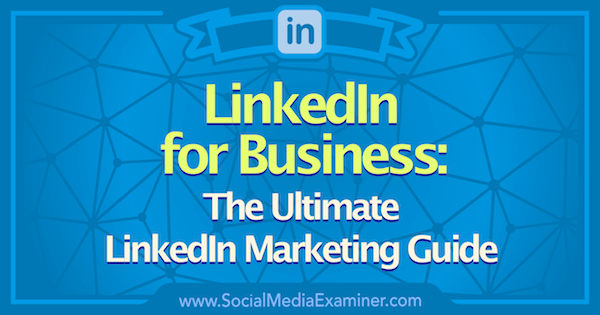
Setting Up Your LinkedIn Business Profile
Establishing your LinkedIn company page is easy. You’ll use it to build brand awareness and promote your products and services to customers and prospects.
- First, click on the “Work” dropdown at the top righthand corner of your homepage and select “Create a Company Page+” from the bottom of the menu.
- Upload a logo and banner image for your page.
- Post company updates from your page that your audience will find interesting and helpful.
- Tailor content to your audience’s needs and interests.
- Promote your page to attract followers.
- Create LinkedIn Showcase pages for specific products so you can customize your messages for different segments of your audience.
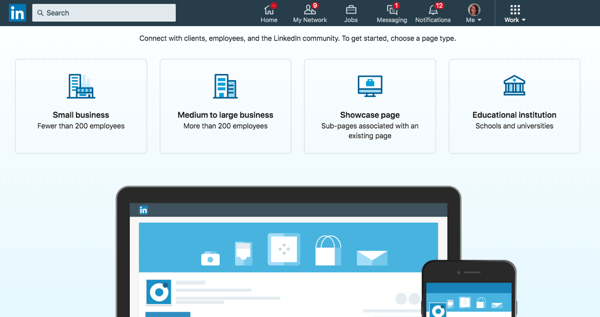
Updating your Business LinkedIn profile is important because you’ll want to continue to attract followers as well as appear relevant. After all, dead profiles suggest nobody’s home. Instead, you’ll want to keep your profile positioned to engage your followers at all times. Ways to make this happen include:
- Refreshing your LinkedIn Profile’s branding such as your background image and more.
- Auditing the rich media on your profile, such as YouTube video links, to make sure they are still relevant and active.
- Checking your website links to, once again, making sure they work.
- Accessing your LinkedIn connections to delete anyone who isn’t relevant or to reconnect with those who can help you build your brand.
- Viewing your LinkedIn activity to increase visibility and views.
- Checking your company page to ensure that the new images and updates are all correct.
The reason for all this checking and re-checking is because LinkedIn, like many social media platforms, often makes changes to its profiles that you need to be made aware of.
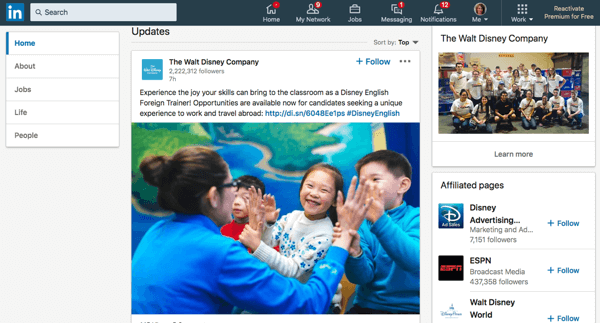
Finally, optimizing your LinkedIn business profile is important because it increases visibility and lets users know which sections of your profile are most important. You want to make sure the basics are working for you. These may include making sure you are using a high-resolution photo that is lit correctly and your headline uses keywords that your target audience uses most often.
After that, don’t forget to:
- Customize your contact information. Make sure all the entry points to your profile reflects important keywords.
- Use a video to introduce yourself and your work.
- Solicit endorsements and give recommendations.
- Share your education, certifications, and all awards.
Advertising On Your LinkedIn Business Profile
Besides serving as a good way to get your company information out there, LinkedIn is a great tool for target marketing. This can include using LinkedIn ads or LinkedIn Matched Audiences, two tools that market your business directly to the people who may be interested the most.
LinkedIn Matched Audiences helps you retarget website visitors, market to contracts from your customer databases and marketing automation platforms, and reach decision-makers at target companies for your account-based marketing programs. It’s available for all LinkedIn advertising products, including Sponsored Content, Sponsored InMail, and other ad formats.
Get World-Class Marketing Training — All Year Long!
Are you facing doubt, uncertainty, or overwhelm? The Social Media Marketing Society can help.
Each month, you’ll receive training from trusted marketing experts, covering everything from AI to organic social marketing. When you join, you’ll also get immediate access to:
- A library of 100+ marketing trainings
- A community of like-minded marketers
- Monthly online community meetups
- Relevant news and trends updates
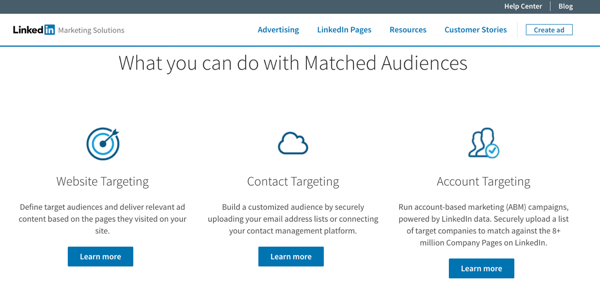
Three of the new targeting capabilities are:
- Website Retargeting — Allows you to market to LinkedIn members who have already visited your website.
- Account Targeting — Helps you reach decision-makers within your target accounts.
- Contact Targeting — Enables you to upload or integrate your contact list to build a customized audience for your business.
To improve your LinkedIn ads you need to run split tests to track audience response. Split test are also referred to as A/B testing. This requires optimizing your LinkedIn Sponsored Content campaigns. Split testing requires testing and iterating so that every component of your campaign, such as images and calls-to-action, is optimized. Tests should run for at least two weeks to be truly meaningful, and you should only test one variable at a time to see if it makes a difference.
LinkedIn ads work best for reaching small- to medium-sized businesses. To make this work requires enabling the “Company Size” filter that allows you to target the companies that are most likely to purchase your product or service. One of the challenges to this service is many companies with 50 or fewer people have not set up a company page on LinkedIn and those that have don’t require individual employees to associate their profiles with the company page.
The good news is that LinkedIn allows you to retarget visitors to your website with ads, which means you are going after people who have already shown interest in your product or service. You also have the opportunity to connect with qualified leads through lead generation forms that are designed to collect information via your ads. When members click your ad’s call-to-action button, for example, the form will open with the fields already filled using information from their LinkedIn profile. It’s that easy.
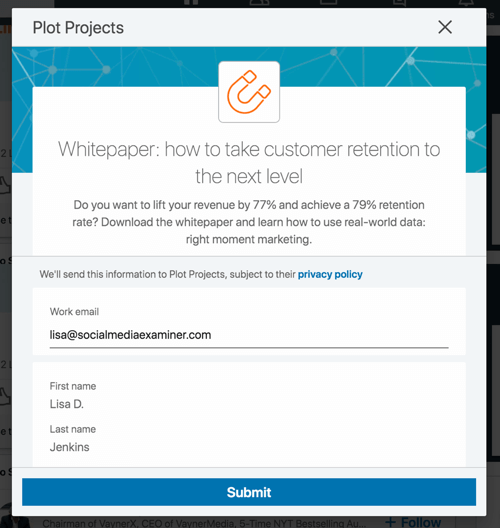
Finally, video ads are another option offered via LinkedIn. Users can research a target audience by interviewing current and former clients, conducting an interview with a member of their executive leadership, and reviewing the LinkedIn profiles of existing clients or prospective clients.
Analyzing Metrics On Your LinkedIn Business Profile
So let’s say you set up your profile, make sure it’s optimized, established ad campaigns and even record some video. How do you know if all this marketing is working or not? The answer is within key metrics you’ll use to benchmark your LinkedIn company page performance against the pages of your competition. The way to start includes:
- Creating an audit spreadsheet.
Identify which techniques, such as shares, clicks, and “likes,” are getting you the best results and which ones are falling short. - Tracking follower data.
Use LinkedIn’s built-in analytics tool to assess your company page and not the total number of your followers. Use this number over time to see how it grows or doesn’t. - Examining engagement data.
Your LinkedIn analytics will show the number of impressions/reach, clicks, “likes,” comments, shares, and more, for a certain time period. - Measuring referral traffic.
You’ll want to use Google Analytics to analyze how much traffic LinkedIn is sending to your company website.
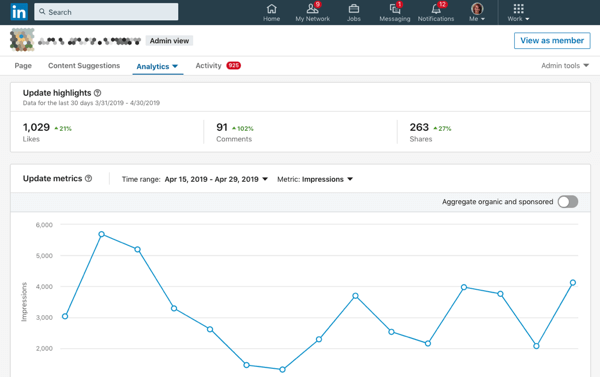

Discover Proven Marketing Strategies and Tips
Want to go even deeper with your marketing? Check out the Social Media Marketing Podcast! Publishing weekly since 2012, the Social Media Marketing Podcast helps you navigate the constantly changing marketing jungle, with expert interviews from marketing pros.
But don’t let the name fool you. This show is about a lot more than just social media marketing. With over 600 episodes and millions of downloads each year, this show has been a trusted source for marketers for well over a decade.
Generating Leads Through Your LinkedIn Business Profile
It takes five easy steps to get LinkedIn generating leads for your business:
- Start with a LinkedIn Summary that conveys your value.
Write a company summary that makes your prospects feel like you understand their problem and you have solutions. They need to be confident in your skills and expertise to help them get to where they need to go. - Leverage the LinkedIn feed to deliver content that establishes your expertise.
Focus on topics that you are an expert at. Demonstrate by what you are posting that you are the expert. Let your content illustrate to the outside world that you have the knowledge and depth and skill sets to own the space you operate in. - Customize LinkedIn conversation starters for initial outreach.
Once you start outreach, know what to say and if you're reaching out for the first time, give the recipient some context. - Monitor notifications for special occasions to celebrate.
Monitor birthdays, work anniversaries, promotions and use them as opportunities to reach out and engage prospects. - Develop InMail and Messaging scripts to move conversations toward your sales pipeline.
Write scripts that help move your customers off of LinkedIn into your sales system or process.
LinkedIn can also improve your prospecting for leads and, once you make the connection, build trust so you can enter conversations about your product or service. Businesses can generate leads three ways:
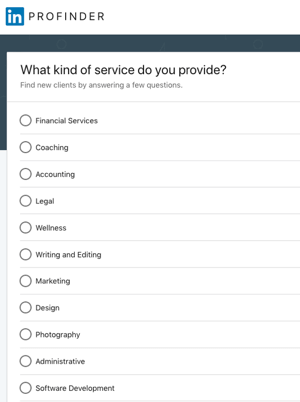
- Nurture your relationships.
This goes back to making sure your connections are relevant and up-to-date. If so, stay connected with them by checking in. This is the surest way to build awareness and trust. Use native prompts to start a conversation. The prompts in the “Ways to Keep in Touch” box on LinkedIn’s home page are good ways to keep engaging people in your network - If you are a freelancer, join the LinkedIn ProFinder network.
This is a freelancer marketplace where independent professionals can connect with LinkedIn members seeking experts for specific services such as writing, designing, editing, consulting, programming, and more.
Another tool LinkedIn offers is Sales Navigator, which gives marketers an edge in lead generation, business development, and brand awareness on the platform. It takes about an hour to set up and, once ready, offers a predictive search so the more you use it the faster it will work to tailor your results to your needs.
Sales Navigator was created for sales professionals, many of whom focus on account-based marketing (ABM), which focuses on the account or company rather than individuals. Fortunately for marketers, Sales Navigator is extremely useful for both ABM and individual lead generation marketing.
Finding the perfect prospects requires fine-tuning your searches. These are prospects that are enjoyable to work with, the ones to whom you can give the best service, and those that offer a greater financial return for your business. You can use LinkedIn to seek these prospects out, but another way the platform works is to attract them to you.
To build an advanced prospect profile you need to identify a number of ideal attributes including demographics. That includes job title, industry, company size, and company revenue. You’ll also want to describe your prospect’s pain points and what actions they already might be taking to relieve them. By doing this you are mapping out an identity of the perfect prospect, which will help you in using LinkedIn tools to target them.
Broadcasting Video On Your LinkedIn Business Profile
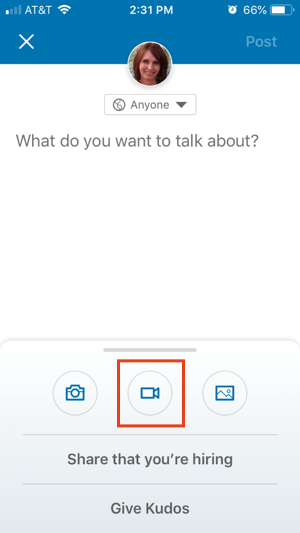 Like Facebook and Instagram, LinkedIn allows users to record and share original video posts directly onto the platform. The LinkedIn mobile app, where you’ll be shooting your video, will help you boost views and engagement.
Like Facebook and Instagram, LinkedIn allows users to record and share original video posts directly onto the platform. The LinkedIn mobile app, where you’ll be shooting your video, will help you boost views and engagement.
Video gives people a better sense of who you are, what your business does, what your products look like, and more. Think of it as reinforcing your brand on your own page. It gives you personality and voice, which is crucial in the marketing of your business.
There are three ways to use video on LinkedIn:
- Support professional credibility on your profile.
Including a video in the Summary, Experience, and Education sections of our profile gives people a sense of what you do and who you are. All you need to do is click the “Link to Media” button and then paste the video link in and click “add.” - Add visual interest to LinkedIn Publisher posts.
Again, video makes these posts much more dynamic and engaging for the audience you are trying to attract. Simply paste the link to the video in the post and you’re done. - Make your updates stand out on the timeline.
People are scrolling their timelines up and down and a video will make them stop and take notice. This is another tool you can use to develop relationships with targeted prospects.
Tune in to Stay Current With LinkedIn Tactics and News
Social Media Examiner offers two weekly audio podcasts and a weekly live video talk show to boost your marketing skills and keep you up to date with the ever-changing world of social media.
 The Social Media Marketing podcast, a top-10 marketing podcast on iTunes, is a weekly 45-minute interview show hosted by our founder, Michael Stelzner. To discover how successful businesses employ social media, learn new strategies and tactics, and gain actionable tips to improve your social media marketing, subscribe to the podcast on iTunes/Apple Podcast | Android | Google Play | Stitcher | TuneIn | RSS.
The Social Media Marketing podcast, a top-10 marketing podcast on iTunes, is a weekly 45-minute interview show hosted by our founder, Michael Stelzner. To discover how successful businesses employ social media, learn new strategies and tactics, and gain actionable tips to improve your social media marketing, subscribe to the podcast on iTunes/Apple Podcast | Android | Google Play | Stitcher | TuneIn | RSS.
 The Social Media Marketing Talk Show is a weekly 1-hour live video show that features expert commentary on the week's top news in social media and what it means for marketers. Broadcast on Crowdcast, the show is simulcast each Friday to Facebook Live, Periscope, and YouTube. You can also listen and subscribe to the podcast version on iTunes/Apple Podcast, Android, Google Play, Stitcher, or via RSS.
The Social Media Marketing Talk Show is a weekly 1-hour live video show that features expert commentary on the week's top news in social media and what it means for marketers. Broadcast on Crowdcast, the show is simulcast each Friday to Facebook Live, Periscope, and YouTube. You can also listen and subscribe to the podcast version on iTunes/Apple Podcast, Android, Google Play, Stitcher, or via RSS.
Attention Agency Owners, Brand Marketers, and Consultants

Introducing the Marketing Agency Show–our newest podcast designed to explore the struggles of agency marketers.
Join show host and agency owner, Brooke Sellas, as she interviews agency marketers and digs deep into their biggest challenges. Explore topics like navigating rough economic times, leveraging AI, service diversification, client acquisition, and much more.
Just pull up your favorite podcast app, search for Marketing Agency Show and start listening. Or click the button below for more information.

