 Wondering how to effectively engage your LinkedIn prospects?
Wondering how to effectively engage your LinkedIn prospects?
Interested in tips for nurturing prospects on LinkedIn?
LinkedIn offers unique opportunities to move people from leads to customers.
In this article, you'll discover a five-step plan for turning cold LinkedIn prospects into warm leads.

#1: Start With a LinkedIn Summary That Conveys Your Value
Before you can communicate with your LinkedIn connections to convert them to customers, your LinkedIn summary needs the right positioning. As potential customers read your summary, you want them to feel like you understand their problem and can help them solve it. They need to be confident in your skills and expertise to help them achieve a result. They want to see that you've done it before.
With these needs in mind, begin your LinkedIn summary with a simple statement about what you do. Then add a short synopsis of your experience, and emphasize how your experience and accomplishments in your field are valuable to your prospective clients.
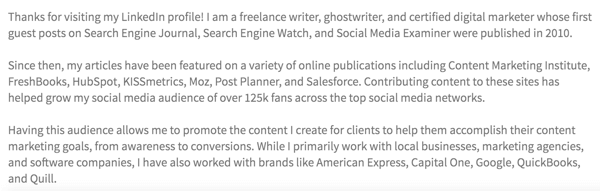
At the end of your summary, include a call to action. For example, you might ask prospects to call you at a specific phone number, book a free 30-minute consulting session by clicking a link to your website, or email you at your business email address. You want to make it easy for prospects to take the next step with you.
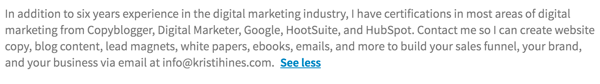
With a well-developed profile summary, prospects can easily validate that you understand what they need and can deliver results.
#2: Leverage the LinkedIn Feed to Deliver Content That Establishes Your Expertise
When you share content on LinkedIn, focus on the topics for which you want to be known. You can share a mix of your own content from LinkedIn Publisher, as well as content you've curated.
The content you write yourself also needs to demonstrate that you're an expert in your field. Show your LinkedIn connections that you understand them and their challenges. Then explain how you can help customers with those challenges.
For example, you might share a case study about a project you've completed and any quantitative or qualitative goals you've achieved. Or share a reflection on how your industry has evolved over the past decade or two, in which you can demonstrate how you help clients position their business for future challenges.
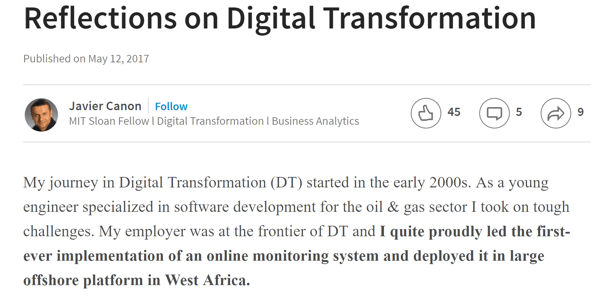
For curated content, look for articles that your ideal customers will value and add your own opinion or insight. For example, you might share an article about the future of your industry and add your thoughts about what the article has to say. A roundup of popular topics about your field can show prospects you stay up to date and can help them do the same.
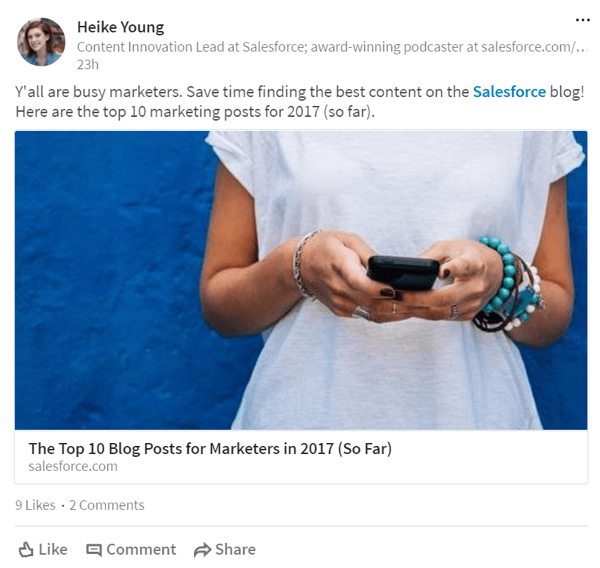
Sharing content on LinkedIn has several benefits. With your posts and the comments, you have an opportunity to talk directly to your ideal audience. When you establish your expertise, your connections will feel more justified in becoming your customers. Sharing content frequently and consistently also helps you maintain visibility in the LinkedIn feed.
Get World-Class Marketing Training — All Year Long!
Are you facing doubt, uncertainty, or overwhelm? The Social Media Marketing Society can help.
Each month, you’ll receive training from trusted marketing experts, covering everything from AI to organic social marketing. When you join, you’ll also get immediate access to:
- A library of 100+ marketing trainings
- A community of like-minded marketers
- Monthly online community meetups
- Relevant news and trends updates
#3: Customize LinkedIn Conversation Starters for Initial Outreach
After you have a profile and several posts that position you as a helpful expert in your field, you're ready to begin communicating with your connections to convert them into customers.
When you start contacting connections, knowing what to say can be challenging. To help, LinkedIn introduced Conversation Starters in December 2016, which are scripts that help you begin your message.
You want to use the scripts as a guide. Don't use the standard messages, which make connections feel like commodities, not customers. You need to personalize your message based on your knowledge about the person.
For now at least, you find conversation starters only in the LinkedIn mobile app. To use a conversation starter in the LinkedIn app, compose a new message, select the person you want to message, and then tap the light bulb icon. The conversation starters appear at the bottom of the screen and you can browse through the options.
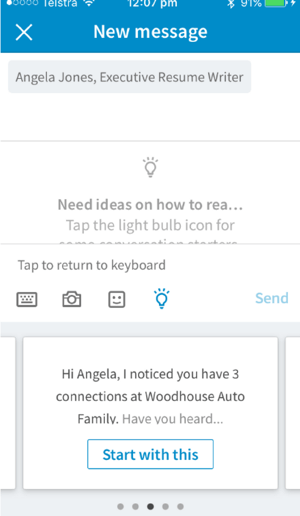
After you select the conversation starter and customize your message, add a closing to the conversation and send it.

Discover Proven Marketing Strategies and Tips
Want to go even deeper with your marketing? Check out the Social Media Marketing Podcast! Publishing weekly since 2012, the Social Media Marketing Podcast helps you navigate the constantly changing marketing jungle, with expert interviews from marketing pros.
But don’t let the name fool you. This show is about a lot more than just social media marketing. With over 600 episodes and millions of downloads each year, this show has been a trusted source for marketers for well over a decade.
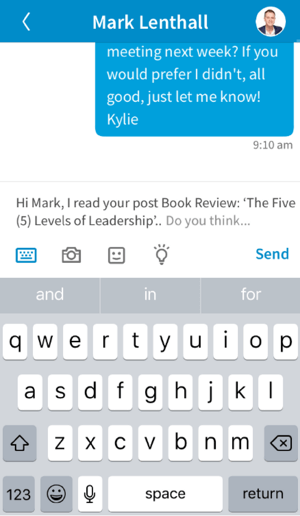
Conversation starters are also great for reconnecting with people you haven't communicated with in a while. They give you a personalized way to kickstart the conversation.
#4: Monitor Notifications for Special Occasions to Celebrate
People like to be acknowledged and congratulated, and you can use LinkedIn to recognize your connections on special occasions. Occasions are a great opportunity to reach out and communicate with people.
You can see special occasions in your news feed. LinkedIn also provides notifications when a connection has a birthday, takes a new position, or is celebrating a career milestone. To view the special occasions, click the Notifications tab in the upper right.
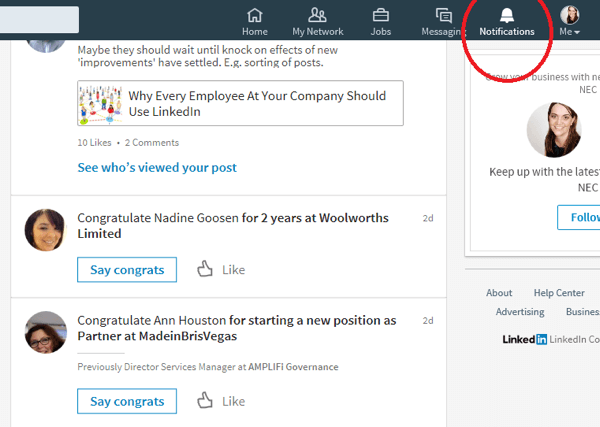
When you click the Say Congrats button, LinkedIn opens a new message to your contact with a brief starter such as, “Congrats on your work anniversary!” To make your message stand out from other messages your recipient receives and make them feel like a customer, add a personal message after the starter.
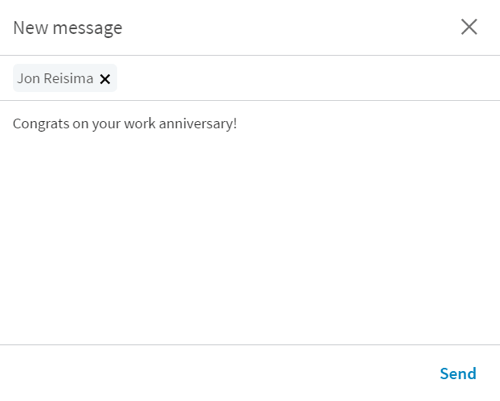
When you personalize your message, a great strategy is to make an offer that your contact can respond to. You can also use this tactic when other people say congratulations to you. For example, after you receive a congratulations message, you might respond by thanking your contact and then offering to send them a relevant resource you've created.
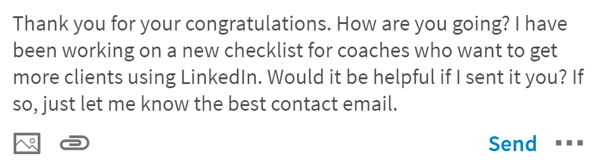
#5: Develop InMail and Messaging Scripts to Move Conversations Toward Your Sales Pipeline
The key to converting connections into customers is moving connections off of LinkedIn and into your sales system or process. This move could be to a landing page, email marketing or nurturing campaign, or another call to action. To ensure your messages to LinkedIn connections are targeted, you can write scripts that help you focus on your end goal.
Your scripts aren't content that you copy and paste, sending the same content to every connection. Think of the scripts more as frameworks to guide your writing. To begin, say two things about your connection and then one thing about you. Next, ask permission to move the conversation off of LinkedIn.
To follow these guidelines, your script will likely have placeholders, as well as evergreen content. For example, the following script can be a great way to start a conversation that follows the guidelines and moves the conversation from LinkedIn to email:
Hi [name],
I notice that you're [job title at company]. I hope your new role is going well.
I help businesses like yours get more clients using LinkedIn. I recently delivered a branding project at an organization that is similar to yours.
I'd love to send you [content]. Is [email address] the best one to send it to?
Regards,
Kylie
When you message your connections, you then customize the script for each connection.
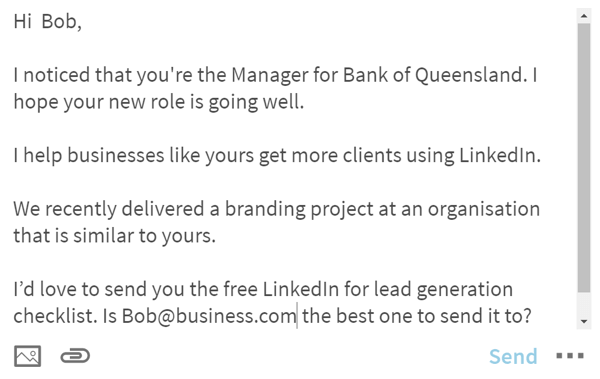
For many connections, you need to exchange more than one message before the connection is comfortable moving from LinkedIn to your sales system or process. You can develop a series of scripts to help you keep your LinkedIn messages aligned with your goal.
For example, one week after writing a message based on the preceding script, you might follow up with a message based on this script:
Hi [name],
Hope you're well. I thought I'd see if you found [content] helpful.
I'm currently delivering a project addressing LinkedIn positioning, authority, and influence. If this is something that might be helpful for you, I'd love to chat with you about it.
I can call you at the following times next week if any of these work:
[date and time]
[date and time]
[date and time]
I look forward to hearing from you.
Yours sincerely,
Kylie
Want more like this? Explore our LinkedIn for Business guide!
.
Final Thoughts
A large number of people have more than 500 LinkedIn connections. The businesses that identify these connections as an untapped resource of potential customers can develop a strategy to convert them to customers. The key is personalized communication. With this type of communication, connections will feel valued.
What do you think? Have you used LinkedIn to develop relationships with new customers? What tips will you try in the future? Please share your thoughts in the comments.
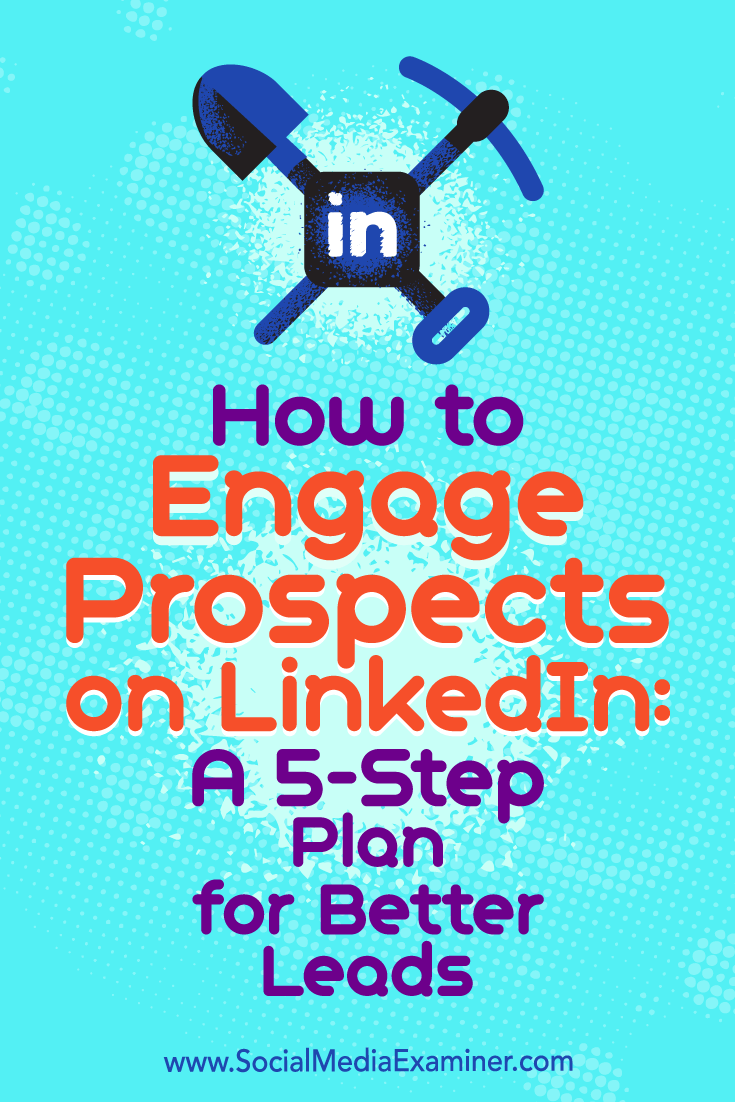
Attention Agency Owners, Brand Marketers, and Consultants

Introducing the Marketing Agency Show–our newest podcast designed to explore the struggles of agency marketers.
Join show host and agency owner, Brooke Sellas, as she interviews agency marketers and digs deep into their biggest challenges. Explore topics like navigating rough economic times, leveraging AI, service diversification, client acquisition, and much more.
Just pull up your favorite podcast app, search for Marketing Agency Show and start listening. Or click the button below for more information.

