 Do you want to improve your LinkedIn ads?
Do you want to improve your LinkedIn ads?
Have you thought about running split tests (A/B tests) to see what your audience responds to?
Optimizing your LinkedIn Sponsored Content campaigns can help you better reach the people who matter most to your business.
In this article, you'll discover five split testing tactics for LinkedIn ads.
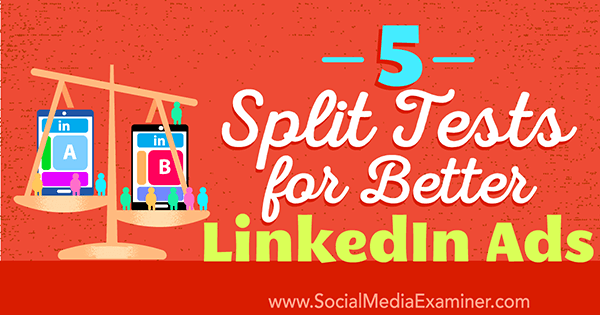
Split Testing Basics
Split testing is like putting together a puzzle: you need to test and iterate until you optimize every component of your campaign, including captions, images, calls to action (CTAs), and so on. And this should be the process for every campaign you run.
Tests often reveal that the smallest tweaks in your ads can make the greatest performance impact. Plus, your gut might not always be right. While you may be confident in your hypothesis, testing may prove you wrong. The following guidelines apply to all split testing on the LinkedIn ads platform. They'll help you make sure you generate meaningful data for optimization.
Run Tests for at Least Two Weeks
For your test results to be truly meaningful (that is, good indicators of how to improve performance in the future), it's important to get a large sample set; two weeks is the minimum amount of time recommended.
With that much data in hand, you won't be misled by outliers. For example, if your three-day campaign includes a national holiday, that atypical data won't skew your results. A longer runtime smoothes out those bumps.
Test One Variable at a Time
It was good advice in your high school chemistry class and it's good advice in marketing. Your test campaigns should be identical save one single aspect you're testing. For example, if you changed the headline and tried a different visual, it would be impossible to tell which change made a difference.
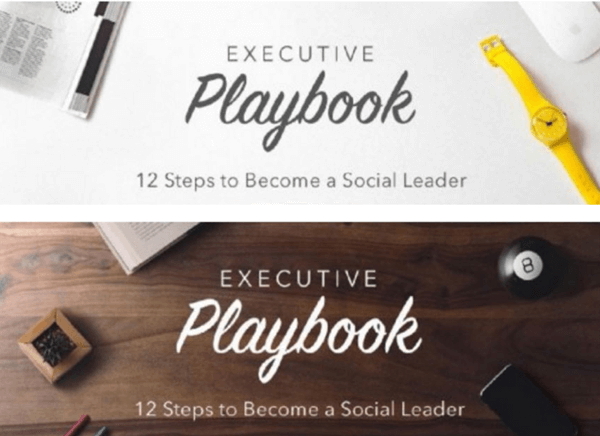
If you want to test several variables, you can run multiple tests simultaneously. For example, run one that tests the headline, one that tests the visual, and one that tests targeting. But in each case, make sure you have one control group and one with just a single variable.
Keep Bid Rates the Same When Testing Targeting
Get World-Class Marketing Training — All Year Long!
Are you facing doubt, uncertainty, or overwhelm? The Social Media Marketing Society can help.
Each month, you’ll receive training from trusted marketing experts, covering everything from AI to organic social marketing. When you join, you’ll also get immediate access to:
- A library of 100+ marketing trainings
- A community of like-minded marketers
- Monthly online community meetups
- Relevant news and trends updates
When trying to determine which audience is most responsive, you can split test targeting different groups. Just make sure to keep all other aspects of the campaign the same, save for the change in targeting. That includes the bid rate. There may be variations in bid prices due to audience and region, but try to find a middle ground for your bid.
Run Multiple Creatives
When running a Sponsored Content campaign, you can gain more exposure and more optimization opportunities if you test multiple variations on your creative at once. Consider running at least four for any major campaign.
After some lead time, you'll be able to optimize based on performance. Shift spending to the best performers, turn off the lowest performers, and replace them with new challengers.
Set Campaigns to “Rotate Variations Evenly” in LinkedIn Campaign Manager
You can choose from two Rotate Ad Variations options when running multiple LinkedIn campaigns:
- Optimize automatically, making your top performers appear more often
- Serve each variation evenly without weighting for performance
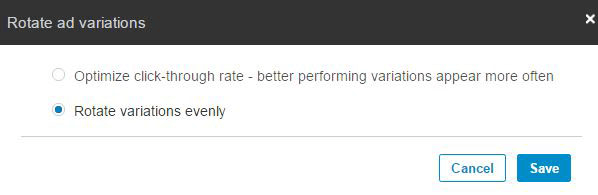
While the automated option can be an excellent time saver, select the second option to get more meaningful data.
There are dozens of variables you can test, even in the simplest LinkedIn text ad campaign. Here are a few ideas to get you started.
#1: Test Imagery
You've heard it before: visual is the new headline. When you add more visual interest to your content, you get more attention.
Accompany every LinkedIn sponsored content post with a photo. A resolution of 1200 x 627 pixels will render best on the platform. Try creating some eye-catching visuals featuring short stats and quotes lifted from larger pieces of content, for example.
Tip: To ensure the text in your image isn't cut off, make sure it's within the text safe area, which is 1000 x 586.

Discover Proven Marketing Strategies and Tips
Want to go even deeper with your marketing? Check out the Social Media Marketing Podcast! Publishing weekly since 2012, the Social Media Marketing Podcast helps you navigate the constantly changing marketing jungle, with expert interviews from marketing pros.
But don’t let the name fool you. This show is about a lot more than just social media marketing. With over 600 episodes and millions of downloads each year, this show has been a trusted source for marketers for well over a decade.
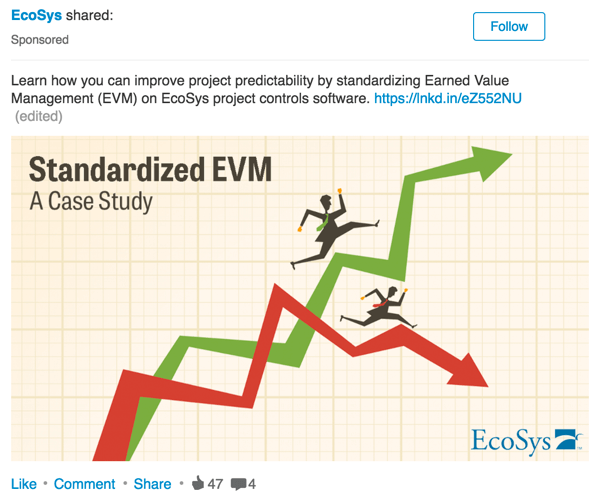
You can run a variety of tests on your images. For example, test whether rich media images perform better than linkshare updates with thumbnail image previews.
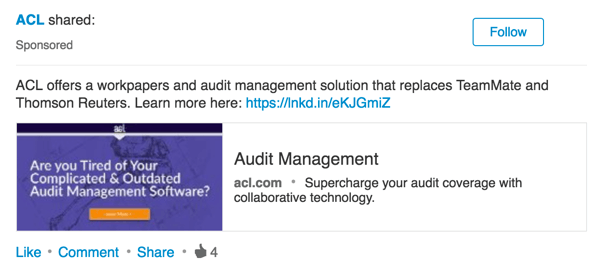
You can also test to see if an image of a person (or people) performs better than one of an object (such as the interior of a car).

Another image test to consider is to look at the performance of images with light backgrounds versus images with dark backgrounds. Does a darker background see more clicks than a plain white one?

Finally, see if using an image to draw the reader's eye to the CTA improves ad performance.

In the right image above, the model is looking directly at the CTA button, subtly drawing readers' attention to it.
#2: Experiment With Verbiage
What a difference a word can make! Experiment with different copy in your LinkedIn ads to see if changing the wording makes a difference in performance.
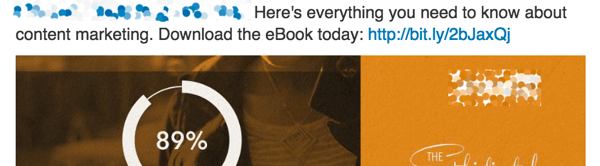
For example, does the CTA “download the ebook” perform better than “download the guide”?
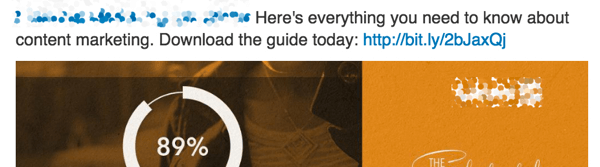
#3: Try Adding a Stat in Your Update
Test an update with a statistic and one without, and see which resonates best with your audience.
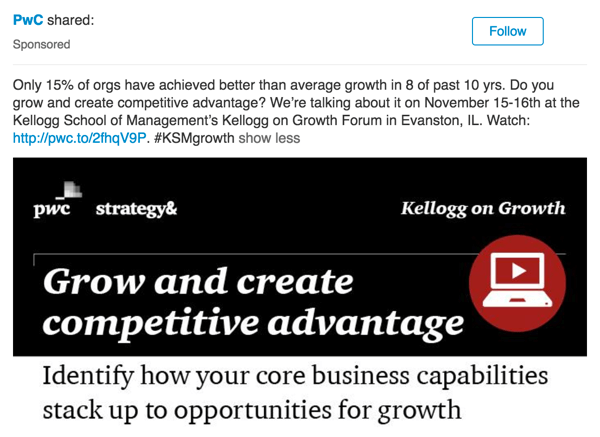
#4: Vary Character Count
Your captions should be 150 characters or fewer. Does character count matter when the text is this short? Surely an audience can read 140 characters as easily as 70? Find out if you get a boost in engagement by getting to the point more quickly.
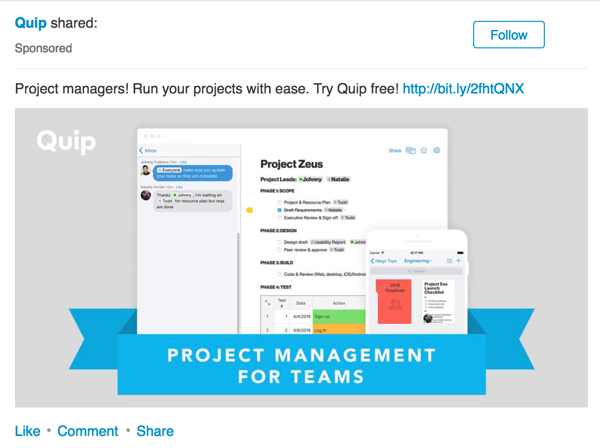
#5: Modify the Text Overlay
You can also test the headline, subheadline, and the CTA verbiage within an image.
For example, see if an ad with the CTA “get the ebook” receives more clicks and impressions than one that reads “download this research.” Also try varying the headline and subheadline, as in the examples below.
Tip: Typically you want to keep text on sponsored content to a minimum, but it's important to test and iterate until you know exactly what audiences in different regions prefer.

Remember: Keep testing and iterating until you find what copy and imagery resonate most with your audience.
Want more like this? Explore our LinkedIn for Business guide!
.
Conclusion
The delightful challenge in marketing is that every audience is different. What works for one group may leave another group cold.
Take these tips back to your own marketing lab and use them as inspiration for your own experiments. Commit to ongoing testing and improvement because each piece of data you get from these tests will help you understand your audience a little better, and in turn improve your results.
What do you think? What tests have you been running with your LinkedIn Sponsored Content campaigns? Have your efforts been successful? What tips do you have to share? I'd love to hear more in the comments below!

Attention Agency Owners, Brand Marketers, and Consultants

Introducing the Marketing Agency Show–our newest podcast designed to explore the struggles of agency marketers.
Join show host and agency owner, Brooke Sellas, as she interviews agency marketers and digs deep into their biggest challenges. Explore topics like navigating rough economic times, leveraging AI, service diversification, client acquisition, and much more.
Just pull up your favorite podcast app, search for Marketing Agency Show and start listening. Or click the button below for more information.

