Do you want to improve your organic Instagram content? Looking for an Instagram content marketing guide to follow?
In this article, you'll find out how to plan, create, and optimize Instagram content for your business.
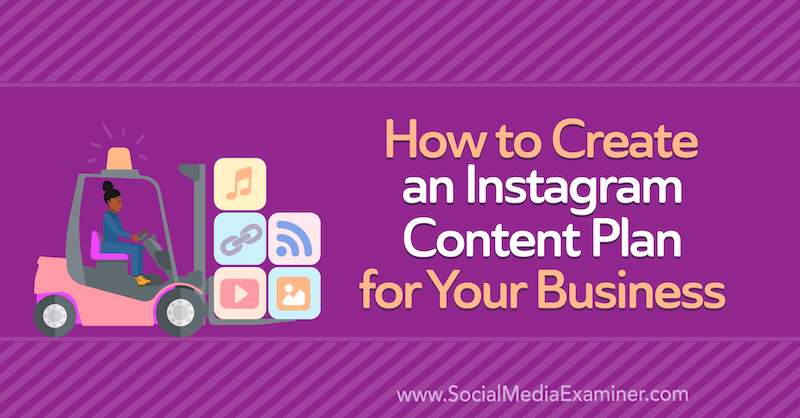
#1: Set Goals for Instagram
Another business' perfect Instagram content might not work for yours. That's because creating the right content for your business starts with clarifying what you want to accomplish.
Take a look at some common Instagram goals and how you can achieve them:
- Grow your audience: Post compelling content with Instagram hashtags that help expand your reach and gain more followers.
- Build a community: Get to know your target audience and post content that feels genuine and enhances trust.
- Get more engagement: Ask questions, inspire followers, and invite them to interact to get more comments and likes. For example, this @HubSpot reel drives engagement by asking users to offer their own insights.
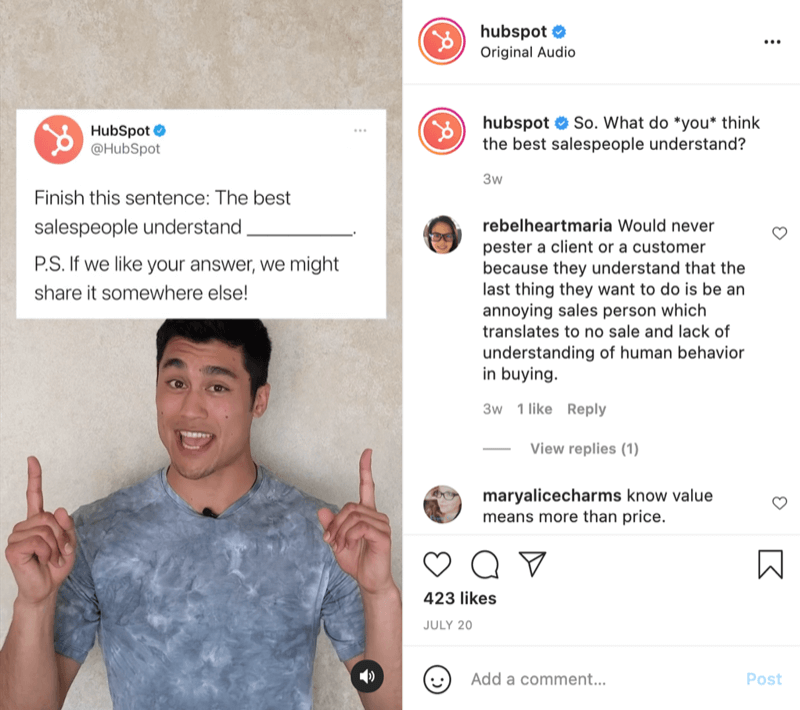
- Drive website traffic: Create content that piques interest and encourages followers to click your bio link or swipe up on your stories.
- Generate more sales: Add a shopping link in your Instagram bio or set up Instagram Shopping so you can tag and promote products in your posts and stories.
The @ommushrooms post below highlights a rave review from a happy customer, while the caption incorporates a soft sales pitch for a popular product.
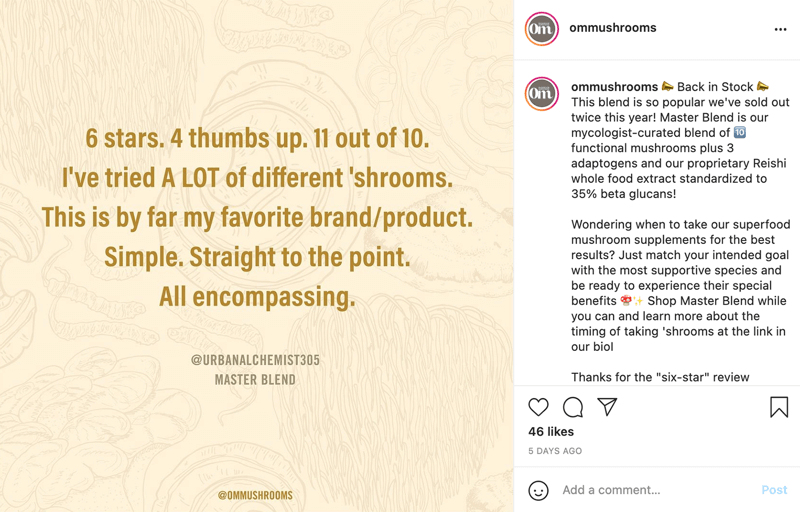
#2: Review Your Marketing Calendar
Now you know what you'd like to achieve on Instagram. But what should you post to reach those goals? Use your company's marketing calendar as a framework. Make note of events like these:
- New product or service launches
- Online or offline events
- Seasonal sales and discounts
- Holidays and celebrations
- New content like blog posts, eBooks, or case studies
Pencil these events on your Instagram calendar and brainstorm some goal-focused content ideas for your marketing initiatives. Take care to leave ample time for posting multiple pieces of content leading up to major events. A major product launch may warrant weeks of teasers rather than a single post.
For example, this @mailchimp post spotlights a new case study using a mix of statistics, quotes, and eye-catching images to encourage users to swipe through and learn more.
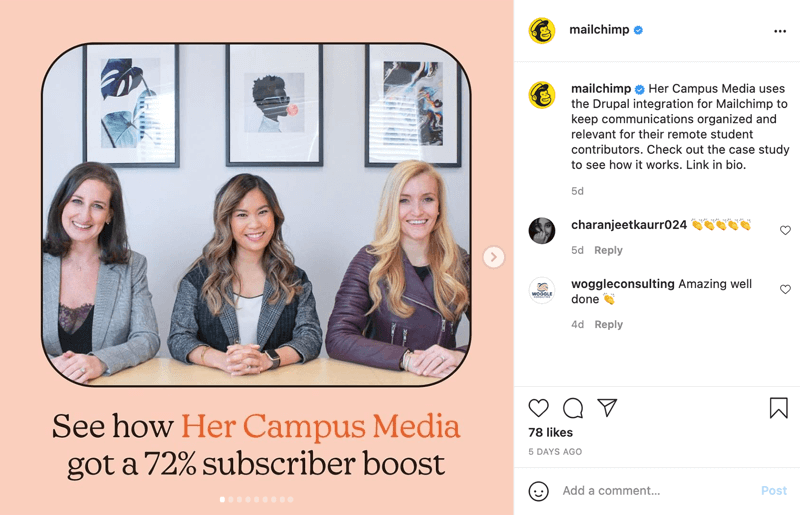
#3: Decide on Content Themes for Instagram
Your company's marketing initiatives may inform many of your Instagram posts but not every Instagram post needs to focus on events, products, or sales. Naturally, your followers are likely to get tired of constant pitches.
How should you fill in the rest of your Instagram calendar?
Choose some content themes that relate to your business. Then pencil them in on your Instagram calendar, taking care to plug in different types of content throughout the week or month. Consider content themes like:
Get World-Class Marketing Training — All Year Long!
Are you facing doubt, uncertainty, or overwhelm? The Social Media Marketing Society can help.
Each month, you’ll receive training from trusted marketing experts, covering everything from AI to organic social marketing. When you join, you’ll also get immediate access to:
- A library of 100+ marketing trainings
- A community of like-minded marketers
- Monthly online community meetups
- Relevant news and trends updates
- Testimonials that offer social proof and show how much customers love your brand
- Educational posts that teach your audience something new
- Behind-the-scenes content that helps followers get to know your business
- Fill-in-the-blank posts that encourage followers to interact with your content
- Inspirational quotes that resonate with your target audience
The @todoistofficial post below features a Marie Kondo quote that hits home with the account's organization-loving followers.
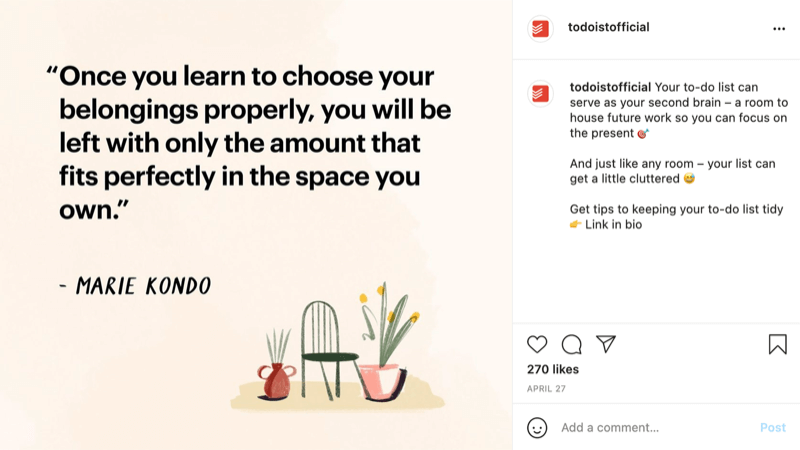
#4: Get to Know Your Audience on Instagram
Although your Instagram page should be all about your business, your audience is the real star of your content. After all, you want your content to speak to your followers and urge them to engage, save, click, and ultimately convert.
So how do you create content your audience wants to see?
Start by getting to know them. Open Instagram Insights in the app or Facebook Business Manager, and navigate to audience analytics. There you can see your followers' age ranges, genders, and locations—all stats that can help you create more relevant content.
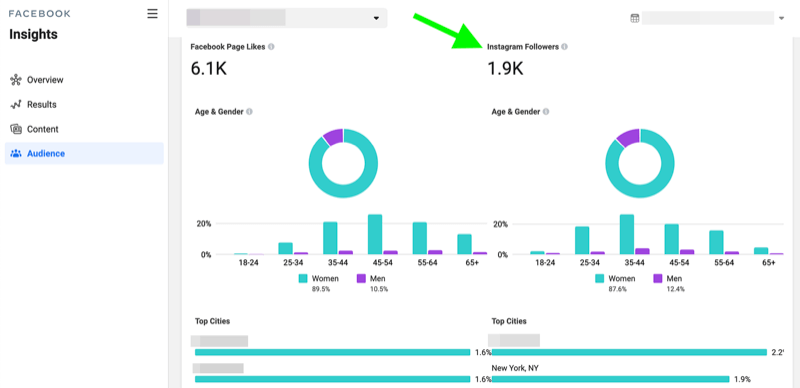
In the Instagram app, take a closer look at your audience. Search for the users who engage with your content the most, or scroll through your list of followers and tap on a few.
Read their bios to get a sense of who's following your brand. Are they businesses or consumers? Do they have similar job titles or professional fields? Are they parents or empty-nesters? Do their profiles use similar phrases or emojis? You can use all of your findings to create content your audience will love.
#5: Clarify Your Brand's Visual Style on Instagram
As a photo and video publishing platform, Instagram is a highly visual app. It's essential to develop a visual style that captures your brand and appeals to your audience.
Don't let your business' Instagram aesthetic happen unintentionally. Clarify your look up front so your team can create content that fits your brand perfectly
Here are a few elements to think about as you develop a visual style:
- Colors: Does a cool or warm color scheme fit your brand better? Should your posts include your brand colors?
- Grid: Will all of your Instagram posts stand on their own? Or would you prefer posts that fit into a themed grid?
- Text: Should your posts include images only? Or will your content typically include text overlays?
- Templates: Would you prefer that all of your posts look completely original? Or do you want to use templates for different post categories?
#6: Create or Update Your Instagram Style Guide
Your brand's style goes beyond visuals alone. It's also important to clarify how your Instagram captions should look and sound. Naturally, you want your Instagram captions to convey your brand voice and use a consistent tone that followers find familiar.
Whether you already have a style guide or you need to update yours for Instagram, take these aspects into account:
- Style: What do you say to your audience? Do you make statements or ask questions? Do you use specific words, phrases, abbreviations, or slang?
- Tone: How do you speak to followers? Does your tone sound friendly, sassy, authoritative, or another way?
- Formatting: Does your entire caption go into a single text block? Or do you use line breaks for longer captions?
- Emojis: Is your brand pro- or anti-emoji? Are there emojis you want to include in every post—or some you want to ban completely?
In this @freshly post, the caption perfectly captures the brand's short and playful writing style.
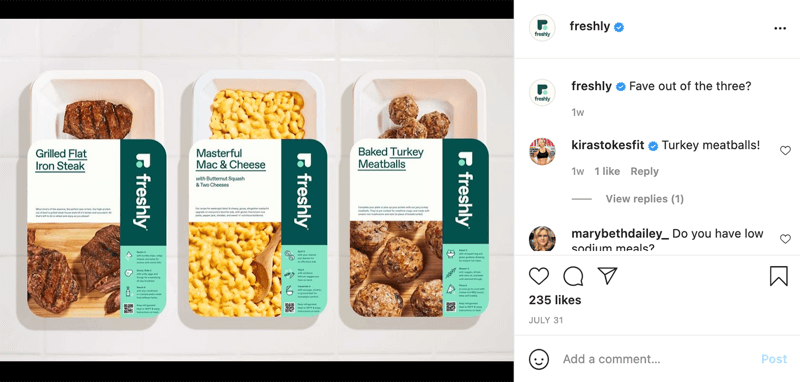
#7: Use a Variety of Content Types on Instagram
Instagram started out as a photo-based social platform but today it offers tons of options to showcase your creativity. Do you need an added incentive to try a new type of content? You're likely to get better engagement if you publish a wider range of media on Instagram. Make space in your calendar for as many kinds of content as possible including:
Photos
Photo posts are great for showing product images, sharing quotes and inspiration, or educating followers.
The @canva post below encourages users to get design inspiration from colorful images.
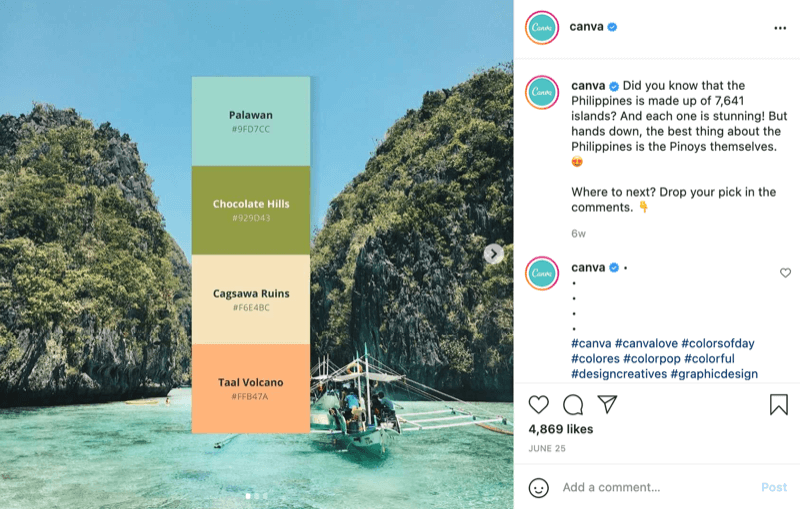
Videos
When you want to show your products, team, or business in action, videos are a great pick. Instagram supports videos in the classic square format, as well as landscape and vertical videos up to 2 minutes in length.
Reels
If you have something shorter in mind, create Instagram reels, which are 15-second videos that can include multiple clips. For example, this @latermedia reel uses creative tools like audio and animated text overlays to create entertaining content.
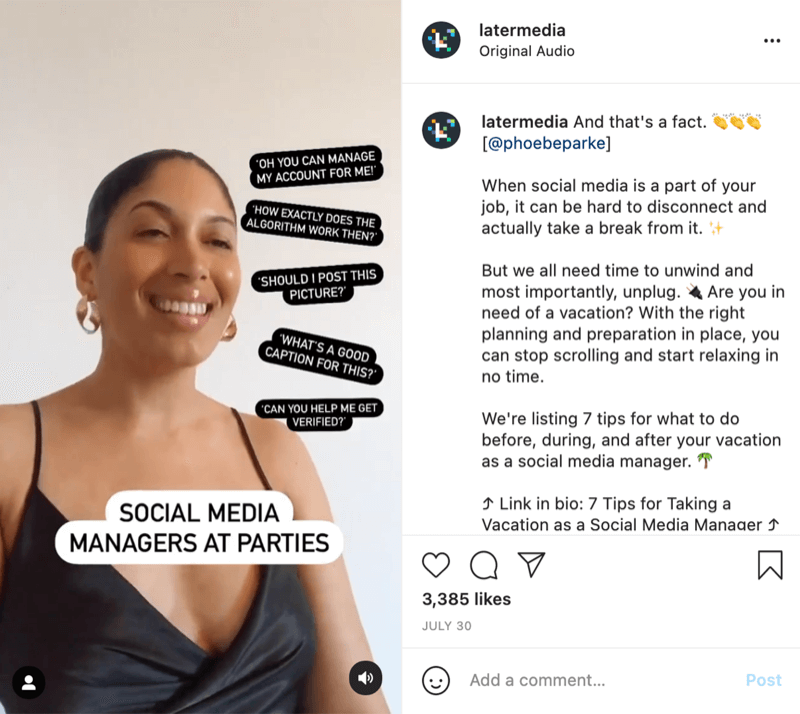

Discover Proven Marketing Strategies and Tips
Want to go even deeper with your marketing? Check out the Social Media Marketing Podcast! Publishing weekly since 2012, the Social Media Marketing Podcast helps you navigate the constantly changing marketing jungle, with expert interviews from marketing pros.
But don’t let the name fool you. This show is about a lot more than just social media marketing. With over 600 episodes and millions of downloads each year, this show has been a trusted source for marketers for well over a decade.
IGTV
If you have much more to show, consider IGTV instead. As Instagram's long-form video option, IGTV posts can be up to 60 minutes long. That makes these videos ideal for TV series and podcasts.
Shopping
If you run an eCommerce brand, you can use Instagram's shopping tools to sell right from your posts in the mobile app. For example, this @allmodern post features a handful of tagged items so users can tap on products to shop instantly.
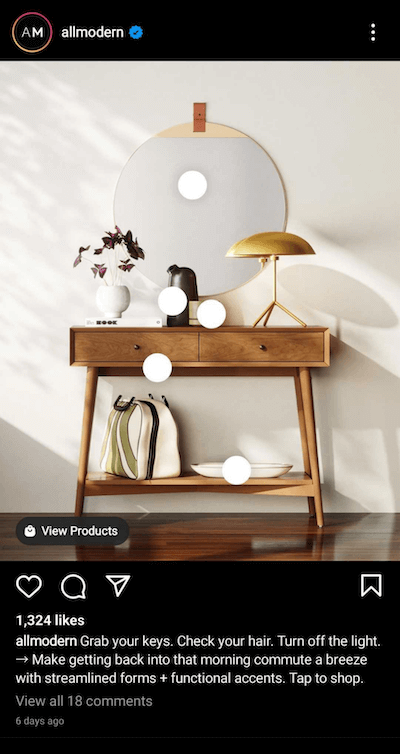
Stories
When you want to share something in the moment, Instagram stories are a smart choice. Although stories typically have a lifespan of just 24 hours, you can save your stories as highlights so they'll appear on your profile permanently.
User-Generated Content (UGC)
Do your customers create amazing content that features your brand? Sharing UGC on Instagram (while giving credit to the creator) can add a more genuine feel to your Instagram page.
In the post below, @tuftandneedle pairs UGC with an original caption to highlight a seasonal event.
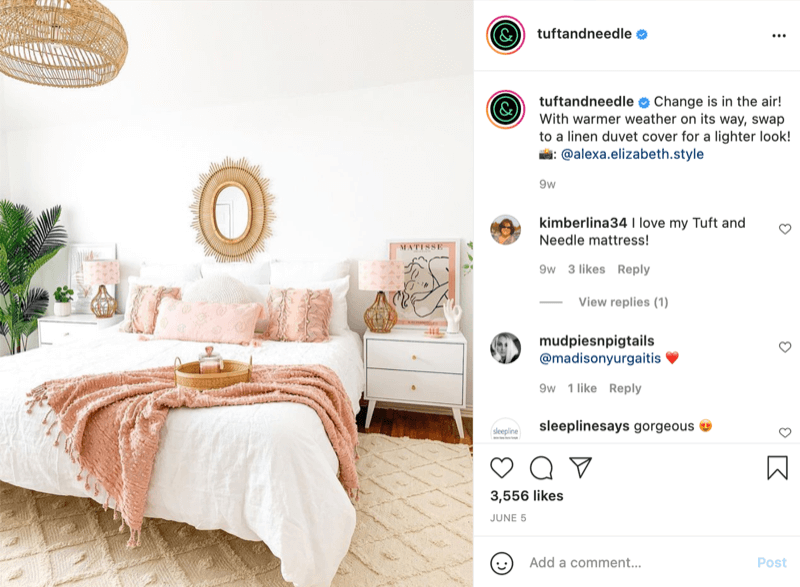
#8: Write Instagram Captions
Technically, you can post Instagram content without a caption. But why waste an opportunity to make a statement, ask a question, or encourage your audience to take an action?
To craft the ideal Instagram caption, clarify the point of your post. Do you want to share a tip, offer a behind-the-scenes glimpse, or show followers how to use your products?
Then use your style guide to get the language, tone, and format right. Finally, consider whether a call to action (CTA) would improve your post or generate better results. Common CTAs include:
- Swipe up to see more!
- Tap to shop.
- Click our bio link to browse.
- Tell us what you think!
There's no perfect length for an Instagram post. What you say and how you say it depends on your brand and your followers. Experiment to see what works best for your target audience.
In some cases, short and sweet captions are great matches for the content. For example, this @bluehost post uses a simple but effective CTA to invite users to share their web development tips.
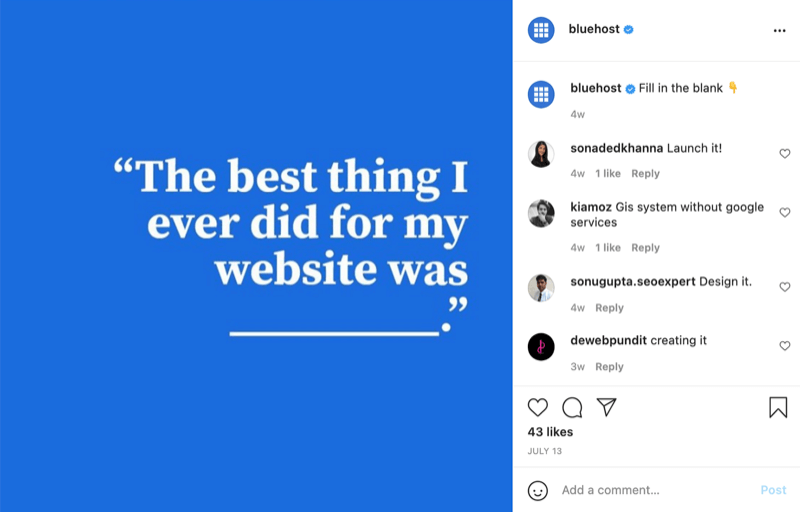
In other cases, longer captions like the one below are more effective. This @goodiegirlcookies post combines product features, cultural references, and a fun CTA to inspire engagement.

#9: Add Hashtags to Instagram Posts
Before posting Instagram content, add the final piece of the puzzle: hashtags. By adding Instagram hashtags, you can increase the reach of your posts, which means you can grow your audience and get more engagement.
Instagram posts support up to 30 hashtags and stories allow up to 10. You can add anywhere from zero to the maximum number of hashtags on each piece of content. So how many should you add? Test different numbers to see what gives you optimal results.
No matter how many you include, it's best to use a mix of Instagram hashtag types:
- Branded hashtags: Include your company's name or slogan.
- Campaign hashtags: Feature a phrase related to a marketing campaign.
- Event hashtags: Highlight holidays and seasonal events.
- Phrase or keyword hashtags: Describe what your post shows.
- Location hashtags: Specify your business' location or service area.
- Viral hashtags: Leverage popular terms to expand your reach even more.
You can place hashtags in the caption, in a comment, or both. The @pamelasproducts post below uses a mix of branded, viral, and phrase hashtags in the caption and the comments.

#10: Schedule Instagram Content in Advance
If you're accustomed to publishing Instagram content in the moment, then you might not think to queue it up ahead of time. But scheduling your Instagram content in advance is ideal because you can:
- Share posts at the best time: Do you always post in the middle of the workday simply because it's convenient? If you schedule content, you can be sure to publish when your audience is online and active. That way, you can drive more engagement and get better results.
- Reduce disruptions: Taking time to post on Instagram can be distracting, whether it's during the workday or on a weekend. Scheduling content helps you stay focused so you can get more done with fewer disruptions.
How to Find the Best Time to Post on Instagram
The Instagram app makes it easy to decide when to post. Open your Audience Insights and scroll down to the bottom of the page. Identify your audience's most active days or times so you can get maximum engagement when you post.
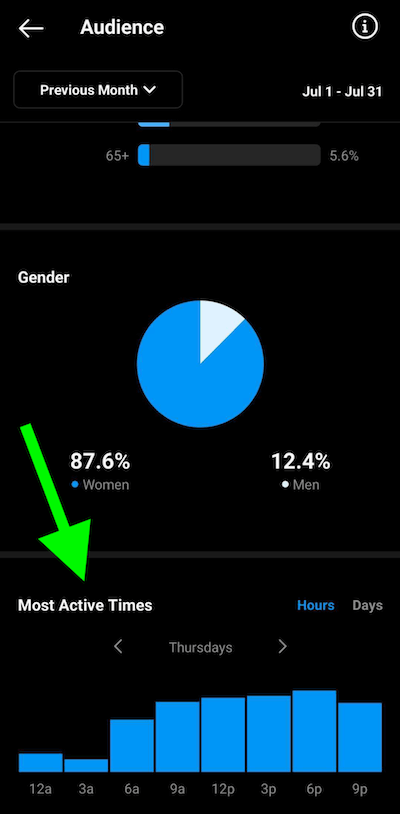
Best Tools for Scheduling Instagram Content
Now you know the best times to post. To schedule content at the optimal times, take your pick from these Instagram tools:
- Creator Studio: This native Facebook tool is your best bet for scheduling IGTV, photo, and video posts. It's free to use and has helpful features like branded content, mentions, and location tags.
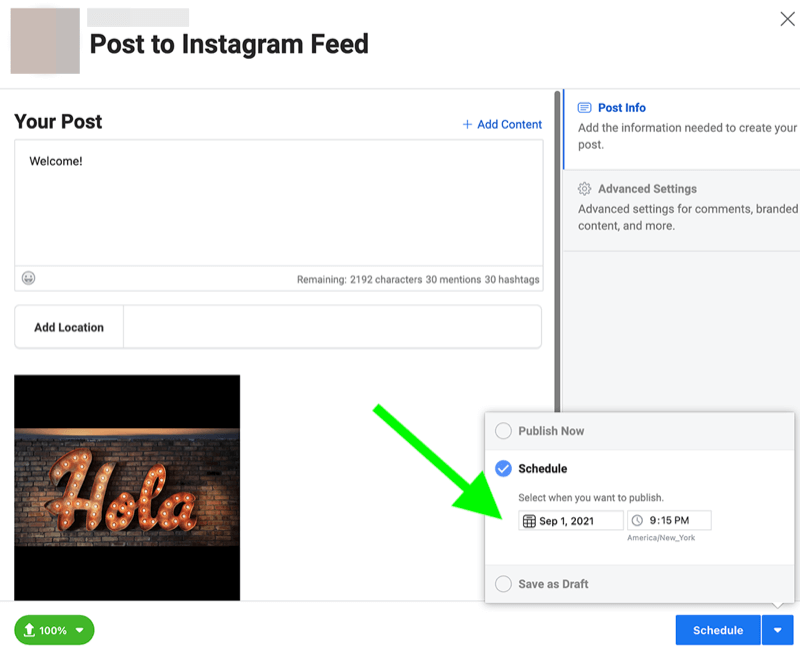
- Preview: When you want to plan reels, Preview has you covered. This app lets you map out your feed, preview reels, and choose a cover image before publishing—all for free.
- Later: One of the few apps that supports scheduling stories, Later makes it easy to publish ephemeral content. Starting at $15 per month, you can plan stories and publish them via mobile notifications.
#11: Measure Results and Optimize Your Instagram Content
Once you implement your Instagram content plan, watch the results closely. That way, you can ensure your efforts are paying off or adjust your approach as necessary.
Which results matter the most? Review your team's goals and identify the corresponding metrics. Some of the most common Instagram metrics to follow include:
- Likes
- Comments
- Shares
- Saves
- Reach
- Impressions
Then check Instagram analytics to assess your progress. You can access analytics with tools like these:
- Instagram app: View top posts and content interactions to see what drove the most engagement. You can also check reach, impressions, profile visits, and website taps to get a better idea of what you've accomplished.
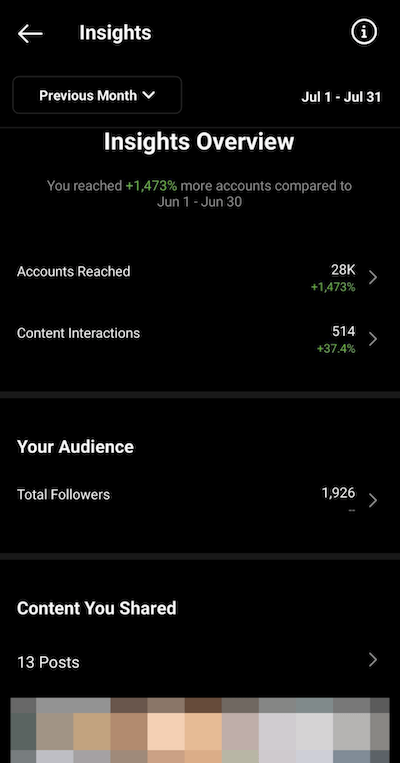
- Facebook Insights: Find your top-performing Instagram posts so you know what to emulate in the future. You can also sort results by reach or engagement for more in-depth insights.
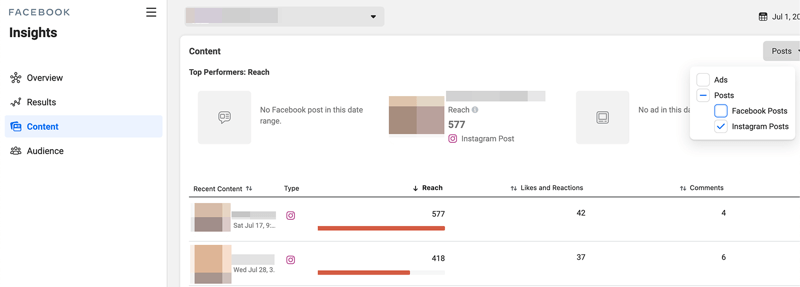
- Paid tools: If you use paid apps to manage Instagram, you get access to more advanced analytics. For example, some tools let you color-code results so you can identify top-performing content quickly.
Did your Instagram content resonate the way you hoped it would? Analyze your top content to determine why it performed so well, and then plan more with similar qualities. Don't hesitate to experiment to find what works as you progress toward your goals.
Conclusion
Your business' social media content doesn't have to be an afterthought. With a little preparation, you can create an Instagram content plan that lets you hone your brand's image, build an engaged community, and achieve more ambitious goals.
Get More Advice on Instagram Marketing
- Attract the right followers on Instagram.
- Increase your Instagram reach.
- Create an organic Instagram marketing strategy from scratch.
Attention Agency Owners, Brand Marketers, and Consultants

Introducing the Marketing Agency Show–our newest podcast designed to explore the struggles of agency marketers.
Join show host and agency owner, Brooke Sellas, as she interviews agency marketers and digs deep into their biggest challenges. Explore topics like navigating rough economic times, leveraging AI, service diversification, client acquisition, and much more.
Just pull up your favorite podcast app, search for Marketing Agency Show and start listening. Or click the button below for more information.

