Want more people to watch your Instagram Stories highlights? Looking for tips that lead to more clicks and views of your highlights?
In this article, you'll discover how to get more people to click on your Instagram highlights.
Why Optimize the Design of Instagram Highlights Covers?

Instagram highlights brought evergreen value to Instagram Stories—a separate feed to which people could post content that would vanish 24 hours later. By creating highlights, you can move your otherwise-vanishing stories down into the center of your Instagram profile.
Other than your profile photo, Instagram highlights covers are the first visual branding assets on your profile. As such, they have the unique job of both drawing your audience's attention and inviting them to engage with your stories, as well as compelling your audience to continue scrolling down your profile to see the rest of your content.
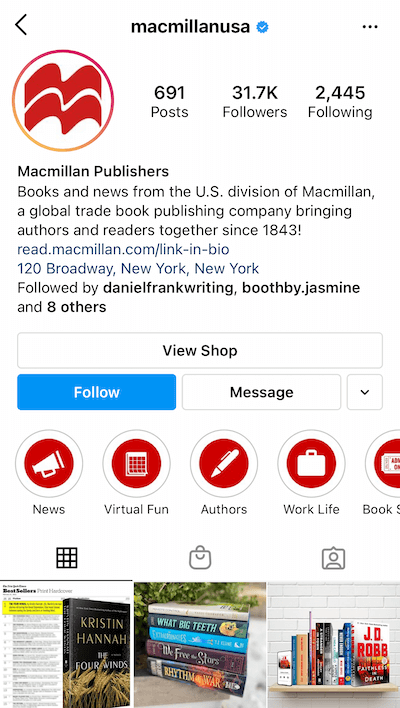
A strategic combination of content organization, graphic design, and naming conventions will help improve the chances that more people looking at your profile will click on and return to your Instagram highlights. Here's how to make it happen.
#1: Structure Instagram Highlights Albums for Quick Content Discoverability
In many ways, your Instagram Stories highlights function the same as a menu at the top of your website functions; they serve to show your audience the types of content you have to offer. And just as with those primary menus, you can organize your Instagram Stories in several different ways—by content type, topic, or event.
The way you organize your stories by albums is crucial to helping people find past stories they're looking for and new stories about what interests them. Here are three organizational structures to consider:
Content type: This is a popular choice for a lot of content creators who want to separate the type of content they create (podcasts, blogs, videos, etc.). This is useful if you want to highlight a particular channel or type of content. It's also helpful if your audience prefers an easy way to find those channels if they're searching for your podcast or event.
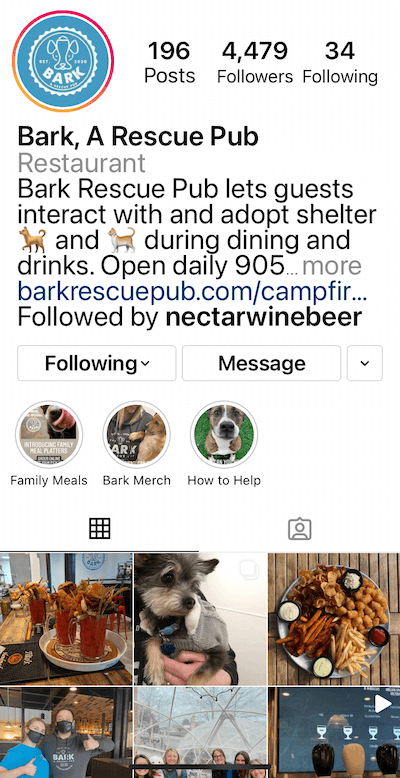
Topic category: This is a popular choice for a lot of businesses and content creators who prefer to organize their content into categories. This is helpful if you want to draw attention to one particular subject or product or if your audience wants to be able to find an answer to a specific question or shop for a particular item—both of which can be hard to do if the Instagram Stories highlights are organized by content type.
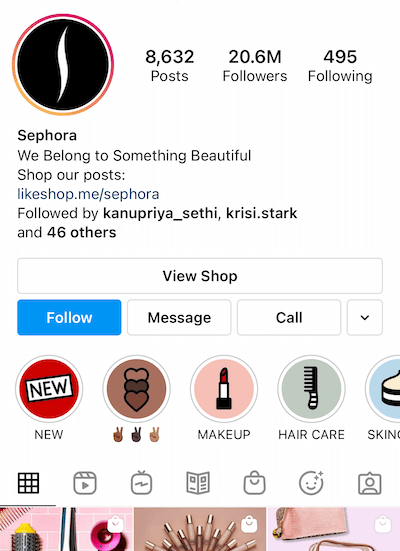
Event: If you run a lot of events, you might want to consider organizing your Instagram Stories highlights by event name or date. This is especially helpful if you want to make it easy for people to review your past events or find posts and stories related to an ongoing event.
Get World-Class Marketing Training — All Year Long!
Are you facing doubt, uncertainty, or overwhelm? The Social Media Marketing Society can help.
Each month, you’ll receive training from trusted marketing experts, covering everything from AI to organic social marketing. When you join, you’ll also get immediate access to:
- A library of 100+ marketing trainings
- A community of like-minded marketers
- Monthly online community meetups
- Relevant news and trends updates
You can create a new Instagram highlight by navigating to your Instagram profile and tapping on the +New icon.
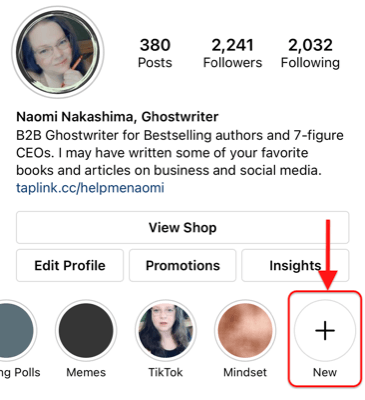
You can also tap on the + button near the top of the screen to add a new story highlight.
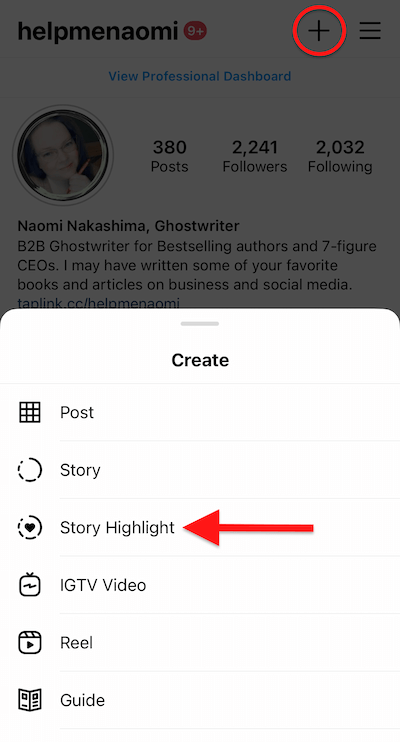
If you haven't uploaded any Instagram Stories yet, you can upload or create your first one from here. Otherwise, you can select a new story highlight and you'll be brought to choose one of the stories you've uploaded (or upload a new one).
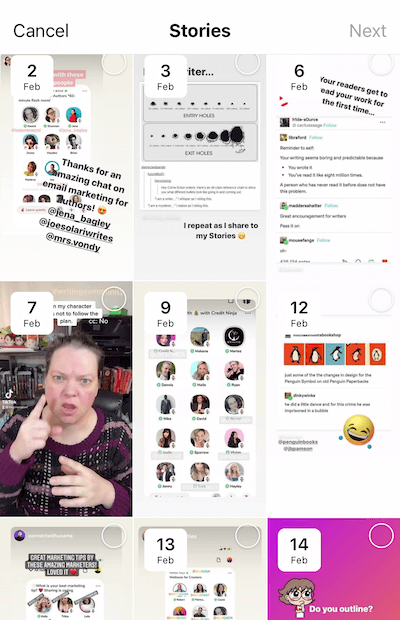
#2: Create a Custom Instagram Highlights Cover for Each Album
Your Instagram highlights covers play a key role in engaging your audience and compelling them to click and interact with your content. Highlights covers are comprised of two major pieces:
- The highlights cover image: the small, round graphic that appears in a row near the bottom of your Instagram profile right above your main feed.
- The highlights cover name: the short label applied to your Instagram highlight.
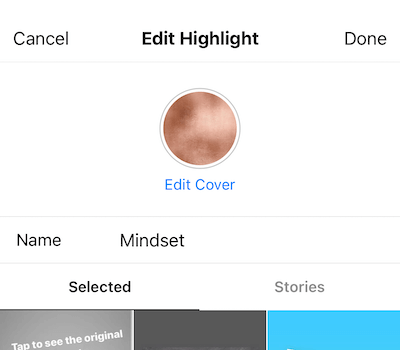
These two attributes work together to draw your audience into your most engaging stories.
You're not required to create a new cover for your highlights album. Instagram will allow you to set and save your new story highlight without designating a cover if that's what you prefer. If you choose not to create a custom cover, Instagram will show a thumbnail view of your story in place of the cover.
The generated thumbnails Instagram sets up for covers can even look good on your profile. However, there's less control over how your covers will look on your Instagram profile compared to designing and creating your own Instagram Stories highlights covers.
To create a custom cover, open or create a new document in your favorite graphics program and start with an image that is 1080 pixels wide by 1920 pixels high. Create the background effect you'd like to use and add your icon, words, or photo to the center of your new graphic and save.
To edit an existing Instagram story highlights cover, tap and hold the existing highlight cover on your profile until the edit screen pops up, then tap on Edit Cover. On the next screen, you can choose from your existing Instagram stories or upload a new one and position it inside the small circle shown on your screen.
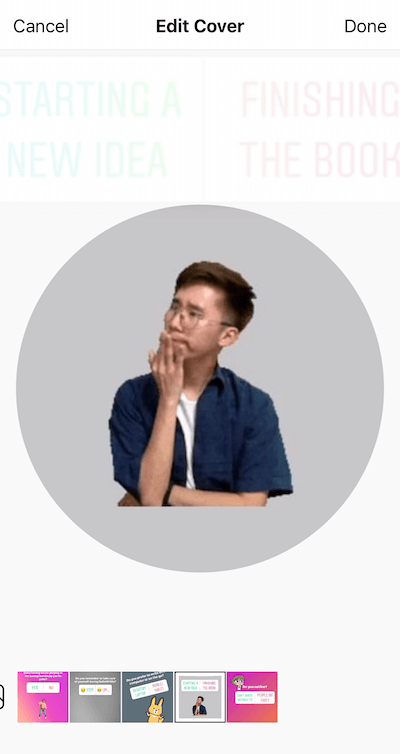
When you're finished, hit Done and your changes will be saved.

Discover Proven Marketing Strategies and Tips
Want to go even deeper with your marketing? Check out the Social Media Marketing Podcast! Publishing weekly since 2012, the Social Media Marketing Podcast helps you navigate the constantly changing marketing jungle, with expert interviews from marketing pros.
But don’t let the name fool you. This show is about a lot more than just social media marketing. With over 600 episodes and millions of downloads each year, this show has been a trusted source for marketers for well over a decade.
Now that you understand how to create Instagram highlights albums and covers, here's how to optimize them for more clicks.
#3: Add Visual Cues to Album Covers to Emphasize Content Organization
Of course, you can also create Instagram highlights covers using text instead of images. What's more, you can use emojis in place of names. Using this combination, the highlights covers and names switch roles on your profile. Because the images you create for highlights covers have more room on them for words, this means you can fit more letters onto covers than you could the other way around.
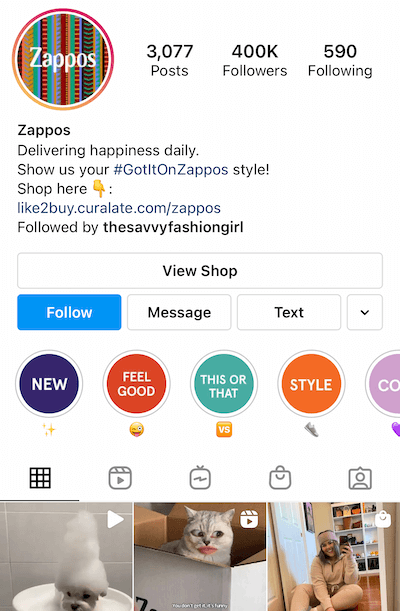
Emojis have been making a name for themselves in marketing copy by making your brand more human and relatable. For one thing, humans are thought to consume and process visual data 60,000 times faster than they process text. Not only that, but the inclusion of visual data such as emojis in your text can raise the effectiveness of your text.
By swapping the text out for an emoji in your Instagram highlights covers, you can take full advantage of the power of emojis in a way that a normal graphic or icon can't always offer. They're small, easy to process, and add a relatable context to your highlights.
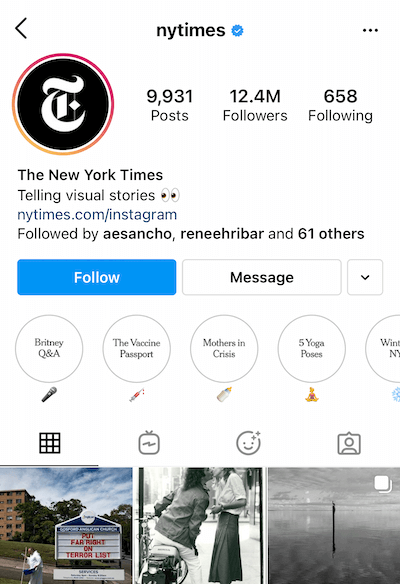
#4: Use Faces to Create a Human Connection
Everyone loves to see the face behind the brand: the person sitting behind the scenes working so hard to bring value and create content or the character behind the story—someone people can relate to and connect with. By using a photograph of yourself, your brand ambassadors, or your characters, you can greet people on your Instagram profile with a more personable look to your brand and welcome them to your profile.
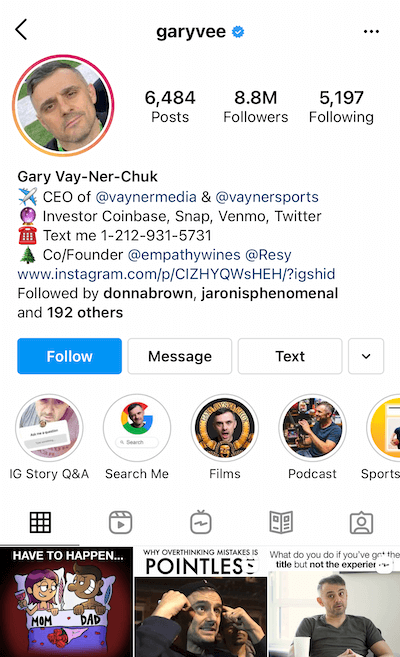
The power of a smiling face on Instagram is not new. In fact, Instagram posts showcasing faces have been proven to receive more likes and comments than posts without a face.
Above your Instagram Stories highlights, your profile shows only your photo and your bio, which may contain one clickable link. This means that, for all intents and purposes, your highlights covers are the first chance that visitors to your Instagram profile have to really engage with your brand. Showcasing real people in your Instagram Stories highlights covers allows you to harness that power of increased engagement in a way that gets them tapping on your highlight to see the content underneath.
#5: Use Color in Your Highlights Covers to Draw the Viewer's Eye
This is probably one of the most popular strategies for creating Instagram Stories highlights covers: By using brand colors, you're able to create a cohesive look to your Instagram profile that connects your bio and links above to your content below.
In some cases, a person may be visiting your Instagram profile before they've really interacted with your brand and gotten to know you. By using branded colors and icons in your highlights covers, you're able to provide them with a snapshot preview of your overall aesthetic and personality of your brand.
The cohesive look and feel of your Instagram Stories highlights covers will also help set your audience's expectations for the rest of your content.
I called Instagram Stories highlights a menu earlier, as though your Instagram profile acted like your website. Using branded colors is another way that your Instagram profile acts a lot more like a landing page to your website than a social media profile.
Using bold colors that complement, or even those that contrast, with your brand colors can also help draw more attention to highlights. Not only will they be the first visual asset on your Instagram feed other than your profile photo, but they will also stand separate from the photos in your feed. Additionally, because of the size of your highlights covers, icons are less likely to pixelate or blur when they get resized for display.
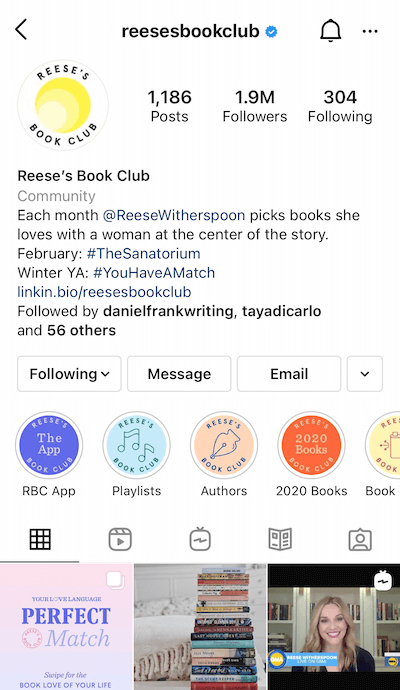
Using branded colors is nice because they can flow seamlessly into the rest of your Instagram content, but using contrasting colors can really help make sure those Instagram Stories highlights covers stick out to your audience.
Think of the bright yellow or red call-out button against the off-white background of a website. It just draws the user's eyes right to it. With the right icon, title, or emoji, a bold highlight cover can increase the attention your audience gives to your highlights. In fact, the more contrast between your highlights cover and the colors on the rest of your Instagram profile, the more attention it draws.
Conclusion
Instagram stories started out as simple, ephemeral content that would vanish after 24 hours. And because of this, earlier stories did not need to focus on a long-term strategy. With the advent of Instagram Stories highlights, your stories became evergreen, which meant putting together a long-term strategy for your content (even for those stories you don't plan on turning into highlights). In fact, Instagram Stories has now grown to be so large and complex that it can be treated as a separate entity from your primary Instagram profile.
Because highlights add an evergreen element, they help you showcase and feature the stories you want your audience to see without beating them over the head with it. And your highlights covers grant you the ability to draw more attention to your highlights and train your audience to engage with your stories from your profile.
What do you think? What are you doing to help your Instagram Stories highlights covers draw attention? Share your thoughts in the comments below.
More articles on Instagram Stories:
- Discover eight Instagram Stories hacks to give you a creative edge.
- Explore creative ways to use Instagram Stories during a launch.
- Learn how to use Instagram Stories features to create a sense of urgency and leverage scarcity for limited products or offers.
Attention Agency Owners, Brand Marketers, and Consultants

Introducing the Marketing Agency Show–our newest podcast designed to explore the struggles of agency marketers.
Join show host and agency owner, Brooke Sellas, as she interviews agency marketers and digs deep into their biggest challenges. Explore topics like navigating rough economic times, leveraging AI, service diversification, client acquisition, and much more.
Just pull up your favorite podcast app, search for Marketing Agency Show and start listening. Or click the button below for more information.

