Curious about using Instagram Stories for business? Wondering what type of Instagram Stories content works best?
In this article, you'll discover how to get started with Instagram Stories video for your business.
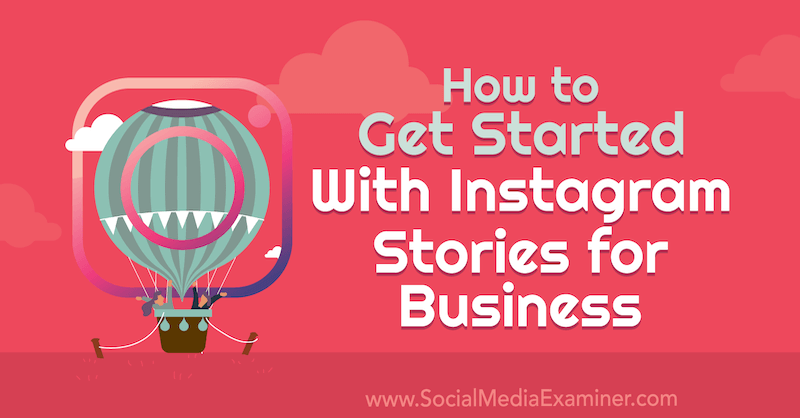
#1: Plan Your Instagram Stories Content Strategy
Instagram Stories sits at the top of the home feed and Explore page. In your story, you can post 15-second videos or image slides, which are then available for 24 hours. After this period, the content is automatically removed. If you want to extend the life of your stories, you can save them permanently to your profile as highlights so people can view them anytime.
You can post images to your Instagram Stories; however, they have a higher tap-forward rate than videos. Users are quicker to tap an image to move to the next slide than they are with a video. And they're more likely to pause their scrolling to watch a video than to read a text overlay or ponder an image.
Posting video content to your story also allows you to be authentic, show viewers your brand, and engage your community. Through your stories, you can connect and engage more meaningfully with your audience.
Tell Your Brand Story via Instagram Stories Video
Any marketer will tell you that a compelling brand story is the key to effective advertising and business growth. Instagram Stories lets you tell this story through video.
Creating stories that demonstrate what your business is about, shows the faces behind the brand, and details a problem you help solve will make people feel more connected to you. Some of your followers might relate to your fun-loving assistant, while others will appreciate your transparency in showing your efforts to reduce waste.
Here are some examples of content that gives users an inside look into who you are:
- Give an employee access to your Instagram story so they can show your followers their daily work routine.
- Interview each team member about what they love most about their job.
- Show the process of creating one of your products from start to finish.
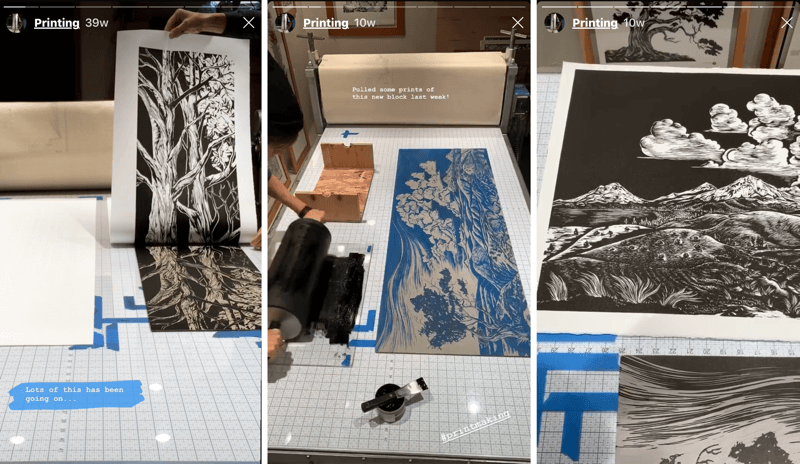
These kinds of videos help your Instagram audience get to know you and your team on a human level. Consumers want authenticity from brands, and stories are an effective way to provide it.
Pro Tip: Remember to include other characters or players in your storytelling such as your employees, customers, influencers, and others.
Partner With Influencers
Instagram users who amass large followings have immense influence over those followers. When they recommend a product to their community, a portion of those followers will go buy it. Partnering with these influencers can help you boost your brand's Instagram presence and sales.
There are many ways to work with influencers and ambassadors. Start by searching for influencers who are a good fit for your brand's values, personality, and industry. Pay attention to the language they use, their style, the way they interact with their followers, and how they've worked with brands in the past.
Get World-Class Marketing Training — All Year Long!
Are you facing doubt, uncertainty, or overwhelm? The Social Media Marketing Society can help.
Each month, you’ll receive training from trusted marketing experts, covering everything from AI to organic social marketing. When you join, you’ll also get immediate access to:
- A library of 100+ marketing trainings
- A community of like-minded marketers
- Monthly online community meetups
- Relevant news and trends updates
Based on the contract you negotiate, the influencer might create a sponsored post about your brand, mention you in a tag, create an Instagram story about your brand, and so on.
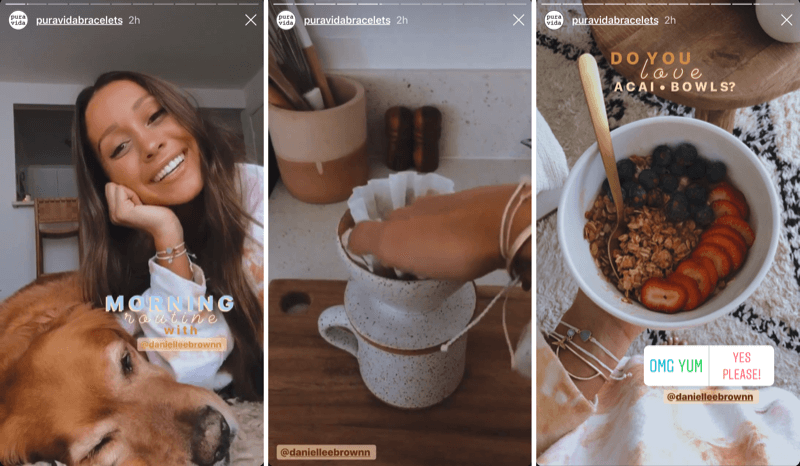
You could also propose a cross-promotion where you each promote the other's offerings. This arrangement works especially well with influencers whose followers are also likely to want to follow you.
One fun and effective way to do this is to take over each other's Instagram stories for a day. Or you could each create two or three Instagram story slides that link to the other's Instagram account.
Make sure you use tagging and @mentions to promote the influencers and ambassadors you're working with. See section #3 below for details on how to use the @Mention sticker.
#2: Create an Instagram Stories Post
To post to your Instagram story, go to your feed and tap the camera icon at the top-left corner of the screen or simply swipe right.
When the story editing screen opens, tap the large white button near the bottom to take a picture or hold it down to record a video. The toolbar at the bottom of the screen gives you access to different story features including Boomerang and Layout. If you want to use an existing photo or video, swipe up and select it from your camera roll.
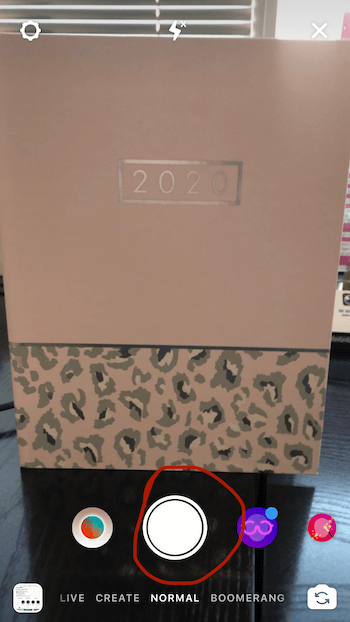
The icons at the top of the screen let you add stickers, draw on, or add a text overlay to your content. The icons to the right of the white record button let you add filters and graphics.
When you're finished creating your post, tap your profile picture in the bottom-left corner of the screen to publish it to your story. To view the story you've published, go your main feed and click your profile picture near the top-left corner of the screen (where it says, “Your Story”).
Now let's look at some Instagram Stories features that will help you connect and engage with your community.
#3: Use Instagram Stories Stickers to Prompt Audience Engagement
Instagram offers a variety of stickers you can use to spur engagement with your followers through your story.
To add a sticker, swipe up on the story editing screen before posting. In the sticker tray that appears, you'll find Location, @Mention, Poll, Questions, emoji slider, Quiz, and other stickers you can add to your stories.
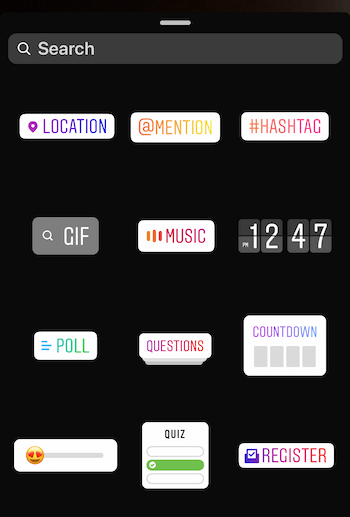
Tag a Location
Instagram allows you to tag (mention) an account or location in your stories.
Location tagging is especially important if you have a brick-and-mortar business. When people click the location tag in your story, they're taken to a page that shows your location on a map, as well as any other posts that have tagged that location. Not only can people get directions to your store but they'll also see user-generated content (UGC) tagging your business, which boosts your credibility.
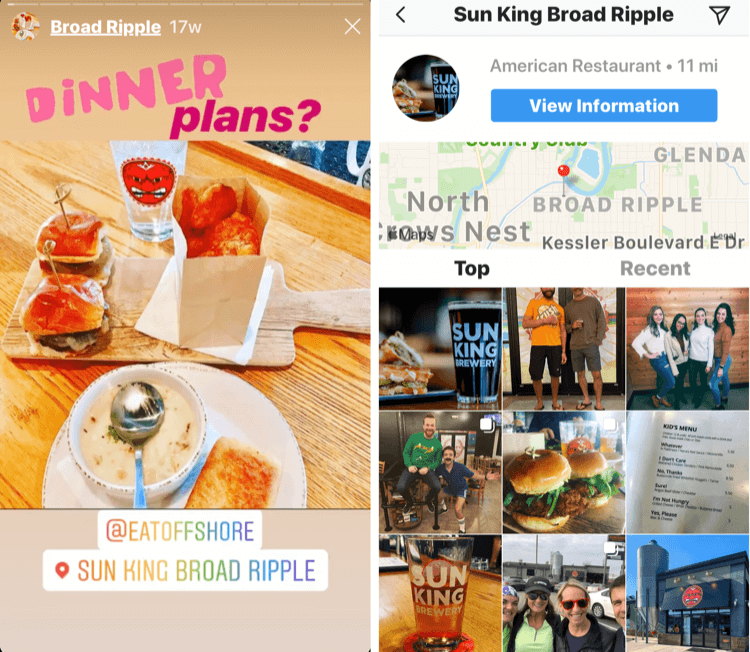
Use a Poll
Using polls in your story is a great way to get feedback from your customers and prospects on Instagram. You can learn about their behavior, preferences, and interest in a particular feature.
To add a poll to your story, select the Poll sticker and then type in a yes or no question. If you want the poll responses to be more fun or on-brand, replace “Yes” and “No” with your own custom responses.
After viewers vote in the poll, they'll see what percentage of viewers voted for each response.
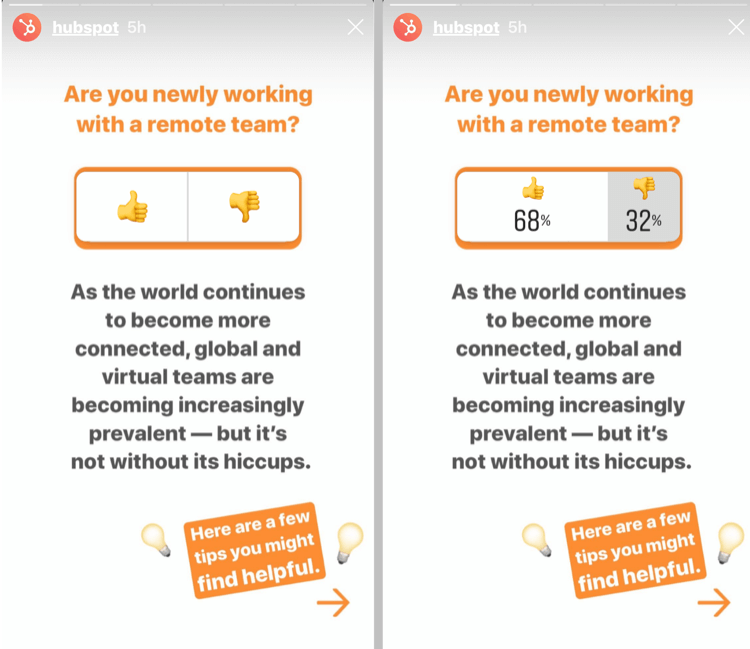
Ask a Question
With the Questions sticker, you can ask open-ended questions such as “What's your favorite part of your morning routine?” Open-ended questions are great for gathering information and spurring engagement.
When you're planning content for Instagram, add a Questions sticker to your story to learn what topics and products your audience is interested in. You could also ask for input about your brand or industry, and then turn some of those answers into a future post or video.

Discover Proven Marketing Strategies and Tips
Want to go even deeper with your marketing? Check out the Social Media Marketing Podcast! Publishing weekly since 2012, the Social Media Marketing Podcast helps you navigate the constantly changing marketing jungle, with expert interviews from marketing pros.
But don’t let the name fool you. This show is about a lot more than just social media marketing. With over 600 episodes and millions of downloads each year, this show has been a trusted source for marketers for well over a decade.
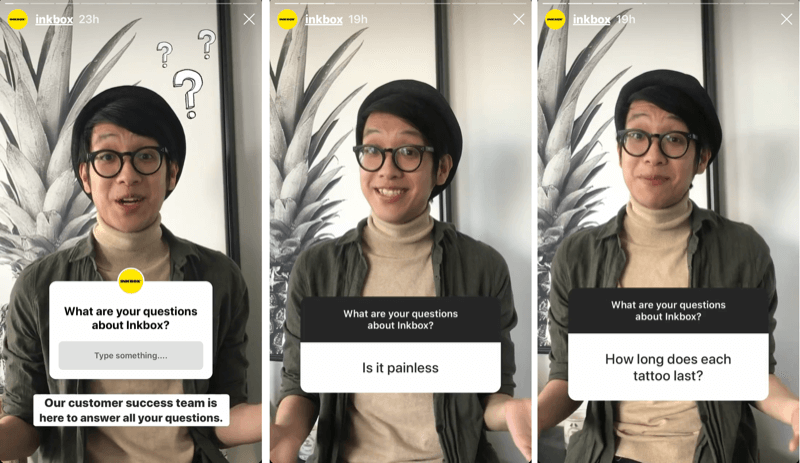
Share a Quiz
The Quiz sticker lets you ask your audience multiple-choice questions, and once they've made their selection, they'll see whether they got the answer right. Quizzes can help you gauge how much your followers know about your products and reveal areas where you might need to provide a little more information.
In a recent Instagram story, Lush Cosmetics tested their followers' knowledge of fun facts about their cult classics and fan favorite products.
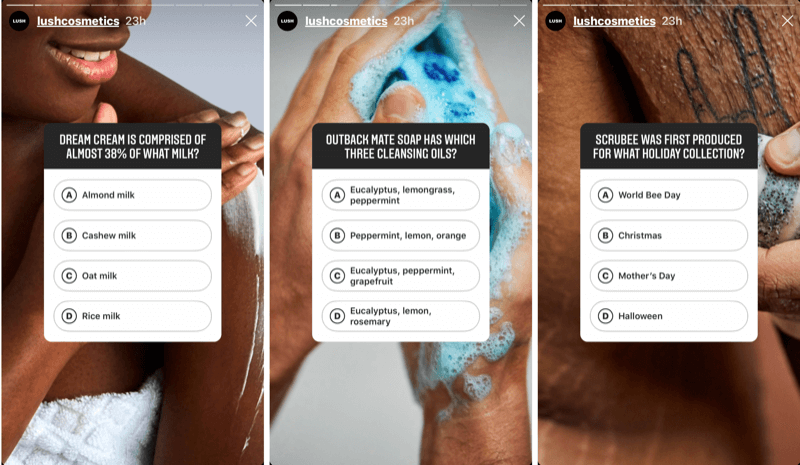
Use the Emoji Slider
The emoji slider is a heart-eyes slider that users can drag left or right to register how much they love the content they're seeing.
If you have an office dog, you could post a cute video of her and ask viewers to drag the slider to register how cute they think she is. While you may not think this would be helpful for marketing purposes, it is. Not only are you showing a behind-the-scenes aspect of your business but you're also giving your followers a way to engage with you.
@Mention Relevant Accounts
With the @mention sticker, you can tag other Instagram accounts in your stories such as influencers you're working with, users who have posted content about your products or services, or your partners. Simply type “@” followed by the account's Instagram handle.
When other users tag you in their story, you get notified and have the option to share their post to your own story. Tagging and mentioning pave the way for more engagement between your business and followers.

#4: Curate Your Best Instagram Stories as Highlights
Highlights are like Instagram story folders that are saved to your profile. They appear below your bio and call-to-action (CTA) buttons. When users tap on one of your highlights folders, they can rewatch the expired stories you've saved to that highlight.
Why would users want to look at your old stories? Because some of those stories may offer valuable information they can use or provide insight into your business and offerings.
Let's say you create a story promoting a sale with an Instagram-specific promo code that online shoppers can use. You could save this story to a highlights folder with all of your current promotions so shoppers can easily find the code.
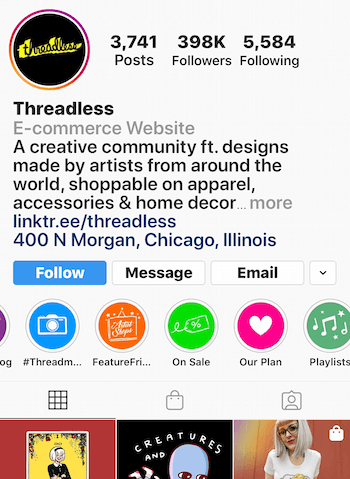
If your business is regularly featured in articles and blog posts on other sites, capitalize on this publicity by sharing it in your stories and then saving those stories to a highlights folder. This type of content builds your authority and reputation.

Highlights can also act like CTA buttons on your profile. If you're a sales coach, you might create a highlight labeled “Insights” and fill it with tips and tricks that your audience will find useful. This highlights folder could even work as a lead generation tactic and will grab users' attention on your profile.
Prospects will often visit your profile to get a better sense of your brand and decide if they want to shop with you, and your highlights can provide that insight. Share behind-the-scenes content about your business, interviews with team members, demos of your top-selling products, and more.
How to Add a Story to Your Highlights
To create a highlights folder, go your Instagram profile and click the New button with the plus sign inside it. In the pop-up window, select the stories you want to add and tap Next.
On the next screen, tap Edit Cover to choose a cover for your highlights folder. Read this article for tips on branding your highlights covers.
Also type in a name for this folder. It's best to keep the name short because longer names will be truncated on screen. When you're finished, tap Done or Add (depending on your operating system).
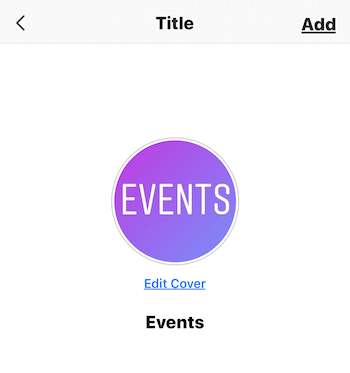
To add a story to an existing highlights folder, create a new story or open an existing one. Start watching your story and click the Highlights button with a heart on it in the bottom-right corner of the screen. Then choose which highlights folder you want to save the story to.
Your Instagram story highlights create a story arc for your brand. Remember to include a beginning (your origin), a middle (what you sell), and an end (what you want customers to do; i.e., buy your offerings).
#5: Reach a Wider Audience With Instagram Stories Ads
Instagram allows businesses to pay for ad space between user-generated stories. Instagram Stories ads display in a story format so they take up the entire screen. They can be up to 15 seconds long for video or 5 seconds for images. As with regular Stories content, viewers can tap through your ad to get to the next story so your ad needs to hold their attention.
For Instagram Stories ads, you can choose from objectives within the Awareness, Consideration, and Conversions categories. Each objective has features that help accomplish that goal.
Be sure to use the right dimensions for your Stories ad. The ideal aspect ratio is 9:16 and the ideal resolution is 1080 x 1920 pixels. The maximum file size for images is 30MB and for videos it's 4GB.
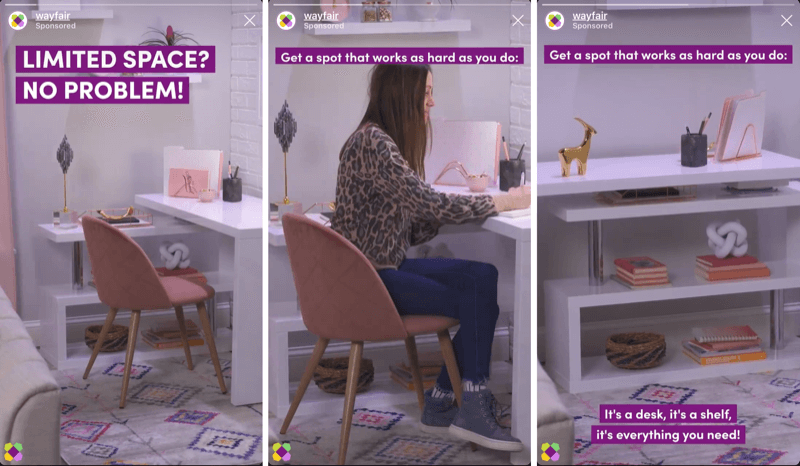
You can use the same engagement features for a regular story in your story ad. Asking viewers a question, sharing a poll, or displaying a quiz can be effective ways to hold their attention and get them to interact with the ad. Plus, using Stories features will make your ad blend in better with the user content surrounding it.
If you're using a video in your Instagram Stories ad, the first few seconds are the most important. This is when users decide to stick around or tap to move on. It's common for brands to lose 20% of their ad viewers by the second frame, so make your video clear, concise, and compelling.
Also add an obvious CTA. Power words like “Click,” “Buy,” and “Get” all spur action.
Conclusion
With more than 1 billion active accounts monthly, there's no question about Instagram's power in the marketing space. If your target consumers show up on Instagram, you should too. However, as video marketing grows in popularity, simply posting feed images might not be enough anymore.
Instagram Stories was introduced to the Instagram platform in August 2016, and the live video feature was added a few months later. Today, it has more than 500 million daily users and is the perfect platform to connect with your consumers, receive feedback, promote your offerings, and show your brand's authenticity.
More articles on Instagram Stories:
- Learn how to use Instagram Stories in your sales funnel.
- Discover how to use Instagram Stories for market research.
- Find four ways to keep more eyes on your Instagram stories without using ads.
Attention Agency Owners, Brand Marketers, and Consultants

Introducing the Marketing Agency Show–our newest podcast designed to explore the struggles of agency marketers.
Join show host and agency owner, Brooke Sellas, as she interviews agency marketers and digs deep into their biggest challenges. Explore topics like navigating rough economic times, leveraging AI, service diversification, client acquisition, and much more.
Just pull up your favorite podcast app, search for Marketing Agency Show and start listening. Or click the button below for more information.

