Want to share more user-generated content (UGC) on Instagram? Wondering how to encourage your Instagram following to tag you in their content?
In this article, you'll discover how to get more people to create content about your products or services on Instagram.
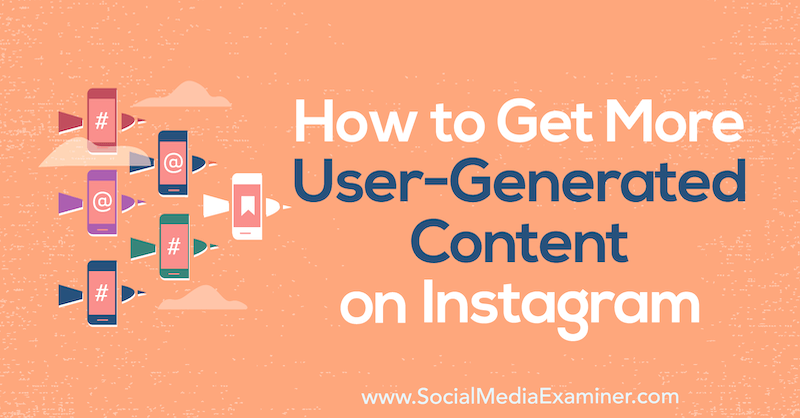
#1: Encourage Your Instagram Followers to Contribute UGC
UGC is a potential goldmine for businesses that want to make their customers feel seen, heard, and appreciated. Putting the spotlight on your fans lets them know they're important to you and allows you to make a connection and speak to them directly.
To cultivate UGC on Instagram, you need to encourage your audience to create content about your business and products. This doesn't mean everyone who buys from you will also become your unpaid photographers. You're simply giving people the chance to be featured on your account.

There are good reasons your fans might want to share content related to your business, especially if you have a larger account than they do. You can expose them to a wider audience—your audience—which could in turn help grow their account. Plus, they'll feel valued and special when their content is featured on your account.
With a little training, encouragement, and a sharp eye, you can find amazing fan content you can use on Instagram for free.
#2: Lead by Example to Get Quality Content From Your Instagram Audience
To encourage your fans to post quality images about your products or services, post what you want to see. In your own content, share good examples of the quality and style you want your Instagram followers to emulate.
When you start sharing UGC on your account, the quality of the content you're tagged in often will also increase. Your audience sees what you're looking for, and understands which style, quality, and so on will increase their chances of getting featured. You may also find that more serious fans incorporate your products into professional shoots.
Pro Tip: Consider collaborating with a photographer on a guide to help your customers take better images for social media. Of course, encourage people to tag you on these images. You could also use this guide as a freebie to help grow your mailing list.
Make sure that the quality of the UGC you share on your account is high and aligns with your brand. People's images and videos can differ in style but still work in the feed. However, sharing a mix of sharp images next to out-of-focus, dark, or overexposed content (because you want to jump on a trend) won't help you. The quality has to be top-notch at all times.
#3: Explain How Your Audience Can Tag and @Mention UGC
You need to explain to customers and fans how to tag you in their Instagram content.
Tag your account in Instagram Stories: Encourage your customers to tag you using the relevant sticker or just your handle because it will land in your Instagram direct messages (DMs). Story content won't be shareable if the user has a private account or if they've used music and your account isn't able to. In these cases, you could simply thank the user, build a relationship, and ask if they'd let you use the original image or video.
Get World-Class Marketing Training — All Year Long!
Are you facing doubt, uncertainty, or overwhelm? The Social Media Marketing Society can help.
Each month, you’ll receive training from trusted marketing experts, covering everything from AI to organic social marketing. When you join, you’ll also get immediate access to:
- A library of 100+ marketing trainings
- A community of like-minded marketers
- Monthly online community meetups
- Relevant news and trends updates
Include your Instagram handle in the caption: You want to encourage this but it can be harder to keep track of these notifications if you have a busy account.
Tag your account in the image or video: When users tag your account in the image, as in the example below, it will be placed in your tagged photos area. That makes it easy for you to find these photos and see how the content will look in a grid layout.

Use your brand hashtag: Consider creating a brand hashtag you can add to your Instagram content and encourage your audience to use it. A brand hashtag lets you group related content, which creates an online ‘lookbook' for potential customers.
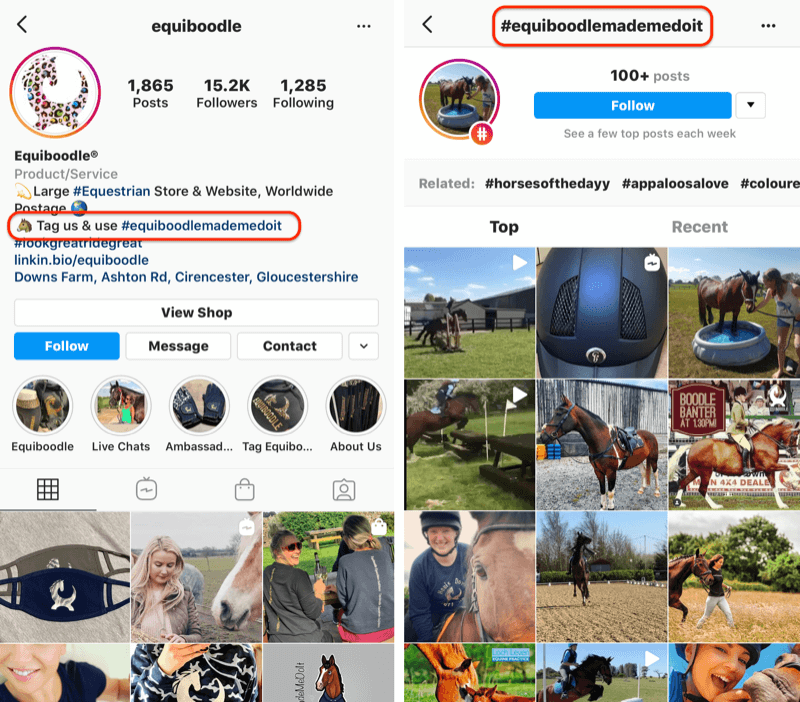
There are lots of ways to prompt your Instagram audience to tag you in their content. To start, publish posts on your grid about UGC at regular intervals.
Additionally, try these suggestions:
- Add a footnote to captions when you share UGC.
- Include your brand hashtag and a request to tag your account on the receipt that goes out with your deliveries.
- Add a line in your bio to draw attention to your hashtag.
- Offer an incentive for tagging you such as a chance to win a gift card. This can be an effective way to generate UGC and get your loyal fans to promote you to their audience.
If you want to take this a step further, you could share your top posts on another platform like Facebook.
#4: Obtain Permission to Share UGC
When an Instagram user tags your business or uses your brand hashtag in a post, it doesn't automatically give you the right to share their content. The person who created the image owns the copyright and you need to get their permission to use it on your Instagram account. If the user shared a photo that was taken by a professional photographer, you'll probably need to ask both the user who shared it and the photographer who took it for their permission.

Discover Proven Marketing Strategies and Tips
Want to go even deeper with your marketing? Check out the Social Media Marketing Podcast! Publishing weekly since 2012, the Social Media Marketing Podcast helps you navigate the constantly changing marketing jungle, with expert interviews from marketing pros.
But don’t let the name fool you. This show is about a lot more than just social media marketing. With over 600 episodes and millions of downloads each year, this show has been a trusted source for marketers for well over a decade.
To make the process of securing permission easier, it's helpful to create a standard message to send to anyone whose content you want to use. In addition to asking for their permission, you may want to mention that you'll tag their account in the caption and the image so they'll be notified when their image has been used.
If you ask people politely for permission, most will be thrilled to assist you and honored you asked them. Chances are, they'll engage with the post, be delighted you've shared it, and may even share it to their Instagram story.
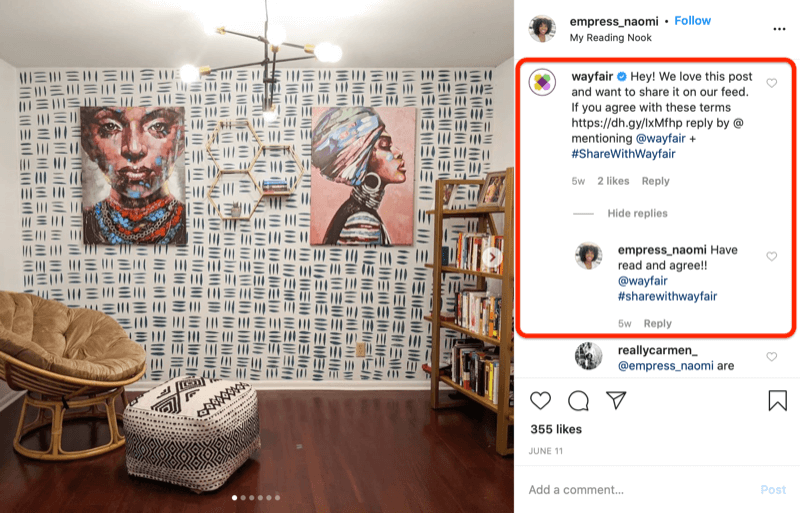
Once you have permission to share a user's image or video, posting a screenshot of their content to your account should be fine. Or if you want, you could send the user an Instagram DM asking for the original image.
If you want to share a post to your story from someone's grid or feed post, use Instagram's built-in tools. Simply tap the share button in Stories to share their post to your story. If the account is private or if the user has changed their settings to prevent sharing, you won't be able to do this. Respect their privacy and don't override their wishes by sharing a screenshot of their content to your story without their permission.
When you post fan content to your account, credit the creator in the caption and tag them in the image too. Also credit them when posting the content to your story. Follow through with whatever you promised to the creator.

#5: Engage With All Tagged UGC, Even if You Don't Share It
Not all UGC that your business is tagged in will work for your Instagram account. The person who published the content may have used a filter that's at odds with your feed aesthetic, the image may be of poor quality or too dark, or your product could be showcased in a way that doesn't fit your brand. That's okay. You don't need to share everyone's images.
But that doesn't mean that the UGC has no value to you. Look at it as an opportunity to engage with your audience. They're promoting you on their feed to their followers for free and you should acknowledge that. Thank the person for tagging you, make a real comment on their post, and connect with them.
Another way to show your appreciation is to send them a short audio or video clip via an Instagram DM. Here's how.
Record an audio note: To record an audio note in a DM, press and hold the microphone symbol and speak for up to a minute. (The image below shows an audio recording in progress.) When you release your finger, your message will be sent, or you can swipe left to delete and redo.
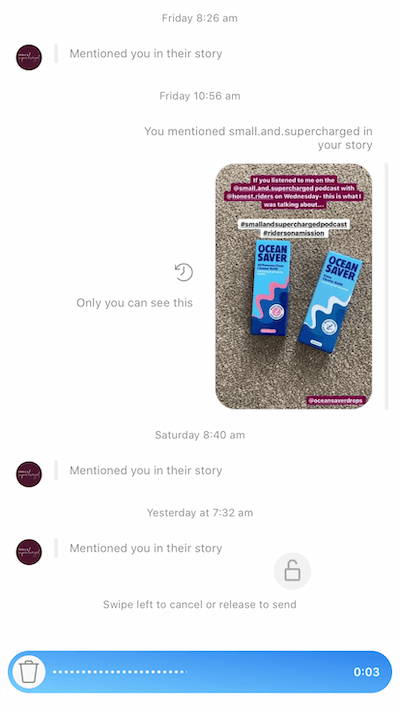
Send a short video: To record a video in a DM, tap on the camera icon on the left. Then press and hold the white button at the bottom of the screen to record. Instagram lets you send a video message up to 1 minute long, split into 15-second clips, through the app. You have access to the same features as Stories so you can get creative by adding stickers, text, and more to your video. When you're finished, tap Send.
Set up Instagram quick replies: Quick replies are saved responses that you set up in advance for frequently asked questions or messages you share time and again via DMs. This article walks you through how to create a quick reply.
To use a quick reply in a DM, type the relevant shortcut in the message box and tap the speech bubble with three dots. Instagram will then fill the message box with your quick reply. You can now customize the message as needed.
Conclusion
UGC can benefit both you and your customers. When you post fan content on Instagram, it gives your audience an authentic look at how people view and use your products in real life. Posting content from your fans also shows that you value your customers. You can even use UGC as an opportunity to strike up a conversation with your customers and find out what makes them tick.
Just don't forget to ask for permission. This is essential to ensure people feel valued (vs. used) and helps prevent issues with copyright infringement.
What do you think? How do you encourage your fans to share UGC on Instagram? Will you try any of the techniques in this article? Share your thoughts in the comments below.
More articles on Instagram marketing:
- Learn how to use Instagram Stories to promote your products.
- Find three tips to convert more Instagram traffic.
- Discover how to design and deliver Instagram posts that improve engagement on Instagram.
Attention Agency Owners, Brand Marketers, and Consultants

Introducing the Marketing Agency Show–our newest podcast designed to explore the struggles of agency marketers.
Join show host and agency owner, Brooke Sellas, as she interviews agency marketers and digs deep into their biggest challenges. Explore topics like navigating rough economic times, leveraging AI, service diversification, client acquisition, and much more.
Just pull up your favorite podcast app, search for Marketing Agency Show and start listening. Or click the button below for more information.

