Are you marketing products or services on Instagram? Are you looking for ways to improve your conversions from Instagram?
In this article, you'll discover three tips to improve the chances that people on Instagram will convert into customers on your website.

#1: Create and Optimize a Dedicated Landing Page
Building traffic to your website from Instagram isn't enough; you need to generate conversions from that traffic. Instagram is one of the toughest platforms to generate clicks from (since you can't have clickable links in your posts) but you can still build Instagram traffic from:
- The link in your bio
- Instagram stories
- Instagram ads
If you're already generating Instagram traffic with these methods, a more important issue is actually engaging those site visitors with your conversion funnel. In other words, how do you convert that Instagram traffic you've quite probably invested a lot of money to acquire?
A lot can be said about a social media landing page. There's no single method for optimizing your landing page for social media conversions. You can experiment with social proof, the wording and placement of your call-to-action (CTA) button, and so on; however, the following two tasks are musts for any Instagram landing pages.
Make Sure Your Landing Page Passes the 5-Second Test
There's one important point to remember about social media traffic, especially if you're driving traffic through ads: Most often, you're interrupting users' journeys, driving them away from viewing their friends' updates. So your landing page needs to capture their attention right away.
To do this:
- Your landing page should be instantly clear on what it's about.
- Your CTAs should be convincing enough for people to want to click.
One of the best ways to ensure your landing page accomplishes both of these tasks is to run a quick 5-second test. This is a usability testing method that helps you understand what people see in the first 5 seconds of looking at your page.
To run this test, think of a simple question participants will be invited to answer after viewing your page for 5 seconds. Here are a few examples of questions you might ask:
- What is the purpose of this page?
- What did you want to click first?
- What stood out on the page?
- Did you find the special offer enticing enough?
You can run the test using a tool like UsabilityHub, which offers basic 5-second testing free of charge. You can pay a one-time $50 fee if you want to recruit their testers or simply grab a link and invite your own participants.
To set up your test, sign up for a free account with UsabilityHub.
When your dashboard opens, name your test and select which device your design should be viewed from (All Devices, Mobile Only, or Desktop Only). Then scroll down and select Five Second Test.
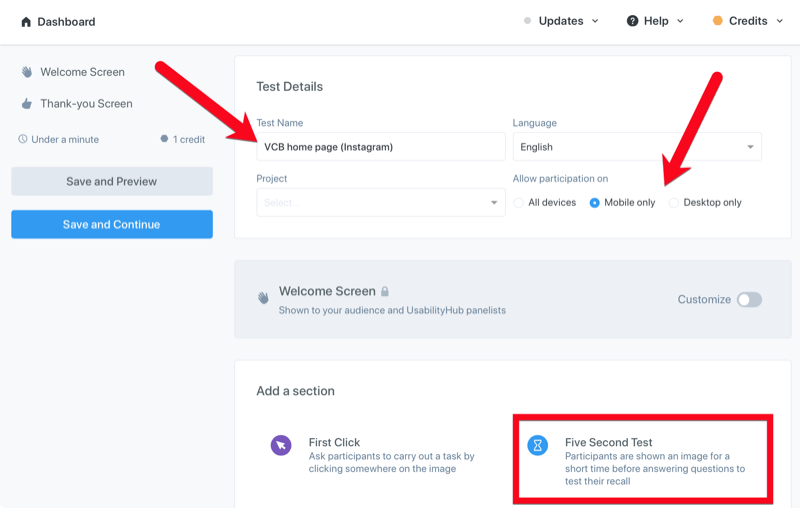
Get World-Class Marketing Training — All Year Long!
Are you facing doubt, uncertainty, or overwhelm? The Social Media Marketing Society can help.
Each month, you’ll receive training from trusted marketing experts, covering everything from AI to organic social marketing. When you join, you’ll also get immediate access to:
- A library of 100+ marketing trainings
- A community of like-minded marketers
- Monthly online community meetups
- Relevant news and trends updates
Now you're ready to set up your test.
First, decide how long you want participants to view your design. You can leave the number at 5 seconds or adjust it.
Next, upload a screenshot of your landing page.
Then type in the questions you want testers to answer. For each question, you can either have testers select an answer you provided or type their own answer into the box. Select the Required option if you want to require testers to answer certain questions.
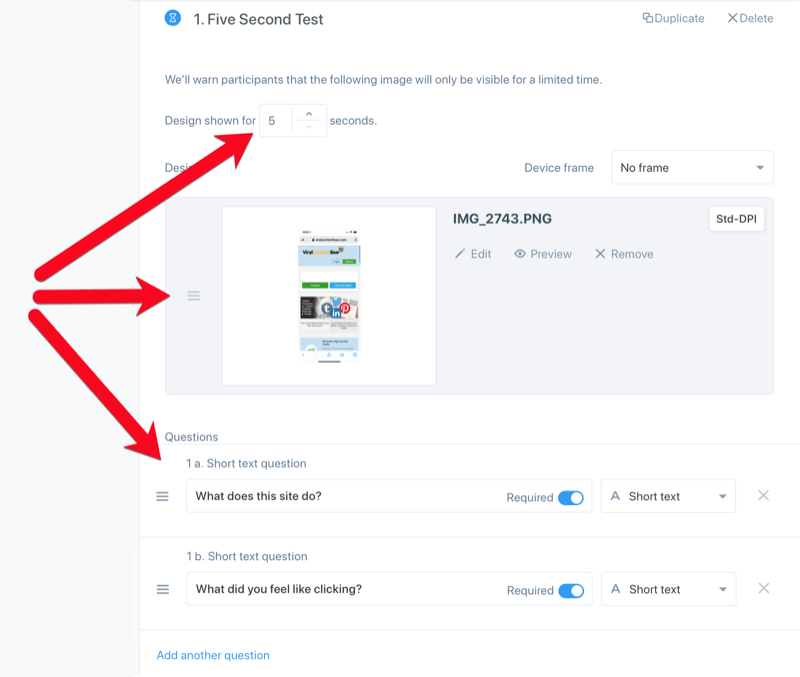
When you're finished, click Save and Continue and follow the prompts to get a unique link to share with your social media followers or friends to invite them to take the test.
Once enough people have taken the test, click the test on your dashboard to get a list of responses to your questions.
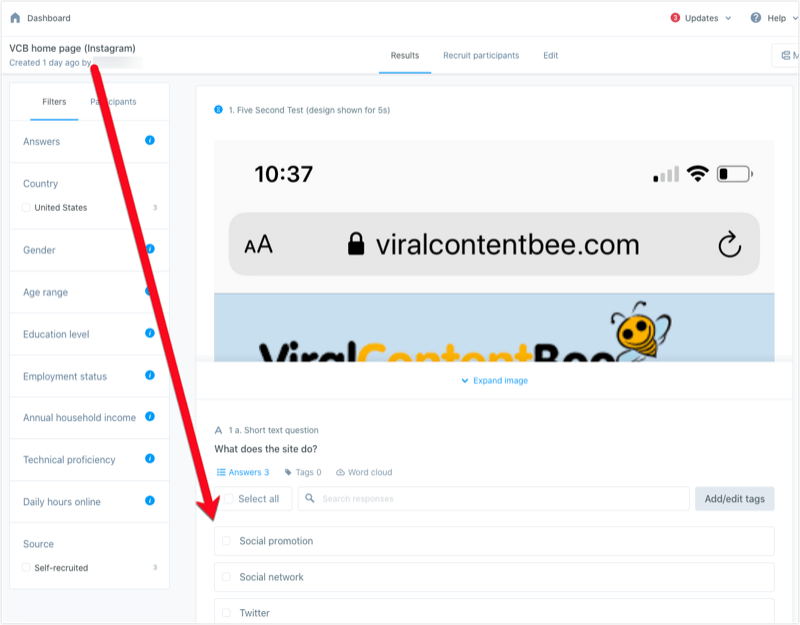
UsabilityHub also lets you export the results to an Excel file to analyze and identify patterns.
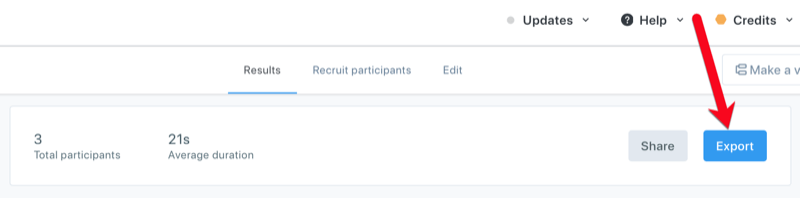
There are more tests, such as heat maps, that you can perform on your landing pages. See this article for details.
Make Sure Your Page Loads Fast and Looks Good on Mobile
Understandably, most of your Instagram clicks will be coming via a mobile device, which means two things:
- Your landing page needs to look good and function properly on a mobile device.
- Your page needs to load fast. Mobile network performance is improving but is still far from perfect.
Keep an eye on your page performance, especially for mobile devices. You can do that with a tool like Finteza, which tracks your page performance in detail. It lets you analyze page performance in a specific country and limit your stats to a particular device.
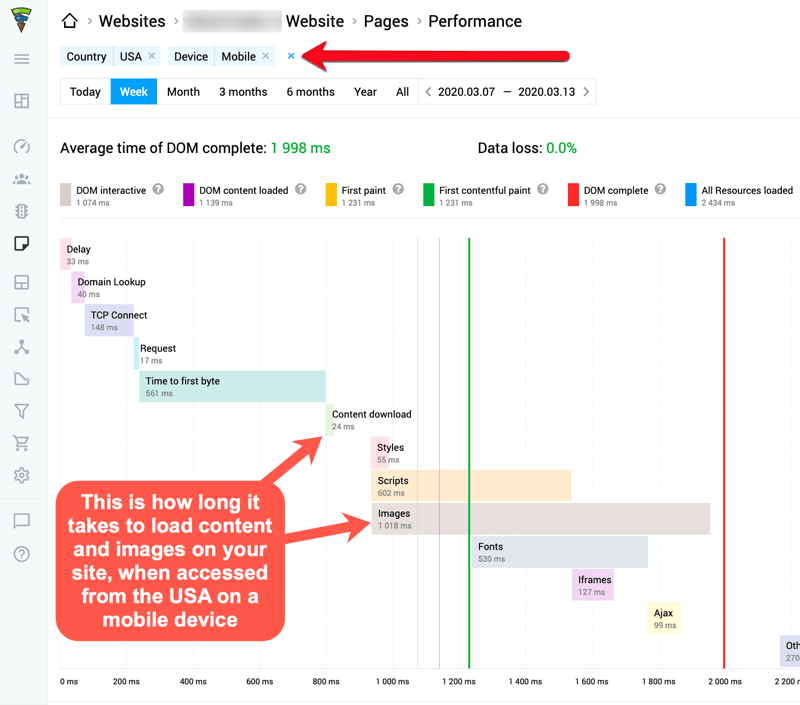
To use Finteza, you need to install their tracking code in your site's header section. Once installed, Finteza will start showing your performance stats immediately.
Finteza costs $25 per month but a free trial is available for you to test it out.
Pro Tip: Keep in mind that Instagram opens external links in their own mobile browser and your landing page may look a bit different there. So make sure to open your own link from inside Instagram to double-check.
#2: Align Your Landing Page Messaging and Visuals With Your Instagram Posts and Ads
Matching your landing page to your Instagram feed or ad campaigns is a step that's often overlooked, which is a shame. There are two important reasons why congruency is important:
- It helps your visitors feel more comfortable on your site (as if they never left Instagram). Seeing familiar colors, CTAs, and visuals will remove psychological barriers and prompt users to proceed down your conversion funnel.
- If your Instagram ad was enticing enough for users to click, it's safe to assume you need to implement the same engagement tactics on your landing page as you did within your ad.
Leadpages features matching customer stories on both the Instagram feed and the linked landing page.
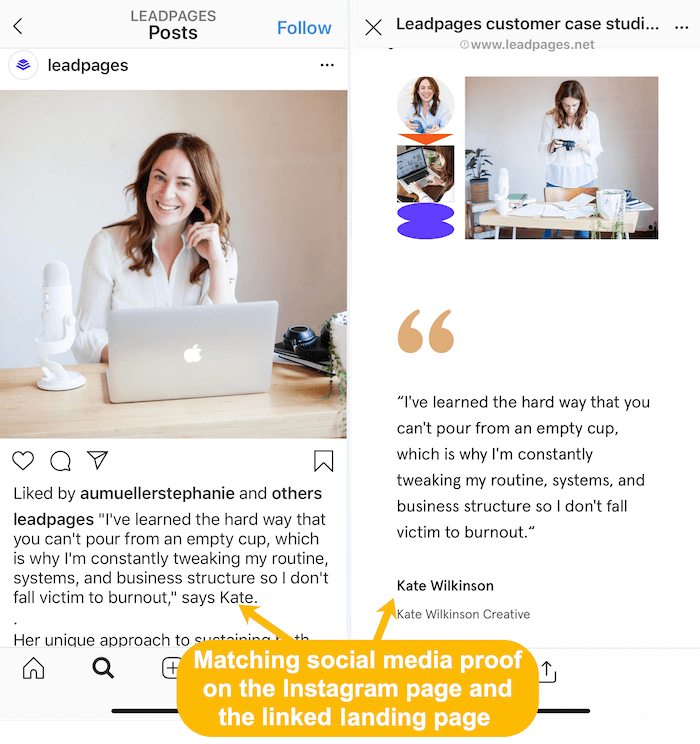

Discover Proven Marketing Strategies and Tips
Want to go even deeper with your marketing? Check out the Social Media Marketing Podcast! Publishing weekly since 2012, the Social Media Marketing Podcast helps you navigate the constantly changing marketing jungle, with expert interviews from marketing pros.
But don’t let the name fool you. This show is about a lot more than just social media marketing. With over 600 episodes and millions of downloads each year, this show has been a trusted source for marketers for well over a decade.
In this Instagram ad, UPRIGHT uses the same video and visual elements in both the ad and the linked landing page.
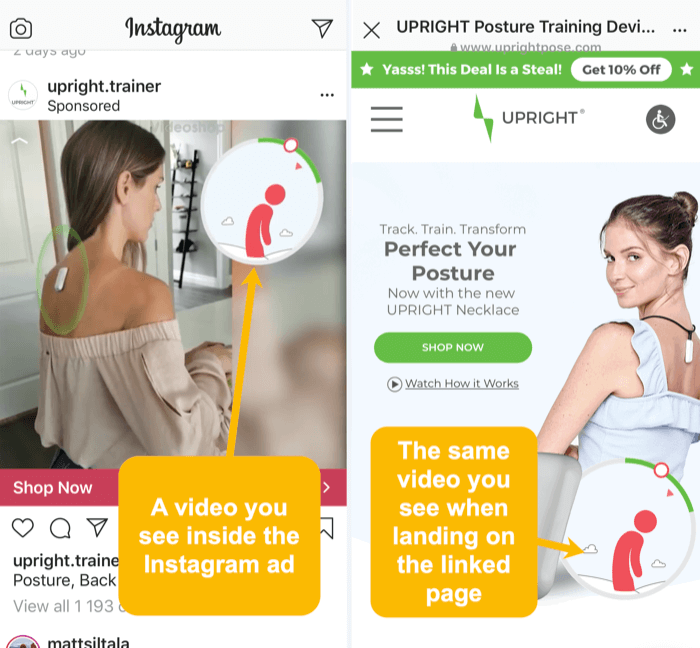
I recommend matching these aspects of your Instagram posts/ads and landing pages:
- Colors
- Social proof
- Visuals (or at least visual components)
Create a Branding Kit
Because different team members may be involved in crafting social media updates than those who design the corresponding landing pages, it's important to keep your branding assets organized and consistent.
While creating a brand style guide is a good idea, a more actionable approach is to put together a branding kit that includes your branded colors, logos, past creatives, and other specifications. Both Venngage and Visme offer this option with their premium tiers:
- Visme: My Brand—unlock the full feature set for $25 per month.
- Venngage: My Brand Kit—this feature is available with the $49 per month package.
Both platforms let you create a collection of your own designs, set your branded color palette, add your logo for use on all of your creatives, and other functions. This is a great way to create consistently recognizable content across all of your channels including your site and Instagram feed.
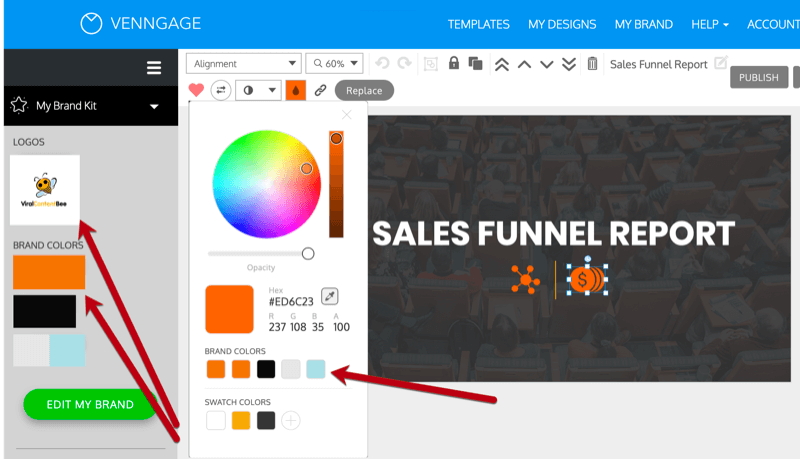
Both Visme and Venngage offer free trials so you can try creating some images and infographics to see which one better suits your needs. Here are even more options to consider, based on templates, price, usability, and so on.
Repurpose Updates and Social Proof Into Videos
One trick I've had success with is repurposing on-page social proof to create a video slideshow, which makes great Instagram content.
You can repurpose your social proof into a video using the iOS app Videoleap. It lets you create professional videos to use as Instagram posts or stories.
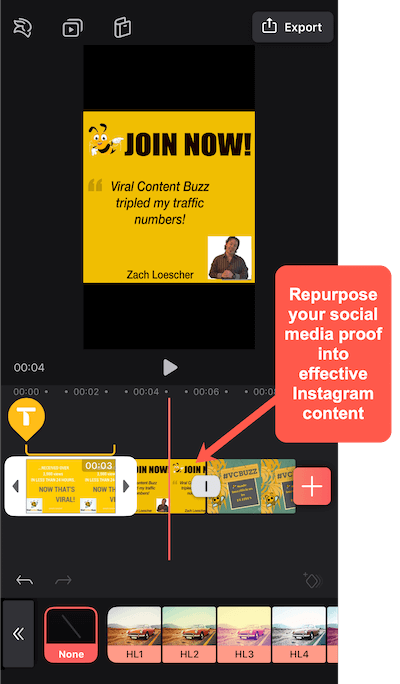
The app has both free and paid plans. The free plan lets you incorporate transitions, export a high-quality video file, reverse your video, apply creative video filters, and blend several clips into one. If you need to add a voiceover (or music) and apply more professional editing tools, you can opt for the in-app upgrade, which is $32 per year.
You can also easily change video dimensions to allow reuse on more social media profiles.
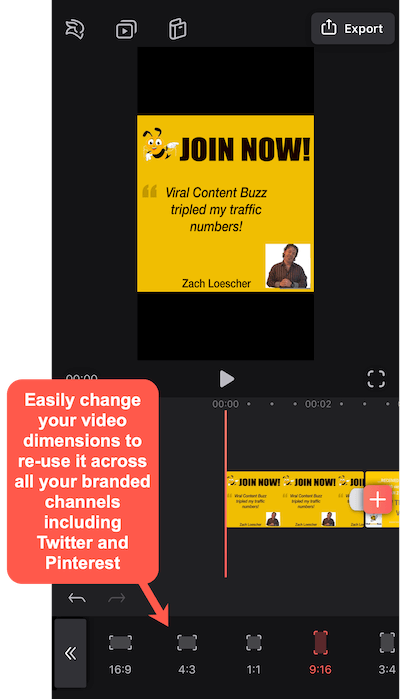
If you prefer desktop video editors, InVideo is an affordable web-based platform. It's $10 per month if you pay for a year in advance. You can sign up for a 30-day free trial and play around with the platform first.
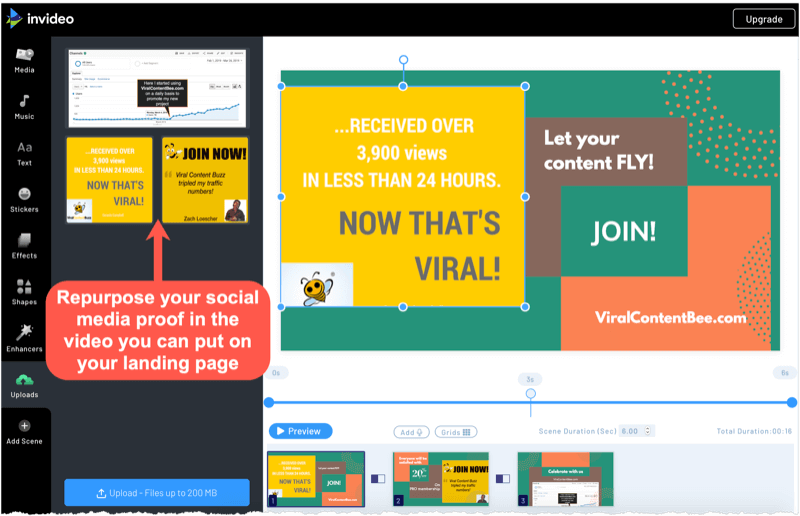
#3: Closely Monitor Your Landing Page Traffic and Conversions
Keep a close eye on how your Instagram traffic is engaging with your landing page and which paths visitors take once they land.
At the very least, set up a separate dashboard inside your Google Analytics to monitor your social media traffic and engagement. There's also a way to track engagements and conversions through Google Analytics (which can be set up using a WordPress plugin).
While Google Analytics is a great tool, it's not always easy to understand. If you're looking for insightful and actionable analysis of your conversion channel, try Oribi. Unlike other analytics solutions, it allows you to follow each customer's journey through your site step by step.
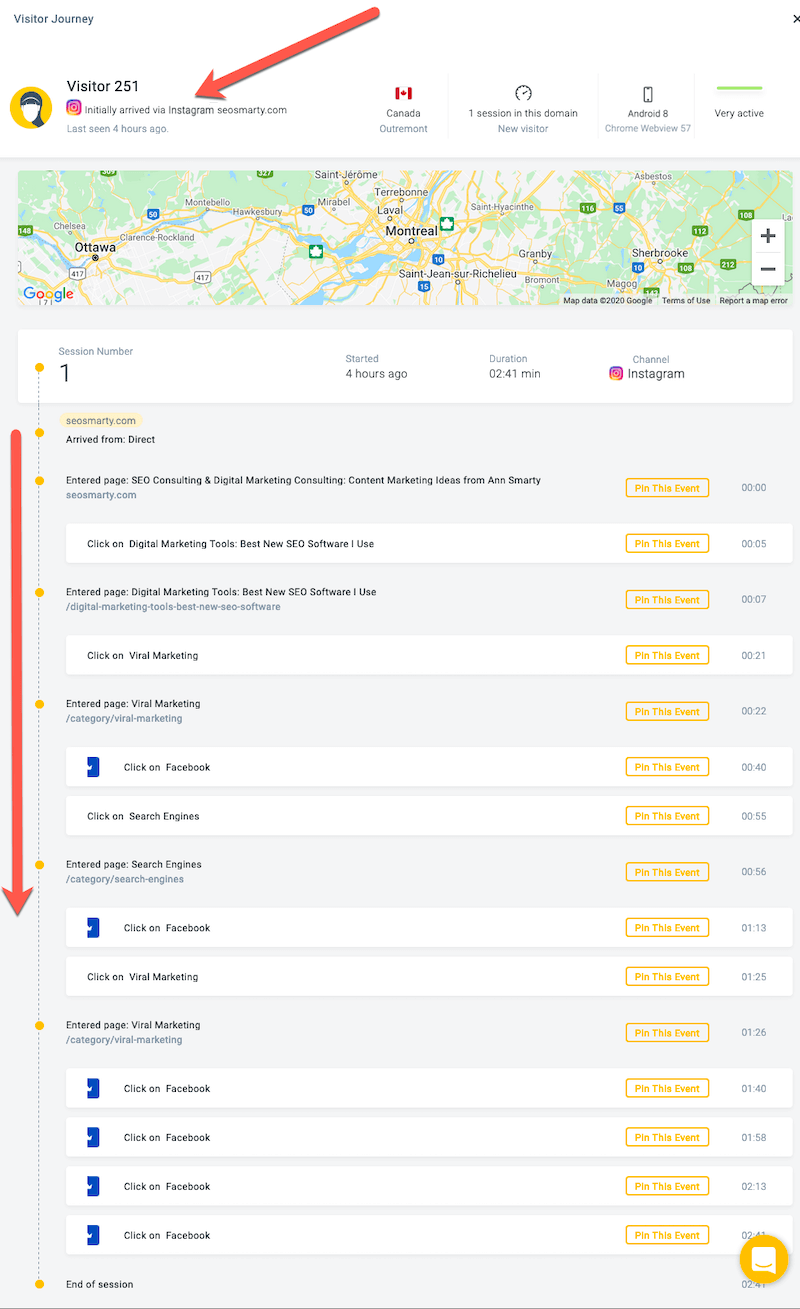
To use Oribi, you need to add their tracking code to your site (or install their WordPress plugin) and give it 24 hours to start displaying your analytics.
Oribi doesn't require any technical knowledge or a long setup process. It will automatically recognize and track events (form submissions, link and button clicks, etc.) so there's no need to set up any events manually. To keep a closer eye on your favorite events, you can pin any of them or group them by priority or purpose.
For example, I'm monitoring the following groups of events through Oribi:
- Services (people clicking on my services link)
- Distractors (all kinds of rejection buttons that people have to click to decline an opt-in request). I can measure how often these are clicked and whether there are ways to make my site users' experience smoother.
The data below suggests that my Instagram traffic is really irritated by those requests so I'm considering making a change to the opt-in process.
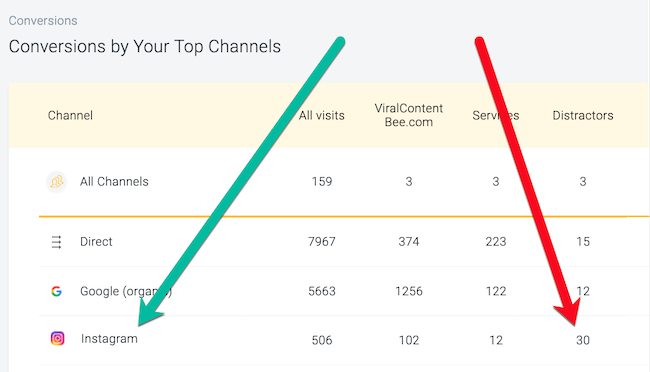
Note: If you can't find an event, it probably hasn't been performed since the tracking code was installed. Simply navigate to your site, click the event you want to track, and refresh Oribi.
Oribi isn't cheap. The entry-level package is $300 per month. But there's a 2-week no-commitment free trial option so I suggest creating an account when you're investing a lot in Instagram ads and use those 2 weeks to understand patterns and issues. This will help you going forward.
Conclusion
Instagram can drive targeted traffic and generate conversions for your site, but to make it an efficient marketing tool, try these tips:
- Create an Instagram-optimized landing page.
- Match your Instagram content and ads to your landing page.
- Monitor and analyze your Instagram users' paths throughout your site to be able to adjust your strategy.
Once you've done the legwork, you can start investing in Instagram ads while implementing tweaks as you go.
What do you think? Which of these tactics will you use to fine-tune your campaign landing page? Share your thoughts in the comments below.
More articles on Instagram marketing:
- Learn how to create an Instagram style that's easy for fans to recognize.
- Discover eight Instagram Stories hacks to give you a creative edge.
- Explore five ways to analyze your Instagram marketing.
Attention Agency Owners, Brand Marketers, and Consultants

Introducing the Marketing Agency Show–our newest podcast designed to explore the struggles of agency marketers.
Join show host and agency owner, Brooke Sellas, as she interviews agency marketers and digs deep into their biggest challenges. Explore topics like navigating rough economic times, leveraging AI, service diversification, client acquisition, and much more.
Just pull up your favorite podcast app, search for Marketing Agency Show and start listening. Or click the button below for more information.

