 Are you looking for new social media marketing tools?
Are you looking for new social media marketing tools?
Do you want to know which tools today's social media professionals recommend?
It's not always easy to know which tools are worth checking out or how to use them. We asked 15 top social media marketers to share the tools they find most useful right now.
In this article you'll discover 14 tools to add to your social media marketing toolbox and why you should consider using them.

#1: Quill Engage for Automatic Google Analytics Reports

Google Analytics is full of valuable information, but sometimes there's too much data to sift through. There are times when it would be easier to have a simple overview.
Quill Engage is a free tool that connects with your Google Analytics account and emails you a weekly summary of your data. It tells you about your site's traffic growth or decline, where your traffic came from the previous week, which post got the most traffic and much more.
.
But what makes Quill Engage stand out is that it uses an artificial intelligence engine to process the information and deliver it to you as if somebody wrote a report explaining all of the important information. Here's an example:
“Your traffic increased 25% week-over-week to 42,500 sessions. Direct sessions drove the biggest increase growing 84% to 15,689 sessions.”
If you need a concise report of your Google Analytics data, connect with Quill Engage to get an automatic report sent weekly.
Ian Cleary is the founder of RazorSocial, one of the world's leading sites for social media tools and technology.
#2: BulkBuffer for Bulk Update Scheduling

For me, the coolest social media marketing tool is BulkBuffer—an extension for Buffer that allows you to upload items to Buffer in bulk.
It's perfect if you're looking to share content from a large source or plan your sharing schedule for the week.
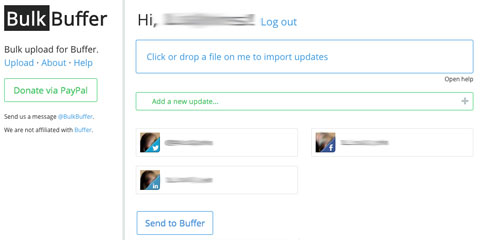
Since I already use Buffer for scheduling tweets, I find BulkBuffer to be a very neat add-on.
Get World-Class Marketing Training — All Year Long!
Are you facing doubt, uncertainty, or overwhelm? The Social Media Marketing Society can help.
Each month, you’ll receive training from trusted marketing experts, covering everything from AI to organic social marketing. When you join, you’ll also get immediate access to:
- A library of 100+ marketing trainings
- A community of like-minded marketers
- Monthly online community meetups
- Relevant news and trends updates
Syed Balkhi is the founder of WPBeginner (the largest free WordPress resource site) and List25, a fairly large entertainment site with over 500,000 subscribers and 65 million video views.
#3: Post Planner for Scheduled Facebook Posts

I recently discovered Post Planner, an app built inside Facebook that offers a value-packed dashboard to help you manage and enhance your Facebook strategy.
Post Planner not only allows you to schedule updates in advance, it also gives you an entire list of status ideas, access to the most viral posts on Facebook and insights on trending content based on your industry. It even has free training to help you maximize your presence on Facebook.
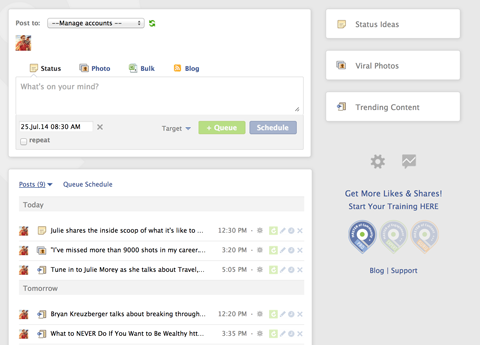
What I love about Post Planner is that it allows you to schedule posts on your business page, your personal profile or any group pages you own and manage.
With all of the insights Post Planner provides, you'll never be at a loss to know the next best step for your Facebook strategy!
John Lee Dumas is the founder and host of EntrepreneurOnFire, a top-ranked business podcast that interviews today's most inspiring and successful entrepreneurs 7 days a week.
#4: Bundle Post for Curated Content Tweets

I've come across many social tools and Bundle Post is the one that immediately stands out. I fell in love with the program overnight. It lets you build several days' worth of personally curated social shares in very little time, which frees you up to focus more on engagement.
Use it to tweet content from a group of smart thinkers in your industry who always produce quality content. You stay relevant and give back at the same time. When you can do all that quickly, it's even better.
I enjoy using tools that make me look really smart and Bundle Post does exactly that.
Bryan Kramer is author of the recently released book, There Is No More B2B or B2C: It's Human to Human #H2H.
#5: GitHub for Open Source Code Collaboration

The coolest social media marketing tool I've discovered in the last six months is GitHub. It's a development platform and version control system (albeit a massive cloud-based one) like CVS or Subversion.
GitHub is free, open source and offers source code control for developers who are willing to share their projects. (There's a paid option for private works.)
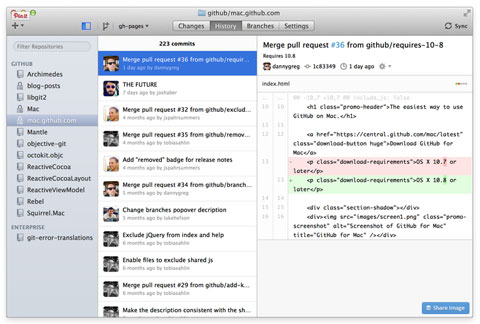
It's the sharing feature that makes GitHub exciting for social media marketers. Think about any social network's functionality or any announcement they've made in the past year or so. Chances are you've said to yourself, “Gosh, if only I had developers who could invest the time to work on that project.”
The reality is, someone likely already has—and you'll find it on GitHub with a little bit of effort. Want to interface with Twitter's new API in a different way? Someone has already written some code for that. Want to manage Pinterest in a more programmatic way? Someone has probably written code for that as well.
Take a look around GitHub. See what interesting projects address your challenges in social media marketing. The code may not be a finished product, but you can reach out to the developers and ask to hire them. That's an arrangement that benefits both of you.
Christopher Penn is vice president of marketing technology at SHIFT Communications, a public relations firm, as well as the co-founder of PodCamp New Media Community Conference and co-host of the Marketing Over Coffee podcast.
#6: PhotoSync for Sharing Photos Across Devices

My newest favorite social media tool is PhotoSync. It's an app that lets you quickly share photos between your computer and mobile device (as long as they're both using the same WiFi).
You simply download the app to your computer and mobile device, select the items to share and then sync. Your files instantly upload to the other device. It's an easy way to upload many large photo files at once!

This works really well for sending photos from your mobile device to your computer so you can add them to your blog or website, or edit them in PowerPoint, Photoshop, Canva or another tool.
And when you're done editing, you can easily share the files to your mobile device so you can upload them to Instagram or other social networks.
Jenn Herman is a social media strategist, Instagram advocate and one of the winners of Social Media Examiner's Top 10 Social Media Blogs of 2014.
#7: KingSumo for Better Blog Headlines

Blogs depend on headlines to attract new readers, but it's a pain to A/B test them—until now.
The KingSumo headline testing plugin for WordPress gives you the option to create additional test headlines for your blog posts right in the editor. You can add 2 to 10 headlines—it's up to you.
After you publish, the plugin rotates your headlines to see which one performs best. KingSumo will automatically adjust the headline rotation to show the winning headline more often. The entire process is set-it-and-forget-it once you've added your headlines.
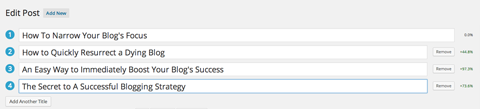
KingSumo grades performance and chooses the winning headline based on the number of times the blog post with that headline is shared.
Here's a quick tip: Use the best performing headline as the subject line for your blog post email updates. Or use them in follow-up social media updates after the post goes live.
KingSumo has me smiling from ear to ear. This plugin is definitely a must-have if you want to consistently attract new readers to your blog.
Stan Smith is founder of Pushing Social and co-author of Born to Blog.
#8: Tagboard for Hashtag Management

If you're using a custom hashtag for your community, I recommend taking a look at Tagboard.
Tagboard is a hashtag-based search engine that lets you see mentions and related content across most social platforms.
If you have a custom hashtag, register it on Tagboard and include a description to make it clear that you've claimed it. When anyone uses Tagboard to search your hashtag, your description and image will pop up.
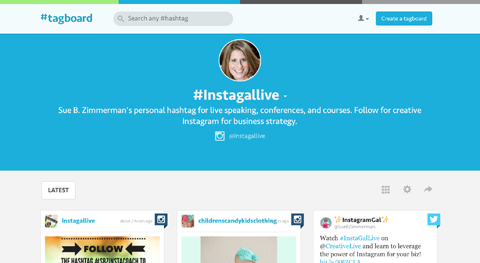
Tagboard pulls all of the content from everyone who uses your hashtag into one place where you can easily scroll through and see what people are saying.
Sue B. Zimmerman is founder of the online Instagram course Insta-Results™, the author of Instagram Basics for Your Business, a CreativeLive instructor, a speaker and business coach.
#9: Inkybee for Blogger Research and Relationships

Every business in every industry has a hidden target audience: bloggers and content creators.
Even if they aren't potential customers, building relationships with people who publish and share content has huge benefits over the long-term, including important social and search benefits.
Bloggers can drive traffic and increase brand awareness directly through social sharing. They can also mention (and link to) your website, which can improve your SEO rank and drive traffic indirectly.
I recently found a super-simple tool that helps you build lists of bloggers and connect with them: Inkybee.
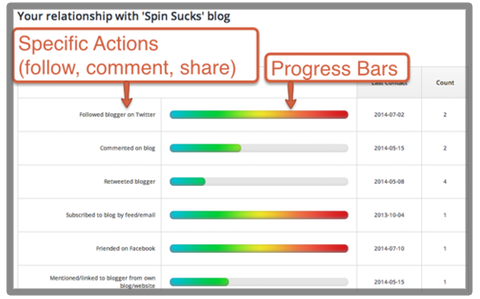
When you're ready to build a network of bloggers, use Inkybee to build lists based on criteria you set (you can even trim that list based on targeting and quality). When you've set the parameters, Inkybee tracks your networking activity with those bloggers.
So far, Inkybee seems like a good way to manage the research and those relationships.
Andy Crestodina is co-founder of Orbit Media, an award-winning 35-person web design company in Chicago.

Discover Proven Marketing Strategies and Tips
Want to go even deeper with your marketing? Check out the Social Media Marketing Podcast! Publishing weekly since 2012, the Social Media Marketing Podcast helps you navigate the constantly changing marketing jungle, with expert interviews from marketing pros.
But don’t let the name fool you. This show is about a lot more than just social media marketing. With over 600 episodes and millions of downloads each year, this show has been a trusted source for marketers for well over a decade.

Inkybee is more than a blogger discovery tool. It's also a powerful research and outreach organization tool.
Inkybee's strength is in its search and scoring capabilities. Enter a keyword or phrase and Inkybee will start searching for relevant websites. You can use either simple or advanced search.
If you use simple search, you can apply social media engagement and SEO filters later. You can use advanced search to narrow your search by language, country, exact keyphrase, domain authority and more.
The search may take a while, so get working on your content and prepare your blogger pitches while Inkybee does the research. It's a good idea to think through how you'll build the relationship with the bloggers, what you'll say to them, how frequently you'll reach out, etc.
Within a day (sometimes sooner) you'll have your results. (Inkybee shows you quite a bit of data for each website—at a minimum, you'll see a Twitter handle.) Save the results to a list and start applying filters.
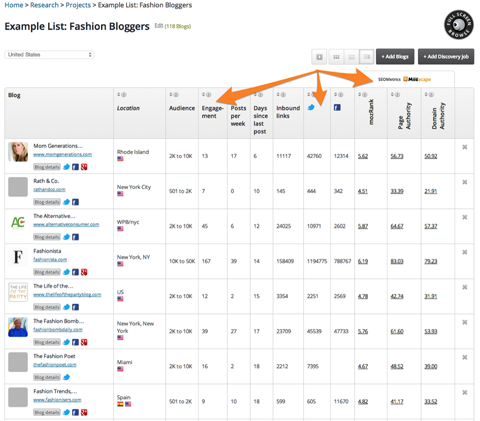
For example, if you're looking for social influencers, you may choose to filter by Twitter and Facebook follower count. Or if you need blogs with high engagement (lots of comments and shares), organize your list by engagement.
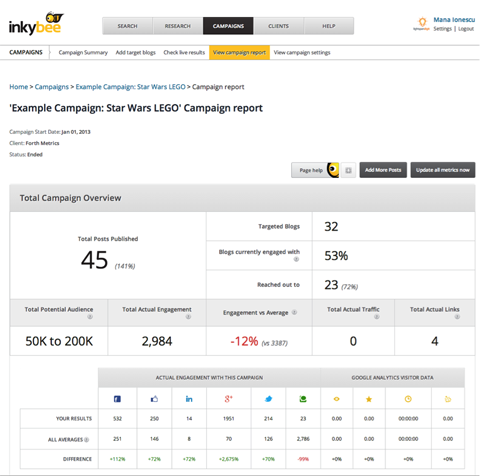
Like all great tools, Inkybee offers campaign tracking. As long as you mark your outreach activity for each blog in the campaign, you can track campaign progress by outreach numbers, newly published mentions, audience increase and more.
Just like most tools, Inkybee won't do the outreach work for you. Sorry, marketing still requires you to do the work. At least Inkybee can help you get started!
Mana Ionescu is a digital marketing strategist and president and founder of Chicago digital marketing company Lightspan Digital.
#10: Edgar for Intelligent Post Rescheduling

I have been beta testing a new content curation and scheduling tool called Edgar. Edgar is one handy little guy and I can't imagine life without him!
Essentially Edgar makes sure your social media updates don't go to waste.
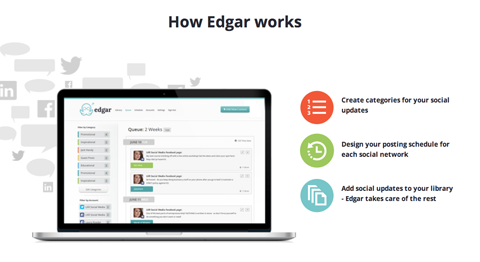
Previously, if I wanted to reschedule posts in tools like Buffer, I had to use a clunky spreadsheet to keep records of old posts, tips and content. Edgar does this for you (and more). It just takes three easy steps to get started:
1. Create categories for your posts across any platform (currently Facebook profiles and pages, Twitter accounts and LinkedIn profiles).
2. Design your own posting schedule for each platform by allocating a category for each time slot. You can edit your schedule at any time.
3. Add social updates to your library (e.g., tweets, posts or images) and assign each update to a category—each category can have its own library to pull from.
Edgar takes care of the posting. “He” reposts updates once the others in a category have been posted, putting your content in front of fresh eyes.
Edgar's library can grow and you can add to it indefinitely, which enable me to share a lot more curated content from other blogs, as well as my own original content. All I have to do is add new blog posts, tips and content as I find them. I love that!
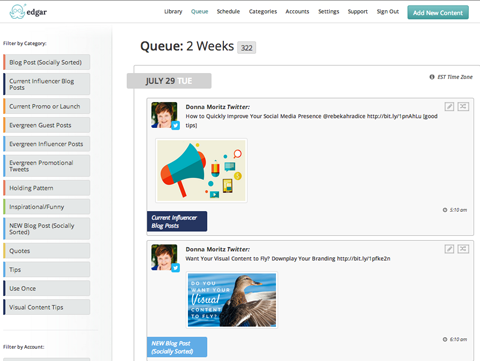
And did I say that the user experience is seamless and intuitive? Edgar is actually fun to use.
Is it possible to be in love with an app? I think so. Edgar is the coolest. He'll save you hours… Hours you can put toward engaging with people who mention you, retweeting or otherwise interacting. That's how it should be, right?
Donna Moritz is founder of Socially Sorted, winner of the Best Business Blog in Australia 2014.
#11: BuzzSumo for Online Content Research

My favorite find over the last several months is BuzzSumo. It's an effective way to research, analyze and identify what's happening around your industry in real time.
With BuzzSumo, you can find top blogs, influencers and topics based on any keyword or phrase. Want a sneak peek into what people are talking about? Or how well certain content has performed across social media? It's simple!
Type in a term such as “social media marketing” and up pops a list of the top shared content.
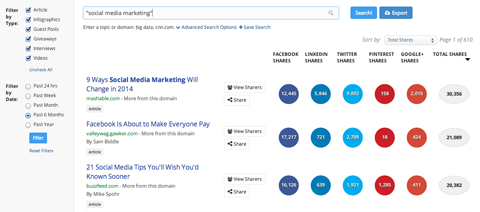
Each search filters through various content types including articles, infographics and videos. From Facebook to Google+, you can see the popularity of the content depending on the social channel.
Click through each result and read through the piece to gain a better understanding of what your target market wants. What was it that made that content special? Use that knowledge to better tailor your message.
BuzzSumo is also an excellent way to identify what your competitors are writing about and how consumers are finding that information. Look at which keywords draw customers in and think about how you can leverage that conversation.
If you're a content creator, BuzzSumo is also an invaluable research tool. You can run a query to find articles that support your thoughts. As you write new posts, include a link back to the quotes, statistics and other critical information you found. In the end, you boost credibility while creating a reciprocal relationship with the blogger who wrote the original article.
Rebekah Radice is a social media strategist, speaker and trainer.
#12: Circloscope for Google+ Circle Management

By far the coolest social media marketing tool right now is Circloscope. It's the easiest and most powerful tool available for managing circles on Google+.
Circles play two main roles on Google+: filtering content in your news stream and notifying target audiences of new content. Circloscope maximizes those roles by letting you easily create and filter new and existing circles.
For example, you can use Circloscope to create a new circle that includes everyone who commented on a Google hangout. Then later on, you can thank those people for participating, ask them to share the recorded YouTube video with their circles and invite them to your next show.
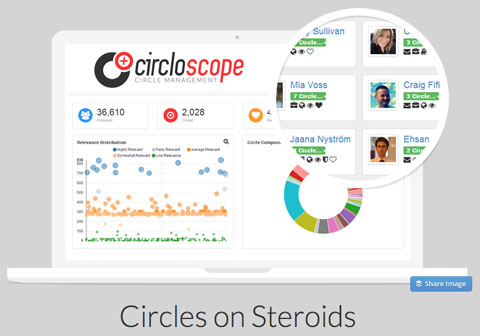
Another idea is to create a circle of everyone who's reshared at least one of your last 10 posts. Since those people are obviously interested in your content, send them a private message asking if they'd like to be notified of future posts. This essentially creates a double opt-in email list of people who have a high likelihood of sharing your content.
Social media managers are most interested in reach, engagement and ultimately click-throughs. Creating and managing targeted groups of Google+ users through circles is the key to maximizing all three. Circloscope helps you do that.
Ryan Hanley is founder of Hanley Media Lab, an advanced digital marketing agency focused on content and conversion.
#13: NOD3x to Connect With Key People

We all know social media marketing is all about making connections and building relationships.
NOD3x is a social network analysis tool that helps you build relationships with influential people interested in your topic or niche and grow your reach.
The Live Feeds tab graphs make it easy to see which social networks give your content the highest engagement levels, and the Virtual Mentor uses all the analysis NOD3x performs to give you specific action steps: top three hashtags to use, what days and times to post and influencers to engage with.

In the Influencers module, click on names to see people's top posts so you can engage with them on those posts.

Be helpful, genuine and respectful and over time you'll build relationships with these influencers. At the same time, you build your own topically relevant reputation.
The best part? NOD3x has integrated Buffer. Meaning you can take action on all of the steps the Virtual Mentor gives you from inside the application. Compose and schedule your posts for maximum impact.
Martin Shervington is author of The Art and Science of Google+ and a marketing consultant.
#14: Beatrix for Content Curation

I've recently become a big fan of Beatrix to assist in my content curation. Its easy setup and strong features make it a useful social media tool.
Marketers want to quickly curate and schedule relevant content for their audience, but this process (if done manually) takes a lot of time. Beatrix provides an elegant approach to the problem.
Sure, you can create a great collection of RSS feeds, run them through Feedly or other tools and then schedule them to post through there. But Beatrix makes content curation much easier.
In addition to accepting custom RSS feeds, Beatrix has a “wizard” that recommends content it finds throughout the web based on keywords you choose. Compared to other services, I have found the recommendations to be on target and newsworthy.
Don't like the content recommendations? Beatrix will give you three more recommendations, as well as access to your custom RSS feeds and other posting ideas.
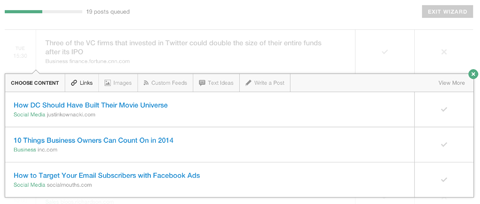
One of the cool features that I had been looking for that Beatrix has is the ability to blacklist domains you don't want to publish content from.
Beatrix isn't a free tool, but I believe my paid account saves me a tremendous amount of time and ensures that I am providing great content to my audience.
Neal Schaffer is author of three books, including Maximizing LinkedIn for Sales and Social Media Marketing and Maximize Your Social.
Who are these experts?
 The social media marketing experts who contributed to this article are all speaking at the Social Media Success Summit.
The social media marketing experts who contributed to this article are all speaking at the Social Media Success Summit.
Social Media Success Summit 2014 is a live online conference that will empower you to use social media to gain more exposure, increase traffic, cultivate loyal fans and grow your business.
More than 45 of the world's leading social media pros will show you how. The event is spread over four weeks in October.
Imagine soaking in knowledge from your office chair.
Join more than 3,000 fellow marketers at the online mega-conference designed to empower and inspire you with social media marketing tactics—brought to you by Social Media Examiner.
Why should you attend Social Media Success Summit?
You'll be led by 45+ of the world's top social media marketing pros—live from your computer wherever you are in the world!
You'll discover powerful business-building tactics as the experts reveal their newest social media marketing tips and practical, real-world, proven examples.
You'll be able to take your Facebook, LinkedIn, Google+, Twitter, Pinterest, Instagram, YouTube, blogging, podcasting and video marketing to an entirely new level.
Click here for dates, times and the agenda.
What do you think? Do you use any of these tools? What other tools are working well for you today? Please share your thoughts in the box below.
Attention Agency Owners, Brand Marketers, and Consultants

Introducing the Marketing Agency Show–our newest podcast designed to explore the struggles of agency marketers.
Join show host and agency owner, Brooke Sellas, as she interviews agency marketers and digs deep into their biggest challenges. Explore topics like navigating rough economic times, leveraging AI, service diversification, client acquisition, and much more.
Just pull up your favorite podcast app, search for Marketing Agency Show and start listening. Or click the button below for more information.

