 Are you looking for new ways to network?
Are you looking for new ways to network?
Have you considered using Facebook groups to build your business?
Facebook groups offer a proven way to form lasting, productive connections that generate leads.
In this article you'll discover how to create stronger relationships with customers by networking in Facebook groups.
#1: Join the Right Groups
With millions of active groups on Facebook, there truly is a group for every interest. If you're looking for networking, you can track down groups within your industry to connect with your peers and prospective customers.
With so many groups to choose from, you'll need to start with some research to find groups that fit your needs. Start by asking your colleagues and customers what groups they're active in.
Facebook also offers a “suggested groups” feature that you can find on your top navigation bar when you view Groups from your profile.
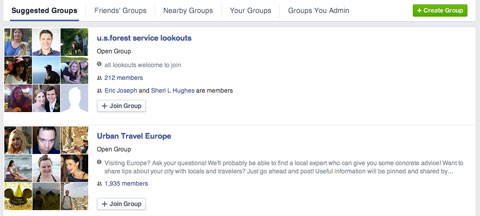
You can also use graph search to locate groups using the string “groups of people who like TOPIC or PAGE NAME.”

Once you find groups, read their descriptions and see if the group is open to new members. You can then request to join the group by clicking on Join in the top right corner of the group's page.
#2: Be Genuine and Helpful
To build a solid reputation and real relationships, your goal should not be to sell or promote, but to be helpful. Focus on being of service by asking and answering questions and engaging with other group members.
These activities result in relationships and connections that turn into sales, referrals and partnerships for your business.
#3: Support Your Facebook Presence
Being active in Facebook groups offers a way to help drive people to your Facebook page.

Web designer and developer Suzi Istvan has built her business page from 60 to close to over 900 likes in under 10 months purely through sharing in groups.
Get World-Class Marketing Training — All Year Long!
Are you facing doubt, uncertainty, or overwhelm? The Social Media Marketing Society can help.
Each month, you’ll receive training from trusted marketing experts, covering everything from AI to organic social marketing. When you join, you’ll also get immediate access to:
- A library of 100+ marketing trainings
- A community of like-minded marketers
- Monthly online community meetups
- Relevant news and trends updates
She attributes half of her 2013 revenue to relationships formed in Facebook groups.
#4: Keep in Touch
Business happens in real time and using a group with customers or other interested individuals gives you a convenient way to keep members informed about products and services and share information.
If you have a question or need clarification, groups let you ask actual customers for input in a casual way.
#5: Convert Prospects Into Buyers
Business coach Rebecca Tracey has created a thriving Facebook group called Uncaged Lifers that she funnels all of her prospective clients into.

When people join her email list, they are encouraged to join the group. Tracey explains, “My goal was to create community, but my Facebook group has quickly become the number-one source of new clients in my business.”
#6: Provide Customer Support
For online businesses or newer business owners who don't have a 24/7 customer support network in place, an active Facebook group gives customers a place to connect, collaborate and share.
Build a group to facilitate connections among your customers and encourage brand ambassadors to engage on your behalf.

Discover Proven Marketing Strategies and Tips
Want to go even deeper with your marketing? Check out the Social Media Marketing Podcast! Publishing weekly since 2012, the Social Media Marketing Podcast helps you navigate the constantly changing marketing jungle, with expert interviews from marketing pros.
But don’t let the name fool you. This show is about a lot more than just social media marketing. With over 600 episodes and millions of downloads each year, this show has been a trusted source for marketers for well over a decade.
#7: Promote an Online Event
As prospective customers are likely already active on Facebook, creating an online event for your group is a solid way to generate activity and interest in your business.
The event should be time-limited and offer content or perks your attendees won't get anywhere else.
Amber McCue from business strategy firm NiceOps used online events based around Facebook groups extensively in 2013. Her last week-long event had over 600 participants and included 5 videos per day on business planning for 2014.
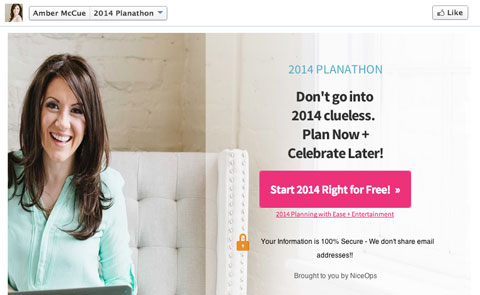
McCue's Plan-a-Thon event focused on selling a 2014 business planner and generating interest for an upcoming self-study program with solid results. She cautions that “results may not be immediate, but I do see a clear relationship among my online events, increased sales and growth of my email list.”
How to Set Up Your Own Group
To get started, go to your Groups page and click on the Create Group button. You will then see a pop-up screen that lets you name your group, add members and set privacy for your group.
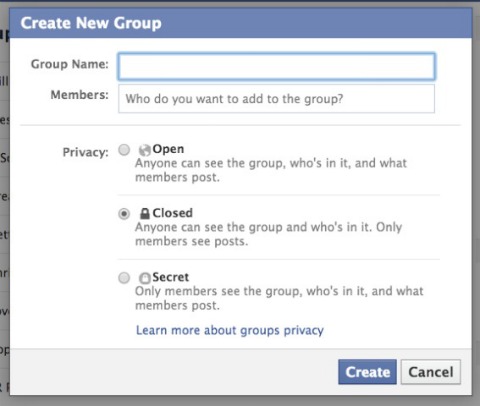
Simply name the group to get started. To proceed, you need to add at least one person to the group, then you choose the privacy setting for your group.
There are three privacy options:
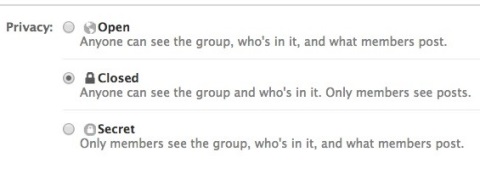
For business groups, Closed is a good option as you can control who joins, but your group can still be found in search.
Facebook will then prompt you to select an icon for the group.

When your group is set up, manage settings by clicking on the gear on the right-hand side under the header. You will see a drop-down menu with Edit Group Settings as an option.
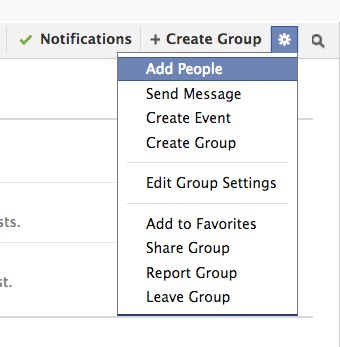
On this page, you'll be able to determine membership settings and add a description. If you go to Set Up Group Address, you can easily customize the URL for your group.
Select the address for the group, which will be [email protected] and then press OK. That gives you a custom URL for your group:

Finally, you can set up tags for your group, posting permissions and post approval if required.
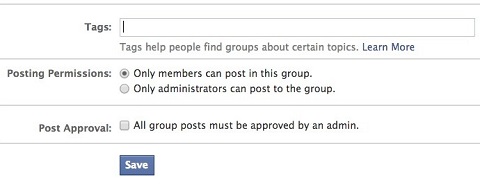
Now that your group is set up, you can add people to the group automatically if you're friends with them on Facebook, or you can use the URL for the group to invite people to join.
In Closing
Facebook groups offer an easy, highly effective way to connect with prospects and customers within your industry. By meeting people on a social platform they're already using, you're able to create high levels of engagement.
The beauty of groups is that they require very little time and you can participate when it's convenient for you.
How are you using groups in your business? Do you rely on them for networking? Do you have a customer community? Comment below and let me know.
Attention Agency Owners, Brand Marketers, and Consultants

Introducing the Marketing Agency Show–our newest podcast designed to explore the struggles of agency marketers.
Join show host and agency owner, Brooke Sellas, as she interviews agency marketers and digs deep into their biggest challenges. Explore topics like navigating rough economic times, leveraging AI, service diversification, client acquisition, and much more.
Just pull up your favorite podcast app, search for Marketing Agency Show and start listening. Or click the button below for more information.

