 Do you have a LinkedIn Company page?
Do you have a LinkedIn Company page?
Have you employed the newly designed look and features?
If you haven't created a LinkedIn Company Page, now is the time to do so.
The new layout makes it easier for people to find, follow and engage with your Company Page.
Here are the new design updates and features that you can take advantage of on your Company Page.
#1: Banner Images
Bring your Page to life! Add a banner image to the top of your LinkedIn Company Page.
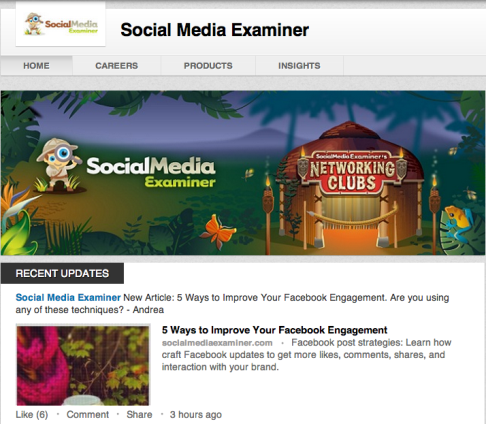
The default landing tab for your Company Page is the Home tab. Your banner image will show up at the top of this tab.
This is very similar to the Facebook Cover Image that you are able to utilize on your Facebook Business Page, although the image size is different. The size of the LinkedIn Company Page banner image should be 646 x 220 pixels.
Use the banner space to illustrate and extend your unique branding and messaging.
Note that you will not be able to place a clickable URL behind your primary banner image.

Don't be afraid to make your banner image eye-popping or attention-grabbing! This is an opportunity to earn new followers for your Page.
Without collecting followers, any updates you post to the Page most likely will not be seen.
LinkedIn has stated that you only need 100-200 followers for your Company Page to reach the tipping point to start making an impact and driving engagement. That's great news!
Get World-Class Marketing Training — All Year Long!
Are you facing doubt, uncertainty, or overwhelm? The Social Media Marketing Society can help.
Each month, you’ll receive training from trusted marketing experts, covering everything from AI to organic social marketing. When you join, you’ll also get immediate access to:
- A library of 100+ marketing trainings
- A community of like-minded marketers
- Monthly online community meetups
- Relevant news and trends updates
The “About” section of your Company Page has been moved down to the bottom of the page. Still, it's a good idea to review this area and make sure it's up to date.
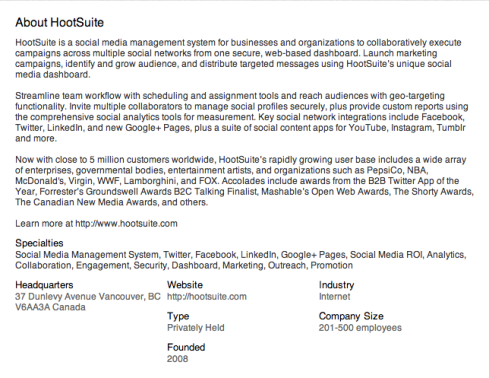
In the Specialties section of your company description, you will want to use relevant keywords for your company so you'll be found in LinkedIn searches.
Take full advantage of the Home tab and maximize all of the features here!
#2: Career and Products Now Featured on Home Tab
Rather than burying information about your company's products and services or careers, there are now sidebar spaces on the Home tab that feature these sections of your LinkedIn Company Page. This makes it easier for visitors to find what they are looking for on your Page.
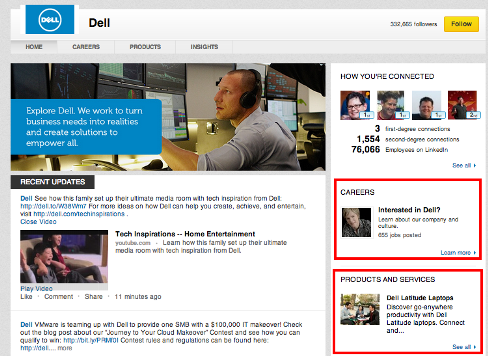
If you are not utilizing the Careers tab section of your Company Page, you will see a default image of your logo icon and some default text that says “Learn more about our company and culture.”
For the Products and Services section in the sidebar, the first product that you've created in the Products and Services section of the Company Page will be featured here. Make sure your first product is the primary product you want featured.
Don't be afraid to get creative with the products or services that you create. Think outside of the box. They don't have to be products and services that you offer in the traditional sense.
Rather, you could showcase free downloads or special reports, a free assessment or even a conference or event on your Products and Services tab.
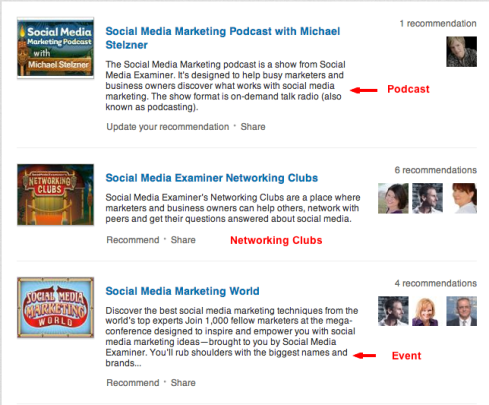
The goal is to get your Company Page visitors interested in learning more about how you can help them accomplish their goals! Showcasing unique content in this tab will drive engagement and potentially encourage recommendations for your business.
#3: Product Recommendations More Prominently Featured
There's one major update on the Products tab of your Company Page. Product recommendations are more prominently featured in the sidebar! Any visitor to this area of your Page can see who in their network is endorsing your products or services.
These recommendations are extremely valuable and are a display of social proof. We're influenced by what our peers and network connections recommend.

Discover Proven Marketing Strategies and Tips
Want to go even deeper with your marketing? Check out the Social Media Marketing Podcast! Publishing weekly since 2012, the Social Media Marketing Podcast helps you navigate the constantly changing marketing jungle, with expert interviews from marketing pros.
But don’t let the name fool you. This show is about a lot more than just social media marketing. With over 600 episodes and millions of downloads each year, this show has been a trusted source for marketers for well over a decade.
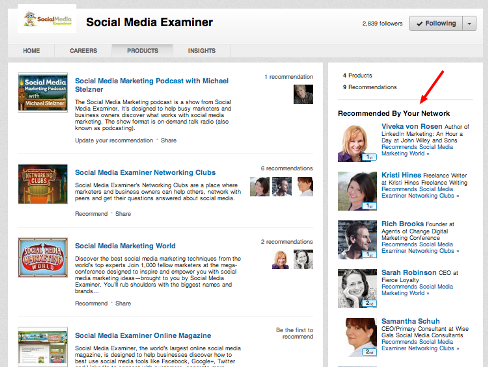
The best way to get recommendations for your products and services is to ASK!
Consider running a campaign and reach out to existing clients, customers, partners and vendors and ask them to provide a recommendation.
You might also ask their permission to showcase these same recommendations on your website or blog.
#4: Featured and Targeted Updates
The updates you share to your LinkedIn Company Page are now going to be front and center on the main Home tab. Images from your updates will be larger and more visible as well!
Given that updates are going to be highly visible, you will want to make your updates valuable, relevant and interesting!
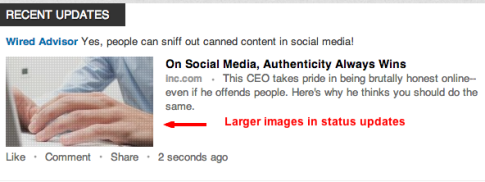
When you post an update, you will need to copy/paste your link to the specific article and LinkedIn will pull in the image and post for you. From there you can edit and publish.
Keep in mind that you can delete the URL that you pasted into the update after LinkedIn pulls it in. This will keep your update looking more clean and concise.
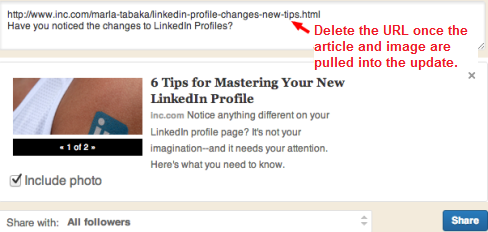
Don't forget to customize the text in your update and ask a question or ask for feedback to drive engagement!
You can also post your events here and even create polls to share with your followers.
To achieve the best opportunity for engagement, I recommend that you post your company status updates manually rather than by relying on third-party applications.
Another new aspect of sharing updates to your Page is the ability to feature an update and move it to the top of your Home page. This is very similar to the way you can highlight or pin a featured post on your Facebook Business Page.
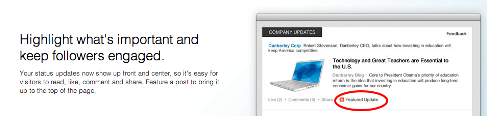
New targeting options for your updates are also available. In other words, you can decide which groups of followers you would like to target with each specific Company Page update.
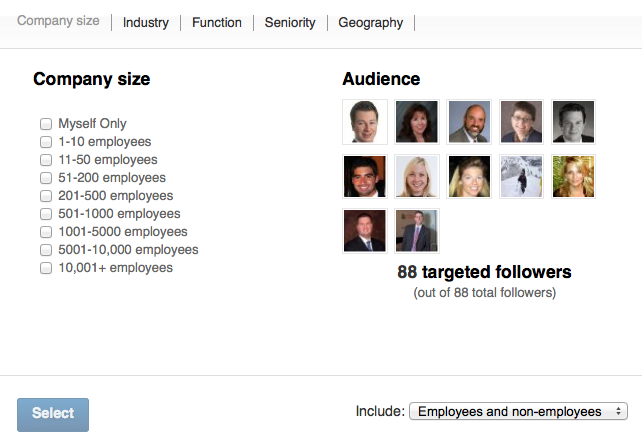
Remember to review how your updates are performing. After 24 hours, LinkedIn will show you impressions and engagement for each of your Company Page updates. In some cases, these updates can perform better than running paid advertising on the network!
Consider featuring posts at the top of your Home page that have received good engagement from your Company Page followers.
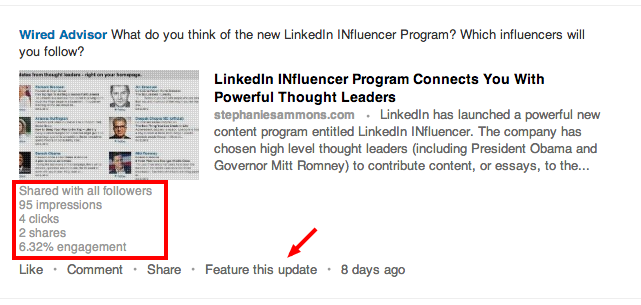
#5: Visibility on Mobile Apps
Last but certainly not least, LinkedIn has added Company Page visibility to its mobile applications and to the iPad specifically.
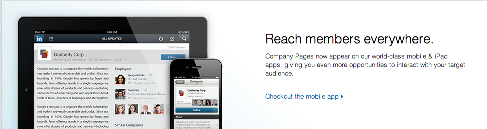
You can view Company Pages that you follow; find and follow additional Company Pages; see how you're connected to the company through your network; and view job openings, the latest Company Page updates and suggested or similar companies to follow—all from within LinkedIn mobile apps!
At this time you cannot update your LinkedIn Company Page from any of the mobile apps. However, just by building out your Company Page, you can become visible and valuable to employees, clients, customers, partners, vendors and prospects anywhere and everywhere!
Clearly LinkedIn is focused on providing companies, brands and small businesses an opportunity to tell their stories and engage with customers and advocates through Company Pages.
Take full advantage of the ability to extend your brand and achieve greater visibility, as well as add value to your industry and marketplace.
Not only can you benefit from within the LinkedIn network, but your LinkedIn Company Page will also create a valuable search result for your company. Any positive link and gateway to your brand online is a positive for your business!
Your turn!
What do you think? Are you ready to build out your LinkedIn Company Page to take advantage of all of the new features? Do you have creative ideas about how you will showcase your company and your products or services?
Please share your thoughts in the comments section below.
Attention Agency Owners, Brand Marketers, and Consultants

Introducing the Marketing Agency Show–our newest podcast designed to explore the struggles of agency marketers.
Join show host and agency owner, Brooke Sellas, as she interviews agency marketers and digs deep into their biggest challenges. Explore topics like navigating rough economic times, leveraging AI, service diversification, client acquisition, and much more.
Just pull up your favorite podcast app, search for Marketing Agency Show and start listening. Or click the button below for more information.

