 Does your business conduct events?
Does your business conduct events?
Are you using LinkedIn to get the word out?
Why LinkedIn?
LinkedIn, the largest professional social network now with over 135,000,000 members, has been busy lately updating features to help professionals and companies.
The LinkedIn Events Tool is the most recent application to receive an overhaul as millions of members have been increasingly utilizing the tool to source and sign up to attend local or industry-related events. The new features of the LinkedIn Events Tool benefit event organizers, marketers and professionals alike.
You must be creative and target your promotional efforts to your core audience, and the new LinkedIn Events Tool can help you do just that!
One of the new features of the LinkedIn Events Tool is the ability for people to easily search for relevant events. LinkedIn will automatically showcase a handful of events related to your network connections, industry and geographic location, but the search tool can uncover many more events that you may be interested in.
With the search tool, you can home in on specific industries and geographic locations, and include “past events” in the search results.
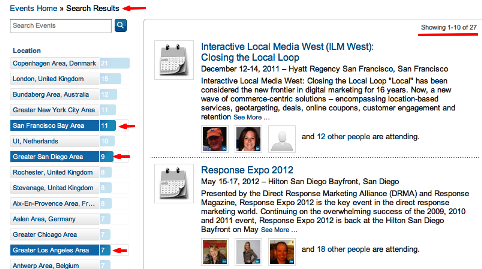
When creating an event on LinkedIn, don't limit yourself to traditional events and conferences! Roundtables, breakfast meetings, workshops and even virtual webinars are all appropriate for utilizing the LinkedIn Events Tool. In fact, hosting a regular monthly event is a great way to consistently build visibility and value with your target audience!
5 Tips for Creating and Optimizing Your LinkedIn Event
#1: Upload an event logo
One of the first things I noticed when doing detailed event searches was that almost none of them include logos. This causes all of the events to look alike! It's important to optimize your LinkedIn event to ensure that it will stand out among all of the other search results, and an event logo will provide a substantial boost to differentiating your event!
#2: Get creative with your event title
Think of an exciting way to describe your event that will appeal to potential attendees. What's in it for them? What will they gain from attending your event? Developing a creative title will help your event stand out in search results and also capture more attention as you share it online and attendees share it online with their networks!
#3: Include a short but powerful event description with a strong call to action
Many events on LinkedIn have long and detailed descriptions. I would recommend saving that for your offsite event registration page perhaps. Keep your event description on LinkedIn focused on the high points.
Use capital letters and bullet points to highlight the benefits of attending the event and don't forget to instruct visitors to click the I'm Attending or Follow buttons so that their network connections will see this action!
#4: Consider using an offsite registration page to capture attendee information
When you create your event, you will be asked to enter the URL where attendees can sign up. Using an offsite event registration tool such as Eventbrite or Go to Meeting will allow you to have greater control over your attendees' information and enable you to communicate with them via email.
#5: Don't forget the details
Be sure to include event date, time and location, and if it's a virtual event, check the “virtual event” box! Also, take advantage of the Labels section and include keywords that describe your event.
Get World-Class Marketing Training — All Year Long!
Are you facing doubt, uncertainty, or overwhelm? The Social Media Marketing Society can help.
Each month, you’ll receive training from trusted marketing experts, covering everything from AI to organic social marketing. When you join, you’ll also get immediate access to:
- A library of 100+ marketing trainings
- A community of like-minded marketers
- Monthly online community meetups
- Relevant news and trends updates
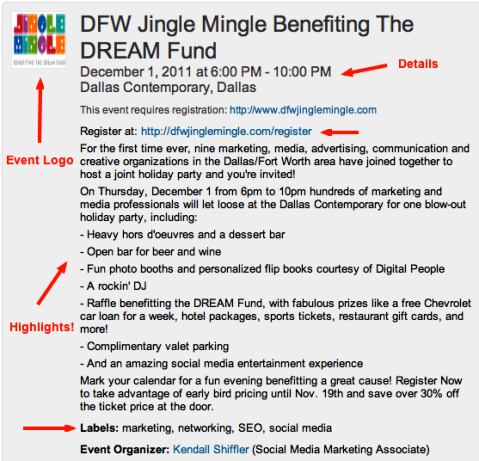
5 Tips to Successfully Promote and Share Your LinkedIn Event
Once you've created your event on LinkedIn, the real work begins. Now you will need to drive visibility and grow your attendance!
If you create an event on LinkedIn and neglect to do any promotion, you most likely will have an empty event. Promoting your event is the key to gaining traction and visibility.
In addition, the more attendees you can capture through your LinkedIn Events Page, the more opportunities they will have to meet new people and network with other attendees. The new LinkedIn Events Tool will showcase the “Attendees You May Want to Meet”!

Discover Proven Marketing Strategies and Tips
Want to go even deeper with your marketing? Check out the Social Media Marketing Podcast! Publishing weekly since 2012, the Social Media Marketing Podcast helps you navigate the constantly changing marketing jungle, with expert interviews from marketing pros.
But don’t let the name fool you. This show is about a lot more than just social media marketing. With over 600 episodes and millions of downloads each year, this show has been a trusted source for marketers for well over a decade.
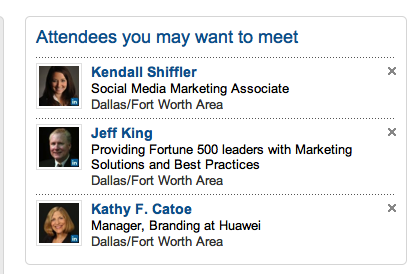
Remember, when promoting your event, you must also encourage attendees and potential attendees to click the I'm Attending button on your LinkedIn Events Page in order for it to show up as a status update in their respective LinkedIn connections! Tell them what you want them to do.
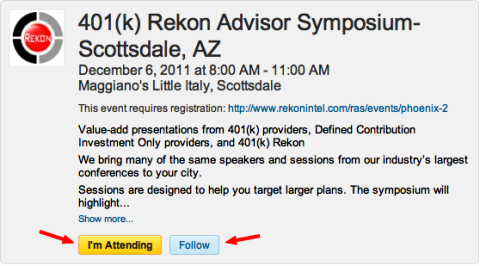
#1: Promote your event on LinkedIn, Twitter and Facebook
On your LinkedIn Events Page, you will have the ability to grab a link to the page and promote it on LinkedIn, Twitter and Facebook. Always promote your event by stating the primary benefit that your target audience can expect to receive from attending the event! How is it going to help them grow their business or be more successful?
Encourage attendees and non-attendees alike to also promote the event for you. Simply stating something like, “Please help us spread the word” can go a long way in social media promotion efforts!
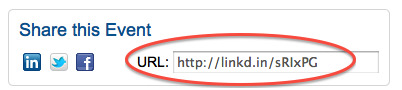
#2: Promote your event weekly in relevant LinkedIn groups
I ran a LinkedIn event several months ago and primarily focused my promotional activities on highly relevant LinkedIn groups. These are the places where clusters of professionals hang out together and discuss mutual topics of interest. It is the perfect place to promote events that may be of interest to those members.
I would recommend promoting your event weekly until there is a day or so left to register, and also promote it at that time, offering one last opportunity to sign up. People tend to act when time is running out!
If members are receiving weekly or daily digests from their LinkedIn groups, your event will show as a current discussion!
#3: Promote your event on your LinkedIn Company Page
If you have a LinkedIn Company Page for your business, you can now add status updates that will be visible to your Company Page followers. Review this recent article for more information on how to leverage the new LinkedIn Company Pages to grow your business.
#4: Send direct and personalized invites
When you choose to share an event on LinkedIn, you can send a direct message about it to any of your connections. This is a great way to get the event directly in front of attendees who may be interested in attending with a personalized message. It's also an excuse for you to reach out to connections with whom you may have lost touch.
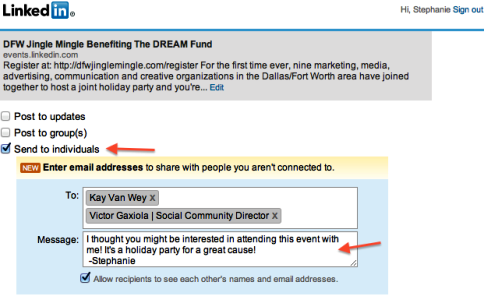
#5: Run ads on LinkedIn to promote your event
Running targeted ads on LinkedIn is proving to be quite effective. Depending on your budget, you may want to consider developing a targeted social ad strategy to drive attendance to your event!
Don't limit your promotional efforts. Take advantage of all of the opportunities available to you for leveraging your event with social tools and channels. Here are 12 ways to market and promote your event through social media and 15 awesome ways to “socialize” your events!
Find Related and Relevant Events to Follow or Attend
Keep in mind that by following events that your connections are attending, events in your industry or events in your geographic area, you can network with other professionals involved in those events without physically attending. You can also share information about your event on other event pages!
There are a number of events I'm interested in attending but for one reason or another may not be able to make it. In these cases, I will follow the event to stay in the loop and also network with the people who are planning to attend, perhaps by asking their opinion about the event or their experience from attending in the past!
If you'd like to see all LinkedIn Events at a glance, check out the LinkedIn Events Directory; an aggregate web page that organizes events by industry, geography and event name: http://events.linkedin.com/. I suspect that more events will be coming online on LinkedIn as companies and professionals realize the opportunities available to them by using the LinkedIn Events Tool.
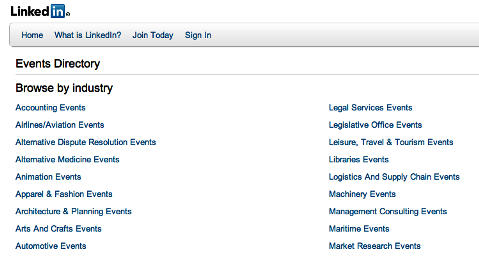
What do you think? Now that you know more about the new LinkedIn Events Tool, will you use it to create, promote and grow your events? Leave your questions and comments in the box below.
Attention Agency Owners, Brand Marketers, and Consultants

Introducing the Marketing Agency Show–our newest podcast designed to explore the struggles of agency marketers.
Join show host and agency owner, Brooke Sellas, as she interviews agency marketers and digs deep into their biggest challenges. Explore topics like navigating rough economic times, leveraging AI, service diversification, client acquisition, and much more.
Just pull up your favorite podcast app, search for Marketing Agency Show and start listening. Or click the button below for more information.

