 With more than 100 million users and counting, LinkedIn is a flourishing social media platform for business professionals worldwide.
With more than 100 million users and counting, LinkedIn is a flourishing social media platform for business professionals worldwide.
That's great news for B2B marketers, because LinkedIn is much more than just a bunch of résumés.
LinkedIn advertising is a huge opportunity for lead generation for B2B companies. Business messages are well-received in LinkedIn's professionally focused environment.
In addition, LinkedIn lets marketers target ads to users by important B2B demographics such as job title or industry or even focusing on members of particular LinkedIn groups.
This is different—and arguably better-suited for B2B—than Facebook ads, which typically target users by lifestyle interests (such as gardening, music or religion).
Marketers can create an ad on LinkedIn in just minutes with a minimum spend of $10/day. For LinkedIn ads, there are some basics of PPC advertising to keep in mind, as well as nuances of LinkedIn to leverage to ensure you'll get the most from your campaigns.
The Basics of LinkedIn Ads
LinkedIn ads appear in two places on the site. First, your ad will appear along the sidebar with a photo and text. Depending on your ad's performance, a text-only version will appear at the top of LinkedIn.
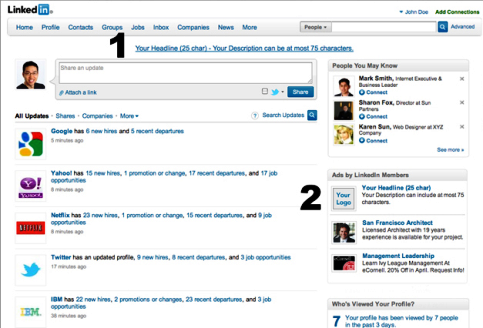
LinkedIn ads include a photo, 25-character headline and 75-character description. You can choose to pay LinkedIn via CPC (cost per click) or CPM (cost per 1,000 impressions).
Finally, LinkedIn allows you to offer several variations of your ad so that you can test which drives the most click-throughs and leads.
5 Steps for LinkedIn Ad Success
Now that you know the basics of what LinkedIn's advertising has to offer, here are 5 tips to keep in mind as you create your ads.
#1: Create great ads with powerful copy and relevant images
Before you fine-tune your campaigns with targeting or increase your bids, you've got to start with a great ad.
Write effective ad copy. LinkedIn ads are short: they're just 75 characters for the description and 25 characters for the headline. Every character counts.
LinkedIn allows you to send people to a link on your own site or to a page on LinkedIn itself. Similar to how Facebook marketers use Sponsored Stories to promote Facebook pages, marketers can use LinkedIn ads to promote company pages or LinkedIn groups. LinkedIn recently added the ability for companies to post status updates to company pages.
https://www.youtube.com/watch?v=gMknZutnVWE
Get World-Class Marketing Training — All Year Long!
Are you facing doubt, uncertainty, or overwhelm? The Social Media Marketing Society can help.
Each month, you’ll receive training from trusted marketing experts, covering everything from AI to organic social marketing. When you join, you’ll also get immediate access to:
- A library of 100+ marketing trainings
- A community of like-minded marketers
- Monthly online community meetups
- Relevant news and trends updates
LinkedIn also recently hinted that accruing “followers” for your company page will be an increasingly important goal for marketers, and using targeted ads to attract those followers is a good strategy. Another option is to direct ad readers to a page on your site where they convert to a lead through a contact form.
No matter where your link sends ad readers, include a strong call to action. Words and phrases like “download,” “sign up” or “request a demo” are clear and direct instructions for your audience.
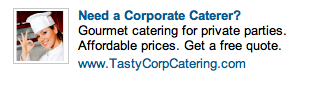
When writing your calls to action, remember Copyblogger's “4 U” guide to writing:
- Be useful.
- Convey a sense of urgency.
- Show that the benefit of your offer is unique.
- Do it all in an ultra-specific way. (Your audience should know explicitly what action you want them to take based on your ad copy.)
When it comes to PPC ads, a picture could be worth a thousand clicks. Choose a picture that matches what you're offering, and make sure it works with LinkedIn's white background and 50×50 pixel parameters.
Another helpful tip for when you're getting started: Don't forget to familiarize yourself with LinkedIn's advertising guidelines to learn more about what language, photos and promotional tactics are or aren't approved by LinkedIn.

Discover Proven Marketing Strategies and Tips
Want to go even deeper with your marketing? Check out the Social Media Marketing Podcast! Publishing weekly since 2012, the Social Media Marketing Podcast helps you navigate the constantly changing marketing jungle, with expert interviews from marketing pros.
But don’t let the name fool you. This show is about a lot more than just social media marketing. With over 600 episodes and millions of downloads each year, this show has been a trusted source for marketers for well over a decade.
#2: Target your ads to a specific audience
Narrow down your audience to the most relevant prospects. A few common targeting options include industry (banking, marketing and advertising, Internet), job function (marketing, academics, engineering) and groups.
Tip: Check out LinkedIn Today to see what the top-shared news is for each industry to learn more about your audience. Understanding what news they are interested in sharing is a good indicator of what offers they may be interested in as well.

Generally, the more specific your offer and targeting are, the better your LinkedIn ads perform. Monitor your click-through rate (CTR) on LinkedIn and your visit-to-lead conversion rate by setting up goals in Google Analytics or using marketing analytics software to determine how effective your targeting is.
#3: Split-test different variations of your campaign
LinkedIn ad accounts are organized by campaigns. Each campaign has its own daily budget, targeting options and ads.
LinkedIn recommends that you create at least three ads per campaign with varying headlines, call-to-action phrases and images. You can create up to 15 different ads for each campaign.
LinkedIn displays your ads to your selected target audience. When you start getting clicks, the top ad by CTR will be shown more frequently, so it will receive even more clicks.
You can change your settings so LinkedIn shows your ads at a more even pace, with each one getting the same number of impressions. Keep track of which ads are most successful, and pause the ads that have the lowest CTR.
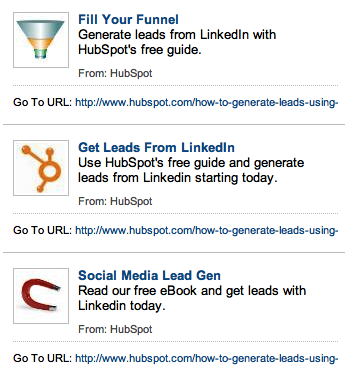
#4: Budgets and bidding—spend your money strategically
Budgets—Your daily budget is the maximum amount that you are wiling to spend each day. LinkedIn displays ads at different rates during the day depending on when LinkedIn users are active on the website. 50% of your budget might be spent in the morning, with 25% going to the afternoon and another 25% at night. When you reach your daily budget limit, your ads stop showing for that day.
Not receiving as many impressions and clicks as you'd like? Your daily budget may be too low. Calculate the average total spend per day for the last week and compare that amount to your daily budget. If those numbers are equal or close to each other, then increasing your daily budget could help you get more impressions and clicks.
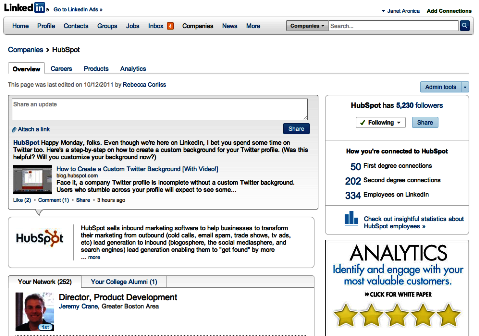
Bidding—Each time a prospect visits a page on LinkedIn, an “auction” happens between your ad and other advertisers. LinkedIn offers a suggested bid range, or an estimate of the current competing bids from other advertisers. The higher your bid, the more likely it is to “win the auction.” If you do not enter a bid within the suggested range, your ad will be less likely to beat other advertisers' bids in the auction, resulting in fewer impressions or clicks.
#5: Measure the performance of your ads
Like for any marketing initiative, you want to pay attention to metrics to understand your LinkedIn ads' effectiveness. But consider your overall marketing and business goals first when you think about what your goals are with LinkedIn ads, and measure accordingly.
Measuring CTR—Whether you're promoting a page on LinkedIn or a page on your own website, CTR is good to track. According to LinkedIn, good ads have a CTR greater than 0.025%. Monitor the CTR frequently, and if you notice a drop, refresh the ads with new copy or images. Narrowing your target audience so your ad is more relevant (and there is less competition) could also be helpful for driving a higher CTR.
Measure leads—If you're hoping to send ad viewers to a contact form on your site, don't only work on the LinkedIn ad; also take your landing pages into consideration. If you have a strong CTR, but the conversion from visit-to-lead seems low, your landing page may not be as effective as it could be.
What do you think? Have you considered using LinkedIn ads for your marketing? Will you use them to promote content or to increase your company “followers”? Let us know in the comments!
Attention Agency Owners, Brand Marketers, and Consultants

Introducing the Marketing Agency Show–our newest podcast designed to explore the struggles of agency marketers.
Join show host and agency owner, Brooke Sellas, as she interviews agency marketers and digs deep into their biggest challenges. Explore topics like navigating rough economic times, leveraging AI, service diversification, client acquisition, and much more.
Just pull up your favorite podcast app, search for Marketing Agency Show and start listening. Or click the button below for more information.

