 Whether you’re planning a real-world event (like a conference, tweetup or political gathering) or a virtual event (like a webinar or teleclass), social media can be an inexpensive, cost-effective way to build buzz, fill seats, and turn a one-off gathering into a recurring event.
Whether you’re planning a real-world event (like a conference, tweetup or political gathering) or a virtual event (like a webinar or teleclass), social media can be an inexpensive, cost-effective way to build buzz, fill seats, and turn a one-off gathering into a recurring event.
The trick is to know which social media tools to use and when to use them. This article contains 12 useful social media tips designed to help your events shine.
Before Your Event
The first step is to make people aware of your event, to mark it on their calendar, and to
register. Here’s the game plan:
#1: Market Your Event Through Twitter
There are many ways in which you can use Twitter to raise awareness. Many conferences and events have their own hashtags, such as #smss10 or #metweetup. There’s no magic to creating one—just start using a hashtag in all your related tweets and encourage other people to do the same when talking about your event.
To encourage people to tweet out your hashtag and spread the word, sweeten the deal with a free pass, door prize or other giveaway for one lucky hashtag-er.
If your event is large enough, give it its own Twitter account such as @Blogworld or @socialmediaFTW, which serves as a customer service “hotline” and adds credibility to the event.
Mix up your event tweets by varying the message.
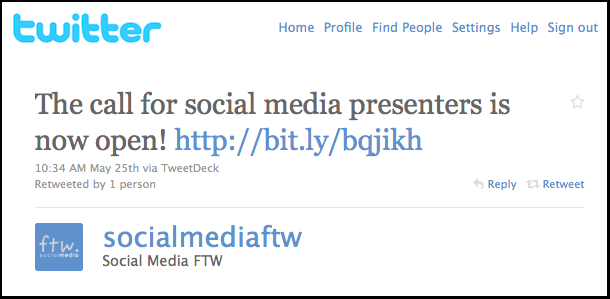
Constantly tweeting that your event is coming will annoy some of your followers, so mix it up: use tweets to announce new sponsors, speakers, an open bar, or to ask questions that might help shape the event.
Finally, ask for people to share your event with the simple phrase, “Please RT!” You’ll be amazed at the results. Just don’t overdo it; you don’t want to look desperate, do you?
Be sure to check out Cindy King’s post How to Use Twitter Events to Grow Your Network for more ideas.
#2: Market Your Event Through Facebook
Certainly you can update your status with news of your event, but don’t overlook Facebook Events, which Facebook guru Mari Smith calls “one of the most powerful tools on the platform.”
A page for your event attracts fans.
I’ve found success by first creating a page for the event, and then creating a “Facebook Event” from that. This is especially helpful if you have a recurring event, such as an annual conference or a tweetup, as it helps build a fan base over time.
Get World-Class Marketing Training — All Year Long!
Are you facing doubt, uncertainty, or overwhelm? The Social Media Marketing Society can help.
Each month, you’ll receive training from trusted marketing experts, covering everything from AI to organic social marketing. When you join, you’ll also get immediate access to:
- A library of 100+ marketing trainings
- A community of like-minded marketers
- Monthly online community meetups
- Relevant news and trends updates
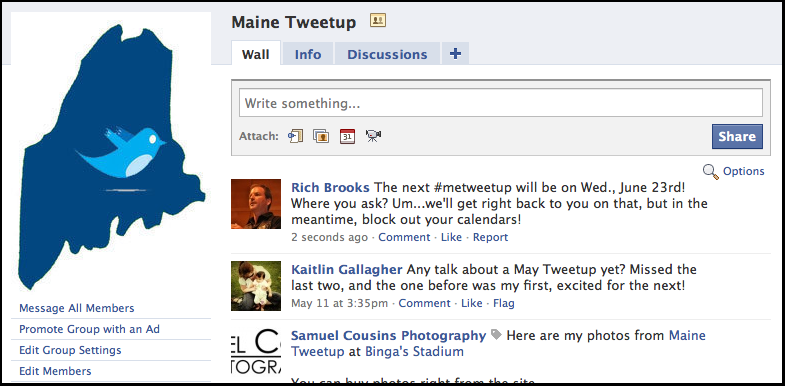
Other benefits of creating a Facebook page include:
- You can add a “Like Box” to your website, blog or other web presence to promote your clambake.
- You can invite fans as well as friends to the March on Washington.
- You can take out targeted Facebook ads to reach people outside your network who would be interested in your Save the Whales Sit-In.
Mari Smith delves deeper in her post, 10 Tips for Creating Buzz with Facebook Events.
#3: Market Your Event Through LinkedIn
Promote business functions with LinkedIn Events to reach your professional network. As Lewis Howes points out in his excellent post, Top 5 Ways to Market Your Business with LinkedIn, “once someone RSVPs to your event, it shows up on the home profile of everyone that person is connected to, spreading the message for you.”
It’s simple and straightforward to create an event on LinkedIn. Once you’ve completed that task, it’s just as easy to invite up to 50 people from your LinkedIn network. It also shows up in the events search.
#4: Market Your Event Through Your Blog
Whether through an existing blog or a blog created specifically for your gathering, be sure to create posts announcing the event, calls for presenters, and sponsorship opportunities. Follow up with guest posts from presenters who should welcome the opportunity to reach a wider audience (and steal people who might have attended competing events!).
#5: Other Places to Market Online
There are plenty of online calendars, and you should list your event in any that seem appropriate.

Discover Proven Marketing Strategies and Tips
Want to go even deeper with your marketing? Check out the Social Media Marketing Podcast! Publishing weekly since 2012, the Social Media Marketing Podcast helps you navigate the constantly changing marketing jungle, with expert interviews from marketing pros.
But don’t let the name fool you. This show is about a lot more than just social media marketing. With over 600 episodes and millions of downloads each year, this show has been a trusted source for marketers for well over a decade.
Local papers, TV channels and radio stations’ websites often host a calendar of events that offer free postings. Tweetvite is a site for promoting and learning about tweetups, and Eventful is one of many sites where you can list all types of gatherings.
#6: Event Marketing and Registration Tools
There’s no need to reinvent the wheel when handling online registration for your event. Eventbrite is a highly popular tool for the social media crowd, and Constant Contact, the popular email marketing company, has recently entered the market with their own competing product.
With these tools you can create and market your event, and even collect payments with registration. Registration forms appear on the event marketing company’s site and can be embedded into your website or blog.
Sharing tools let attendees post to Facebook and Twitter, which builds buzz and generates more registrations.
During Your Event
Just because your event has started doesn’t mean the marketing has ended! If you’re promoting an all-day affair like a boat show or arts in the park, people will be milling in and out all day. Keep the excitement and foot traffic high by leveraging social media well into the night.
#7: Foursquare and Gowalla

It costs nothing to create an event in Foursquare or Gowalla, and attendees who are hip to location-based apps will want to check in to your event for the extra points!
Since many people link their Foursquare and Gowalla activity to Twitter and Facebook, check-ins reach well beyond early adopters of location-based apps.
Events on Foursquare will encourage attendees to share.
You can greatly increase the number of check-ins by adding signs and table-top displays reminding people to check in, and even sweeten the deal with a giveaway or random drawing.
#8: Use Those Hashtags!
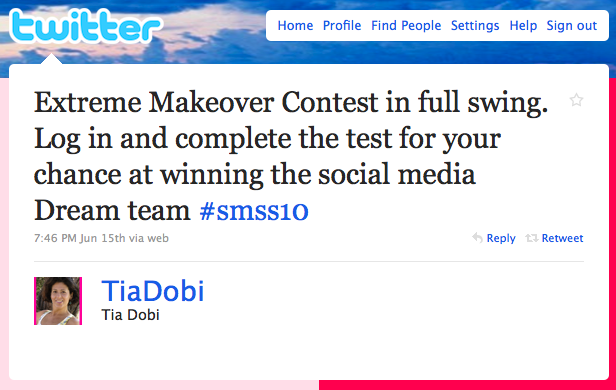
People will tweet out memorable lines from your event, so make sure everyone knows the Twitter hashtag: put it in your literature, on name tags, and announce it during your keynote.
Hashtags make your event more findable, searchable and memorable.
For more on how to leverage hashtags, be sure to read Adam Vincenzini’s post Live Events Need Twitter #Hashtags ‘Built-In' Not ‘Bolted-On'.
#9: Live Blogging
If you’re putting on a conference, it might be worthwhile to have someone “live blog” the sessions. Instead of just taking notes, have them take notes straight into a blog post and publish it as soon as the session ends.
#10: A Picture Says a Thousand Words
Although Twitpics and iPhone photos are great and shareable, hire a photographer for the day. If you can’t afford one, consider an in-kind trade of a free pass. Make sure you come to an agreement on who owns the photos and how they can be used online to promote this and future events.
#11: Thoughts on Video
There are so many ways to use video at your event: quick interviews with attendees and speakers on Flip cams, recorded sessions, or live streaming the event with UStream.tv.
#12: After Your Event
After the glow of a successful comic book convention, bean supper or Tri for a Cure fades, it’s time to get back to work.
Create a blog post of your reflections on how the event went, what you learned, and even how the next one could rock even harder. Ask for feedback and suggestions in the comments field. Post something similar to your Facebook page and encourage fans and friends to leave comments there as well.
Upload your photos to Flickr and other photo sharing sites and be sure to give them appropriate titles, descriptions and tags. Use the Creative Commons license to let them be shared as far and wide as possible.
After you’ve finished uploading your photos to Facebook be sure to tag everyone you know and ask them to “fill in the blanks” by tagging anyone else. This can have a viral effect as people love seeing photos of themselves and their friends, driving them all back to your Facebook page.
Post video to YouTube, Facebook and other video sharing sites. Ask your presenters to share their slides on Slideshare, again with appropriate tags, titles and links.
Wrapping Up
Undoubtedly, there are more sites and techniques to promote your event through social media. What platforms do you use, what techniques have proven especially effective, and how did you generate excitement and fill the seats at your last event?
Attention Agency Owners, Brand Marketers, and Consultants

Introducing the Marketing Agency Show–our newest podcast designed to explore the struggles of agency marketers.
Join show host and agency owner, Brooke Sellas, as she interviews agency marketers and digs deep into their biggest challenges. Explore topics like navigating rough economic times, leveraging AI, service diversification, client acquisition, and much more.
Just pull up your favorite podcast app, search for Marketing Agency Show and start listening. Or click the button below for more information.

