 Whether you attend events via Facebook and/or you host your own, this post should interest you. The Facebook Events application is one of the most powerful tools on the platform and there is a fine art to using it effectively.
Whether you attend events via Facebook and/or you host your own, this post should interest you. The Facebook Events application is one of the most powerful tools on the platform and there is a fine art to using it effectively.
When setting up the event as an organizer, I highly recommend you leave all the default settings the way they are – that is, allow guests to invite others, upload photos, write on the wall, etc. The reason is that every one of these activities creates news items that go out into the feeds of those individuals and their friends. This is great viral visibility for you and for them. Here is an example of all options you want to check:
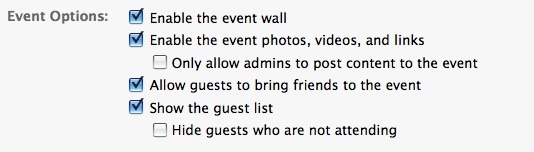
And, as an attendee of any event on Facebook, you can easily help create buzz and visibility for both yourself and the event organizer. Win:win!
I do recommend being strategic and mindful about the events you RSVP for. (I’m sure, like me, you get your fair share of non-relevant event invitations!)
Also, when setting up your own events, be sure to choose a really catchy title, subtitle and photo. These three fields are the only ones seen in “Requests” when you invite your friends (and they invite their friends). The small greeting you can include goes out in the email notification, so that’s important too.
Here are my top nine tips for creating buzz as a Facebook Event attendee and/or host.
1. Always RSVP
If you are attending an event, make sure to RSVP and write a message in the box on the “Request” page. Here is an example of a personal invite to an event. The invitee could then write a reply in the box below. If you want to punch it up a bit, you can even record a short video from your computer, letting your friend know you are excited to attend their event. And then all you need to do is click on the video icon and upload it!

2. Get Noticed
If you RSVP to an event, make sure to write a note on the event wall – whether your RSVP is a yes, no or maybe. This is great visibility for you!
Also, if it is your event, continue to generate buzz by periodically commenting on your own event wall. When people RSVP and write on your event wall, go write on their wall to thank them personally. Comment on any added photos/videos/links. Each of these activities goes into your mini feed and your friends’ news feeds. I call this strategy “RSV” – radical, strategic visibility.
3. Upload Photos
Make sure to choose an engaging photo for your main event description and add multiple photos related to the event to pique interest. An engaging photo should be eye-catching, warm, friendly, and inviting. Typically a person’s face is better than logos/images/graphics. You MUST include a photo or your event will have that nasty question mark. And who wants to attend a “?” event?

Discover Proven Marketing Strategies and Tips
Want to go even deeper with your marketing? Check out the Social Media Marketing Podcast! Publishing weekly since 2012, the Social Media Marketing Podcast helps you navigate the constantly changing marketing jungle, with expert interviews from marketing pros.
But don’t let the name fool you. This show is about a lot more than just social media marketing. With over 600 episodes and millions of downloads each year, this show has been a trusted source for marketers for well over a decade.
4. Upload Videos and Links
As mentioned in tip #1, you can record a video and upload it to any of your RSVPs. If it is your event, you can make a short video explaining what your event is about and upload it to the invite. And just like photos and videos, links are a great way to offer more value as well. You will want to make sure you include a link for your participants to register if you have an opt-in strategy. Make this very clear to your participants.
Get World-Class Marketing Training — All Year Long!
Are you facing doubt, uncertainty, or overwhelm? The Social Media Marketing Society can help.
Each month, you’ll receive training from trusted marketing experts, covering everything from AI to organic social marketing. When you join, you’ll also get immediate access to:
- A library of 100+ marketing trainings
- A community of like-minded marketers
- Monthly online community meetups
- Relevant news and trends updates
5. Write a Personal Message
This makes your event more personable. Most people have their email notifications turned on and they’ll get an email with your event title, date, time and your personal message. I also recommend including the time zone in the personal message, because Facebook defaults to your own time zone.
6. Send Out Invites
Click on “Invite People to Come” and invite your friends. This invitation will go into your friends’ “Event Requests.”
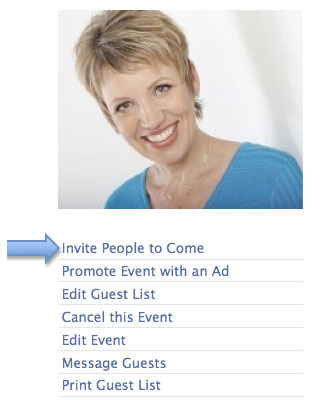
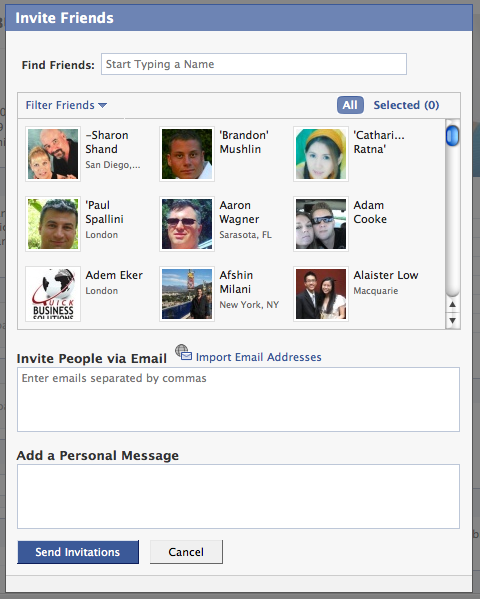
7. Spread the Word
Click the “Share” button and “Post to your Profile” and your invite will go on your wall for all to see.
Or use the “Share” button to send an invite to specific friends or lists.
This is my rule (you may want to test your own parameters): I only promote about one event of my own on Facebook every month, so I don’t have any qualms about inviting all friends because my events are virtual (conference calls). (In this case, I would use tip #6 above and “Invite People to Come” and “Select All” to invite everyone.) For location-specific events, you may want to be more selective.
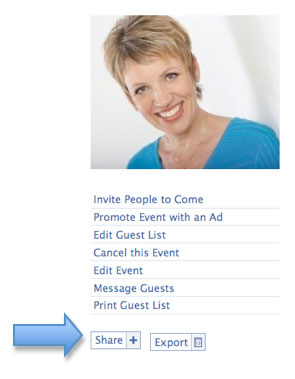
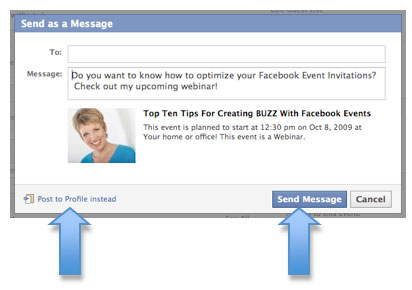
8. Tweet About Your Event
Send out tweets with a link to the Facebook event. Preferably not just, “Check out my event! [insert link].” Rather, offer something enticing like, “Learn How to Create a BUZZ With Facebook Events [insert link—use a short URL].” (Link to either the Facebook Event page or your registration page.)
Also include the link in your Facebook status updates periodically and mention your event on Plurk, LinkedIn, Plaxo, FriendFeed, Ping.fm – whichever platforms you’re active on and have followers/friends! Your friends and followers will happily pass the snipped link on for you.
9. Experiment With Social Ads
Promote your event with Social Ads and every time someone RSVPs, their name and photo may appear alongside your ad. Experiment with a weekly/monthly budget and see what happens.

10. Send Out Reminders
As the event date approaches, be sure to gently remind people who have not yet registered that there's still time.
Wow, that was a lot to cover! I hope you find value in these tips!
What do you think? Did you learn something new about Facebook Events? What has your experience been so far with Facebook Events? Share your thoughts in the Comments box below.
Attention Agency Owners, Brand Marketers, and Consultants

Introducing the Marketing Agency Show–our newest podcast designed to explore the struggles of agency marketers.
Join show host and agency owner, Brooke Sellas, as she interviews agency marketers and digs deep into their biggest challenges. Explore topics like navigating rough economic times, leveraging AI, service diversification, client acquisition, and much more.
Just pull up your favorite podcast app, search for Marketing Agency Show and start listening. Or click the button below for more information.

