 Are you wondering how to get the most from LinkedIn? Over the last few months, the LinkedIn network has made upgrades and undergone changes.
Are you wondering how to get the most from LinkedIn? Over the last few months, the LinkedIn network has made upgrades and undergone changes.
If you already have a profile created on LinkedIn, it's a great time to revisit and refresh your presence!
Or if you're just wondering how to get started, these 5 simple steps will help you make the most of your time and effort!
Why LinkedIn?
LinkedIn is the largest professional social network online today, with over 100 million professional users. The average household income of LinkedIn users is over $88,000 per year, which outpaces the average income for the readership of the Wall Street Journal, Forbes and Business Week!
If you are a professional or a business owner, you can't afford to miss out on the opportunity to build relationships with potential customers, clients, partners and peers on LinkedIn. It's a powerful audience that you can engage, interact with and influence.
#1: Complete your LinkedIn “profile box.”
When visitors first land on your LinkedIn profile, a box displaying your profile highlights fills the screen. Given the importance of first impressions, the information in your “profile box” should be complete, current and optimized.
This is your best chance to make a good impression. In many cases, someone may read through your entire profile, but most people are going to get the information they need from your profile box.
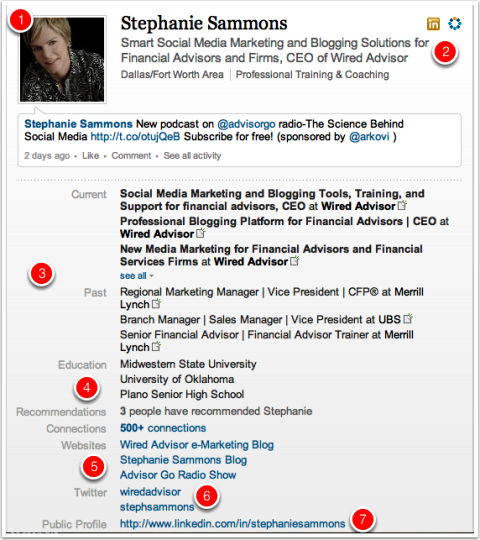
Upload a professional image. This is your very best opportunity to make a great first impression and is essential to attracting connections. No professional photo? No credibility.
Create a compelling headline. You only have 120 characters at the top of your profile to describe who you are, whom you serve and how you help. Use brief, descriptive, compelling keywords so the right professionals on LinkedIn can discover you. Focus on terms that your target markets are more likely to search for. What language do they use? Make your headline text compelling, but use words that resonate with your market.
List your current position and at least two past positions. If you don't list at least two past positions, your profile won't be considered “complete,” which can mean missed opportunities to be discovered by prospective clients and customers. Make sure to describe each of your roles in depth, and again use those keywords that will resonate with your target markets! It is also okay to list two or three positions that describe your current role, as I have done in my own profile.
Add your education information. List colleges and the high school you attended in this area. Why? One of the primary search tools within LinkedIn is the ability to locate people with whom you attended school. This is a potential connection point that can open doors for you.
Customize your “website” listings. Under the Websites section of your LinkedIn profile, you can have up to three listed. Choose the “Other” option when setting up each of these links and describe the links to your brand with relevant terms. For example, rather than using the phrase “my website,” I use “Smart Social Pro Blog.” Not only is this more descriptive, it also gives me a better opportunity to rank for those keywords in search.
Include a link to your Twitter profile. Add your Twitter handle to your LinkedIn profile. Visitors to your profile can now follow you on Twitter directly from within your profile box! LinkedIn and Twitter are tightly integrated. You can share your tweets as LinkedIn status updates (best practice: add #in to the end of specific tweets rather than choosing to send all tweets to LinkedIn), and you can share LinkedIn status updates as tweets!
Edit your “vanity” LinkedIn URL. An example is http://www.linkedin.com/in/stephaniesammons. This will enable your LinkedIn profile link to show up in search results under your name on all the major search engines! It is important to claim those results for your name as they provide a gateway into your personal brand.
Get World-Class Marketing Training — All Year Long!
Are you facing doubt, uncertainty, or overwhelm? The Social Media Marketing Society can help.
Each month, you’ll receive training from trusted marketing experts, covering everything from AI to organic social marketing. When you join, you’ll also get immediate access to:
- A library of 100+ marketing trainings
- A community of like-minded marketers
- Monthly online community meetups
- Relevant news and trends updates
Following these seven tips will ensure that you put your best foot forward with a comprehensive snapshot of who you are, what you do and where people can learn more about you. Your LinkedIn profile should serve as one of your most valuable professional digital assets.
#2: Use keywords within your profile summary section
The summary section on your LinkedIn profile is where you have the most flexibility to expand upon who you are, whom you serve and how you help your clients. Although this section is not as visible as your “profile box,” it's still important.
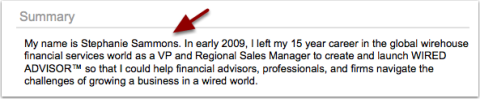
Write the text in your summary section in the first person, as if you were talking directly to potential clients. Begin with “My name is…” Why? Because your name is a keyword, and this provides a simple introduction to your story. Your summary section should include keywords that describe how you help your clients in language that resonates with them! Try to stay away from industry jargon if possible. Also, don't stuff your summary section with keywords. Simply use effective keywords and phrases where they fit.

Discover Proven Marketing Strategies and Tips
Want to go even deeper with your marketing? Check out the Social Media Marketing Podcast! Publishing weekly since 2012, the Social Media Marketing Podcast helps you navigate the constantly changing marketing jungle, with expert interviews from marketing pros.
But don’t let the name fool you. This show is about a lot more than just social media marketing. With over 600 episodes and millions of downloads each year, this show has been a trusted source for marketers for well over a decade.
Hint: The “specialties” section of the summary is a great place to list your areas of expertise using descriptive keywords.
#3: Leverage your existing natural network
Your existing contacts—your “natural” network—can provide a rich online networking experience and can help you quickly ramp up your visibility. This foundation network is key to creating a powerful presence on LinkedIn!
To uncover all of your connection opportunities, go to “Add Connections” in your navigation menu, which is listed under “Contacts.”
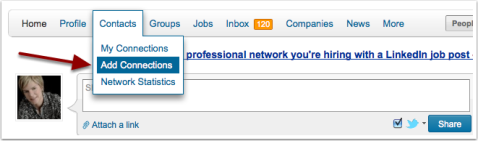
Thoroughly review LinkedIn's connection channels.
There are four natural connection channels provided by LinkedIn. Make sure to go through all four connection channels to make sure you find all potential connections who can be a part of your network.
Regardless of how many connections you may already have on LinkedIn, it's worth your while to go through this exercise monthly because membership growth continues to be very strong on LinkedIn!

- Send a LinkedIn invitation to connect to existing contacts though the “Add Connections” feature.
- Review colleagues from your current and past work experience and send invitations to connect.
- Find classmates from high school and college to connect with.
- Review the “People You May Know” list. This is LinkedIn's connection suggestion engine!
#4: Focus on timely and relevant status updates
LinkedIn is a professional business network; therefore, it's busy during business hours! You should strive to be visible and valuable during that time. Your status updates should add value to your target markets.
A best practice is to update your status two to three times daily. Also, spread out your updates rather than posting them all at once.
A fantastic tool for adding value in your industry is to take advantage of LinkedIn Today. This is LinkedIn's top news tool available right there inside the network. You can customize your news updates by industry and easily share relevant stories with your connections. Top news is surfaced by the people, not by an editorial staff! Learn how to use LinkedIn Today to find popular content.
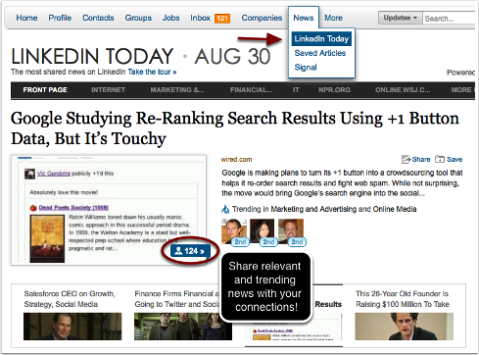
#5: Join and participate in groups
LinkedIn Groups recently got a major upgrade with the new LinkedIn mobile application. You can now participate in group discussions on the go. This is a great way to remain visible and valuable in your target markets.
Strive to review and participate in group discussions at least once per week. You can join up to 50 groups, but your time will be best spent focusing on three to five at most. Otherwise it will be difficult to keep up with all of the conversations.

By visiting the “Groups” tab on your LinkedIn navigation menu, you can easily find groups to join, access existing groups that you belong to, review and follow existing discussions that you are a part of, and view “groups you may like” suggestions from LinkedIn. In addition, you can use the LinkedIn search function to find groups.
Join groups that are relevant to your business and target markets. For example, if you have a local business, look for groups that are organized around where you live or work! Consider joining alumni groups, peer groups and groups that are organized around professional and personal topics that you are most interested in.
Lastly, think about groups where your target markets might be hanging out so you can find ways to be creatively visible and valuable to them with the resources and insights you share.
Share relevant, resourceful, rich content with your groups that can help other members. Ask questions and respond to comments! Learn more about effectively participating in LinkedIn Groups.
Final Thoughts
There are so many features and tools available with LinkedIn. It is essentially a networking treasure chest for any businessperson, filled with opportunities to deepen existing relationships, meet new professionals and add value to members of your target markets. To take advantage of all of these opportunities, it is important to spend time learning as much as you can.
I hope that these five steps will help you maximize value and minimize time as you ramp up your LinkedIn presence.
What do you think? Could your LinkedIn presence use an overhaul, or are you just getting started on LinkedIn? Share your thoughts in the comments box below.
Attention Agency Owners, Brand Marketers, and Consultants

Introducing the Marketing Agency Show–our newest podcast designed to explore the struggles of agency marketers.
Join show host and agency owner, Brooke Sellas, as she interviews agency marketers and digs deep into their biggest challenges. Explore topics like navigating rough economic times, leveraging AI, service diversification, client acquisition, and much more.
Just pull up your favorite podcast app, search for Marketing Agency Show and start listening. Or click the button below for more information.

