Want more exposure on Instagram? Wondering how to reach more people organically?
In this article, you'll find 10 tips to improve the organic reach of your Instagram content without spending a single penny on ads. Plus, these 10 tips are broken down by content type so you can find exactly what you need for your strategy.

Why Does Organic Engagement Matter on Instagram?
Instagram has been and continues to be one of the best social media platforms in terms of user engagement. Instagram boasts more than 1 billion active users worldwide in 2021. Seventy-one percent of U.S. adults between the ages of 18 and 29 are on Instagram, followed by 48% of U.S. adults in the age 30–49 range.
Instagram’s algorithm rewards engagement, which means the marketers who wasted money buying fake followers are actually hurting their account’s overall engagement ranking—not to mention risking penalties from Instagram.
Building an account’s following with organic Instagram content attracts an audience that’s genuinely interested in your brand, which is good news for your bottom line.
How to Get More Organic Exposure and Engagement for Instagram Feed Posts
What’s the first thing you see when you open Instagram? Your feed—and the same is true for every other Instagram user.
If you can stop someone scrolling the Instagram feed to look at your content, you’ve won half of the battle. Then the questions become: How do you get someone to go from looking at your post to engaging with your post, and how do you make the most of that exposure? These tips will help.
#1: Prioritize Instagram Carousel Post Images
Carousels are singular feed posts that consist of 2–10 images or videos that users can view by swiping through the content.
Carousels can be easily identified by the row of dots below the visible photo, as well as the image count in the top-right corner to show which slide is visible. You can also spot them on a profile page thanks to the multi-image icon in the top-right corner of each carousel.
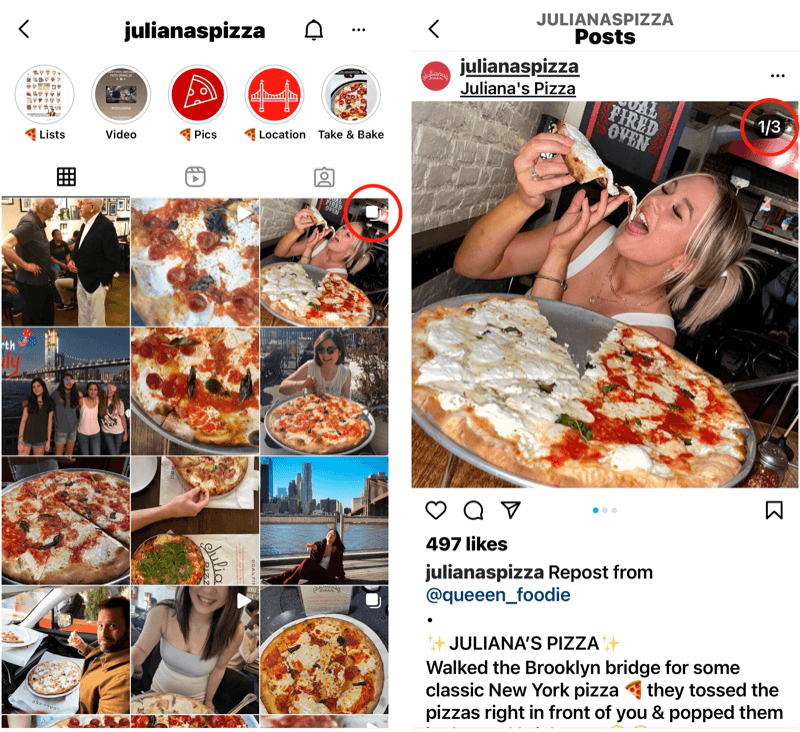
Carousels allow you to showcase a series within a single post. Besides being a convenient way to upload multiple images or videos without cluttering your feed, carousels have the added benefit of doubling your chances for exposure.
How?
Well, if a viewer sees the first photo in your post and doesn’t engage, Instagram will resurface that post in their feed again later, but featuring a different image in the carousel.
Get World-Class Marketing Training — All Year Long!
Are you facing doubt, uncertainty, or overwhelm? The Social Media Marketing Society can help.
Each month, you’ll receive training from trusted marketing experts, covering everything from AI to organic social marketing. When you join, you’ll also get immediate access to:
- A library of 100+ marketing trainings
- A community of like-minded marketers
- Monthly online community meetups
- Relevant news and trends updates
Instagram marketing tips for carousels:
- Don’t post the same image more than once in a carousel. Instagram’s algorithm isn’t a fan.
- Place your best image first in the sequence. This seems counterintuitive when you’re posting before-and-after images but the prettier photo is the one your audience will be most likely to engage with.
#2: Embellish Your Instagram Captions
Instagram provides only two lines of text before cutting off your important content.
If you want your viewers to click “… more” and read everything you have to say, you need to start with a clean, snappy hook right at the beginning of your caption.
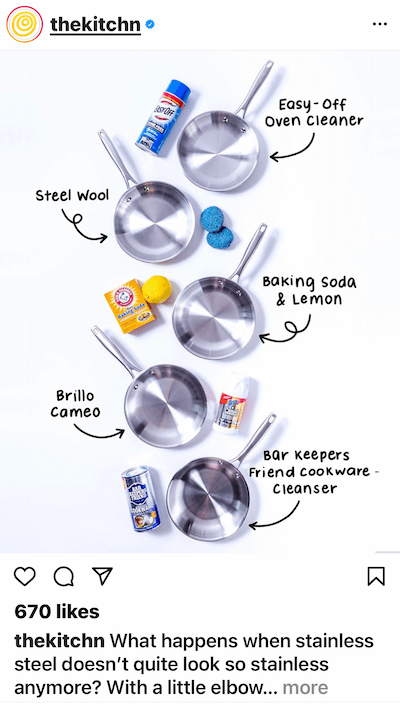
Think of this part of the caption as an email subject line. You want to give your readers a quick preview of the content you’re offering, while also piquing their interest to keep reading.
When someone taps to read more, Instagram recognizes this as positive engagement even though you won’t see this metric reported in your analytical data.
Instagram marketing tips for captions:
- Catch attention by using caps and emojis. These are simple, yet effective, ways to make someone pause their endless scrolling.
- Format the first sentence of your text as if it were a blog article. An impactful caption has the same effect as a strong headline for your web content.
#3: Develop an Instagram Hashtag Formula
The goal of using hashtags on your Instagram posts is to help you reach as many people as possible for the longest period of time so your content performs better and has a longer lifespan.
Instagram hashtags for business should be a key part of your marketing strategy because they allow you to organically target audiences that are looking for specific topics and interests.
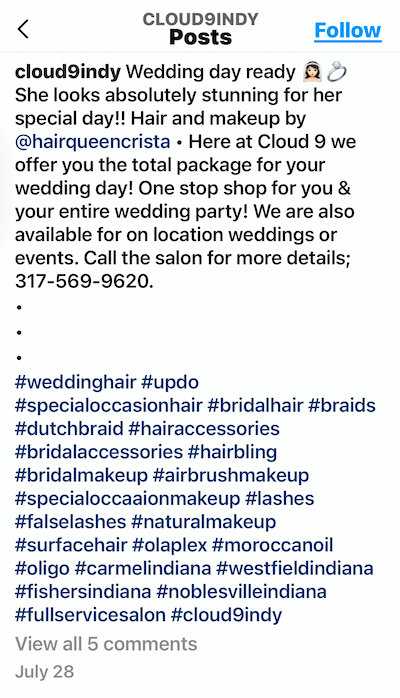
The best way to leverage hashtags for organic Instagram content is to use a combination of:
- Trending hashtags
- Moderately popular hashtags
- Niche-specific hashtags
- Personally branded hashtags
Popular hashtags are a good component of a hashtag strategy but shouldn’t be your sole focus because there’s a lot of competition for them and your content will quickly get buried.
Adding more specific hashtags may not reach as many viewers as the currently trending hashtags but the people you do reach will be more interested in the narrower topic and more likely to engage.
Instagram marketing tips for hashtags:
- Use a variety of hashtags (listed above). Targeting a range of several hashtag sub-groups optimizes your content to reach the broadest audience.
- See which hashtags your competitors are using. You don’t have to use the same hashtags but it’s a good idea to know which ones your competition is targeting and decide whether you should adopt some of them into your own strategy.
#4: Use Focused Location Tags on Instagram
This is a lesser-known Instagram marketing strategy but it’s still a beneficial way to make your posts more discoverable.
Tagging your location increases your reach and engagement by being visible to people who are posting and searching within a specific area.
When you create a new post, tap Add Location. Depending on your location settings and frequently tagged posts, your location may already populate in the suggestions. If not, you can select the search option to find your location manually.
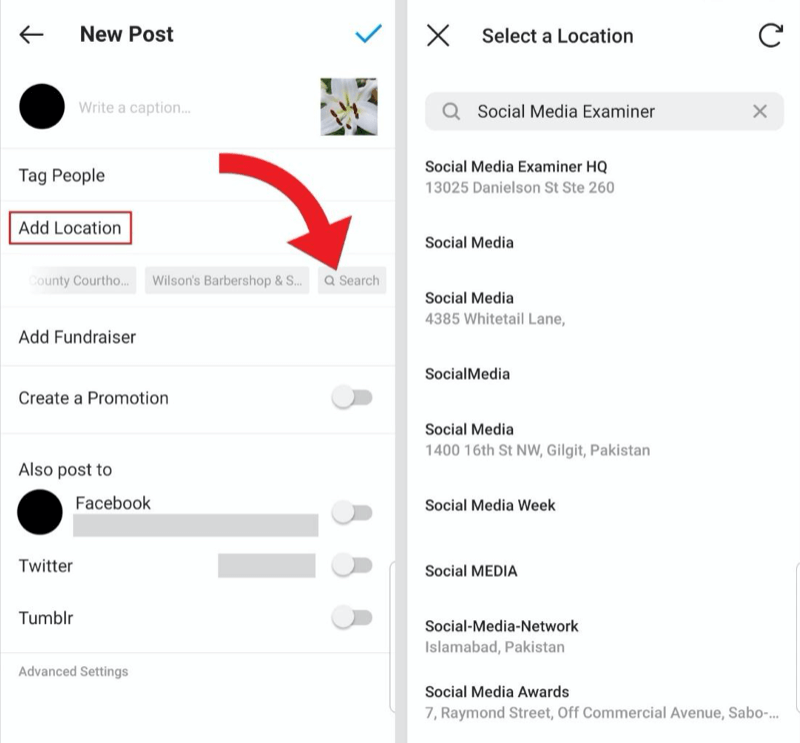
Instagram marketing tip for location tagging:
- Be as specific as possible. Choose a business or street, rather than a broad location such as a city where thousands or even millions of other users are posting content. If you focus on a narrower area, there’s less competition.
#5: Tag Other Brands and People on Instagram
In addition to your location, don’t forget to tag other accounts that are either in your content or directly relevant to it.
To do this, simply tap Tag People when uploading a new post. If you’re uploading an image, you’ll then tap directly on the photo so you can make sure the tag shows up on the person or object it pertains to. If you’re uploading a video, hit the + button to tag.

Discover Proven Marketing Strategies and Tips
Want to go even deeper with your marketing? Check out the Social Media Marketing Podcast! Publishing weekly since 2012, the Social Media Marketing Podcast helps you navigate the constantly changing marketing jungle, with expert interviews from marketing pros.
But don’t let the name fool you. This show is about a lot more than just social media marketing. With over 600 episodes and millions of downloads each year, this show has been a trusted source for marketers for well over a decade.
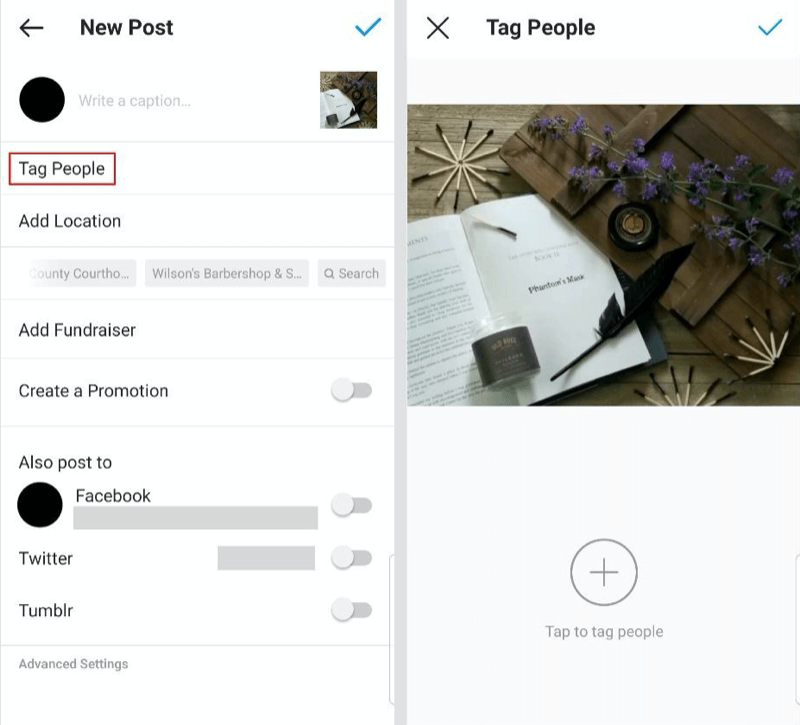
Tagging relevant accounts in your Instagram posts will give the tagged user a notification that you’ve added them in your content, prompting them to react to the post.
Tagged photos will also appear in the other person’s profile under their Tagged section, which is one more place where people can organically discover your Instagram content if they’re browsing through another profile’s tagged images.
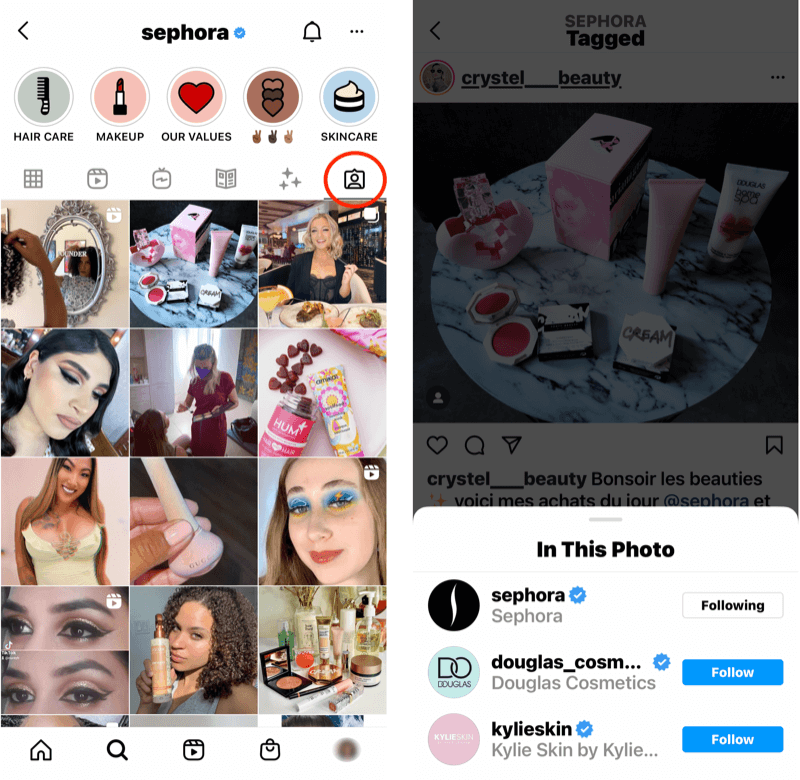
Instagram marketing tips for tagging accounts:
- Limit your tags to people and/or brand accounts that are relevant to your content. Instagram allows you to tag up to 20 people but that doesn’t mean you should go tag-crazy and add accounts that aren’t directly or indirectly associated with your content.
- If you tag someone in a photo or video, you should also include an @mention in the caption. People don’t always tap to see the tags on the image, but if they’re reading your caption, they can see the mentions there.
How to Get More Organic Exposure and Active Engagement for Instagram Stories
Instagram stories were designed to engage viewers. They offer a ton of built-in tools so you can create fun, interactive stories right in Instagram’s app.
- Passive engagement is when people watch your stories but don’t take any action.
- Active engagement happens when your viewers take direct action with your story, whether that’s voting in a poll, resharing, navigating to your profile, or some other type of interaction.
While both types of engagement are good, Instagram highly favors actively engaged viewers.
So how do you encourage active engagement in your stories?
#6: Apply Instagram Stories Stickers
Story stickers are the best way to turn your story into an interactive experience.
When you create a new story, you’ll see options across the top. The four on the right—filters, stickers, the draw tool, and text—are the ones you’ll use to customize your image or video.
When you select the stickers tool, you can choose from the most popular trending stickers or search for a specific type of sticker that better suits your unique content.
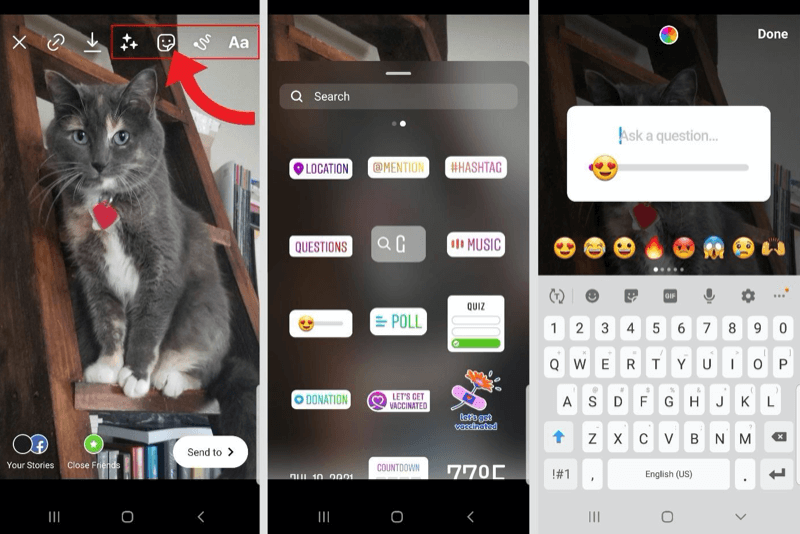
The best stickers to promote Instagram story interactions are:
These stickers invite your viewers to participate and provide metrics so you can keep track of responses to see what your audience is interested in as you build out your Instagram content strategy.
You should also be adding hashtags, location, and mentions (for reasons already covered in the feed post section).
#7: Diversify Your Instagram Stories Media
Mixing photos and videos in your stories is an effective way to maintain your viewers’ attention so they don’t zone out.
Having this variety is also a good way to encourage active engagement if you show your audience a short video and then follow it up with an interactive sticker poll.
#8: Use Swipe-Up Links
If you have a professional account with more than 10,000 followers, you have access to Instagram’s Swipe-Up feature. Don’t have 10,000 followers yet? Instagram is testing a link sticker for all accounts, but in the meantime, you can use this hack to add a swipe-up link to your story.
With this bonus, you’re able to add any link to your stories and have your viewers swipe up to access the link. This is especially helpful when you want viewers to shop a featured product.
How to Get More Organic Exposure and Active Engagement for Instagram Reels and IGTV
Instagram Reels and IGTV both play videos within their own designated spaces but you can boost your visibility and engagement by also sharing these videos directly in your Instagram feed.
#9 and #10: Share Instagram Reels and IGTV Content to Your Feed
The good news is you don’t need to recreate your video and retype your caption and hashtags. Sharing your reels and IGTV videos is as easy as tapping a button during the upload process so they also appear on your Instagram feed.
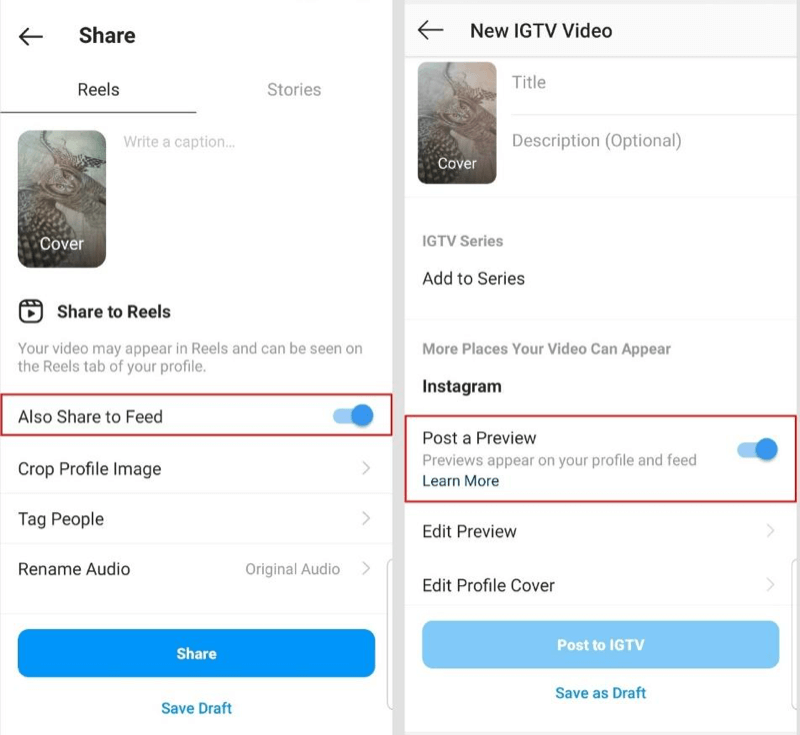
IGTV videos will show as a preview to your Instagram viewers. Your audience will see the beginning of the video and then be prompted to continue watching once the preview ends.
When you share reels and IGTV videos on Instagram, those videos will then be available on your profile page.
![]()
Note: These icons won’t become visible until after you’ve shared a video from Reels or IGTV.
Instagram marketing tips for reels and IGTV videos:
- Make your video exciting at the start. You have only a few seconds to have enough impact that viewers will continue watching.
- Choose a cover image that looks good cropped in Instagram’s square ratio.
These videos will show up in your regular Instagram content grid. While they’ll be in a vertical ratio on Reels and IGTV, Instagram will crop your cover photo into a square to display it on your profile page. Choose your cover photo wisely to ensure you aren’t cropping out important parts.
Conclusion
This article has covered a lot of information so let’s wrap up with some general Instagram tips to keep in mind.
Consistency is key. When you post content, your followers should be able to immediately recognize your posts. This means using the same filters, fonts, and color schemes so every post feels like it belongs. This subtle connection among posts helps reinforce the idea that all of your images are working together as part of your brand.
And remember, there’s no shame in asking for engagement. You’ve probably noticed that YouTubers notoriously say, “If you liked this video, please hit the Subscribe button.” That tactic works well on YouTube and it can also work well on Instagram. It’s just not as common (yet).
Get More Advice on Instagram Marketing
- Use Instagram content to generate greater interest in your product or services.
- Analyze seven different types of Instagram content.
- Get a creative edge with eight Instagram stories hacks.
Attention Agency Owners, Brand Marketers, and Consultants

Introducing the Marketing Agency Show–our newest podcast designed to explore the struggles of agency marketers.
Join show host and agency owner, Brooke Sellas, as she interviews agency marketers and digs deep into their biggest challenges. Explore topics like navigating rough economic times, leveraging AI, service diversification, client acquisition, and much more.
Just pull up your favorite podcast app, search for Marketing Agency Show and start listening. Or click the button below for more information.

