Do you want to generate more revenue and drive more sales with Facebook ads? Are your current ad campaigns falling short?
In this article, you'll discover 10 key Facebook ad types that can improve sales, along with tips to use them more effectively.
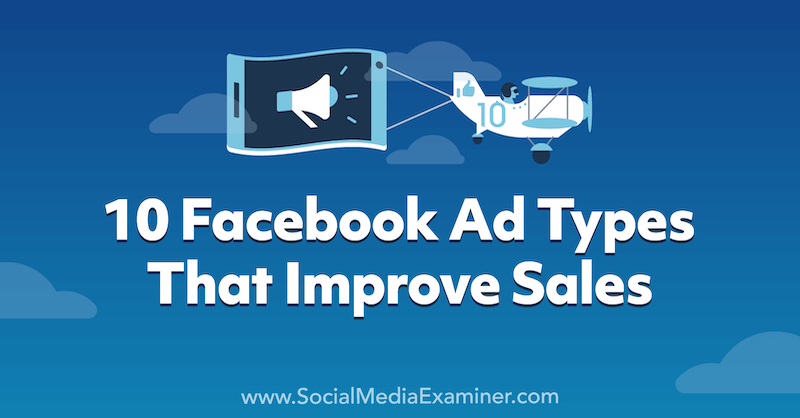
#1: Facebook Conversions Ads
If you want prospects to complete a high-value action on your website or app, using the conversions campaign objective is an effective way to direct potential customers right to the center of the action.
With this Facebook campaign objective, you can encourage prospects to do anything from viewing a landing page to contacting your business to making a purchase. That means your campaign can improve sales immediately or it can add prospects to your funnel so your team can close sales later.
When you use this campaign objective, think carefully about which conversion event to target. Ideally, you want to use an event that already has a fair amount of tracking data. That way, the Facebook algorithm can deliver your ad to people who are more likely to complete the desired action.
For example, this @MetacakeHQ ad sends traffic directly to the brand's eCommerce store. This conversions ad is designed to drive eCommerce sales and the limited-time offer entices prospects to purchase right away.
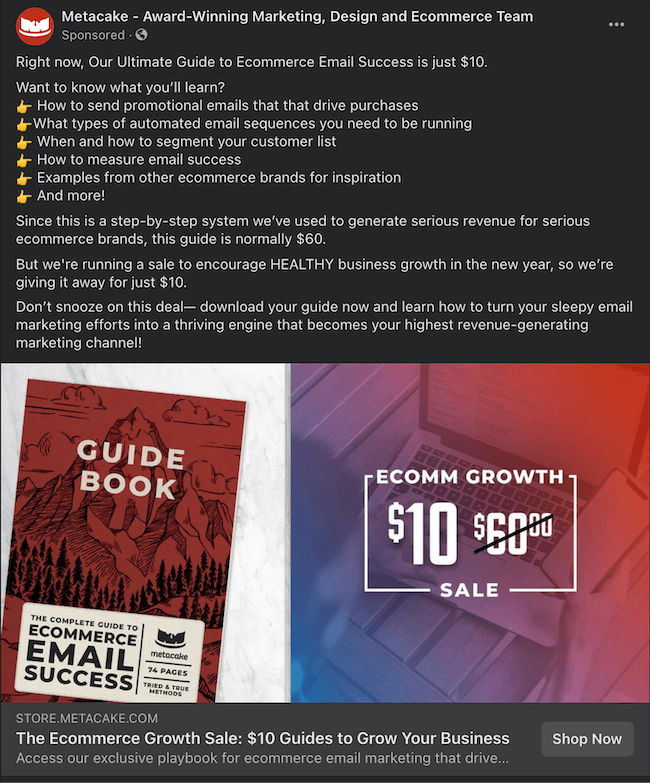
Pro Tip: Send Traffic to an Optimized Landing Page
No matter which event you choose to target, you can get better results by linking your conversions ad to the right landing page. Do you want to increase purchases or adds to cart? Optimize the landing page for sales rather than top-of-funnel actions like research or middle-of-funnel outcomes like leads.
#2: Facebook Carousel Ads
Do you need extra space to prompt action or drive sales? After 125 characters, Facebook typically hides ad text behind a See More link. That means you have to get creative if you want to deliver a longer message.
Carousel ads let you feature as many as 10 images or videos, giving you ample space to share information and drive clicks and conversions. Each carousel card can show a unique combination of creative, headline, and description, as well as an optional call-to-action (CTA) button.
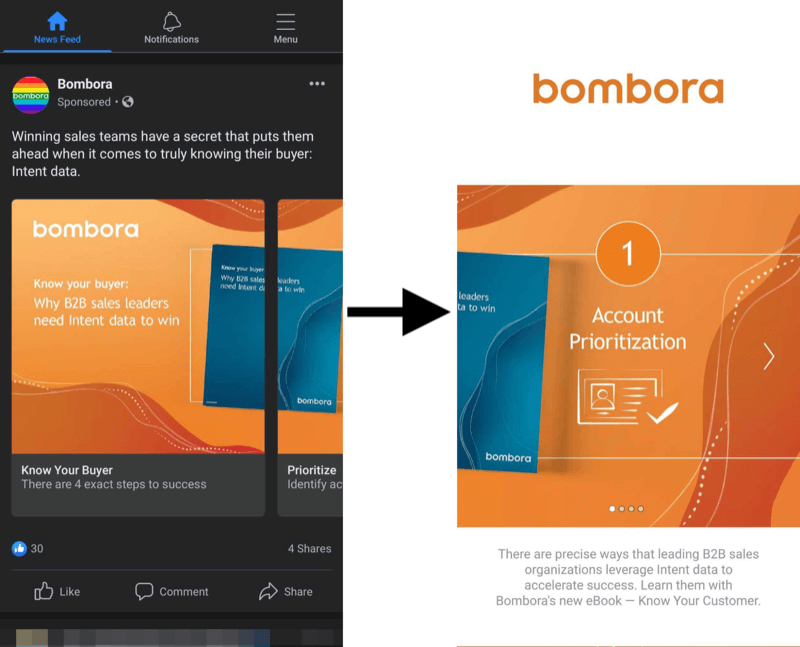
Whether you want to showcase a single service or a full product line, carousel ads are a great choice. You can display a different product on each carousel card to highlight the variety your business offers. Alternatively, you can show up to 10 features or aspects of a single product.
Pro Tip: Use Visual Prompts to Encourage Interaction
Carousel ads are also ideal for creating interactive how-to guides or telling stories. In the @bomboradata ad above, prospects can scroll through the carousel to see all of the steps in the guide. They can also click through to download the brand's eBook—a lead magnet designed to qualify prospects and drive eventual sales.
Get World-Class Marketing Training — All Year Long!
Are you facing doubt, uncertainty, or overwhelm? The Social Media Marketing Society can help.
Each month, you’ll receive training from trusted marketing experts, covering everything from AI to organic social marketing. When you join, you’ll also get immediate access to:
- A library of 100+ marketing trainings
- A community of like-minded marketers
- Monthly online community meetups
- Relevant news and trends updates
The @AdWorldConf ad below uses a similar concept while leveraging even more visual prompts. The pointing finger emojis encourage users to scroll through the carousel and view each step. The Learn More CTA button on each card urges prospects to click through and purchase a ticket, resulting in instant sales.
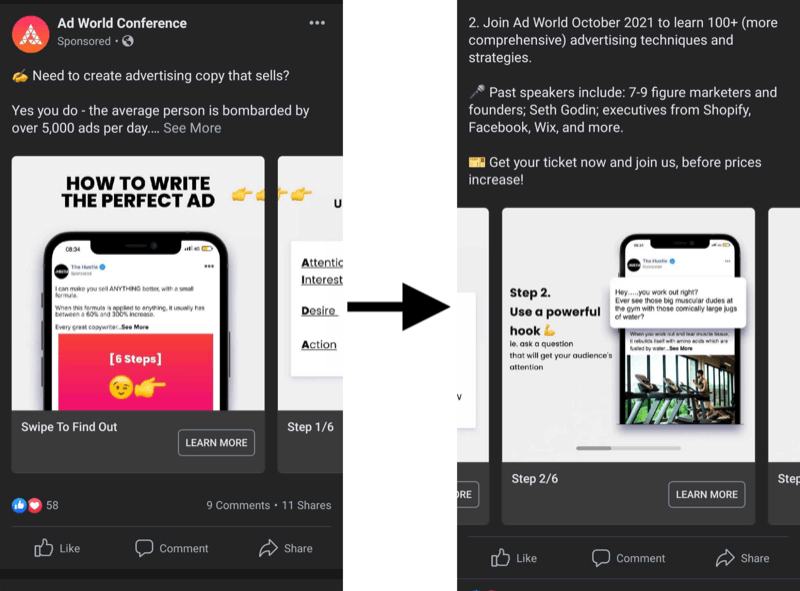
#3: Facebook Catalog Sales Ads
Does your brand offer direct-to-consumer (DTC) or eCommerce sales? With the catalog sales objective, you can link customers right to your products to drive eCommerce sales.
Before using this campaign objective, you'll need to set up a catalog in Facebook Commerce Manager. You can upload product data manually or automate the process by connecting eCommerce platforms like Shopify or BigCommerce.
Although you can advertise your entire catalog, that may be overkill if you have dozens or hundreds of products. Instead, create product sets that allow you to fine-tune your advertising. For example, you might create a set to showcase women's clothing or holiday sale items.
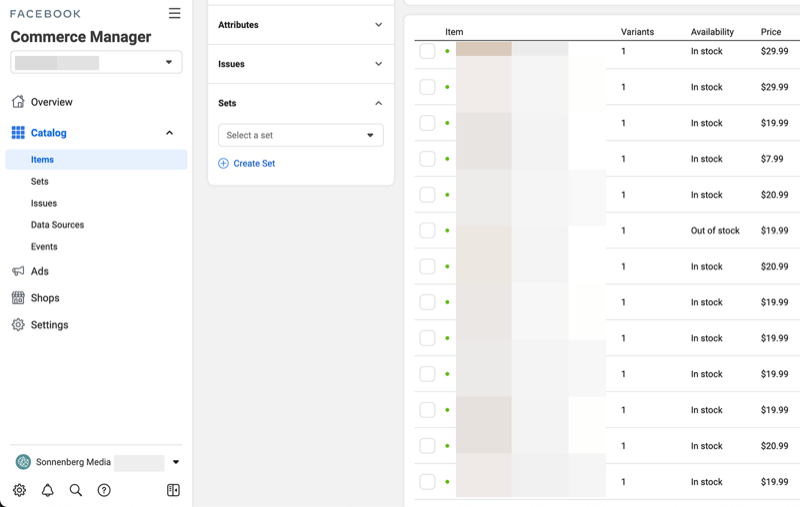
With catalog sales campaigns, you can advertise individual product images or videos. But why limit your ad to one product when you can show a wider range? If you'd rather advertise an entire catalog or set, select the carousel ad type (see above) to show up to 10 products.
Pro Tip: Show Social Proof
If you add a carousel to your catalog sales ad, make sure the copy applies to every product in your catalog or set. Showing social proof is an effective way to get your point across. For instance, this @tuftandneedle ad highlights the impressive number of rave reviews the brand has received while keeping the focus on the eCommerce catalog.
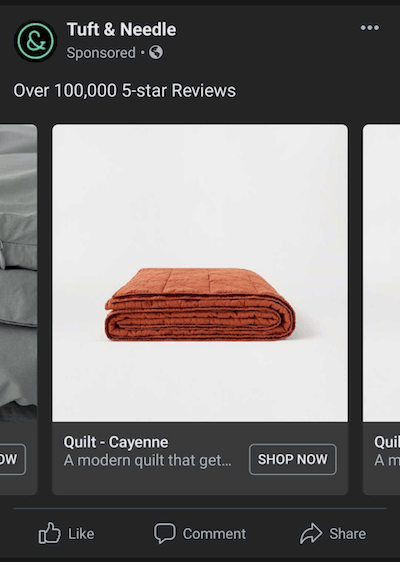
#4: Facebook Dynamic Ads
Do you plan to target a broadly defined audience or a niche group of prospects with similar characteristics? Either way, you can't always predict which products will perform best or seem most appealing to individual customers.
To optimize your catalog sales campaigns, consider using Facebook dynamic ads. When you choose this ad type, Facebook automatically optimizes your ads for each person. The Facebook algorithm determines the right description, headline, and product to maximize sales and conversions—just like in the @tuftandneedle ad above.
If you can't decide whether to personalize your ads with these dynamic features or create campaigns with copy and creatives that your team has already optimized, you can always set up an A/B test to compare the two tactics—and then devote the rest of your budget to the winning combination.
Pro Tip: Retarget Customers Who Interacted With Your Products
To get the best results from Facebook dynamic ads, leverage their retargeting capabilities. When creating the ad set, select the retargeting option and then optimize for the action of your choice.
For example, you can retarget Facebook users who browsed your products or added something to their cart, prompting them to complete their purchase. Alternatively, you can cross-sell other products to customers who already made a purchase.
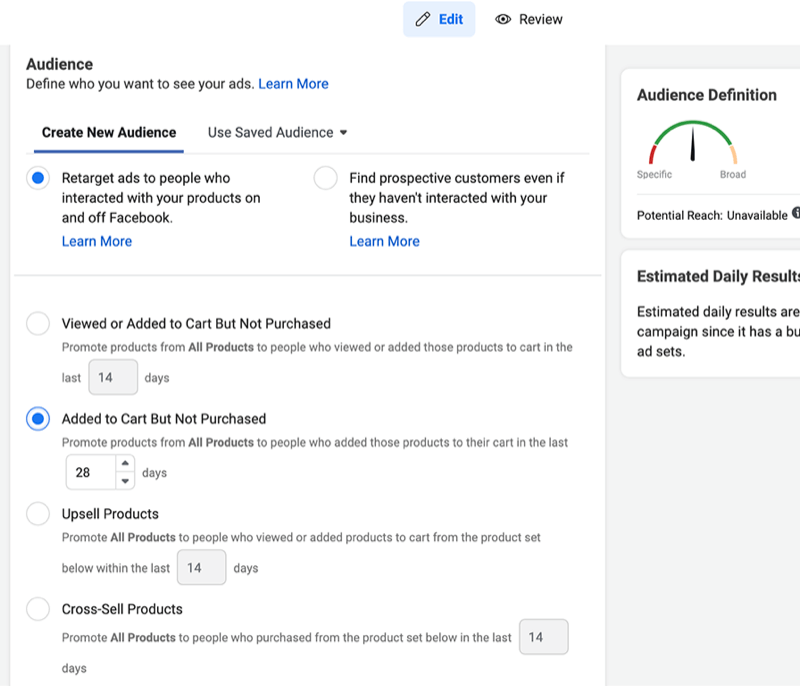
#5: Facebook Offer Ads
If you plan to offer a discount or limited-time special to new or existing customers, mentioning a discount in the ad copy or within the creative is a great idea, as numbers have a way of capturing attention and driving conversions.
When you create an offer ad, however, you can do even more to promote a limited-time special. This ad type is available with traffic, conversions, catalog sales, and store traffic objectives, and features tons of information about your offer including:
- Title and description
- Redemption location (online or in-store)
- End date and time
- Promo code (if applicable)
- Total number of offers available
- Terms and conditions
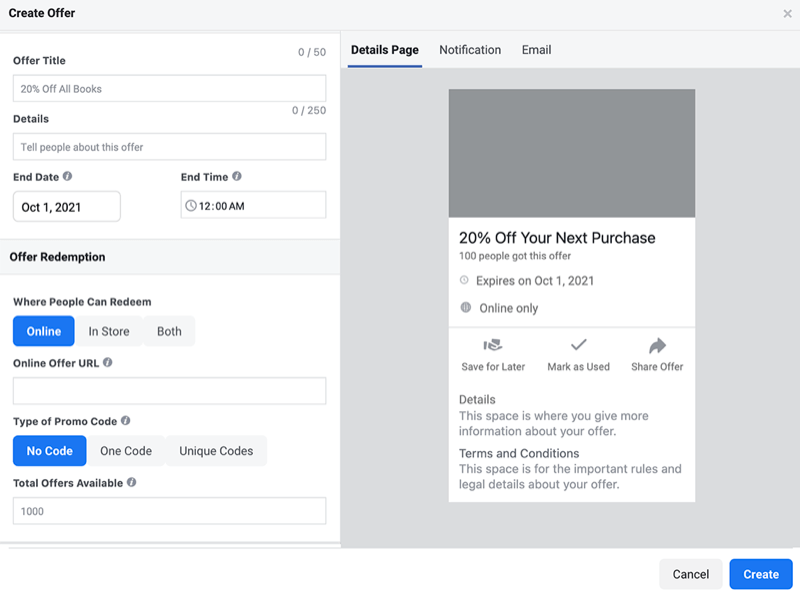
When Facebook users see your offer ad, they can take advantage of the discount right away or save it to use later. Facebook automatically reminds them to use it up to three times—including when they're near your physical store locations—maximizing opportunities for sales and conversions.

Discover Proven Marketing Strategies and Tips
Want to go even deeper with your marketing? Check out the Social Media Marketing Podcast! Publishing weekly since 2012, the Social Media Marketing Podcast helps you navigate the constantly changing marketing jungle, with expert interviews from marketing pros.
But don’t let the name fool you. This show is about a lot more than just social media marketing. With over 600 episodes and millions of downloads each year, this show has been a trusted source for marketers for well over a decade.
Pro Tip: Make Your Offer Shareable
To maximize the reach of your offer ad, keep the optional sharing feature switched on. With a single click, Facebook users can share your offer on their own timelines and spread the word about your business at no additional cost.
#6: Facebook Collection Ads
Do your most valuable conversions tend to come from mobile devices? With collection ads, you can create content just for mobile users, guiding them from discovery to purchase remarkably efficiently.
Collection ads use an eye-catching grid format featuring one primary image or video atop three thumbnail images. When prospective customers click on your collection ad, they enter your instant experience. This full-screen mobile layout loads instantly, inviting customers to browse your products or get to know your brand.
In the @DaebakBox ad below, users are invited to explore the TinyTAN collection. After tapping anywhere on the ad, customers can view individual products, read descriptions, see pricing, and even click to complete a purchase.
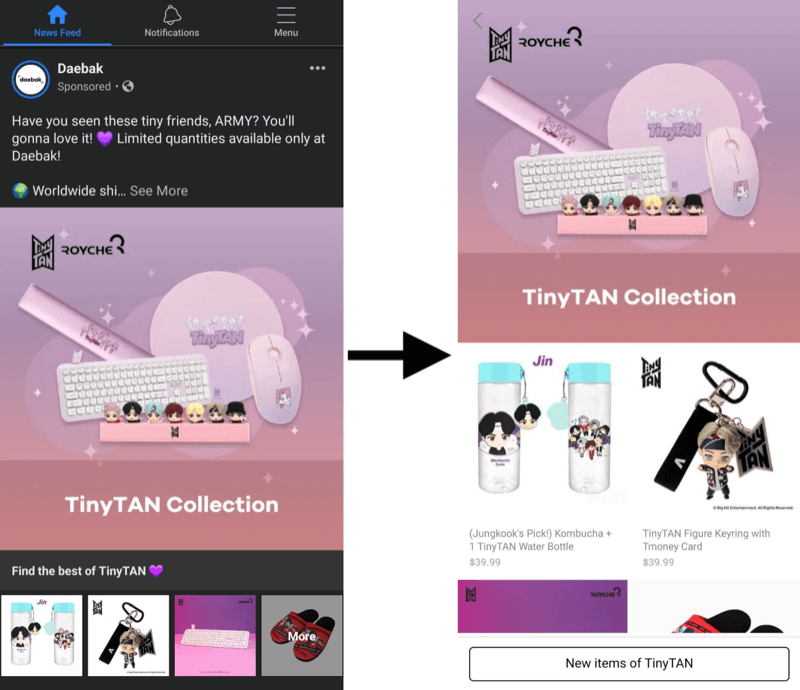
Pro Tip: Create a Compelling Instant Experience
When creating an instant experience, you can choose from a handful of templates. To increase sales and showcase your products, use the storefront or sell products templates, which let you link your catalog or input items. To collect leads, try the customer acquisition template, or create your own custom instant experience.
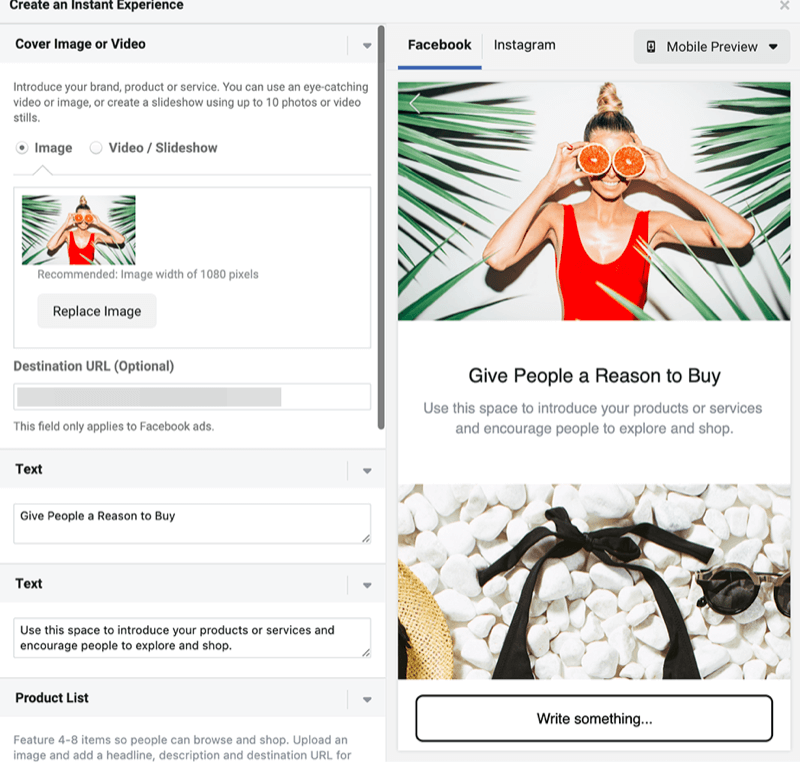
#7: Facebook Store Traffic Ads
ECommerce sales are great, but they certainly aren't the only option for driving revenue via Facebook ads. If you want to encourage more people to visit your brand's physical outlets, create an ad with the store traffic objective.
Before using this campaign objective, you'll need to add your company's physical store locations to Facebook Business Manager. You can enter them manually, connect an existing Facebook page, upload a spreadsheet, or use the Facebook API.
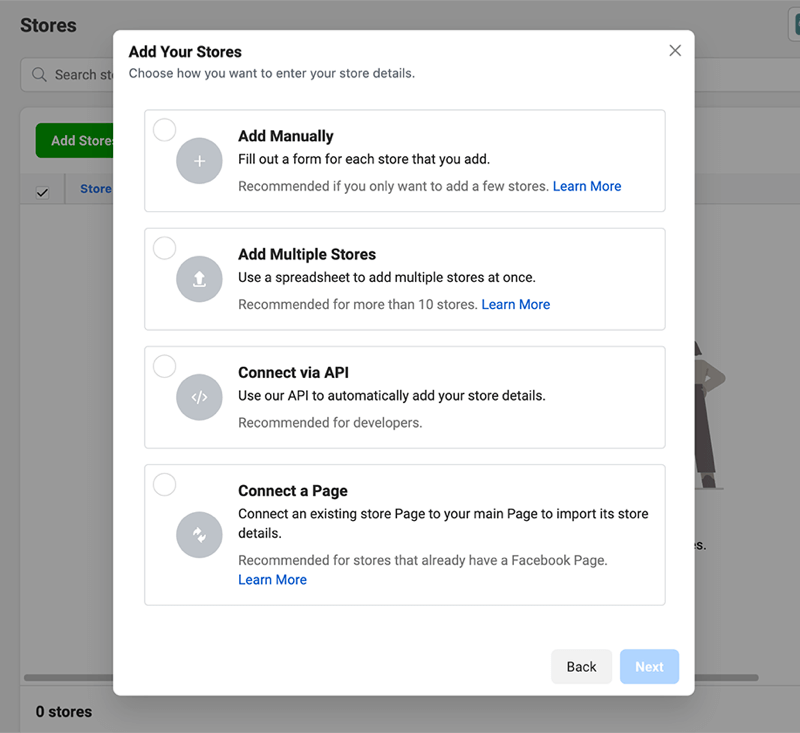
Then create high-impact ads by leveraging the customization options that are unique to this objective. You can:
- Automatically feature local store details—such as hours and contact information—every time Facebook serves your ad.
- Encourage people to get directions to their local store.
- Target people within a certain distance of each store location.
Pro Tip: Include an Offer Ad to Increase In-Store Sales
To get even more out of your store traffic ad, consider including a limited-time offer. Allow shoppers to redeem it in-store only to get more customers in the door.
#8: Facebook Video Ads
Product photos and lifestyle images can showcase your brand beautifully. But when you want to tell a more involved story or show a product or service in action, Facebook video ads are a much better option for increasing sales.
With video ads, you can:
- Preview your products or services so customers can see them in action.
- Show different ways to use your products or services.
- Explain how to do something complicated with your products or services.
- Reveal how easily your products or services address a common pain point.
Because you can pair video ads with almost any Facebook campaign objective, they're incredibly versatile. Add a video ad to a store traffic campaign to drive new product sales in-store, or use this ad type with a conversions ad to increase online purchases.
The @hellomintcro ad below uses a video ad to highlight a limited-time event. The copy highlights a pain point that customers often experience and the video shows how the event addresses this common issue seamlessly. The ad directs to a ticket sales landing page, offering an instant opportunity to make a sale.
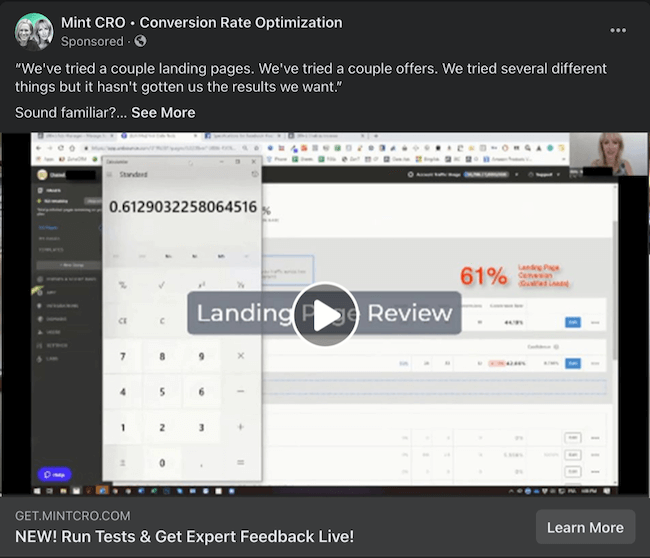
Pro Tip: Optimize Your Video Ad for More Placements
When you create a video ad for Facebook, you get about a dozen placement options. You can deliver it anywhere from the Facebook news feed to Instagram Stories to Facebook's Audience Network. To get the best results from each placement, review Facebook's video ad specs before publishing.
#9: Facebook Messages Ads
No matter how extensively you've researched your audience or customized your ad copy and creative, Facebook ads can still feel impersonal. When you want to forge a more personal connection with prospective customers, messages ads offer an effective solution.
With the messages campaign objective, you can chat with prospects one on one. That means you can answer questions, respond to objections, and learn more about what your customers want. You can also complete sales via Messenger, making this objective great for increasing revenue.
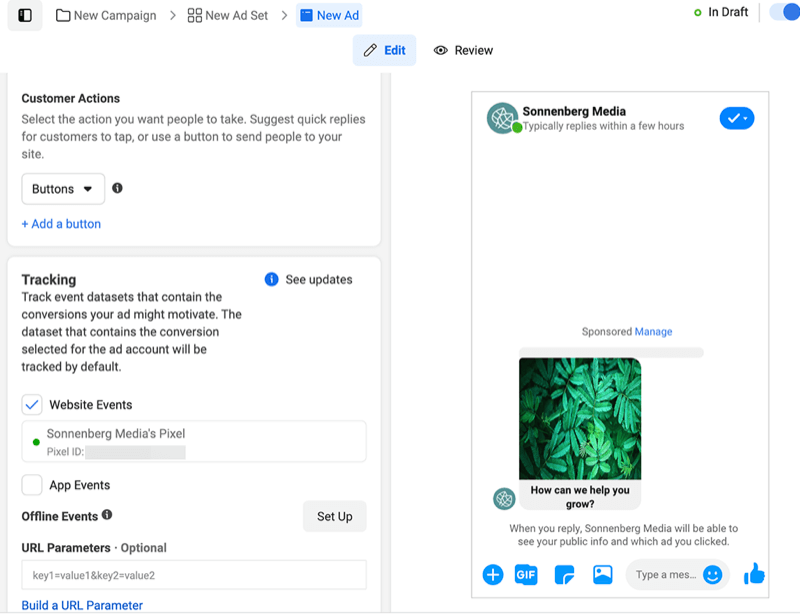
Pro Tip: Remarket to Engaged Prospects
When you use the messages objective, you can choose from two conversion-focused ad types:
- Click-to-message ads invite prospects to start a conversation with your team in Messenger, Instagram Direct, or WhatsApp.
- Sponsored message ads pick up existing Messenger conversations where they left off, guiding interested prospects toward a conversion.
For a better chance at increasing sales, consider sponsored message ads. This ad type automatically targets prospects who have already messaged your business and indicated an interest in your brand. That means they're further along in the buyer's journey and more likely to convert or make a purchase.
#10: Facebook Lead Ads
Would you rather contact prospects outside of Messenger—or even offline? With the lead generation objective, you collect potential customers' contact information so you can start conversations via email or over the phone.
When a prospect clicks on your lead ad, Facebook prompts them to fill out a form with their name, contact information, and other optional details. Because the entire experience happens on Facebook, it loads instantly and auto-populates the user's contact information to save time.
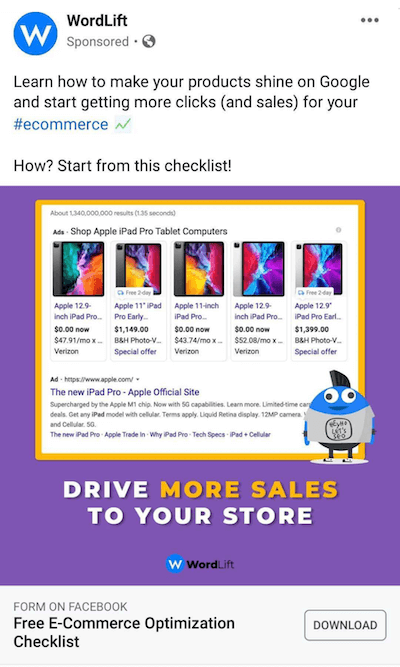
If you want to know more about your prospects, don't hesitate to ask. When you create a lead form, you can add custom questions to learn about anything from job titles and industries to project budgets and service needs. You can even prompt customers to request appointments to increase the chance of completing a transaction.
Pro Tip: Make an Irresistible Offer
Even if prospects are interested in what your business offers, they may be cautious about providing their contact information. To provide an even exchange, make an offer that potential customers won't want to turn down.
For example, in the @kinstahosting ad below, the brand offers a free site speed cheat sheet to prospects who want to maximize online sales.
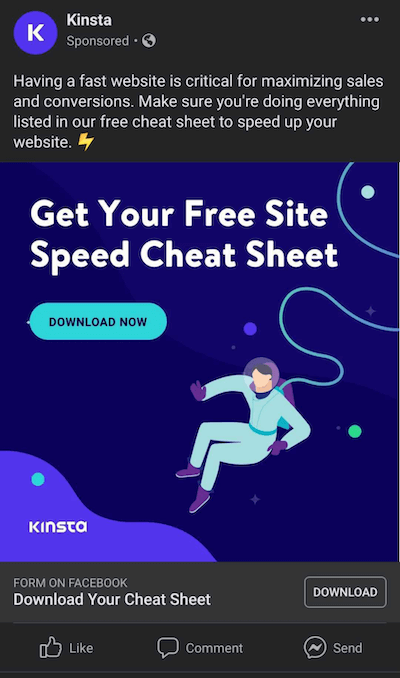
Conclusion
With so many conversion-focused ad options to choose from, generating revenue with Facebook ads is easier than you might think. Take care to pick the best ad type for your target audience and start launching Facebook campaigns that improve sales.
Get More Advice on Facebook Ads
- Build warm Facebook ad audiences.
- Budget your Facebook ad spend.
- Choose the right Facebook ad placements for your campaign.
Attention Agency Owners, Brand Marketers, and Consultants

Introducing the Marketing Agency Show–our newest podcast designed to explore the struggles of agency marketers.
Join show host and agency owner, Brooke Sellas, as she interviews agency marketers and digs deep into their biggest challenges. Explore topics like navigating rough economic times, leveraging AI, service diversification, client acquisition, and much more.
Just pull up your favorite podcast app, search for Marketing Agency Show and start listening. Or click the button below for more information.

