Are you wondering which Facebook ad placements you should choose? Looking for some guidance to improve your ad performance?
In this article, you'll find a guide to all of Facebook's advertising placements and discover how to edit your placements to deliver the best results for your campaign.
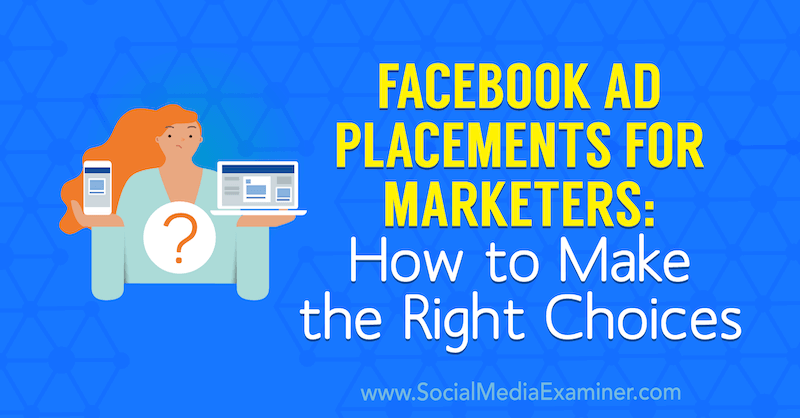
What Is Facebook Ad Placement?
Facebook calls the different places in which they can show your ads placements. You set your placement at the ad set level of your campaign, and depending on your campaign objective, your ads can appear on Facebook, Instagram, Audience Network, and/or Messenger. These are known as platforms and within each platform are a series of placements.
You can currently choose from 15 different placement options. Facebook has updated how they group placements so they're easier to understand.
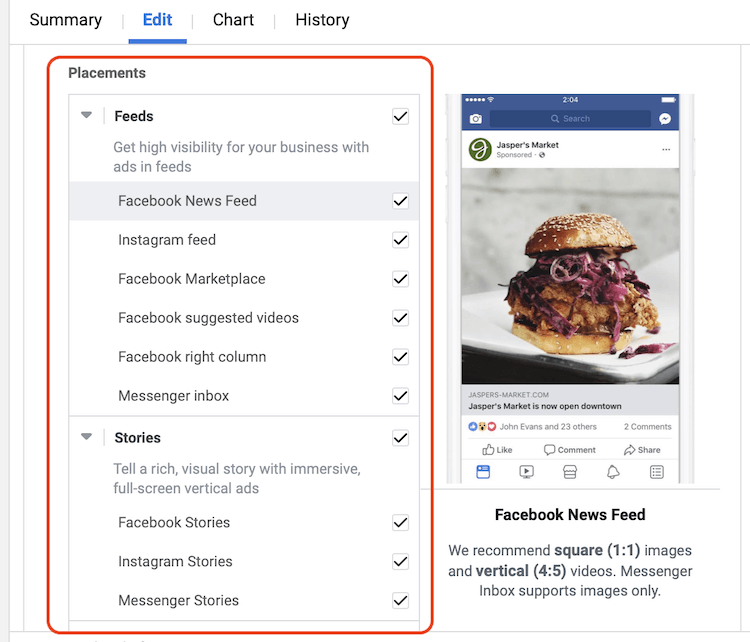
Placements are now grouped by how people will experience your ad across platforms. To illustrate, if you select Stories placements, your stories ads on Facebook, Instagram, and Messenger will have a similar user experience. The same goes for Facebook and Instagram feeds placements.
Let's look at each placement option in turn.
#1: Facebook News Feed Placement
With the Facebook news feed placement, your ads appear in the desktop news feed and/or the mobile news feed. Mobile news feeds include people accessing Facebook via a browser or the native smartphone app.
When you hover over this option at the ad set level, you'll see an example ad to give you an idea of what ads look like using this placement.
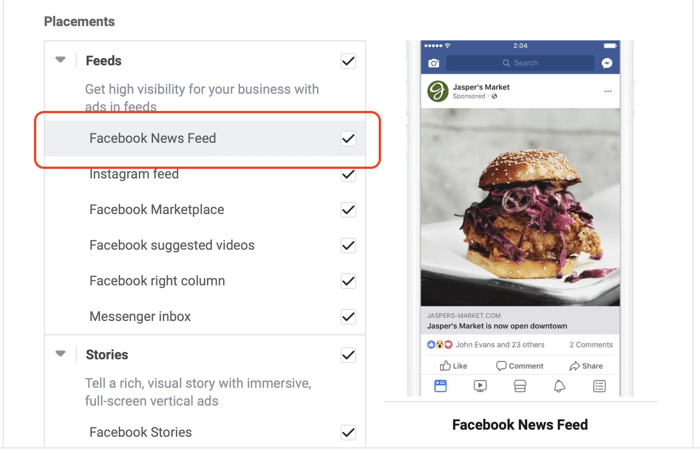
This is one of the original placement options. Because it's the most popular and effective among advertisers, it can also be the most expensive in terms of cost per mille (CPM), which is a measure of how much it costs per 1,000 ad impressions.
#2: Instagram Feed Placement
Next is the Instagram feed placement. Here your ads appear in the desktop feed (for laptop or desktop computer users) and your feed on mobile (for people accessing Instagram via the app or a mobile web browser).
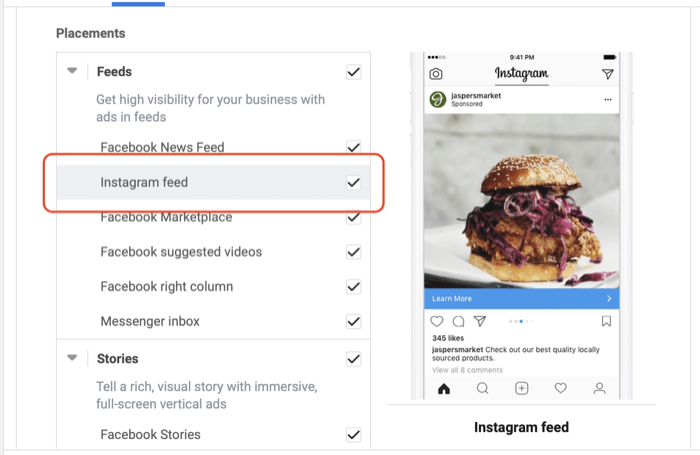
With more than 1 billion active monthly users, this is now the second most effective placement option if your target audience is active on Instagram. You want to run this alongside your Facebook feed placement and then break down your campaign and ad data by placement (as explained later in this article) to see the one that generates the best results.
Get World-Class Marketing Training — All Year Long!
Are you facing doubt, uncertainty, or overwhelm? The Social Media Marketing Society can help.
Each month, you’ll receive training from trusted marketing experts, covering everything from AI to organic social marketing. When you join, you’ll also get immediate access to:
- A library of 100+ marketing trainings
- A community of like-minded marketers
- Monthly online community meetups
- Relevant news and trends updates
#3: Facebook Marketplace Feed Placement
Facebook Marketplace is a new ad placement compared to the others in the feeds category. With this placement, your ads appear on the Marketplace home page or when someone browses Marketplace in the Facebook app on their phone.
Ads in Marketplace also appear in the news feed. It's not currently possible for an ad to only appear in Marketplace.
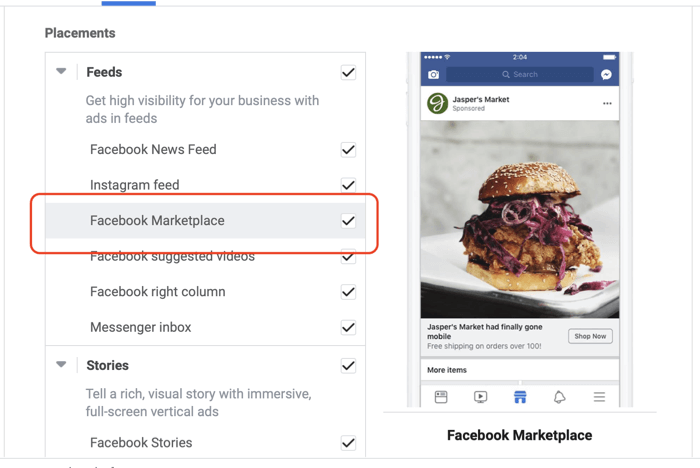
Marketplace is a great option for eCommerce companies that know that their target audiences shop for local deals on low- to mid-price items. This isn't the placement for high-value items or service-based businesses.
#4: Facebook Suggested Videos and Facebook Watch Feeds Placements
With this campaign placement, your ads appear in the video feed on Facebook—specifically, the suggested videos feed and the Facebook Watch feed.
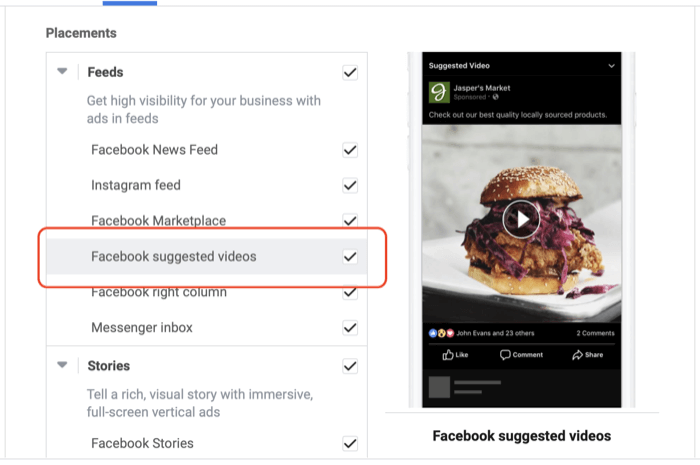
Video is the most effective content type to gather low-cost, high-quality engagement and build a warm audience of people you can then remarket to with new ad campaigns.
This is a great placement option when you're running video content to cold audiences alongside the Facebook and Instagram feed placements.
#5: Facebook Right Column Sponsored Placement
Facebook right column is one of the least used placements. Your ads appear in the right column across Facebook to people browsing on desktop only.
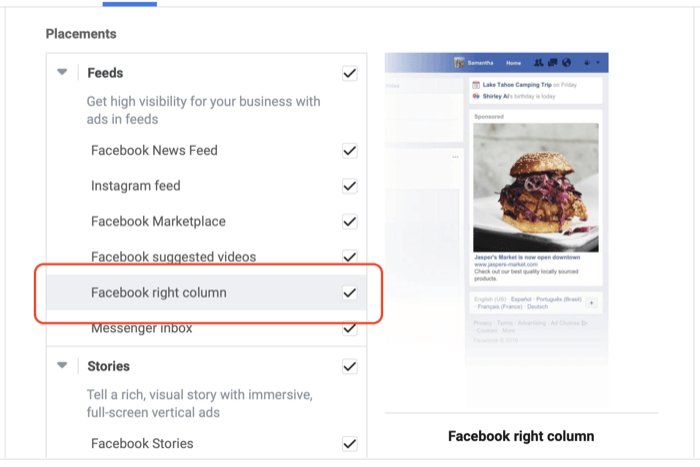
This placement is best used for remarketing campaigns targeting hot audiences of website traffic to put you top-of-mind alongside the feed placement. Because this is a desktop-only placement and the majority of your reach will be on mobile, you'll find that it won't get that much reach compared with feeds on mobile.
#6: Messenger Inbox Feed Placement
Last in the feeds category is the Messenger inbox placement. Here your ads appear on the Messenger Home tab between conversations.
This is a new placement option and the audience response hasn't been as strong as feeds placements. This is because ads in Messenger feel more intrusive due to the one-to-one nature of messaging compared with the continuous content scroll found in the news feed.
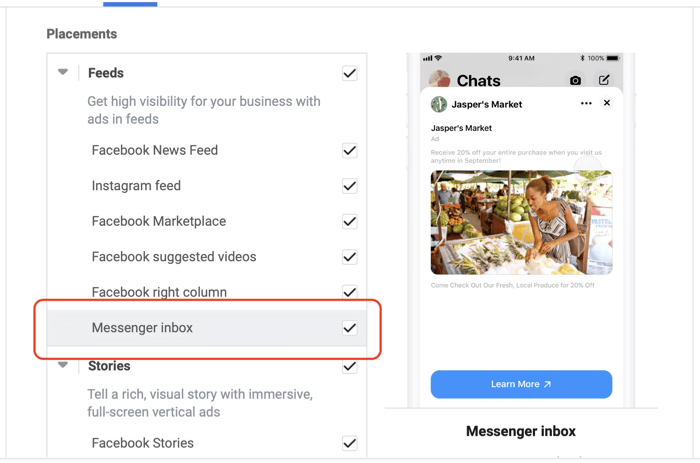
When people click on an ad, they'll be sent to a detailed view within Messenger that shows your full ad with your call-to-action (CTA) button, which directs users to the link destination you set when creating your ad.
#7: Stories Feed Placement for Facebook, Instagram, and Messenger
The Stories placement is currently one of the most underpriced placements on Facebook and Instagram. The organic use of the Stories feature is growing rapidly with over 500 million people using it every day.
Within the Stories placement, there are three further platform options: Facebook, Instagram, and Messenger Stories. The most common placement of the three is Instagram because that's where the feature originated (well, technically, it was Snapchat and then Facebook copied and improved it).
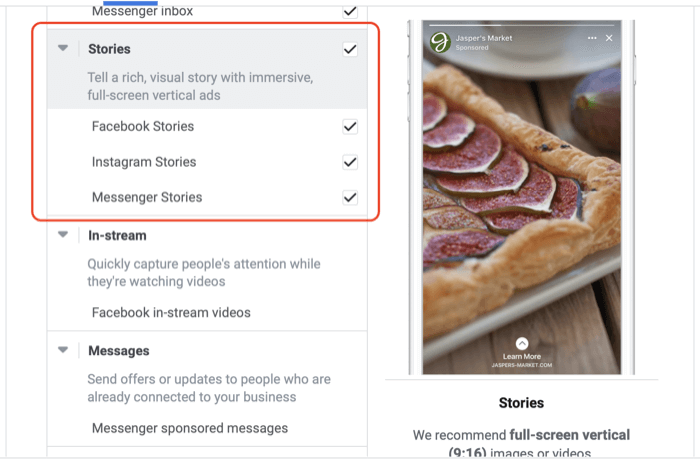
The recommended optimal ad creative dimension is full-screen vertical images or videos (9:16), which appear when switching stories from one user to another.
#8: Facebook In-Stream Videos Placement
With the Facebook in-stream videos placement, your ads will appear before, during, or after video content. As covered earlier, video content is more popular than ever, which is why Facebook launched Watch and IGTV to capitalize on this movement and take on YouTube.
It's no surprise to see in-stream videos as a placement option because it's almost identical to the in-stream video placement on YouTube.
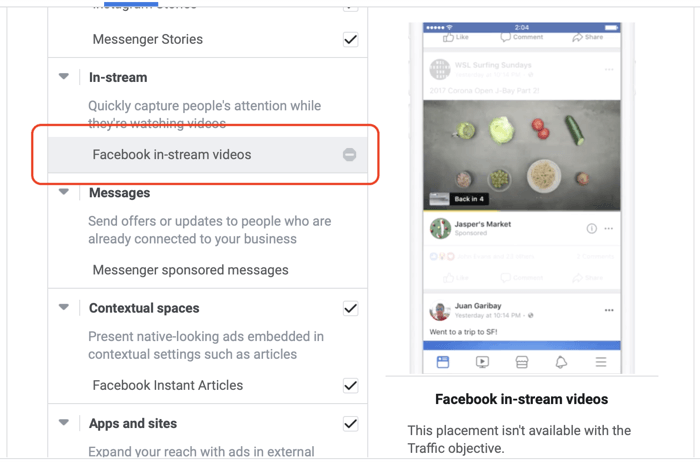
The Facebook in-stream videos placement allows you to deliver 5- to 15-second video ads to people watching videos on Facebook and through the Audience Network. With the very short video length requirements, your video creative needs to grab attention immediately and keep the overall messaging concise.
One of the issues with the in-stream placement is that you're interrupting someone who has already taken an action to watch a video; therefore, your engagement rate won't be as high when compared to the feeds placement, for instance.
#9: Messenger Sponsored Messages Placement
Not to be confused with the Messenger inbox placement in the feeds category, the Messages placement involves creating message ads.

Discover Proven Marketing Strategies and Tips
Want to go even deeper with your marketing? Check out the Social Media Marketing Podcast! Publishing weekly since 2012, the Social Media Marketing Podcast helps you navigate the constantly changing marketing jungle, with expert interviews from marketing pros.
But don’t let the name fool you. This show is about a lot more than just social media marketing. With over 600 episodes and millions of downloads each year, this show has been a trusted source for marketers for well over a decade.
Here your ads appear as messages delivered directly to a person when they have an existing conversation with you in Messenger. This placement can only be used to target a very specific warm audience of people who have previously engaged with you via Messenger.
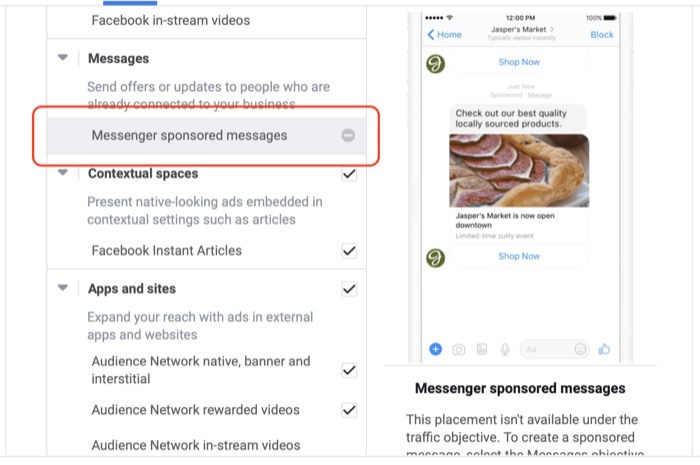
Facebook gives you a minimum bid to get delivery with the placement and it varies massively by country. In the U.S., the recommended bid is $30 CPM.
That's a relatively high CPM for a warm audience, and unless you've run previous campaigns to build up your Messenger list, your budget would be better spent on other campaign types using different placements and objectives.
#10: Facebook Instant Articles Placement
Next is contextual spaces. Facebook could also put the in-stream video placement under this category because it could also be considered a contextual space. What Facebook means is an ad within a piece of content, and in this case, it relates to the Facebook Instant Articles placement.
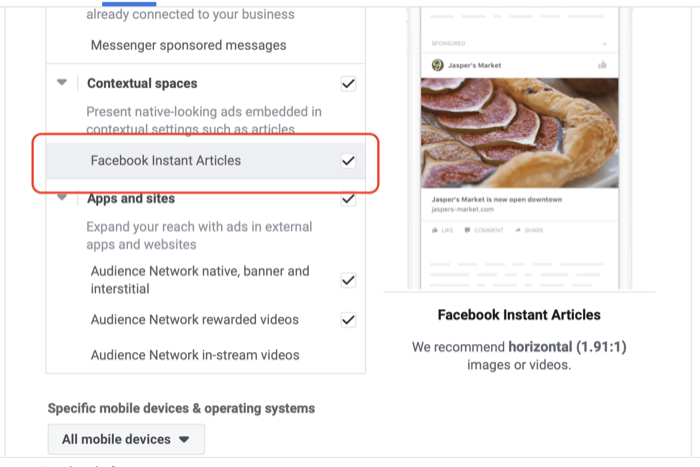
Again, as with in-stream videos, you're interrupting someone when they have already engaged with a piece of content in the news feed. Your engagement rate will be lower because you sit among the original content that a user has chosen to read. It can be used for hot audiences—website remarketing campaigns—alongside the right column and feeds placements.
#11: Facebook Audience Network Placements
Apps and sites are essentially the Audience Network. Here you can choose from three options. The first is native, banner, and interstitial, which are classic display placements similar to Google display advertising.
The second is rewarded video. Your ads appear as videos that people can watch in exchange for a reward in an app, such as in-app currency or items.
The third is Audience Network in-stream videos. This is identical to the Facebook in-stream videos placement.
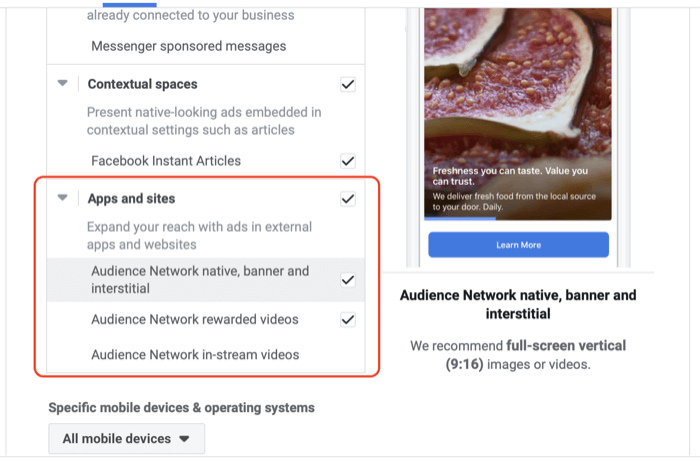
The issue we've found with the Audience Network is that because there's so much inventory, the cost is far lower than all of the other placements. However, there's a trade-off with audience quality. You won't see a high conversion rate compared to the other placements.
Again, this could be due to the same issue that occurs with the Instant Articles and Facebook in-stream placement where you've interrupted people who are already engaged with a third-party app or website.
Tips for Choosing Your Placement
When you create a new campaign using either the Quick Creation workflow or the Guided Creation method, you choose your placements at the ad set level.
To navigate there, click on Create Campaign and then select your objective from the drop-down list. (This example uses the Quick Creation workflow.)
Next, choose your objective and name your campaign, ad set, and ad. Finally, click on Save to Draft. This will create a draft copy in Ads Manager.
Once you've done this, click on the name of the campaign and it will automatically take you to the ad set level. To check that you're at the ad set level, look for Ad Set highlighted in blue in the left-hand pop-out menu.
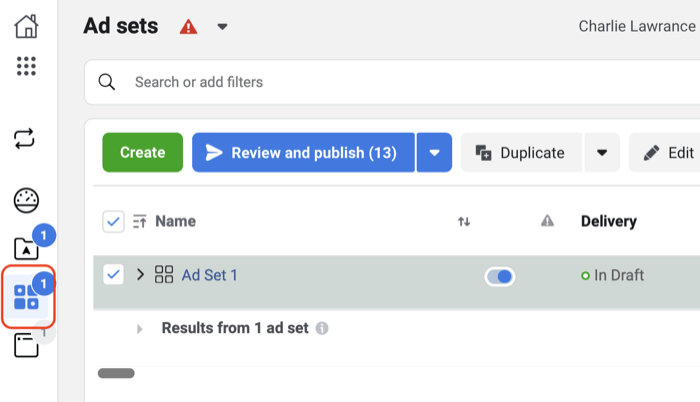
Once there, you'll see the ad set that's included in your campaign. At the ad set level, you set your budget, audience targeting, and bidding optimization, and select your placements.
Check the box next to your ad set name to select it and then click the Edit button. This will open the edit window from the right side of the screen.
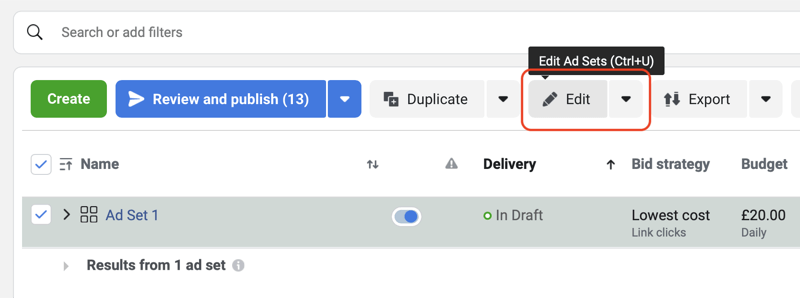
Once in the Edit window, scroll down to the Placement section. You'll see two options: Automatic Placements and Edit Placements. When to use each option depends on several factors such as the campaign objective you're using and audience temperature you're targeting.
Select Edit Placements and you'll see a column list of all 15 placement options with a checkbox next to each one. From here, you can turn on or off the placements you want to use in your given ad set.
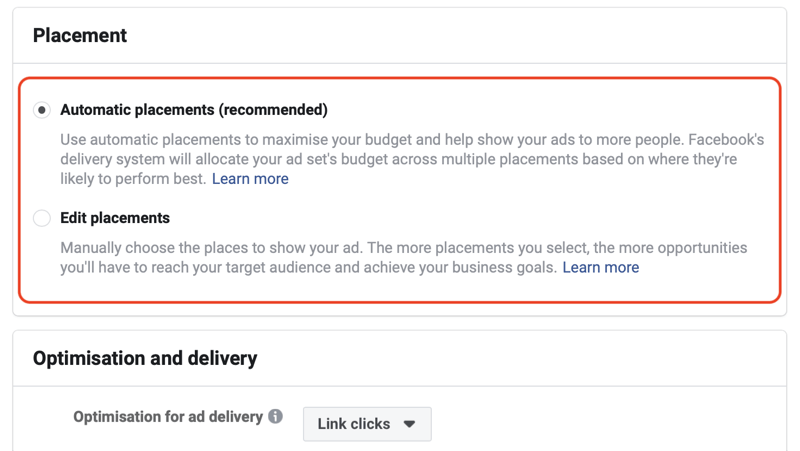
Should you select Automatic or Edit Placements? Facebook suggests using Automatic, but there are some cases where you won't get the best results if you choose Automatic.
Most often, you'll want to edit placements and remove those that will underperform.
Optimal Placements When Using the Video Views Objective
If you're running a campaign with the Video Views objective, you want to use the feeds placement for Facebook and Instagram, as well as suggested video—that's it.
Instagram has a 120-second video length limit so if your video content is longer than that, you'll want to either break out Instagram feed into its own ad set or use a shortened version of your video. Or edit your video so it's less than 120 seconds long and then run a single version on the three placement options in a single ad set.
Optimal Placements When Using the Traffic Objective
If you're using the Traffic objective, again you want to use Edit Placements and remove the Audience Network. As previously mentioned, this is the least effective placement option and is only useful when you're running a campaign with the App Installs objective.
For peak campaign performance, you want to use the feeds placement on both Facebook and Instagram, and the Stories placement.
Optimal Placements When Using the Conversions Objective
When using the Conversions objective and optimizing for an event action at the bottom of your funnel (such as a purchase or client signup), use Automatic Placements.
As you set a high-value conversion action compared with just a link click or landing page view when using the Traffic objective, Facebook is forced to send your reach to only the most effective placements at generating that action.
So even though the Audience Network is included with other placements (such as right column, in-stream, and Instant Articles), when you break down your results via placement, you'll find the majority of your reach and results come from the feeds placement and Stories.
How to Measure Placement Effectiveness
To see which placements are delivering the best results in your campaign, navigate to the ad set level of a campaign in Ads Manager.
Then on the far right, click Breakdown to see a drop-down menu of different ways to segment your data. Click on Placement under the By Delivery section.
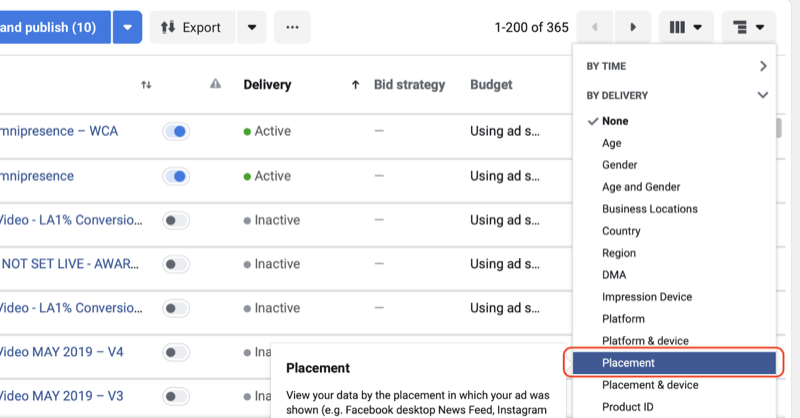
Now you'll see rows of your metrics via each placement that you're running in your ad set.
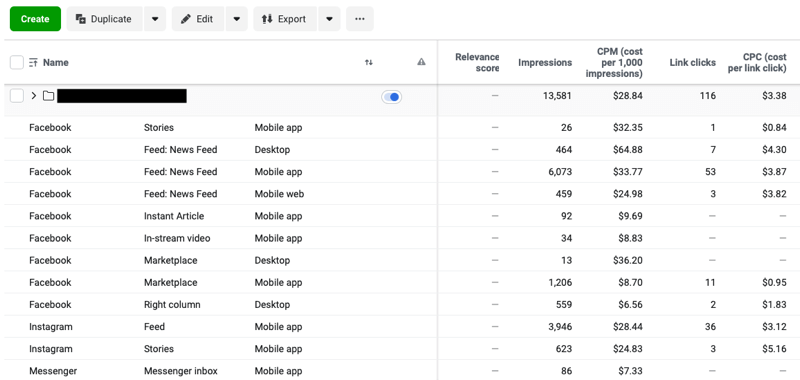
Conclusion
Facebook offers many placement options to consider for your campaigns and the current list of 15 will only get larger as Facebook introduces ads into WhatsApp next year.
Although Facebook recommends Automatic Placements for every objective, use this setting selectively, such as when using the Conversions objective and the optimization action is further down your sales funnel.
When using other objectives such as Video Views or Traffic, use Edit Placements and remove low-value options such as the Audience Network and contextual placements.
What do you think? Will this change how you choose placements for your Facebook and Instagram campaigns? Do you have any tips to offer for selecting placements? Share your thoughts in the comments below.
More articles on Facebook advertising:
- Discover five free Facebook tools to help you improve your Facebook ads' performance.
- Find six Facebook ad copy secrets to improve your conversions.
- Learn seven ways to scale your Facebook ad campaigns.
Attention Agency Owners, Brand Marketers, and Consultants

Introducing the Marketing Agency Show–our newest podcast designed to explore the struggles of agency marketers.
Join show host and agency owner, Brooke Sellas, as she interviews agency marketers and digs deep into their biggest challenges. Explore topics like navigating rough economic times, leveraging AI, service diversification, client acquisition, and much more.
Just pull up your favorite podcast app, search for Marketing Agency Show and start listening. Or click the button below for more information.

