Want to partner with influencers and brands to create content on Instagram? Wondering how to best manage and assess your influencer marketing campaigns on Instagram?
In this article, you'll learn the difference between branded content and sponsored posts, how to manage and analyze the partnerships with brands or creators you work with, and how to tag a business partner in an Instagram post and Instagram Stories post. You'll also discover a tool to help you find potential creators to partner with.
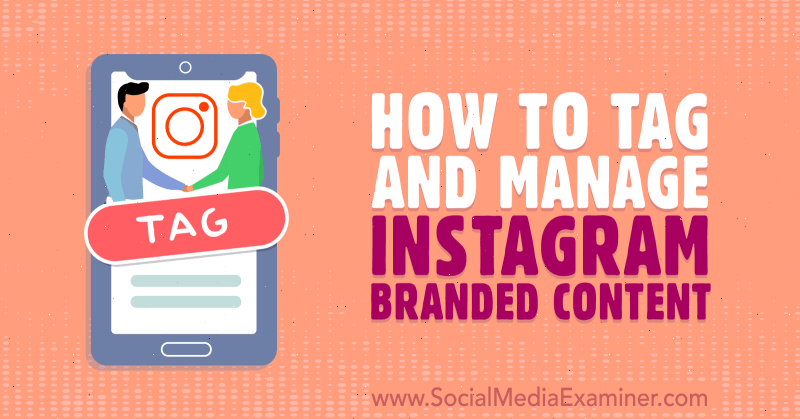
To learn how to tag and manage Instagram branded content, read the article below for an easy-to-follow walkthrough or watch this video:
What Is Instagram Branded Content?
Branded content is when a creator or publisher posts content and discloses that they've received compensation for that post. This disclosure in branded content isn't optional. FTC regulations require you to disclose if you're promoting content that you've been compensated for in some way.
Instagram branded content isn't an ad, though; sponsored posts are what you see when it's ad content. Branded content or a paid partnership just means that the person creating the content received some sort of financial support.

One of the advantages of using Instagram branded content and the Brand Collabs Manager tool is that both the brand and the influencer get access to the insights so the brand isn't 100% reliant on the influencer for post performance data.
#1: Approve or Request Instagram Branded Partnerships With Business or Creator Accounts
To work with Instagram branded content, you first need to set up your account to use it. Tagging brand partners is different from how you normally tag people in a regular Instagram post.
To access branded content settings for your account, go to your Instagram business or creator profile and tap on the three-line button in the upper-right corner. Then tap on the Settings tab at the bottom of the menu that opens.
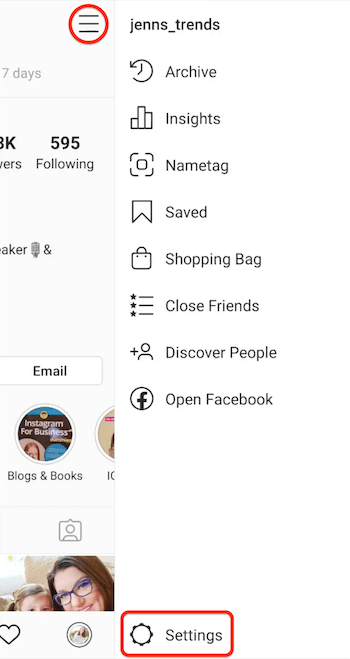
If you're an Instagram business profile, tap on the Business option on the next screen. If you're a creator profile, tap on the Creator option. From there, you'll see a series of options, one of which is Branded Content. If you don't see these options, you probably have a personal profile, and branded content is only available to business and creator accounts.
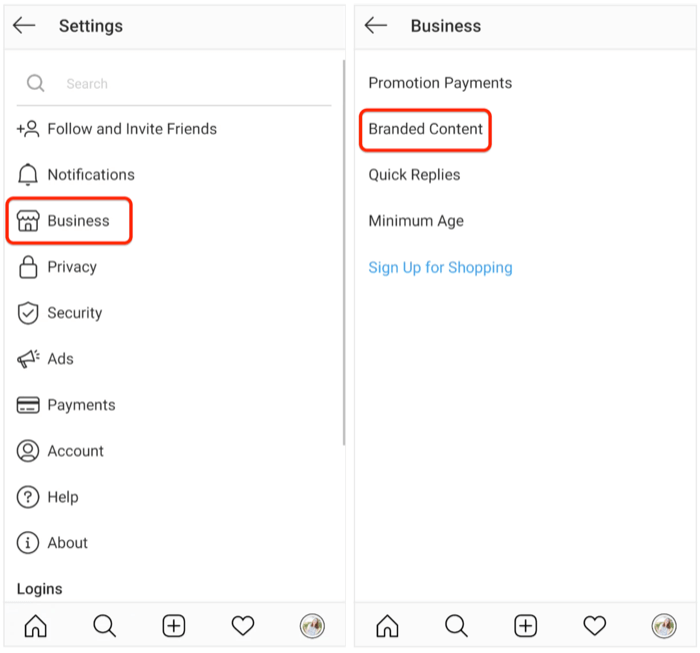
One branded content option is to manually approve tags. By default, this setting is on but you can turn it off if you want to allow anyone to tag you. I highly recommend that you leave this option on, requiring approvals for accounts to tag you in their branded content.
Get World-Class Marketing Training — All Year Long!
Are you facing doubt, uncertainty, or overwhelm? The Social Media Marketing Society can help.
Each month, you’ll receive training from trusted marketing experts, covering everything from AI to organic social marketing. When you join, you’ll also get immediate access to:
- A library of 100+ marketing trainings
- A community of like-minded marketers
- Monthly online community meetups
- Relevant news and trends updates
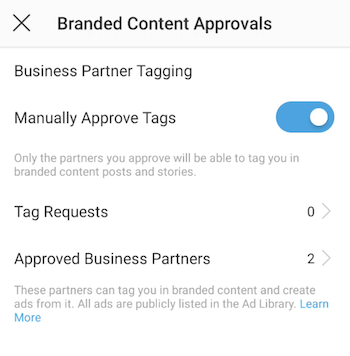
If you tap on Tag Requests, you'll see any pending requests from accounts wanting to tag you.
To see a list of your branded content partners, tap on Approved Business Partners. If you want to add a branded partner, type in the name of the account in the search bar at the top of the page. Once that account comes up in search, tap on their name to add them to your list of approved accounts.
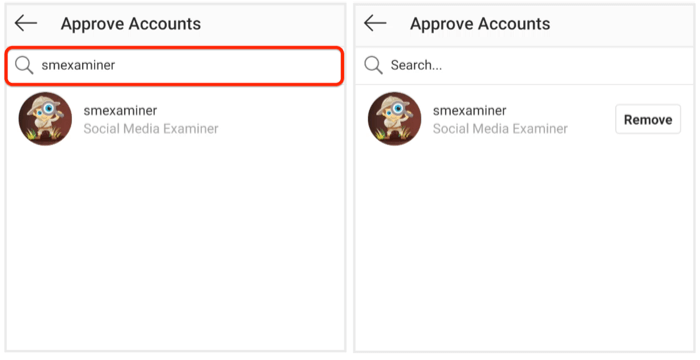
#2: Set Up Brand Collabs Manager
Facebook recently launched a tool called Brand Collabs Manager and because Facebook owns Instagram, that tool can be used for Instagram branded content as well.
Setting up Brand Collabs Manager works best from a desktop computer rather than from your phone. Once you're logged into your Facebook account, open a new tab in your browser and go to facebook.com/collabsmanager.
The page will default to the creator view. If you have an Instagram business profile, click on the Apply as an Advertiser option.
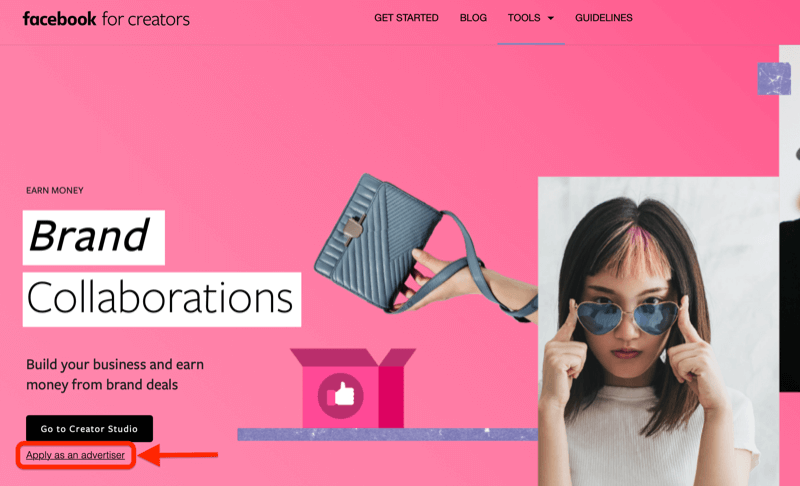
Once the screen changes, click the Apply as an Advertiser button.
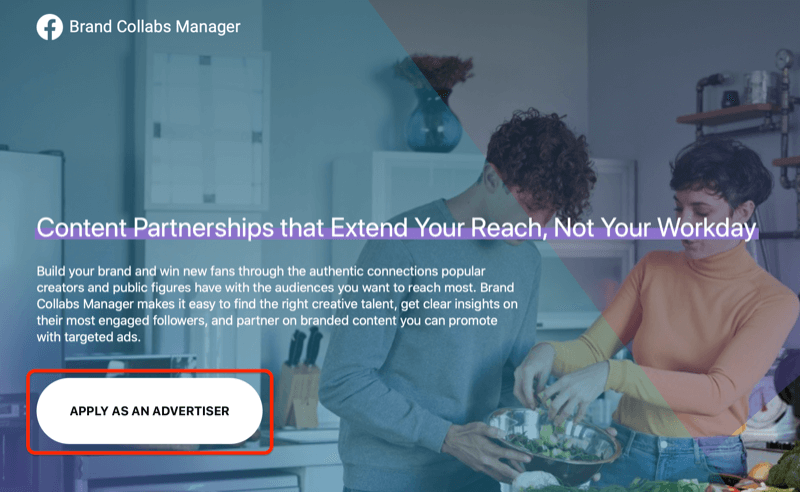
Facebook will present you with a list of Facebook business pages you manage. Select the Facebook page that's connected to the Instagram account you want to use. Then type in your email address, check the I Accept the Terms of Service box, and click Submit.
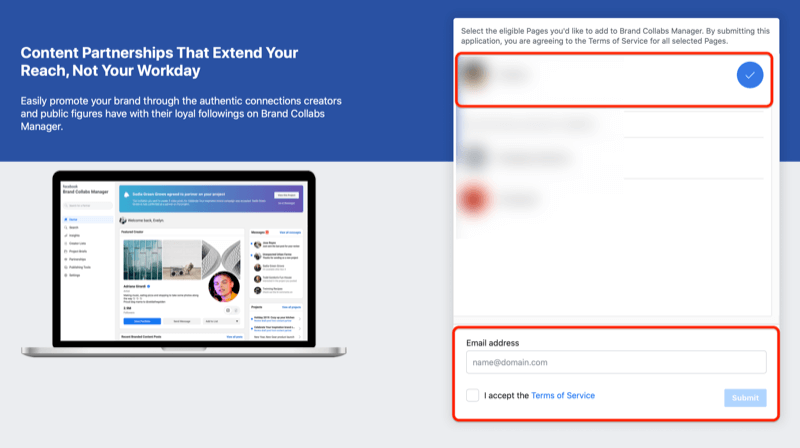
#3: Tag a Business Partner in Branded Content for the Instagram Feed
Once you're set up in Brand Collabs Manager and you have your branded content partners set up through Instagram, you're ready to start creating branded content.
To tag a content partner in a new Instagram feed post, create your post as you normally would. When you get to the New Post screen, tap on Advanced Settings. Then select Tag Business Partner.
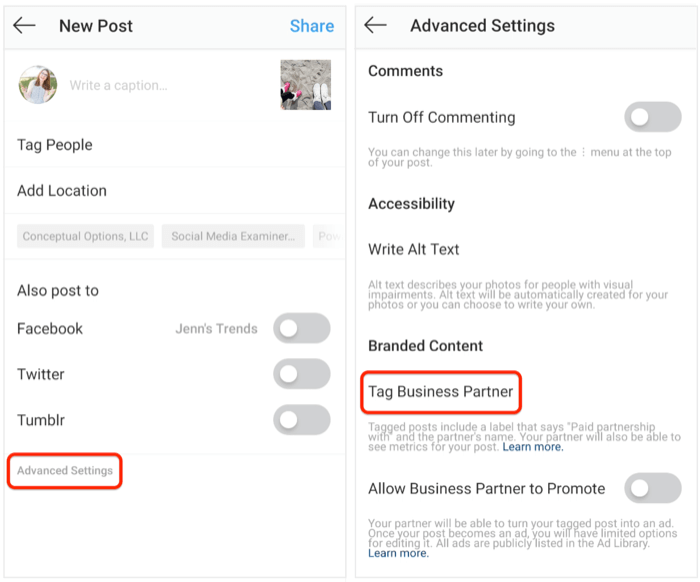
Now type in the name of the account you want to partner with.
If the account name is grayed out when it comes up, they haven't given you approval yet. In that case, tap on their name, and in the pop-up, tap Send Request. The brand account will then see that they have a tag request.
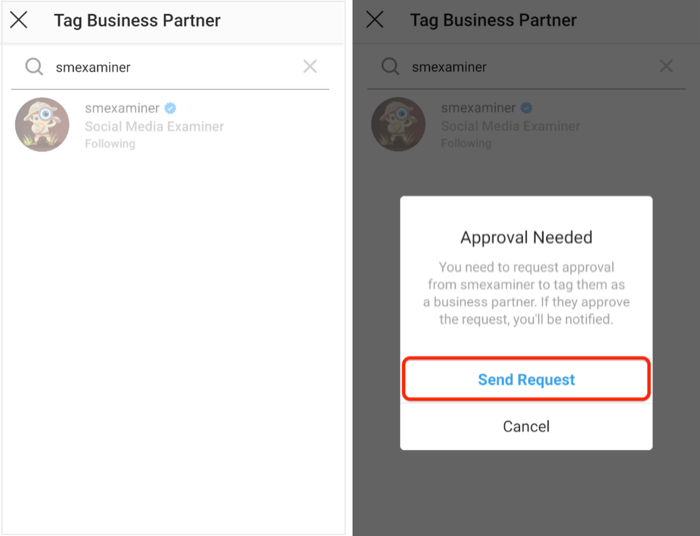
Once your account is approved, their name will be fully clickable when you search for them on the Tag Business Partner page. After you tap on their name, your partner will be listed next to Tag Business Partner on the Advanced Settings screen.
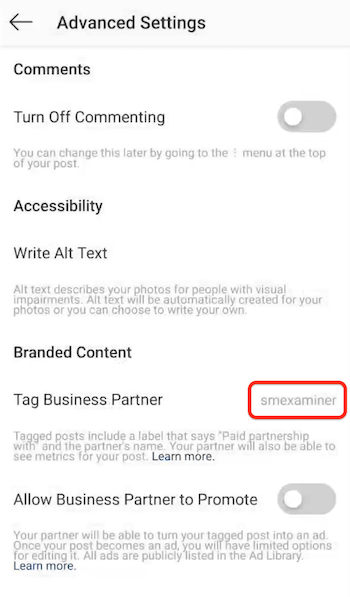
Now finish your post and publish it to your account. When you do, you'll see the “Paid Partnership With” label on your content.

Note that if the roles are reversed and you're the brand someone else is tagging in their content, they'll need to follow these same steps from their account to set you up for tagging.
#4: Tag a Business Partner in Branded Content for Instagram Stories
Now let's take a look at how to create Instagram stories with branded content.

Discover Proven Marketing Strategies and Tips
Want to go even deeper with your marketing? Check out the Social Media Marketing Podcast! Publishing weekly since 2012, the Social Media Marketing Podcast helps you navigate the constantly changing marketing jungle, with expert interviews from marketing pros.
But don’t let the name fool you. This show is about a lot more than just social media marketing. With over 600 episodes and millions of downloads each year, this show has been a trusted source for marketers for well over a decade.
You're going to upload a story just like you normally would. Go to your Stories screen and select an image from your camera roll or take a photo. Then tap on the chain link icon at the top of the screen.

You'll see multiple options depending on your account features. Midway down the screen, tap on Tag Business Partner.
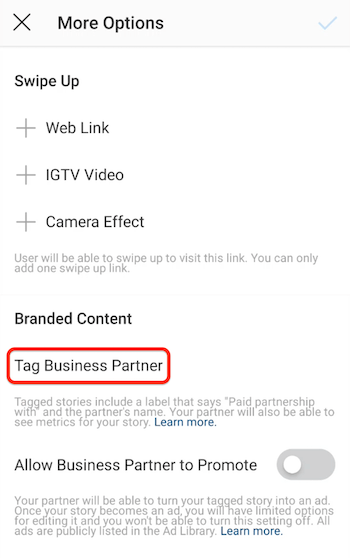
Now type in the name of the brand you want to associate with and hit search. When the account name comes up, tap on it.
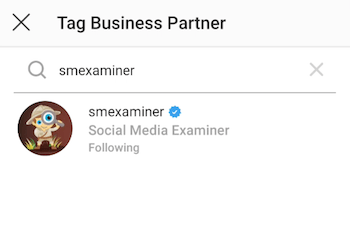
Now you'll see that account listed as a tagged branded partner. Tap on the checkmark at the top right of this screen to proceed.
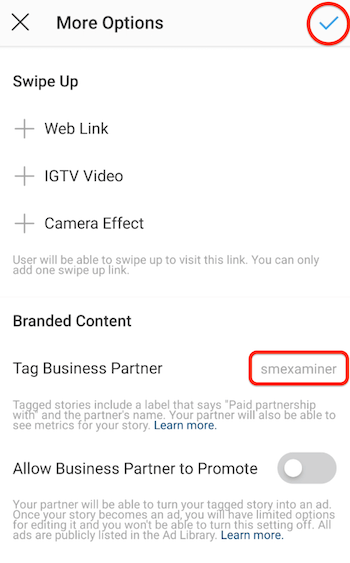
From here, finish editing your story with any doodles, filters, and stickers you want to use. Then publish your story as you normally would. You'll see the “paid partnership” label across the top of it.
Your partner will also receive a notification and be able to see the post that you tagged them in. The partner can't share that post to their own story, however. You may think, “Well, I'll go ahead and @mention them.” You can absolutely do that if you want. It makes it easier for people who are viewing that story to easily navigate to that partner account. However, it doesn't make the post any more shareable to that account's Instagram stories.
If you've been tagged in an Instagram story as a branded partner, you'll get a notification in your Instagram notifications. Tap on the Branded Content option on the Activity screen.
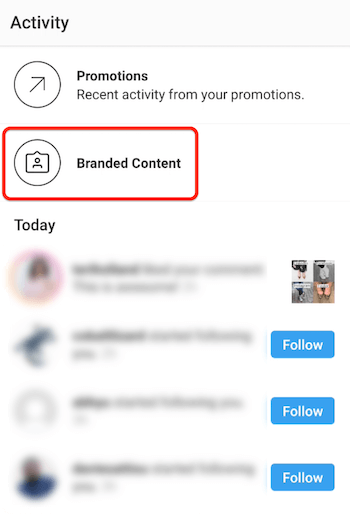
Then tap on the branded content notification to see the story you've been tagged in.
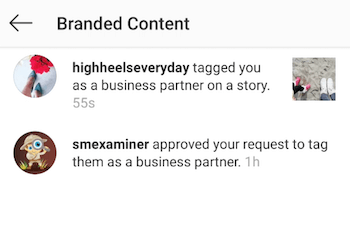
In the bottom-right corner of the story, tap the three-dot button to open a pop-up menu with several options. If you feel like you were improperly tagged in that content and it wasn't actually a paid partnership, you can choose Remove Me From Post to remove that paid partnership affiliation.
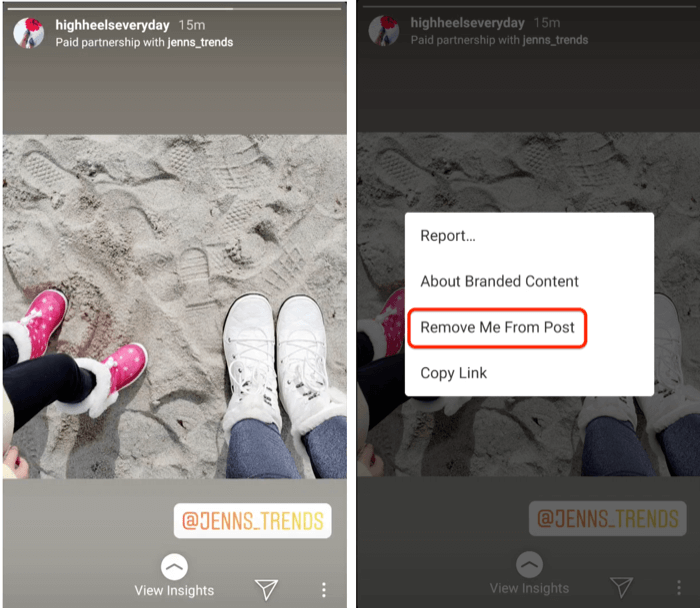
Within that story notification, you'll also see a View Insights button at the bottom of the screen. If you tap on that, you can see the metrics being produced for that story.
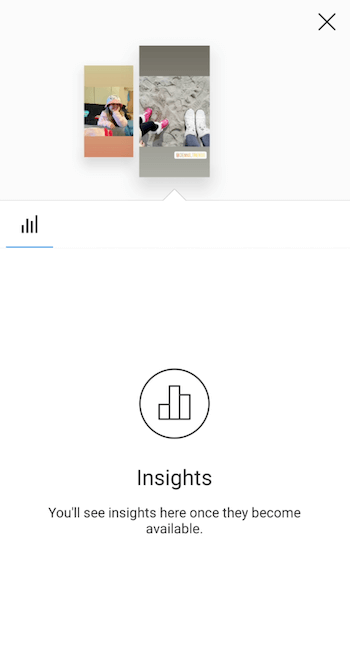
#5: Find Instagram Content Creators to Partner With
One of the fun features of Brand Collabs Manager is that you can find suggestions for content creators to partner with. Scroll down to the bottom of the home page to see a list of suggested creators and one for suggested Instagram creators.
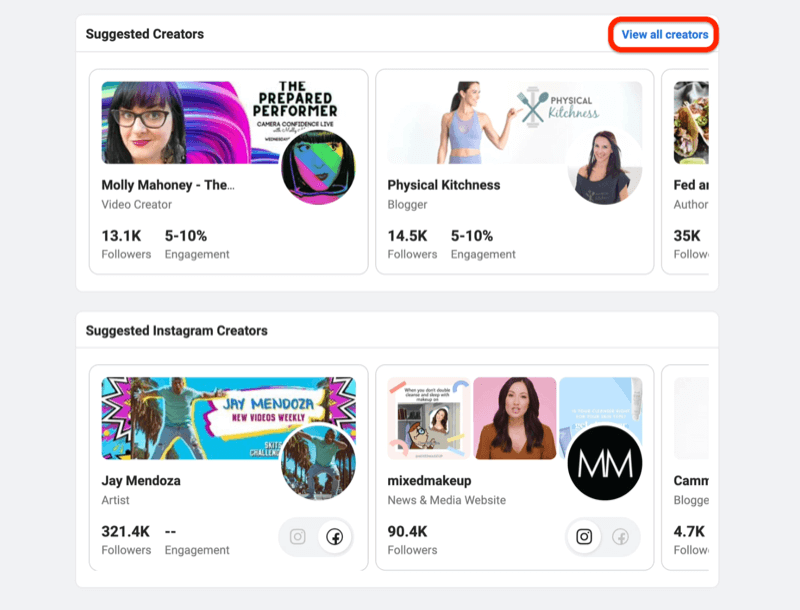
Click on View All Creators to see a full list of potential brand partners to consider. You'll see some simple Facebook page data for each account, including their follower count and average post engagement so you know how they're performing on Facebook.
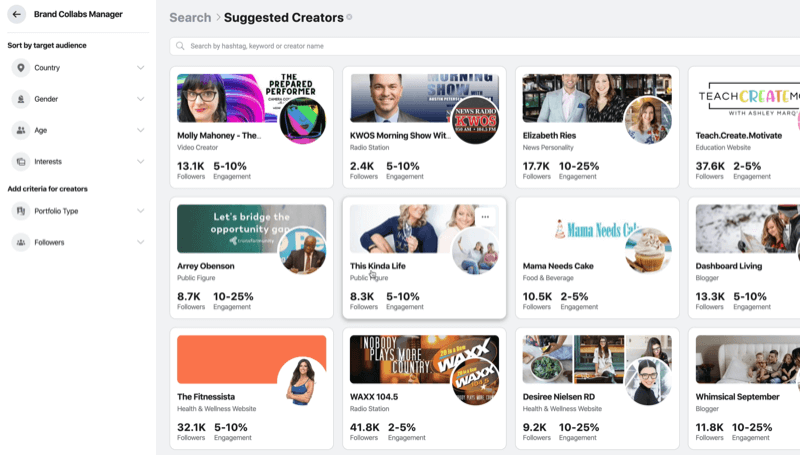
If you find a creator who may be a good fit for branded content, click on their thumbnail to see more information about their Facebook page performance. You'll see a list of other partners they've previously collaborated with, samples of branded content they've created, and metrics for their Facebook page including their target demographics.
If you click the Contact button, a pre-formatted form will appear allowing you to send that creator a direct message to propose a partnership with them.
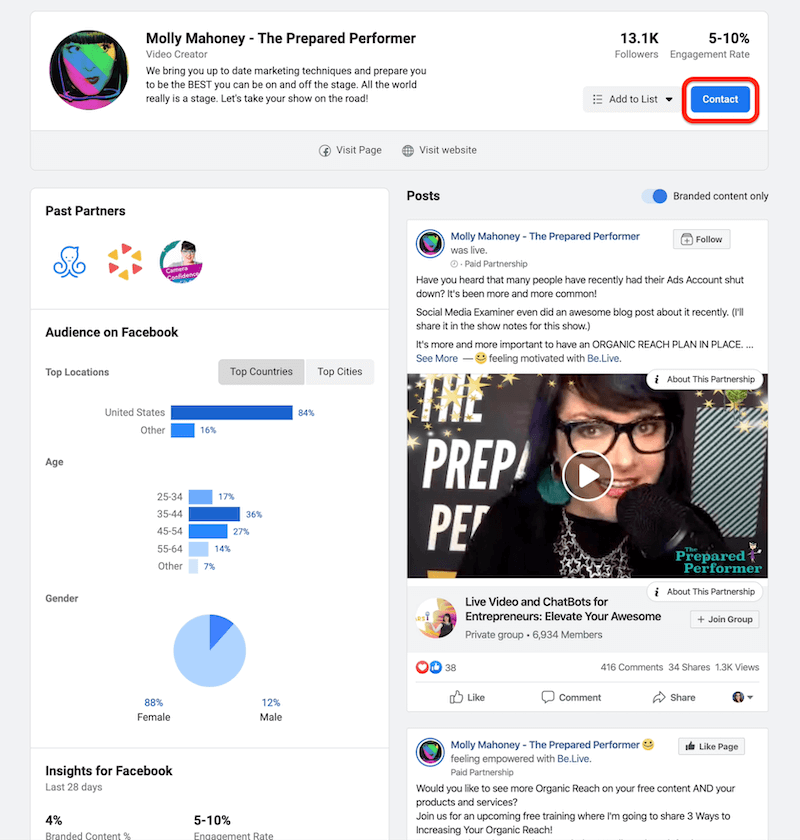
#6: View Insights for Instagram Branded Content
In Brand Collabs Manager, you can also view the insights for any branded content you've been tagged in or created yourself.
In the middle of the home page, you'll find your post performance data. Clicking on View All Posts will take you to the Insights tab. You can also get there by clicking Insights in the left-hand navigation.
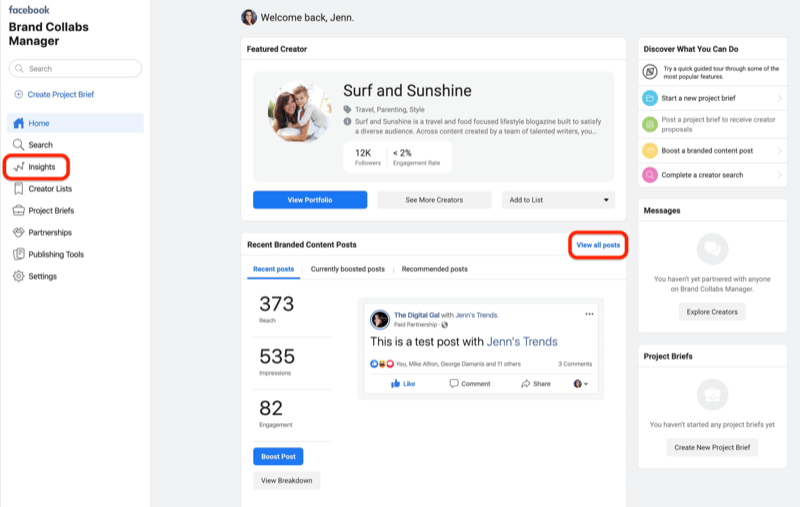
In your Insights dashboard, you can toggle between two options in the top-right corner:
- Published by Partners shows all of the content that other people have created tagging you.
- Published by You displays all of the branded content you've created.
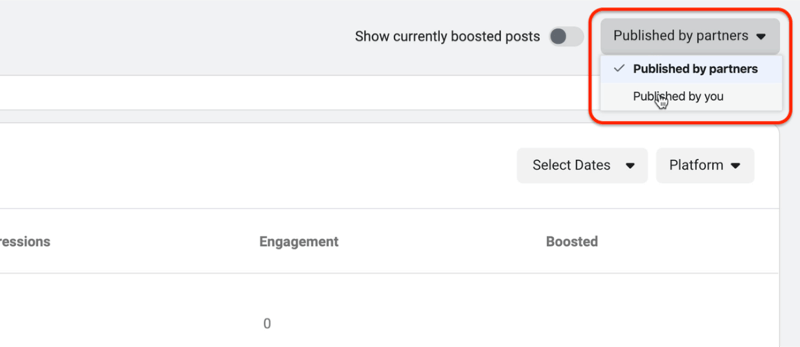
Currently, the metrics you see on this Insights tab aren't super-robust. They're very generic in terms of reach, impressions, and engagement, but they'll give you some indication of how that post is performing.
For a regular Instagram feed post, you'll see reach, impressions, and engagement, as well as audience demographics like age and gender.
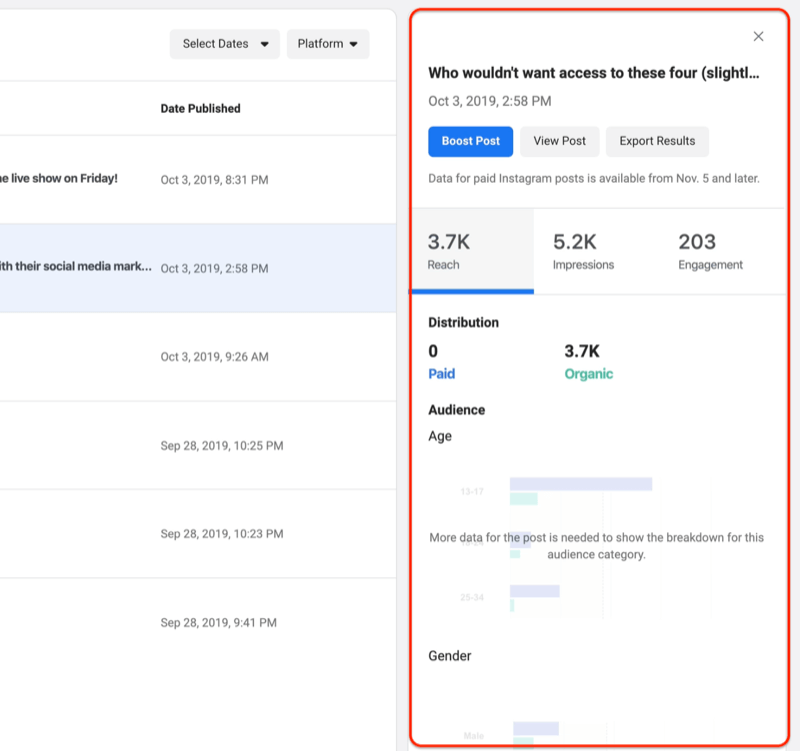
By contrast, if you look at Instagram stories, the Post Breakdowns tab will show reach and impressions. Click on the Story Metrics tab to see Taps Forward, Taps Backward, Exits, and Replies.
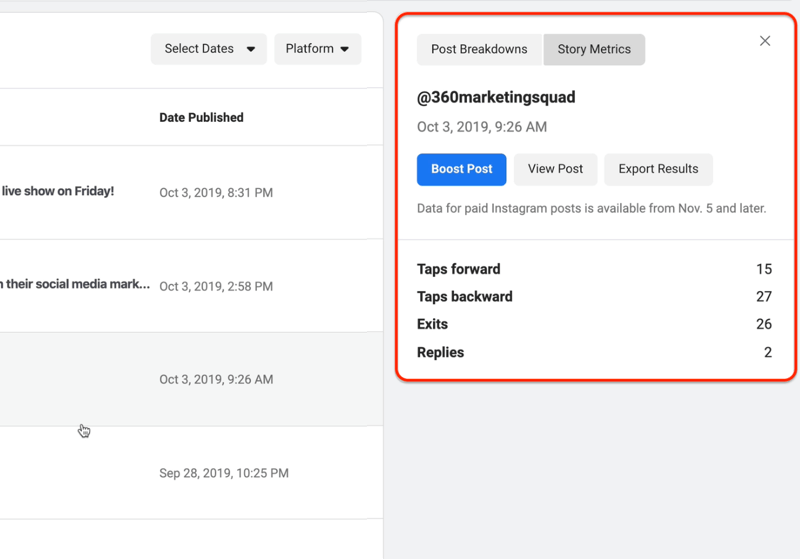
Conclusion
Influencer marketing is here to stay. After reading this article, you'll know how to set up and manage branded content in the Instagram app, use Brand Collabs Manager to view your insights, and find potential influencers and creators to partner with.
What do you think? Have you partnered with influencers to create Instagram branded content? Share your thoughts in the comments below.
More articles on Instagram marketing:
- Learn how to create an Instagram Stories content plan.
- Find out how to design and deliver Instagram posts that improve engagement on Instagram.
- Discover a complete guide to using hashtags strategically across Instagram.
Attention Agency Owners, Brand Marketers, and Consultants

Introducing the Marketing Agency Show–our newest podcast designed to explore the struggles of agency marketers.
Join show host and agency owner, Brooke Sellas, as she interviews agency marketers and digs deep into their biggest challenges. Explore topics like navigating rough economic times, leveraging AI, service diversification, client acquisition, and much more.
Just pull up your favorite podcast app, search for Marketing Agency Show and start listening. Or click the button below for more information.

