Do your customers use iPhones? Wondering how you should alter your marketing based on the new Apple privacy updates?
In this article, you'll discover six tips to adjust your marketing activities in response to the data tracking permissions changes coming your way.

Why the iOS 14 Update Matters to Marketers
There has been a lot of excitement among consumers about Apple's upcoming iOS 14 update. For business owners and marketers, however, this update is causing apprehension because it impacts data tracking permissions and therefore the efficacy of Facebook ads.
Facebook has responded to the planned update with as much apprehension and frustration as marketers. Businesses use Facebook ads as a key piece of their marketing plans for audience targeting, lead generation, and more.
The iOS 14 update's most notable changes are to its privacy and data sharing policies, also known as Apple's App Tracking Transparency Framework (ATTF). Apple wants to give users a more transparent choice to protect their privacy and information. At face value, that sounds like a reasonable change.
Currently, if you want to turn off data sharing on your iPhone, you can go to Settings > Privacy and switch off that function. With the iOS 14 update, you'll be prompted to make that decision anytime you download an app.
When you download an app from the App Store, you'll see a pop-up asking if you want to grant the app permission to track your activity across apps and websites owned by other companies. You can choose to either allow tracking or ask the app not to track.
![]()
Marketers fear that when consumers are asked if they'd like to be tracked across the internet, most will say no. And for Facebook to be able to measure the efficacy of ad campaigns and target segments of the population, they need access to this user behavior data.
This update will apply to all apps in the App Store, including Facebook-owned apps like Messenger, Instagram, and WhatsApp. Additionally, it will impact apps that use Facebook's Audience Network for monetization.
This could have a big impact on businesses that rely on social media advertising so now is the time to start thinking about how to diversify your advertising and revenue-generating strategy.
Facebook's VP of Ads and Business Products Dan Levy published a post titled Speaking Up for Small Businesses that addresses the update. He believes this update will harm small business owners who are trying to survive these trying times. Many small businesses have struggled with physical restrictions in the past year and pivoted to using a digital model. But even that could be taken away with this update.
Facebook has created a page for small businesses to share how Apple's update will affect them as well as the hashtag #StandUpforSmallBusinesses.
Get World-Class Marketing Training — All Year Long!
Are you facing doubt, uncertainty, or overwhelm? The Social Media Marketing Society can help.
Each month, you’ll receive training from trusted marketing experts, covering everything from AI to organic social marketing. When you join, you’ll also get immediate access to:
- A library of 100+ marketing trainings
- A community of like-minded marketers
- Monthly online community meetups
- Relevant news and trends updates
How the Update Will Affect Facebook Marketers
Currently, Facebook can track user activity on other websites and in other apps. The most popular way is through Facebook pixels, which are pieces of code installed on a website or app. When a user visits your site and takes an action (adds an item to their cart, makes a purchase, visits a landing page, etc.), the pixel notifies Facebook where that information is stored as data for your campaigns.
You can use the information gathered from pixels and other tracking methods to determine which ads work and don't work and get insights that can help you improve them. It also allows you to retarget certain groups of users such as website visitors who added items to their cart but didn't complete the purchase.
As of right now, you can place as many pixels as you like on your website for as many marketing campaigns as you like. Typically, you want to add pixels to every page of your website to track all of the conversions that page sees.
With the iOS 14 update, you're only allowed to place eight pixel objectives on a single domain, which will significantly reduce the amount of data you can collect, report on, and leverage.
Keep in mind that users who opt out of the data sharing permission won't be trackable by pixels.
If Facebook is unable to track user behavior, its targeting function will be diminished and the amount of data it collects will be reduced. Your ad spend will become less efficient and effective and likely more expensive.
Additionally, businesses depend on this data to personalize ads to specific users. Without it, ads will be less personalized and therefore less effective. This could lead to fewer leads generated by Facebook ads to drive sales.
Reporting will also be impacted by the update. Because the data won't include users who denied permission for tracking and will only track a small number of objectives, reports will be inaccurate.
Facebook Audience Network is a tool for publishers to monetize their websites by hosting ads and for advertisers to make money from that ad placement. Because iOS users who deny permission for tracking can't be tracked on these websites, advertisers may decide that paying to host their ads on these sites isn't worthwhile. They'll lose valuable ad placements and publishers will lose revenue from those ads.
Here's an example of what this update could mean.
A user sees that their Facebook friend shared a link to your clothing store on their feed. The user, who denied Facebook permission to track them, clicks the link. Neither your store nor Facebook will have any knowledge of what the user looks at, clicks, or buys on the site. This is also the case on websites and apps that are publishers in Facebook Audience Network.
Do I believe that this is it for Facebook advertising? Absolutely not. It's about navigating the strategy effectively.
Here are some ways you can plan your Facebook ad campaigns around this update.
#1: Segment Audience Targeting by Android and iOS Users
The first action you can take is to target Android devices only.
The iOS update will only affect Apple users. Consumers who use Android devices won't be affected and Facebook can still track their data across the internet. Ideally, you want to track both Android and iOS users, but because the data gathered on iOS will be incomplete and skewed, it may be best to work only with Android users or to segment campaigns by device.
When you create campaigns that target conversion events, go to Specific Mobile Devices & Operating Systems and select Android Devices Only.
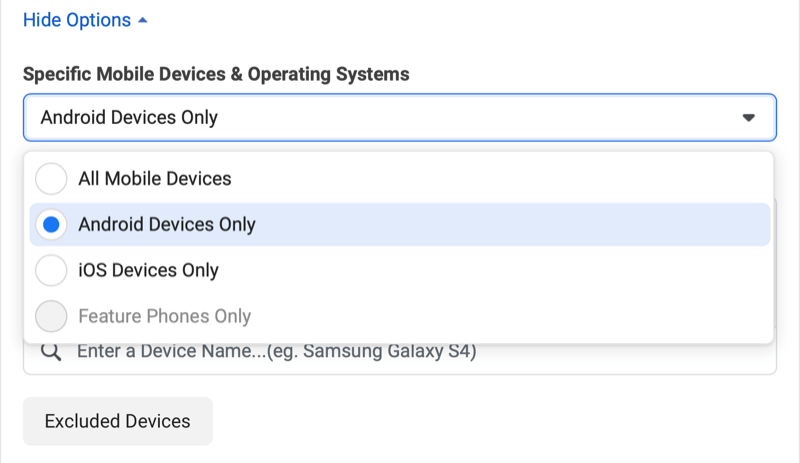
#2: Prioritize Your 8 Most Valuable Events
You need to decide which eight Facebook pixel events and custom conversions are most important to your business. As mentioned above, Facebook will only receive data from eight pixel events per domain.
Initially, Facebook will choose which eight are the highest priority for you.
If you want to change the selections or reorder them, open Ads Manager and navigate to Events Manager.
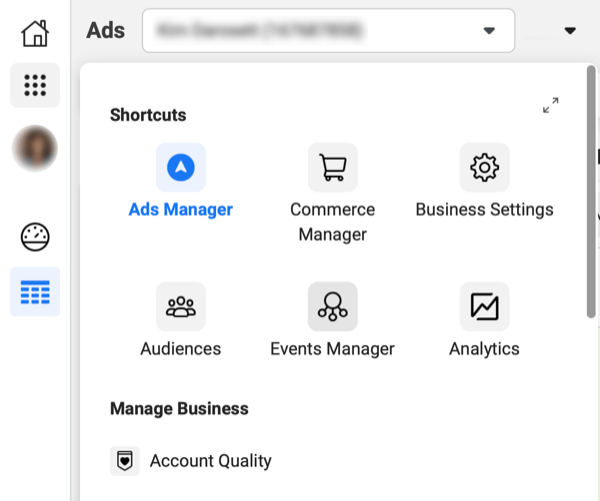

Discover Proven Marketing Strategies and Tips
Want to go even deeper with your marketing? Check out the Social Media Marketing Podcast! Publishing weekly since 2012, the Social Media Marketing Podcast helps you navigate the constantly changing marketing jungle, with expert interviews from marketing pros.
But don’t let the name fool you. This show is about a lot more than just social media marketing. With over 600 episodes and millions of downloads each year, this show has been a trusted source for marketers for well over a decade.
On the left side of the screen, select the relevant pixel.
Then open the Aggregated Event Measurement tab and click on Configure Web Events.
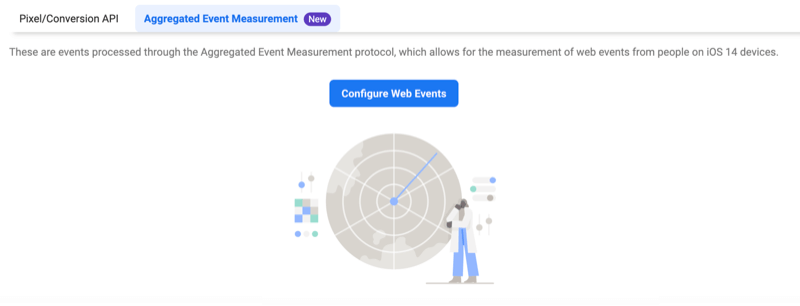
Next, select the domain and click Edit Events.
Decide which events are most important for you to track (i.e., view content, registration form completions, etc.). Click on Add Event and follow the prompts to add the different events you want to optimize for your conversion campaigns.
You must prioritize which events are most important because when a user completes two or more events on a website, only the higher-priority event will get reported.
For example, let's say a user visits your website landing page, clicks a link to open a product page, adds a product to their cart, removes a different item from their cart, visits another page and does the same, and then makes a purchase. Facebook will only report the highest-priority event, which in this case is the purchase.
If you have ad sets for events that aren't included in your eight, those ad sets will get paused.
#3: Verify Your Domain and Enable the Conversions API
Facebook is requesting businesses to verify their domains in preparation for this update. Why? They want to prevent the misuse of ad accounts. In the verification process, your webmaster will be given a code to put on your domain. Facebook has recently said that verifying your domain will ensure the data received by your pixels is accurately delivered to Facebook.
To verify your domain, log into your Facebook Business Manager account, scroll down to Brand Safety, and select Domains. You want to verify your domain (your website URL).
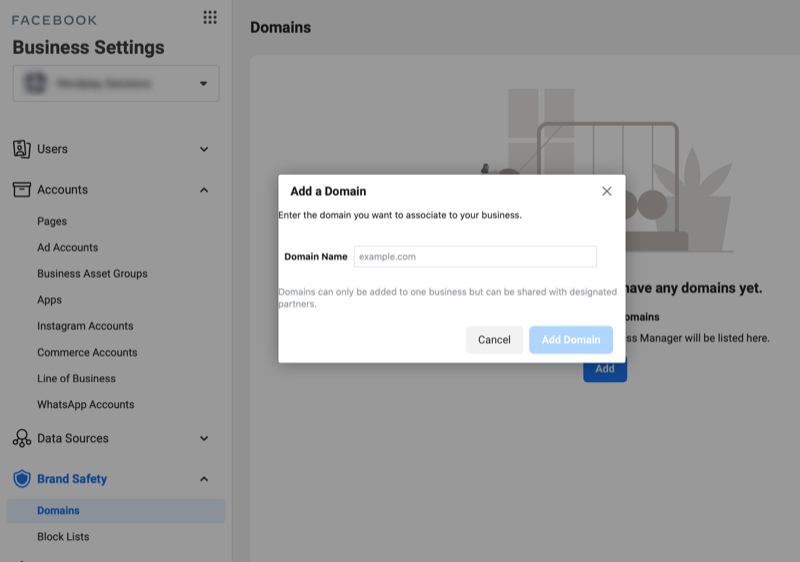
Facebook is doing what it can to introduce alternatives/solutions for businesses that rely on Facebook, with one of the most important being the Conversions API.
The Conversions API will help supplement signals from a company website or app. It doesn't use cookies so there are no restrictions or limitations for data collection. While it won't be a total replacement (the API won't be able to see event codes like a purchase or an add to cart), it will present other opportunities for optimization (i.e., email open rates, as opposed to website registrations). It's a more compliant solution that's dovetailed by Facebook's data breach concerns.
Learn how to set up the Conversions API in this article.
#4: Enable Value Optimization (VO)
Once the iOS 14 update fully rolls out, Facebook will track fewer users. To compensate for this, Facebook had made some changes to who can use value optimization (VO). VO allows advertisers to bid for the highest-value users or the users who are most likely to take the desired action on a website.
However, you have to prove you're eligible for this function to use it. You must fulfill these requirements:
- Have an active pixel, product catalog, or Software Development Kit (SDK)
- Prioritize purchase events
- Have more than 100 optimized purchases in the previous 10 days
- Have more than 10 distinct purchase amounts in the last 7 days
If you're eligible for this feature, go to Events Manager to enable it. Be aware that enabling this tool will account for four out of eight of your pixel events and custom conversions.
To test VO for ad delivery, you can optimize during ad setup. Choose Value from the Optimization for Ad Delivery drop-down menu. A campaign optimized for value may in fact get a higher return on ad spend (ROAS) than ads optimized for conversion. This allows targeting users based on the “value” that brings about the highest ROAS.
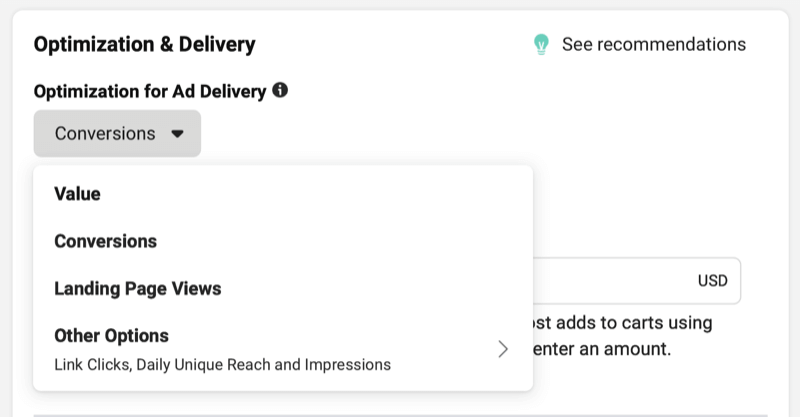
#5: Enable or Update Facebook SDK
The iOS 14 update may affect how your Facebook ads perform and are measured in apps. But Facebook suggests updating your Facebook SDK for iOS to version 8.1 or higher. If you advertise on apps that require Facebook login, Facebook recommends updating to at least version 9.
Updating to version 8.1 or 9 will allow you to continue serving personalized ads to app users on iOS. You'll be able to measure app installs and optimize for VO and app events. You can learn more about why this step is important here.
#6: Integrate Independent Tracking and Retargeting Practices
Some of your Facebook campaigns will lose their efficacy when the iOS 14 update is fully implemented. You can prepare by exploring other strategies to test against the new performance levels of your ads. Consider different bid types, audience definitions, and events to include in your Facebook ad testing.
Another option is to stop using Facebook to monitor conversions on your website. Instead, use your website platform's tracking system to monitor where visitors are coming from and what they do on your site. You can also use campaigns outside the conversion objective, like tracking the traffic your ads are generating to your site.
Manually collecting data isn't the most intuitive or robust way, but for the time being, it will help with your retargeting efforts. Add an extra landing page in your conversion flow where users are asked to enter their first and last name and email address. Then upload that information to Facebook to create a custom audience from your customer list.
Conclusion
The iOS 14 update has many marketers and business owners concerned about their future ability to target users, generate leads, and measure conversions from Facebook ads. However, the true impact of this update is currently unknown. Until the full rollout is complete, we won't know how detrimental the effects are.
It's a good idea to start looking into other ways to digitally market your business. Many other platforms offer ad management, as well as testing and reporting. Although Facebook may be the biggest player in the game right now, there are other options on its tail.
Marketers have adapted to updates and changes in the past, moving from traditional marketing to digital and from one platform to the next. This update could be life-changing, or it could be par for the course for marketers.
What do you think? What steps will you take to prepare for the upcoming iOS 14 update? Share your thoughts in the comments below.
More articles on Facebook ads:
- Discover how to use Facebook's Brand Safety tools to control where your Facebook ads appear.
- Find out how to identify Facebook ads you should stop spending money on.
- Learn how to scale Facebook ads for more leads and sales.
Attention Agency Owners, Brand Marketers, and Consultants

Introducing the Marketing Agency Show–our newest podcast designed to explore the struggles of agency marketers.
Join show host and agency owner, Brooke Sellas, as she interviews agency marketers and digs deep into their biggest challenges. Explore topics like navigating rough economic times, leveraging AI, service diversification, client acquisition, and much more.
Just pull up your favorite podcast app, search for Marketing Agency Show and start listening. Or click the button below for more information.

