Concerned you’re wasting money on Facebook ads? Wondering which Facebook ads to turn off?
In this article, you’ll learn how to identify ads you should stop spending money on.
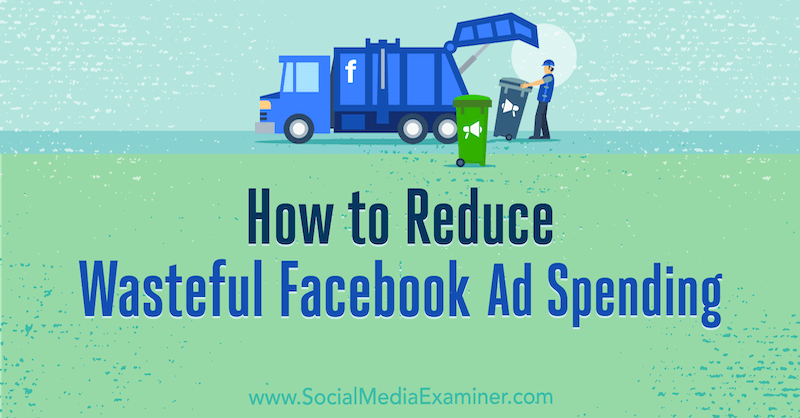
To learn how to reduce wasteful spending on Facebook ads, read the article below for an easy-to-follow walkthrough or watch this video:
#1: Cost Per Result
When you're looking at your Facebook ad reports, the sheer number of metrics can be overwhelming. I recommend focusing your attention on one main number, your cost per result. Beyond that, there are a few key metrics you can optimize to affect that result.
Start by jumping into Ads Manager to access your ad data. Click on the Columns drop-down menu on the right and select the Performance and Clicks report to see the key data you want to watch.
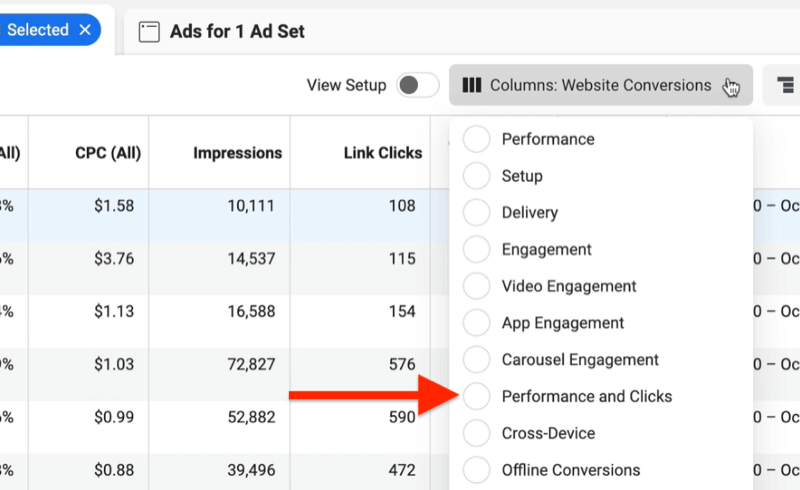
Pro Tip: If needed, you can also select Customized Columns from that drop-down menu to add metrics into your report. Read this article to learn how to create custom reports in Facebook Ads Manager.
Look for the cost per result column. Your cost per result will vary based on the type of campaign you're running and the objective.
In this example, I've chosen a conversion campaign with the objective of leads. I was sending traffic to a landing page where people could sign up for my webinar and Facebook would record the cost per lead.
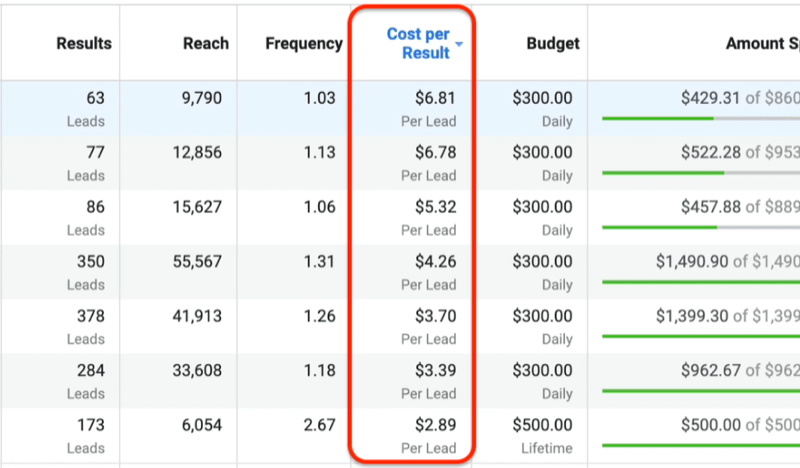
You might choose a traffic objective where the cost per result will be link click cost or a conversion campaign optimized around purchases. With the cost per result, there's no one-size-fits-all number. It depends on your industry and what you're advertising.
#2: Link Click-Through Rate
Another key Facebook ad metric you want to watch is link click-through rate. Many advertisers send traffic from their ads to their website. You want to make sure that your link click-through rate is over 1%, which indicates your ad is interesting to people. If it's lower than 1%, consider turning that ad off.
This metric is also shown on the Performance and Clicks report in the CTR (Link Click-Through Rate) column.
Get World-Class Marketing Training — All Year Long!
Are you facing doubt, uncertainty, or overwhelm? The Social Media Marketing Society can help.
Each month, you’ll receive training from trusted marketing experts, covering everything from AI to organic social marketing. When you join, you’ll also get immediate access to:
- A library of 100+ marketing trainings
- A community of like-minded marketers
- Monthly online community meetups
- Relevant news and trends updates
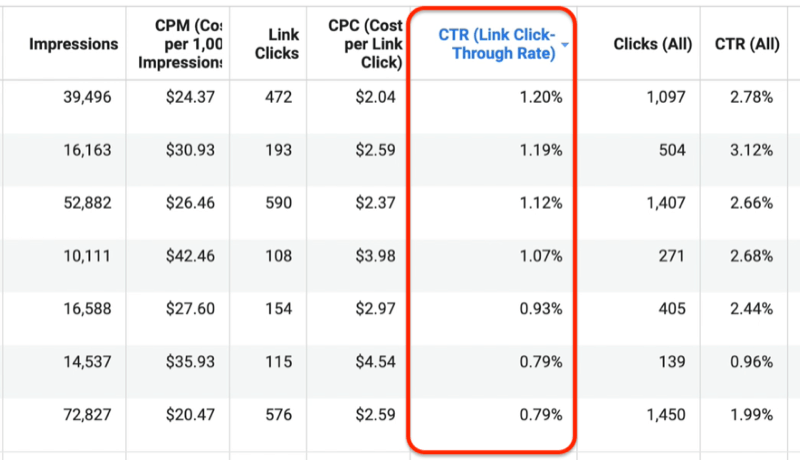
#3: Frequency and First-Time Impression Ratio
Two closely related Facebook ad metrics are frequency and first-time impression ratio. They show you how often your ad is being shown and what percentage of your audience is seeing your ad for the first time.
In general, you want to keep your frequency below 3 for a cold audience. For a retargeting audience, that frequency can go higher because people are familiar with your business. Also, if you have a short promotion window, it's okay to have a little higher frequency.
You also find the frequency metric on the Performance and Clicks report in Ads Manager.
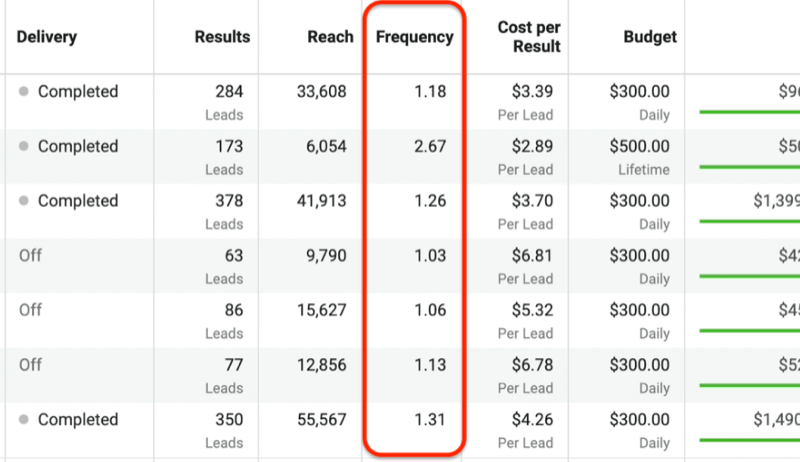
For first-time impression ratio, you need to navigate to the ad set level for an ad set that's currently running. Select that ad set and then click Inspect.
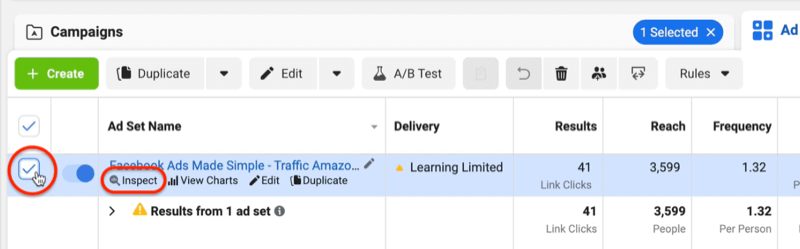
Typically, I like to see a first-time impression ratio of 50% or higher. If it's below that, it may be time to turn the ad off and choose a new creative.
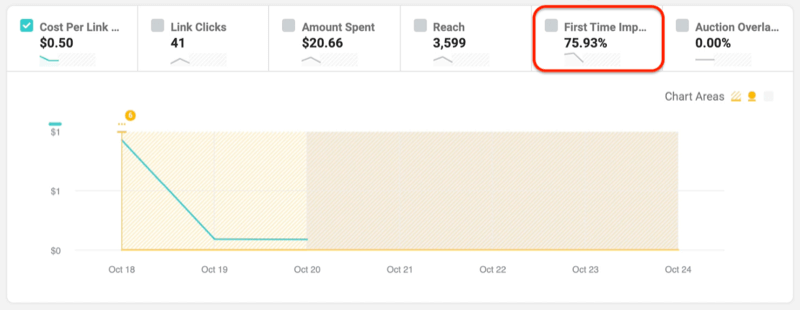
#4: CPM
The next Facebook ad metric you want to pay attention to is CPM (cost per 1,000 impressions). You can find this metric on the Performance and Clicks report in Ads Manager.

Discover Proven Marketing Strategies and Tips
Want to go even deeper with your marketing? Check out the Social Media Marketing Podcast! Publishing weekly since 2012, the Social Media Marketing Podcast helps you navigate the constantly changing marketing jungle, with expert interviews from marketing pros.
But don’t let the name fool you. This show is about a lot more than just social media marketing. With over 600 episodes and millions of downloads each year, this show has been a trusted source for marketers for well over a decade.
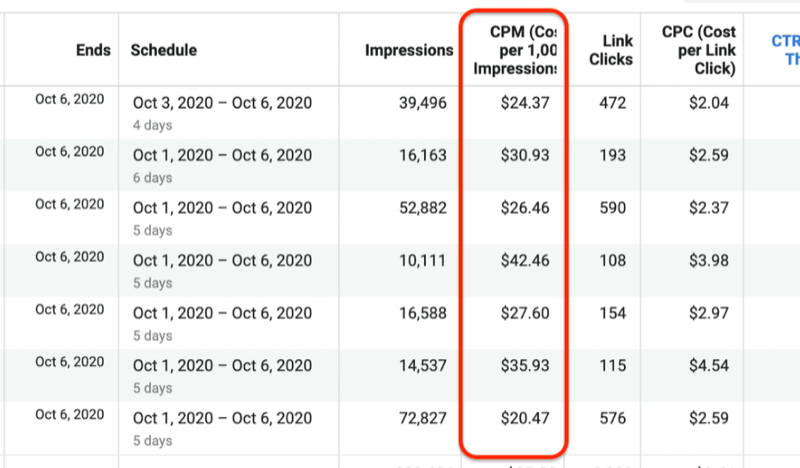
If this number is over $50 and you're not getting the results you want, you may want to turn the ad off and try something new, which we'll talk about next.
How to Decide When to Turn Off a Facebook Ad Set or Ad
Looking at individual Facebook ad metrics is informative but you should also pay attention to the larger trends of the ad. Look at how it's doing over time to see when it's time to turn the ad off.
Sometimes an ad will experience one bad day and you don't want to turn it off prematurely. But if you're seeing a decline in performance of 30% or more over 5-7 days, your audience may have ad fatigue and it might be time to try something else.
There are two ways to look at your trends. One is to look at the charts in Ads Manager and the other is to compare by timeframe so you can see an exact percentage change.
To see the trends in Ads Manager, select the campaign ad set or ad you want to look at and click View Charts.
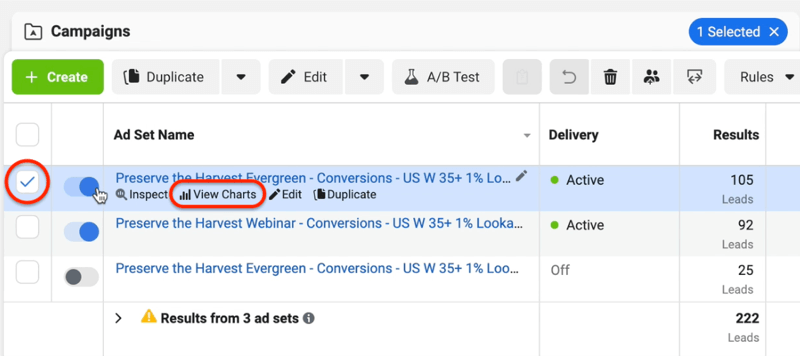
Another way to see your trends is to compare your metrics week over week or month over month. Go up to the date range at the top right, select the date range you want to compare, and toggle the Compare button. Then click Update.
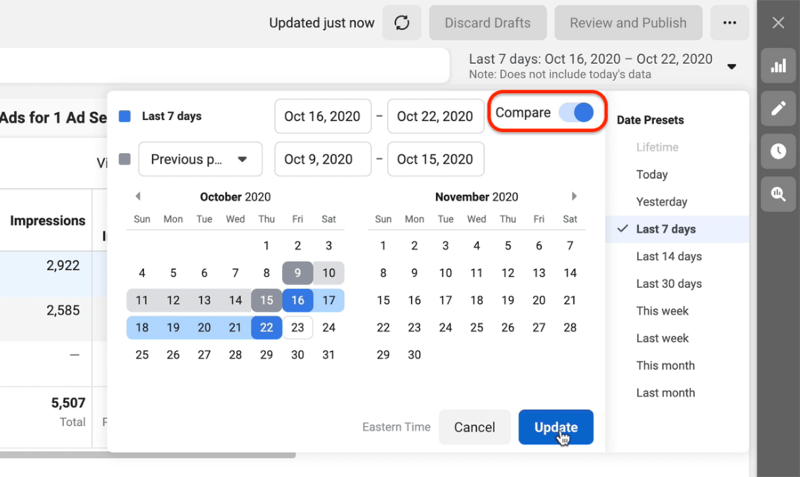
Now click the arrow to expand the Cost per Result column so you can see the percentage change in the cost per result.
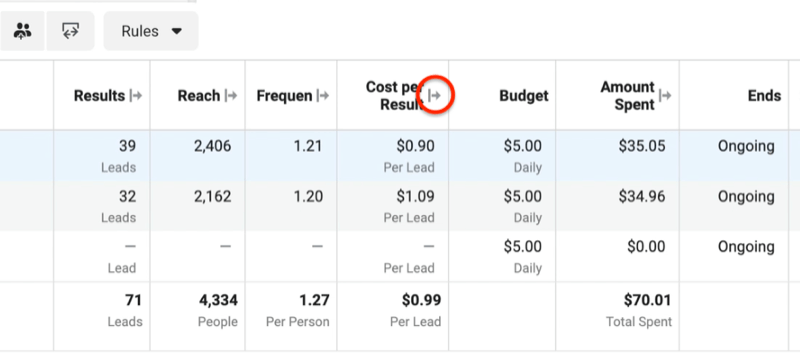
In this case, the cost per result increased 25% this week versus last week. So you may want to keep an eye on this particular ad set and adjust or turn it off as necessary.
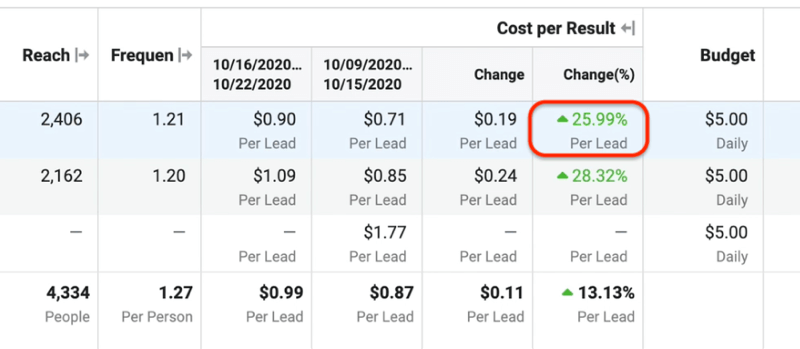
When deciding what you want to turn off, make sure you're looking at the right level in Ads Manager. You may need to turn off an entire ad set, which is the targeting, or turn off a particular ad underneath each ad set.
For example, there may be an underperforming ad that takes more of the budget. In this case, both ad sets are performing pretty well.
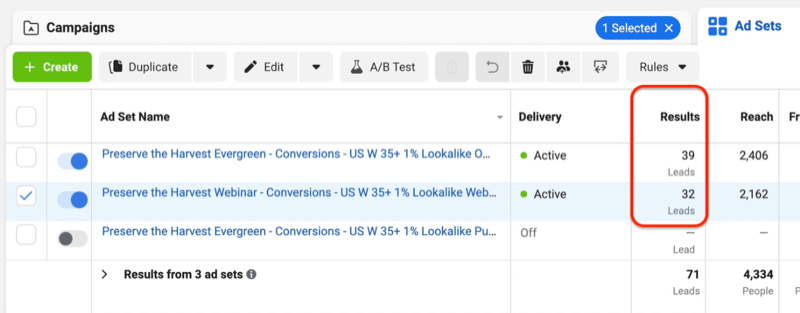
But if you drill down into the ad level, you can see that one ad costs twice as much so you should shut that ad down.
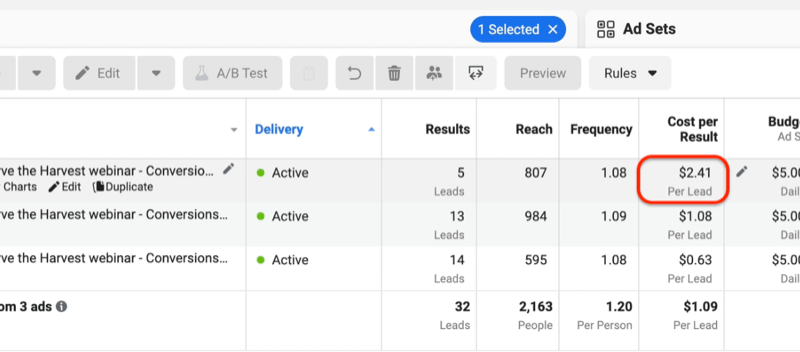
If you need to turn off ads or ad sets, what should you try next? I suggest trying different audiences (such as a different lookalike audience) or different targeting. You might even narrow your age range to see what the best-performing age range might be.
For ads, one of the biggest variables is the images so you may need to try a different image or possibly even adjust your text. Read this article to learn how to test your Facebook ads for optimal results.
Conclusion
Many advertisers think that their Facebook ads don't work, when in reality, they just aren't managing their campaigns correctly. The good news is that you can often make a few small tweaks to a campaign and get much better results.
I recommend keeping a close eye on your cost per result, link click-through rate, frequency, first-time impression ratio, and CPM. Look for ad sets or individual ads that are hurting your bottom line and turn them off.
What do you think? Which of these Facebook metrics do you track closely? Share your thoughts in the comments below.
More articles on Facebook ads:
- Learn how to write Facebook ads that reduce the barrier to purchase.
- Find out how to expand your Facebook ad targeting to new audiences.
- Discover common Facebook ad mistakes and how to fix them.
Attention Agency Owners, Brand Marketers, and Consultants

Introducing the Marketing Agency Show–our newest podcast designed to explore the struggles of agency marketers.
Join show host and agency owner, Brooke Sellas, as she interviews agency marketers and digs deep into their biggest challenges. Explore topics like navigating rough economic times, leveraging AI, service diversification, client acquisition, and much more.
Just pull up your favorite podcast app, search for Marketing Agency Show and start listening. Or click the button below for more information.

