 Do you host Google Hangouts on Air?
Do you host Google Hangouts on Air?
Do you want to attract more live viewers?
When you cultivate a live audience for your Google Hangout on Air, you have more opportunities to connect with your fans.
In this article I'll share five things you can do to bring more live viewers to your Google Hangout on Air.

#1: Cross-Promote on Social Media
Believe it or not, some people only promote their Hangouts on the Google+ platform. Your audience is everywhere, so promote it on all of your social networks. Sure, hardcore Twitter and Facebook users may not see the benefit of jumping onto a different platform, so promote your Hangout in ways that appeal to them.
For example, create Twitter cards or use a Facebook app like 22 Social. Or make custom pins and compile them on a Pinterest board for your Google Hangouts.
Regardless, create a branded image for each Hangout with a text description to share on all of your social media accounts.

Use a tool like Canva to create custom images. Canva has templates with dimensions for many social media sites, which makes the process very easy.
#2: Announce via Email
As much as social media helps expand your reach, an email list is still a time-tested, effective way to stay in touch with your audience. It's also more personal than a blog post or social media blast.
Send invitations to your Hangout to your email subscribers. If they already like your blog, they'll likely be interested in learning even more from you (and from a different perspective) through a Google Hangout.

Send the Hangout invitation to your email list on the morning of your live show. (You can test different times, but I've found this to be most effective.) Give them all of the show details including a description, so they can decide whether they should watch.
Your email subscribers already opt in for your content; you're just sharing something in a new format.
#3: Present Valuable Content
People love a great show, and as a Hangout host, it's up to you to make it worthwhile. Sure, you'll want to invite great guests with an excellent following (and ask them to share it too). But you'll need more than that for your show to shine.
Get World-Class Marketing Training — All Year Long!
Are you facing doubt, uncertainty, or overwhelm? The Social Media Marketing Society can help.
Each month, you’ll receive training from trusted marketing experts, covering everything from AI to organic social marketing. When you join, you’ll also get immediate access to:
- A library of 100+ marketing trainings
- A community of like-minded marketers
- Monthly online community meetups
- Relevant news and trends updates
Your guests are subject matter experts, and even the best interviewees need a little prompting. Choose helpful topics, research your guests and then write thoughtful questions for them to answer and showcase their most valuable content.

Discover Proven Marketing Strategies and Tips
Want to go even deeper with your marketing? Check out the Social Media Marketing Podcast! Publishing weekly since 2012, the Social Media Marketing Podcast helps you navigate the constantly changing marketing jungle, with expert interviews from marketing pros.
But don’t let the name fool you. This show is about a lot more than just social media marketing. With over 600 episodes and millions of downloads each year, this show has been a trusted source for marketers for well over a decade.

You don't need to memorize your questions, just have them on hand. Print out your questions or minimize the Hangout window and leave the document open on your computer screen.
An outstanding interview should result in word-of-mouth exposure that will help grow your live audience.
#4: Watch Other Google Hangouts on Air
One of the best ways to grow your Hangout audience is to visit and support other shows in your niche.
When you're on the other side of the Hangout screen, not only will you learn more about how to improve your own show, but you'll also meet new people.
During the show, take any opportunity to engage. Ask the host and guest questions, even if you know the answers. Remember, you're not trying to steal anyone's thunder (don't self-promote, unless of course they ask). When appropriate, make yourself known to the crowd. Also, comment and present your own ideas on the event page.
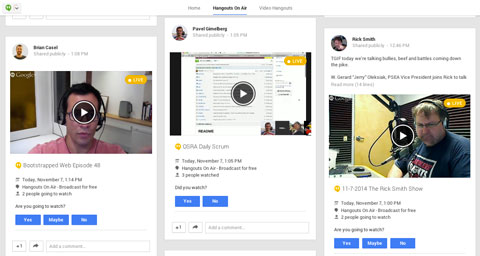
If you're there to build your own audience, don't just watch idly. Be an active part of the crowd. There's always the possibility that the host of that show will see you and give you a shoutout. Then the live audience will notice and circle you, thus expanding your own Google+ reach.
#5: Track Participation
My favorite tool to help grow your Google Hangout audience is Circloscope.
This tool helps you locate targeted people to follow on Google+, and allows you to cultivate and add people who have attended your Google Hangouts. (There are both Circloscope Basic and Premium options for purchase.)
Circloscope tracks people who RSVP to your events and comment on the event page. Hosts can also use it to add people to a Hangout invitation circle. This is a great way to keep people updated on your show: topics, guests and show times.
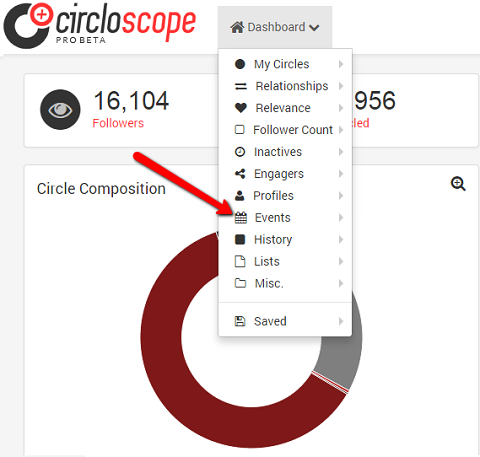
A few tips for when you use Circloscope:
- Just use it for your own show.
- Don't add people to other events in your own Hangout invite circle.
- Only add people to your invite circle who have commented on your event page. (Some people like to add everyone who RSVPs, but I think that's a little too much. You don't want to seem like you're spamming.)
Use tools to cultivate relationships with people who have shown interest in and engaged with your events. You'll gain loyal followers who'll watch your live show regularly.
Conclusion
A Google Hangout on Air is an excellent way to cement your authority in your field and expand your business.
There are many incentives for fans to want to watch your Hangout live, including the ability to connect with your guests and ask questions. If you want, create contests or other opportunities for live viewers to win prizes.
Use these tactics to build your audience and get the word out, so you get the most benefit from your live Google Hangout!
What do you think? Do you host Google Hangouts on Air? What do you do to get people to watch live? What are your favorite tools for expanding your audience? Please share your thoughts and tips in the comments.
Attention Agency Owners, Brand Marketers, and Consultants

Introducing the Marketing Agency Show–our newest podcast designed to explore the struggles of agency marketers.
Join show host and agency owner, Brooke Sellas, as she interviews agency marketers and digs deep into their biggest challenges. Explore topics like navigating rough economic times, leveraging AI, service diversification, client acquisition, and much more.
Just pull up your favorite podcast app, search for Marketing Agency Show and start listening. Or click the button below for more information.

