 Do you want more email subscribers?
Do you want more email subscribers?
Are you looking for ways to move social media fans and followers to your email list?
In this article, I'll show you 5 ways to use social media to build your email list.
Why Email?
At least 91% of consumers check their email every day.
One of the most heavily used communication channels to date, email marketing is considered the third overall most effective channel for lead generation for marketers in 2013, producing 13% of all leads.
To grow your email list, there are ways you can make use of the engagement you have with your social media audience to turn your followers into subscribers who'll become long-term customers.
Here are five tips:
#1: Use a Simple Sign-Up Form
Businesses of all sizes should set up a simple email sign-up form on their social channels to make it easy for your most invested fans to easily subscribe to your list.
On Facebook, dedicate a tab at the top right-hand side of your page for an email form. Then, people simply have to click on the icon to visit the sign-up form.
Make sure to use an image and call to action in this tab to incite people to click and subscribe.
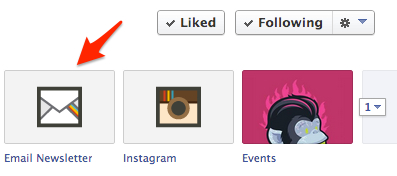
There are many different app options to add and set up an email sign-up form to your Facebook page. Typically, email clients have a custom Facebook app that syncs with your list from Facebook.
Some suggested email sign-up apps are:
- MailChimp's Facebook Signup App
- Constant Contact Facebook App
- Benchmark's Email App
- JD Subra Email Signup App
- iContact's Facebook App
To add one of these apps to your Facebook page, visit the top right app banner and click on the drop-down menu indicated by a number with an arrow pointing downwards.
Get World-Class Marketing Training — All Year Long!
Are you facing doubt, uncertainty, or overwhelm? The Social Media Marketing Society can help.
Each month, you’ll receive training from trusted marketing experts, covering everything from AI to organic social marketing. When you join, you’ll also get immediate access to:
- A library of 100+ marketing trainings
- A community of like-minded marketers
- Monthly online community meetups
- Relevant news and trends updates

From here, select the plus sign to reveal a drop-down menu. Then click on Find More Apps to search for an email sign-up form app to add to your Facebook page.
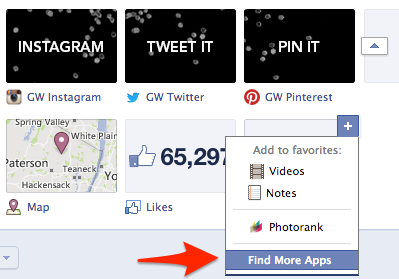
Follow the step-by-step instructions provided by most of the apps when you first install them on how to best integrate them on your Facebook page.
It isn't possible to host a landing page with an email sign-up form on Twitter or Google+. To encourage your followers to subscribe, I recommend that you add a link in the bio and/or About section on Twitter or Google+ to the email sign-up form you host on your website.
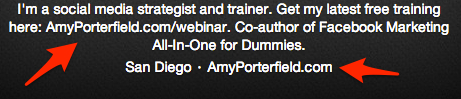
Your Twitter bio has limited space, but there's room to add a shortened link to your email sign-up form and a link to your website.
Your Google+ page has an extensive About section where you can include a shortened link to your email sign-up form at the top of your description.
#2: Preview Premium Content on Your Social Channels
Many businesses create premium content they offer for free once a person signs up for their email list.
If you have eBooks, white papers, infographics, long-form articles or other premium content you give away, gate each one with an email sign-up form landing page to generate subscribers from that content.

Tweet, post and share excerpts of content from your premium resources on Twitter, LinkedIn, Facebook and Google+ to drive interest and traffic to the landing pages that gate them. Always include a visual component to these updates to ensure you're receiving the most clicks, engagement and traffic possible.

Use concise, intriguing and informative copy in your social updates, as well as a link tagged properly with Google Analytics UTM parameters to track which social media networks drive traffic to your lead generation resources.
#3: Share an Incentive for Newsletter Sign-Ups
Incentives often help when it comes to driving more email sign-ups for your list. A little push is the only thing some people need to take action and subscribe.
Social media will draw further attention to your incentive.

Discover Proven Marketing Strategies and Tips
Want to go even deeper with your marketing? Check out the Social Media Marketing Podcast! Publishing weekly since 2012, the Social Media Marketing Podcast helps you navigate the constantly changing marketing jungle, with expert interviews from marketing pros.
But don’t let the name fool you. This show is about a lot more than just social media marketing. With over 600 episodes and millions of downloads each year, this show has been a trusted source for marketers for well over a decade.

Many ecommerce stores give shoppers 10-20% off a purchase when they sign up for their email list. A discount, exclusive content, a free sample, a special thank-you, a coupon, etc., are all things your business can share on social media to encourage people to subscribe to your email list.
Be sure to include an image and a strong call to action when posting about one of these incentives.
#4: Host Webinars to Gain Subscribers
Hosting a webinar about your business or industry is an engaging way to share the human side of your business by presenting a person from your organization to discuss a relevant topic with your audience.
One of the goals of a webinar for your business is to capture leads in the form of email subscribers.
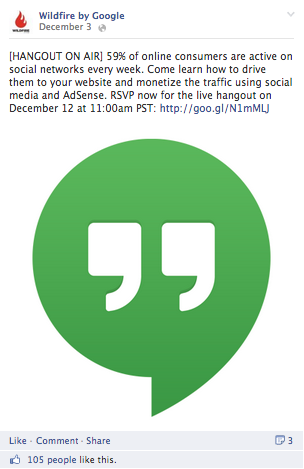
Similar to the tactic in #2, if you host your webinar on a Google hangout on air, be sure to share links to resources that have a landing page sign-up form to collect emails from your efforts.
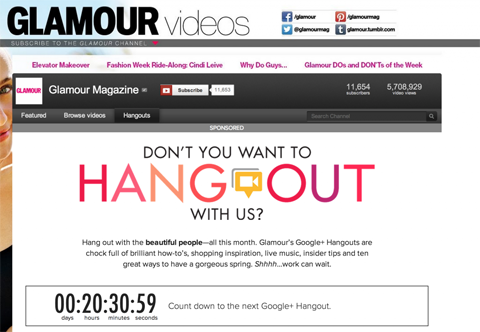
If you host your webinar using a program like Any Meeting, GoToWebinar, PGI, Ready Talk or Join.me, many of them feature a sign-up form to collect emails from viewers before they enter the webinar.
Use social media posts to drive traffic to these sign-up forms and your email list will grow.
#5: Hold a Contest, Sweepstakes or Giveaway
One of the most effective ways to build your email list using social media is by using contests, sweepstakes and giveaways. Many marketers' host contests and similar promotions to grow their following on Facebook, Twitter, Instagram and elsewhere, but one of the main goals of these promotions should always be to increase your email subscribers.
Facebook contests are the most predominantly used promotions in social media as compared to other channels, since the platform is the most customizable for promotions.

Your business can host a Facebook contest either on an application tab or on your Facebook timeline. However, if you're hosting the promotion on your Facebook timeline, it's next to impossible to collect emails. Hosting your promotion from a Facebook app is the best approach for the purpose of increasing email subscribers.
Try one of the following Facebook apps to run your contest, sweepstakes or giveaway (some of these companies feature apps for other social channels as well):
Be sure to choose one that offers a sign-up form as a type of entry for participants. This is how your business generates emails from a contest on the Facebook platform.
Once you've chosen a Facebook contest app that's right for your business, decide whether you'll be hosting a contest, sweepstakes or giveaway and what messaging you'll use to drive visibility and interest in it.
The prize you decide to give away to a select group of winners for your contest is important, and it helps incentive genuine fans, and therefore quality email subscribers.
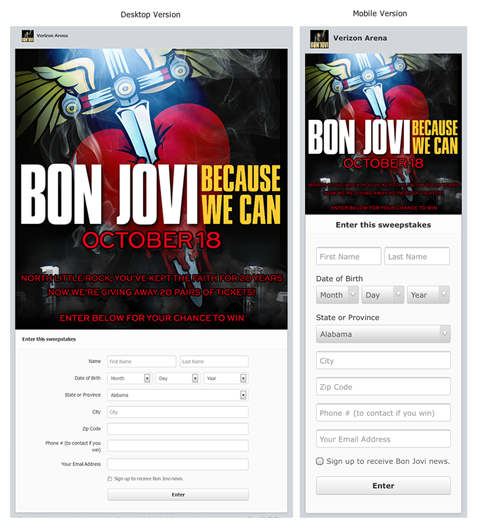
Similar contests can be run on Twitter with platforms like Offerpop, Binkd, Woobox, OneKontest and Wishpond that allow participants to submit their email as a form of entry.
Pinterest contest platforms like Piqora or Curlate also allow you to host a variety of different contests that generate emails for your list.
After you've published your contest, promote it on all of your social media accounts to drive new traffic to the contest and increase sign-ups to your email list.
Conclusion
Continued growth of your email subscriber list plays a vital part in the success of your business. The tips in this article will help you reach out to the people who already follow you on social media to increase the rate of new subscriptions.
What do you think? How do you use social media to build your email list for the long-term? Share your comments and questions in the comments box below.
Attention Agency Owners, Brand Marketers, and Consultants

Introducing the Marketing Agency Show–our newest podcast designed to explore the struggles of agency marketers.
Join show host and agency owner, Brooke Sellas, as she interviews agency marketers and digs deep into their biggest challenges. Explore topics like navigating rough economic times, leveraging AI, service diversification, client acquisition, and much more.
Just pull up your favorite podcast app, search for Marketing Agency Show and start listening. Or click the button below for more information.

