 Is Twitter a part of your social media marketing?
Is Twitter a part of your social media marketing?
Or have you let your Twitter marketing drop off lately?
In any case, with the latest Twitter updates, trends in multi-screen usage and real-time marketing, you’ll likely want to take a fresh look at what Twitter has to offer.
Here’s a checklist of everything your business needs to do to get on (or back on) Twitter and start seeing great results.
About Twitter
Twitter is a short message communication tool that allows you to send out messages (tweets) up to 140 characters long to people who subscribe to you (followers).
Your tweets can include a link to any web content (blog post, website page, PDF document, etc.) or a photograph or video. If a picture is worth a thousand words, adding an image to a tweet greatly expands what you can share to beyond the 140-character limit for tweets.
People follow (subscribe) to your Twitter account, and you follow other people. This allows you to read, reply to and easily share their tweets with your followers (retweet).
How Twitter Is Unique
In the social media world, Twitter falls into the category of microblogging tools because of the short, disconnected messages it distributes. Other microblogging tools include Tumblr, FriendFeed and Plurk.
Twitter shares some features with the most common social media tools (Facebook, Pinterest, LinkedIn, Google+ and YouTube). However, the differences really define Twitter.
- Facebook: A tweet is like a short Facebook status update. However, with Twitter, every tweet arrives at every follower’s feed, unlike the filter of Facebook’s EdgeRank.
- Pinterest: Twitter allows you to share photographs and provide commentary in your tweet. However, with Twitter, it’s much easier to have conversation around a shared image than with the comment feature on Pinterest.
- LinkedIn: A tweet is like a short LinkedIn status update. While LinkedIn is based on trust relationships (and two-way agreements), Twitter allows you to follow anyone, including strangers. This is helpful when you target potential customers.
- Google+: A tweet is like a short Google+ status update. Twitter also allows you to organize people into lists that organize conversations similar to Google+ groups.
- YouTube: A tweet can contain a link to a video. However, Twitter doesn’t allow you to create a channel or organize your videos for easy location and commentary.
Now let’s dive into how you can use Twitter for your business.
Step #1: Present Your Brand
Your Twitter account and profile are the foundation of your Twitter experience. It’s your chance to tell your business story to the Twitter community.
It is important that your Twitter presence have the same look and feel as your other online tools. This helps people identify your business and builds trust. Choose an account name and images consistent with your other online presences and your brand.
Choose Your Twitter Username
Nothing expresses your brand on Twitter more than your account username. This name appears next to all of your tweets, and is how people identify you on Twitter.
Get World-Class Marketing Training — All Year Long!
Are you facing doubt, uncertainty, or overwhelm? The Social Media Marketing Society can help.
Each month, you’ll receive training from trusted marketing experts, covering everything from AI to organic social marketing. When you join, you’ll also get immediate access to:
- A library of 100+ marketing trainings
- A community of like-minded marketers
- Monthly online community meetups
- Relevant news and trends updates

Choose between your personal name (best for professional individuals) and your business name. Avoid using punctuation to keep your name easy to type on mobile devices.
If your exact business name is not available, choose a similar name for consistency.
Profile Images
Twitter uses two different images to represent your account. It’s important that you take advantage of both of these images to tell your business story. You upload these images under Profile in your account settings.
Your Twitter profile photo is a square photo that appears next to every tweet you send. You can use either your company logo or your headshot for your profile photo.

Note: Many small businesses use their business name for the account and a personal photo for the profile photo. This adds a personal touch to your Twitter account.
Your Twitter profile header is a large background photo where you can tell a story about your business. Similar to the Facebook cover photo, your header photo appears at the top of your profile page.

You can also customize the background that people see when they visit your Twitter account. You can create a graphic file so it matches your business branding. You upload this image under Design in your profile settings.

Step #2: Build a Strong Foundation
It’s important that you complete your Twitter account profile completely. Each feature gives more details about your business that contribute to your business story.
Don’t miss these three important features under Profile in your account settings.
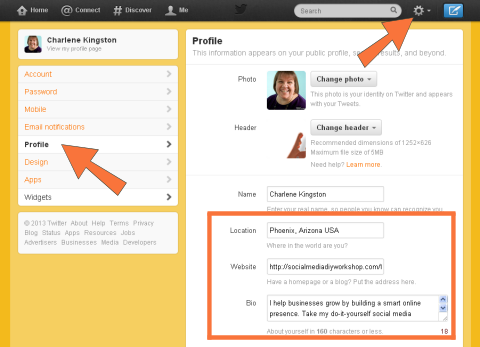
- Location. Tell people where they can find you. But remember, people may be visiting your profile from another city, state or country and won’t recognize your neighborhood or community name. Give them enough information so they can find you.
- Website. You can share a web address with your community. You can give them your website or blog, but consider using a special Twitter landing page. This is a great way to provide additional information of interest to Twitter users looking into your business.
- Bio. You only get 160 characters to tell people who you are and what you do. Skip the mission statement and talk about the benefits you deliver. And add in a little personality to bring your profile to life.
Step #3: Start Following People
When you follow another Twitter user, you subscribe to read what they share. So be selective about whom you follow, especially at first.
To follow a user, you find their user profile and click on the Follow button.

Twitter has strict rules about what they call aggressive following and aggressive following churn, so be careful and take it slow. You don’t want to get your account suspended in your first week because of suspicious activity.
Note: Your Twitter experience is defined by whom you follow, not by who follows you. Pay attention to your follow choices to give yourself a great Twitter experience.
In general, start following people in these categories:
- Your customers
- Your business partners, suppliers, contractors and vendors
- Your competitors or peers
- Trade organizations or professional organizations for your industry
- Businesses in your neighborhood
- Businesses run by people you know (your professional network)
Twitter can help you find people you know by scanning your email address book.
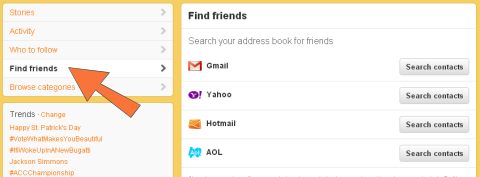
While you are out following people, you may notice that people are starting to follow you. Don’t worry if you don’t know these people. Stay focused on whom you follow for now.
Step #4: Start Talking
Talking on Twitter is different from every other social media site. It’s a fast-paced smorgasbord of ideas and sentence fragments. It’s hectic, but it’s also fun.
Give yourself a little time to get your feet wet. Listen to others. Jump in when you feel comfortable. Start talking as you get your bearings.
In general, there are five types of Twitter messages:
- Tweet: a message you send out to everyone who follows you. This is the heart of Twitter communication.
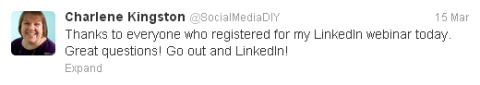
A tweet is a short message sent out to everyone who follows your Twitter account. - @Reply: a message you send out as a reply to a message you received. The @reply is a public message that mentions the Twitter username of the person. It shows up in the tweet stream of everyone who follows both of you, and on the @connect (mentions) page of the Twitter user.
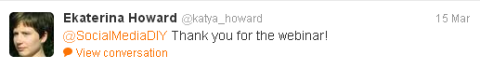
An @reply tweet is a message you send in response to a tweet from another person. - Mention: a message you send out that mentions another Twitter username.

A mention tweet includes the name of a Twitter user but is not a reply to a previous tweet from that person. - Direct message (DM): a message you send privately to another Twitter user. You can only send a DM to someone who follows you.
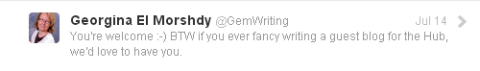
A DM is a private message sent to someone who follows you on Twitter. - Retweet (RT): a message created and sent by someone else that you share with the people who follow you. Twitter makes it easy to share tweets.
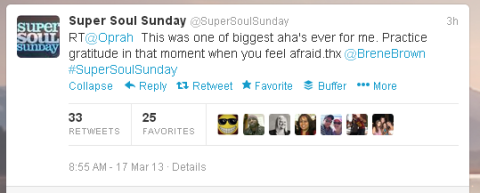
A retweet is a message sent by another person that you share with your followers.
Step #5: Talk Smarter
After you master the five types of tweets, you are ready to attack the big question: What should I talk about on Twitter?
For every business, the answer is different. In general, you want to find the sweet spot between what your target audience wants to hear and things that promote your business. For many businesses, the answer is to focus on how your products and services benefit your customers.
Give people useful information and answer their questions, and they will consider you a valuable member of their community. That’s an important first step to winning a new customer.
There’s a real art to writing a headline-style message on Twitter. Experiment with different ways to say the same thing, and see what gets the most response. With only 140 characters, it’s important that every word pull its weight in your messages.
Over time, the quality of what you share will help you grow a strong Twitter following. Now, you are ready to take a step back and come up with a Twitter communication plan. Your plan focuses your Twitter conversation on topics designed to draw in potential customers and publish your tweets at the times you are most likely to engage people.
Step #6: Drive Traffic to Your Website and Blog
Twitter is a great tool for driving traffic to your website and blog. To do this, you create a tweet around a link, writing a message that compels people to click to learn more.

Because space is at a premium in a tweet, there isn’t room to post the entire web address. That’s why all of the Twitter tools allow you to shorten your web addresses using a URL shortener.
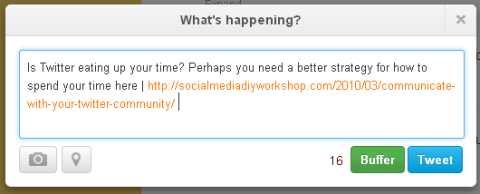
When you use Twitter.com, the Twitter URL shortener uses just 20 characters for your web address, no matter how long the actual web address.
Step #7: Connect Your Online Presence
Now that you have Twitter rolling along, it’s time to integrate it into your overall online business presence.
There are three ways to do this:

Discover Proven Marketing Strategies and Tips
Want to go even deeper with your marketing? Check out the Social Media Marketing Podcast! Publishing weekly since 2012, the Social Media Marketing Podcast helps you navigate the constantly changing marketing jungle, with expert interviews from marketing pros.
But don’t let the name fool you. This show is about a lot more than just social media marketing. With over 600 episodes and millions of downloads each year, this show has been a trusted source for marketers for well over a decade.
- Add your Twitter account information to the social media account information on your website and blog. Most of the social follow tools used on websites and blogs allow you to add your Twitter account easily and quickly to your list of social media accounts. Note: Twitter offers a Follow button you can add to your website or blog.

Most social follow tools make it easy to add Twitter to your list of social media accounts. - Add a timeline of your Twitter messages to your website and blog. Twitter provides widgets that allow you to share a tweet timeline on your website and blog. This can be a great way to share your Twitter conversations with your website visitors, getting double exposure from the same effort.
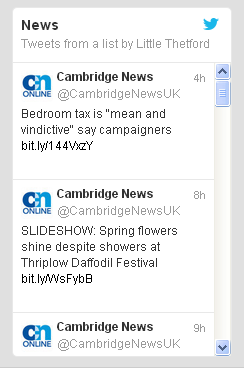
An example of a Twitter widget using Twitter lists (explained in this article) added to a company website. Note: You want to make sure that the tweets you share contribute to your business story, so be selective about which tweets you share on your website.
- Make it easy for people to share your website and blog content on Twitter. There are several ways you can add a Tweet This button to your blog posts and website pages, including a tweet button from Twitter. This allows your visitors to easily write a tweet about your content and share it with their followers.

The Tweet button at the top of every Social Media Examiner post makes it easy for you to share our articles with your Twitter followers.
Another way you can move the Twitter conversation to your blog or website is by embedding a tweet. This allows you to select any tweet and insert it into a blog post, for example. By embedding the tweet, you allow people who visit your blog post to jump into the Twitter conversation.

Here’s how an embedded tweet looks:
Social Media Examiner just past 200,000 e-mail subscribers! We are thankful to be connected to all of you! on.fb.me/ZDLMmh
— SocialMediaExaminer (@smexaminer) March 11, 2013
Step #8: Get Mobile With Twitter
Nearly every cell phone can connect you with your Twitter audience.
- Smartphones (iOS, Android, Windows and Blackberry) allow you to use the Twitter app and Twitter mobile website to easily send and receive tweets.
- Non-smartphones with texting service (SMS) allow you to use Twitter using text messages.

Twitter allows you to set up push notifications to your smartphone so you know when selected activities happen on Twitter:
- People mention you
- Someone retweets or favorites a tweet you sent
- You get a new follower
- Someone sends you a direct message
With Twitter, a speedy response is best, and push notifications make it easy for you to know when things are happening for you on Twitter.
Step #9: Share Photographs in Your Tweets
People love to look at pictures, so include photographs in your tweets whenever possible. You don’t have to be a professional photographer or have a fancy camera. All you need is a smartphone.
You can share your photograph from your desktop on Twitter.com or from the Twitter app on your mobile phone. Get into the habit of taking photos of your business activities that you can share with your Twitter community.
Twitter integrates into your smartphone’s camera roll. This allows you to easily share photos you have taken with your Twitter followers.
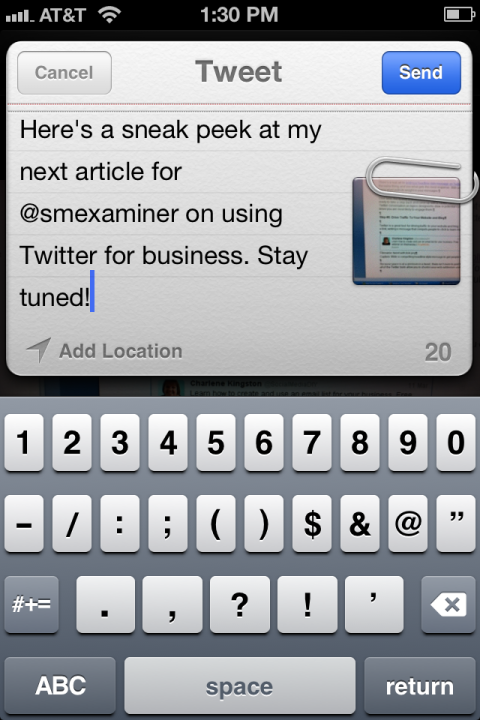
Twitter adds the photo to your tweet and makes it available for everyone to see.

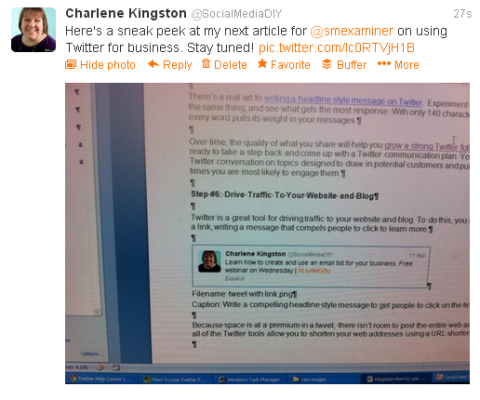
Twitter adds every photo you share to a photo (and video) gallery. The first six appear on your profile page. Take advantage of this feature to share pictures that tell your business story.

Step #10: Add Video to Your Twitter Timeline
Video is another powerful way to tell people about your business.
You can add videos to your Twitter timeline, but you cannot add them directly from Twitter. You must first upload them to another service like YouTube, and then link to them in your tweet.

When a tweet contains a link to a video, Twitter allows you to play the video within the tweet. Click on View media to open the video player.
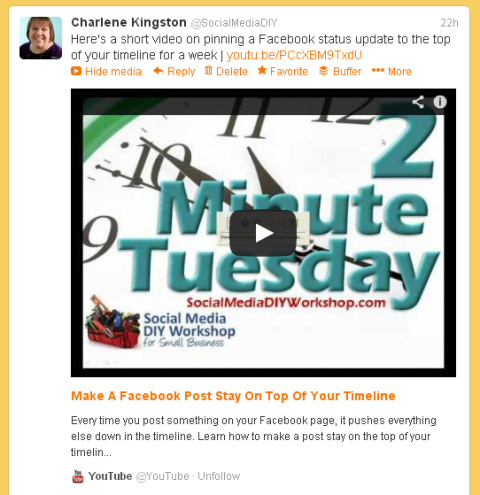
Recently, Twitter launched a new video service called Vine that allows you to take short, 6-second videos from the Vine app and play them on an endless loop inside Twitter.
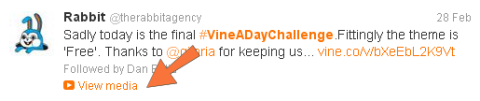
Like other videos, simply click View media to start playing the Vine video attached to a tweet.

Twitter also adds your Vine videos to your profile gallery.
If you are not sure how your business can take advantage of this exciting new information-sharing tool, check out these examples of how businesses are using Vine to tell their story.
Step #11: Organize Your Followers Into Conversation Lists
As you follow more people, it can be challenging to focus on the information coming from specific people and groups. That’s where Twitter lists come in.
A Twitter list allows you to separate the Twitter accounts you follow into groups. You might create separate lists for:
- Customers
- Potential customers
- Neighborhood or community businesses
- Trade or professional organizations
- People who inspire you
- People you talk with the most
A list allows you to see the tweets from the list members as a separate Twitter timeline. This distinguishes them from the crowd so you can pay attention to what these people say. You can also share tweets from a list on your website using a widget (explained in this article).
You can organize your lists in any way that helps you. You can create one or many lists. You can also make your lists public or private.
- When you create a public list, list members see when you add or delete them from the list, and anyone can choose to follow your list.
- When you create a private list, people don’t know they appear on it and only you can see the list’s tweet timeline.
To review the public lists created by any Twitter user, display their profile page. Then click Lists in the left menu. Their public lists appear in the right column.

To view the tweet timeline for the members of a list, click on the list name.

To add someone to a list, display his or her profile. Click the gear icon and choose add or remove from lists. Then check or uncheck them from your list of Twitter lists.

Step #12: Expand Your Audience With Hashtags
Most people’s Twitter experience is limited to the people they follow. It’s always a good idea to keep looking for new, fresh voices to follow to keep expanding your online conversations.
There are two great ways to expand your Twitter audience beyond your circle.
Hashtags appear in tweets to identify a common topic or theme. They use the pound (or hash) sign followed by a unique identifier. For example:
- #sxswi is the hashtag for the conference, South by Southwest Interactive
- #NCAA is the hashtag for the US college sports association
- #VZW is the hashtag for Verizon Wireless
- #FF is the hashtag for Follow Friday, a way to promote people on Twitter
Scroll through your timeline to spot tweets with a hashtag.
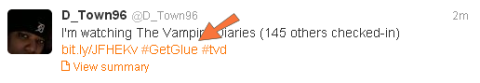
When you see a tweet with a hashtag, click on the hashtag to see a list of all tweets that include the same hashtag. You will see tweets from people you do not follow.
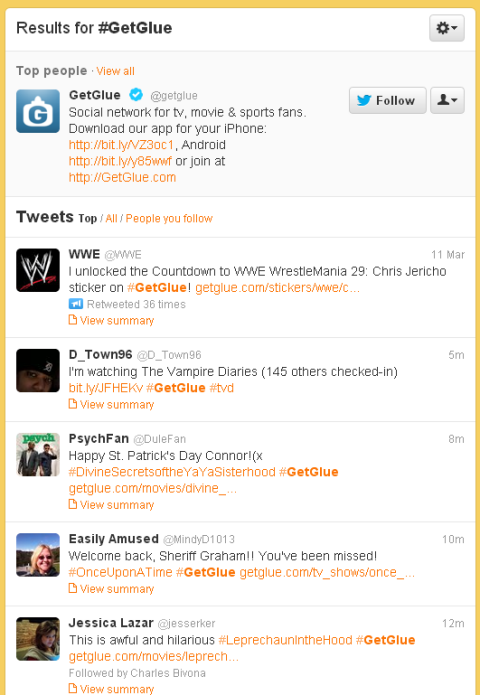
If you attend a conference, the conference may ask all of the attendees to include the conference hashtag in their tweets. This way, hashtags pull together the conference tweets into one huge conversation, even though you may not be following all of those people.
You can create a hashtag unique for your business and use it in your marketing to help people find your company and the conversations around it. In fact, hashtags are a great way to use Twitter for customer service and support.
Step #13: Pinpoint Potential Local Customers
People often think that social media allows you to connect with people outside of your local geography. And while that is true, one of the great strengths of Twitter is the ability to focus on people in your own backyard.
Most businesses need local customers. You can use Twitter to help you find potential customers who live and work near your business. Use Twitter Advanced Search to find people near your location.
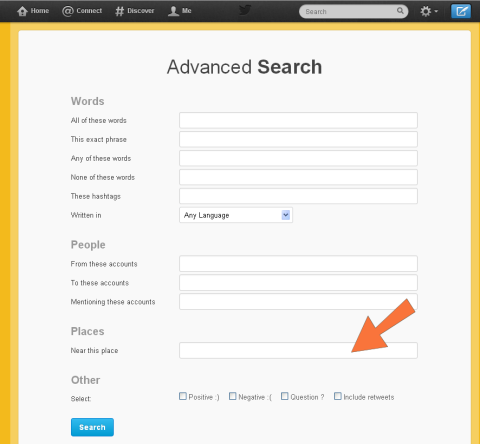
Use the Places feature to identify your location by city or zip code. Twitter displays a list of people who are tweeting near that location.
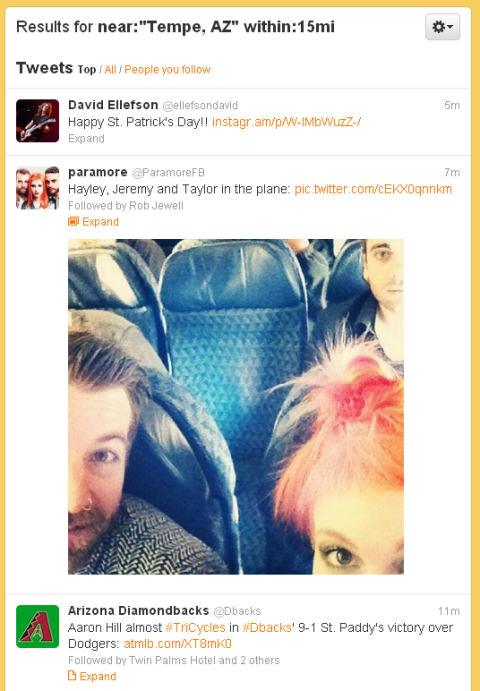
Use this tweet timeline to find people who may be potential customers. You can follow them or add them to a potential local customer list. It’s the first step to engaging them in conversation.
Take Your Twitter Use for Business to the Next Level
After you master these Twitter skills, there are still more ways you can use Twitter to meet your business goals. Here are a few of them to inspire you.
- Start measuring your Twitter performance. It’s much easier to get better results when you have solid data about how your Twitter strategies are working.
- Focus on building your Twitter community. There are tools that allow you to analyze who is following you and reach out to your target audience. Together, these can make your Twitter marketing far more effective.
- Learn which tweets are most effective with your audience. Use Twitter tools to test alternative tweets to see which one really gets a better response.
- Expand your Twitter conversation topics. Add more variety to your conversations and pull in more audience engagement.
- Fine-tune your Twitter presence to get better results. When you hit a slump, it’s time to make small adjustments that add up to a stronger Twitter presence.
Your Turn
Use these suggestions to launch (or relaunch) your business’s Twitter presence.
What do you think? Are you ready to reboot your Twitter experience? Are you ready to jump into the Twitter pool? Share your experience and “ah-ha!” moments here with us.
Attention Agency Owners, Brand Marketers, and Consultants

Introducing the Marketing Agency Show–our newest podcast designed to explore the struggles of agency marketers.
Join show host and agency owner, Brooke Sellas, as she interviews agency marketers and digs deep into their biggest challenges. Explore topics like navigating rough economic times, leveraging AI, service diversification, client acquisition, and much more.
Just pull up your favorite podcast app, search for Marketing Agency Show and start listening. Or click the button below for more information.

