 Does your business rely on local customers? Are you looking for ways to make your business more visible in your neighborhood?
Does your business rely on local customers? Are you looking for ways to make your business more visible in your neighborhood?
You know that the Internet puts your business within a few keystrokes of people anywhere around the world. But did you know that social media tools, especially Twitter, help you pinpoint people who live and work in your neighborhood?
Twitter allows you to locate people who live or tweet in your city or neighborhood, people you know, as well as people you don't yet know. This makes Twitter the ideal tool for infiltrating your neighborhood.
How to Search for Local People
Most Twitter users occasionally tweet about the things around them. This means that you can find local people by searching tweets for things in or near your business location.
For example, you can search for:
- City name
- Neighborhood or community name
- Local landmarks
- Local businesses
- Event venues, museums and public locations
- Local fairs, parades and community events
- Hashtag identifiers for a local community or event
When you search for your city name on Twitter, you have to look for all of the possible ways people may type it. Experiment with the options to figure out which ones give you the best search results. You can also use Twitter's search operators to string together multiple options in one search or exclude items from your results.
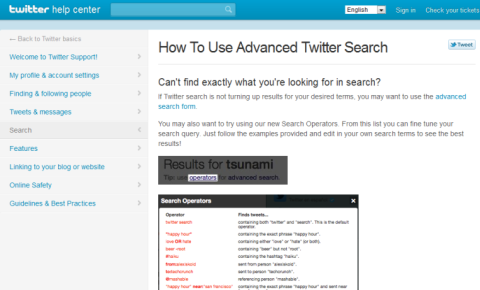
#1: Find Local People Using Tweets Near You
Twitter lets you search through current tweets to find the name of your city, a neighborhood name, a local landmark or a business. You can narrow the results to only the tweets posted near your location.
Search Twitter for your city name.
Use the Twitter search box to find tweets about your location. Twitter shows the most recent tweets that match your search on the Tweets tab.

View the tweets posted near you.
Click the Tweets Near You tab. Twitter shows a list of the most recent tweets that match your search posted by people near your current location.

Review the list of tweets and follow local people.
Read the tweets in your search results. When you find a tweet from someone who might be in your target location, click the account name. Twitter shows you a brief account profile in the flyout in the right pane. In the flyout, click Follow to add this person to your Twitter community.

#2: Find Local People With Your City Name in Their Profile
Twitter allows you to search through profiles to find people who list your city name. Unfortunately, Twitter only shows a few people, not everyone who lists your city in their profile.
Get World-Class Marketing Training — All Year Long!
Are you facing doubt, uncertainty, or overwhelm? The Social Media Marketing Society can help.
Each month, you’ll receive training from trusted marketing experts, covering everything from AI to organic social marketing. When you join, you’ll also get immediate access to:
- A library of 100+ marketing trainings
- A community of like-minded marketers
- Monthly online community meetups
- Relevant news and trends updates
Search Twitter for your city name.
Search for your city name (and its variations) in the Twitter search box. Twitter shows the most recent tweets that match your search on the Tweets tab.
Search for your city name in profiles.
Click the People tab. Twitter shows a list of people whose profile location contains your city name.
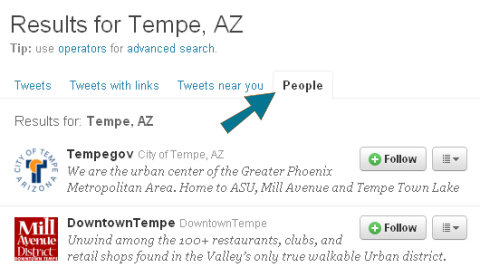
Review the list and add local people.
Review the people in your search results. Click the account name to display a brief Twitter profile in the flyout. Click Follow to add a person to your Twitter community.
#3: Find Local People With Twitter Advanced Search
Twitter's advanced search page allows you to add geography to your search. For example, you can search through the most recent tweets posted within 1 or 5 miles of a city by name or zip code. The search results are current tweets, so every time you do this search, you get different results.

Discover Proven Marketing Strategies and Tips
Want to go even deeper with your marketing? Check out the Social Media Marketing Podcast! Publishing weekly since 2012, the Social Media Marketing Podcast helps you navigate the constantly changing marketing jungle, with expert interviews from marketing pros.
But don’t let the name fool you. This show is about a lot more than just social media marketing. With over 600 episodes and millions of downloads each year, this show has been a trusted source for marketers for well over a decade.
Display the Twitter advanced search page.
Set your geography range.
In the Places box, identify your city by name or zip code, and select your range using the drop-down options.
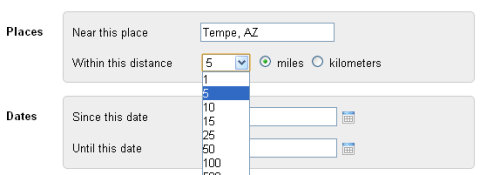
Review the list of tweets and follow local people.
Read the tweets in your search results. When you find a tweet from someone you want to follow, hover your mouse over the account name. Twitter shows a brief account profile in a hovercard.
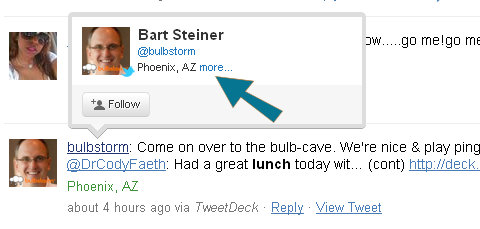
Click More to see the expanded hovercard with more profile details. Click Follow to add this person to your Twitter community.
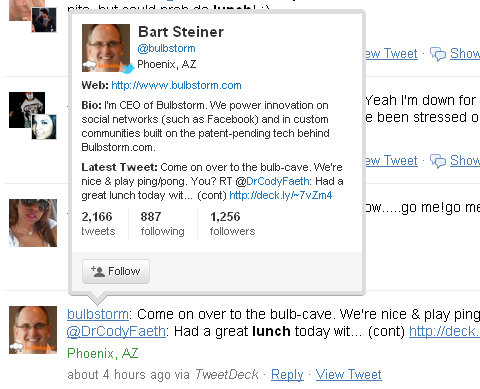
#4: Find Local People Using Twitter Grader
There are many Twitter search tools developed by other companies that help you search through the tweet stream and Twitter profiles to find people in your locale. Twitter Grader evaluates the effectiveness of Twitter users by calculating a grade from 1 to 100. They list the top 50 people in each city as the Twitter Elite.
Display the Twitter Grader Top Users by Location page.
Search for people in your city.
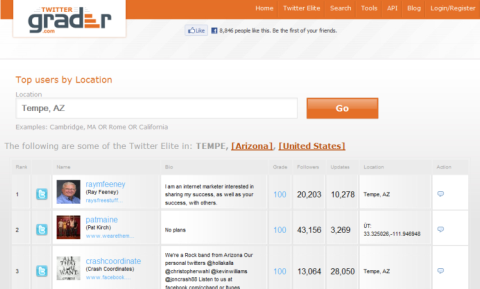
Review the list of people.
Twitter Grader shows the Twitter Elite list for your city. When you find a person you want to follow, click the Twitter account name.

Click on the full name.
Twitter Grader shows an account summary. Click on the full name. Twitter Grader pulls up the Twitter profile for the user.

Follow the user.
In the Twitter profile, click Follow to add this person to your Twitter community.
#5: Find Local People Using Twellowhood.
Twellow is a public Twitter directory. The Twellowhood feature allows you to find people by location.
Display the Twellowhood map page.
On the Twellowhood map, click your continent, then country, then state or province.

Select your city.
Twellowhood displays a list of cities with Twitter users for your state or province. Click on your city name in the list.
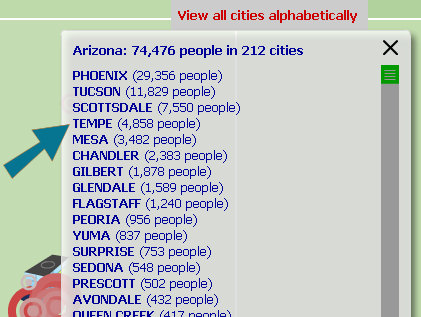
Review the list of Twitter users and choose people to follow.
Twellow displays a list of Twitter users in your city. Review the people in your search results. When you find someone you want to follow, click the account name.
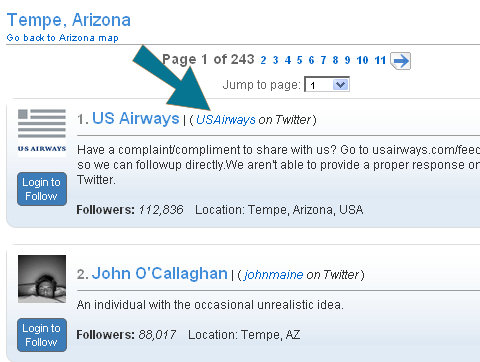
Follow the user.
Twellow pulls up the Twitter profile for the user. In the Twitter profile, click Follow to add this person to your Twitter community.
How do you reach out to new people on Twitter? Have you tried any of these tools? Do you have other strategies that work for you? Share your successes in the comments box below.
Attention Agency Owners, Brand Marketers, and Consultants

Introducing the Marketing Agency Show–our newest podcast designed to explore the struggles of agency marketers.
Join show host and agency owner, Brooke Sellas, as she interviews agency marketers and digs deep into their biggest challenges. Explore topics like navigating rough economic times, leveraging AI, service diversification, client acquisition, and much more.
Just pull up your favorite podcast app, search for Marketing Agency Show and start listening. Or click the button below for more information.

