 Are you using the Google+ video hangout feature?
Are you using the Google+ video hangout feature?
Are you looking for some creative ideas to use hangouts?
Keep reading to discover how your business can connect in a personal way with your customers using this face-to-face video conferencing tool.
Hangout Features
Google+ has been updating the regular Hangout features. There used to be two distinct types of hangouts—regular and with extras—but recently some of those extra features have been added to the regular type.
Here are the current features for regular video hangouts:
- Instant video conferencing with up to nine other people
- Invitation-only or open to the public option
- Connect many cameras to your hangout video, and easily switch between them. By switching between different cameras you can teach from different areas of a room.
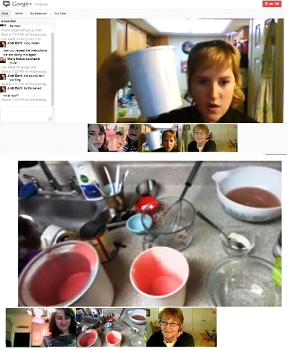
The chefs of ChefHangout typically use two or three cameras in their hangouts.
- You can join a hangout on your android or iPhone (but you can't start one from there—yet)
- You can upload a document to share (this immediately creates a shared Google doc with everyone in the hangout)
- You can share your computer screen
- You can watch a YouTube video all at the same time and be able to text chat on the side as you watch it
Current hangouts with extras give you the ability to:
- Give the hangout a title or name
- Create a shared whiteboard presentation
- Make a call from inside the hangout interface
The biggest advantage of using the hangouts with extras is to give the hangout a name or title. Businesses that create public hangouts should consider using this one, unless it is obvious from the presenter's name what the hangout is about.
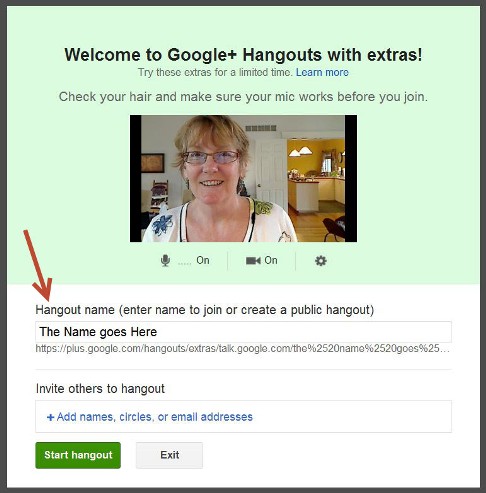
Hangouts on Air
While Google+ Hangouts allow you to connect with up to nine people, the Hangouts on Air feature lets you live broadcast to an unlimited audience. Once the on-air hangout is completed, it automatically becomes a draft recorded video in your YouTube account where you can edit it and then publish on your YouTube channel, and then of course share it from there.
Currently, there is a still a bit of voodoo involved in creating a Hangouts on Air account. It seems you have to know someone, or be at the right place at the right time or be an A-list person who Google seeks out to have this coveted option. Even if you get to use this feature, it is still in beta. “Tech happens” on occasion where you might need to restart the hangout several times to get everything to work properly.
I interviewed Candice Hanlon who runs several weekly on-air hangouts including a cooking show, a mommy hangout and interviews with inspiring people. She has a website hub, Hangout Junkie, where you can see the schedule, and you can follow her on Google+ to look for her live hangouts.
She said the process to get the on-air status was just happenstance, as she was in another hangout with someone from Google. I'm a bit surprised that Google hasn't at least created a place to join a waiting list for when it comes out of beta.

This on-air feature will be released to the public soon (at least that is what is published on the Google+ site). Once this feature becomes public, I believe you will see a huge increase in the number and types of business-related hangouts.
Find Businesses Using Google+ Hangouts
The best way to see who's using it is to go to the Google+ page “Google Shared Calendar Events” and scan through the posted daily list.
Get World-Class Marketing Training — All Year Long!
Are you facing doubt, uncertainty, or overwhelm? The Social Media Marketing Society can help.
Each month, you’ll receive training from trusted marketing experts, covering everything from AI to organic social marketing. When you join, you’ll also get immediate access to:
- A library of 100+ marketing trainings
- A community of like-minded marketers
- Monthly online community meetups
- Relevant news and trends updates

There are also several Chrome extensions that provide a bigger view of scheduled hangouts. I recommend Hangout Canopy, as it seems to find more active hangouts than Google+ itself.

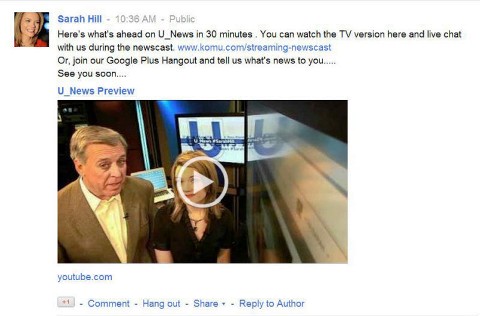
For your convenience, I have created a Google+ circle with people and pages that routinely hold hangouts. You can access it here.

Discover Proven Marketing Strategies and Tips
Want to go even deeper with your marketing? Check out the Social Media Marketing Podcast! Publishing weekly since 2012, the Social Media Marketing Podcast helps you navigate the constantly changing marketing jungle, with expert interviews from marketing pros.
But don’t let the name fool you. This show is about a lot more than just social media marketing. With over 600 episodes and millions of downloads each year, this show has been a trusted source for marketers for well over a decade.
If you are a fan of Twit.tv, Leo Laporte opens up a Google+ live on-air hangout every now and again and invites a group of tech pundits to add to the already streaming (Livestream) show. If you are looking to advertise in this niche, you get so much more exposure with this double interface.

Ways to Use Google+ Hangouts
Here are some of the ways different types of businesses could use a public hangout:
- On-the-spot customer service portal (Occasionally Google+ itself uses this model.)
- Q&A on current news and how it affects customers
- Book launches and giveaways
- Talent show with prizes (This type of hangout is very popular on Google+. Several even have sponsors. Search Google+ for “talent show hangout.”)
Here are ways businesses use the live broadcast feature hangout:
- News stations are soliciting suggestions for news items to report. Sarah Hill at KOMU does this really well.
- Photographer interviews and training produced by Trey Ratcliff is top in this class. His business model has a nice attraction-based structure that leads people to his iOS app and books and his outstanding photography.
- Combine the live on-air hangout with a Twitter chatfor double the fun like Chris Yates is doing.

Double technology for wider exposure is gaining more popularity.
Here are ways businesses can use private hangouts:
- Coaches and consultants—hangouts with extras allow for you to share document creation and share whiteboard collaboration.
- Computer technical customer service—hangouts allow you to troubleshoot computer problems while screen-sharing.
- Virtual assistants—connect with clients from all over the world for weekly meetings and sharing draft versions of content instead of sending in email.
There are so many possibilities for businesses and Google+ hangouts. Another way businesses can utilize them is to be a sponsor for some of these events. You could certainly use Google Ripples (as noted in this excellent blog post) to research the viral nature of the business's hangouts before you contact them. I will really enjoy reading what you suggest in the comments!
Be sure to check out how ChefHangout is using Google+ hangouts. They are probably the first business of scale using the Google+ Hangout API, launching with two-dozen chefs who utilize hangouts as their sole source of revenue.
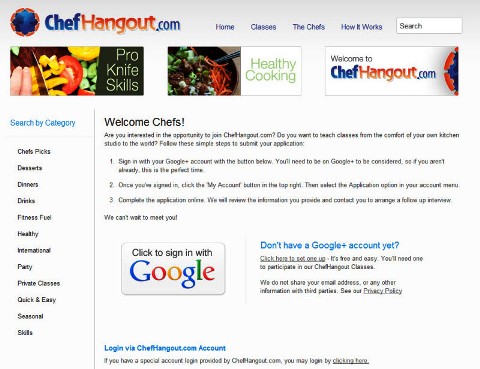
How to Get Started
Make sure you already have a Google+ account (and optionally a company page), then follow these steps. Install (or make sure you have installed) the Google Talk plugin. Follow all of the instructions to install the plugin. Then login to your Google+ account (see image for placement of steps):
- Click the link to “Start your own hangout” in the right column. Check in the top right corner and select the personal account or company page you want to use to host this hangout.
- If you have multiple cameras and microphones connected to your computer, make sure you select the one you prefer to use first.
- Invite an entire circle, individuals or select Public.
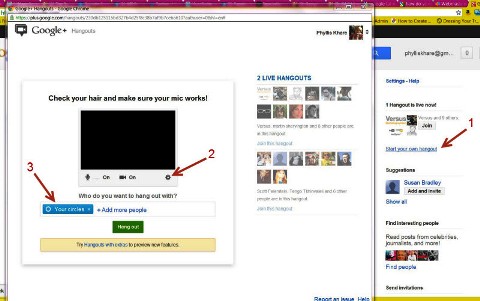
The interface to start a hangout has a clean, simple design.
Here some tips for successful hangouts:
- Give yourself time to practice. I'm part of a group of women on Google+ who routinely test out new features privately before we open up public hangouts.
- Create the list of people you want to invite by putting them all in a circle. Then just invite the circle.
- Create any documents you are going to share ahead of time in Google Docs to easily add them to the hangout.
Note: Recently, Google released a new version of their hangout API. So if you are a developer, you can create your own apps built on that API. I can't wait to see all of the amazing things that will be developed with this video hangout technology.
What do you think? I hope you explore all of the links and ideas in this article. I am obviously very excited about businesses using hangouts and I'm looking forward to reading your comments and questions in the box below.
Attention Agency Owners, Brand Marketers, and Consultants

Introducing the Marketing Agency Show–our newest podcast designed to explore the struggles of agency marketers.
Join show host and agency owner, Brooke Sellas, as she interviews agency marketers and digs deep into their biggest challenges. Explore topics like navigating rough economic times, leveraging AI, service diversification, client acquisition, and much more.
Just pull up your favorite podcast app, search for Marketing Agency Show and start listening. Or click the button below for more information.

