 Are you thinking of using Google+?
Are you thinking of using Google+?
This article will explain why Google+ should be considered and show you how to get started.
Why Google+?
Google+ has quickly become a rival social network to Facebook.
People who like Google+ say they like the clean, non-cluttered presentation of their information. They like how easy Google makes it to protect their privacy. (It may not be any less invasive than Facebook, but at least Google makes it seem easy to get back all of your information.)
Google+ has had a growth rate much faster than that of Facebook or Twitter. More importantly, where Facebook and Twitter try to get you to be on their site, many millions of people are already on Google's sites: Gmail, Google Calendar, Google Docs, Google Reader and YouTube to name a few.
Google is rolling out a navigation system across these products that subtly and effectively promotes Google+. The next time you go to Google, even the Google home page, look for the black bar at the top. Then look in the upper-left corner and you'll see a button that says “You+.” That's where you get started on Google+.
Once you're started, Google+ is literally in your face. If you use a tool like Gmail, you'll see a red notifications box alerting you to any update to your posts or posts you've interacted with! It's really easy to check them without even leaving the page.
As if that weren't enough, Google's search is now using the +1 button (the Google+ version of a Facebook “Like”) to help influence its search results. You'll see more and more blogs now adding Google+ “+1” buttons to the existing Facebook and Twitter buttons.
Here are six easy steps to get you started on the right foot.
#1: Sign up
As Maria said in The Sound of Music, “Let's start at the very beginning.” You need to register for a Google+ profile. But that's pretty easy, especially if you're already using Gmail. (You are using Gmail, right?)
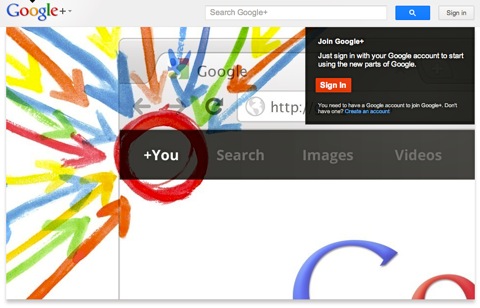
#2: Upload avatars
As with any social network, one of the very first things you want to do is get rid of the default profile image by adding some of your own images. It's best to add pictures of yourself, not logos of your business. You can create a business page later; right now you're creating a personal profile.

Because your profile picture will mostly be seen as a tiny 32 x 32 pixel image, it's best to use your face. Also, be sure to use an image that looks good as a square.
Bonus tip: Upload more than one profile image.
Google+ is filled with cool animation designs, and one of them happens on your profile. If you have more than one profile picture, each time you click on the image, it will flip to the next one. This is a little-known feature, but looks pretty cool in action.
Get World-Class Marketing Training — All Year Long!
Are you facing doubt, uncertainty, or overwhelm? The Social Media Marketing Society can help.
Each month, you’ll receive training from trusted marketing experts, covering everything from AI to organic social marketing. When you join, you’ll also get immediate access to:
- A library of 100+ marketing trainings
- A community of like-minded marketers
- Monthly online community meetups
- Relevant news and trends updates
#3: Include interesting information in your bio
Google is first and foremost a search engine, so it helps to fill out your “about” page as completely as possible. Google will use this to help other people connect with you on Google+ and in other Google searches.
If you already have fleshed out your Google+ profile, this section will be pre-filled for you. But take a look at it to see if this represents you the way you want it to.
Bonus tip #1: Use Wordle to check your profile.
Here is an easy way to see if your profile is presenting you the way you want it to. Copy all of the text in your “about” section and paste it into the box at Wordle. If the words look like what you want to present, you're all set!
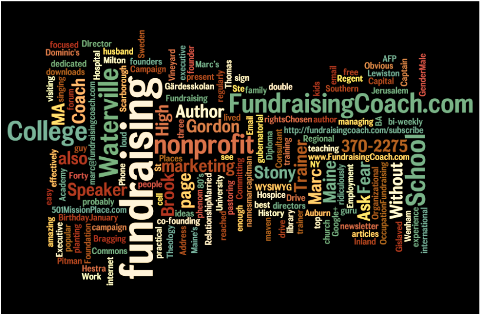
Bonus tip #2: A useful glitch in your profile.

Discover Proven Marketing Strategies and Tips
Want to go even deeper with your marketing? Check out the Social Media Marketing Podcast! Publishing weekly since 2012, the Social Media Marketing Podcast helps you navigate the constantly changing marketing jungle, with expert interviews from marketing pros.
But don’t let the name fool you. This show is about a lot more than just social media marketing. With over 600 episodes and millions of downloads each year, this show has been a trusted source for marketers for well over a decade.
The next time you're on Google+, try hovering over people's names. Do you notice how some people have lots of text describing what they do and some have very little?
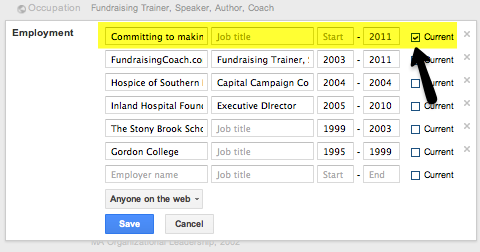
If you just want your company name to show, you need to do nothing. But try experimenting. (For an example of a lot of text, hover over the profile picture at http://plus.google.com/113554137555104994520/posts. Rob decided to put all of his work experience in the “company” field marked “current.”)
#4: Fill up your links
While you're editing your “about” page, be sure to pay attention to the “other profiles” section. Here is a list of some links to consider including:
- Links to other social media networks
- Links to your business sites
- Links to special pages on your website
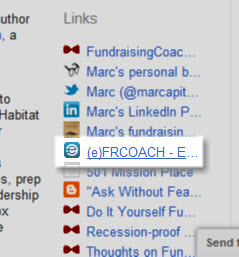
#5: Look for interesting people
If you're not following people, Google+ can be a boring, barren wasteland. So start circling all sorts of people who seem interesting. The search field in Google+ keeps getting better. Here are some ways to find interesting folk:
- Search for people with the same occupation
- Search for people interested in the same cause communities
- Search for people with the same hobbies
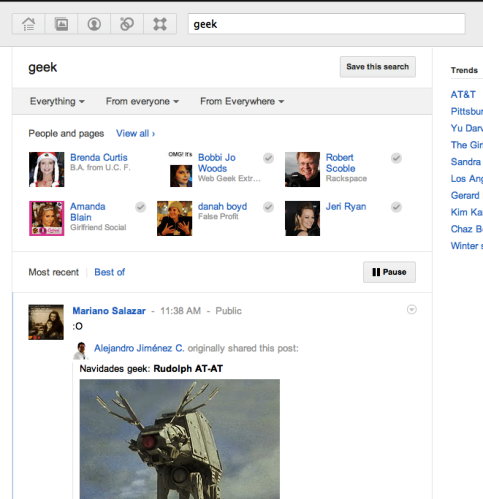
Bonus tip: Search for shared circles.
A quick way to find lots of interesting people is to import other people's circles. As people share circles, you can incorporate those circles into your existing circles or into a new separate circle.
But you might be waiting a long time to see a “shared circle” show up in your stream. To jumpstart this, simply search on the term “shared a circle with you.” This pulls up the shared circles. You can add a term to narrow those shared circles to ones you find interesting.
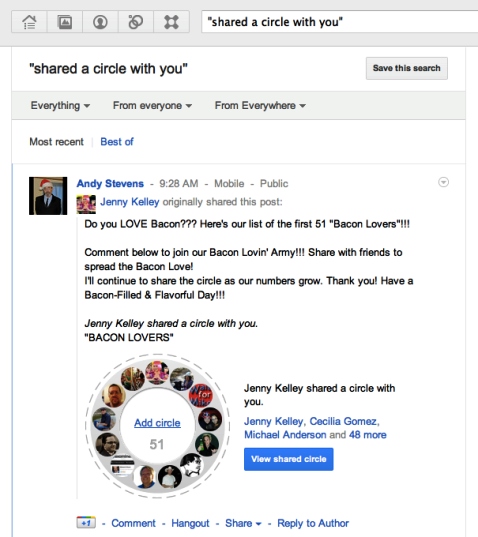
#6: Play around
Nothing helps you get started better than spending some time on Google+. In addition to following people, be sure to +1 their posts and comment on them. Try resharing posts to specific circles of people. Experiment with hangouts.
Play with the type of posts they share on Google+. Some people are simply reposting their blog links. Others are finding Google+ to be a phenomenal tool for sharing pictures and videos.
In a recent discussion on experimenting with different types of posts, Wendy, director of social strategy for the American Red Cross, said she was “trying out a ‘no links to RedCross.org or posts specifically promoting Red Cross campaigns' approach on the Red Cross Google+ brand page. We'll see how it goes! I think it's important to offer something different on each platform.”
Play around with it and see what works for you.
Give Yourself a Head Start
Anything worth learning takes time. And Google+ is definitely worth learning. So give yourself some time. Using these 6 steps will definitely shorten your learning curve!
After you've gotten familiar with Google+ as a person, then repeat the process in making a Google+ page for your business!
What do you think? What other “getting started” steps would you include? Leave your questions and comments in the box below.
Attention Agency Owners, Brand Marketers, and Consultants

Introducing the Marketing Agency Show–our newest podcast designed to explore the struggles of agency marketers.
Join show host and agency owner, Brooke Sellas, as she interviews agency marketers and digs deep into their biggest challenges. Explore topics like navigating rough economic times, leveraging AI, service diversification, client acquisition, and much more.
Just pull up your favorite podcast app, search for Marketing Agency Show and start listening. Or click the button below for more information.

