 Do you only share images on Pinterest?
Do you only share images on Pinterest?
Would you like to share other content to grow your Pinterest followers and other social networks?
You can also share videos, SlideShares and audio podcasts and extend your exposure in those networks thanks to Pinterest.
In this article I'll explain how you can use Pinterest to increase exposure for your videos, SlideShares and podcasts.
#1: Videos
Did you know that videos from Vimeo and YouTube are pinnable and playable on Pinterest? Pinning videos to Pinterest can significantly broaden their exposure and result in more plays.

After you upload your video to YouTube or Vimeo, go to the Share option and click the Pin It button to share it to one of your Pinterest boards. (You can also use the Pin It button in your browser, if you have it installed.)

Before pinning your videos to Pinterest, make sure you have a great thumbnail image for it. Your video's thumbnail will be competing against lots of other content for attention, so spend a few extra minutes to create something eye-catching. It can make a significant difference in the number of plays and repins the video receives.
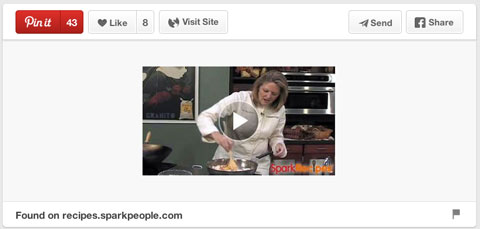
When you pin your video:
- Add an engaging, keyword-rich pin description to help make it more searchable on Pinterest.
- Add the word “video” to the beginning of the description to grab attention.
- For an extra link back to your website, add the URL of the page or blog post where the video has been embedded in the pin's description.
After the video is pinned:
- For an additional link, edit the link on your pin so it directs to your website or blog. That way you get the traffic, not the video site. Note: Just do this with your own videos, not videos that others have created.
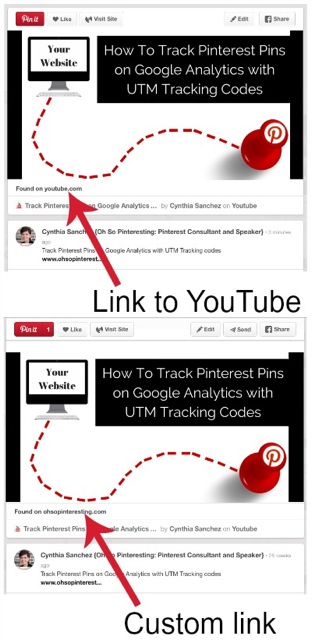
The alternative to posting the video directly is to create images specifically for the videos you want to promote.
Embed the video on your blog, and then create an image that links to it. You have now given your readers two ways to pin or repin your videos.
For example, SparkPeople's videos show up on Pinterest as both images and playable videos. Both pins link to the video on SparkPeople.com, and that video links to the recipe.
Here are a few things you can do when creating an image for your video:
Get World-Class Marketing Training — All Year Long!
Are you facing doubt, uncertainty, or overwhelm? The Social Media Marketing Society can help.
Each month, you’ll receive training from trusted marketing experts, covering everything from AI to organic social marketing. When you join, you’ll also get immediate access to:
- A library of 100+ marketing trainings
- A community of like-minded marketers
- Monthly online community meetups
- Relevant news and trends updates
- Use screen captures from the video to promote it. In the case of The Beauty Department, they did a photo shoot along with the video shoot. Save time and resources by taking screenshots.
- Create a tall pinnable image for the video.
- Insert text over the image that informs and makes people curious about the video.
- Add a “Play” triangle strategically over the image, so people know it's a video.
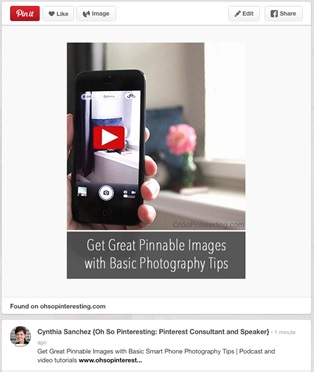
While you can and should pin your videos to a variety of Pinterest boards, consider creating a specific board just for your videos. That way, when people like your videos and want to see more, they can easily find all of them in one place.
Whether you create fun how-to videos or do Google hangouts that then become YouTube videos, make images that stand out so they get attention on Pinterest.
#2: SlideShares
Like videos, SlideShares can also be viewed within Pinterest. If you use the Pinterest Share button on SlideShare, your presentation will pin like a still image, except that it will have a small Play button on the bottom left side of the image. Note: As with videos, you can add a link back to your website in the pin's source and description.

Discover Proven Marketing Strategies and Tips
Want to go even deeper with your marketing? Check out the Social Media Marketing Podcast! Publishing weekly since 2012, the Social Media Marketing Podcast helps you navigate the constantly changing marketing jungle, with expert interviews from marketing pros.
But don’t let the name fool you. This show is about a lot more than just social media marketing. With over 600 episodes and millions of downloads each year, this show has been a trusted source for marketers for well over a decade.

There are a variety of image types to create to improve visibility of SlideShares on Pinterest.
For instance, create an infographic-like image, summarizing some of the main points of the SlideShare. This is what Kyle Lacy did for his Inspired Marketing Predictions presentation pin. He took a headshot and a quote from each expert and compiled them all into a long infographic-style image that links to the SlideShare.
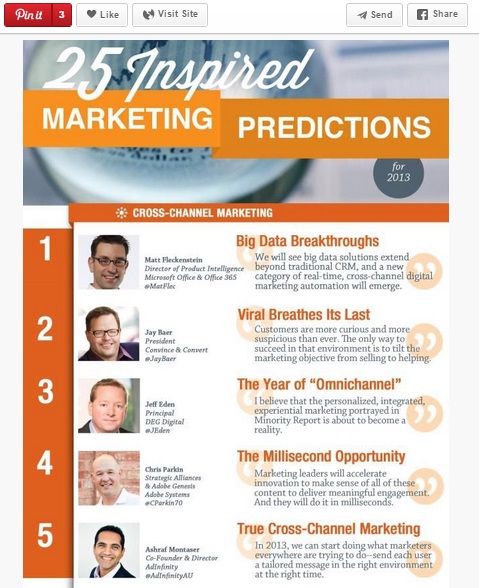
Other things you can do with images for SlideShares are individual, stacked or multiple images:
- Use one slide from the presentation and turn it into an image.
- Use separate images from the same presentation, each linking back to it. Do one tip per image and use them as a tease. Remember to include the call to action, “For the other lessons, check out the entire presentation.”
Another idea is to choose a few slides from your slide deck and create a tall infographic-style image from them. Remember, tall images take up more space and get more attention on Pinterest. Link the image to the SlideShare or to the presentation embedded on your blog.
#3: Podcasts
Audio files hosted on SoundCloud can play on Pinterest. However, if you're going to pin audio, you'll want to keep it short and sweet. While people may listen to a 30-second teaser spot for a full podcast, they're unlikely to listen to the entire episode on Pinterest. Pinterest is, after all, primarily a visual medium.
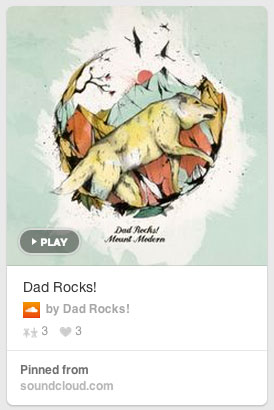
If you're already on SoundCloud, it may be worth your while to test out pinning short clips on Pinterest. Just remember to create a new image for each audio clip you pin. A mistake podcasters make is they just use the show's cover art for each podcast. The problem is that if you use the same image over and over, your potential audience may not read the description and will likely think it's the same episode.
Whether or not you use SoundCloud, below are different styles of images you can create using a graphics program or a tool like Canva or PicMonkey. These images can then be used in show notes and shared on Pinterest and other social networks.
Interviewee. If you do an interview-based show and only use a headshot of your guest, that's only enticing if that person is recognizable. Instead, include the topic and guest's name, along with the guest's photo, in the image you pin.

Faceless. According to Curalate, brand images without a face receive 23% more repins than those with faces. Create a graphic with the topic in text to get people to click and listen to your podcast.
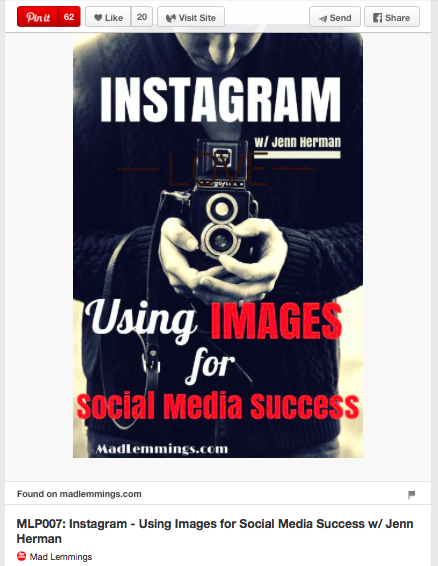
Quote. Pull a quote from the show and make it into an image that will grab your audience's attention. Incorporate the guest's name and headshot into the pic. If you have room, throw in the hashtag, Twitter handle and website.

To get the full benefit of promoting your podcast on Pinterest, create amazing images, write SEO-friendly descriptions and then link to your podcast's show notes. Or, if you use SoundCloud, create a short promo with a unique pic and pin it to your boards.
Conclusion
Pinterest marketing is an excellent way to get exposure to your company or brand. Pinterest isn't limited to pinning still images, but it is first and foremost a visual platform. So present your videos, SlideShares and podcasts in ways that Pinterest users will embrace and click on. It just requires going that extra step and creating images for your specialty content.
What do you think? What other content do you promote on Pinterest? What types of images do you create? What tools do you use? Please share your recommendations in the comments.
Attention Agency Owners, Brand Marketers, and Consultants

Introducing the Marketing Agency Show–our newest podcast designed to explore the struggles of agency marketers.
Join show host and agency owner, Brooke Sellas, as she interviews agency marketers and digs deep into their biggest challenges. Explore topics like navigating rough economic times, leveraging AI, service diversification, client acquisition, and much more.
Just pull up your favorite podcast app, search for Marketing Agency Show and start listening. Or click the button below for more information.

