Are you interested in raising your visibility on Pinterest?
Do you know which Pinterest tactics work best today?
We asked top social media professionals what they're doing to get results from Pinterest marketing right now.
In this article you'll find 7 pro tips that can boost your business's Pinterest marketing.

#1: Include Price Tags
Pinterest users aren't just looking for creative inspiration on the network. They're also ready to buy.
Make sure you include a price tag in the pins you create or repin. After all, Pinterest drives more referral traffic than Google+, YouTube, and LinkedIn combined. More importantly, Pinterest pins with prices get 36 percent more likes than those without.
Providing a bit of general inspiration is great, but as a business person and a marketer you ultimately want to drive traffic to your site and inspire a purchase as well.
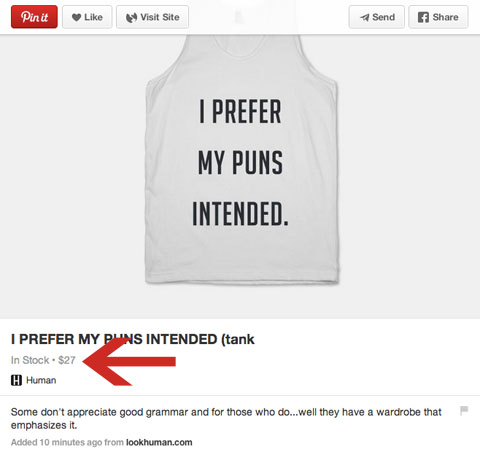
Just make sure you aren't purely using Pinterest to push your product. Provide true value to your communities with a healthy mix of utility, inspiration, and product information.
Ekaterina Walter is cofounder and CMO of Branderati and a bestselling author of The Power of Visual Storytelling.
#2: Use Pin It For Later links
I learned about using your Pinterest account to bookmark your blog content on Google+ from Peg Fitzpatrick and Rebekah Radice.
Publish a blog post, then pin an image from the article to a board. Copy the url of the pin.
Use that same image for a post on your Google+ page.
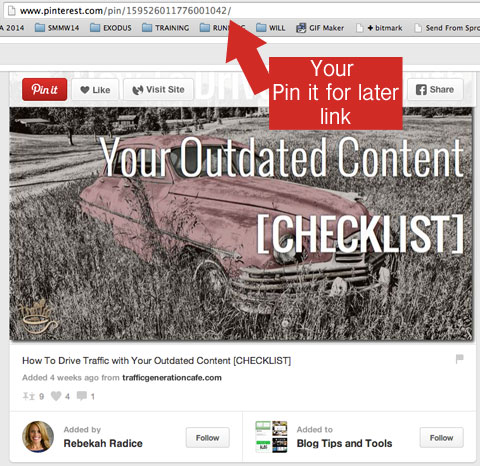
In your Google+ post, include both a link to the blog post for those who have the time to read the article then and there, and a ‘Pin it for later' link back to the pin in your Google+ post. I've found that this works best if included at the bottom of the Google+ post.
Get World-Class Marketing Training — All Year Long!
Are you facing doubt, uncertainty, or overwhelm? The Social Media Marketing Society can help.
Each month, you’ll receive training from trusted marketing experts, covering everything from AI to organic social marketing. When you join, you’ll also get immediate access to:
- A library of 100+ marketing trainings
- A community of like-minded marketers
- Monthly online community meetups
- Relevant news and trends updates
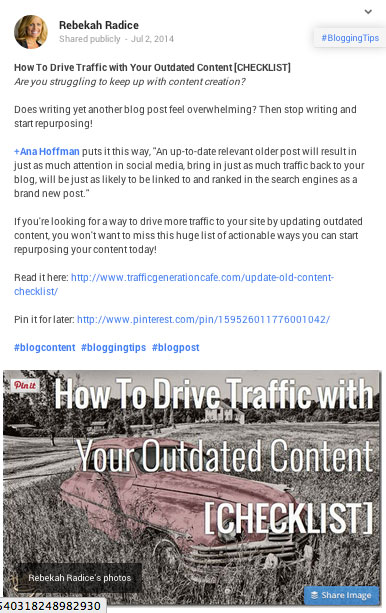
It's a helpful way to let others bookmark your content for later reading.
Brian Honigman is a freelance writer, a marketing consultant and a social media enthusiast.
#3: Show Pins to Newsletter Readers
This summer I heard a hot Pinterest tip from Aime Schwartz – she's the smart Social Media Marketer at King Arthur flour.
What's the tip?
Turn Your Customer's email inbox into a pinbox by including a few of your best Pinterest pins in your weekly newsletter or your regular email. Okay, Pinbox isn't a real word, but the idea and execution are simple.
Include a screenshot of your Pinterest Pin(s) in your newsletter. Place a clickable link on the image that links to the Pinterest Pin. When newsletter readers click on the image they're taken to that pin on Pinterest where they also browse your pinboards to see what else you have. It's a win-win.
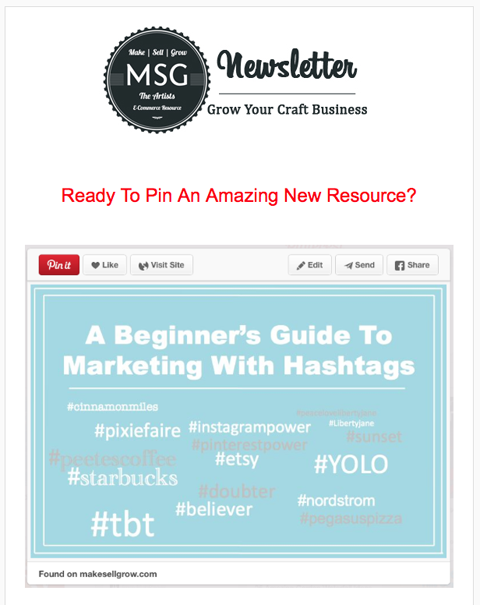
When you include some of your top pins in your newsletter and ask people to, “pin this”, you give the Pinterest enthusiasts on your email list a simple way to join your Pinterest party. They will thank you for it and reward you by pinning the item.
Jason Miles is the co-founder and CEO at Liberty Jane Clothing and author of Pinterest Power – the #1 bestselling book on Pinterest marketing.
#4: Find Popular Group Boards
Using Pinterest group boards is an excellent way to reach more people to get repins, followers and traffic. But it's extremely hard to find good group boards on Pinterest because there's been no search feature to help you out. PinGroupie is an easy to use and free tool that finds group boards.

Discover Proven Marketing Strategies and Tips
Want to go even deeper with your marketing? Check out the Social Media Marketing Podcast! Publishing weekly since 2012, the Social Media Marketing Podcast helps you navigate the constantly changing marketing jungle, with expert interviews from marketing pros.
But don’t let the name fool you. This show is about a lot more than just social media marketing. With over 600 episodes and millions of downloads each year, this show has been a trusted source for marketers for well over a decade.
Go to PinGroupie's home page and fill in the search fields. First, choose a category. These are the same as the categories on Pinterest. Then choose the order in which you would like to see the boards – you have the options pins, collaborators, repins, Likes and followers.
I recommend you go with the repins option as the more repins the board gets the more engaging it is. If you are looking for a board with a specific title (board name) or description you can also add them.
Once you've filled in all your details hit ‘Filter' and a list of relevant group boards along with their details will appear below.
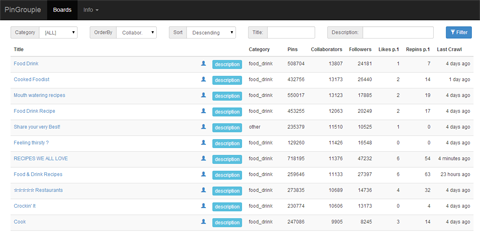
To view any board just click on the name and you're taken to it.
Mitt Ray is the author of the book White Paper Marketing and the founder of Social Marketing Writing.
#5: Promote Your Presence
Many marketers are surprised to learn that even if the brand Pinterest account they manage has a great profile, fans aren't likely to seek it out or ‘stumble' upon it on Pinterest, even if the brand is one of their favorites.
The great news – it doesn't have to cost anything to promote your Pinterest presence!
Choose something fun or engaging that fits a current season, holiday or trend and cross-promote it on your other social media platforms – maybe a new board you created or a recent pin.

Here are some ideas you can use to let fans or subscribers know your brand has Pinterest profile.
- Tweet about Pinterest 2-3 times a week.
- Post on Facebook once a week to once every two weeks.
- Send an email mentioning Pinterest and feature a Pinterest profile widget at least once a month.
- Add a (free) Pinterest app to your Facebook account.
In addition to social media promotion, optimize your website with a profile widget, ‘follow us' buttons, and ‘pin it' buttons on your images. And don't forget to take advantage of offline tactics like putting Pinterest promotional content in store.
Zoe Waldron is the social media manager for HelloSociety, a Pinterest marketing & tech firm in Santa Monica, CA.
#6: Drive Traffic With Blog Boards
By creating a blog board, you provide a place for your followers to find all your blog posts. Followers also automatically see any new blogs you pin on their homepage.
Make sure you name your board using relevant keywords, so it's easy for followers to find in search engine results.
After you publish a blog post on your site, pin it onto your board. Make sure to include a brief summary of the article, a relevant high-quality image and a link back to the blog post itself.
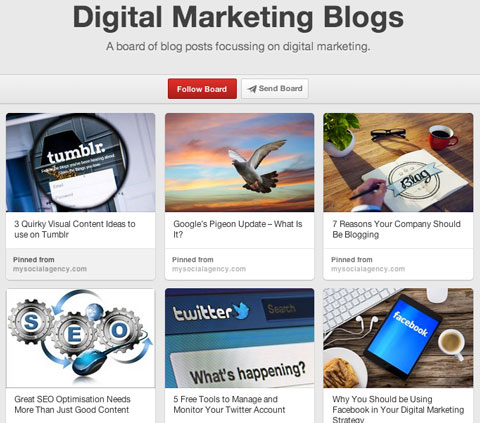
Remember that data visuals or illustrations in your content are informative and will encourage visitors to click through to your blog post to find out more.
We've found Pinterest to be in the top 10 for overall referrals to our site and in the top 5 for social referrals to our site over the past year. It's a great platform for content distribution and a great way to boost traffic to your site.
Anna Francis is the Content Manager at My Social Agency.
#7: Track Pins from Competitor Domains
People who pin items from your competitors' websites are probably people you'd like to have pinning from your website.
Pinalerts is a simple application that lets you set alerts for when items are pinned from any domain – like your competitors' websites – so you can find those pinners.
In the following example there are 2 items pinned from Jeff Bullas's website and they're pinned to 2 boards that are very relevant to me.
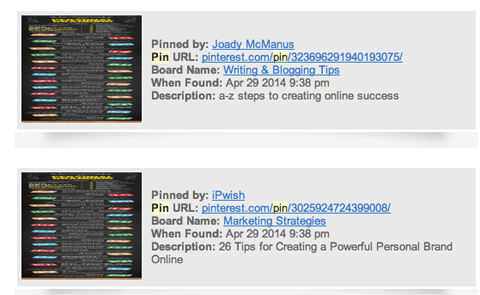
Now you can check out the number of pins, boards and followers each pinner has. If they're pinning relevant content from one or more of your competitors and they're reasonably active with a good following, start following them. It's very likely they'll follow you back and start to pin your content!
Ian Cleary is the founder of RazorSocial.
What do you think? Have you tried any of these tips? What's been working for you on Pinterest? Share your tips and thoughts with us in the comments below.
Attention Agency Owners, Brand Marketers, and Consultants

Introducing the Marketing Agency Show–our newest podcast designed to explore the struggles of agency marketers.
Join show host and agency owner, Brooke Sellas, as she interviews agency marketers and digs deep into their biggest challenges. Explore topics like navigating rough economic times, leveraging AI, service diversification, client acquisition, and much more.
Just pull up your favorite podcast app, search for Marketing Agency Show and start listening. Or click the button below for more information.


