Feel like your Facebook ad campaigns need some new life? Wondering what changes you can make to improve conversions?
In this article, you'll discover nine ways to optimize your Facebook ad campaigns to get more bang for your buck using new or underutilized native features on the platform.
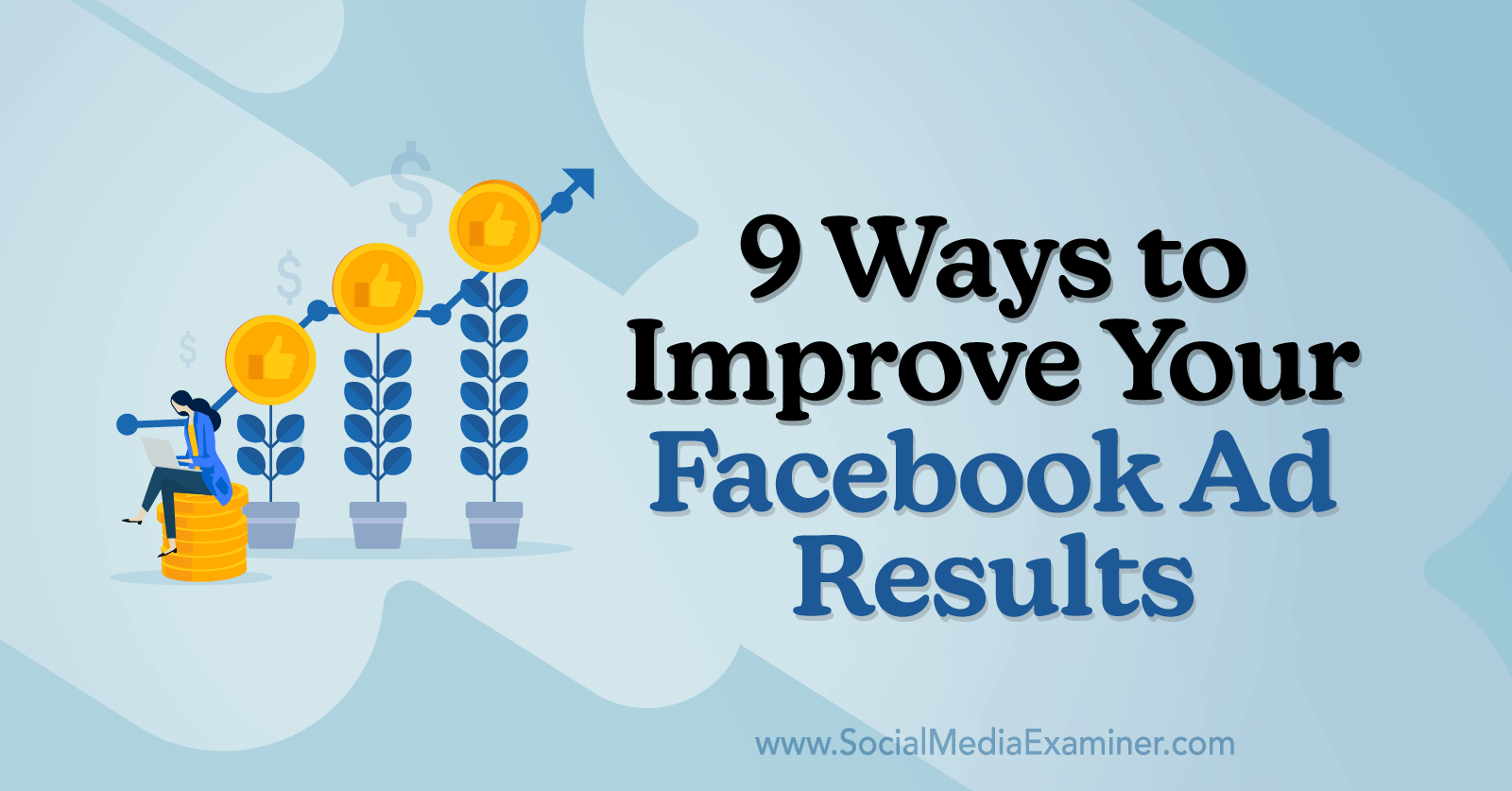
#1: Configure Prioritized Events to Focus on Primary Goals
Since April 2021, Facebook Ads has made substantial changes to the way it tracks conversions in third-party apps and on external websites. Do you want to create campaigns that direct people to make purchases or complete other conversions on your website? Would you like to reach the iOS users in your target audience? Make sure you configure conversion events in Facebook Events Manager first.
Facebook allows you to set up eight conversion events per domain. You can choose standard events like purchases, adds to cart, and subscriptions. Alternatively, you can set up custom conversions to track events unique to your website or brand.
For best results, switch on Value Optimization for at least one event. By optimizing for value, you get access to options more likely to increase your return on ad spend (ROAS) such as using the Minimum ROAS bid strategy.
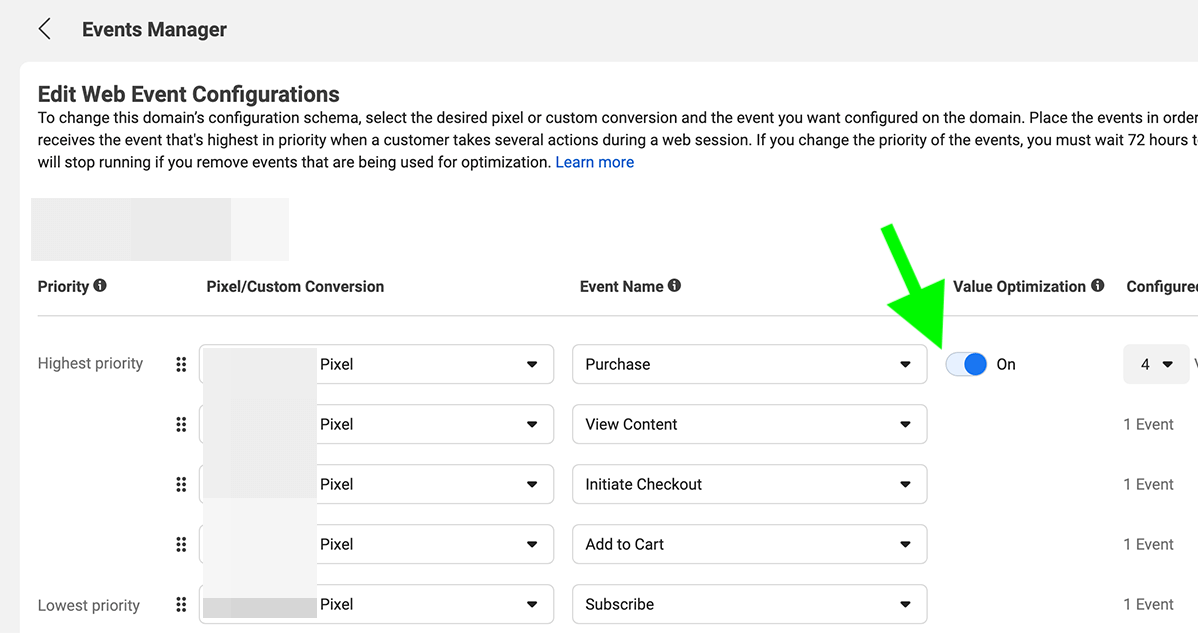
When you switch on this option, you can also see value optimization results in your Ads Manager reports. That way, you can monitor ROAS closely and ensure you’re reaching your goals, even as you continue to set the bar higher.
#2: Set a Minimum ROAS
By default, most Facebook ads campaigns use the lowest cost bidding strategy. This option is designed to generate the best results for your budget but it doesn’t give you much control over the specifics.
If you’re serious about improving your ROAS, use the Minimum ROAS bid strategy instead. With this option, Facebook Ads aims to drive the highest possible purchase value while maintaining the average ROAS you specified.
To change this setting, adjust your bid strategy at the campaign level. (Note that you must have configured a value-optimized conversion event in Events Manager to get access to Minimum ROAS bidding.)
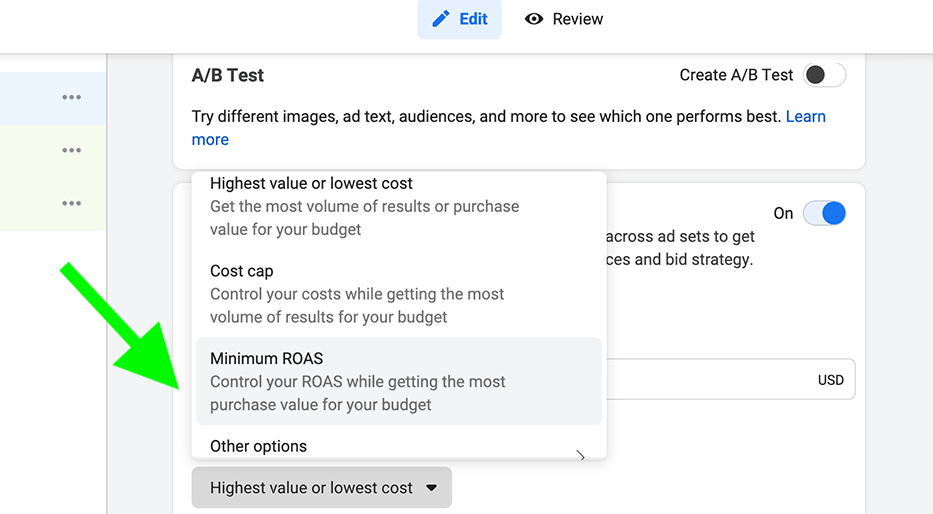
At the ad set level, set your Minimum ROAS Control. Then choose the event type you want to optimize for such as a purchase on your eCommerce site.
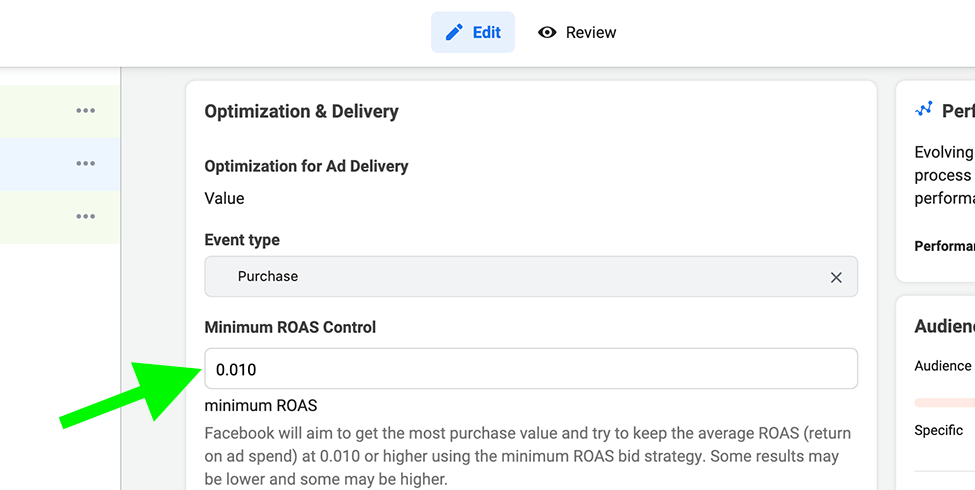
If you aren’t sure what to set for a minimum ROAS bid, check ROAS metrics for similar campaigns you’ve run in the past. As your new campaign runs, keep a close eye on the results.
If you aren’t getting as many clicks or purchases as you’d expected, your minimum ROAS may be too high. If your results are far better than anticipated, you may be able to set a higher minimum ROAS in the future and get even better results.
#3: Customize Facebook Ad Copy With Optimize Text Per Person
Writing ads that resonate with your audience is another great way to get better results without spending more money. But even if you nail the messaging, you might not know how best to organize it in your ad.
Most Facebook ads include three text fields: headline, description, and primary text. Would the headline work better as a description? Should you shift the primary text to the description instead? With Facebook Ads’ Optimize Text Per Person feature, you can test all of the possibilities automatically.
Get World-Class Marketing Training — All Year Long!
Are you facing doubt, uncertainty, or overwhelm? The Social Media Marketing Society can help.
Each month, you’ll receive training from trusted marketing experts, covering everything from AI to organic social marketing. When you join, you’ll also get immediate access to:
- A library of 100+ marketing trainings
- A community of like-minded marketers
- Monthly online community meetups
- Relevant news and trends updates
This feature—which rolled out in July 2021—allows Facebook Ads to shift your headline, description, and primary text around to different text fields if it’s likely to get better results.
To turn it on, you first have to choose one of the campaign objectives that support this feature, such as Traffic or Conversions. Then at the ad level, scroll down to the ad copy section and switch on the Optimize Text Per Person feature.
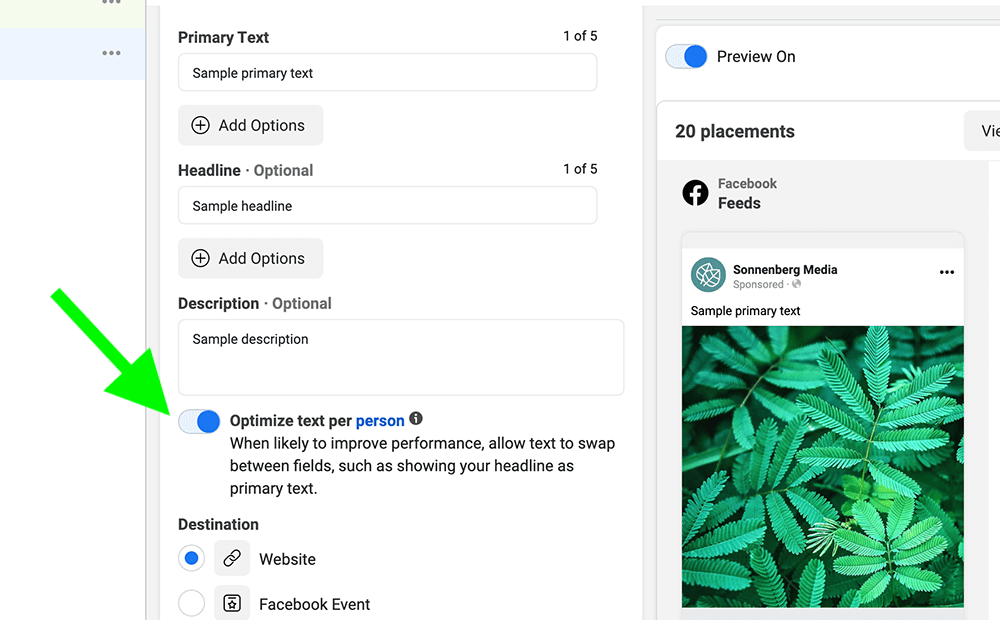
To give the Facebook algorithm even more options to work with, add multiple options for each field. Click the Add Options button under each field to add up to five. When delivering your ad, the platform will display the most effective copy and placement for optimal results.
#4: Personalize Product Promotion With Facebook Dynamic Creative
What if you have a lot of different creative options to consider and you aren’t sure which will work best? You can allow Facebook Ads to optimize your creative assets for each user instead. That way, you can improve your results with a little help from the Facebook algorithm—no additional ad spend necessary.
When you use Facebook Ads’ Dynamic Creative option, the platform displays various combinations of text, images, videos, and even calls to action (CTAs). They’re all based on what the algorithm determines is most effective for each user.
If you’re aiming to expand your customer base in 2022, Dynamic Creative could be particularly useful. It can help you get the creative right even as you connect with new audience segments.
In the example below, @theartifox uses a dynamic creative to display items most likely to appeal to a new customer with an interest in workspaces. The ad uses a carousel format to highlight multiple catalog items and encourage scrolling and clicking.
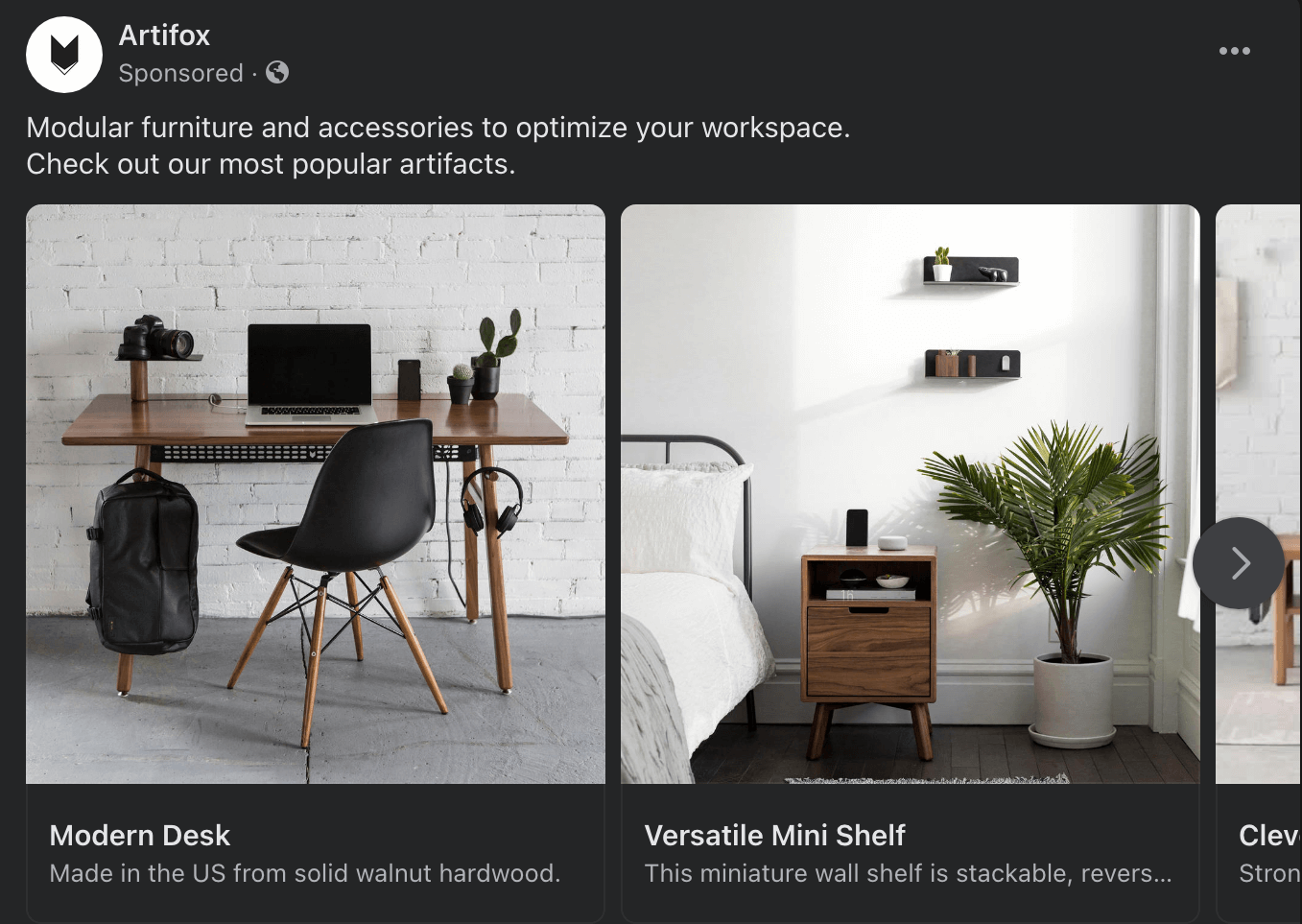
To use this option, start by creating a campaign using a compatible objective like Brand Awareness or Video Views. At the ad set level, toggle on Dynamic Creative.
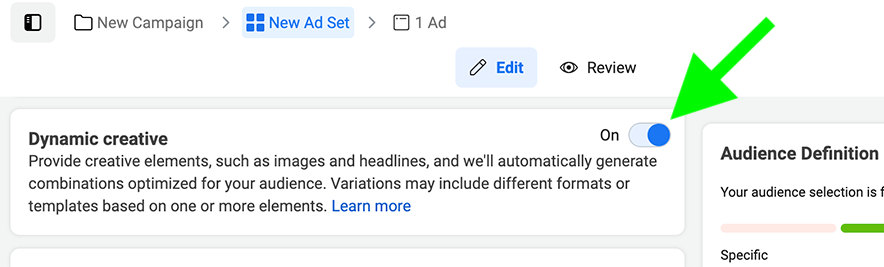
At the ad level, you can upload up to nine images and nine videos for each ad. You can also write up to five options for headlines, descriptions, and primary text.
When you create dynamic ads, Facebook may feature your catalog in organic reconsideration experiences, too. That means using this format can extend the impact of your campaign, which can further improve ROAS.
There’s a bit of a catch, though. Using Facebook Ads’ Dynamic Creative feature can certainly help you improve results. But the reports aggregate performance for the different variations. That means you won’t necessarily know which combination of ad elements drove the best results. If you need more specifics, consider setting up an A/B test instead.
#5: Fine-Tune Facebook Ad Elements With A/B Tests
Facebook Ads’ revamped split test feature makes it easy to set up variables before your campaign even launches. You can toggle on the Create A/B Test option during campaign creation. When you publish the campaign, Ads Manager will walk you through setting up another version to test so you can begin experimenting right away.
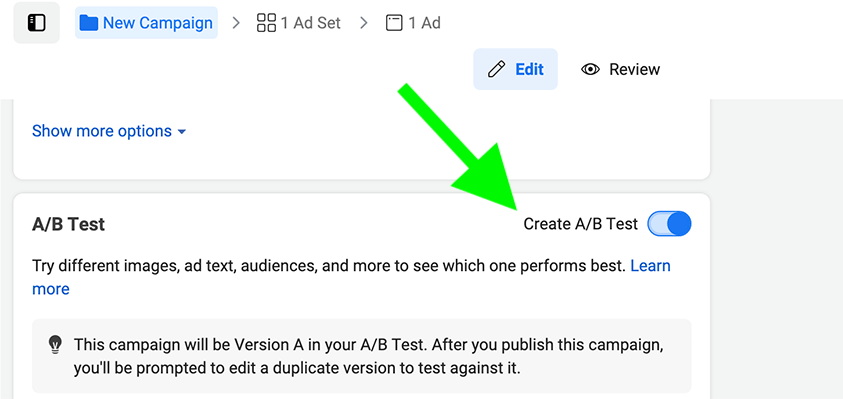
You can also set up a split test while a campaign is running. This option is ideal if you find that your ads aren’t generating the results you want and you need to identify the issue and recover ROAS quickly.
To create a split test for an existing ad, select the campaign you want to test and click the A/B Test button. You can either duplicate an existing ad to create a test version or run two existing ads against each other. Then choose the variable you want to test. You can compare audiences, ad placement, or creative assets.
Finally, decide how Ads Manager should determine the winner. You can base the decision on metrics like cost per result or cost per purchase, or pick from Facebook’s standard events.
That means you can zero in on purchase costs and drive up your ROAS. You can also opt to end the test early if the platform determines a winner sooner to optimize your campaign quicker.

Discover Proven Marketing Strategies and Tips
Want to go even deeper with your marketing? Check out the Social Media Marketing Podcast! Publishing weekly since 2012, the Social Media Marketing Podcast helps you navigate the constantly changing marketing jungle, with expert interviews from marketing pros.
But don’t let the name fool you. This show is about a lot more than just social media marketing. With over 600 episodes and millions of downloads each year, this show has been a trusted source for marketers for well over a decade.
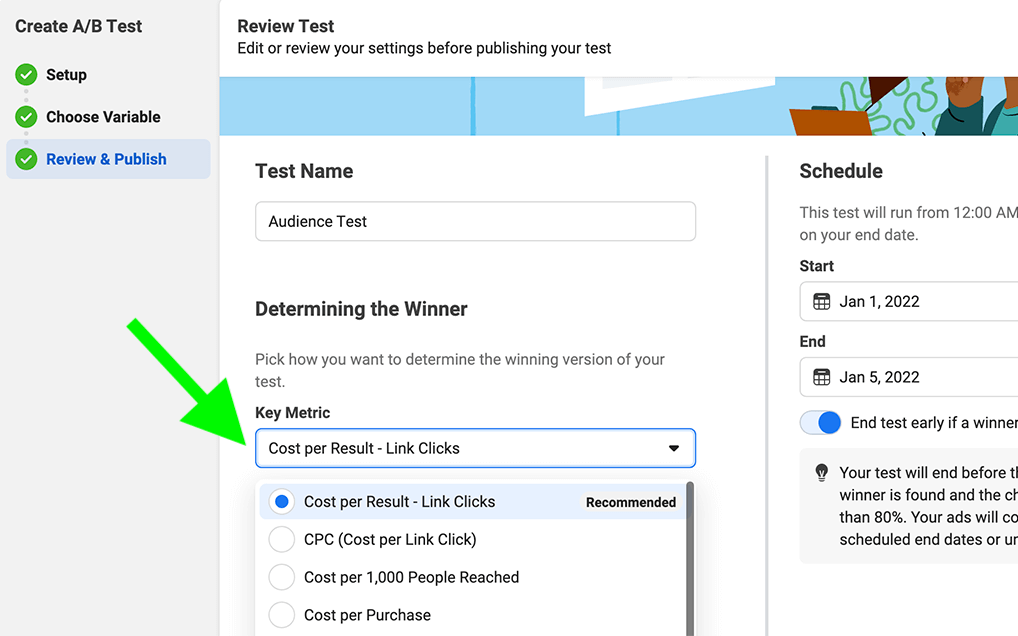
Because an A/B test experiments with just one variable, this method can help you pinpoint exactly what drives the most clicks and conversions. That way, you can apply what you’ve learned to future campaigns—and continue to improve your ROAS over time.
#6: Retarget and Build on Engaged Audiences
Experimenting with different audiences via the A/B Test feature can give you a lot of helpful data. But you might struggle to improve ROAS if you primarily target top-of-funnel audiences. To target lower-funnel prospects, create a remarketing audience and pair it with a catalog.
Start by setting up a product catalog in Commerce Manager. Although you can connect your product catalog to an offsite eCommerce inventory management system like Shopify or WooCommerce, you might consider linking it to a Facebook Shop instead. When you keep customers on Facebook throughout the checkout process, you won’t run into third-party tracking issues—which could improve your results.
Once you set up your catalog, go back to Ads Manager and create a campaign using the Catalog Sales objective. At the ad set level, choose a product set. Then select the option to retarget ads to people who have interacted with your products. Choose what you want to accomplish:
- Reengage people who viewed items or added them to a cart, which can help you recover interested prospects.
- Upsell items to people who are already considering your products, which can increase your revenue.
- Cross-sell to customers who have already purchased from your business, which can increase revenue and cultivate loyalty.
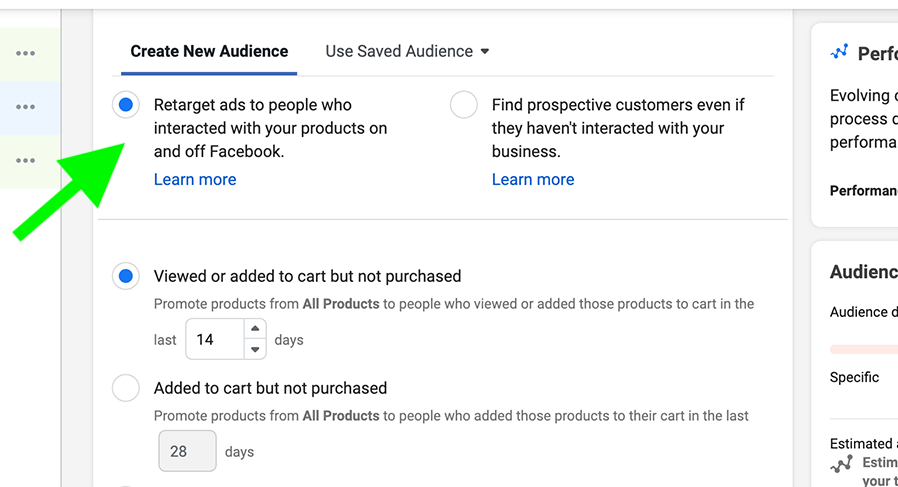
At the ad level, toggle on Dynamic Formats and Creative. Choosing this option ensures that Facebook will deliver the optimal creative to each customer, which is critical for maximizing your ROAS.
Even though retargeting audiences helps you reach people who are naturally more inclined to complete a purchase, this option isn’t a failsafe solution to your ROAS woes. The recent updates to Facebook Ads’ tracking capabilities have substantially changed how the platform populates retargeting audiences.
As a result, your retargeting audience may be smaller than you’d typically expect. Consider using one of the options below to increase your audience size and improve your results while still driving more revenue.
Automated Lookalike Audiences
After configuring your retargeting audience, you have the option to add more users who are similar to that audience. To prompt Facebook Ads to populate a lookalike audience based on your retargeting audience, switch on this option.
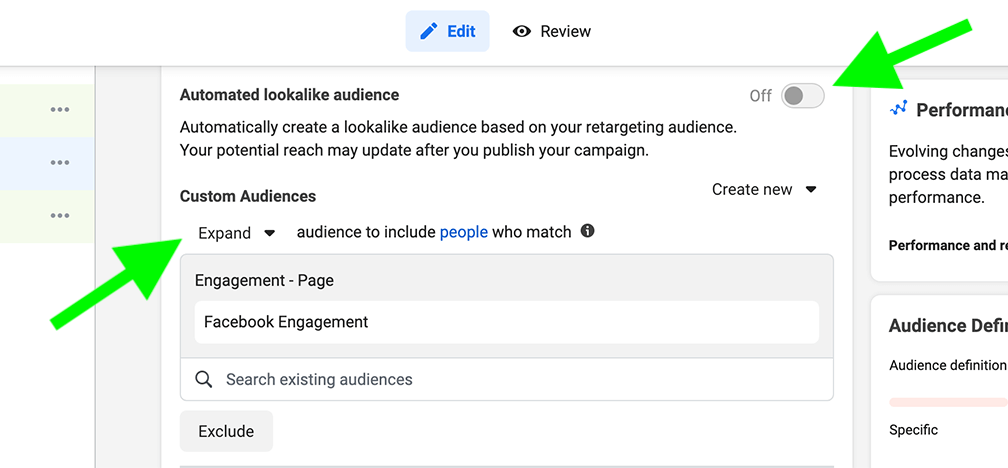
Custom Audiences
You can also expand your targeting by adding a custom audience. For example, you can create a lookalike audience manually or choose an audience based on people who have engaged with your brand.
#7: Attract Warm Leads With Facebook Lead Ads
If you’re serious about getting warm leads, use the Lead Generation campaign objective. With this goal, you can choose from getting calls, messages, or lead forms from prospects.
In the example below, @rewind.backups uses a lead form to connect with prospects. The lead form asks a few qualifying questions and requests contact information in exchange for a downloadable asset—a high-value guide to streamlining agency growth.
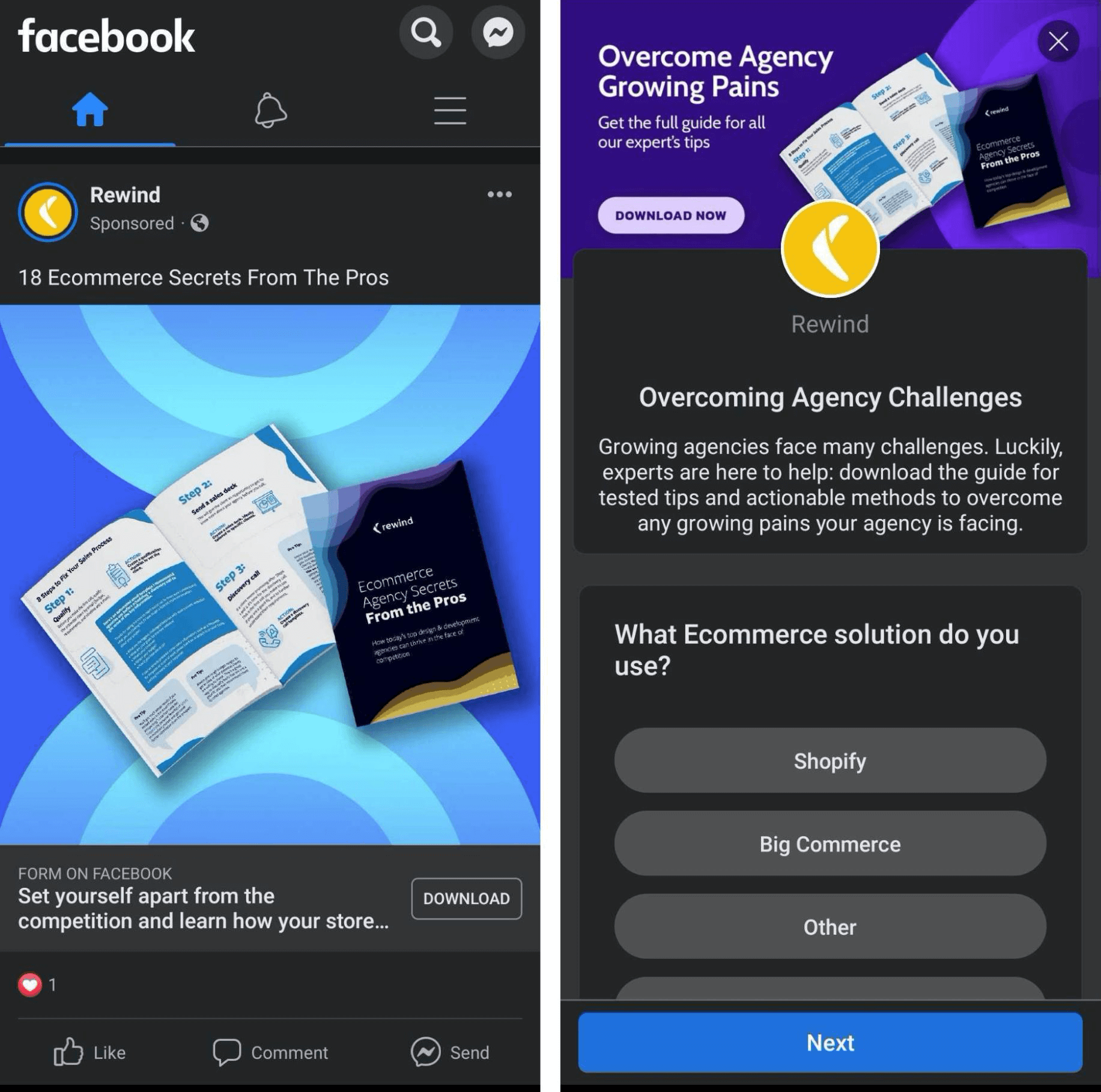
To set up this type of ad, create a campaign with the Lead Generation objective. When configuring your lead form, use a higher-intent form type. Choosing this option increases the chance that the information you receive will be accurate, making your results more valuable.
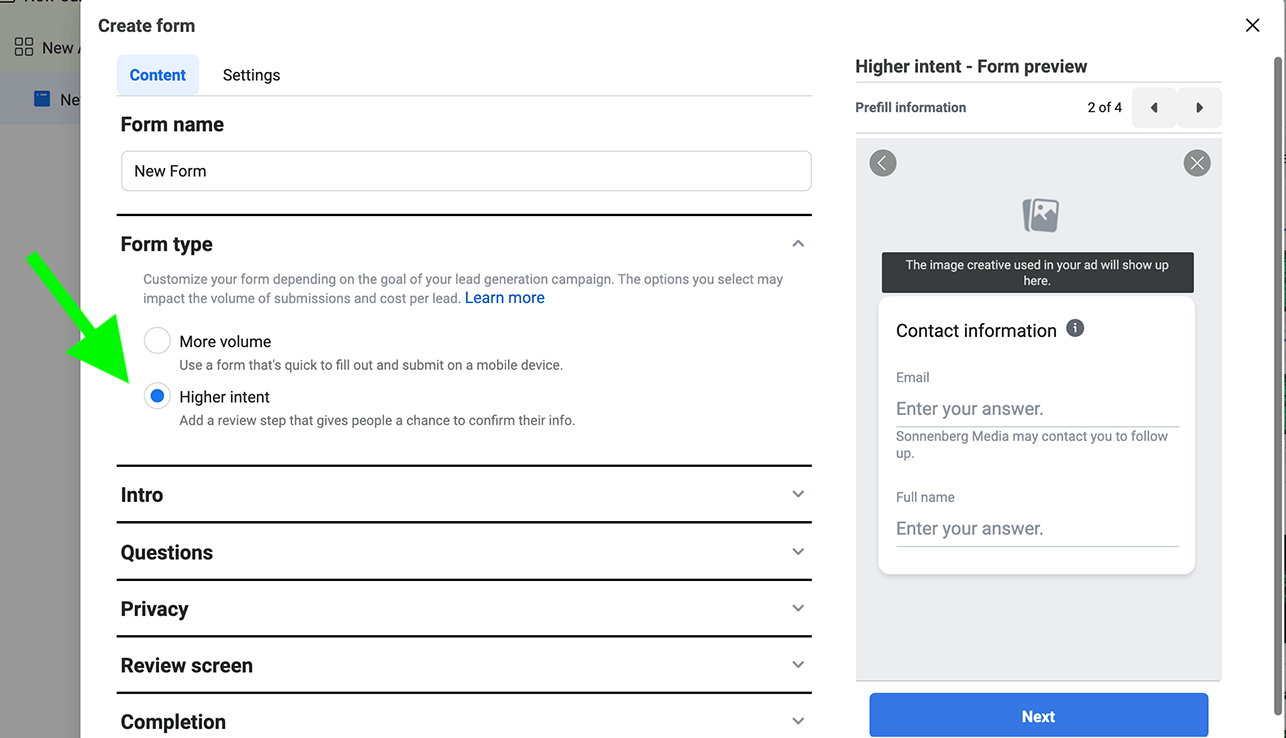
Once you start collecting contact details through your lead form, you can begin following up with prospects. Because you can contact them outside of Facebook Ads, you can streamline your conversion funnel without worrying about audience tracking issues.
#8: Nurture Warm Leads With Facebook Message Ads
The recent updates to Facebook Ads have had the biggest impact on the conversions you track outside of the app. For instance, optimizing for conversions or building audiences based on website actions has become much more challenging.
One of the easiest ways to get around this issue is to optimize for in-app conversions. If you want to reach people in the consideration stage of the customer journey, create a campaign using the Messages objective. That way, you can connect with prospects in Facebook Messenger, Instagram Direct, or WhatsApp.
To set up a Messages campaign, decide whether you want to re-engage people you’ve already messaged with (Sponsored Message) or start new conversations (Click to Message). You can even target an audience of people who have already messaged your business or interacted with your ads to ensure you reach lower-funnel prospects.
After selecting an audience, add your creative and set up a messaging template. If your main goal is to get more leads through Messenger, optimize for leads at the ad set level and choose the new Generate Leads messaging template at the ad level. You can select from a list of suggested questions or customize your own to qualify prospects.
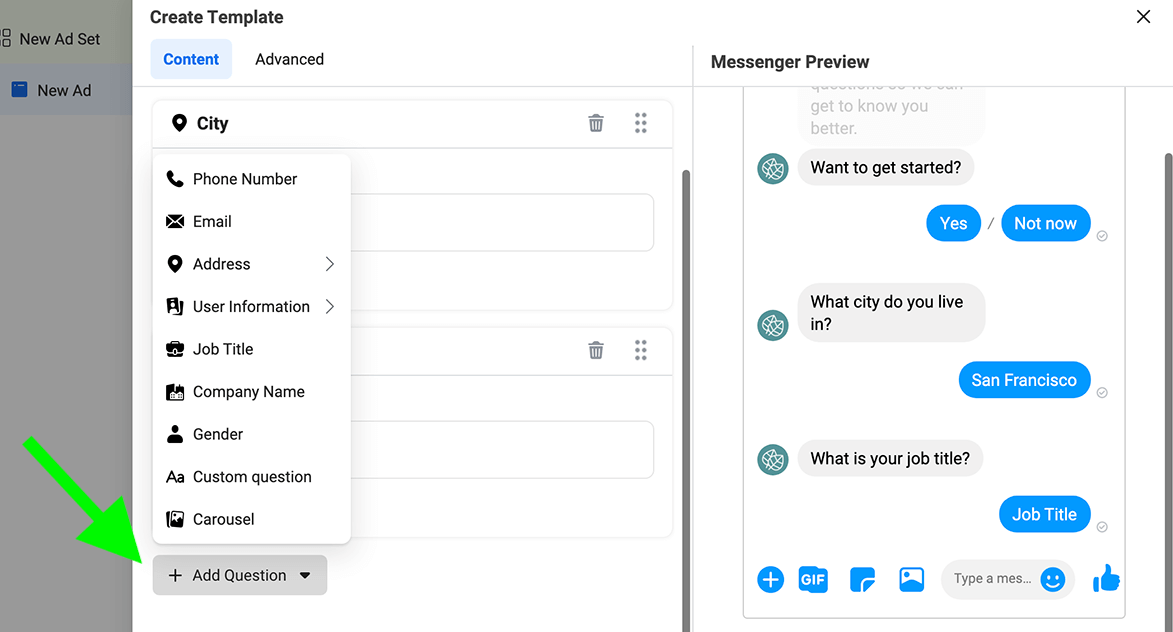
Later, you can create a conversion campaign to retarget people who engaged with your messages. That way, you can move prospects through your funnel without worrying about Facebook Ads’ tracking limitations.
#9: Serve Facebook Stories Ads
What if you want prospects to exchange their contact information for a downloadable asset but you don’t want to use Facebook Ads’ lead forms? You can always use the Traffic or Conversions objective to drive prospects to your website instead. If website visitors convert, Facebook’s third-party tracking limitations won’t be an issue.
To optimize results, get creative with your ad format or placement. Consider using a newer ad format like Stories. Stories ads can cost less and generate better results as long as you do them right.
To leverage the authentic feel of Stories, don’t just repurpose the same creative you used for Facebook feed placement. Instead, customize the creative so it fits seamlessly with organic stories. You can do this at the ad level by editing media for Facebook Stories.
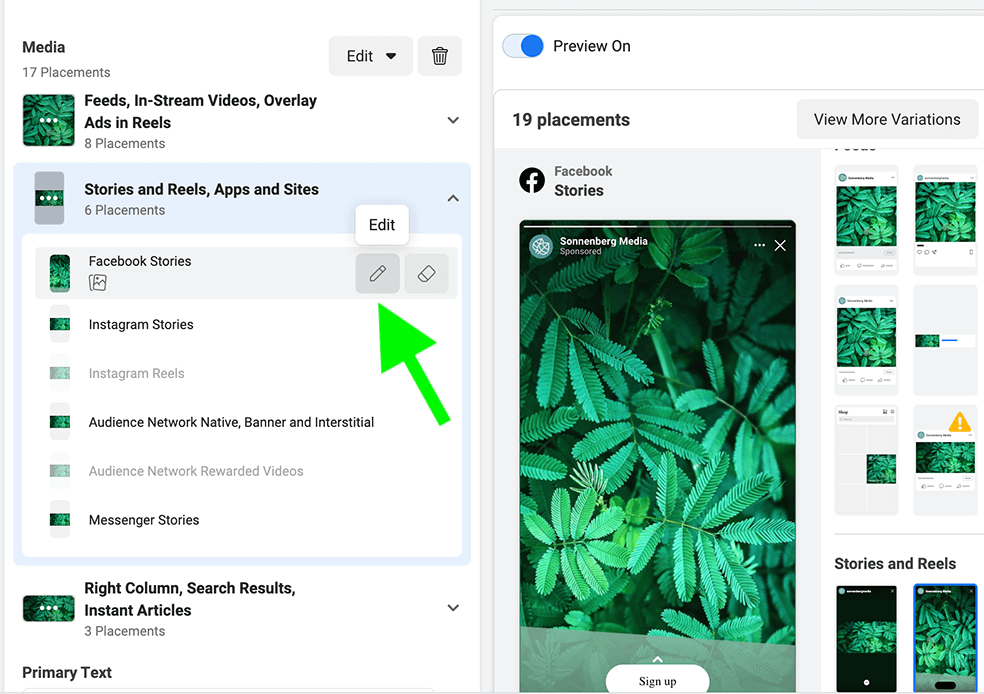
In the @introhive ad example below, the creative uses a vertical format especially for Stories. The ad also uses CTAs specific to Stories—including a Download swipe-up and a Download the Playbook prompt for the next story frame.
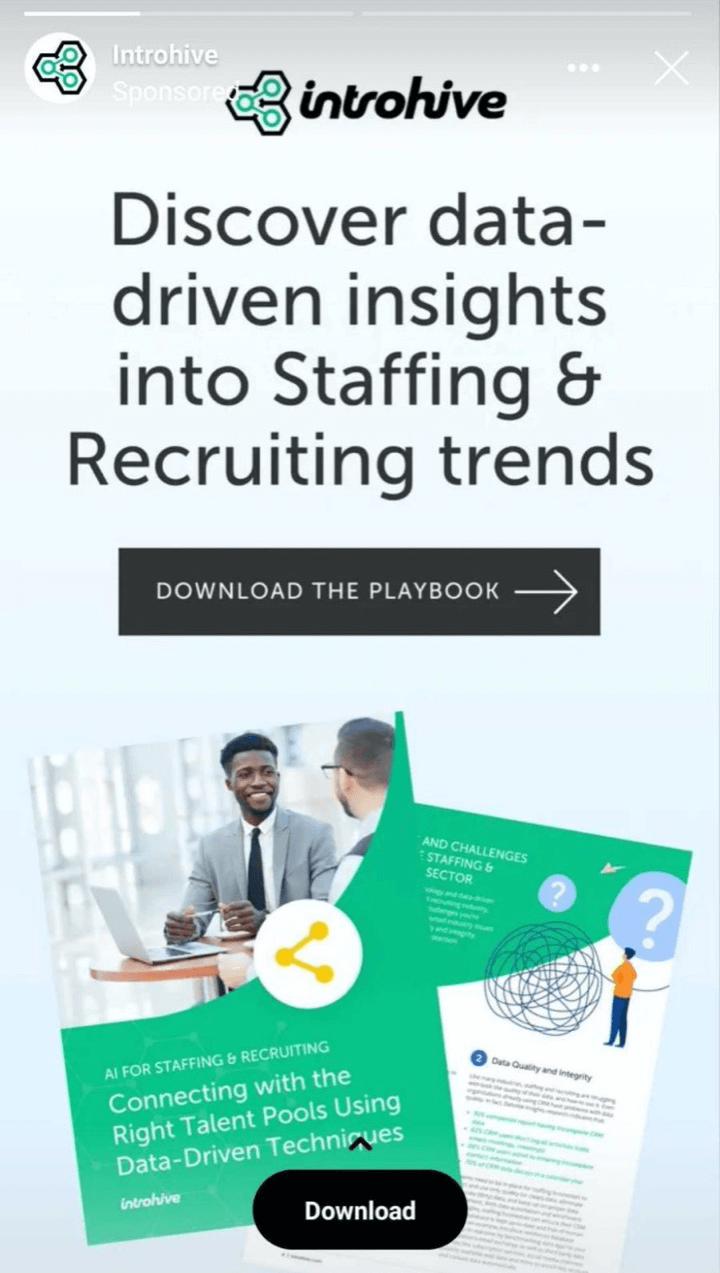
Conclusion
From underutilized ad formats and new optimization features to lower-funnel audiences and A/B testing, Facebook Ads Manager offers a long list of options for improving campaign results. Implement these tactics in your 2022 Facebook Ads campaigns to find out what works best for increasing your business’ ROAS.
Get More Advice on Facebook Ads
- Choose the right Facebook campaign objective to achieve your goal.
- Create, test, and qualify cold Facebook ads audiences.
- Track 10 important metrics to analyze your Facebook ads performance.
Attention Agency Owners, Brand Marketers, and Consultants

Introducing the Marketing Agency Show–our newest podcast designed to explore the struggles of agency marketers.
Join show host and agency owner, Brooke Sellas, as she interviews agency marketers and digs deep into their biggest challenges. Explore topics like navigating rough economic times, leveraging AI, service diversification, client acquisition, and much more.
Just pull up your favorite podcast app, search for Marketing Agency Show and start listening. Or click the button below for more information.

