Are you using the wrong Facebook or Instagram ad campaign objective? Could a different ad objective give you better results?
In this article, you'll discover how to choose the right Facebook and Instagram campaign objective to achieve your business goal and what to do if you started your campaign with the wrong objective.

What Is the Best Facebook Campaign Objective?
One of the biggest mistakes you can make with Facebook ads is choosing a campaign objective that doesn't align with the results you want to achieve. This puts your campaign at a disadvantage right from the start.
The objective you select conveys information to Facebook about your campaign goals and what action you want people to take after they've seen your ad. Based on this information, the algorithm will show your ads to the people in your target audience who are most likely to take that action. If you choose the Traffic objective, for example, Facebook will prioritize showing your ads to the people in your target audience who tend to click links.
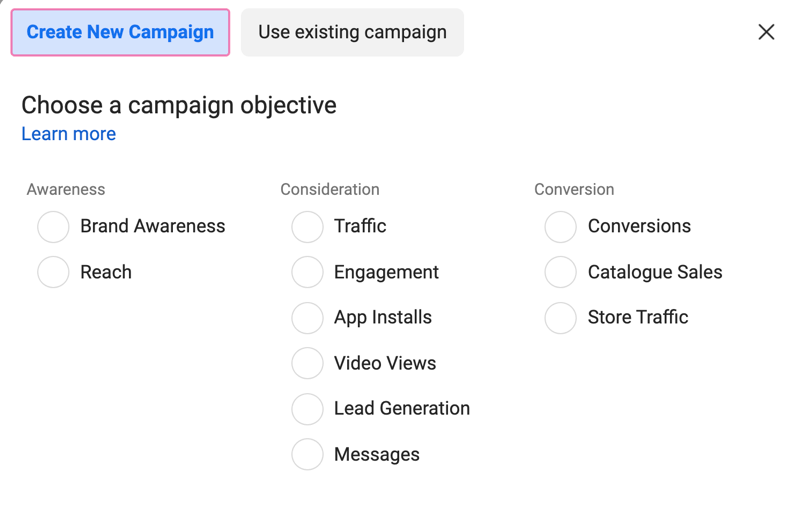
Facebook users are constantly providing information about their behaviors, interests, and actions, and Facebook uses this data to serve ads to the most relevant people. Your campaign objective tells Facebook what you want people to do.
Selecting the correct campaign objective is vital and picking the wrong one can lead to Facebook showing your ads to the wrong people at the wrong time. Here's a rundown of the different ad objectives and when to use them.
Awareness Objectives
The two campaign objectives in the Awareness category—Brand Awareness and Reach—are designed to show your ad to the largest number of people in your target audience within your budget constraints. The primary aim of these objectives is to build people's interest in your business by showing your ad to more people.
Awareness objectives optimize for impressions so your ads can be shown to the largest number of people within your target audience. Therefore, clicks and engagement on an ad using this objective will typically be low.
If your goal is to drive website traffic or make sales, don't choose one of these objectives because you want to ensure your advertising budget is spent showing your ads to the people who are most likely to visit your website or make a purchase.
#1: Brand Awareness
The Brand Awareness campaign objective optimizes for impressions. This means Facebook will show your ads to the people who are most likely to remember your brand. Ads Manager will show you “estimated ad recall lift” data, which is the number of people Facebook estimates would remember your ad if they were asked within 2 days of seeing it.
To get the most accurate ad recall data, though, you'd need to carry out a brand-lift study. For this reason, brand awareness campaigns are mainly used by larger brands with bigger budgets and the ability to measure these results. Small businesses that want to increase awareness can typically get more tangible results with other campaign objectives.
When to Use It: The Brand Awareness objective is a good option if you want to build a memorable brand and have the means to measure ad recall lift.
Get World-Class Marketing Training — All Year Long!
Are you facing doubt, uncertainty, or overwhelm? The Social Media Marketing Society can help.
Each month, you’ll receive training from trusted marketing experts, covering everything from AI to organic social marketing. When you join, you’ll also get immediate access to:
- A library of 100+ marketing trainings
- A community of like-minded marketers
- Monthly online community meetups
- Relevant news and trends updates
#2: Reach
The Reach objective also optimizes your ads for impressions. Facebook will show your ads to as many people as possible in your target audience within your budget constraints. You might choose this objective if your goal is to get as many eyes on your ads as possible without expecting people to take immediate action after seeing them.
When to Use It: The Reach objective is a good choice if you're organizing a local event and the goal is to tell as many people as possible about that event. However, if people need to book tickets in advance, this wouldn't be the most suitable objective.
Consideration Objectives
The six Consideration campaign objectives—Traffic, Engagement, Video Views, Lead Generation, Messages, and App Installs—optimize for a specific action such as link clicks or comments. Facebook will show your ads to people within your target audience who are likely to take the action you've chosen.
These objectives are designed for low-intent actions so the percentage of people in your target audience who are likely to take one of these actions will be fairly high. If your goal is to drive sales and conversions, a low-intent action brings the risk of low-quality leads.
#3: Traffic
If your primary goal is to drive traffic to your website, choose the Traffic campaign objective and optimize for link clicks or landing page views. Facebook will then show your ads to the people in your target audience who are most likely to click your link based on their previous activity.
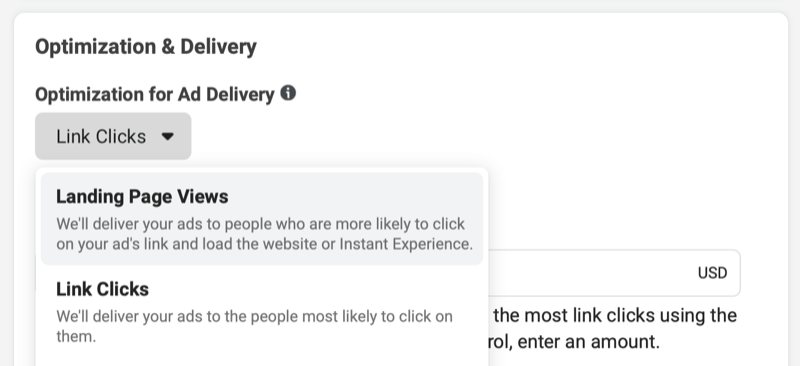
If you select Landing Page Views at the ad set level, Facebook will prioritize showing your ad to people in your target audience who not only click links but also wait for your website to open so they can view it.
At the ad level of your campaign, choose the destination URL, which can be any target website you choose. If you want to optimize for landing page views, your ad account must be connected to the Facebook pixel installed on your website.
When to Use It: The Traffic objective is a good option if you want to send people to your website to read a blog post or look at your menu.
#4: Engagement
If the primary goal of your Facebook ads is to get engagement, go with the Engagement objective. Facebook will show your ads to the people in your target audience who are most likely to engage with them.
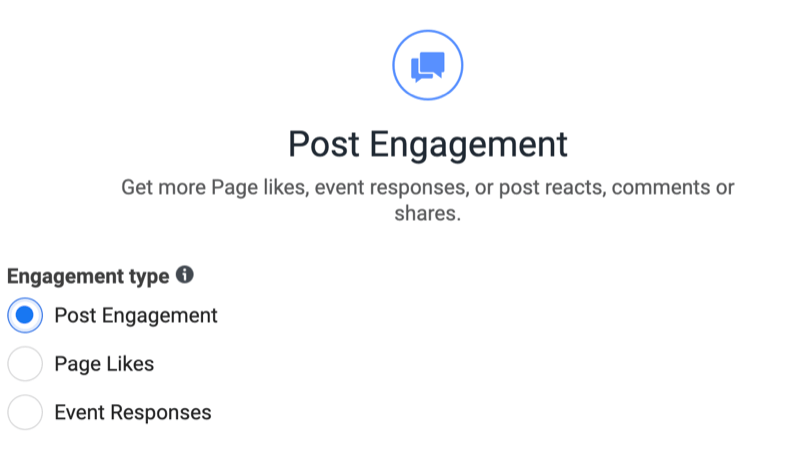
When setting up an ad with this objective, you can choose from three engagement type options:
- Post Engagement: Engagement from this type of ad includes reactions, comments, shares, video views, and all clicks, and it helps build social proof on a post or ad. However, just as with an organic post, your ad needs to encourage engagement from the audience and give them a reason to interact. If an organic post isn't getting much engagement, turning it into an ad is unlikely to make it more successful.
- Page Likes: If your primary objective is to grow your Facebook page followers, choose the Page Likes engagement type to reach people who will click to “like” your page. This option is available only on Facebook and can't be used to grow your Instagram followers.
- Event Responses: If you have a Facebook event, you can use this engagement type to get more people to respond to it. However, this is a low-intent action and having 100 people tap “Going” doesn't mean 100 people will attend. So if your goal is to have people buy a ticket or attend an event, you might get better results using the Conversions objective and sending people to your website.
When to Use It: The Engagement campaign objective is ideal if you want to increase your page fans, add social proof to a post, or increase sign-ups to a Facebook event.
#5: App Installs
If you have an app and your primary goal is to increase downloads, the App Installs campaign objective is a great choice. Your ads will then be shown to the people in your audience who are most likely to install an app. Clicking the ad will take them directly to their app store to download your app.
To get the best results from this objective, you'll need to register your app with Facebook and implement the SDK, which allows you to track the event data from your app in Ads Manager.
There are two types of App Installs campaigns: automated and manual.
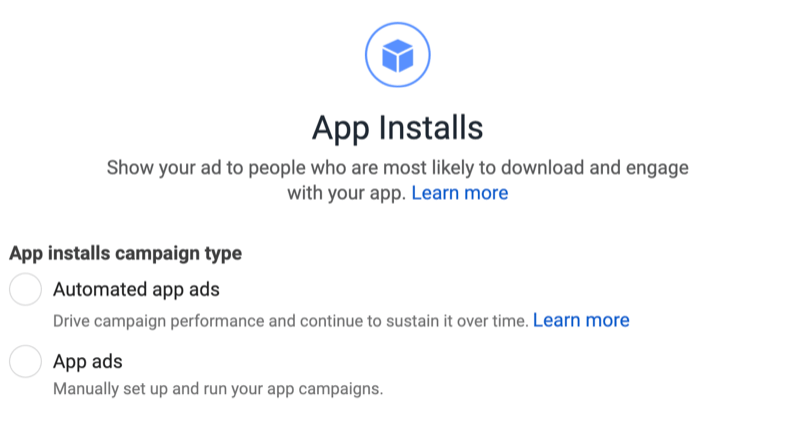
Automated app ads are designed to simplify the ad creation process with Facebook doing the work for you. When you set up your campaign, you create one ad set with one ad and use the Dynamic Creative feature to add up to 50 unique images or videos, 5 primary text options, and 5 headlines. Facebook will then dynamically create ads based on how your audience responds.
Note that the Conversions objective is also available for app installs.
When to Use It: The App Installs objective is a good choice if you want people to download and engage with your app.
#6: Video Views
If you choose the Video Views objective, Facebook will prioritize showing your video ad to people in your target audience who are most likely to watch the video.
When creating a Video Views campaign, you can choose to show your ads to an audience that's most likely to watch your ad for at least 2 seconds or 15 seconds or more (ThruPlay).
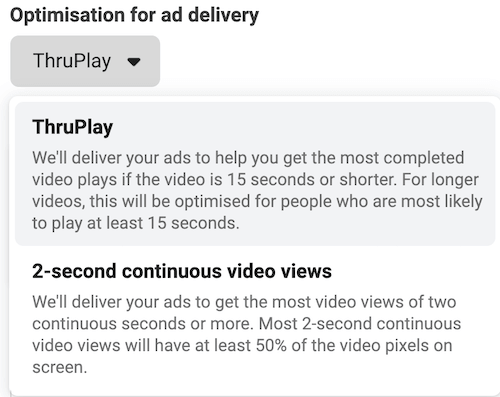

Discover Proven Marketing Strategies and Tips
Want to go even deeper with your marketing? Check out the Social Media Marketing Podcast! Publishing weekly since 2012, the Social Media Marketing Podcast helps you navigate the constantly changing marketing jungle, with expert interviews from marketing pros.
But don’t let the name fool you. This show is about a lot more than just social media marketing. With over 600 episodes and millions of downloads each year, this show has been a trusted source for marketers for well over a decade.
Video Views campaigns can help you build trust and awareness with a cold audience. You can create retargeting audiences based on the length of time people watched your video to take them further down your funnel.
To get the most from a Video Views campaign, your video needs to capture the audience's attention and deliver the main message in the first few seconds to compel them to continue watching. If your video includes audio, make sure you add captions for people who are unable to hear or are watching without sound.
Keep in mind that you can use video creative with most Facebook ad objectives so you would only choose the Video Views objective if your primary goal is to get people to watch the video and not take an action (such as purchase) afterward.
When to Use It: The Video Views objective is perfect if you want people to watch an introductory video or get more views on your Facebook Live replay.
#7: Lead Generation
The Lead Generation objective allows you to add a contact form to your Facebook ad. You can also customize the form to ask other qualifying questions if you need to collect more information from the prospect.
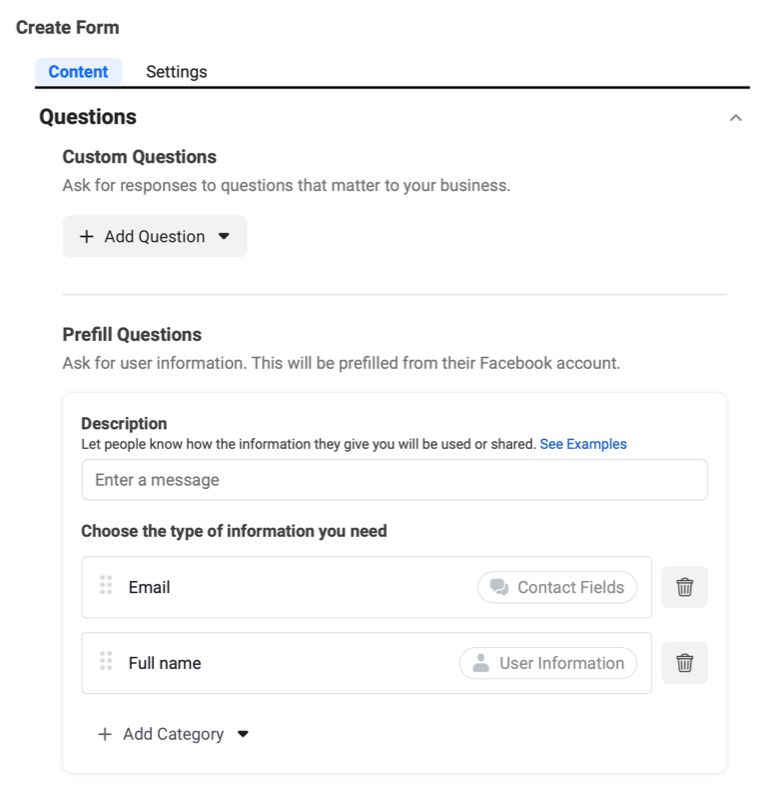
When someone clicks on your ad, they're prompted to provide details such as their name, email address, and other contact details. Much of this data is already stored on Facebook so the user can choose to quickly add that information to the form or customize it with other details.
You can download the information collected from the form via your page or have it automatically sent to your CRM using a Facebook partner or via a Zapier integration.
When to Use It: The Lead Generation objective is ideal if you want prospective customers to be able to easily submit their details but your website doesn't have a sign-up form or isn't optimized for mobile.
#8: Messages
If your primary objective is to start conversations with people in Messenger or Instagram Direct, the Messages campaign objective can be very effective. Facebook will show your ads to the people most likely to send you a message based on their history.
Pro Tip: Make sure you have someone monitoring your inbox and responding to incoming messages within a short period of time—many users will expect a response within 10 minutes.
It's important to let the user know you'll be starting a conversation with them and give a clear reason for doing so. The reason is that users who are unfamiliar with this ad type may be surprised that clicking the ad opens their Messenger app, which can sometimes be perceived as spammy.
At the time of this writing, new privacy rules are making some messaging-related ads, targeting, and audiences for ads delivered to and from Europe and/or Japan unavailable and some Messaging campaigns have been paused.
When to Use It: The Messages objective is a good option if you want people to have an opportunity to chat with you or ask questions prior to making a purchase or taking the next step toward working with you.
Conversion Objectives
Facebook's Conversion objectives—Conversions, Catalog Sales, and Store Traffic—encourage people interested in your business to buy or use your product or service. These objectives optimize for higher-intent actions such as purchase and require some initial setup before you can use them.
Conversion objectives often lead to higher costs for impressions and link clicks than Consideration objectives. However, it's important to take all costs into account. The cost per conversion may end up lower overall when using this approach, as your ads will be shown to the portion of your audience most likely to take action.
#9: Conversions
If your goal is to reach people who will take a specific action on your website—including adding products to a cart, signing up for your newsletter, or making a purchase—Conversions is typically the best objective to start with.
To use this objective, you'll need to:
- Install the Facebook pixel on your website.
- Install the Conversions API on your website.
- Verify the domain for your website.
- Configure your events within Events Manager.
At the ad set level, you can choose to optimize for the most relevant conversion events based on your goal and Facebook will show your ads to the people in your target audience who are most likely to take that action. For example, if your primary goal is to increase sales, use the Conversions objective optimized for purchase.
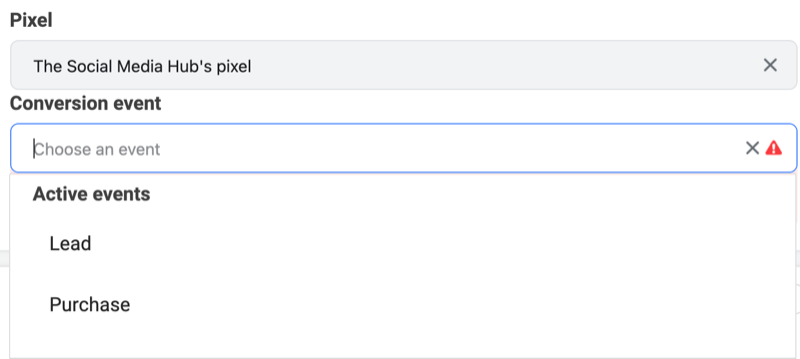
When to Use It: The Conversions objective is ideal if you want to send people to your website with the intention of making a purchase or submitting their details to become a lead.
#10: Catalog Sales
If you're a product-based business, you can create a catalog on Facebook and use the Catalog Sales objective to show products to your target audience.
These are known as dynamic product ads and let you show users a variety of products in your ads or retarget with specific products based on someone's activity on your website. If you've ever added a pair of shoes to your basket and then had that retailer follow you around Facebook, it's probably because they're using a catalog sales ad in the hope you'll return to buy that item.
Using this type of ad requires you to create a Facebook catalog. Facebook will select images from this catalog to use in your ads so make sure they're eye-catching to stop people scrolling through their news feed.
When to Use It: The Catalog Sales objective is a good choice if you have a large number of products and want to show potential customers items based on their previous interactions with your business.
#11: Store Traffic
If you have multiple brick-and-mortar stores and want to drive more foot traffic, the Store Traffic objective can be very effective. Before you can use this objective, you'll need to add all of your store locations to Facebook, along with your hours of operation. Facebook will show ads for the closest location to people within a specific radius, which can be set manually or automatically within your store set.
This objective is for businesses with more than one location. If you only have one store, consider using the Reach objective to reach your local target audience.
When to Use It: The Store Traffic objective is perfect if you have more than one store and want people to visit their nearest location.
Wondering How to Change the Objective of a Facebook Ad?
Think you've chosen the wrong campaign objective? Not getting the results you want and believe it's time to try an alternative? You can make a few changes at the campaign level in Ads Manager, but sadly, changing the campaign objective isn't possible.
Fortunately, there's an easy workaround. Follow these steps to duplicate your campaign with an alternate objective and retain the social proof on your ads.
Start by selecting the campaign you want to duplicate and then clicking the Duplicate button.
In the window that pops up, select the Create a New Campaign option and check the box to show any existing engagement on the duplicated ads. Then click Duplicate.
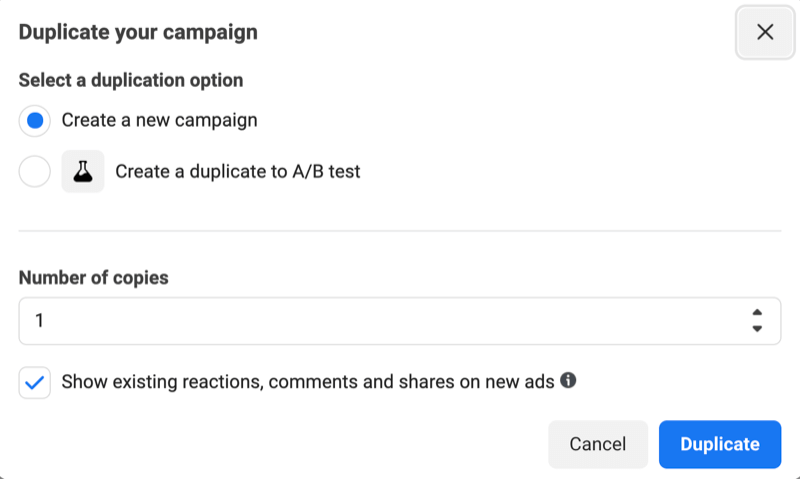
This process will duplicate your ad sets and ads into a new campaign, and you'll be able to select a new campaign objective before publishing.
Once you've published the replacement campaign, turn off the old campaign to avoid paying for two active campaigns.
Conclusion
Now that you understand how each Facebook campaign objective works, you'll be able to choose the objective most likely to achieve your goal, whether that's to drive traffic, increase sales, or start conversations.
The key point to remember is that the objective you choose will influence how Facebook delivers your ads and who they'll be shown to. The results you see in Ads Manager will be based on your campaign objective and optimization choices.
To get the best results, consider testing different campaign objectives. Make sure you start with the objective aligned closest with your end goal.
Get More Advice on Facebook Ads
- Develop a Facebook ads lead generation strategy that works for your business.
- Test Facebook ads without blowing your ad spend.
- Use Facebook ads to move leads into sales.
Attention Agency Owners, Brand Marketers, and Consultants

Introducing the Marketing Agency Show–our newest podcast designed to explore the struggles of agency marketers.
Join show host and agency owner, Brooke Sellas, as she interviews agency marketers and digs deep into their biggest challenges. Explore topics like navigating rough economic times, leveraging AI, service diversification, client acquisition, and much more.
Just pull up your favorite podcast app, search for Marketing Agency Show and start listening. Or click the button below for more information.

