Has the loss of Apple user data affected your ability to make smart Facebook marketing decisions? Wondering how to recoup some of that informative data so you can make better Facebook ad decisions?
In this article, you'll discover four key steps to optimize your Facebook marketing activities and continue to make data-backed decisions.
![]()
Why Are Marketers Losing Apple Users' Data?
The release of Apple's iOS 14.5 impacts how our devices receive and process conversion events from digital tools such as Facebook and how businesses advertise using mobile apps. Essentially, any business that promotes mobile apps—in addition to those that optimize, target, and report on web conversion events—are affected by this new update.
As anticipated, Apple's privacy update is making it more difficult to meaningfully link user behavior across apps and mobile websites on iOS devices. Smaller companies and mobile measurement providers that collect and organize app data are likely to suffer the most.
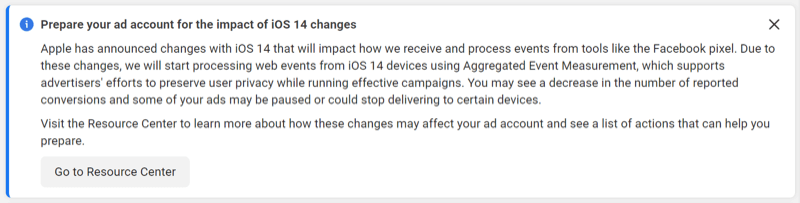
According to Statista.com, 81% of Facebook users use the app only on their mobile devices. Many of these people are also Apple customers. Apple's SKAdNetwork API—which increases the privacy of mobile users and adds random time delays in events performance—was announced 3 years ago and has now become a reality. It's affecting the way advertisers use Facebook ads.
Alongside the SKAdNetwork API, Apple also introduced the Private Click Measurement (PCM) protocol for web attribution, giving users more options to opt out of the data-tracking methods that Facebook has been using to target audiences and restrict data that businesses and platforms can access. This can become a huge issue for businesses if not properly addressed because performance will be harder to achieve due to lack of data.
For example, suppose that an iOS mobile user clicks on an ad on Facebook or Instagram. Typically, this would lead them to their web browser to complete a purchase within the application and the tracking would be recorded. With the iOS 14.5 update, this will no longer be recorded because it takes place in a different app.
URL redirect tracking is another example. If a user clicks on a link that leads to another website, the tracking will end there. In other words, the linkage between the iOS user and the ad click event is cut.
Fortunately, there are some steps you can take to track some of that user behavior moving forward.
#1: Verify Your Website's Domain With Facebook
The first step is to verify your domains with Facebook to help avoid any future disruption of your website campaigns. This step will officially set you up on the platform and establish which Business Manager account has the authority to configure and prioritize the available conversion events for a given domain.
You can verify your domain in Business Manager under Brand Safety > Domains.
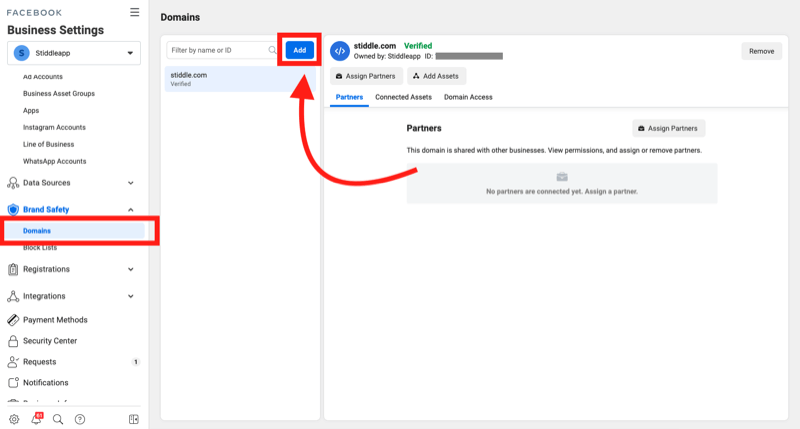
Get World-Class Marketing Training — All Year Long!
Are you facing doubt, uncertainty, or overwhelm? The Social Media Marketing Society can help.
Each month, you’ll receive training from trusted marketing experts, covering everything from AI to organic social marketing. When you join, you’ll also get immediate access to:
- A library of 100+ marketing trainings
- A community of like-minded marketers
- Monthly online community meetups
- Relevant news and trends updates
There are a number of ways to get your domains verified, but the one I recommend is adding a DNS TXT entry to your DNS record to confirm that you own the domain. Facebook also recommends that you upload an HTML file provided by Facebook to your web directory and confirm domain ownership in Business Manager, as well as add a meta tag to the <head> section of your domain home page.
Watch this video to learn how to set up Facebook Ads domain verification:
If you're using a registered domain on the Public Suffix List, you'll be able to use that domain for verifying and configuring your top eight events on the domain. Keep in mind that Facebook will automatically select these events for your business if you don't select them yourself.
#2: Set Up Aggregated Events Manager/Select Eight Events for Verification
Because Facebook limits optimization to eight events, prioritize the eight events you'd like to track for conversions and then rank them in your Events Manager. I recommend assessing your current strategies to pivot toward your desired outcome.
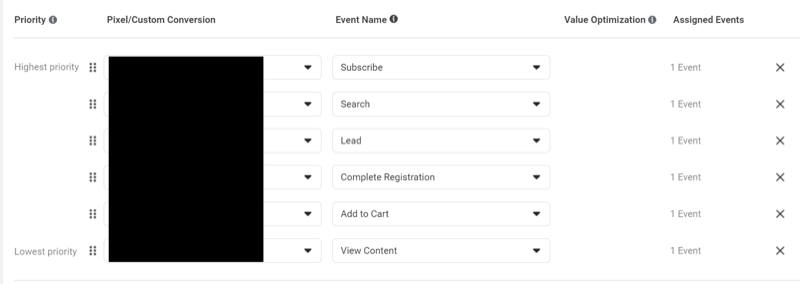
These can be standard events such as purchase, add to cart, and view content, or more advanced events like website scroll depth. You can set up custom events using Google Tag Manager. As with domain verification, this task must be performed by the pixel owner, not the partner.
Keep in mind that only the highest-priority events will be sent during a conversion event, meaning the other numbers may be underreported. Even though these events may be happening, they might not be reflected in the reports.
#3: Leverage UTM Parameters, Google Universal Analytics, and Google Analytics 4
As established, the iOS 14.5 update heavily affects Facebook marketers due to limited data and a restricted data storing timeframe. Marketers have to employ different tactics to determine if a sale or conversion occurred because of an ad. This forces marketers to revert to a last-click model to determine in which campaign, ad set, and ad a conversion took place. Therefore, it's important to assign UTMs to all of your Facebook ads.

Discover Proven Marketing Strategies and Tips
Want to go even deeper with your marketing? Check out the Social Media Marketing Podcast! Publishing weekly since 2012, the Social Media Marketing Podcast helps you navigate the constantly changing marketing jungle, with expert interviews from marketing pros.
But don’t let the name fool you. This show is about a lot more than just social media marketing. With over 600 episodes and millions of downloads each year, this show has been a trusted source for marketers for well over a decade.
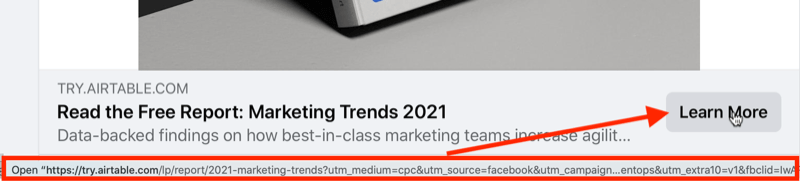
Because Google Analytics operates on a last-click model, using a third-party tool to import your Facebook data into Google Analytics can provide more complete performance reporting outside of Facebook Ads Manager. By comparing your Facebook data to that in Google Analytics, you'll be able to identify the average delta between the two tracking methodologies while acquiring a point of reference to approximate expected underreporting in the latter.
Be aware that this isn't a perfect fix to the problem. It's merely an indication that digital marketers need to get creative to maximize their customer data collection. Furthermore, it's advisable to analyze your Google Analytics Device Report to understand the percentage of traffic that will be affected by the new update.
Also check out Google Analytics 4 (GA4), which places a heavy focus on the event-driven data model and allows seamless app and web tracking, compared to the older version. The key feature of GA4 is the ability to set default reporting to identify users across user ID and device, using machine learning to close the gap for cross-browser and cross-device attribution.
Even though GA4 is currently in beta, it's worth checking out as Google is continuously adding new features. Adding GA4 alongside your standard Google Analytics will not only allow you to collect conversion events and leverage custom funnel reporting but also reduce your dependency on Facebook.
#4: Employ Alternate Data Capture Tactics
Moving forward, rather than utilizing custom events, leverage other tools or assets to learn about your customers. Lead ad campaigns work well, as do direct conversations with your customers via email and Messenger.
According to research in 2019 by Accenture Interactive, 71% of 8,000 survey respondents believed that brands communicated in a way that was “too personal” and 69% of these consumers would stop doing business with a brand or reconsider their relationship. So you'll have to get creative to make this experience feel non-intrusive.
But the sooner you capture and own the data (number, email, etc.), the better. You'll have the opportunity to communicate with your customers and learn about their consumer journey such as finding out if their initial starting point was from a paid or unpaid channel.
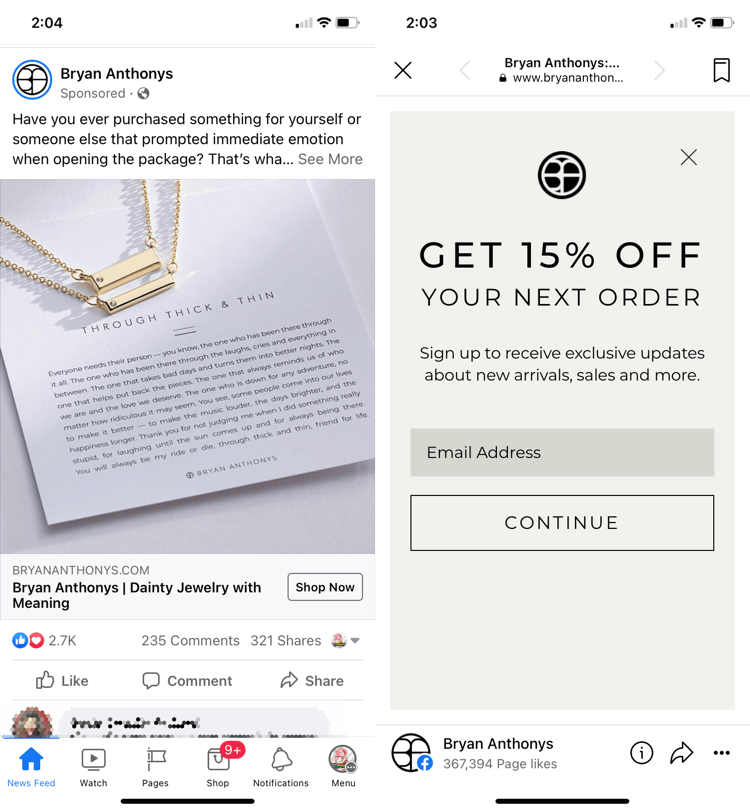
Developing customer “value exchange” strategies is a great way to improve your first-party data while offering your buyers a unique experience. Obviously, the best way to do this is to offer an incentive for customers to willingly participate in this process.
Leveraging post-purchase surveys is a wonderful way to achieve this. Installing a post-purchase attribution survey tool can help you understand the true impact of Facebook and Instagram ads on your sales funnel. By serving consistent post-purchase surveys, you should be able to achieve that goal and obtain a good sense of which channel is working for your business.
Accenture Interactive's research also found that 73% of consumers are willing to share more personal information if brands are transparent. So communicate with your customers and inform them how this iOS update has affected you.
By being transparent, you potentially open up an alternative method to cookie tracking. Consumers may be more likely to create an account on your website. You'll have the chance to remarket to this audience by using user-specific identifiers to target individuals, such as phone numbers and email addresses. Therefore, to increase this volume, you want to encourage site logins.
Conclusion
Due to the elimination of user tracking, it's imperative to decrease your reliance on niche marketing. You need to shift to more holistic, macro-level models that require examination of different patterns and variations in ad revenue and cost over time to attribute efficiency to channel-specific ad campaigns.
These models may be difficult to tune properly and require data-science expertise but a solution that relies on statistical sophistication is more durable than those that rely on user identity. This should provide a more accurate picture of how your campaigns are doing, as everything is seemingly accounted for in the measurement.
Although Apple's update may cause a hiccup, this is far from the end of Facebook ads. Digital marketers will find a way around this. Those businesses that can diversify and employ new methods of data collection will be one step ahead of the curve.
Remember that these adjustments to your Facebook marketing activities are merely temporary workarounds and shouldn't be treated as long-term solutions. Every business should invest in finding a real solution that doesn't depend on exploiting loopholes in regulations. These steps should maximize your result to an extent but don't stop here. After all, digital marketing is mostly about trial and error.
Alleviating your dependency on the Facebook pixel is definitely the first step and this is best done through experimentation and testing different ideas. With the right mindset and preparation, you'll lessen the damage this new update will inevitably cause and ensure the effectiveness of your Facebook campaigns.
Get More Advice on Facebook Marketing
- Measure Facebook ads without relying on retargeting data.
- Improve your Facebook engagement.
- Optimize your Facebook business page for the latest layout.
Attention Agency Owners, Brand Marketers, and Consultants

Introducing the Marketing Agency Show–our newest podcast designed to explore the struggles of agency marketers.
Join show host and agency owner, Brooke Sellas, as she interviews agency marketers and digs deep into their biggest challenges. Explore topics like navigating rough economic times, leveraging AI, service diversification, client acquisition, and much more.
Just pull up your favorite podcast app, search for Marketing Agency Show and start listening. Or click the button below for more information.

