Want to improve your marketing analysis? Wondering how Google Analytics 4 will change the way you measure your marketing?
To explore Google Analytics 4 and what it means for marketers, I interview Chris Mercer on the Social Media Marketing Podcast.
Chris is the leading authority on Google Analytics and founder of MeasurementMarketing.io.
You'll discover how Google Analytics 4 differs from Google Universal Analytics, find out how Google Analytics 4 can better track and measure the customer journey, and learn what analyses are possible with Google Analytics 4.
Listen to the Podcast Now
This article is sourced from the Social Media Marketing Podcast, a top marketing podcast. Listen or subscribe below.
Where to subscribe: Apple Podcasts | Spotify | YouTube Music | YouTube | Amazon Music | RSS
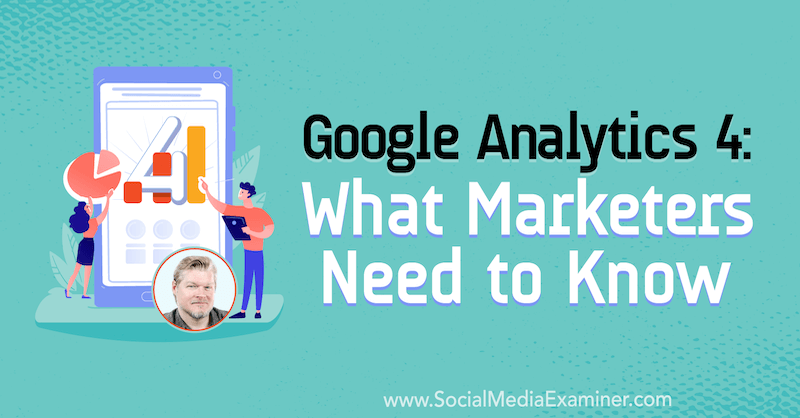
Over the last few years, a couple of trends emerged that make it increasingly difficult for marketers to technically measure things the way they used to.
The first of these trends involves cross-device behavior. In the past, people used a single computer for online activity. Analytics platforms were built to measure visits.
Today, individual users often use multiple devices to go online—desktop computers, laptops, mobile phones—and they often use one or more of those devices to complete a specific task such as making a purchase decision. They may research the item on a phone but move to a laptop to initiate and complete the purchase. There hasn't been an easy way to connect each user's dots.
The second of these trends involves data privacy. Back in the day, the business model for Facebook and other similar platforms—that were free to use—was to harvest user data and then resell that data to others. The platforms owned the data.
Today, due in large part to GDPR, CCPA, and similar laws, people are in more control of their data and what can be collected. Even browsers such as Chrome won't allow third-party tracking cookies for much longer.
So we have more devices to measure the user's journey across and we have less ability to actually measure it.
How Has Google Analytics Evolved?
In 2005, Google purchased the web statistics analysis program known as Urchin. The program was subsequently renamed Google Analytics and it focused on measuring the user.
Get World-Class Marketing Training — All Year Long!
Are you facing doubt, uncertainty, or overwhelm? The Social Media Marketing Society can help.
Each month, you’ll receive training from trusted marketing experts, covering everything from AI to organic social marketing. When you join, you’ll also get immediate access to:
- A library of 100+ marketing trainings
- A community of like-minded marketers
- Monthly online community meetups
- Relevant news and trends updates
In 2012, Google Analytics evolved into Universal Analytics—the version most marketers are familiar with—and it began to focus on measuring the session or visit, rather than the user.
As time went on, Universal Analytics added ID measurement, automatic subdomain tracking, and simplified traffic attribution, and generally made the platform easier to use.
That said, what's now Universal Analytics is built on a software platform that's almost two decades old. It's been improved upon, updated, and remodeled, but it's the same platform that comes with certain restrictions. Meanwhile, platforms such as Facebook built their own analytics (such as Facebook Analytics) from the ground up.
Finally, last year, Google signaled their intent to release something they called App + Web.
The promise of App + Web was that it was going to allow you to measure your mobile apps and your website with one property—rather than across the separate properties required in Universal Analytics. This addressed a major pain point for marketers trying to track the user journey between their mobile app and their actual website.
When App + Web was initially announced, people who didn't necessarily have an app and didn't need to track the customer journey across devices maybe thought the idea was cool, but they didn't jump into using it. What many people missed was that with this latest rollout, Google has built a completely new analytics platform. Knowing and understanding Google Analytics or Universal Analytics doesn't necessarily mean you'll know and understand App + Web—now known as Google Analytics 4 or GA4.
Chris notes that past updates from Google Analytics to Universal were handled similarly to the way WordPress updates are handled; users' accounts upgraded on their own. You stopped using Google Analytics when you started using Universal Analytics. But with GA4, the term upgrade is a bit misleading. It's not a true upgrade, in that you're going to be using both Universal Analytics and GA4 for quite some time.
Chris also says that he isn't yet using GA4 as a platform to make monumental marketing decisions because the platform isn't ready. New features such as the ability to measure across domains or connect to Data Studio continue to roll out, sometimes daily.
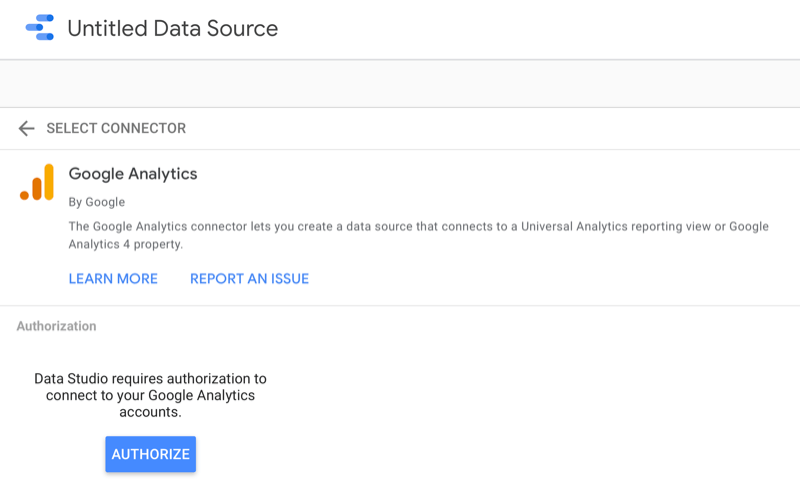
What Is Google Analytics 4? A High-Level Overview
As time goes by, browsers are going to block stuff, people are going to use extensions that block stuff, and even certain sites are going to block stuff. Universal Analytics relies on the data it can see (which is getting more difficult to collect), and you've got to make decisions based on what's really only sample data from a segment of your site visitors.
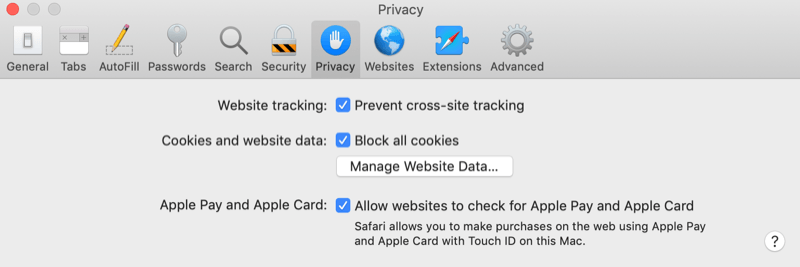
Google understands where this trend is leading so they designed GA4 with artificial intelligence (machine learning) to take what can be measured, feed that data to its algorithms, and then build reports that model on your actual users to forecast what the data might be if all user data could be collected.
Those reports help marketers make more accurate assessments of their audience and the journey of the audience, which can then be used to make active decisions around using products like Facebook Ads, Google Ads, and others. And the more people who use it, the better and smarter it gets.

Discover Proven Marketing Strategies and Tips
Want to go even deeper with your marketing? Check out the Social Media Marketing Podcast! Publishing weekly since 2012, the Social Media Marketing Podcast helps you navigate the constantly changing marketing jungle, with expert interviews from marketing pros.
But don’t let the name fool you. This show is about a lot more than just social media marketing. With over 600 episodes and millions of downloads each year, this show has been a trusted source for marketers for well over a decade.
Right now, GA4 is about 20% or 30% of what Universal Analytics is, which is why Chris notes two things: One, you'll still be using Universal Analytics for at least a year. Two, you need to turn GA4 on now so it can start collecting the data it needs to feed its AI engine because it won't be able to pull data retroactively and Universal Analytics will eventually be deprecated.
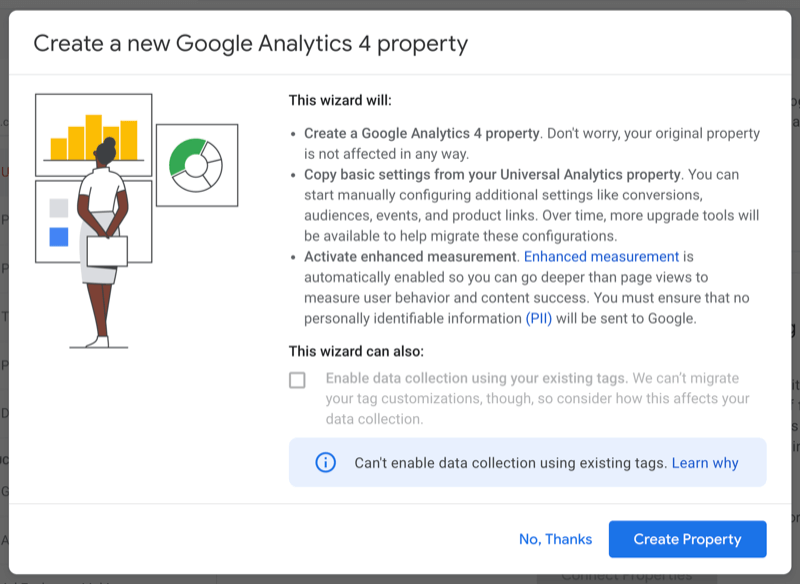
While GA4 isn't yet fully able to take over for Universal Analytics, it will take over in the next year or so and GA4 comes with a learning curve. For some, the learning curve will be steeper than for others, but if you're in digital measurement, you definitely have to start getting used to GA4 now.
Google Analytics 4 vs. Universal Analytics: What's Different?
The biggest difference between the two is the way you get answers from the data.
Universal Analytics was built to collect information, store that information, and build reports (such as the Source/Medium report) from that information. Everything happens inside Universal Analytics.
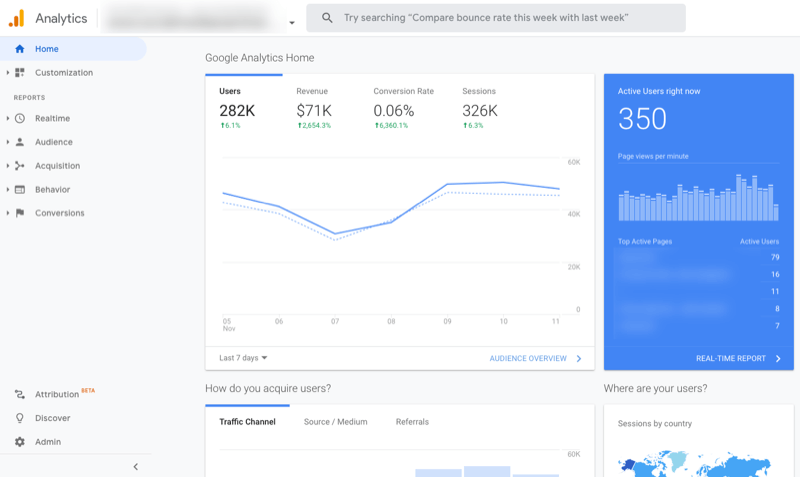
Google Analytics 4, on the other hand, is built to store information for the Google measurement suite: Google Tag Manager, GA4, and Google Data Studio. Google Tag Manager collects the data you want to track, Google Analytics 4 stores that data, and Google Data Studio is where you build your reports. GA4 is also capable of in-depth analysis via the Analysis Hub.
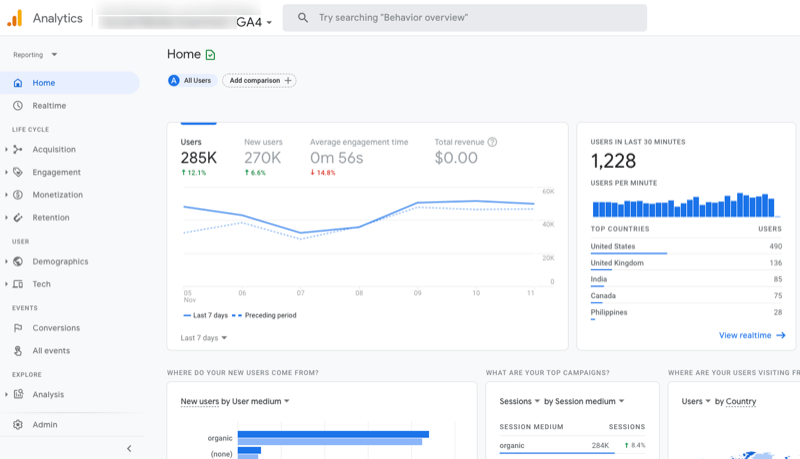
Another key difference between Universal Analytics and GA4 is the way each one treats the data it stores.
With Universal Analytics, you add the code to your website pages and the platform automatically tracks things like page views. You would only use something like Google Tag Manager to track specific events such as video views, page scrolls, and so on.
With GA4, everything is basically stored as an event—a page view is an event, a purchase is an event, a click is an event. Because everything is treated as an event, it's easier to analyze and cross-reference information. To illustrate, a funnel report can show you people who land on a specific page as a page view, then people who click a specific button, then people who view a specific video to a specific point in time.
Using Google Analytics 4
Ultimately, Google Analytics 4 is less of a reporting tool and more of an analysis engine. It's not intuitive, nor is it the easiest thing to wrap your head around. But if you go into it with questions you're trying to answer and you've already collected the information you need and that information is stored in a database in the proper structure, you can do a deep-dive analysis to get your answers and take action.
The key is to structure your data around a framework. What questions are you trying to answer? What information will you need to collect to make sure you get those answers? What actions will you take based on the answers you get?
The promise of GA4 is that marketers will be able to draw conclusions that lead to more accurate predictions without having to hire a data scientist. Chris, by his nature, is skeptical though, and he wonders how much data GA4 will need in order to deliver those insights.
His hypothesis is that as the machine learning improves, GA4 will need less data to start making more useful guesses because it will have access to a bigger data set overall. Meaning GA4 might only need to see a little of his site traffic to give him useful insights such as letting him know he should promote a specific blog post because people are more likely to opt-in after they read it.
Again, Chris stresses that to take advantage of the power of GA4, you'll need to have a more in-depth understanding of Universal Analytics. Think of Universal Analytics as the gym you use to build your analytics muscles. You want to use Universal Analytics to understand who your users are, where they're coming from, what actions they're taking, and what the results of those actions are. The muscles you develop—the lessons you learn—in Universal Analytics will carry over to GA4. It's a win/win.
Key Takeaways From This Episode:
- Learn more about Chris Mercer's work at MeasurementMarketing.io.
- Check out Measurement Marketing on YouTube.
- Watch Chris's analytics tutorials on the Social Media Examiner YouTube channel.
- Enroll in Google Analytics for Marketers at GASuccess.live.
- Watch exclusive content and original videos from Social Media Examiner on YouTube.
- Tune into our weekly Social Media Marketing Talk Show. Watch live on Fridays at 10 AM Pacific on YouTube. Listen to the replay on Apple Podcasts or Google Podcasts.
- Download the Social Media Marketing Industry Report.
Help Us Spread the Word! Please let your Twitter followers know about this podcast. Simply click here now to post a tweet.
If you enjoyed this episode of the Social Media Marketing podcast, please head over to Apple Podcasts, leave a rating, write a review, and subscribe.
What do you think? What are your thoughts on what Google Analytics 4 means for marketers? Please share your comments below.
Attention Agency Owners, Brand Marketers, and Consultants

Introducing the Marketing Agency Show–our newest podcast designed to explore the struggles of agency marketers.
Join show host and agency owner, Brooke Sellas, as she interviews agency marketers and digs deep into their biggest challenges. Explore topics like navigating rough economic times, leveraging AI, service diversification, client acquisition, and much more.
Just pull up your favorite podcast app, search for Marketing Agency Show and start listening. Or click the button below for more information.

