 Have you tried LinkedIn's publishing feature?
Have you tried LinkedIn's publishing feature?
Do you want more people to see your business articles?
LinkedIn publishing gives you the opportunity to reach members of the biggest professional audience in the social sphere.
In this article I'll share five tips for optimizing your content for LinkedIn publishing.
#1: Know How Channels Work
LinkedIn channels are basically categories that users can follow to see articles related to the topics they're most interested in. Many channels have a huge number of followers (e.g., the Customer Experience channel has over 1 million followers).
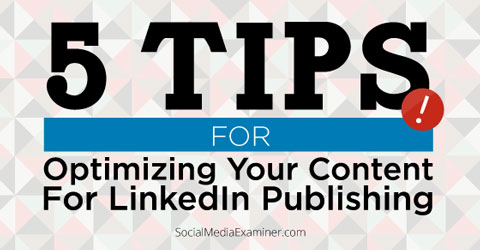
The main way to get traction when you publish on LinkedIn (outside of your own promotional efforts) is to be featured on a channel. Featured articles appear in the channel's slider, and more importantly, in the stream of everyone who follows that channel.
If you're featured on a channel with hundreds of thousands (or a million) followers, you can imagine how big a deal that it is.
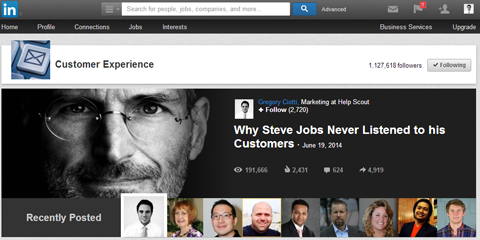
The thing to remember about features is that (usually) you can only have one article at a time being featured on a channel. So, for example, if you publish an article that gets featured on the Customer Experience channel on Monday, it's unlikely you'll be selected again on Tuesday if you publish another article about customer experience.
However, if instead you share an article on Leadership & Management on Tuesday, you could find yourself featured on both channels.
Because of that opportunity, my primary LinkedIn publishing tactic is something I call channel stacking: publish (or stack) topics on different days of the week. That way you have a better chance of being featured on multiple channels at once.
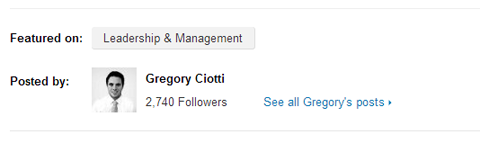
If you have a breadth of topics under your belt, you could even set up a system—Monday, publish an article about marketing; Tuesday, publish an article about product management; Wednesday, publish an article about managing teams, etc.
If you tend to stick to a single topic, spread out your publishing days (Monday, Wednesday, Friday) and spend a little extra time giving each article some promotion.
The one problem with LinkedIn channel features is that you don't get to select which channel you're featured on. Someone manually chooses which topic your post falls under.
Get World-Class Marketing Training — All Year Long!
Are you facing doubt, uncertainty, or overwhelm? The Social Media Marketing Society can help.
Each month, you’ll receive training from trusted marketing experts, covering everything from AI to organic social marketing. When you join, you’ll also get immediate access to:
- A library of 100+ marketing trainings
- A community of like-minded marketers
- Monthly online community meetups
- Relevant news and trends updates
#2: Research Winning Topics
Given its highly professional user base, it's not surprising that LinkedIn readers migrate to practical, data-driven articles on career development, leadership, management, marketing, customer service and industry-specific pieces on finance, banking and government.
Justin Mares analyzed the most popular articles on LinkedIn by keyword to find which topics are generally well-received (shown in the graph below). He found that self-improvement content related to practical topics gets more social shares, likes and views than everything else.
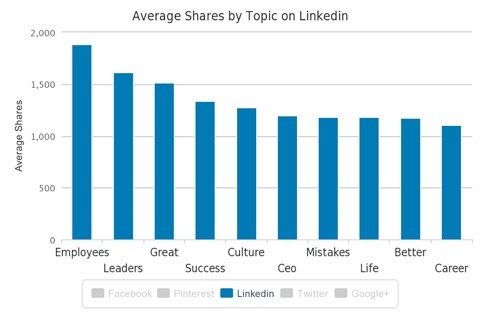
Need to brainstorm topics that match users' needs? BuzzSumo can help you. It's an incredibly useful tool that analyzes the most popular posts on any site, ranked by social shares. You can also use specific keywords to drill down in topics.
If, for example, you want to publish about customer service, you can search that phrase after plugging in LinkedIn.com in BuzzSumo. The results give you a look at the most popular articles published on LinkedIn about customer service (as far back as six months).
Not only will you see what works, but you can also identify influencers in your industry whom you can connect with.

Discover Proven Marketing Strategies and Tips
Want to go even deeper with your marketing? Check out the Social Media Marketing Podcast! Publishing weekly since 2012, the Social Media Marketing Podcast helps you navigate the constantly changing marketing jungle, with expert interviews from marketing pros.
But don’t let the name fool you. This show is about a lot more than just social media marketing. With over 600 episodes and millions of downloads each year, this show has been a trusted source for marketers for well over a decade.
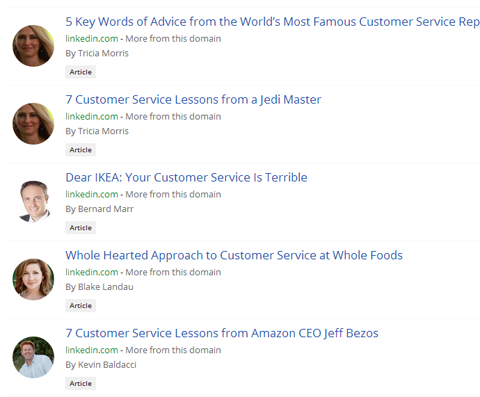
As you decide what content to publish on LinkedIn, use the results to find trends. What do readers migrate to? Which articles are the most popular? Then write similar articles or tweak and resyndicate your existing articles.
#3: Optimize Headlines and Images
All social media marketers understand that an article lives or dies based on its headline and featured image. On LinkedIn, this principle is taken to the extreme—the way the LinkedIn interface is laid out places an inordinate amount of importance on titles and images.
Having a captivating image that plays nicely with your headline is something you should pay close attention to.
In the article below I used a tongue-in-cheek headline: Why Steve Jobs Didn’t Listen to His Customers. Of course, Jobs did listen to customers (just not their proposed solutions), but the headline got readers to raise their eyebrows.
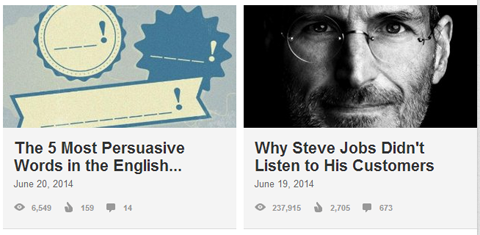
When I coupled the headline with Jobs' picture, it really caught attention. The stark contrast of the clean, black-and-white image against LinkedIn's blue-and-white background certainly made this post stand out when it was featured and shared.
To be sure, exceptional writing is the main driver of exceptional results, but it helps to get your headline and image right so your post becomes a must-click for those browsing their LinkedIn stream.
#4: Close With a Call to Action
No matter where you publish, ask yourself what you would like the reader to do next, and then include that call to action (CTA) at the bottom of your article.
Walter Chen, CEO of iDoneThis, wanted more people to download his team's new ebook via an opt-in page. He had a single post reach the front page of a really popular channel and take off. Since he had used a strong CTA at the bottom of the post, he ended up with over 1,000 ebook downloads.
A compelling CTA is incredibly easy to add to your post. Don't leave readers with a seven-sentence byline plugging all of your social media profiles. End the article with a single CTA that points people to a compelling landing page.
#5: Plan Publishing Times
Getting your timing right on social media is a hot topic these days. You can find guidelines for just about any social platform except LinkedIn—not much has been written about ideal posting times for this network.
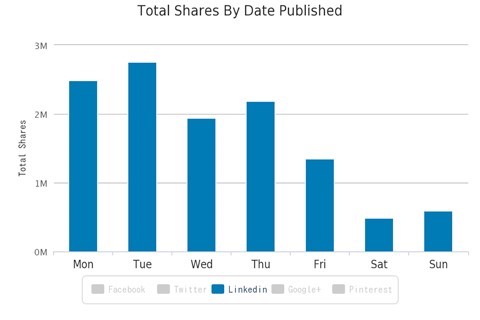
I've found that downtime during office hours works well for catching people who have a few spare minutes to read; for example, right before work (7-8am), during lunch breaks (11:30am-12:30pm) and right before leaving work for the day (4pm).
Taking that information into consideration, it's not a bad idea to post an article during the workday. Given that republishing an existing article only takes about 5 minutes (you'll need to format it), this is something you can easily knock out right before you take your lunch break.
As for days of the week, I've always had the hypothesis that LinkedIn essentially shuts down outside of work hours. The data in the graph above appears to support my idea. Unlike Facebook or Twitter, most people are not going to check LinkedIn on weekends.
Over to You
With LinkedIn publishing, a single great idea can be validated by hundreds of people, and then promoted and distributed to reach thousands of people.
If you want that great idea to be yours, the formula is simple: research popular topics; write good content, headlines and CTAs; use captivating images; and post at the right time. As you share useful, appealing content, don't be surprised if you end up on a popular channel with all eyes on you.
What do you think? Has LinkedIn publishing worked for you? Which article topics were most successful for you? Please share your comments below.
Attention Agency Owners, Brand Marketers, and Consultants

Introducing the Marketing Agency Show–our newest podcast designed to explore the struggles of agency marketers.
Join show host and agency owner, Brooke Sellas, as she interviews agency marketers and digs deep into their biggest challenges. Explore topics like navigating rough economic times, leveraging AI, service diversification, client acquisition, and much more.
Just pull up your favorite podcast app, search for Marketing Agency Show and start listening. Or click the button below for more information.

