Do your Instagram posts support your business goals? Are you looking for a better way to market your business with Instagram?
In this article, you'll discover how to improve your marketing with eight actions that will help you achieve your business objectives.

#1: Plot Instagram Posts to Align With Your Marketing Plan and Goals
Instagram should be an integral part of your company's marketing plan, complementing your content, email, and other social media marketing efforts. To create an effective Instagram marketing strategy, start by going over your company's marketing calendar and brainstorming relevant Instagram content for each initiative.
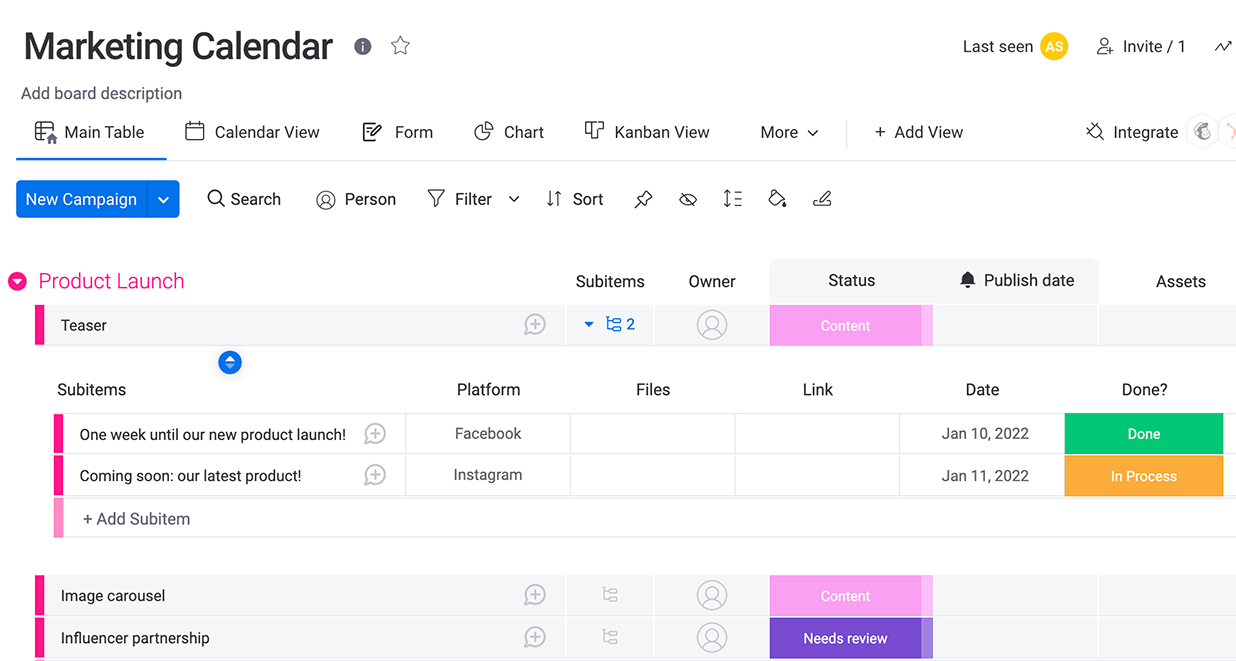
Are you planning a seasonal event or a product launch? Plan Instagram content for each step of the process, from teasers to announcements to collaborations. You can map out an Instagram calendar anywhere that works for your team, on a whiteboard, spreadsheet, or collaborative platform.
As you add content ideas to your marketing calendar, note the goal for each post. That way, you can make sure to align your Instagram strategy with your marketing goals. For example, your goals might include:
- Increasing awareness of your business or your offerings
- Getting people to engage with your content
- Driving website clicks from your bio or Instagram stories
- Selling products from your Instagram shop or website
#2: Adjust Your Instagram Posting Schedule as You Grow
Should you post every day, a few times a day, or just a couple of times per week? Getting your posting frequency right is critical for your Instagram strategy. Naturally, you want to post enough content to get results without overwhelming your audience or receiving negative feedback.
According to research by Later, the size of your account determines the right posting frequency. In general, it's best for small accounts to publish a couple of times a day, while it's better for big accounts with 250,000 followers or more to post about once per week.
The time you publish content makes a difference, too. Posting content while your audience is online means they're more likely to see and engage with it.
To find out when your followers are online, open your Instagram Insights and tap Total Followers. Scroll to the bottom to see what day of the week and time of day your followers tend to be online. Then add those times to your regular posting schedule.
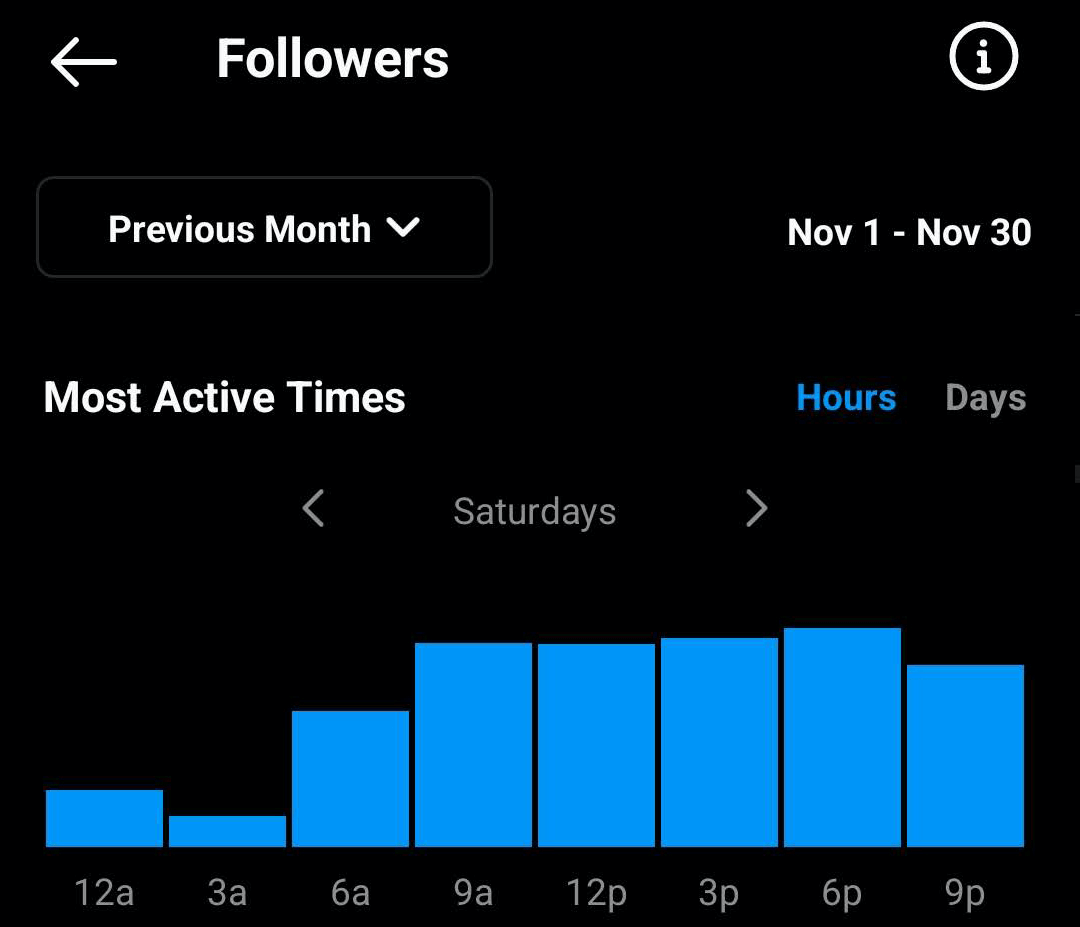
Although you can certainly post in the moment, you can save time by scheduling Instagram content in advance. Both Facebook Business Suite and Creator Studio allow you to schedule content so you can always publish at the ideal time.
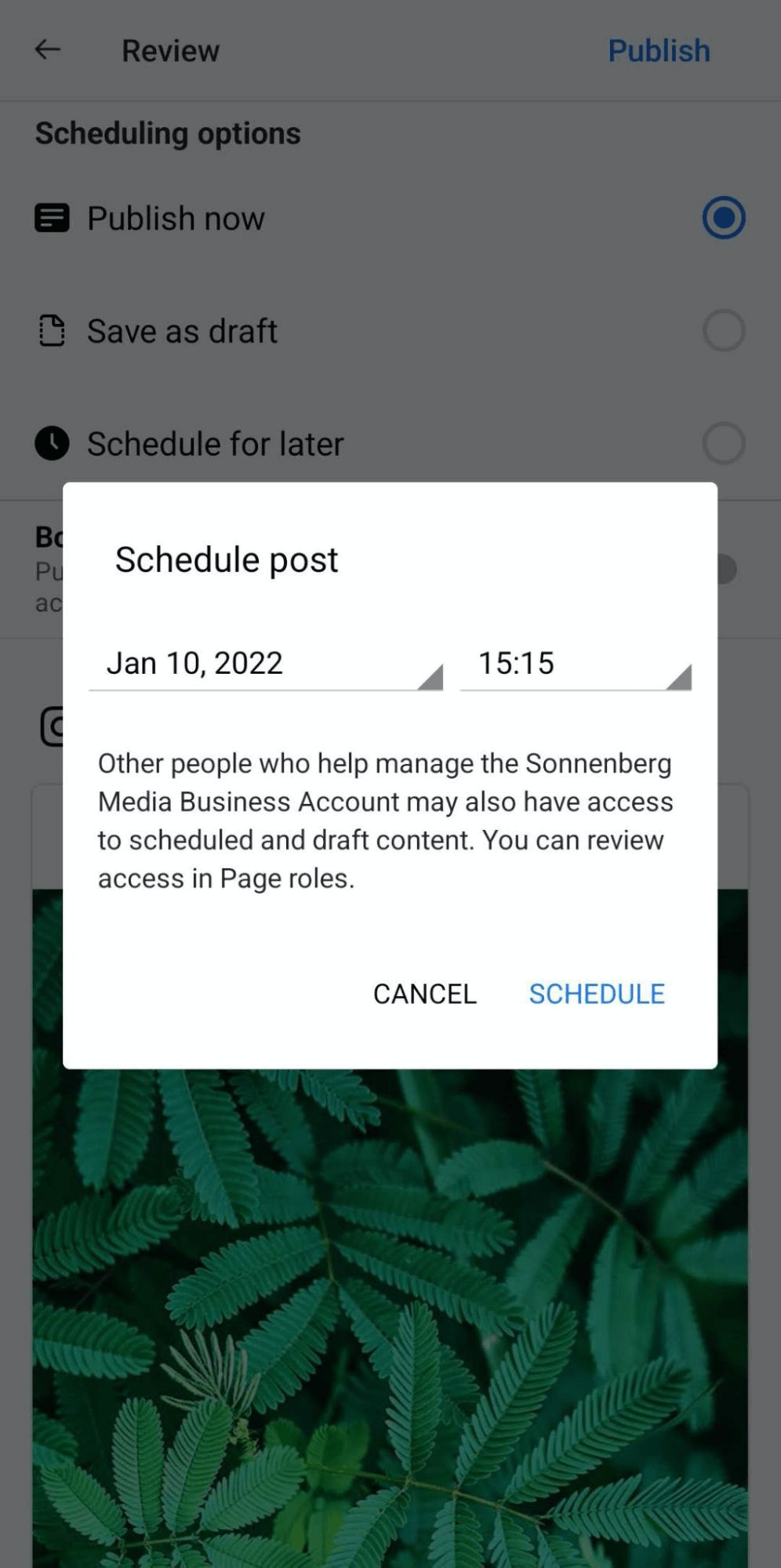
#3: Modify Your Organic Content Mix to Reflect Your Audience's Shifting Demographics and Preferences
Once you have an idea of the kind of content you should post, the next step is to determine how to position it effectively on Instagram. It's important to make sure the content you post resonates with your audience so you can reach your goals.
To learn more about your audience, open the Instagram app, tap the Insights dashboard, and select Total Followers. You can see breakdowns by gender, age range, city, and country, providing a complete picture of your account's demographics.
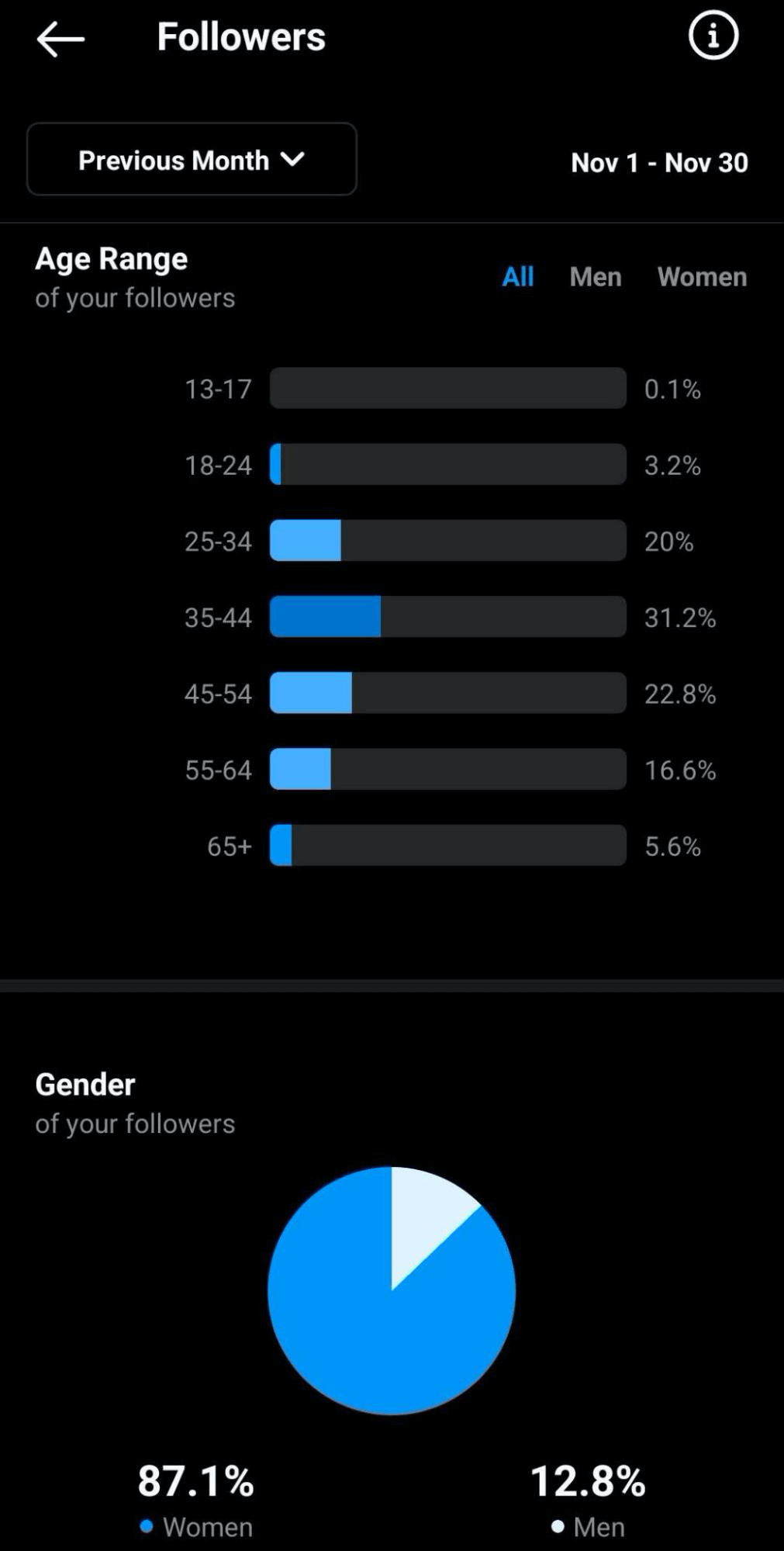
If you've already posted some content on Instagram, you can also check the Insights dashboard to see who's been seeing your posts in their feed. Tap Accounts Reached to get a demographic breakdown and a better idea of who you're reaching. Keep an eye on this breakdown over time to make sure you're always creating content that resonates.
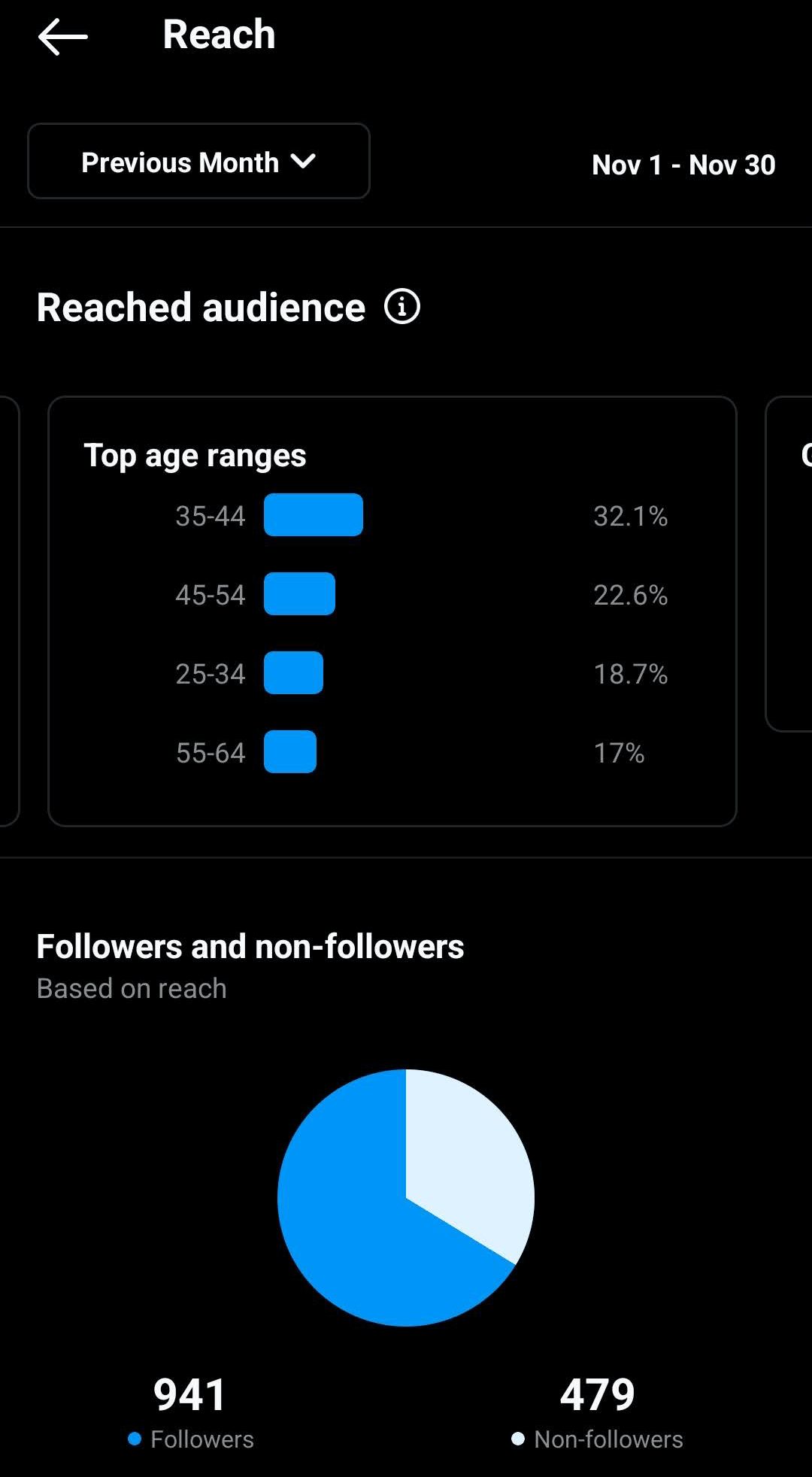
Even if you're looking for fresh content ideas, you can use your past posts to see what's worked best before or what to avoid in the future. Scroll to the bottom to see the content with the greatest reach. Then tap Accounts Engaged and scroll to the bottom to view top content based on likes and replies.
Get World-Class Marketing Training — All Year Long!
Are you facing doubt, uncertainty, or overwhelm? The Social Media Marketing Society can help.
Each month, you’ll receive training from trusted marketing experts, covering everything from AI to organic social marketing. When you join, you’ll also get immediate access to:
- A library of 100+ marketing trainings
- A community of like-minded marketers
- Monthly online community meetups
- Relevant news and trends updates
Make a note of the types of posts that performed best. Did your audience prefer lifestyle or product photography? Did they respond better to feed posts or stories? What kind of copy generated the most likes or comments?
Instagram may have launched as a photo-based platform but there's much more to the social media app than feed posts. When you want to maximize your Instagram reach and optimize your results, it's important to explore all of the options Instagram offers. Include these content types in your Instagram strategy:
- Photos: From single images to carousels with up to 10 photos, you can create compelling feed posts.
- Videos: Now that Instagram has retired IGTV, you can upload videos to your feed that last anywhere from a few seconds to 60 minutes.
- Reels: As Instagram's short-form video option, reels are ideal for sharing authentic content that posts to a dedicated tab in your profile.
- Live: To communicate directly with your audience, you can go live from the Instagram app or schedule a live event up to 90 days in advance.
- Stories: They last for only 24 hours but stories are ideal for sharing exclusive behind-the-scenes content or reposts from your followers.
- Stories Highlights: You can save stories to your profile by creating a highlight album that's permanently pinned to the top of your Instagram feed.
Maintain a Consistent Style as Your Content Mix Changes
Because Instagram is a photo- and video-based social media platform, establishing a visual style is essential for business accounts. In addition to defining your brand, a consistent style makes it easy for followers to identify and engage with your company's content.
There's no need to invent a completely new look for Instagram. Instead, your brand's Instagram style should reflect your visual identity on your website and in your other marketing materials.
For example, your Instagram style may include a certain set of fonts, colors, perspectives, or aesthetics. You may even apply the same filter to your content for consistency.
As the example below illustrates, the @mirohq Instagram account has a unique graphic style. From photos to videos to reels, all content incorporates bold colors and branded fonts. The posts are easy to distinguish so followers know they're interacting with the digital whiteboard brand's content the moment they see it.
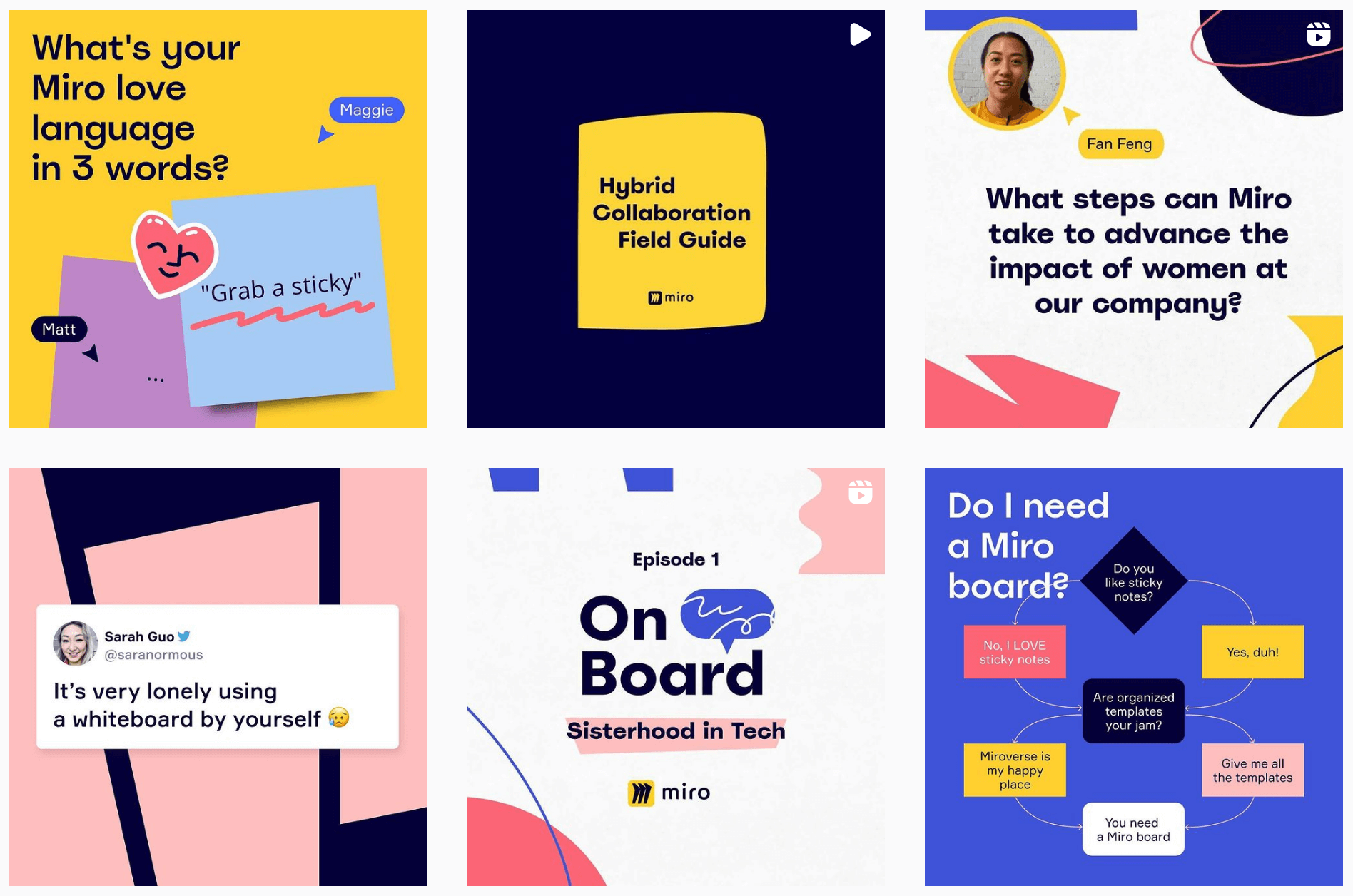
#4: Keep Your Instagram Copy Focused on Your End Goal
No matter what type of content you post, the visual aspect is only a part of the equation. To get your audience to act after seeing your content, you need effective captions, text overlays, and live scripts—collectively known as your Instagram copy.
The way you write Instagram copy depends on your audience, your company's style guide, and your goals. Think about how your followers sound, how your brand voice sounds, and what you want to accomplish. You can use calls to action (CTAs) in Instagram copy to prompt your audience to:

Discover Proven Marketing Strategies and Tips
Want to go even deeper with your marketing? Check out the Social Media Marketing Podcast! Publishing weekly since 2012, the Social Media Marketing Podcast helps you navigate the constantly changing marketing jungle, with expert interviews from marketing pros.
But don’t let the name fool you. This show is about a lot more than just social media marketing. With over 600 episodes and millions of downloads each year, this show has been a trusted source for marketers for well over a decade.
- Leave a comment so you can get to know followers and build a community
- Answer a question about their preferences to help your market research
- Ask you a question so you can script a live video or get content ideas
- Swipe left to see all of the photos or videos in your carousel
- Check out tagged products to browse or purchase from your Instagram shop
- Tap the link in your bio or story to visit your website or eCommerce shop
For example, this @klaviyo post uses both the caption and a hand icon to encourage followers to swipe left so they can see highlights from the email marketing platform's Black Friday report. The caption also encourages followers to tap the link in the account's bio to access the full report.
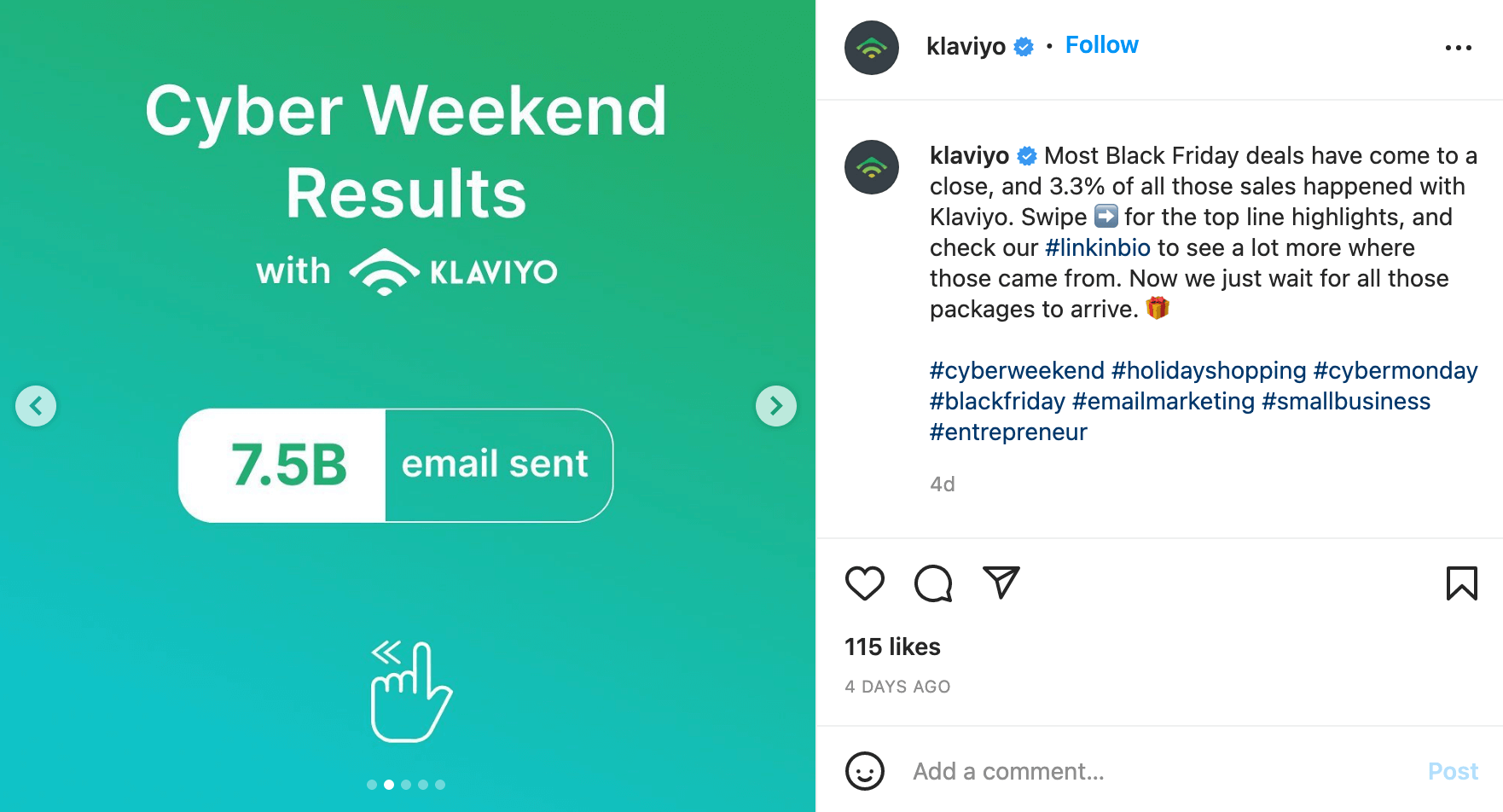
The @shannonmckinstrie reel below also uses visual cues to get viewers to act. The text overlay invites viewers to read the caption, which includes five actionable tips for finding clients on Instagram. In addition, the caption asks viewers which tip they plan to try first, a tactic that's great for increasing engagement.
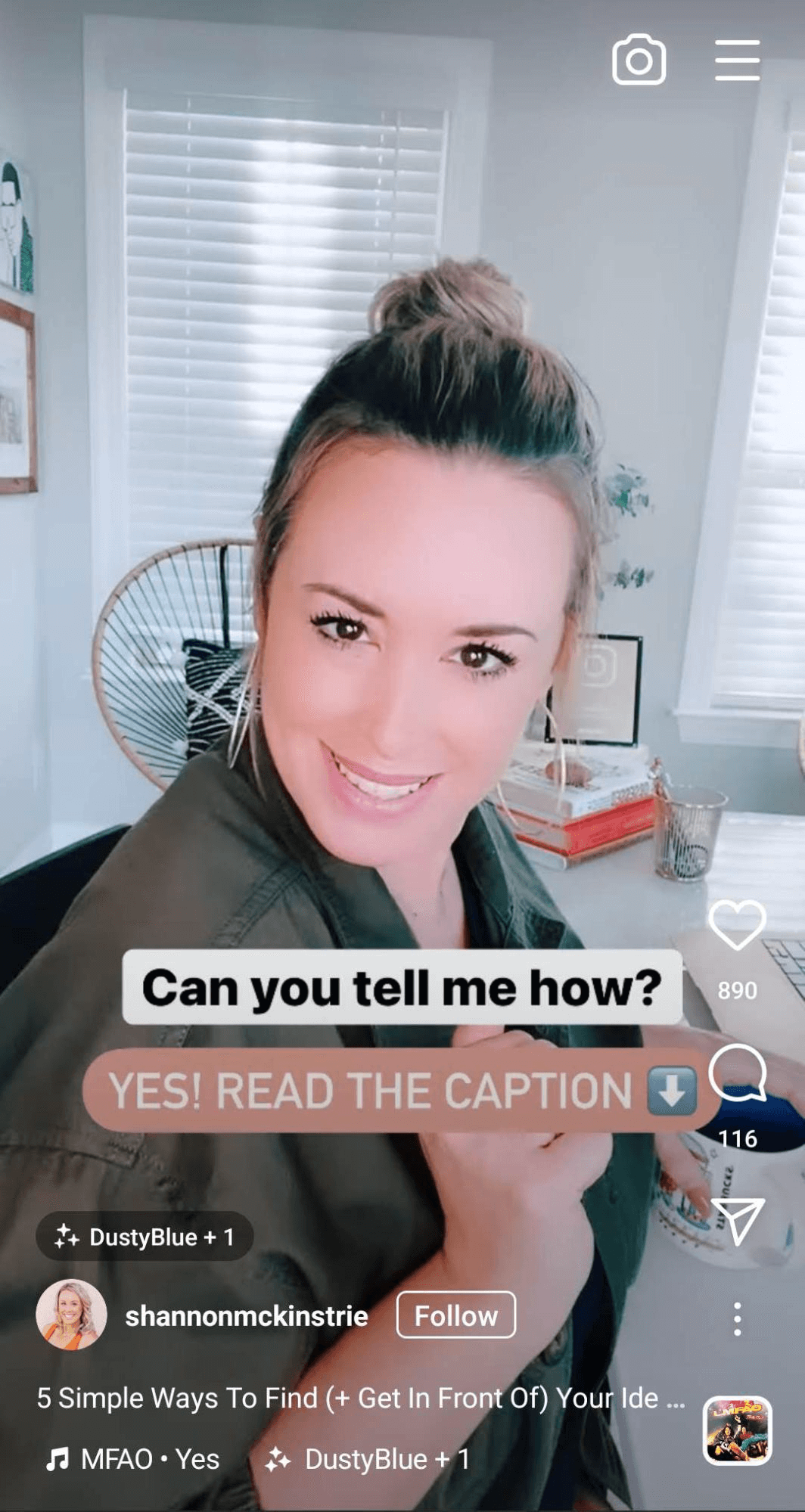
#5: Amplify Instagram Reach With Hashtags
To drive discovery and increase the reach of your Instagram content, hashtags are critical. Instagram users can follow hashtags to see certain themes and they can also find your content by searching for hashtags.
You can add up to 30 hashtags on feed posts and reels and up to 10 on stories, leaving you with tons of options. So where should you start?
Make a habit of adding at least one branded hashtag to your post to amplify your account. Then add any relevant campaign hashtags and a mix of industry, descriptive, location, or viral hashtags.
You can find hashtags to use by typing ideas into the Instagram search bar and scrolling through the suggestions. The app automatically tabulates the total number of times the hashtag has been used so you can quickly see whether it's popular or too obscure.
To get more ideas, type a hashtag into the search bar and swipe left to view top content. Then tap on some of the top posts to see which hashtags they're using.
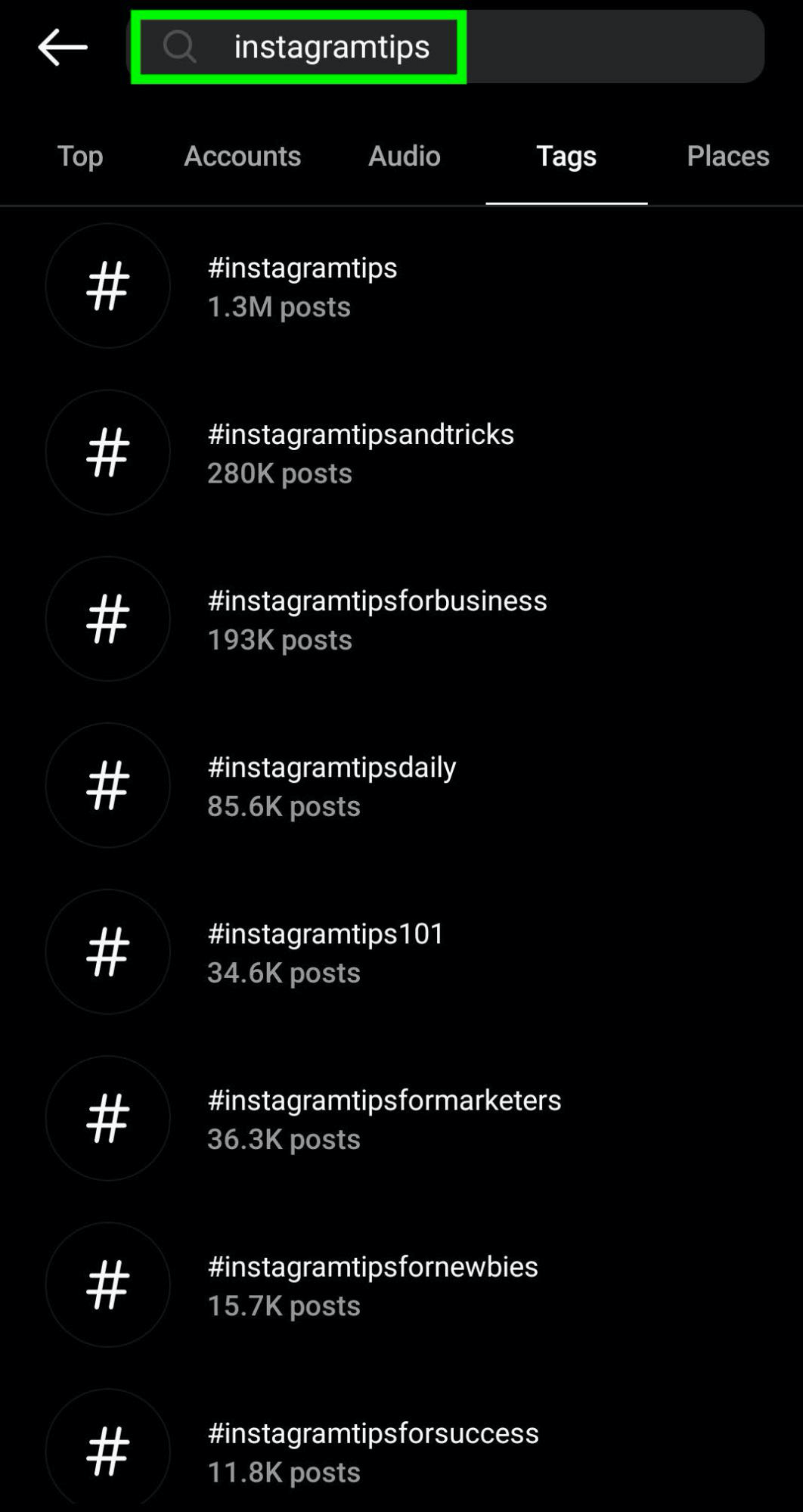
Alternatively, you can use third-party apps to identify trending hashtags and assess virality over time. That way, you can ensure you choose Instagram hashtags that are most likely to amplify your reach.
#6: Supplement Organic Instagram Content With Influencer and User-Generated Content
You might create most of your brand's Instagram content in-house. But you don't necessarily have to produce all of it. Instead, you may be able to source high-quality photos and videos from other creators including customers and influencers. Both user-generated content (UGC) and influencer content can enhance any brand's Instagram content strategy.
In fact, these content types may be even more effective than the images and videos your team produces. For many consumers, UGC plays a big part in their buying decisions. That means adding UGC to your content strategy could completely transform your Instagram results.
If you want to post customer-created photos and videos in your Instagram feed, you need a simple workflow for collecting and crediting UGC. For instance, you can monitor branded hashtags and mentions to find UGC and then direct message (DM) the original creators to get permission to share their content.
You can also share fan-made posts, stories, and reels directly to Instagram Stories, seamlessly crediting the original creator. For example, the @evernote story below includes UGC from customer @annavatuone. The original story tags the note-taking app in an answer to an interactive question, and Evernote's story amplifies the original creator's content as a form of social proof.
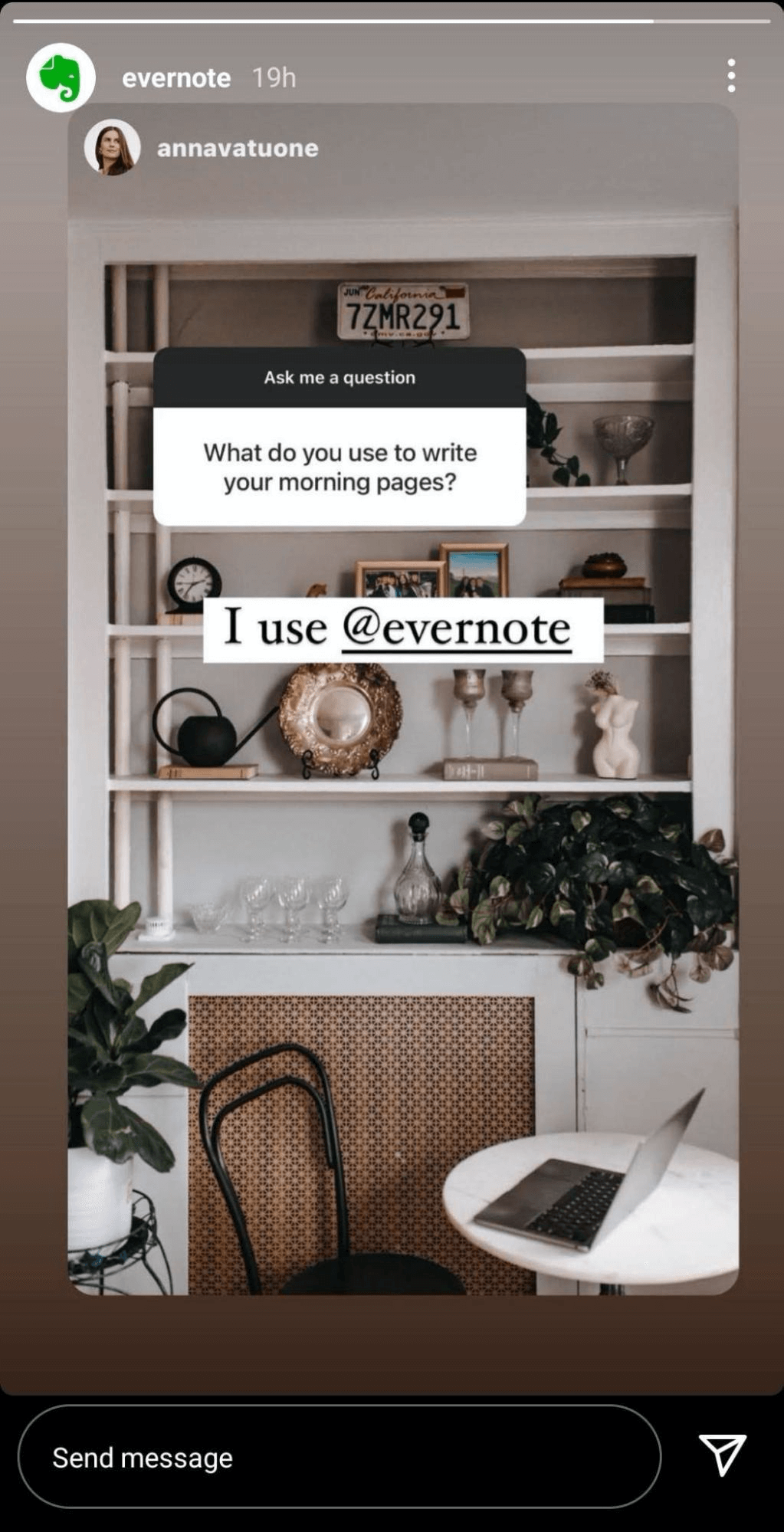
If you want to form official business relationships with influential customers, use Instagram's Paid Partnership tool instead. This tool lets your brand and the influencers you work with disclose your relationship and it allows approved partners to tag your account in branded content.
Do you want to include influencer content in Instagram ads? The platform's Branded Content tool can also secure permission for paid campaigns.
#7: Fast-Track Results With Instagram Ads
In some cases, you may be able to reach your Instagram marketing goals using organic content only. But when you want to build your brand and drive revenue at an accelerated pace, Instagram advertising is a smart choice.
You can start by boosting top-performing content directly from the Instagram app. Use the built-in Instagram Insights to find your best content and tap Boost Post to increase its reach. Then choose from goals like more profile visits, more website visits, or more DMs; create a target audience; and set a budget.
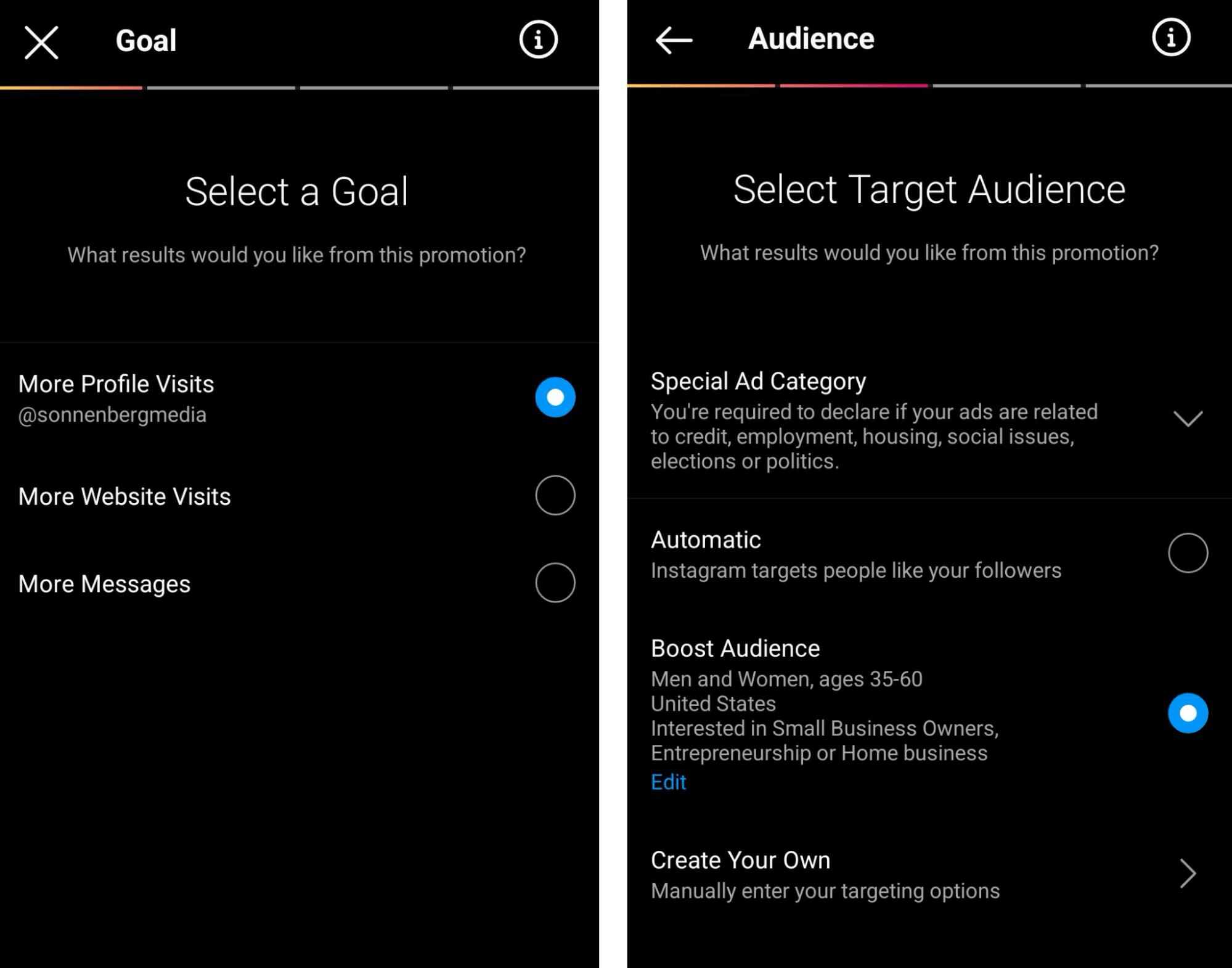
For more complex objectives like generating leads or eCommerce sales, use Facebook Ads Manager to create a campaign. You can run ads on Instagram, Facebook, and the Audience Network or customize creatives for high-performing placements like Reels and Stories.
For example, the @falconio ad below uses a creative that's optimized for story placements. The ad keeps copy minimal and uses eye-catching graphics to encourage users to swipe up and click through to the social media management platform's website.
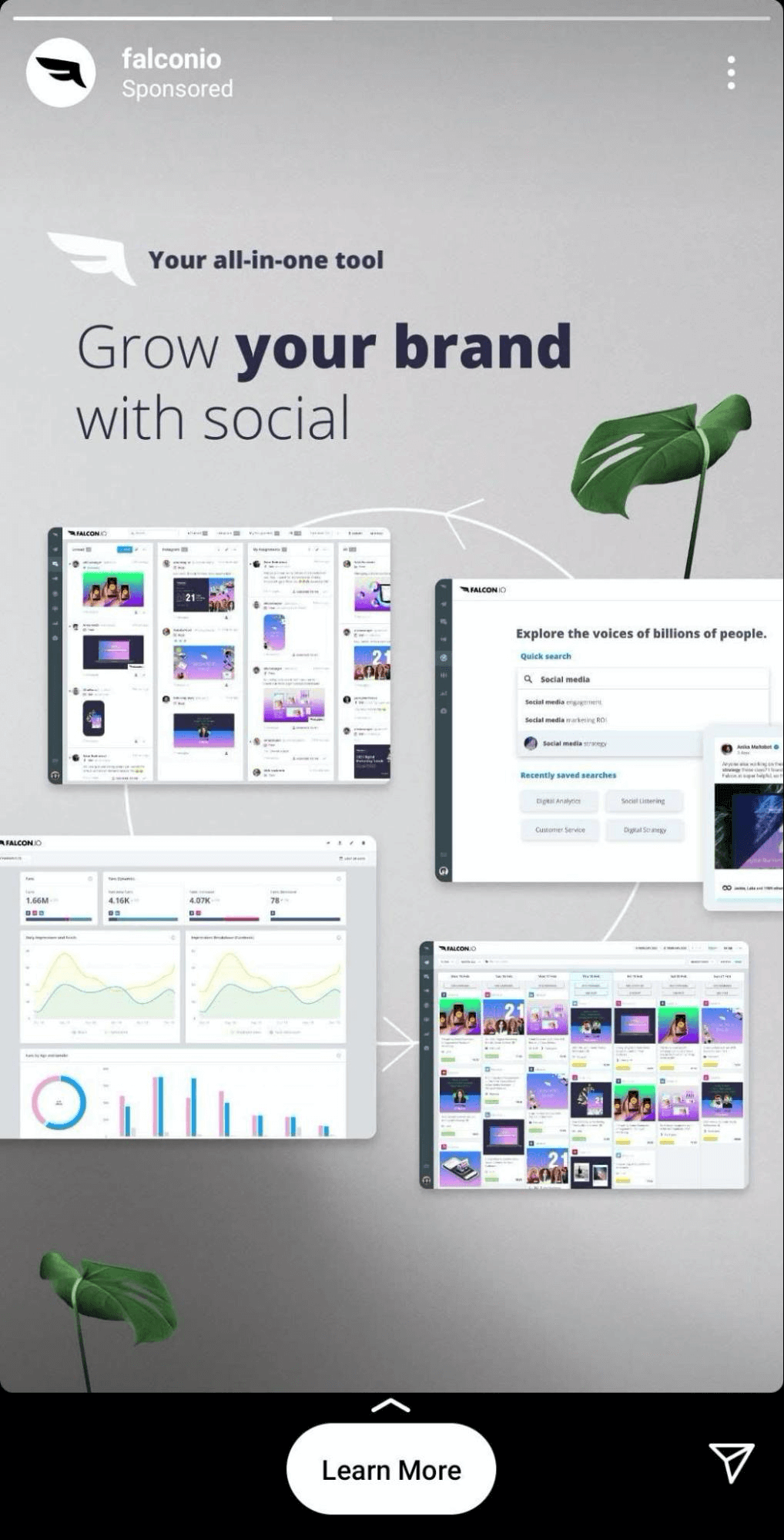
If you're new to Instagram ads, consider starting with a small budget—such as $100. Run a test campaign to gauge average cost per thousand impressions (CPM), cost per click (CPC), and cost per result. Use these initial results as benchmarks and then test new creatives, audiences, or placements to see what you can accomplish with a bigger budget.
#8: Make Consumer Purchases Simple With Instagram Shopping Tools
If your company does eCommerce, then you should also incorporate Instagram's shopping tools into your content. To use them, connect your brand's Facebook page and upload a product catalog in Facebook Commerce Manager. Then open your account settings in the Instagram app and select Business. Tap Set Up Instagram Shopping to complete the process.
Once you set up this feature, users can access your eCommerce catalog from the View Shop button in your Instagram profile. You can also tag products in your photos and stories so customers can start shopping right away.
Do you want to encourage followers to purchase from your business but you don't offer eCommerce? In addition to adding a clickable link in your bio, you can link out from Stories. Create a story and add a link sticker from the sticker tray. Then use the text customization option to add a CTA to the sticker to increase clicks.
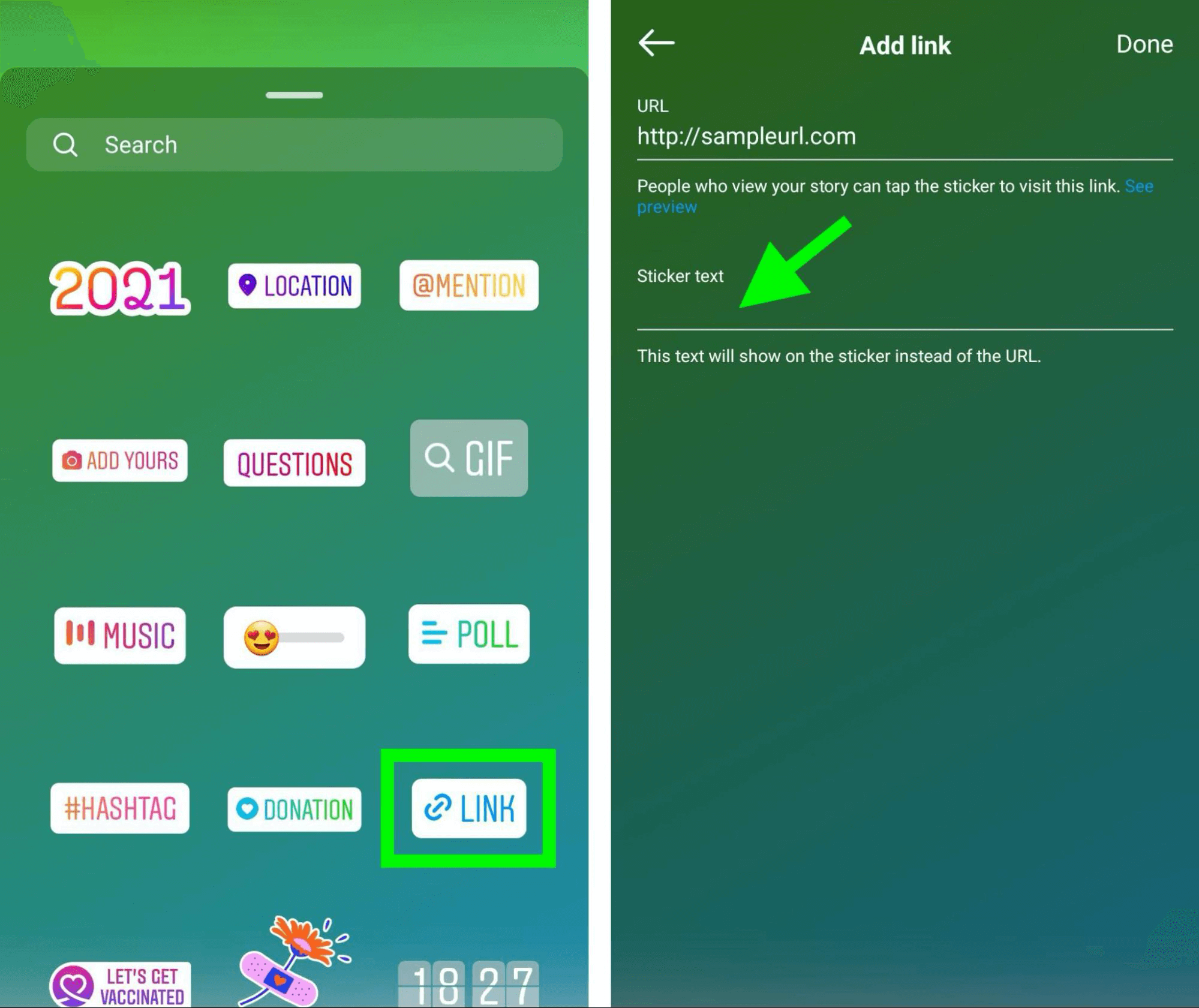
Conclusion
Whether you want to focus on organic or paid results, a thoughtful Instagram content strategy is key to reaching your marketing goals. From planning your calendar to choosing the right content to budgeting for ads, you can follow these steps to create a successful Instagram strategy for your business.
Get More Advice on Instagram Marketing
- Combine an Instagram growth strategy with an ad sequence.
- Promote and sell with Instagram Live.
- Get more active engagement with 10 Instagram Stories stickers.
Stay Up-to-Date: Get New Marketing Articles Delivered to You!
Don't miss out on upcoming social media marketing insights and strategies! Sign up to receive notifications when we publish new articles on Social Media Examiner. Our expertly crafted content will help you stay ahead of the curve and drive results for your business. Click the link below to sign up now and receive our annual report!
Attention Agency Owners, Brand Marketers, and Consultants

Introducing the Marketing Agency Show–our newest podcast designed to explore the struggles of agency marketers.
Join show host and agency owner, Brooke Sellas, as she interviews agency marketers and digs deep into their biggest challenges. Explore topics like navigating rough economic times, leveraging AI, service diversification, client acquisition, and much more.
Just pull up your favorite podcast app, search for Marketing Agency Show and start listening. Or click the button below for more information.

