Do you partner with Instagram influencers? Want to easily turn influencer content into ads?
In this article, you'll discover how to use Instagram Branded Content Ads to amplify the reach of your influencer campaigns.
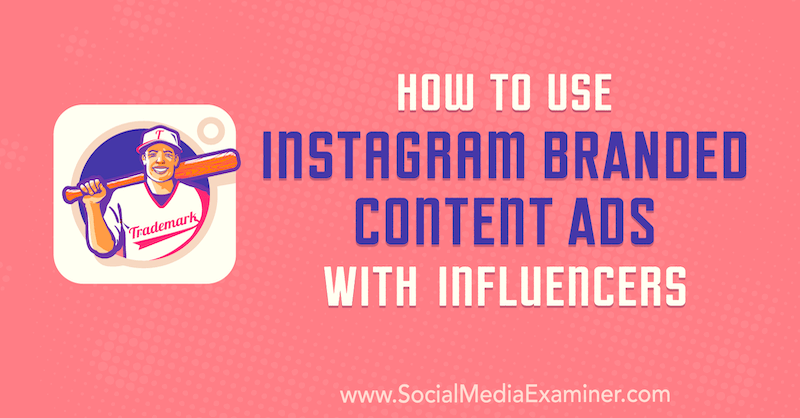
Why Use Instagram Branded Content Ads?
According to Instagram, branded content is defined as “a creator or publisher's content that features or is influenced by a business partner for an exchange of value (for example, where the business partner has paid the creator or publisher).” Instagram branded content posts are created by influencers to promote a particular brand or business in return for some sort of compensation like money, products, or services.
All branded content posts have a “Paid Partnership with [name of company/brand]” label under the influencer's Instagram handle, making them easily recognizable. This ensures better transparency of paid collaborations and clears up any confusion in the viewer's mind.

People engage with a lot of branded content on Instagram. According to a Facebook for Business survey of Instagram users:
- 42% of respondents said that branded content helps them discover products or services.
- 44% of respondents said that branded content helps them find out about a product or service.
- 41% of respondents said that a brand's content helps them research a product or service.
To reach a wider audience with Instagram branded content posts, you can now turn them into ads. Currently, there are two types of Instagram branded content ads: feed ads and stories ads. You must be tagged as a business partner in the post to be able to promote that post as a branded content ad.
Here are a few reasons why you should consider running Instagram branded content ads for your business:
- Amplify the reach and engagement of branded content. These ads are presented to Instagram users just like any other Instagram ad type, ensuring more eyeballs on the content beyond just the influencer's following.
- Provide transparency to Instagram users. Social media users care about ad transparency, and Instagram branded content ads make it easy for people to recognize your brand collaborations with influencers. Every branded content ad contains a “Paid Partnership” tag along with the brand name. This builds credibility and brands don't have to rely on their influencers to use transparent hashtags.
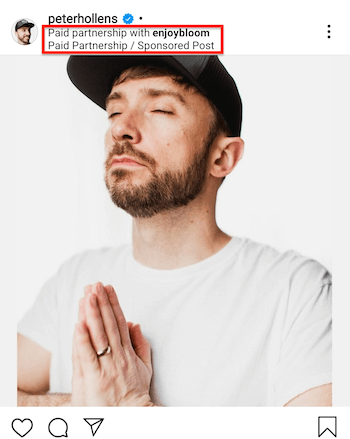
- Offer a seamless shopping experience. With shopping tags and branded content ads at your service, audiences can easily purchase your products without leaving the Instagram app.
- Allow for optimization. You'll be able to see all of the results and ad metrics for your Instagram branded content ads in Facebook Ads Manager. With meaningful insights for your campaign, you can optimize your ads for better results.
Now that you know about the benefits of Instagram branded content ads, here's how to set up a campaign.
#1: Approve and Manage Instagram Influencer Partnership Requests
Before you start collaborating with influencers on Instagram branded content, you need to set up branded content approvals.
To do this, tap the three-lines icon at the top right of your Instagram business profile and choose Settings from the pop-up menu.
When your account settings open, tap the Business option and then select Branded Content.
Get World-Class Marketing Training — All Year Long!
Are you facing doubt, uncertainty, or overwhelm? The Social Media Marketing Society can help.
Each month, you’ll receive training from trusted marketing experts, covering everything from AI to organic social marketing. When you join, you’ll also get immediate access to:
- A library of 100+ marketing trainings
- A community of like-minded marketers
- Monthly online community meetups
- Relevant news and trends updates
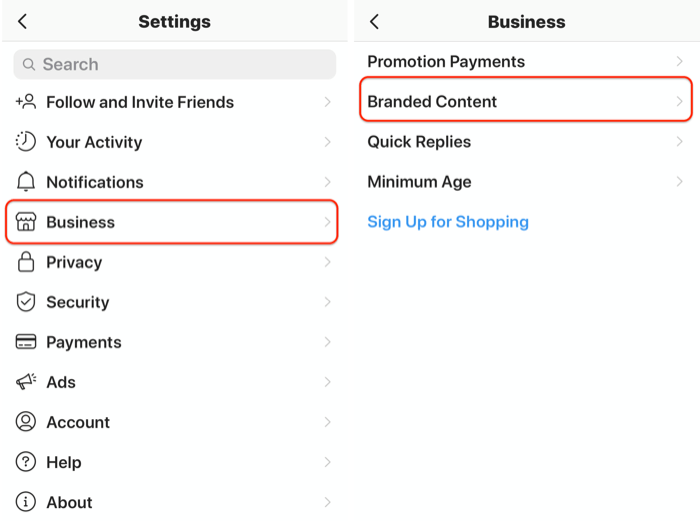
The next screen will show your branded content approval settings. The option to manually approve tags is selected by default, which makes a lot of sense. If you were to toggle this option off, anyone would be able to tag you as a business partner in branded content.
The Tag Requests section is where you view and approve requests from influencers to tag your brand as a business partner. When you approve a request, that influencer shows up in the Approved Business Partners section.
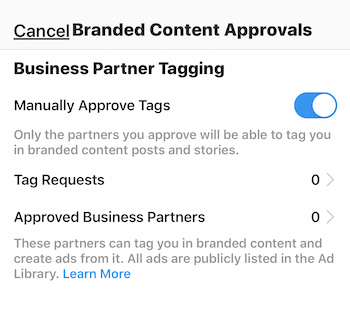
How Instagram Influencers Tag Your Brand and Make Their Content Eligible for Ads
Your influencer partner must be a registered creator on Instagram and must have access to branded content tools. Creators must comply with some Instagram policies to become eligible for branded content tools.
When influencers create branded content posts, here's how they send tag requests to your brand and make their content eligible for ads.
For Instagram Branded Content Posts in the Feed
When creating a feed post, the influencer taps Advanced Settings and then Tag Business Partner. From there, they search for your business partner account and send you a tag request. Once your brand approves the influencer as a business partner, they'll be able to directly tag your brand in their posts.
Influencers also need to take one additional step to make their organic Instagram posts eligible for branded content ads. In the Branded Content section, they must select the Allow Business Partner to Promote option.
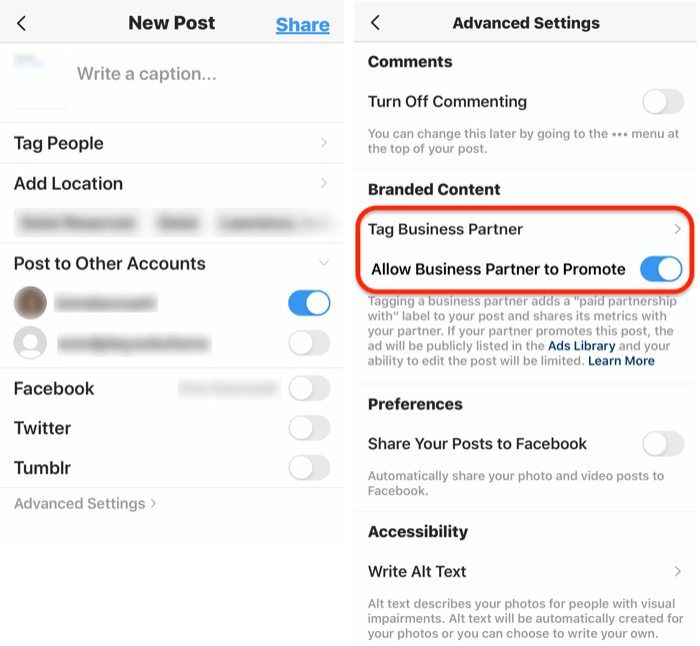
For Instagram Branded Content Posts in Stories
When the influencer creates a branded Instagram story, they tap the link icon at the top of the screen and then select Tag Business Partner.
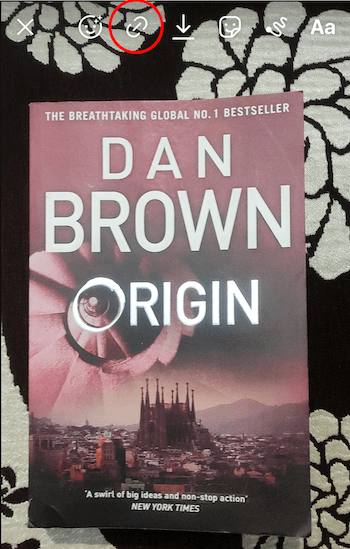
From here, the influencer can either send you a tag request or directly tag you as a business partner. Additionally, they'll see the option to allow your brand to promote the content as an ad.
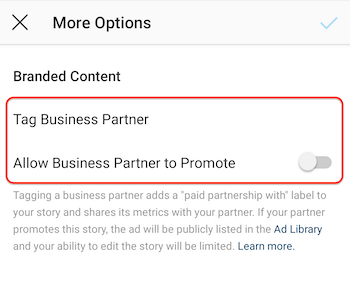
Pro Tip: For your Instagram branded content to be successful, you need to clearly communicate with your influencer partner. Discuss your plan and objectives with them so there's no confusion about what you want to achieve with your partnership.

Discover Proven Marketing Strategies and Tips
Want to go even deeper with your marketing? Check out the Social Media Marketing Podcast! Publishing weekly since 2012, the Social Media Marketing Podcast helps you navigate the constantly changing marketing jungle, with expert interviews from marketing pros.
But don’t let the name fool you. This show is about a lot more than just social media marketing. With over 600 episodes and millions of downloads each year, this show has been a trusted source for marketers for well over a decade.
#2: Choose an Instagram Branded Content Post to Promote
After your influencer partner has successfully shared a post organically, tagged you as a business partner, and allowed you to promote it, you can create a branded content ad on Instagram.
Note: Influencers can publish branded content ads in Ads Manager without posting the content organically first. However, your brand can only promote branded content that was first posted organically from the influencer's account.
Choose the organic branded content post you want to promote carefully. This is a vital step. You should be familiar with the type of content the influencer posts on their account and the type of response they get from such posts. Depending on your ad objective or goal such as increased app installs or sales, determine which influencer post is best suited to achieve that goal.
To view insights for organic branded content you've been tagged in, you can look in your Facebook Page Insights or Facebook Brands Collabs Manager.
Set Up Brand Collabs Manager
Brand Collabs Manager is a dedicated tool provided by Facebook that takes content partnerships between brands and influencers on both Facebook and Instagram to the next level.
As a brand, Brand Collabs Manager will help you find Instagram influencers who have similar audiences to yours and show insights for organic Instagram branded content posts.
To sign up for Brand Collabs Manager, go to https://www.facebook.com/collabsmanager/signup/brand. Select the Facebook page that's connected to your Instagram account, type in your email address, and accept the Terms of Service. Click Submit when you're done.
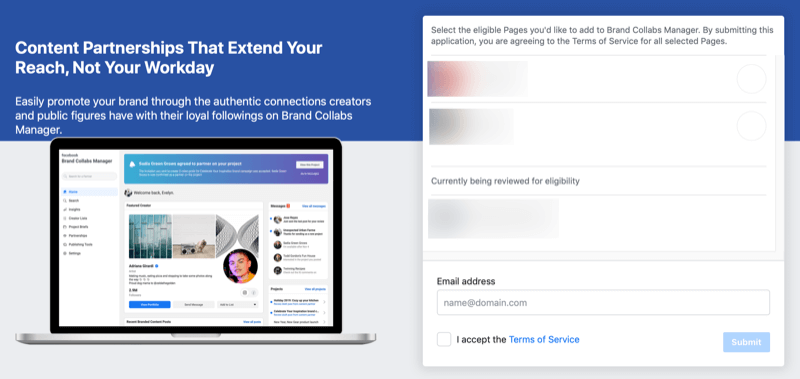
Once you've been approved, you'll see the Brand Collabs Manager dashboard.
On the Insights tab, you'll be able to see the reach and engagement data for any organic branded content posts from influencers you've partnered with.
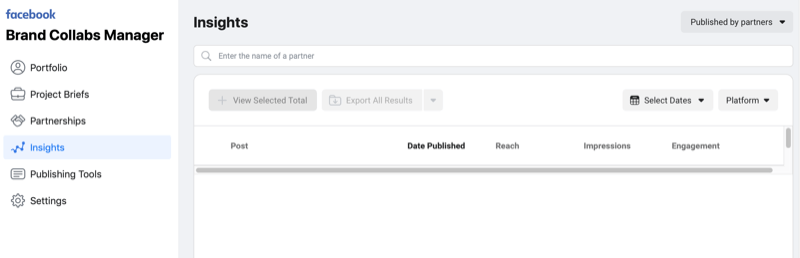
View Instagram Branded Content Insights in Facebook Page Insights
You can also view data for organic branded content posts in your Facebook Page Insights. To access this data, click the Insights tab on your page and select Branded Content in the left navigation.
Click the Posts tab to see reach and engagement for your branded content feed posts. On the Stories tab, you'll find reach and engagement for branded content Stories posts.
#3: Create an Instagram Branded Content Ad to Promote Your Influencer's Post
Before setting up your Instagram branded content campaign, define the campaign goal you want to achieve. Then based on this goal, determine the metrics involved in achieving it. For example, if your goal is to increase app installations, the number of clicks on your application download button matter more than the reach of the post. You'll then be able to calculate campaign performance more effectively.
Once you've decided what you want to achieve and what content to promote, go to Facebook Ads Manager, create a new ad campaign, and select your campaign objective. You can choose App Installs, Brand Awareness, Reach, Traffic, Video Views, Conversions, and Page Post Engagement (feed only) as objectives for Instagram branded content ads.
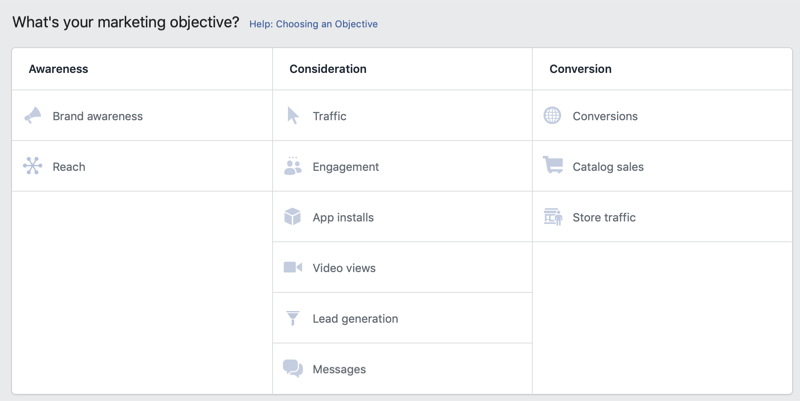
Next, set up your ad set. Define the audience you want to target and choose your ad placements. Instead of automatic placements, go with Manual Placements and choose only those that apply to Instagram such as Instagram Feed, Explore, or Stories.
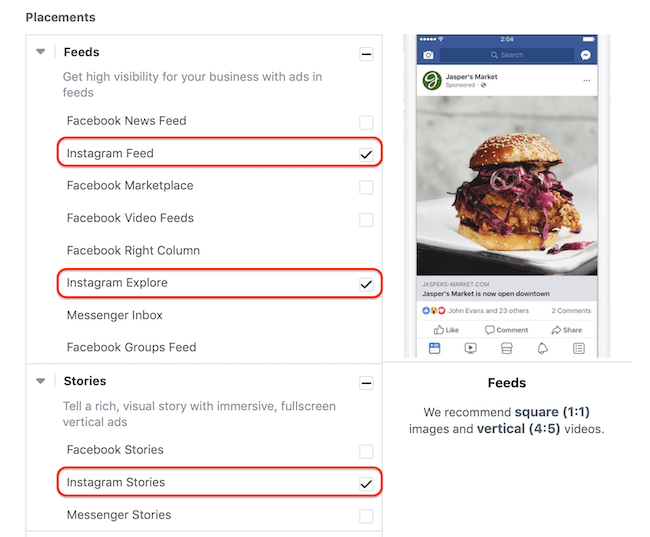
When you reach the ad level, click on Use Existing Post. Then under Creative, click Select Post.
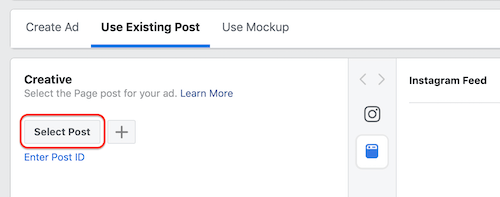
In the Select Post window, click on the Branded Content tab and select the branded content post you want to promote as an ad. When you're done, click Continue.
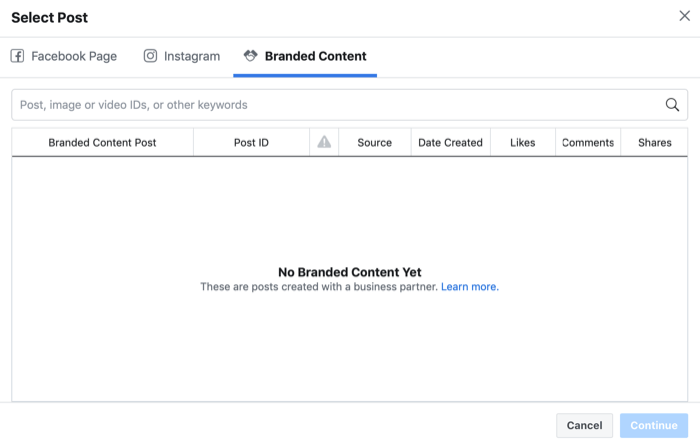
You can now see a final preview of your ad. If everything looks okay, click Confirm to finish the ad creation. The ad will then be reviewed and approved or disapproved for publishing. You'll be notified in both cases.
Note: Your influencer partner won't be able to make any changes to their post while you're promoting it as an ad. They also won't be able to see the ad performance, just the metrics of their organic post.
#4: Remove Your Tag From an Instagram Branded Content Post
As a brand, you may want to be removed or untagged from an Instagram branded content post at some point. You can remove the tag from either Facebook or Instagram.
From Facebook
To remove your tag via Facebook, go to your Facebook Page Insights and click on the Branded Content tab. Then find the branded content post and click on it, or click on Review Post.
Select Remove Tag and then click Confirm on the Remove Tag confirmation screen.
From Instagram
For an Instagram feed post, tap on the three dots at the top-right corner of the tagged post and select Remove Me From Post.
For an Instagram story post, tap on the three dots in the bottom-right corner of the tagged story post and select Remove Me From Post.
Conclusion
One effective way for brands to boost their social media engagement is with influencer marketing. Brands partner with Instagram influencers to boost the credibility of their content by association and reach the influencer's audience on the platform. With Instagram branded content ads, you can expand the reach of the content beyond the influencer's following and improve the chances of reaching your target audience.
What do you think? What features of Instagram branded content ads do you find the most advantageous? Have you run an Instagram branded content ad campaign yet? Do you plan to use these ads in the near future? Share your thoughts in the comments below.
More articles on influencer marketing:
- Discover how to evaluate and partner with social media influencers.
- Explore four tools to manage your influencer relationships.
- Learn how to properly protect your business when participating in influencer campaigns.
Attention Agency Owners, Brand Marketers, and Consultants

Introducing the Marketing Agency Show–our newest podcast designed to explore the struggles of agency marketers.
Join show host and agency owner, Brooke Sellas, as she interviews agency marketers and digs deep into their biggest challenges. Explore topics like navigating rough economic times, leveraging AI, service diversification, client acquisition, and much more.
Just pull up your favorite podcast app, search for Marketing Agency Show and start listening. Or click the button below for more information.

