 Do you want to improve your Facebook ad performance?
Do you want to improve your Facebook ad performance?
Looking to simplify your Facebook ad split testing?
Facebook's new split testing feature helps you identify which delivery settings, audiences, and ad placements give you the best results.
In this article, you'll discover how to set up split tests to improve the performance of your Facebook campaigns.
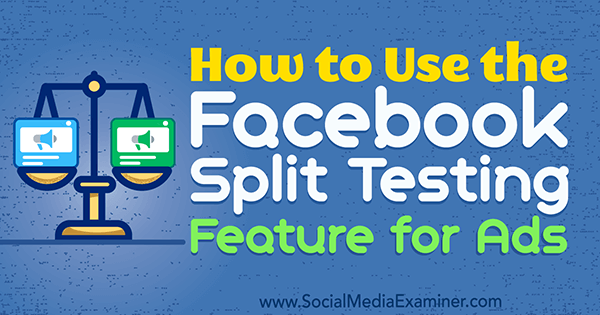
About Split Testing
If you've been advertising on Facebook for a while, you know it's important to split test your ads and posts to analyze which ads deliver the best results for your business.
Unfortunately, split testing can only teach you so much. If you split test two different types of ads and they both do poorly, do you just have two bad ads? Are you targeting the wrong audience? Are your bids too low? The list of potential questions goes on and on.
Split testing can teach you a lot about your ads, but it doesn't teach you anything about your overall marketing strategy. To learn about that, you need to test the who, where, and how of your campaign settings.
Until now, there hasn't been a great way to test these aspects of your Facebook ad campaigns. However, with Facebook's new split testing feature, you can optimize your audiences, delivery settings, and placements to maximize your return on ad spend. Here's how to get started.
#1: Create a New Campaign
To set up your split test, head over to your Ads Manager account and create a new campaign.
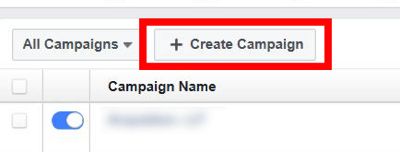
Next, you'll need to pick the objective for your campaign. If you're trying to drive conversions, for example, click Conversions. Note that you can run a split test only with the Traffic, App Installs, Lead Generation, and Conversions objectives.
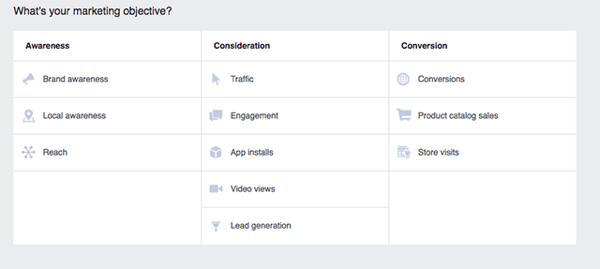
Next, give your campaign a name and select the Create Split Test box. Then click Continue.
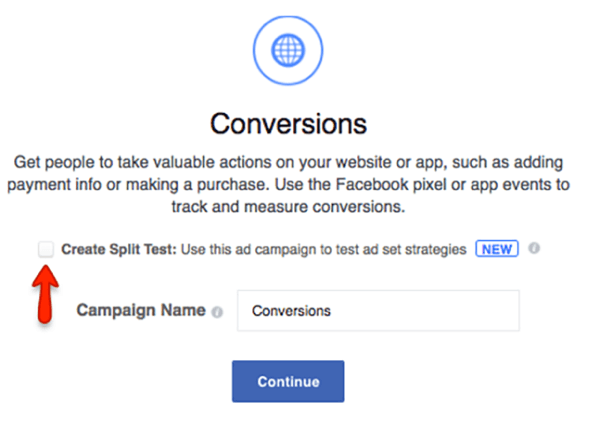
#2: Choose Which Variable to Test
Now select the variable you want to test. Facebook gives you three options to choose from: Delivery Optimization, Audience, and Placement.
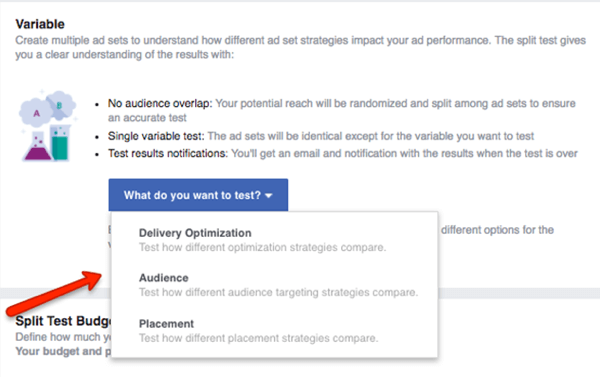
Once you select a variable to experiment with, you need to decide what you want to test in that variable. Let's look at your options for each variable.
Get World-Class Marketing Training — All Year Long!
Are you facing doubt, uncertainty, or overwhelm? The Social Media Marketing Society can help.
Each month, you’ll receive training from trusted marketing experts, covering everything from AI to organic social marketing. When you join, you’ll also get immediate access to:
- A library of 100+ marketing trainings
- A community of like-minded marketers
- Monthly online community meetups
- Relevant news and trends updates
Delivery Optimization
A delivery optimization split test lets you test different delivery options and bids. So if you want to know whether optimizing for link clicks or conversions delivers better results, this is the test for you. Similarly, you can try bidding different amounts for each ad set and see which performs best.
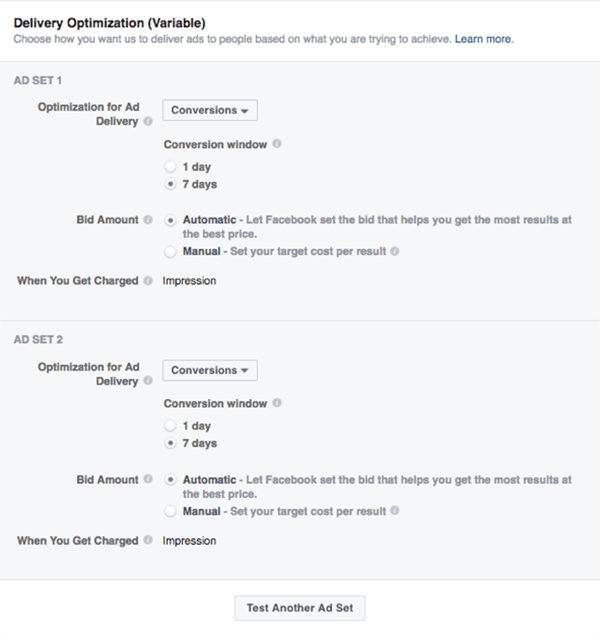
Remember, Facebook uses a different pricing model for different delivery options. Optimizing for link clicks uses a cost-per-click model. Daily reach, impressions, and conversions use a cost-per-impression model.
Generally speaking, you want to keep delivery optimization tests as simple as possible. After all, if you test optimizing for impressions at a CPM of $50 against optimizing for conversions at a CPM of $500, and conversions delivers better results, you won't really know which change made the difference.
Audience
An audience split test lets you compare two saved audiences. To set up this test, all you have to do is pick your audiences.
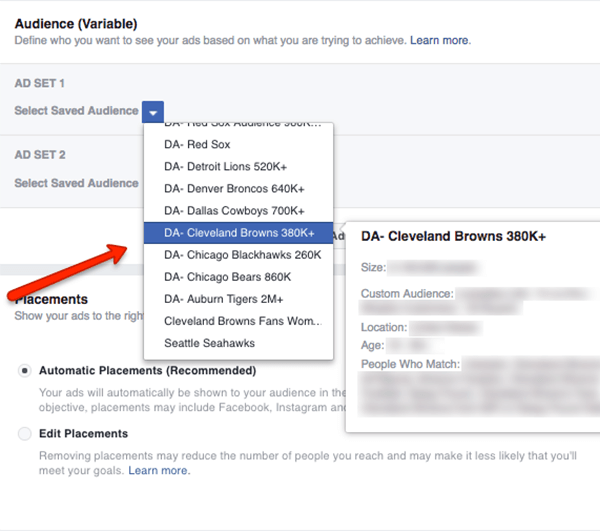
Before this update, you could test your audiences by showing the same ads to different audiences using different ad sets. However, that approach created a lot of internal competition.
Why? Because typically there's some overlap between audiences. If you target your ads to different audiences that include the same users, and one of those users clicks on your ad, it's basically a toss-up which audience that person is attributed to. That doesn't give you any helpful information about your audiences.
For this reason, the old way of split testing audiences wasn't the most reliable approach. With the new split testing feature, however, Facebook prevents crossover between your audiences, which makes audience testing easier and more accurate.
Placements
Ever wonder if the feed or the right column delivers the best bang for your buck? How about iPhone users versus Android users?
Running a placements split test can answer those questions and more. You can choose from a number of placements, including Facebook feeds, Instant Articles, right column, and others.

Discover Proven Marketing Strategies and Tips
Want to go even deeper with your marketing? Check out the Social Media Marketing Podcast! Publishing weekly since 2012, the Social Media Marketing Podcast helps you navigate the constantly changing marketing jungle, with expert interviews from marketing pros.
But don’t let the name fool you. This show is about a lot more than just social media marketing. With over 600 episodes and millions of downloads each year, this show has been a trusted source for marketers for well over a decade.
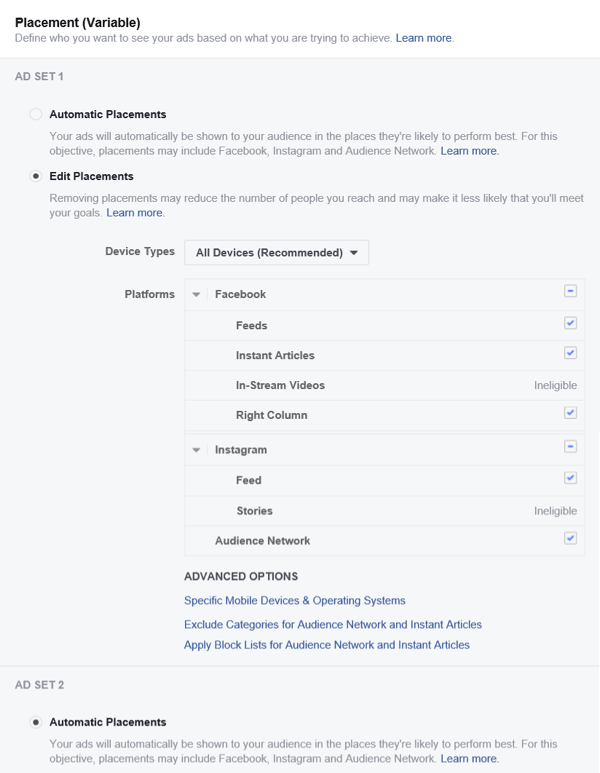
Of the three that you can test, the placements variable gives you the most options to play with. Often, where your ads are displayed is just as important as who's seeing them, so this test could significantly improve your ads' performance.
#3: Set Up Your Budget and Scheduling
To finish setting up your split test, scroll down to the Split Test Budget & Schedule section. Here you enter your testing budget and specify when you want your test to run.
Facebook lets you choose how much budget each ad set gets. The default is a 50/50 split but if you click on Even Split, you can change to a weighted split test.
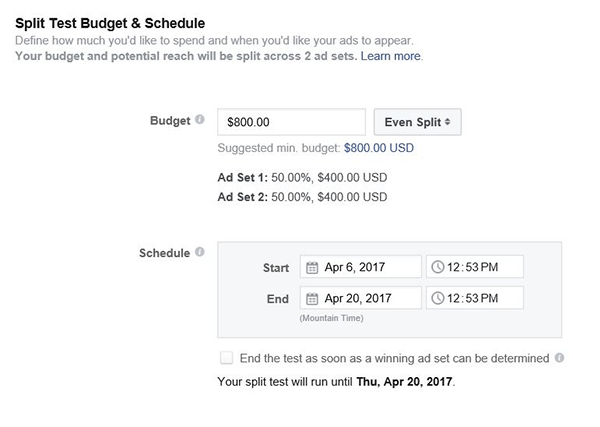
A weighted split can come in handy at times. For instance, if you're comparing two audiences and clicks for your first audience cost 5x more than clicks for your second audience, you might want to give the first audience 80% of the budget. That way, you'll end up with about the same number of clicks in each ad set.
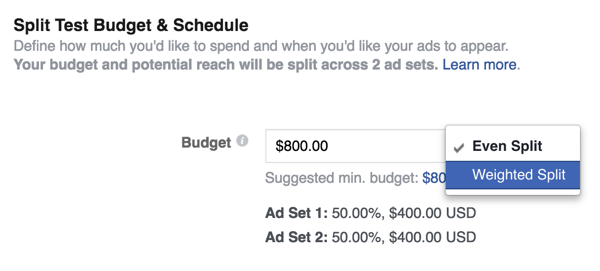
On the other hand, maybe you're confident the right column will deliver significantly fewer conversions than the feed and you don't want to spend 50% of your budget proving it. In this case, you might want to allocate 90% of your budget to the ad set that shows ads in the feed.
In general, though, it's best to stick with the 50/50 split option. In most situations, it will give you the best data and allow you to confidently compare your results.
As you pick your testing budget and duration, keep in mind that you have to spend at least $14 and run your test for 3 to 14 days. I recommend picking a budget that will get you at least 100 clicks in each ad set and scheduling your test to run for 14 days. That way, you'll have a good shot at getting useful data from your test.
And that's it! You've set up your split test. From here on out, it's business as normal. Click Continue, put your ads together, and launch your test.
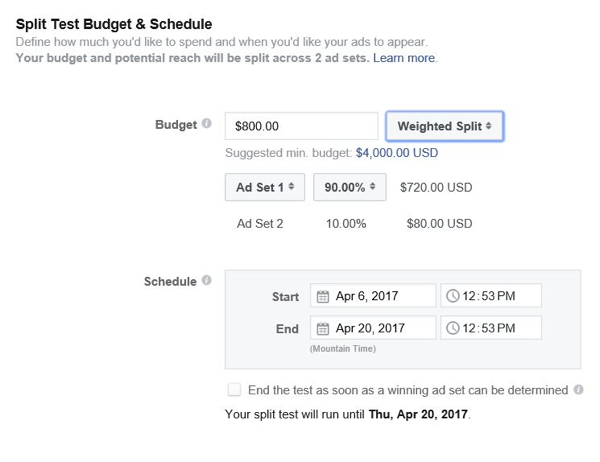
10 Questions Split Tests Can Answer
You can use Facebook's new split testing feature in a number of ways to improve your campaigns. To help you get started, here are a few testing questions to consider for each variable.
Audience
If audience testing is a fairly new concept to you, your first testing goal should be to identify your top audiences. Pick Audience as your variable and set up tests to answer the following questions:
- Does audience A or audience B have a higher click-through rate?
- Does audience A or audience B have a higher conversion rate?
- Does audience A or audience B have a better cost per conversion?
Delivery Optimization
After you identify your top audiences, you can start testing different delivery options with those audiences. Pick Delivery Optimization as your variable and run tests to answer the following questions:
- Which Optimization for Ad Delivery produces the most conversions: Conversions, Impressions, Link Clicks, or Daily Unique Reach?
- Which Optimization for Ad Delivery produces the most clicks: Conversions, Impressions, Link Clicks, or Daily Unique Reach?
- Does automatic bidding produce a better cost per click than manual bid X?
- Does manual bid X produce a better cost per click than manual bid Y?
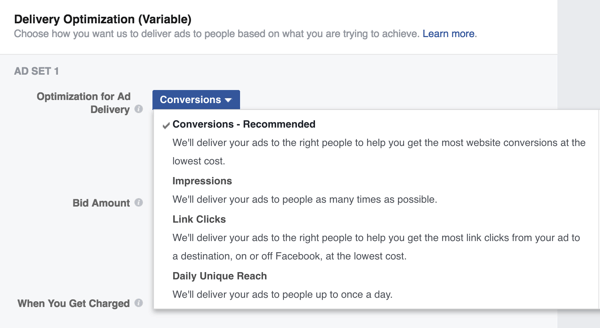
Sometimes one audience will deliver better results when you optimize for conversions, while another audience will produce the best results if you focus on impressions. These delivery optimization tests will help you decide which settings to use for each audience.
Placement
In addition to determining how to run your ads, it's important to know where to run your ads. Here again, take your top audience(s), select Placement as your variable, and put together tests that answer the following questions:
- Does this audience respond best to ads on Facebook or Instagram?
- Does this audience respond best to ads in the feed, right column, or Instant Articles?
- Do iPhone users or Android users respond better to my ads?
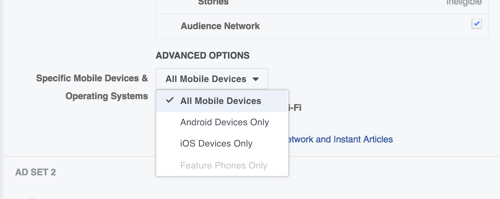
It might take several tests to answer all of these questions but just imagine what you'll learn about your audiences!
Conclusion
If you want to get the most out of your Facebook ad campaigns, you need to do more than just optimize your ads; you need to optimize your campaign settings, too.
Facebook's new split testing feature makes it easy to learn how different audiences, placements, and delivery settings affect the performance of your ads. As a result, you'll be able to answer a lot of questions about your target audience and maximize the performance of your campaigns.
What do you think? Will you try Facebook's new split testing feature? How do you optimize the performance of your Facebook campaigns? Please share your thoughts in the comments below.
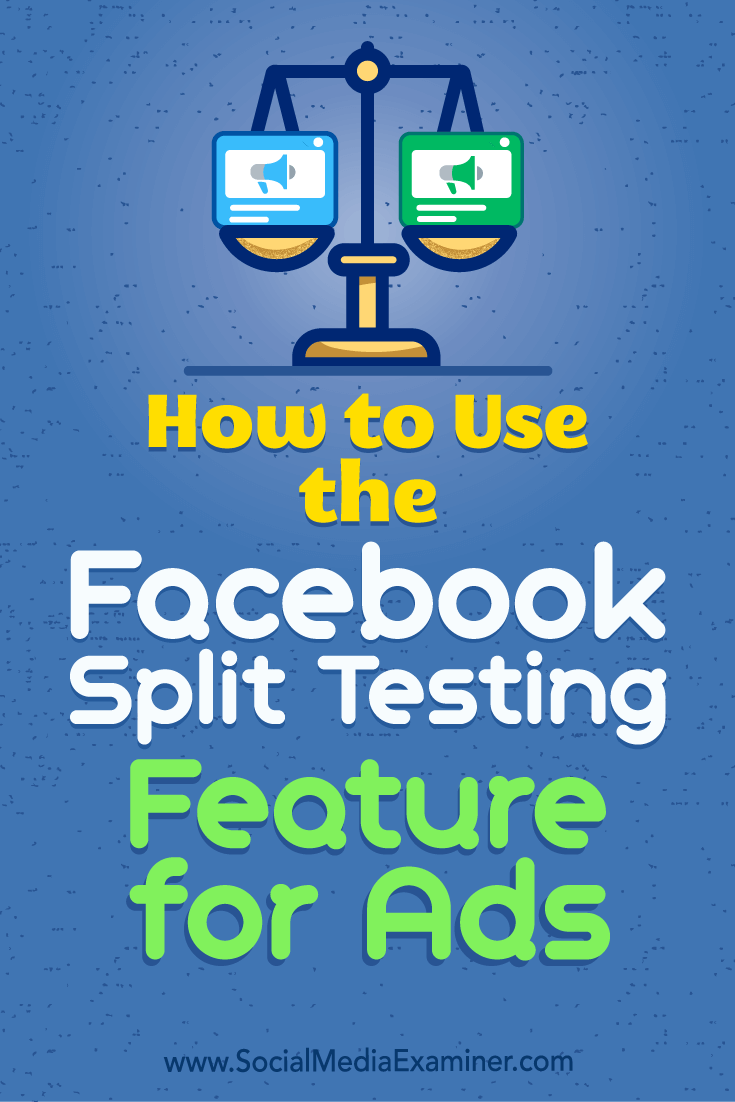
Attention Agency Owners, Brand Marketers, and Consultants

Introducing the Marketing Agency Show–our newest podcast designed to explore the struggles of agency marketers.
Join show host and agency owner, Brooke Sellas, as she interviews agency marketers and digs deep into their biggest challenges. Explore topics like navigating rough economic times, leveraging AI, service diversification, client acquisition, and much more.
Just pull up your favorite podcast app, search for Marketing Agency Show and start listening. Or click the button below for more information.

