 Want to learn more about the people who make up your Facebook custom audiences?
Want to learn more about the people who make up your Facebook custom audiences?
Have you tried Facebook's Audience Overlap?
Using Audience Overlap will let you compare your custom audiences against each other, revealing information that will help you make better decisions on where to focus ad targeting and conversion efforts.
In this article you'll discover how to use Facebook Audience Overlap to improve your Facebook marketing.
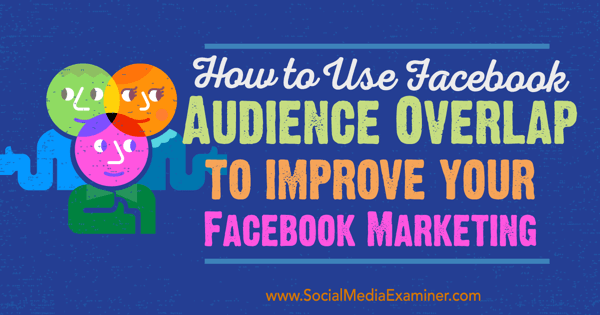
Listen to this article:
Where to subscribe: Apple Podcasts | Spotify | YouTube Music | YouTube | Amazon Music | RSS
What Is Audience Overlap?
Audience Overlap is a Facebook Ads tool that allows you to compare up to five different audiences at once and see the percentage of people who overlap among those audiences. You can access Audience Overlap in the Audiences section of either the Ads Manager or Power Editor.
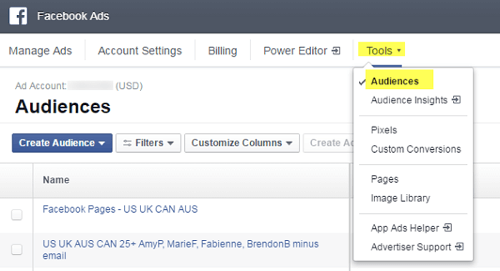
Within the Audiences section, you can see all of the audiences you've created from custom audiences, lookalike audiences, or saved audiences.
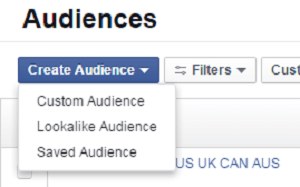
There are a few differences among these audiences. Custom audiences can be made up of website visitors, certain subsets of your website visitors, a list of email subscribers, or people who have done something specific with your app. Lookalike audiences are similar groups of people you create from another audience, which you use in targeting. Saved audiences are any sets of targeting you save.
One limitation to Audience Overlap is that the audiences you compare need to have at least 1,000 people in them to protect people's privacy.
How to Use Audience Overlap
Audience Overlap is easy to use. Select the check boxes of the audiences you want to compare and then choose Show Audiences Overlap from the Actions drop-down menu. Whichever audience you select first will be the “main” audience for comparison.
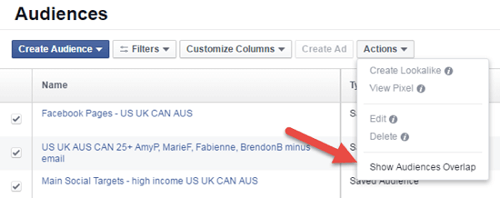
To change the main audience, click the arrow button in the upper-right corner of the pop-up box and select one of the other audiences.
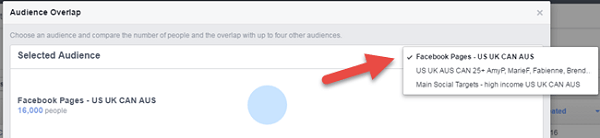
Here are five ways to use Audience Overlap to analyze your community.
#1: Compare Website Visitors With Your Email List
It's useful to know how many of your website visitors are already email subscribers.
Compare your email subscribers audience to your total web traffic audience, as well as other audiences you've created (such as last week's traffic). This will help you know if you need to work on getting more of your email subscribers to visit your site and if you want to focus on getting more of your website traffic onto your email list.
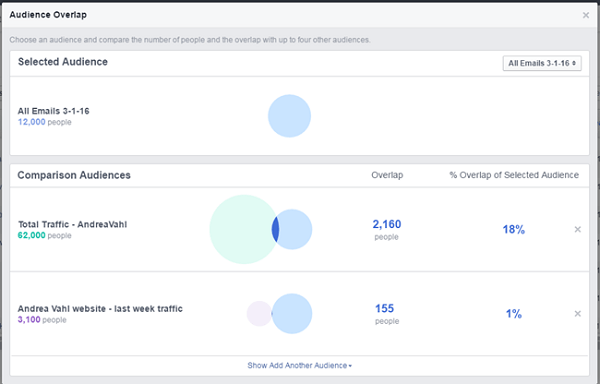
Keep in mind that these results aren't exact. When you upload a custom audience of your email subscribers, they won't all match up because your subscribers' email addresses have to be the same login they use for Facebook. I find that somewhere between 50% and 75% of the list typically matches.
Get World-Class Marketing Training — All Year Long!
Are you facing doubt, uncertainty, or overwhelm? The Social Media Marketing Society can help.
Each month, you’ll receive training from trusted marketing experts, covering everything from AI to organic social marketing. When you join, you’ll also get immediate access to:
- A library of 100+ marketing trainings
- A community of like-minded marketers
- Monthly online community meetups
- Relevant news and trends updates

Discover Proven Marketing Strategies and Tips
Want to go even deeper with your marketing? Check out the Social Media Marketing Podcast! Publishing weekly since 2012, the Social Media Marketing Podcast helps you navigate the constantly changing marketing jungle, with expert interviews from marketing pros.
But don’t let the name fool you. This show is about a lot more than just social media marketing. With over 600 episodes and millions of downloads each year, this show has been a trusted source for marketers for well over a decade.
#2: See How Many Facebook Fans Visit Your Website
Do an Audience Overlap comparison to find out whether your Facebook fans are going to your website. If the overlap is low, it could mean you're not promoting your own content enough.
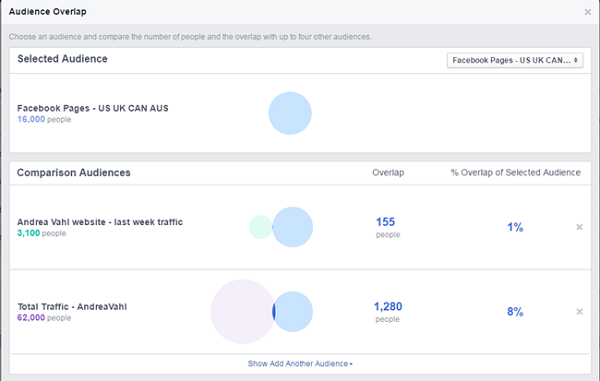
If the posts directing people to your website are not doing the trick, you may need to increase your ad budget so they get in front of your fans more often.
#3: Find Out Whether Lookalike Audiences Match Your Current Audience
Sometimes lookalike audiences don't perform well when you use them in ads. You can check to see how much these audiences have in common with your current audience or other saved audiences that perform well.
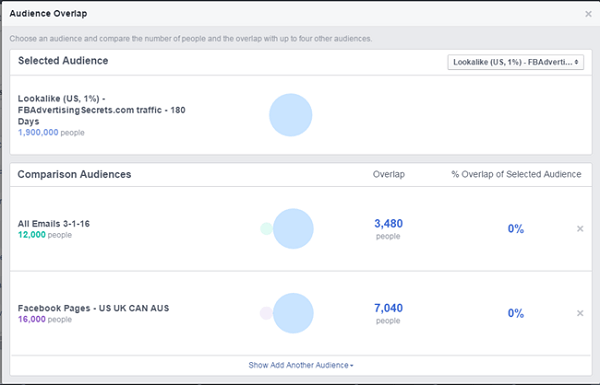
Remember, you don't want these audiences to have a lot of overlap or you won't be reaching anyone new. However, if they have little or nothing in common, it could be an indication of a mismatch.
#4: Analyze the Overlap of Two Audiences
Another good way to use Audience Overlap is to compare two sets of targeting to make sure there isn't too much overlap.
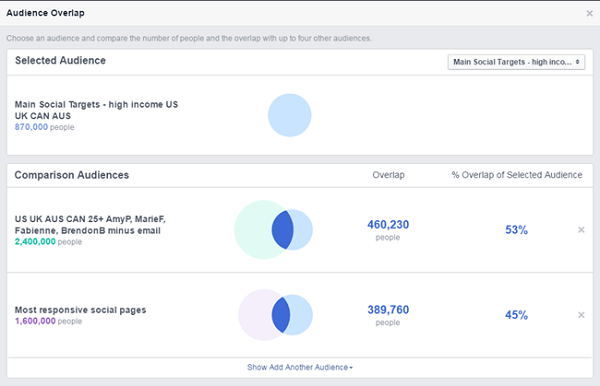
If you run ads for similar groups at the same time, you're essentially bidding against yourself. You may not need to use both audiences in your targeting. At the very least, you don't want to target these audiences at the same time.
#5: Show Commonalities Between Facebook Fans and Interests
In the past you could use Graph Search to analyze your Facebook fans and their interests. Unfortunately, this doesn't work well anymore. Instead, build a saved audience of your Facebook fans, compare that to other saved audiences, and find out if they like certain keywords.
To build this audience, click the Create Audience drop-down menu and select Saved Audience. Then scroll down to the Connections area, where you can select the pages where you're an admin and the countries you want to target.
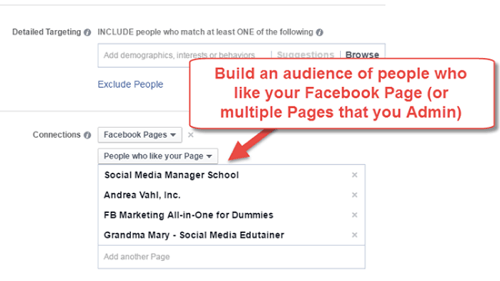
Unfortunately, if your saved audience of fans (or any of the other audiences you've saved) has fewer than 1,000 people in it, you won't be able to analyze that audience by itself. You can achieve similar results in the Targeting area, but sometimes seeing a visual comparison helps you make better decisions about which audiences to test for different objectives.
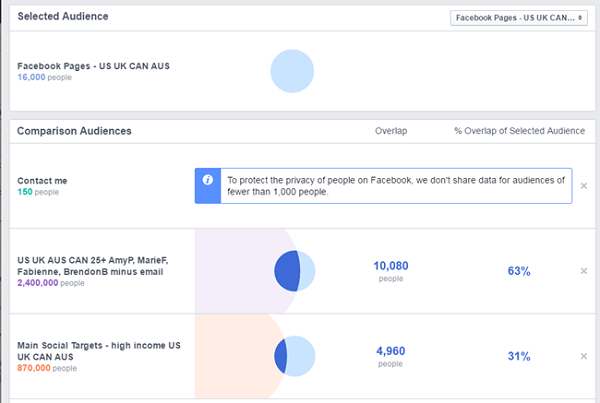
If you want to target people similar to your fans, use an audience with a larger overlap. Remember, you may not want to target that audience with a Like campaign since a high percentage of that group already likes your page.
Final Thoughts
While you can do some of this analysis using just the targeting area of Facebook ads, a visual analysis sometimes paints a better picture.
Audience Overlap gives you a sneak peek into your email subscribers, website visitors, and Facebook fans, as well as the interests of other communities. This will help you create better Facebook ads that appeal to like-minded people.
What do you think? Do you use Audience Overlap to do analysis? How has that helped with your Facebook advertising? Share your thoughts in the comments below.

Attention Agency Owners, Brand Marketers, and Consultants

Introducing the Marketing Agency Show–our newest podcast designed to explore the struggles of agency marketers.
Join show host and agency owner, Brooke Sellas, as she interviews agency marketers and digs deep into their biggest challenges. Explore topics like navigating rough economic times, leveraging AI, service diversification, client acquisition, and much more.
Just pull up your favorite podcast app, search for Marketing Agency Show and start listening. Or click the button below for more information.

