 Could your Facebook ad targeting use some refinement?
Could your Facebook ad targeting use some refinement?
Looking for new ways to reach your ideal audience with Facebook ads?
Facebook's new targeting options help you improve the conversion rate of your Facebook ads.
In this article you'll discover eight ways to optimize your Facebook ad targeting.

Listen to this article:
Where to subscribe: Apple Podcasts | Spotify | YouTube Music | YouTube | Amazon Music | RSS
#1: Narrow Lookalike Audiences With Interests
If you enjoy a high amount of traffic to your blog or have a wide list of existing customers, using lookalike audiences is a great tactic. Unfortunately, in many cases, lookalike audiences are too large. The minimum lookalike audience in the U.S., for example, is around 1 million users.
To find a smaller and more focused audience for your ad, test your ads using different interests. When you find the right combination of lookalike audience and interest, you'll have a more targeted audience and reduce the cost per click/conversion.
Here's how to combine interests with a lookalike audience.
First, choose the lookalike audience you want to use. For example, in the image below I chose Lookalike (US, 1%) with 1.9M people.
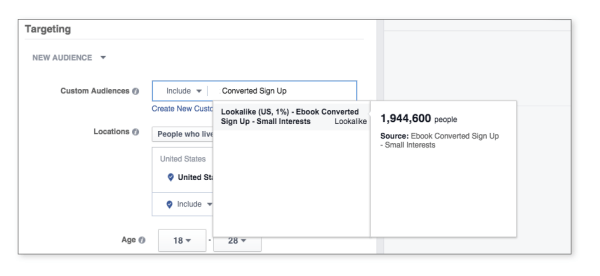
Then scroll down to Detailed Targeting and add interests one by one.
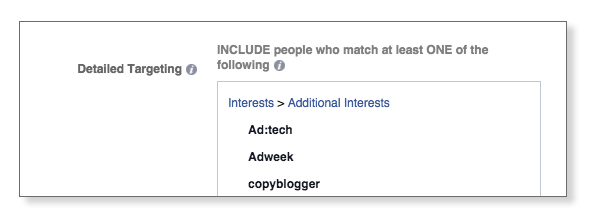
Test the option above versus the traditional solo-flying lookalike audience, which is much broader. See if you're managing to hit the sweet spot inside what's already a well-defined audience.
Refining Interests With Companies and Blogs
Your options for defining an audience by their interests have changed significantly in the last year. In the early days of interests targeting, the interests you could choose were limited and usually on a high level (for example, Running, Marathons, Ironman Triathlon).
Now you can define companies, blogs and even influencers as interests. Rather than use broad terms, you can choose interests like RunKeeper, Nike+ Fuelband, Jeff Galloway and Runner's World Blog. These kinds of interests typically perform much better than broad terms.
Get World-Class Marketing Training — All Year Long!
Are you facing doubt, uncertainty, or overwhelm? The Social Media Marketing Society can help.
Each month, you’ll receive training from trusted marketing experts, covering everything from AI to organic social marketing. When you join, you’ll also get immediate access to:
- A library of 100+ marketing trainings
- A community of like-minded marketers
- Monthly online community meetups
- Relevant news and trends updates
If your audience is too small, try choosing dozens of companies, apps, influencers and blogs.
Here's an example of an old high-level audience combination.
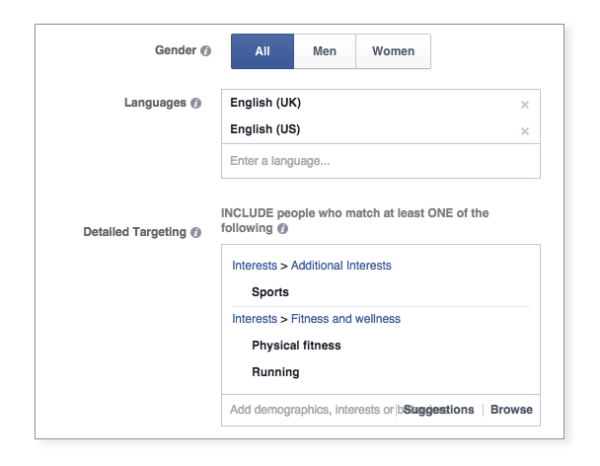
Here's a recommended mix of smaller audiences.
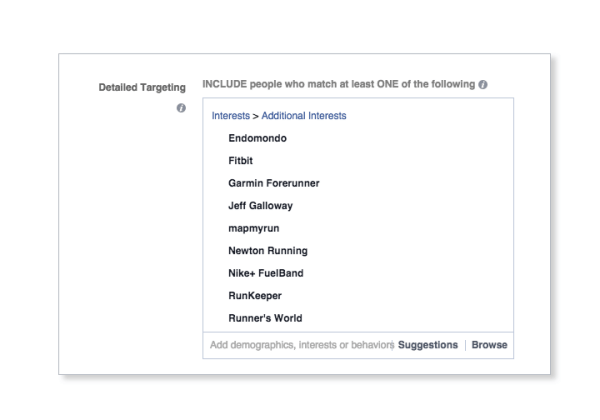
You can start out broad and work your way to more niche interests, or start small and expand. Whatever tactic you choose, make sure to give each method a chance to gain enough impressions to measure it accurately.
#2: Expand the Age Range
One common practice for defining your target audience is to choose the right ages based on your product definitions or Facebook Insights. For example, when building an ad campaign for college students, most advertisers will pick an age range of 18-22.
A great way to lower your cost per conversion is to expand your age range. To test a wider age range, try one of these options:
- Choose an age range of 10 years (for example, 18-28)
- Choose an age range of 30-40 years (for example, 18-58)
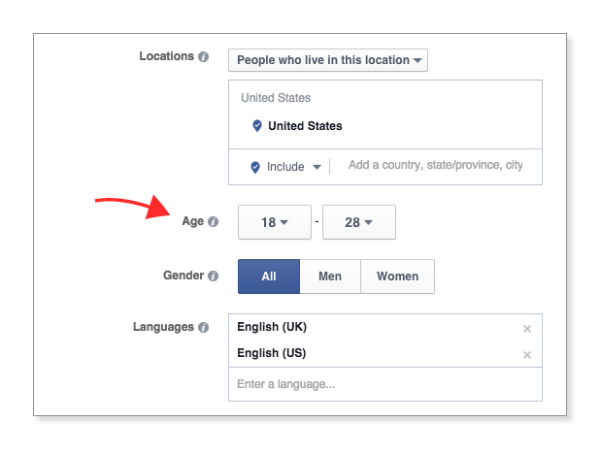
You may be surprised to see that Facebook still shows your ad mainly to your target audience while the cost goes down.
#3: Use the Must Also Match Feature
Last October, Facebook launched a new feature called Detailed Targeting. This allows you to choose “must also match” interests rather than just a group of interests.
Several experiments in different categories and industries have shown that adding “must also match” interests leads to a more engaged audience and reduces click/conversion costs by up to 25%.
For example, if you choose Twitter as an interest and Social Media Marketing as a “must also match” interest, it will work better than choosing both interests as usual or just one interest.
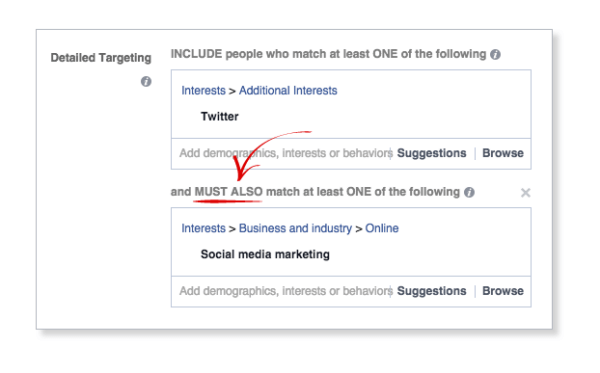
To test what works for you, change the interest in the Must Also Match at Least One of the Following box. Try adding two or three interests, and keep close tabs to see if your conversion rates improve. If not, you went one interest too far.
#4: Exclude Website Visitors
Unless your ad campaign is specifically targeting existing customers, don't waste your advertising dollars on people who are already loyal to you. You can exclude certain demographics or audiences with specific interests.
To do this, first you need to install the Facebook pixel on your blog or website. This pixel will build a Facebook audience from people who have already visited your blog.
Then exclude all visitors to your blog in the Custom Audiences section. Choose a custom audience you've built or an existing lookalike audience.

Discover Proven Marketing Strategies and Tips
Want to go even deeper with your marketing? Check out the Social Media Marketing Podcast! Publishing weekly since 2012, the Social Media Marketing Podcast helps you navigate the constantly changing marketing jungle, with expert interviews from marketing pros.
But don’t let the name fool you. This show is about a lot more than just social media marketing. With over 600 episodes and millions of downloads each year, this show has been a trusted source for marketers for well over a decade.
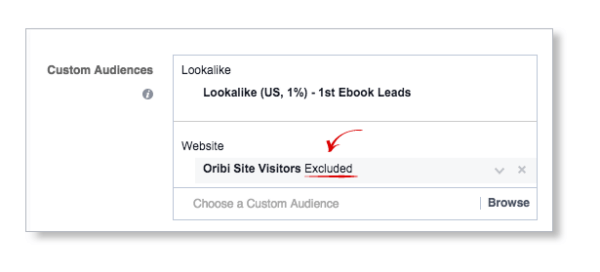
#5: Segment Retargeting Audiences
Rather than define all users who visited your blog as one audience, try splitting visitors into different engagement categories. This will allow you to better align your audience with your messaging. Here are some potential benefits:
- Increase audience engagement overall.
- Increase conversion for each audience.
- Build long-term brand value. (You won't annoy specific audiences with irrelevant messages.)
Here is some segmentation you can try:
- By Last Visit: Retarget users who visited your blog during the last 14 days, 14-60 days or 60+ days. Users who visited your blog recently are more likely to convert and usually cost less.
- By Number of Pages the User Visited: Retarget users who visited only 1 page, 2-5 pages or 5+ pages. This is a good indication of how interested users are in your product.
- By Specific Pages: Retarget a group of users who visited a specific page, such as the pricing page. They might be more likely to convert.
- By Time on Site: Choose less than 10 seconds, 10-60 seconds or over 1 minute. This is another indication of user engagement. Removing all users who spent less than 10 seconds on your blog is usually a good tactic. They're not likely to remember your brand and didn't show much interest in it.
To create retargeting groups by time on your blog, specific pages or number of pages visited, use Google Tag Manager. Learn more about Google Tag Manager here.
#6: Target Tech-Savvy Users
You can increase conversions by locating and targeting digitally savvy consumers (who are more likely to click through and sign up/buy).
The Behaviors section provides hidden optimization opportunities. As an advertiser, you can use behaviors to define your audience (for example, Frequent Travelers, Console Gamers or Facebook Page Owners). The real magic happens when you use behaviors to subtract users who are less likely to convert.
You can't exclude certain behaviors, but you can bypass them by choosing all other options. Here's a test to try: To remove people who use 2G/3G mobile networks, select only those who use 4G and Wi-Fi. This allows you to target users who are more technically advanced, use smartphones and are more likely to click on ads.
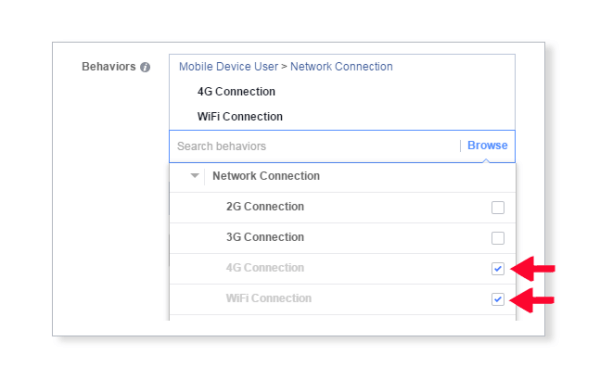
If you're worried you have a heavy landing page, try split testing between 4G and 3G. It might help you determine if load time is an important factor.
#7: Segment Your Audience by Browser
Users' browser types can also reveal a lot about them, allowing you to better target high-converting audiences.
Some products appeal more to Chrome users, while others appeal more to Safari users, for example. Unless you're targeting late adopters or a senior audience, select all browsers other than Internet Explorer. This typically will improve every aspect of your campaign results.
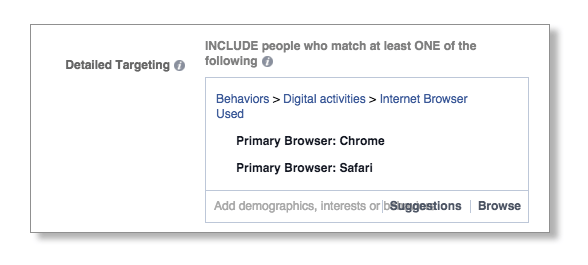
#8: Separate Mobile and Desktop Campaigns
It's reasonable to think that if you show a certain ad on mobile and desktop, the cost per click on each platform will be the same as on campaigns that are displayed on only one platform. However, it doesn't work that way.
When you define a campaign for both platforms, the CPC sometimes goes down. Facebook doesn't divide the impressions equally by platform, and in many cases over 95% of the ads will be displayed on mobile.
Run three different tests: one where the ad placement is mobile and desktop, a second one for desktop only and a third one for mobile only. The results might surprise you.
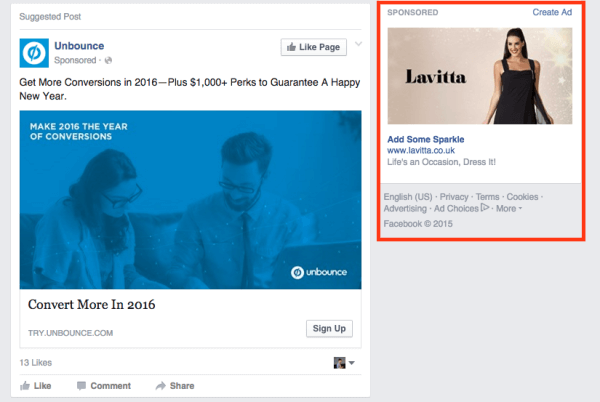
Don't forget that consumers use desktop and mobile differently, so separating your campaigns based on this will also allow you to better target each audience with specific messaging. That's a win-win.
How to Split Test Facebook Ads
To find out what optimizations are working for you, you'll need to split test your ads and make sure you test only one thing at a time. Here are some tips to get you started:
Don't run too many tests in parallel. You can avoid your campaigns competing against one another if you advertise to different audiences (split by country, age group, interests) or run each test after the other and not in parallel.
Always create a new ad set. Don't tweak an existing one. The previous results always affect the current results. For example, if you had an ad with a low click-through rate that caused a higher cost per click, even if you improve it, it's likely to be more expensive than the same ad on a new ad set.
Give each test at least 24 hours. Due to Facebook's algorithm, if you want your test results to reflect future results on future campaigns, it should run at least one full day. The longer, the better.
Create a large enough budget. I usually start with a budget that will be enough for at least 50 clicks. For example, if your average cost per click is $0.50, start with a budget of $25.
Conclusion
Creating successful Facebook ad campaigns is usually the result of dozens of optimizations and tests. Testing helps you identify small tweaks to your campaign settings that can make a huge difference in your results.
Run a few new tests each week and you'll start seeing positive results in no time.
What do you think? Have you run split tests to optimize your Facebook ads? What tips can you offer? Please share your thoughts in the comments below.

Attention Agency Owners, Brand Marketers, and Consultants

Introducing the Marketing Agency Show–our newest podcast designed to explore the struggles of agency marketers.
Join show host and agency owner, Brooke Sellas, as she interviews agency marketers and digs deep into their biggest challenges. Explore topics like navigating rough economic times, leveraging AI, service diversification, client acquisition, and much more.
Just pull up your favorite podcast app, search for Marketing Agency Show and start listening. Or click the button below for more information.

