 Have you considered using Facebook to reach your existing customers or those who visit your website?
Have you considered using Facebook to reach your existing customers or those who visit your website?
Have you tried Facebook's custom audience options?
Retargeting to the right audience is a must if you want to see more conversions from your Facebook ads.
In this article you'll discover four Facebook custom audiences you can create to retarget your content to the most relevant Facebook audience.

Why Retargeted Content?
The goal of retargeted content (also known as remarketing) is to place your brand top of mind. Common strategies remarket to people who have already visited your website.
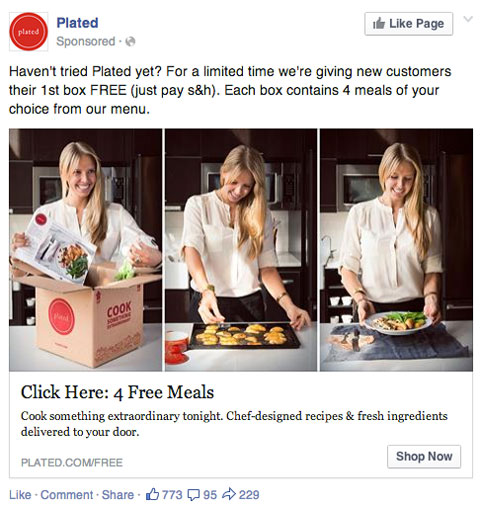
People rarely buy from you the first time they visit your site or see an offer. They would rather take their time, compare your pricing with competitors' and visit your site a few more times before completing that valuable sale.
Here are four custom audiences you can use to retarget Facebook users with your content.
#1: Website Visitors
The most common remarketing tactic is targeting relevant ads at people who have already visited your website (usually a specific landing page).
To create a targeted audience based on website visitors, you must have a Facebook website custom audience in place.
Overall, retargeting website visitors is a simple concept: When someone visits a page with your custom audience code (i.e., an offsite pixel), they're added to your custom audience list in your Facebook Ads Manager.
You can include those visitors (and the custom audience they're part of) as a target audience in a Facebook ad retargeting campaign.
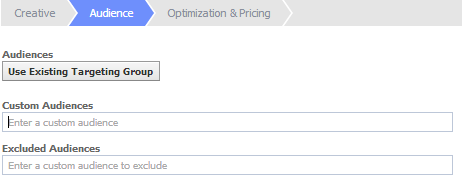
There may be a case where you want to retarget only a portion of the traffic that has visited a landing page on your website. No problem. You can do that by creating a personalized custom audience:
1. Go to your Facebook Ads Manager and choose Audience.
2. Click on Create a Custom Audience.
Get World-Class Marketing Training — All Year Long!
Are you facing doubt, uncertainty, or overwhelm? The Social Media Marketing Society can help.
Each month, you’ll receive training from trusted marketing experts, covering everything from AI to organic social marketing. When you join, you’ll also get immediate access to:
- A library of 100+ marketing trainings
- A community of like-minded marketers
- Monthly online community meetups
- Relevant news and trends updates
3. Under Website Traffic, select People Visiting Specific Pages.
3. Next to the Visited field, customize the URL elements to match the pages you want to retarget.
4. Click on Create.
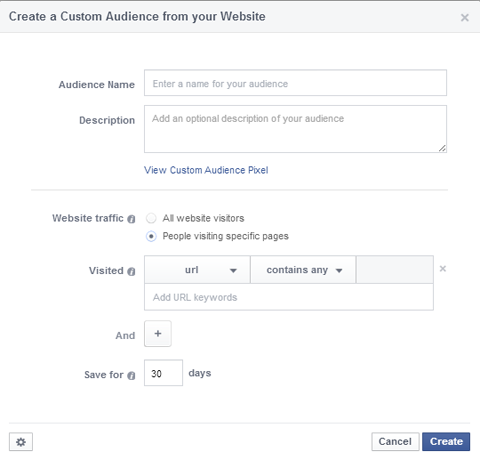
After you create your personalized custom audience, it's ready to use. However, keep in mind that it may take a few hours for the new audience to have the final user count.
#2: Facebook Fans
Retargeting to existing Facebook fans is incredibly easy: When you set up your Facebook ad, choose to target people who are already fans of your page.
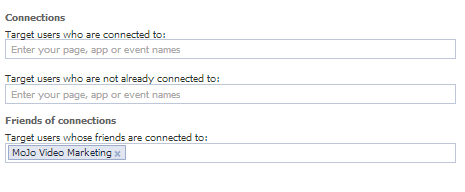
Does it seem odd to advertise to existing Facebook fans? Consider that acquiring sales from existing customers is cheaper than acquiring new leads (and many of your fans are probably customers). You can also upsell those existing customers with new or better products and services.

Discover Proven Marketing Strategies and Tips
Want to go even deeper with your marketing? Check out the Social Media Marketing Podcast! Publishing weekly since 2012, the Social Media Marketing Podcast helps you navigate the constantly changing marketing jungle, with expert interviews from marketing pros.
But don’t let the name fool you. This show is about a lot more than just social media marketing. With over 600 episodes and millions of downloads each year, this show has been a trusted source for marketers for well over a decade.
Additionally, your fans may not be seeing all of your Facebook updates. If you retarget your most important content to them via a Facebook ad, they're more likely to see it.
#3: Email Subscribers
You can actually strengthen the power of your newsletter by serving Facebook ads to existing email subscribers.
To set up this custom audience, you need an Excel file with a column that includes all of your subscriber email addresses. Once you have that, go to Audiences in your Facebook Ads Manager, click Create Audience and choose Custom Audience.
Click on Data File Custom Audience and follow the instructions for the setup. Make sure to indicate that you're updating email addresses.
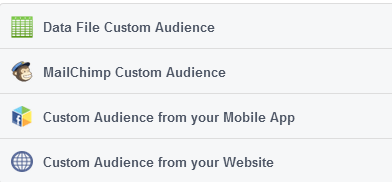
Retargeting to email subscribers can increase the chance of conversion exponentially. It's worth the extra effort to set it all up.
#4: Similar Audiences
Many of your users—whether website visitors, Facebook fans or list subscribers—have overlapping demographics, interests and behaviors. Wouldn't it be great to find more people like them? Well, you can.
You can create a custom audience targeting people who share similar characteristics to your existing connections—people who are very likely to be interested in your products, services and content.
The custom audiences you create to retarget to by similarity are called lookalike audiences and they expose your ads to a more vast and relevant audience.
To create a custom audience based on similarities to website visitors, go to the Audience section of your Ads Manager and choose the custom audience installed on your website (see #1). Click Create Lookalike Audience at the bottom of the page and choose the desired audience reach.
To create a custom audience based similarities to your current Facebook fans' personal data (e.g., behavior, interests, etc.), go to the Audience section of your Ads Manager, click Create Audience and choose Lookalike Audience from the menu.
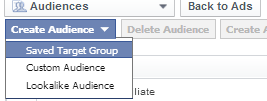
Click Source and type your page name. Select the country you want to target and how similar your audience should to be to your current fans. Click Create Audience.
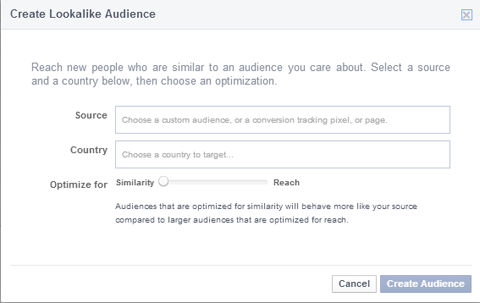
To create a custom audience based on similarity to your current email subscribers, go to your Audience menu, click on the name of the email list you loaded in #3 and click on Create Lookalike Audience at the bottom of the page.
Once you have your custom lookalike audiences in place, you can select each as needed depending on the goal of your Facebook ads.
Wrapping Up
Retargeting via Facebook ads helps you stay top of mind while they're considering their decision.
The trick is to retarget content to a precise audience rather than a generalized audience that may or may not be interested in learning more about your business, product or service.
Take advantage of Facebook's extensive custom audience options to capture more conversions and meet your advertising goals.
What do you think? Have you retargeted content using Facebook custom audiences? Did you see more conversions? Leave your comments and questions below.
Attention Agency Owners, Brand Marketers, and Consultants

Introducing the Marketing Agency Show–our newest podcast designed to explore the struggles of agency marketers.
Join show host and agency owner, Brooke Sellas, as she interviews agency marketers and digs deep into their biggest challenges. Explore topics like navigating rough economic times, leveraging AI, service diversification, client acquisition, and much more.
Just pull up your favorite podcast app, search for Marketing Agency Show and start listening. Or click the button below for more information.

