 Are Facebook ads a core part of your social media tactics?
Are Facebook ads a core part of your social media tactics?
Are you ready to build a raving fan base that reads your articles and buys your products?
The truth is that with the right tools, no advertising can match the impact of Facebook.
If you're on the fence because you're not sure how effective Facebook ads are, let me introduce you to Website Custom Audiences (WCA).
In this post you'll discover what website custom audiences are, how to create them and how to use them.
What Is Website Custom Audiences?
In its most basic form, Website Custom Audiences is a powerful tool that lets you create Facebook ads that target users who have visited your website. Now you can reach well beyond your core fans and email subscribers.

WCA may sound quite a bit like Facebook Exchange (FBX), another way to retarget users on Facebook who visited your website. But FBX is created only through an approved third-party and can only create a domain ad that drives people to your website.
The special thing about a WCA is that it's created and used within ads run through Power Editor or the self-serve ad tool. That means you can create any ad you typically could on Facebook. Your ad can be related to your Facebook page, a page post, offer, event or application.
The image above is an example of WCA in action. I created this ad to sell my one-on-one service and retarget anyone who has visited my website during the past 1-3 days.
I also run a similar ad targeted at non-fans who visited my website to increase my number of relevant Facebook fans.

The response to these and other ads using WCA has been incredible because I'm able to create something extremely relevant for those people who see the ads.
What Are the Benefits of Using Website Custom Audiences?
I've never been so excited about a new Facebook advertising feature—the impact WCA has on reach is remarkable. Partner it with your simple sales funnel and watch things get really interesting.
As I'm sure you know, relevance is the key to crazy ROI on Facebook. The more relevant the connection, the more likely the user is to buy.
Get World-Class Marketing Training — All Year Long!
Are you facing doubt, uncertainty, or overwhelm? The Social Media Marketing Society can help.
Each month, you’ll receive training from trusted marketing experts, covering everything from AI to organic social marketing. When you join, you’ll also get immediate access to:
- A library of 100+ marketing trainings
- A community of like-minded marketers
- Monthly online community meetups
- Relevant news and trends updates
That's why I recommend a simple Facebook sales funnel that focuses on building a highly relevant audience, providing regular valuable content to build trust, collecting email addresses and selling.
Let me use my page as an example of the impact WCA makes when paired with a simple Facebook sales funnel.
I have a little over 40,000 Facebook fans. I also have an email list of about 17,000 people. Accounting for overlap, we can assume that makes about 50,000 unique people I can target with Facebook ads who are familiar with me.
Until the launch of WCA, I'd burn through my fans and email list pretty quickly when promoting a post or looking for a conversion. So I'd then move on to Lookalike Audiences and interests targeting.
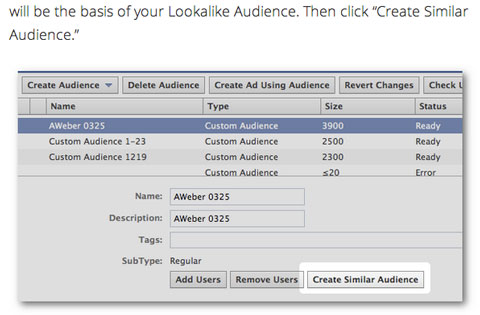
Now, with the addition of WCA, I can generate ads that target recent visitors to my site and entice them to like my Facebook page or sign up for my webinar while memories of my content are fresh.
What group of people would be most likely to want to click on a link to my recent blog post? Someone who has previously visited my website, of course!
As I mentioned above, my highly relevant audience (fans and email subscribers) was previously about 50,000 people. I've since created a WCA with a duration of 30 days that consists of more than 115,000 users.
While we can assume some overlap with fans and email subscribers, it's safe to say that I'm reaching at least 65,000 more highly relevant people who are intimately familiar with my content.
But the power of WCAs goes further: You can also target by specific pages or sections of your website people visited.
So, for example, I could create an ad for my Power Editor training course targeted at those who read a tutorial about Power Editor on my website. Or target those who visited the landing page for that course.
You can use WCA to exclude people as well. I could promote a post and exclude people who've already read it. Or I could promote my webinar or training course, but exclude anyone who's already signed up.
That's increasing efficiency and limiting waste!
How Do You Create Website Custom Audiences?
Whether you create a WCA from Power Editor or the Ads Manager, the process is the same with the exception of the first step. So let's start there.
From the Ads Manager, click on Audiences in the left column, then click the green Create Audience button.
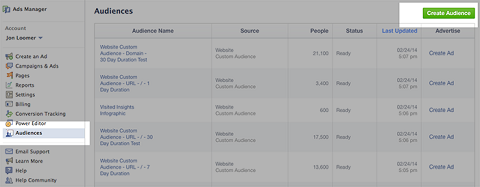
If you're using Power Editor, click Audiences on the left side (old design) or click the Ad Tools drop-down at the top right and select Audiences (new design).
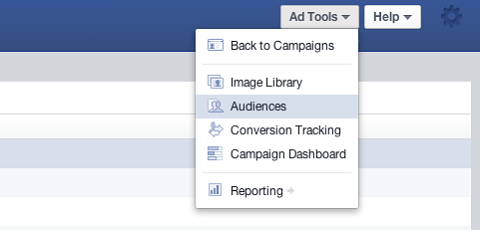
Next, click the Create Audience drop-down at the top left and select Custom Audience.
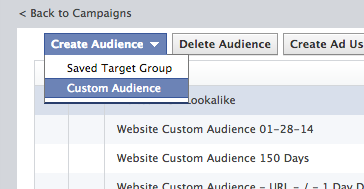
From this point forward, everything is the same whether you create the WCA in Ads Manager or Power Editor.
First, you'll be asked to agree to Facebook's Terms for Custom Audience from your Mobile App and Website. You should accept that.

Discover Proven Marketing Strategies and Tips
Want to go even deeper with your marketing? Check out the Social Media Marketing Podcast! Publishing weekly since 2012, the Social Media Marketing Podcast helps you navigate the constantly changing marketing jungle, with expert interviews from marketing pros.
But don’t let the name fool you. This show is about a lot more than just social media marketing. With over 600 episodes and millions of downloads each year, this show has been a trusted source for marketers for well over a decade.
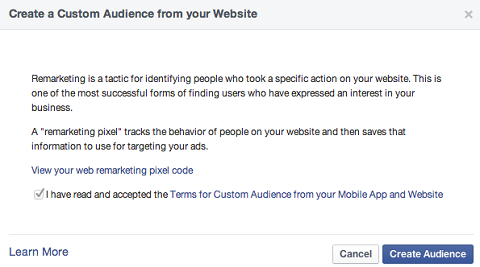
If you haven't previously created a custom audience, you may also get an error message indicating it isn't yet active.
After accepting the terms, you'll see the following screen. This is where the magic happens.
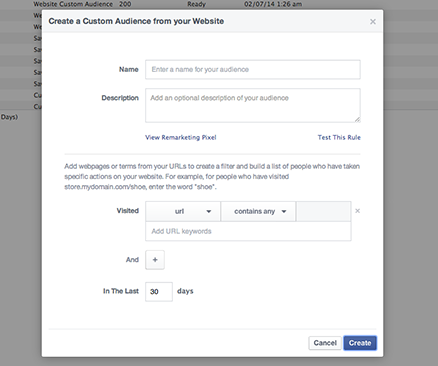
The top section is easy. Name your WCA something that will make sense later. For example, Website Custom Audience—All Pages—30 Day Duration.
You don't have to fill in the description unless you need more space to describe this particular WCA. The name is most important because that's what you'll see when you're targeting in an ad.
The Visited area is where you create your rules for determining which website visitors will be part of your WCA.
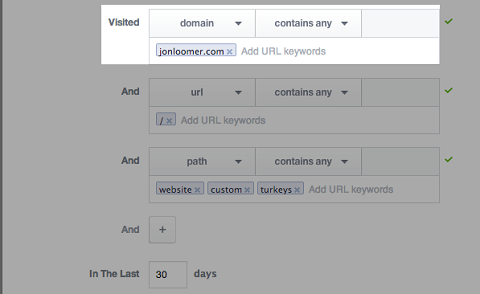
You'll be able to select Domain, URL or Path. You can use Domain by itself, or include it with one or both of the other options.
- Domain lets you target anyone who visited a particular domain within your control.
- URL lets you target anyone who visited a URL that contains a particular character or string of characters.
- Path lets you target anyone who visited a page that contains a particular character or string of characters within the path (after the domain).
You can include multiple character strings in each section if you want to create a basic OR statement. In the Path box, I used this option to target anyone who both visited jonloomer.com AND visited a page that included either website OR custom OR turkeys in the URL.
Click the + button to create an additional AND statement rule. For example, you could create a new rule for Visited URL and assign particular page URLs from your site like this:
Visited URL: website-custom-audience facebook-ads
That statement, along with your established Domain, targets anyone who both visited jonloomer.com AND visited a page that included either website-custom-audience OR facebook-ads in the URL.
You can also change the Contains Any option to Doesn't Contain if you want to exclude particular page visits.
By default, the WCA's duration is 30 days (but you can change that to be as short as 1 day or as long as 180 days).
The duration includes anyone in your audience who visited qualifying pages during the most recent 30 days (or the duration you set). This is dynamic and the clock starts ticking as soon as you click Create.
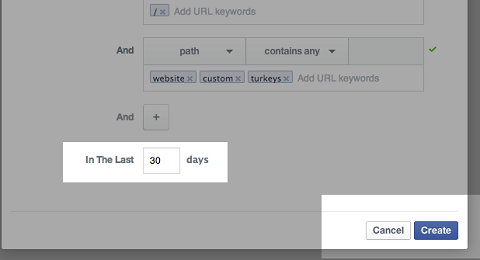
Finally, you'll want to click the View Remarketing Pixel link at the top of the page.
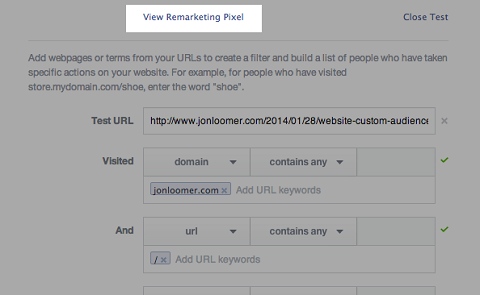
This brings up the code you need to copy and paste between the <HEAD> tags of your website's template in order to put the pixel on every page of your website.
How Do You Use Website Custom Audiences?
When you create a Facebook ad, you'll type the name of your WCA in the Custom Audience box.
When you have more than one WCA, you may want to include one in your ad, but exclude another. If you're using the self-serve ad tool, you can only include, not exclude, a WCA.
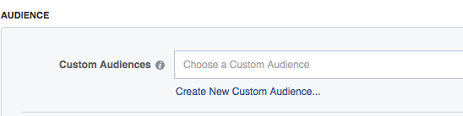
However, if you're using Power Editor, you have the ability to both target and exclude WCAs.
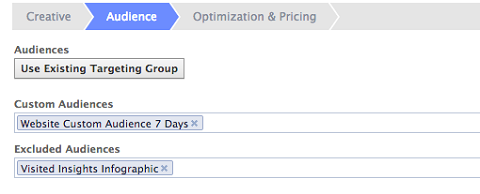
Need some ideas on how you could use WCAs? I have a few.
You can use “page likes” to target anyone who visited your website during the past 30 days who doesn't already like your page (i.e., exclude current fans).
You can use “promote blog post” to target anyone who visited your website during the past 30 days, but exclude anyone who already read that post.
Finally, you can use “sell product” to target anyone who visited the landing page for your product, but exclude anyone who visited the thank-you page and therefore has already purchased that product.
Frequently Asked Questions About Website Custom Audiences
I get a lot of questions about Facebook ads and WCAs, so I thought I'd answer the most commons ones here.
How many WCAs can I create? Right now, you can create up to 200 WCAs, though that limit will eventually be lifted.
If I'm using more than one WCA, do I need a pixel for each one? No. You only need to paste the pixel to your website once.
What's the longest duration I can set for my WCA? 180 days. Once a user has been part of your WCA for longer than your set duration, they dynamically drop off of the list.
Can I use my pixel on multiple accounts? No. You can only paste one pixel per account, so you can't generate multiple pixels for other websites. You could technically use the same pixel, but filter based on domain.
Can I create a WCA to watch what my competitors are doing? No. You can't create a WCA based on visitors to a competitor's website because you need access to the back end to paste the retargeting pixel.
Are WCA updates in real time or is there a lag? They're in real time, so you'll see the number of people added to your audience rise as users visit your website.
Some Final Thoughts
Facebook ads offer some of the most powerful targeting available to marketers. With WCAs, you can explode your reach and drive more traffic to your website, increase sales and increase your number of fans, of course.
What do you think? Have you experimented with WCAs? What results are you seeing? Let me know in the comments below!
Attention Agency Owners, Brand Marketers, and Consultants

Introducing the Marketing Agency Show–our newest podcast designed to explore the struggles of agency marketers.
Join show host and agency owner, Brooke Sellas, as she interviews agency marketers and digs deep into their biggest challenges. Explore topics like navigating rough economic times, leveraging AI, service diversification, client acquisition, and much more.
Just pull up your favorite podcast app, search for Marketing Agency Show and start listening. Or click the button below for more information.

