 Are you paying for visibility on Facebook?
Are you paying for visibility on Facebook?
Have you tried Facebook mobile ads?
Given how many people access Facebook on mobile devices, it makes sense to invest heavily in mobile ads.
In this article I'll share how Facebook mobile ads stack up to other Facebook ads and improve your marketing.

Compare the Cost of Facebook Ad Types
There are total of five placement options for Facebook ads you can use to bring attention to your brand or services:
- Right column on your Facebook news feed page
- Right column on subsequent pages you visit
- Main Facebook news feed
- Mobile news feed
- Mobile apps
The test is to find the one that works best for you—cost-wise as well as click-wise. In many cases, mobile ads are much cheaper than you may think.
In 2014 the NBA Golden State Warriors (GSW) used multiple platforms to grow their number of Facebook fans, but Facebook and Facebook ads were the real players.
The GSW used all five types of Facebook ads and saw some interesting results in CPM and CTR—particularly with right-column ads and mobile news feed ads.

When they compared their ad results data, the overall CPM was $4.01. They saw that mobile news feed ads had an $11.24 CPM, while right-column ads had a $0.73 CPM. At first glance, it may look like the most important thing is the right-column ads are 15 times cheaper.
However, the data shows that the click-through rate on the right-column ads is much lower—so much that the cost per click in the mobile news feed is $0.29 vs. $1.14 for right column.
The right-column ads may have a lower CPM, but the mobile news feed ads are one-fourth the price and were 60 times more effective for CTR.

In the last 6 months Facebook has made significant strides in oCPM bidding (bidding and sub-targeting by business objective). With over two-thirds of Facebook traffic being mobile, there is far more available inventory to optimize.
The net effect is better performance on mobile across a variety of business objectives, including website conversions.
Get World-Class Marketing Training — All Year Long!
Are you facing doubt, uncertainty, or overwhelm? The Social Media Marketing Society can help.
Each month, you’ll receive training from trusted marketing experts, covering everything from AI to organic social marketing. When you join, you’ll also get immediate access to:
- A library of 100+ marketing trainings
- A community of like-minded marketers
- Monthly online community meetups
- Relevant news and trends updates
Share the Right Message on Mobile
Most marketers think of mobile as just an additional traffic source—one where responsive design and mobile-friendly creatives are all that are necessary for harnessing more traffic.
Mobile is much more than that. Mobile means being the first thing people see when they reach for their phones from their bedside, when they're out and about on the weekends and filling the 20-second window while they're standing in line at the supermarket checkout.
Given this context, frequent and lightweight mobile touches are more effective than the heavier messaging you'd use in the desktop news feed or right-column ads. While your desktop messages focus on conversion, your mobile messages should focus on engagement.

For example, video should be shorter on mobile—15- to 20-second videos instead of 30- to 40-second videos. You can create custom audiences based on who has watched each video and how long they watched, allowing you to run retargeting later.

Discover Proven Marketing Strategies and Tips
Want to go even deeper with your marketing? Check out the Social Media Marketing Podcast! Publishing weekly since 2012, the Social Media Marketing Podcast helps you navigate the constantly changing marketing jungle, with expert interviews from marketing pros.
But don’t let the name fool you. This show is about a lot more than just social media marketing. With over 600 episodes and millions of downloads each year, this show has been a trusted source for marketers for well over a decade.
Or you can run check-in or nearby ads to encourage more in-store behavior like buying merchandise or alerting customers about sales.
As you create your mobile engagement messages, think of what you as a consumer would consider acceptable messaging from a brand and follow that thought in your own ads.
If you wouldn't want to deal with a long, involved registration form on mobile, don't make your users do it. Instead, send them to your app for a one-click install, and then collect just their email (or something else that is lightweight).
Track Cross-Device Reporting
If users see an ad on a mobile device, they may decide to hop onto their desktop to complete the purchase. This type of cross-device usage is growing.
Facebook's cross-device reporting capabilities can track users between devices as long as they are logged into Facebook. Cross-device reporting lets you know which device users saw a message on and which device they actually converted on.
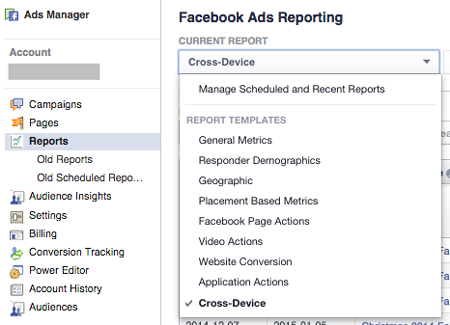
In a cookie-based world you wouldn't be able to track cross-device usage like this. Since cookies don't work on mobile, you over-count your unique visitors and understate your true conversion rate.
This issue is compounded by dark social that shows up as “direct/none” inside Google Analytics.
Facebook cross-device reporting shows whether your ads had an impression or click, even if the last touch prior to conversion was via another channel, such as email or branded search.
With Facebook's reporting capabilities, you can look at the stats in your Ads Manager to see if most of your traffic had a first touch on mobile, but converted on desktop. You may be surprised. Many companies are finding that mobile may have the bulk of the revenue, but desktop has a higher ROI.
Use Mobile to Assist Desktop Conversions
In many cases Facebook mobile ads are an awareness and engagement assist, not a direct converter of sales. Mobile ads are great for reaching audiences that eventually convert on desktop.

More specifically, unless there's a coupon code or required link click to prompt immediate mobile buying, users often make their purchase via desktop. This could be because they're not comfortable with a mobile checkout, have their account logins saved on their desktop or aren't able to buy right then.
Facebook can track view-through and click-based conversions. The default for conversion tracking is a one-day view and seven-day click.
That means if someone clicked on your ad and eventually converted within seven days, then the conversion counts. The same is true if the user merely saw the ad, but may have clicked on Google AdWords prior to conversion.
To measure the assist value of mobile, look at how many more conversions you get when you change the default window to 28-day views or 28-day clicks. You'll likely find that top-of-funnel awareness campaigns often get 10-20 times more conversions than reported in Google Analytics.
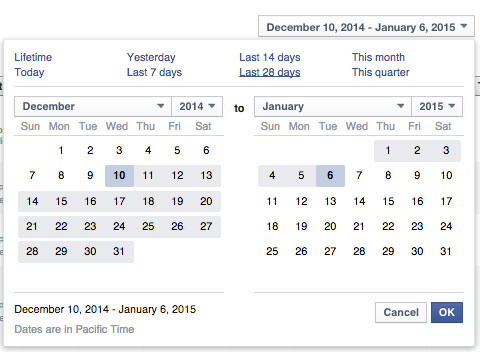
While you can't award 100% credit to view-through, you can often assign 5-10% credit to view-through. The more considered your purchase path is, the lower the assist credit.
The point is that you must award some level of credit to mobile assist, as opposed to none. Otherwise you give full credit to the last touch, which is the default in Google Analytics.
Conclusion
Mobile Facebook ads, with the exception of remarketing, are largely an assist to your other marketing channels. As you move forward with your Facebook ad campaigns, consider how Facebook mobile engagement drives users into other channels to bring home the conversion later and capitalize on that advantage.
What do you think? Have you had success with Facebook mobile ads? Have they increased desktop conversions? Leave your comments below.
Attention Agency Owners, Brand Marketers, and Consultants

Introducing the Marketing Agency Show–our newest podcast designed to explore the struggles of agency marketers.
Join show host and agency owner, Brooke Sellas, as she interviews agency marketers and digs deep into their biggest challenges. Explore topics like navigating rough economic times, leveraging AI, service diversification, client acquisition, and much more.
Just pull up your favorite podcast app, search for Marketing Agency Show and start listening. Or click the button below for more information.

