Have you tried ad bidding?
Understanding how to use Facebook ad bidding will help you reach your campaign goals for less money.
In this article you'll discover how to use Facebook ad bidding with your Facebook ad campaigns.
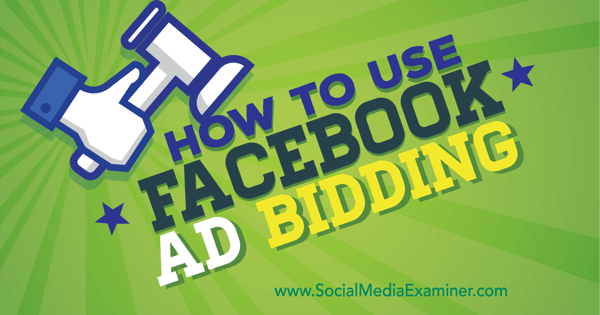
Listen to this article:
Where to subscribe: Apple Podcasts | Spotify | YouTube Music | YouTube | Amazon Music | RSS
Facebook Ad Bidding
The bidding options for Facebook ads have changed slightly. Facebook has updated automatic bidding to be more beneficial. Although the options are different for each type of ad, Facebook set bidding up to reflect the way people should bid to get the most return on their advertising investment.
You can control your bidding and budget three ways: what you're optimizing your ads for, how you're being charged, and whether you're using automatic or manual bidding.
If you're just starting out with Facebook ads, you may want to go with the default selection (which, again, is different for each type of ad). However, if you have a specific goal in mind, are troubleshooting or testing an ad, or want more control over your budget, you'll want to adjust your bidding accordingly.
Here's how to set up bidding for your ad campaign.
#1: Choose a Goal
Before you launch any type of ad campaign, you need to choose your objective. Objectives range from boosts and promoted posts to website clicks, conversions, video views, and more.
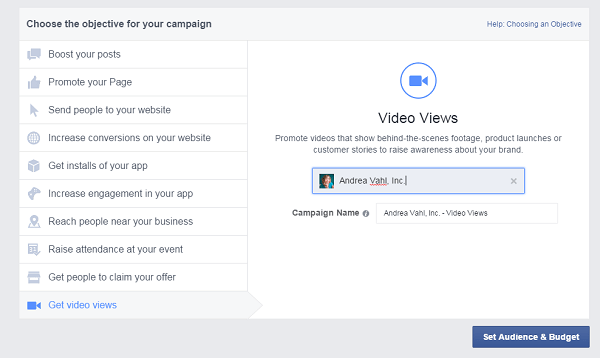
Select your campaign objective and then click Set Audience & Budget to continue.
#2: Define Your Audience
As with any ad campaign, you need to decide what audience you want to reach. You can use a saved audience or create a new one.
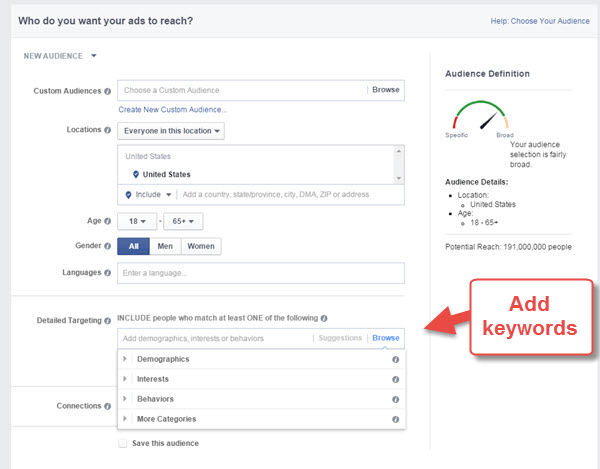
You can either go broad or get specific with your audience. Keep in mind that the narrower the targeting, the more likely you are to reach the right people, even if the audience size is smaller.
#3: Determine Your Budget
Before you set the bidding, decide how much money you want to spend for your campaign and how you want to spend it. You can bid a certain amount per day or choose a lifetime budget, which is the total amount you're willing to spend.
Get World-Class Marketing Training — All Year Long!
Are you facing doubt, uncertainty, or overwhelm? The Social Media Marketing Society can help.
Each month, you’ll receive training from trusted marketing experts, covering everything from AI to organic social marketing. When you join, you’ll also get immediate access to:
- A library of 100+ marketing trainings
- A community of like-minded marketers
- Monthly online community meetups
- Relevant news and trends updates
For instance, if you choose a lifetime budget of $100 and the ad will run for 10 days, you'll probably spend about $10/day. If you choose a daily budget, that will run for the duration of the campaign.
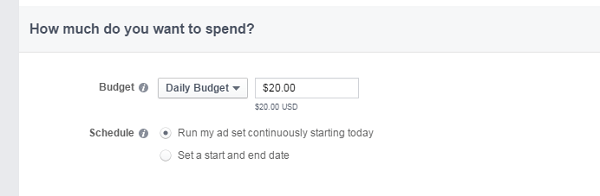
Before you go with a large ad spend, split test your ads to see which ones resonate with your audience. Try out different images, text, and offers. For example, I did an ad for a client with a webinar as the offer, but it had very little conversion. When I changed the offer to an ebook with the same title, it was substantially more successful.
When you're in the testing phase, test at $25 to $50 per ad to see how each ad performs and then compare ads against one other. After you figure out your budget, move forward with your ad campaign.
#4: Optimize Your Ad Delivery
When you get to the Optimize section, Facebook defaults to the goal you selected for the ad campaign, such as Link Clicks to Your Website, Video Views, Impressions, or Daily Unique Reach. When Facebook optimizes your ad, it shows the ad to the people who are most likely to take that particular action.
For instance, if you have a pixel set up to track when people convert from your website, Facebook will serve your ad to people who are more likely to click. Facebook will also serve video and subscribe ads to those most likely to watch or sign up.
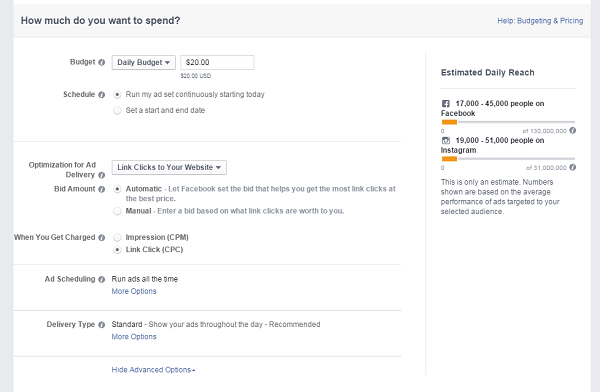
If you change the way you optimize your bidding, your estimated daily reach may change, too.
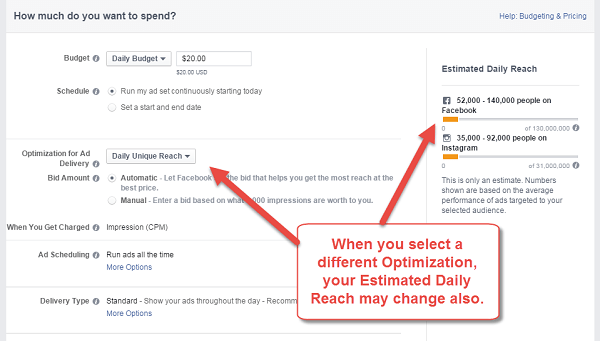
If you want to change the bidding optimization (for example, views of the ad rather than clicks), select your new bid optimization method from the Optimization for Ad Delivery drop-down list.
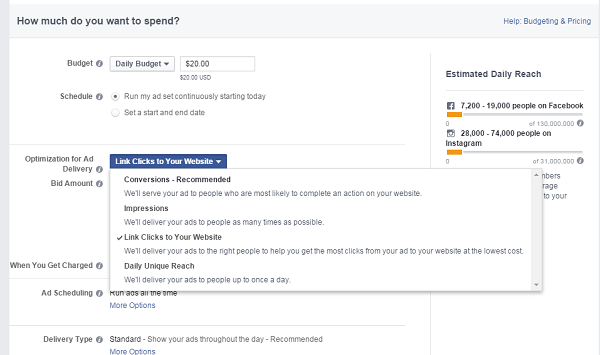
Note: oCPM (optimized CPM, or cost per thousand impressions) used to be the default bidding model, but it's no longer available. The current equivalent is to optimize an ad for link clicks and get charged per impression, but this is not always the best choice.

Discover Proven Marketing Strategies and Tips
Want to go even deeper with your marketing? Check out the Social Media Marketing Podcast! Publishing weekly since 2012, the Social Media Marketing Podcast helps you navigate the constantly changing marketing jungle, with expert interviews from marketing pros.
But don’t let the name fool you. This show is about a lot more than just social media marketing. With over 600 episodes and millions of downloads each year, this show has been a trusted source for marketers for well over a decade.
A better approach is to explore different combinations of options and come up with the best, most cost-effective mix.
Local Awareness Ads
For local awareness ads, available only in Power Editor, your only optimization option is Daily Unique Reach. Local awareness ads are only shown on mobile devices.
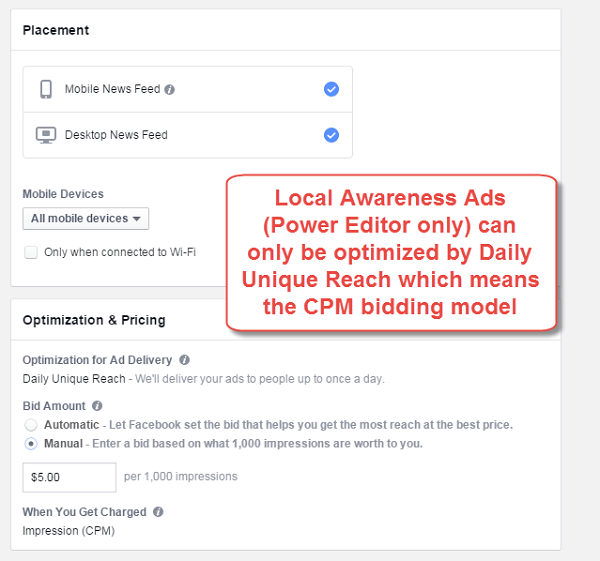
#5: Set a Bid Amount
You can choose automatic or manual for the bid amount for your Facebook ad. As with the optimization, the bid amount defaults to automatic.
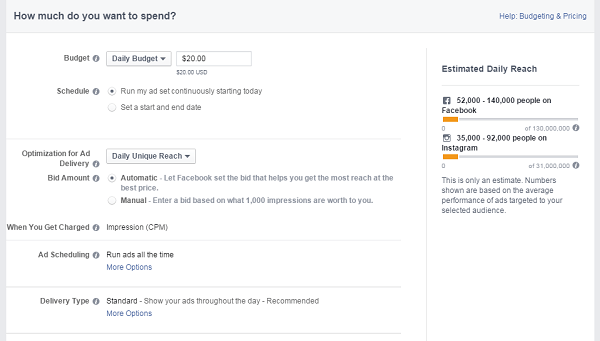
Bids are based on the action you want people to take. You can optimize around the goal. For example, you want to optimize for clicks if you're doing a link click ad. Otherwise, optimize your bid for impressions or daily reach for other goals. Then you can be charged by impressions or by clicks.
Facebook will give you a bid range and you usually want to bid in the middle of the range of what Facebook suggests. For instance, if you choose link clicks, you can set $0.50 as the maximum for a link click. However, you'll usually pay lower than that bid.
You can bid higher to make sure your ad is seen more. Or you can bid lower if the click is worth less than the amount Facebook suggests, which is a way to decrease costs. However, if you bid too low or are out of the range, your ad won't be seen at all.
Also check the bid range regularly throughout the campaign. If more people bid, the range can go up, so if your bid is too low, you'll no longer be in the range.
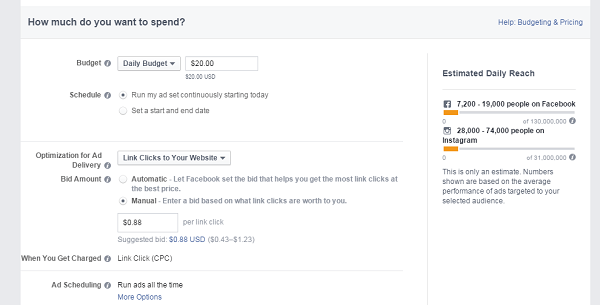
For Beginners
Note that when you choose a web conversion as an ad objective and you switch to manual bidding, you'll have an additional option to choose from: conversions. It's usually a good idea for beginners to stay with the recommended bidding structure at first.
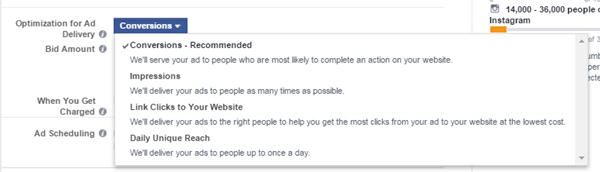
Then when you get more advanced, you can test the different options to see what works best for you.
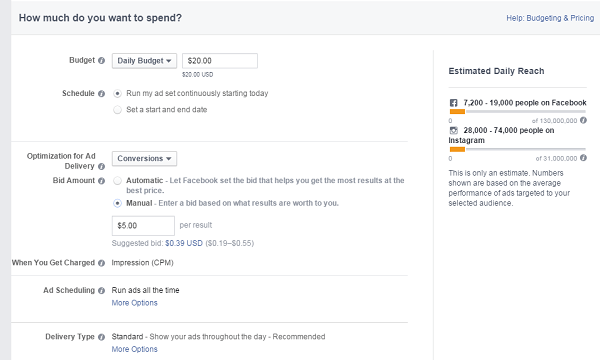
When you change your selections, your reach changes, because the subset changes. Although it's the same reach, the optimization of the targeting is different.
#6: Schedule Your Ad
You can run your ad constantly or schedule it to run only during certain times. (Keep in mind that you can only schedule your ad at certain times of day if you set a lifetime budget.)
For instance, you can schedule your ad to run from 9 am to 9 pm local time in all time zones.
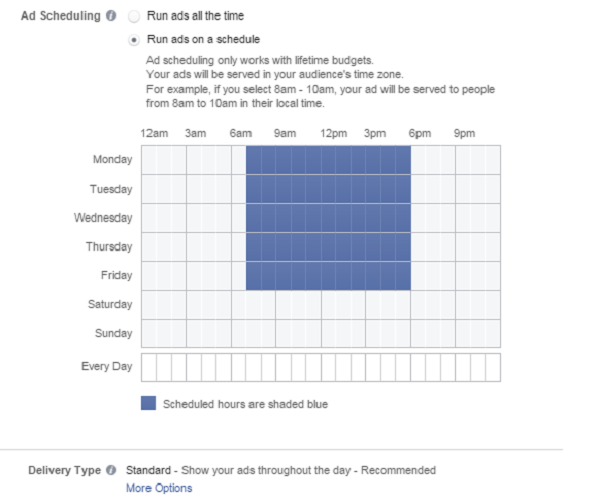
If you know what time of day your ideal prospect is on Facebook, consider scheduling your ad to run at specific times.
#7: Choose the Delivery Type
Decide whether you want standard or accelerated delivery of your ad. Most of the time you'll want to go with standard.
Select accelerated if you want your ad delivered as quickly and as often as possible. For example, if you have a webinar in the evening and you want the ad to start as soon as possible, go with accelerated.
#8: Create and Run Your Ad
Once your ad campaign details are set, create and run your ad.
#9: Review Your Results
Go to the main Ads Manager to check reports from your ad. The default setting is to show the results for which your ad is optimized.
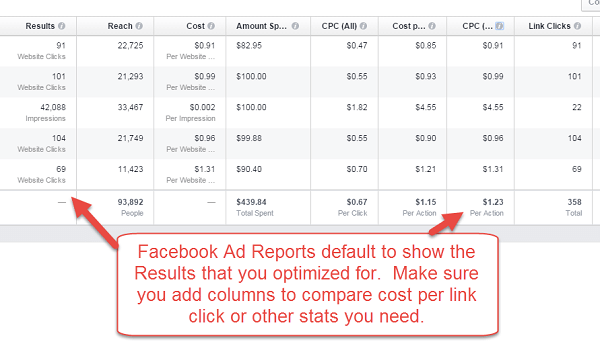
After each ad campaign, review and analyze your campaign's effectiveness. Use these insights to adjust your ads in the future.
In Conclusion
Facebook ads are an excellent way to promote your business and get your offerings in front of the right people. Bidding is important, so you can control your ad spending and targeting. Once you know how it works, you can make every dollar you spend count.
What do you think? Do you run Facebook ads? Have you tried manual bidding? How has it worked for you? Please share your thoughts in the comments.
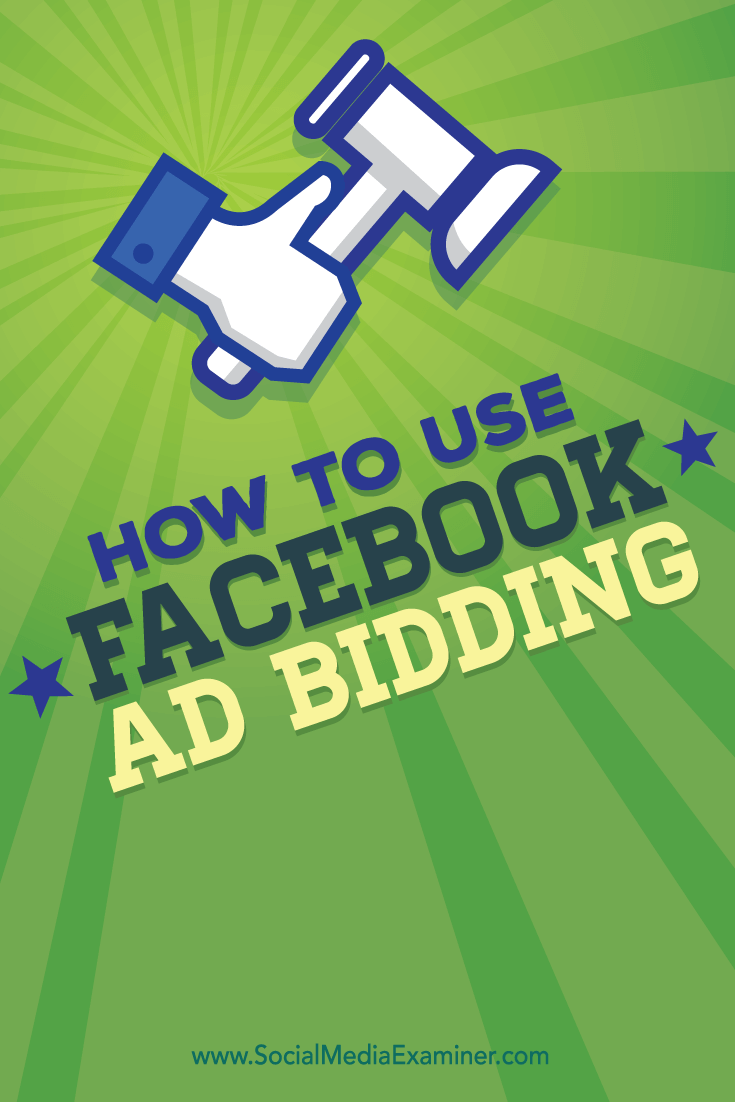
Attention Agency Owners, Brand Marketers, and Consultants

Introducing the Marketing Agency Show–our newest podcast designed to explore the struggles of agency marketers.
Join show host and agency owner, Brooke Sellas, as she interviews agency marketers and digs deep into their biggest challenges. Explore topics like navigating rough economic times, leveraging AI, service diversification, client acquisition, and much more.
Just pull up your favorite podcast app, search for Marketing Agency Show and start listening. Or click the button below for more information.


