 Do you want to promote your local business to customers using Facebook?
Do you want to promote your local business to customers using Facebook?
Have you heard of Local Awareness Ads?
Local Awareness Ad campaigns are easy to set up and let you reach Facebook users based on the business location they’re closest to.
In this article you’ll discover how to target customers near your business with Local Awareness Ads on Facebook.

Why Local Awareness Ads?
Instead of using boosted posts or Facebook ads to drive online engagement, your business can get a greater return on its advertising investment with local awareness ads that are designed to bring customers through your door.
You can set these ads up to serve people near your location with directions to your store. Or you can choose to provide a phone number so they can easily call you. Or let users message you if they have a question. All with the click of a button from your ad.
The best part is how easy it is to scale your campaigns to promote multiple locations to local customers. Here's how.
#1: Create Your Local Awareness Campaign
While you can create a local awareness ad from the Ads Manager, you'll want to create these campaigns in Facebook Power Editor because it gives you more flexibility with audience targeting.
If you don't use the Power Editor Chrome extension, you can access the Power Editor dashboard from the Facebook Ads Manager by clicking on the Power Editor link in the horizontal menu at the top of the page.
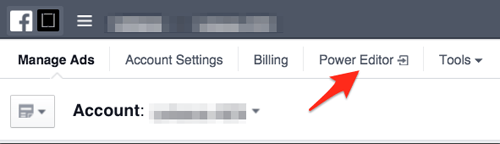
Once you've opened Power Editor, you'll need to start a new campaign by clicking the Create New button. Then you'll open the Objective drop-down menu and select Local Awareness from the list.
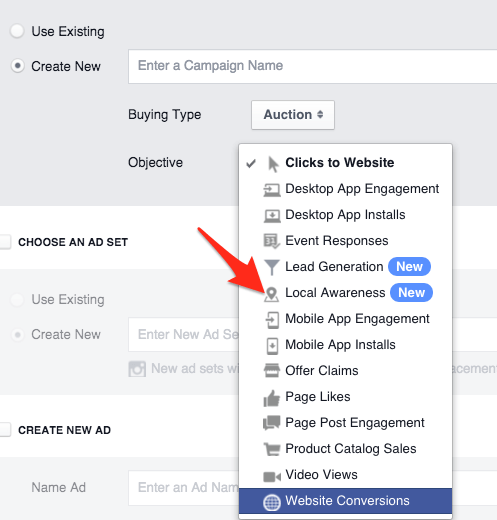
From here, enter the first location of the business you want to promote. It's important that you use only one location per local awareness ad campaign so you can optimize the performance of individual campaigns in the most granular way possible.
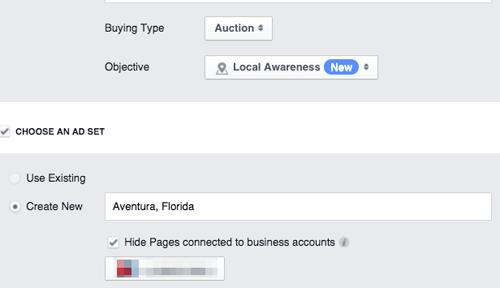
#2: Define the Ad Target
To determine who sees your ads on Facebook, you'll edit the audience section of your ad set. You need to determine two parameters: the geographic location you want to target and the custom audience you want to target.
For instance, the ad group we created above is targeting everyone who logs into Facebook in Aventura, Florida. If you want to promote your local clothing boutique, you could refine this audience with behavior targeting to reach only shoppers in Aventura, Florida.
Get World-Class Marketing Training — All Year Long!
Are you facing doubt, uncertainty, or overwhelm? The Social Media Marketing Society can help.
Each month, you’ll receive training from trusted marketing experts, covering everything from AI to organic social marketing. When you join, you’ll also get immediate access to:
- A library of 100+ marketing trainings
- A community of like-minded marketers
- Monthly online community meetups
- Relevant news and trends updates
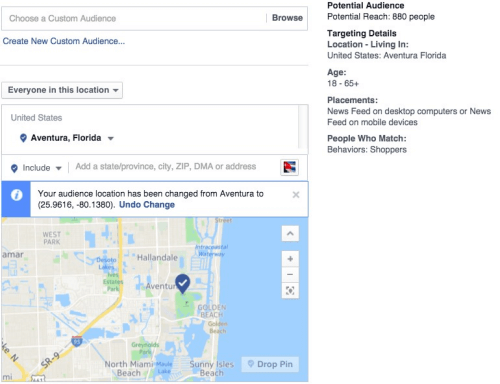
There are hundreds of targeting combinations you can use on Facebook. If you want to use more than one targeting method per business location or in a split test, be sure to create a new ad set for each one. This will let you accurately track the performance of each targeting method.

Discover Proven Marketing Strategies and Tips
Want to go even deeper with your marketing? Check out the Social Media Marketing Podcast! Publishing weekly since 2012, the Social Media Marketing Podcast helps you navigate the constantly changing marketing jungle, with expert interviews from marketing pros.
But don’t let the name fool you. This show is about a lot more than just social media marketing. With over 600 episodes and millions of downloads each year, this show has been a trusted source for marketers for well over a decade.
For instance, if you want to target online shoppers as well as in-store customers, create two different ad sets so you can customize the budget and track the performance of each one separately.
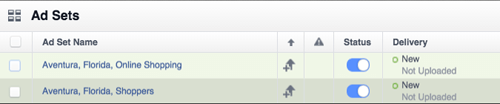
#3: Design Your Ads
To get the most out of local awareness ads, you need to give the people who see your ad a reason to stop by your store or contact you. Let people know why they should pay attention to your message early in the ad copy.
First, in the text portion of your ad, consider highlighting a promotion and include a call to action.
Next, choose an image that is relevant to what you're offering. If you're a restaurant and you want more reservations for dinner, you might use a picture that shows a plated meal or a welcoming host. If you're trying to attract in-store shoppers, an image like the one in the ad below would work well.
Finally, use the description line to give customers one more reason to click on your ad. You'll also want to include one of Facebook's call-to-action buttons to encourage viewers to call your establishment, get directions to your location, send you a message or learn more about your offer on a specific page of your website.
Following these steps, here's what a local awareness ad might look like.

Remember you'll need to create ads in each ad set of your campaigns.
#4: Scale Your Campaign for Multiple Locations
If you have more than one brick-and-mortar location, you can quickly scale your local awareness campaigns for all of your stores.
First, select the original campaign and duplicate it.
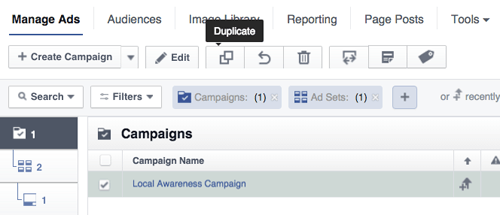
Next, rename the copied campaign to match the additional location name. In the example below, the copied campaign is renamed for Boston.
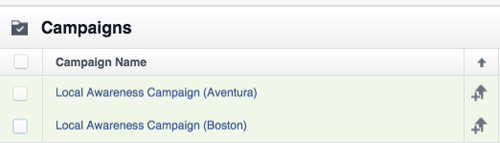
Select both ad sets for the newest location and change the location targeting to match the audience in the additional location.
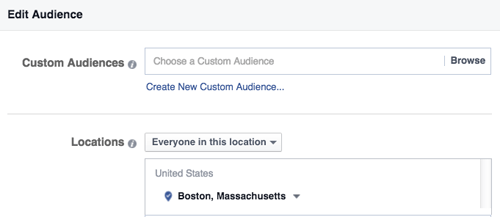
Now you can either modify the existing ads from the original campaign or create new ads. Considering how you can set up your target location at the ad set level, it makes sense to create location-specific ads to tailor the customer experience. This is a good idea if you feature images of your stores and they're different for each location.
Conclusion
By using these tips, you can create a local awareness ad campaign for one or several of your locations in minutes. Each of your campaigns can drive more foot traffic by giving customers directions, making it easy for them to call you and offering the option to use messages.
What do you think? Have your tried local awareness ads for your business yet? Did you see an increase in foot traffic? Have you developed techniques that helped you increase your return on investment? Please share your thoughts in the comments below.
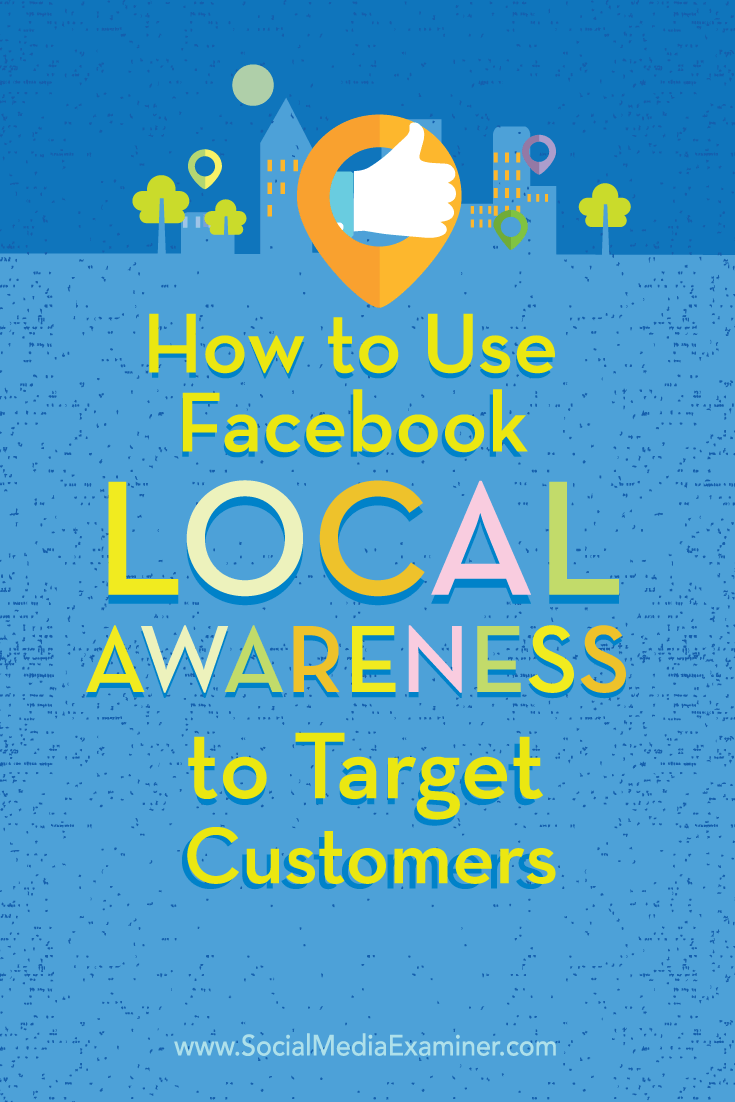
Attention Agency Owners, Brand Marketers, and Consultants

Introducing the Marketing Agency Show–our newest podcast designed to explore the struggles of agency marketers.
Join show host and agency owner, Brooke Sellas, as she interviews agency marketers and digs deep into their biggest challenges. Explore topics like navigating rough economic times, leveraging AI, service diversification, client acquisition, and much more.
Just pull up your favorite podcast app, search for Marketing Agency Show and start listening. Or click the button below for more information.

