 Do you want more organic traffic from Facebook?
Do you want more organic traffic from Facebook?
Have you considered pinning your ads as Facebook page posts?
In this article you'll discover how to drive organic traffic and conversions by pinning a Facebook carousel ad to your page as a post.
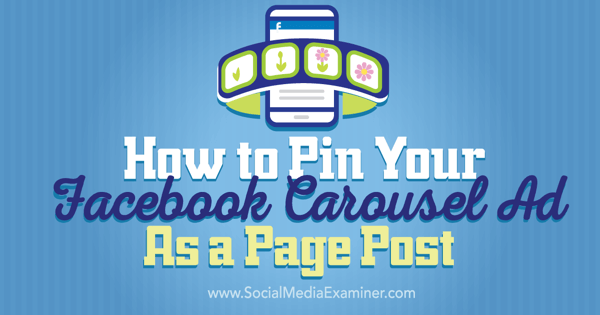
Listen to this article:
Where to subscribe: Apple Podcasts | Spotify | YouTube Music | YouTube | Amazon Music | RSS
#1: Set Up Your Facebook Carousel Ad
First, you need to create your Facebook carousel ad. Click the green Create Ad button and select Send People to Your Website as the objective.
Next, enter a URL. This is the final URL visitors click through to at the end of your carousel, so you may want to choose your main website for this one, depending on the point of your carousel.
Now, name your campaign something that you can easily recognize later so you can refer back to the carousels you’ve created. Then click the Set Audience & Budget button.
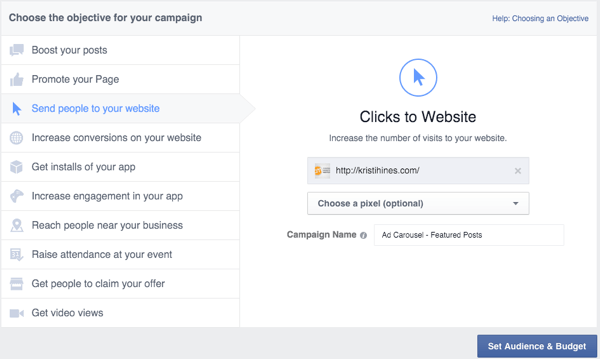
Next, choose your ad audience. Note that if you want to run this as an ad, you’ll want to get specific about your ad targeting. If you don’t want to run this as an ad, you don’t have to; thus, you don’t need to do anything at this point.
Now set your ad budget. In case you forget, set the lifetime budget as low as $25 so that even if your ad does run, you won’t spend that much. Then click Choose Ad Creative.
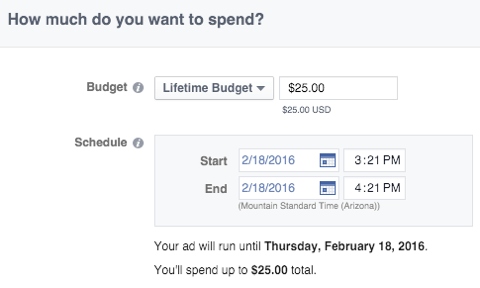
#2: Design Your Carousel Ad
Now, you’ll design your carousel ad. First, select Multiple Images in One Ad.
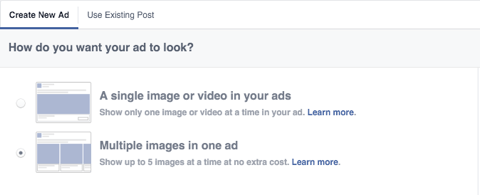
Next, connect your page so the ad will be shown in the desktop news feed. This is extremely important.
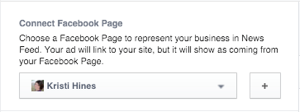
Remove all other placements except the Desktop News Feed, as they’re unnecessary.
Configure one to five images, links, and calls to action for your carousel ad using the following specifications.
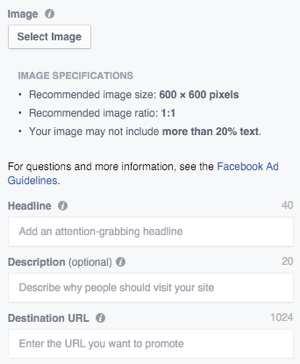
Note that for each carousel image, you can have different website URLs (even from different domains) and different call-to-action buttons.
Get World-Class Marketing Training — All Year Long!
Are you facing doubt, uncertainty, or overwhelm? The Social Media Marketing Society can help.
Each month, you’ll receive training from trusted marketing experts, covering everything from AI to organic social marketing. When you join, you’ll also get immediate access to:
- A library of 100+ marketing trainings
- A community of like-minded marketers
- Monthly online community meetups
- Relevant news and trends updates
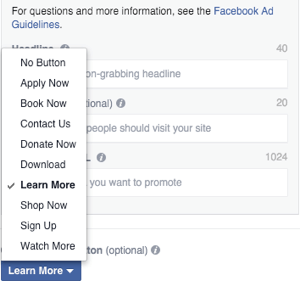
Once you’re finished, your preview should look like this.
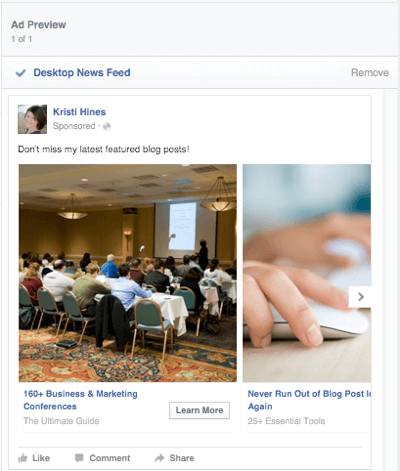
Be sure to click through your carousel images one more time to ensure that the images, ad copy, and URLs are correct. You can click the Review Order button to get a quick glance at all of your settings. Then click the Place Order button to place the ad into Facebook’s review queue.
#3: Pin Your Carousel Ad to Your Facebook Page as a Post
At this point, you will be taken to your Ads Manager dashboard.
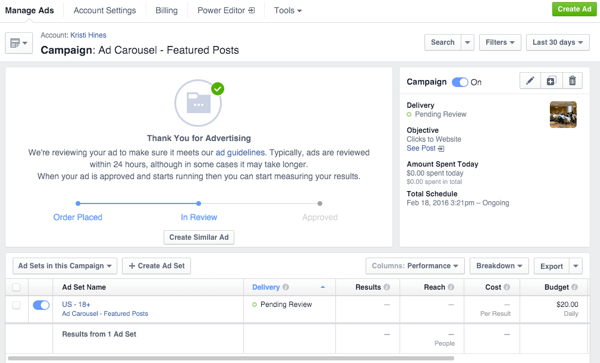
In the box to the right, you’ll see a See Post link.
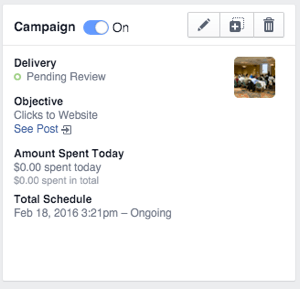
Click on the See Post link to go to your carousel ad post.

Discover Proven Marketing Strategies and Tips
Want to go even deeper with your marketing? Check out the Social Media Marketing Podcast! Publishing weekly since 2012, the Social Media Marketing Podcast helps you navigate the constantly changing marketing jungle, with expert interviews from marketing pros.
But don’t let the name fool you. This show is about a lot more than just social media marketing. With over 600 episodes and millions of downloads each year, this show has been a trusted source for marketers for well over a decade.
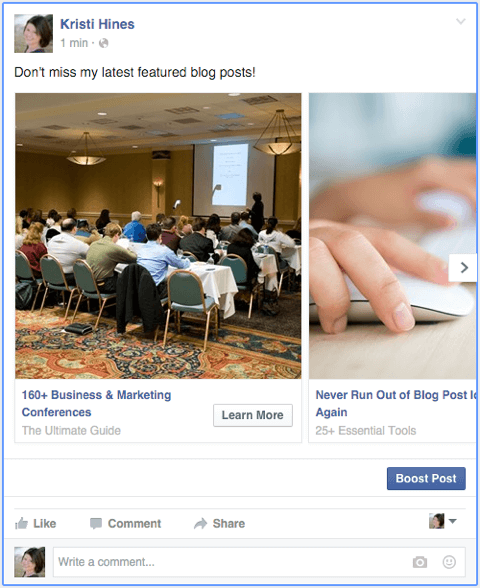
Click on the Share link to share the post and use the drop-down menu to choose the Share on a Page You Manage option.
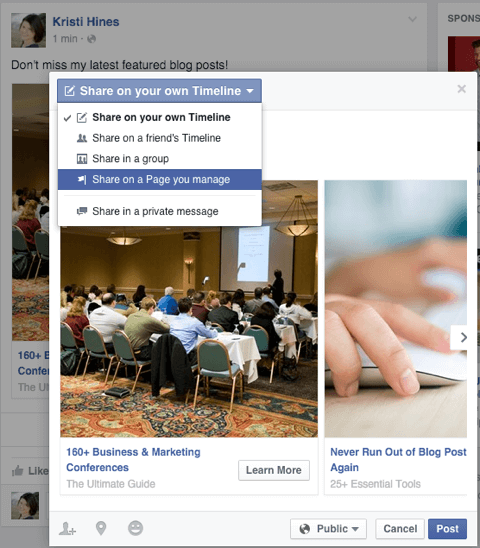
Select your page and remove the via tag that appears in the Say Something About This area. Then add your own descriptive comment.
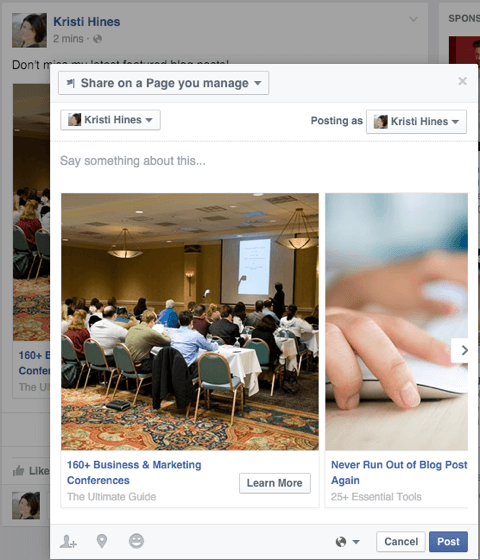
Now post it to your page. You should see a confirmation of success.
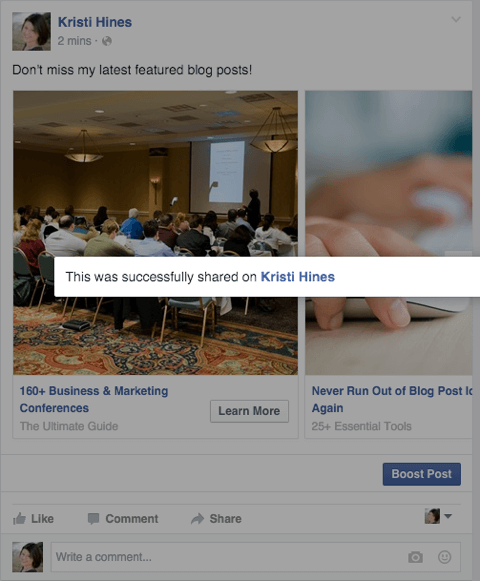
Now use the arrow at the top right to pin it to the top of your page wall.
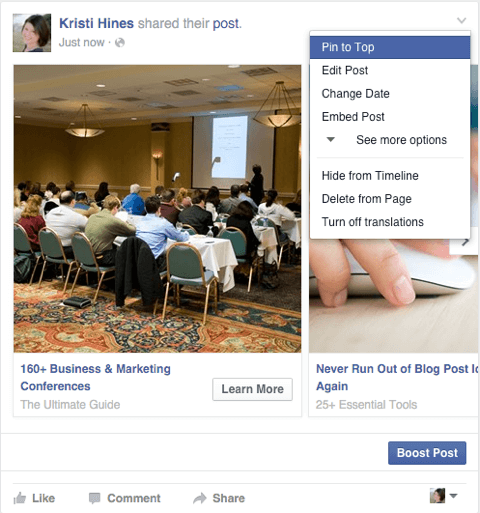
At this point, you can either let your ad campaign run or go back to your Ads Manager dashboard and toggle the ad and the campaign off. The choice is yours and won’t affect your pinned post.
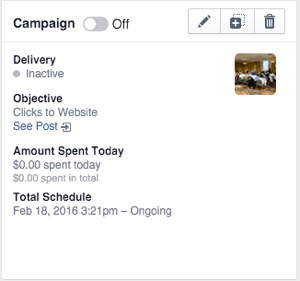
8 Ways to Use Pinned Carousel Ad Posts to Drive Traffic
Now that you know how to create carousel ads and share them to your Facebook page, how should you use them? In my example, I chose to feature five random blog posts at the top of my Facebook page wall. Here are some other ways you can choose to use yours:
Feature your top three to five products or services. Be sure to link each to its corresponding landing page. Use the Download or Shop Now call-to-action button for products and the Book Now, Contact Us, or Sign Up call-to-action buttons for services, as applicable.
Showcase the top three to five features or benefits of your products or services. Be sure to link each to its corresponding landing page. Use the Learn More or Watch More call-to-action buttons, as applicable.
Display the top three to five lead magnets you have to offer to capture new subscribers to your email list. Be sure to link each to its corresponding squeeze page. Use the Download or Sign Up call-to-action buttons, as applicable.
Show your top three to five staff members. Be sure to link each image to the corresponding team member About page. Use the Learn More call-to-action button.
Highlight the top three to five stories of the day or week, depending how often you publish. Be sure to link each image to its corresponding post. Use the Learn More call-to-action button.
Include the top three to five social media profiles you want fans to connect with you on. Be sure to link each image to its corresponding profile or page link. The call-to-action buttons for this one make no sense, but you could use the headline to say Follow Us on Twitter and use the description to enter @yourusername.
Display the top three to five job openings you have now. Be sure to link each to its corresponding job listing or application page. Use the Apply Now call-to-action button.
Feature the top three to five charities or crowdfunding projects you support. Be sure to link each to its corresponding donation or project page. Use the Donate Now call-to-action button.
In Conclusion
As you can see, the possibilities for carousel ads are endless! And thanks to the Ad Preview option, you have the choice to actually run an ad or just use the post to gain some organic engagement and possible click-throughs to your website.
What do you think? Have you, or will you, try this tactic? If so, be sure to share your ideas and experiences in the comments!
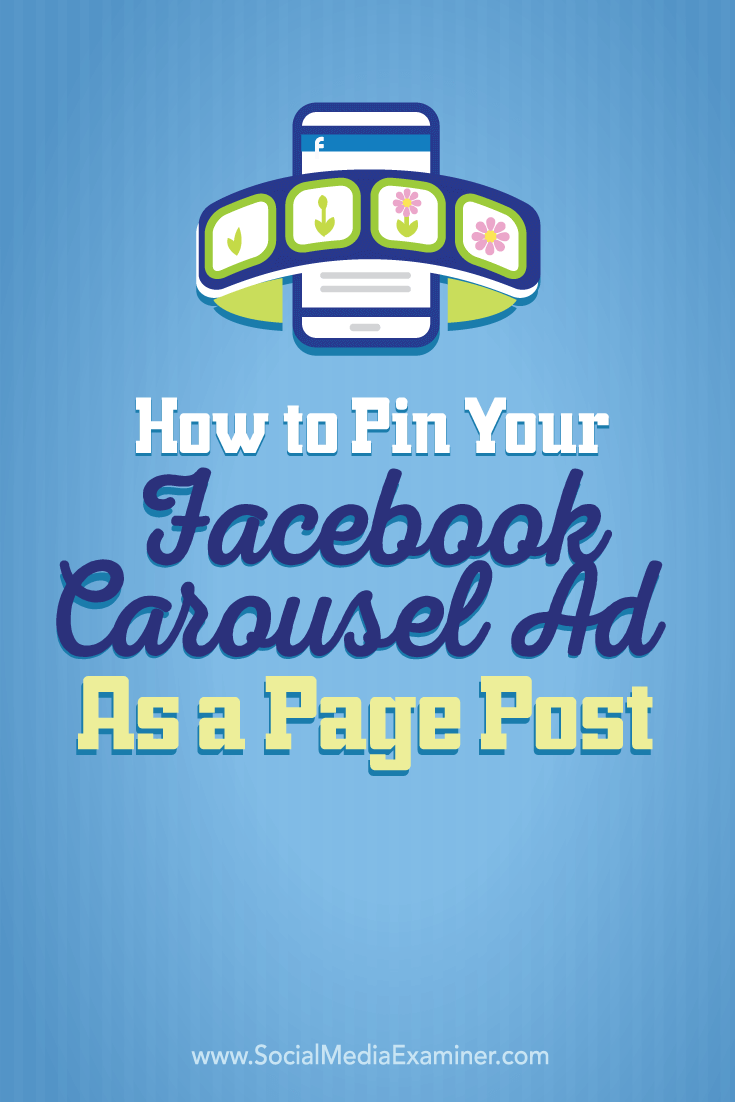
Attention Agency Owners, Brand Marketers, and Consultants

Introducing the Marketing Agency Show–our newest podcast designed to explore the struggles of agency marketers.
Join show host and agency owner, Brooke Sellas, as she interviews agency marketers and digs deep into their biggest challenges. Explore topics like navigating rough economic times, leveraging AI, service diversification, client acquisition, and much more.
Just pull up your favorite podcast app, search for Marketing Agency Show and start listening. Or click the button below for more information.

