Do you want more people to see your Facebook posts? Are you looking for new ways to get in front of more people?
In this article, you'll learn eight ways to increase your reach on Facebook for both organic and paid content.

4 Ways to Increase Organic Facebook Reach
For many businesses, increasing reach can seem almost impossible. That means most businesses can expect their content to appear in only 1 of every 20 followers' news feeds.
But it's important to remember that's an average, not an upper limit. By publishing content that appeals to your audience and drives more interactions, you can tell the Facebook algorithm to deliver your content to more people. Here are four ways to increase the reach of your organic content.
#1: Generate Real Conversations
From social media channels to entertainment platforms, Facebook has a lot of competition. That's why the Facebook algorithm is trained to keep users scrolling and interacting for as long as possible. As a result, Facebook is less likely to surface content with low engagement and more likely to prioritize posts with plenty of shares, reactions, and comments.
What's the best way to get your audience to interact with your content?
- Make bold statements. Not every post has to be a hot take. But when you share your company's unique approach, you can differentiate your brand while inviting your audience's support.
- Pose questions. Asking for your followers' opinions is a great way to cultivate a community and do basic market research while showing your audience how much you value their input.
For example, the Ben & Jerry's Facebook post below asks followers to share memories of one of the ice cream brand's most iconic flavors. The post allows longtime customers to showcase their knowledge and invites all followers to discuss their favorites.
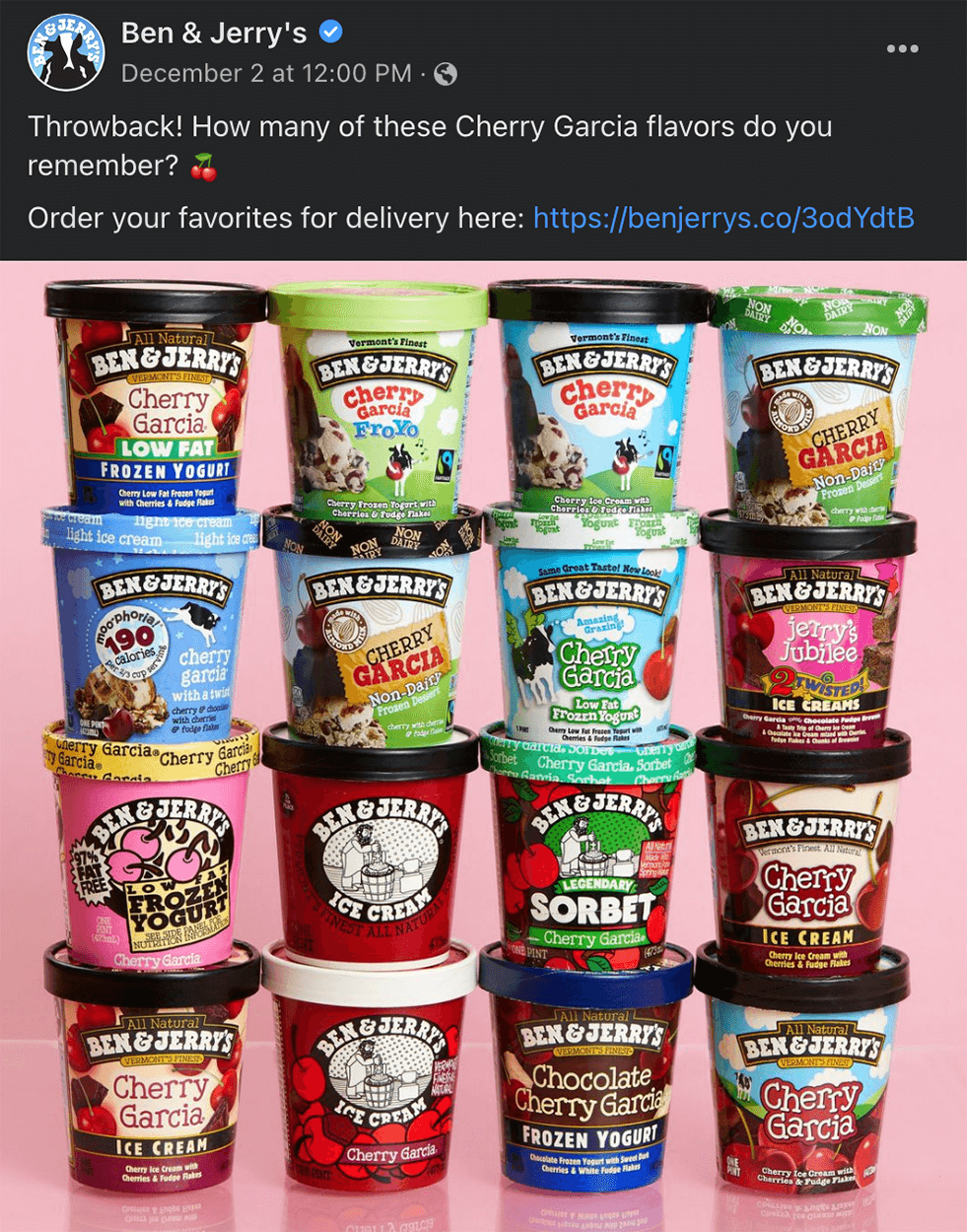
Should you focus on getting more reactions, shares, or comments? There's no consensus on which type of engagement carries the most weight. However, you should take the time to respond to at least some of the comments your content receives. Responses show that your business cares and they also create threads that can communicate higher levels of engagement and relevance to the Facebook algorithm.
#2: Follow Consumer Content Preferences: Use More Video
A compelling caption like the Ben & Jerry's example above can easily convince your audience to engage. But you don't have to rely exclusively on social media copy. The type of creative you use can also affect your reach and engagement levels.
For years, native video has been credited with the highest engagement rates on Facebook. Additionally, consumers are showing a preference for video content across all social media platforms. To keep up, Facebook continues to introduce new video tools, which means you have even more options for creating high-performing content on Facebook.
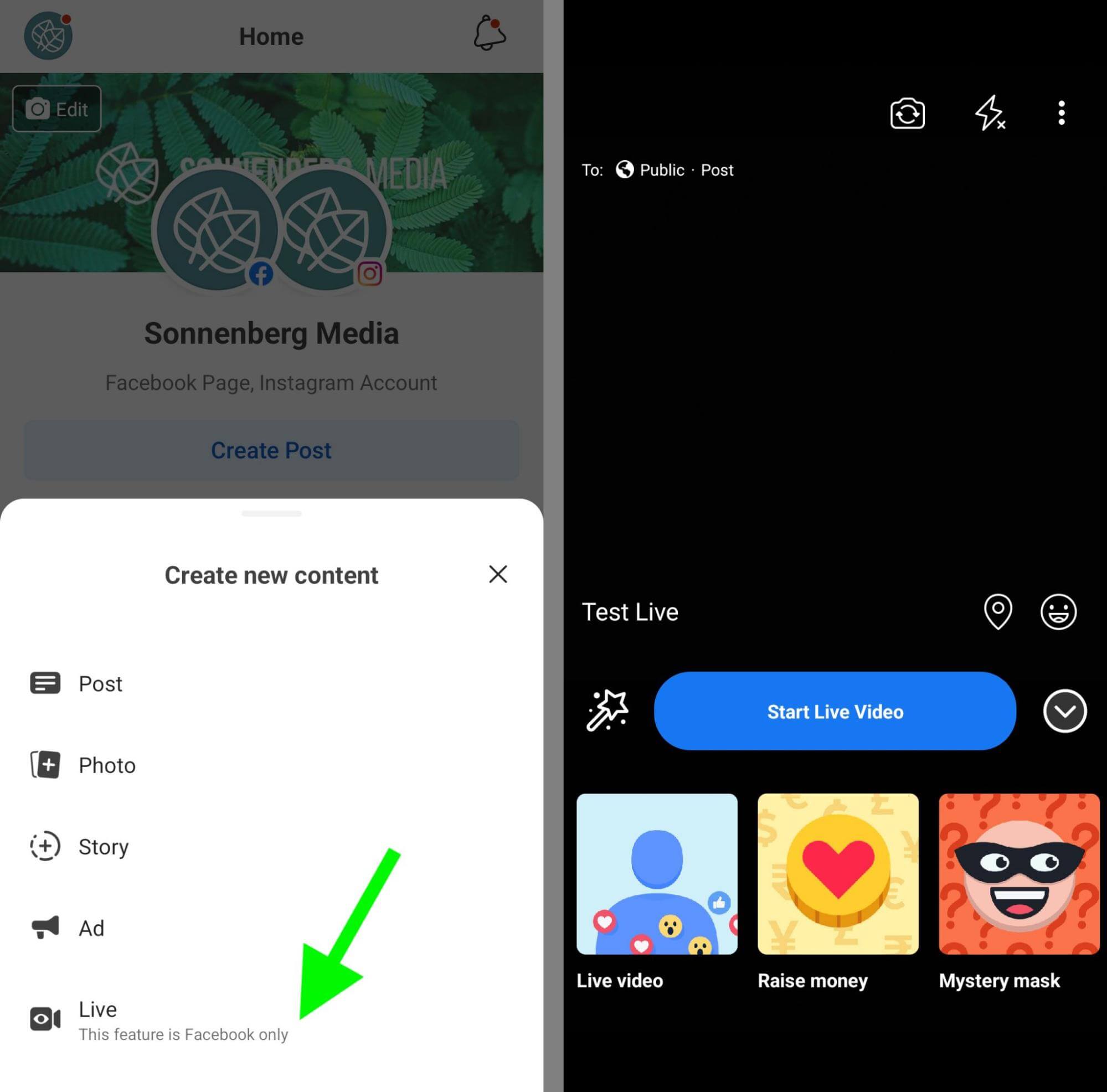
Here are a few ways to use Facebook's native video tools:
- Facebook video: Pre-recorded video content can be up to 4 hours long, giving you plenty of time to introduce your business, products, and team.
- Facebook Live: Facebook Live videos let you connect more authentically, driving more engagement than native video.
- Facebook Reels: Short-form videos can be up to 1 minute long, letting you create bite-sized content that entertains and informs.
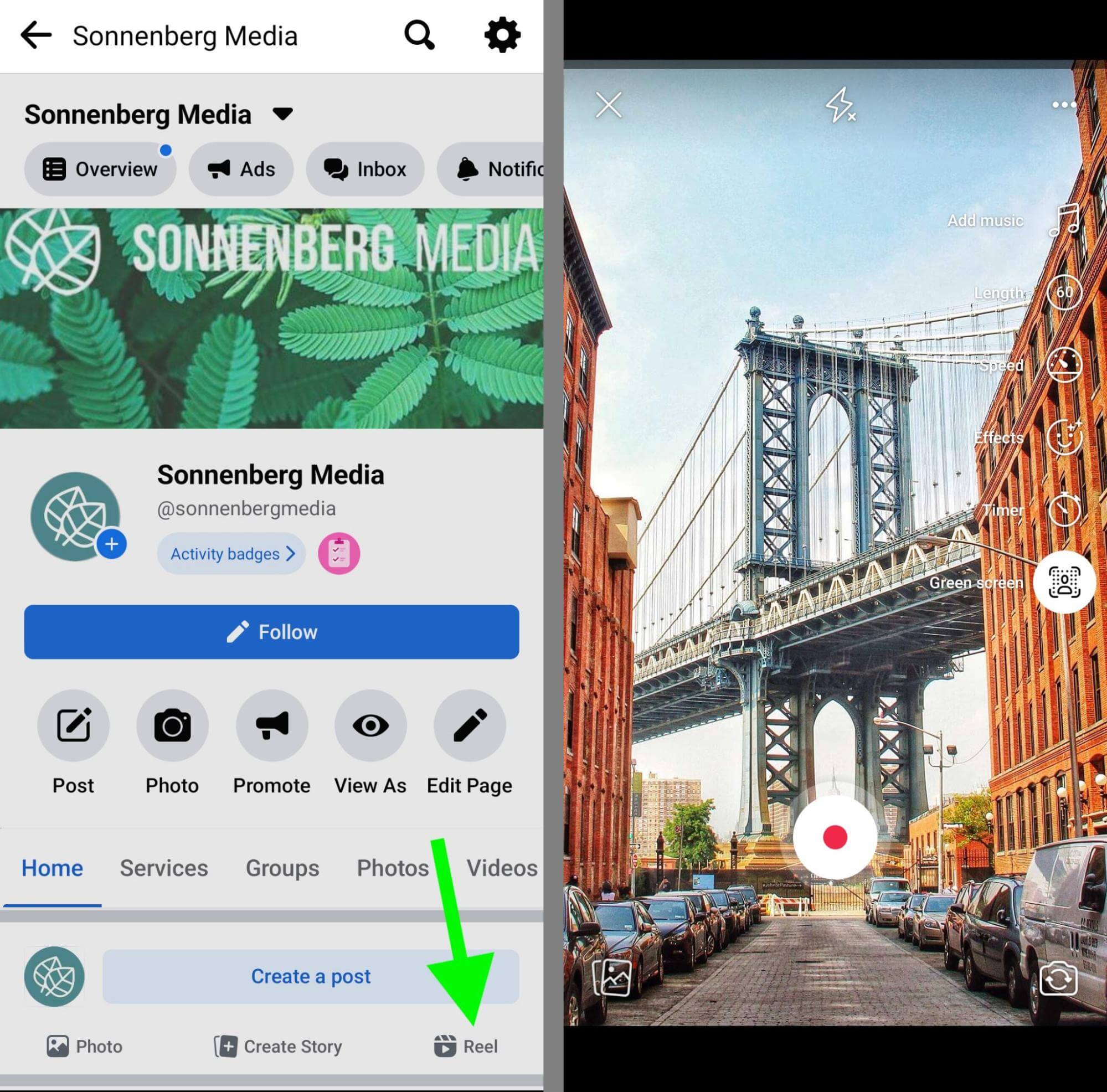
#3: Tag Influential Accounts in Shoppable Posts
In many cases, the photo and video content your team creates can give your Facebook reach a much-needed boost. But if your branded content doesn't have as much of an effect as you'd hoped, consider adding user-generated content (UGC) to the mix.
Because UGC comes from customers and fans rather than your team, it tends to have a more genuine appeal than branded content does. That can translate to more reactions, comments, and shares—as well as increased reach for your page.
To find and share UGC, check your company's mentions on Facebook or your branded hashtags on Instagram. Connect with the original creator to get permission to repost their work and credit them in the caption when you share.
Get World-Class Marketing Training — All Year Long!
Are you facing doubt, uncertainty, or overwhelm? The Social Media Marketing Society can help.
Each month, you’ll receive training from trusted marketing experts, covering everything from AI to organic social marketing. When you join, you’ll also get immediate access to:
- A library of 100+ marketing trainings
- A community of like-minded marketers
- Monthly online community meetups
- Relevant news and trends updates
To maximize engagement, use the tips above to write compelling captions. Asking questions and making bold statements can help your posts get even more customer comments, which can maximize organic reach.
For example, the W&P Facebook post below features UGC that depicts one of the design studio's products. The caption asks a question to prompt responses, and the post includes a tagged product that customers can buy from the brand's Facebook shop.

#4: Participate in Co-Branded Giveaways
If your Facebook page's follower count is relatively small, then you may struggle to expand organic reach quickly, especially if you try to go it alone. When you want to accelerate your page growth, forging partnerships can help you reach a much larger audience.
For example, influencer partnerships let you put your brand in front of more people, thanks to an endorsement from an influential figure in your niche. Because influencer partnerships often span months or years, they can increase your reach for the long term.
Brand partnerships let you work with complementary companies to promote your products together and grow your brands simultaneously. By running co-branded giveaways or contests, you can drive substantial engagement while reaching exponentially more people.
For example, the King Arthur Baking Company Facebook post below features a co-branded giveaway with a dairy company and a kitchen appliance maker. The post introduces followers to the complementary brands while encouraging them to enter the contest—which includes products from all three.
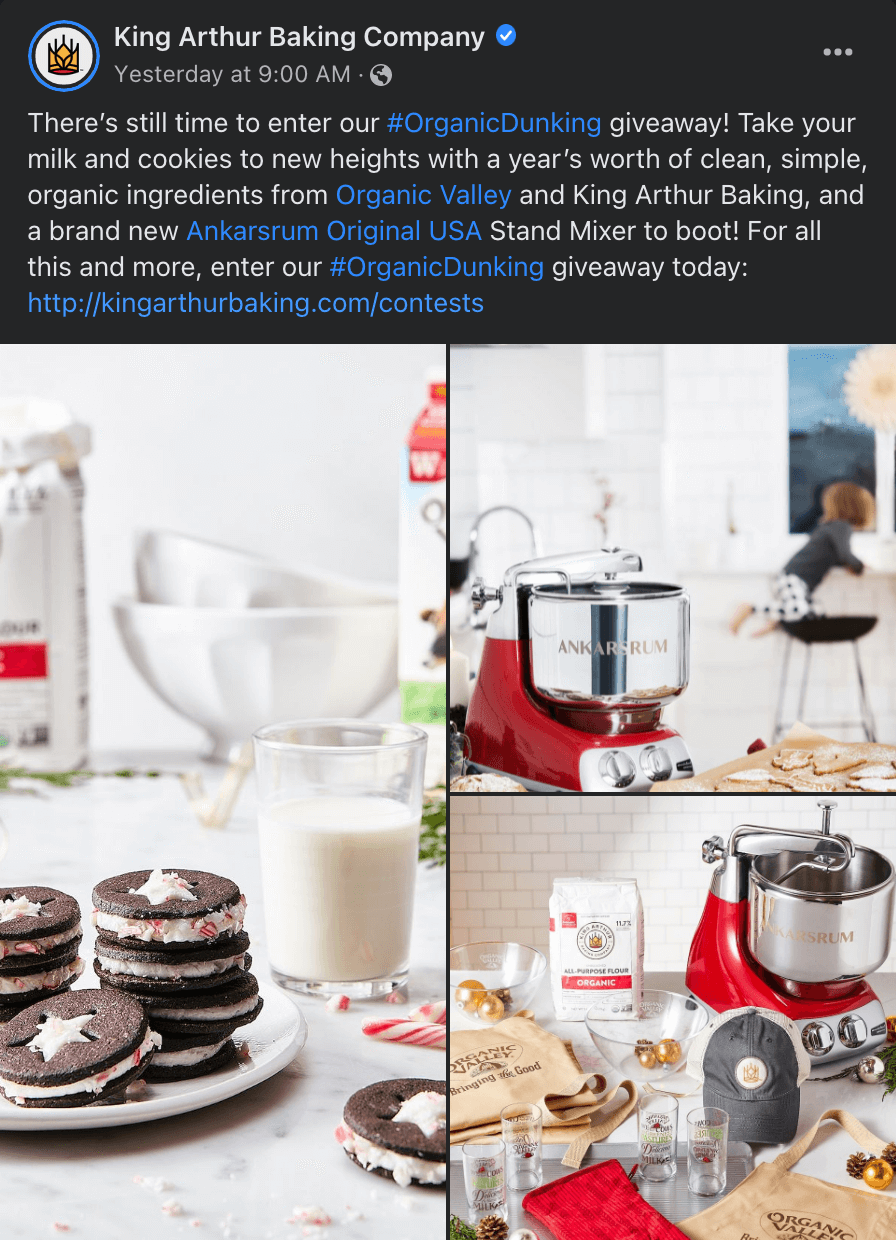
4 Ways to Increase Paid Facebook Reach
With an advertising budget, you can reach a much bigger customer base on Facebook including people who don't follow your page. Use the tactics below to maximize your reach with Facebook ads.
#5: Target Consumers Who Share Core Characteristics With Your Customers
To get the best possible results from your Facebook ad campaign, you might want to remarket to existing customers or deliver ads to people who fit your buyer persona. Although these parameters may define your ideal audience, they can also leave you with a user base that's too small for efficient delivery.
Adding a lookalike audience to your ad set can help you reach more people and improve delivery, which can lower your cost per result. To build the most effective lookalike, use a data source that's as close to your ideal audience as possible. For example, you might upload a list of your highest-value customers or create a value-based lookalike.
Then start by creating a 1% lookalike, which is the most similar to your data source. If you get good results, you can always create a new ad set and experiment with a 2% or 3% lookalike audience to expand reach further.
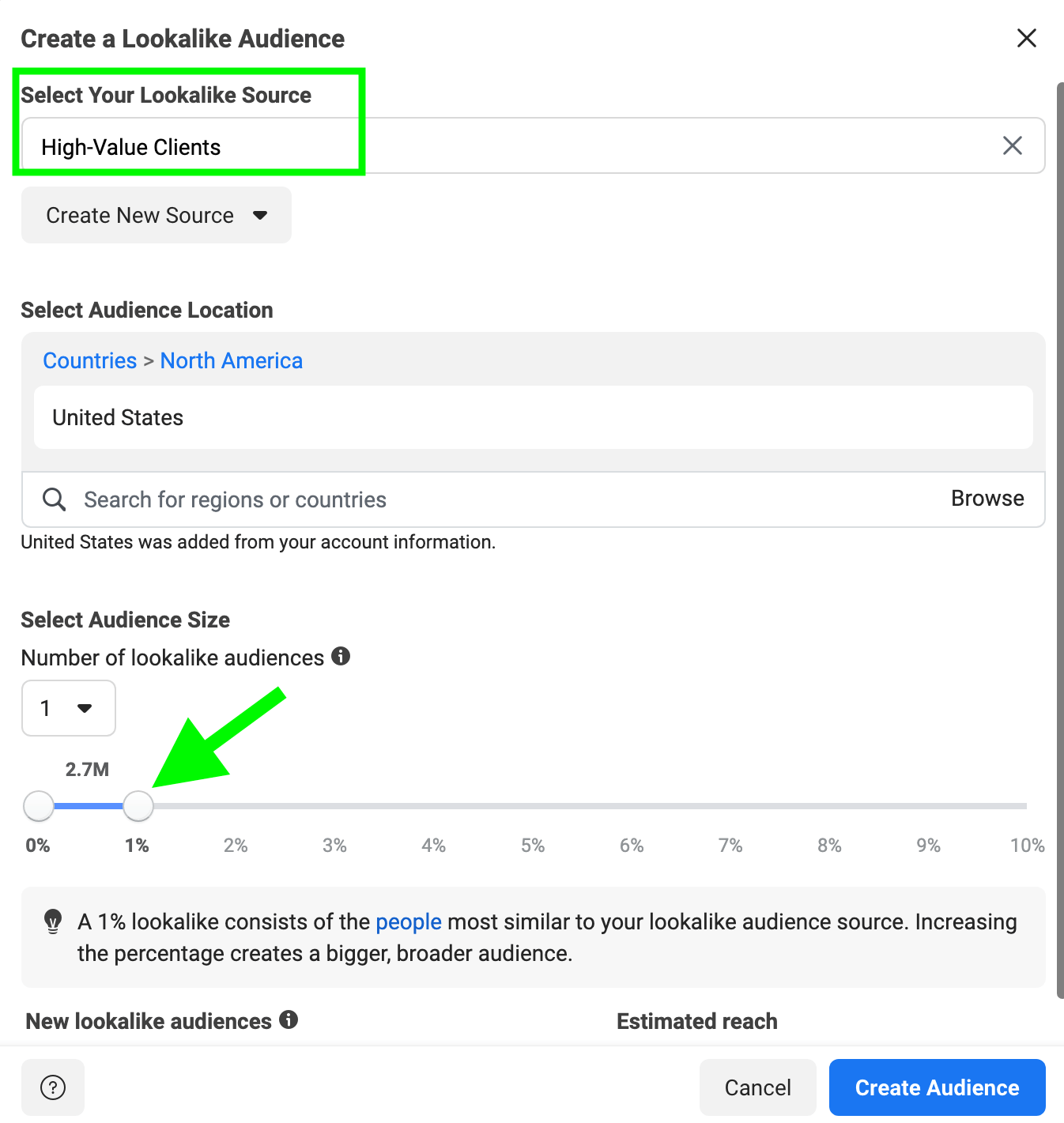
#6: Turn On Reduce Auction Overlap
As you create more ad sets, it becomes more likely that you'll advertise to overlapping audiences. That can compromise the reach of your campaigns and force your ad sets to compete against each other.

Discover Proven Marketing Strategies and Tips
Want to go even deeper with your marketing? Check out the Social Media Marketing Podcast! Publishing weekly since 2012, the Social Media Marketing Podcast helps you navigate the constantly changing marketing jungle, with expert interviews from marketing pros.
But don’t let the name fool you. This show is about a lot more than just social media marketing. With over 600 episodes and millions of downloads each year, this show has been a trusted source for marketers for well over a decade.
When active audiences overlap, you may receive a notification in Ads Manager with instructions for resolving the issue manually. But there's no reason to wait or waste resources on inefficient ad delivery.
Instead, you can create an automated rule. In Ads Manager, click the Rules button on the main dashboard. Choose Reduce Auction Overlap and decide which action you want Ads Manager to take. For example, you can turn off the worst-performing ad sets or switch off select ad sets and reallocate the budget.
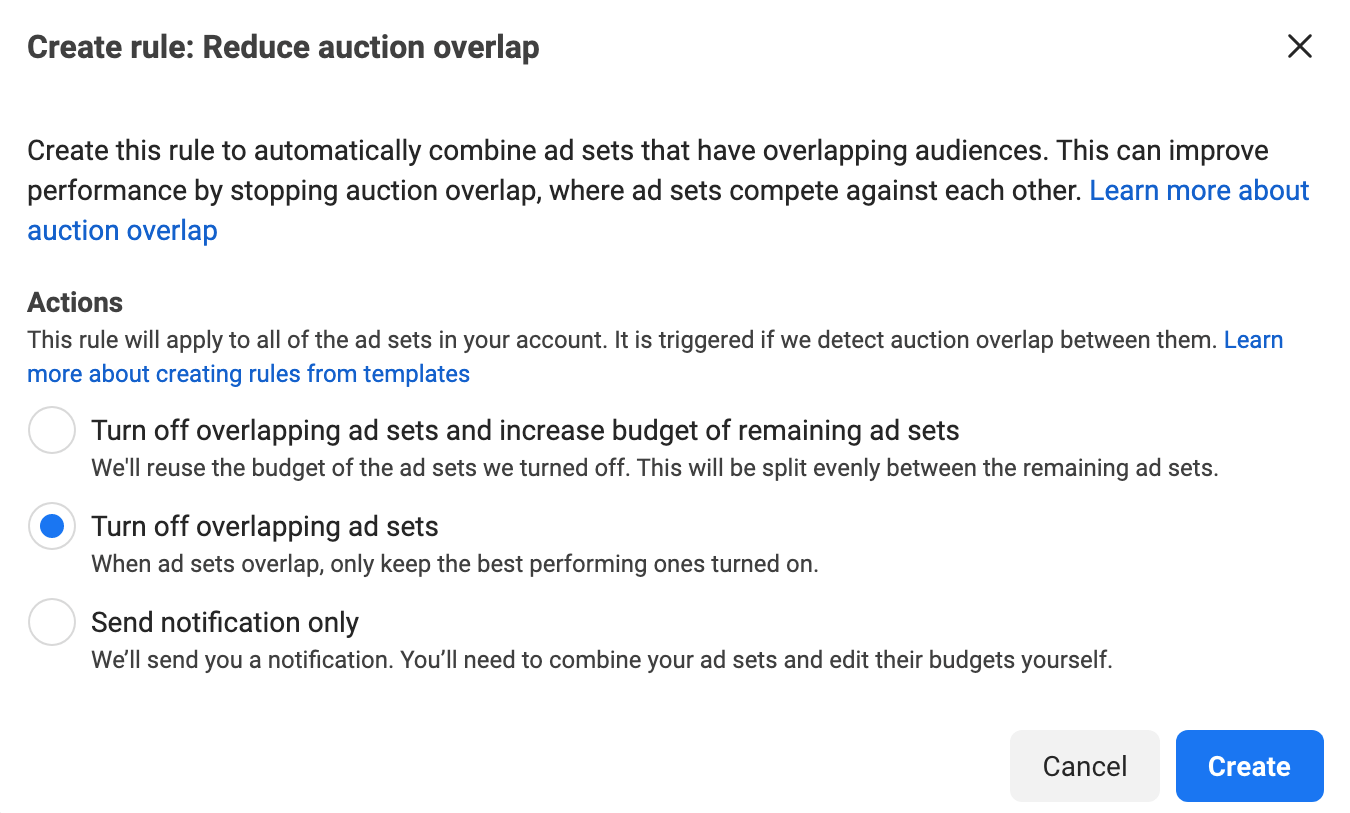
#7: Configure Prioritized Events to Optimize Facebook Ad Delivery
If you run a campaign targeting the awareness stage of the sales funnel, then prioritized events don't factor into your ads. But if you want prospects to complete actions in your app or on your website, then you have to configure conversion events.
When you want to reach iOS users, Facebook's Aggregated Event Measurement is critical. Without it, Facebook can only deliver your ads to Android users and iOS users who opted into third-party app tracking. In other words, not using prioritized events can dramatically compromise your reach.
To access Aggregated Event Measurement, use Facebook Events Manager to configure key events for your domain. Make sure to prioritize events in the order that makes sense for your advertising goals. For example, purchases are probably more important to track than adds to cart—and both are probably higher priorities than web content views.
Once you configure conversion events, you can use them to optimize ad delivery for several campaign objectives. That means you can reach more people who are likely to take the action you want, which can improve your campaign results.
To optimize for a conversion event, create a campaign with a compatible objective such as conversions. At the ad set level, choose a conversion event from the drop-down menu. Although you can choose non-prioritized events, keep in mind that reach is likely to be limited.
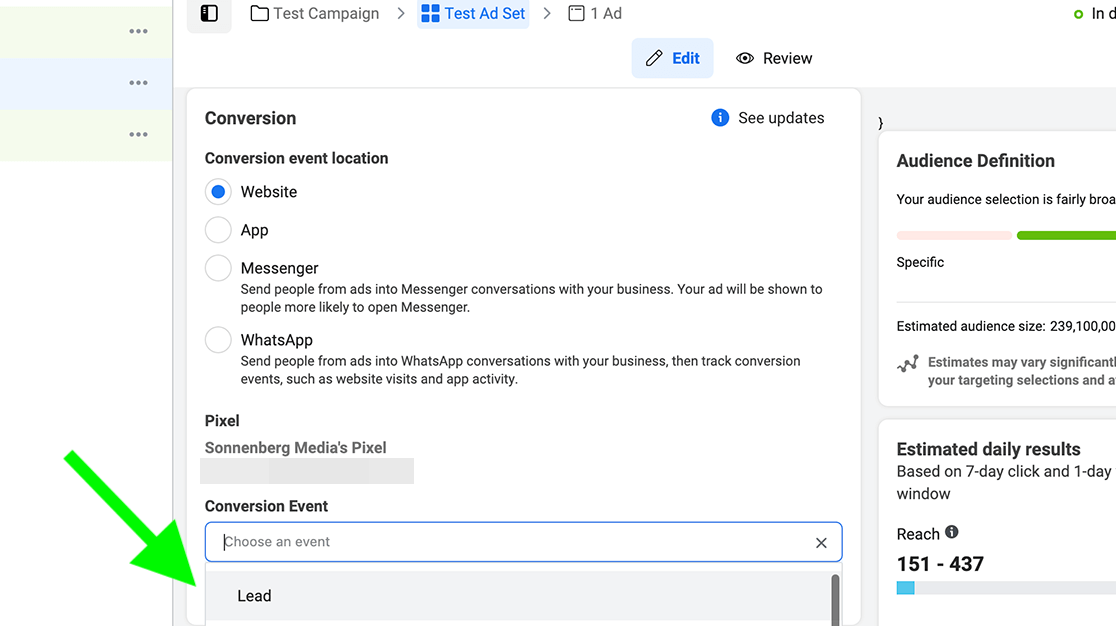
Even if your ultimate goal is sales or leads, you may be able to maximize reach by selecting a lower-priority event such as Adds to Cart or Content Views. Consider testing two different optimization options to see which offers the best balance between reach and conversions. You can compare them manually or set up an A/B test to automate the process.
#8: Automatically Turn Ads Off When Reach Falls Below a Specified Threshold
You don't have to monitor your campaigns around the clock to maximize reach. Instead, you can set up automated rules to adjust campaigns or alert you to performance issues.
In Ads Manager, click the Rules button and create a custom rule. Use the Conditions drop-down menu to select Reach as the key metric. Then choose the threshold. For example, you may want to adjust your campaign when it stops reaching at least 10,000 people per day.
If necessary, you can add more conditions to the rule. For example, you may want to know when your campaign fails to reach at least 10,000 people per day and when the cost per result exceeds $10.
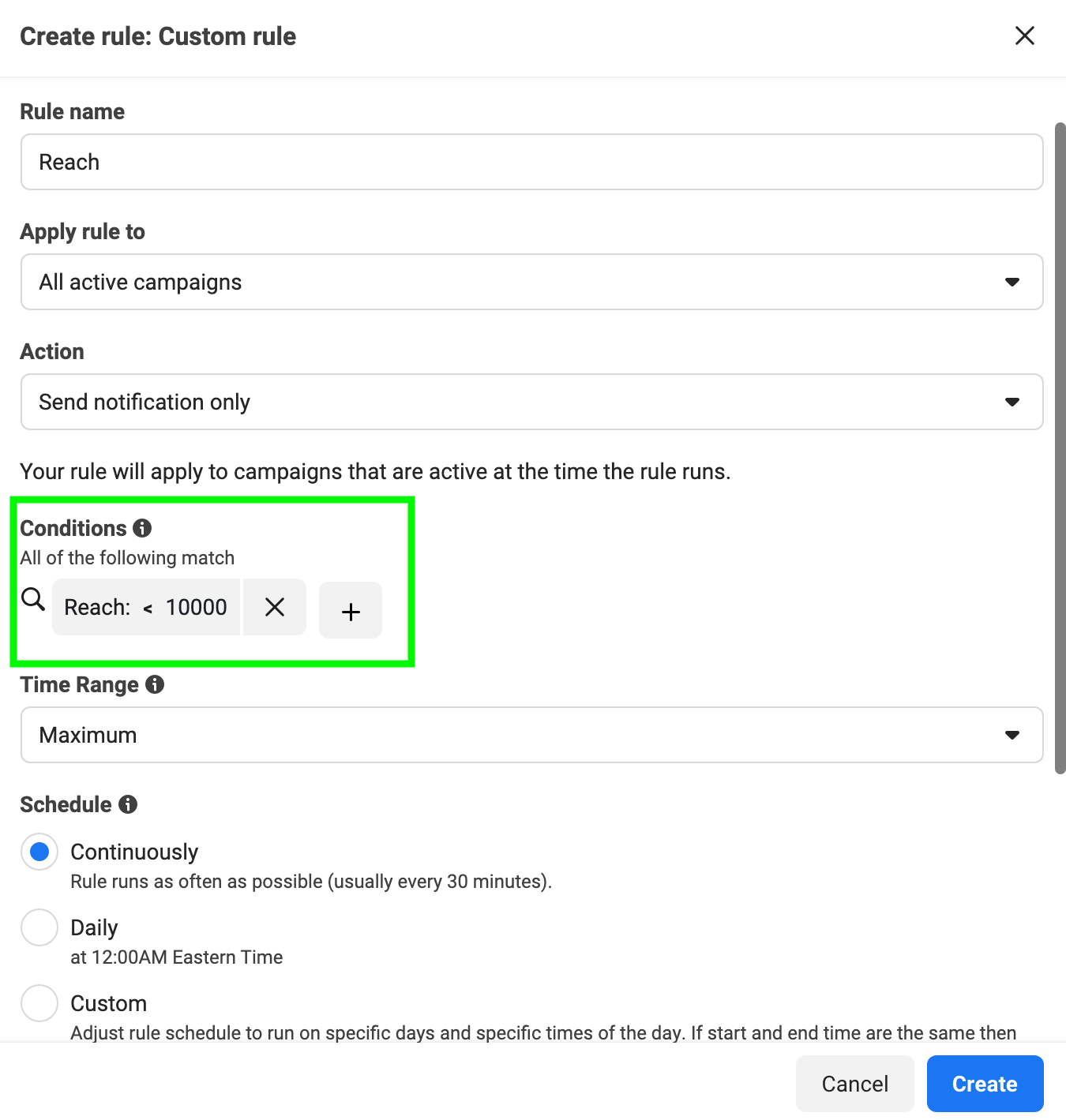
Then choose whether you want the campaign or ad set to shut off once it reaches these thresholds. You can also set the budget to increase automatically, which may help you achieve your daily reach goals.
Alternatively, you can use frequency as the key metric. After all, if Facebook delivers your ads to the same audience too frequently, they're likely to experience ad fatigue, and you'll miss out on reaching a bigger customer base. To set a frequency rule, choose a threshold and a time range.
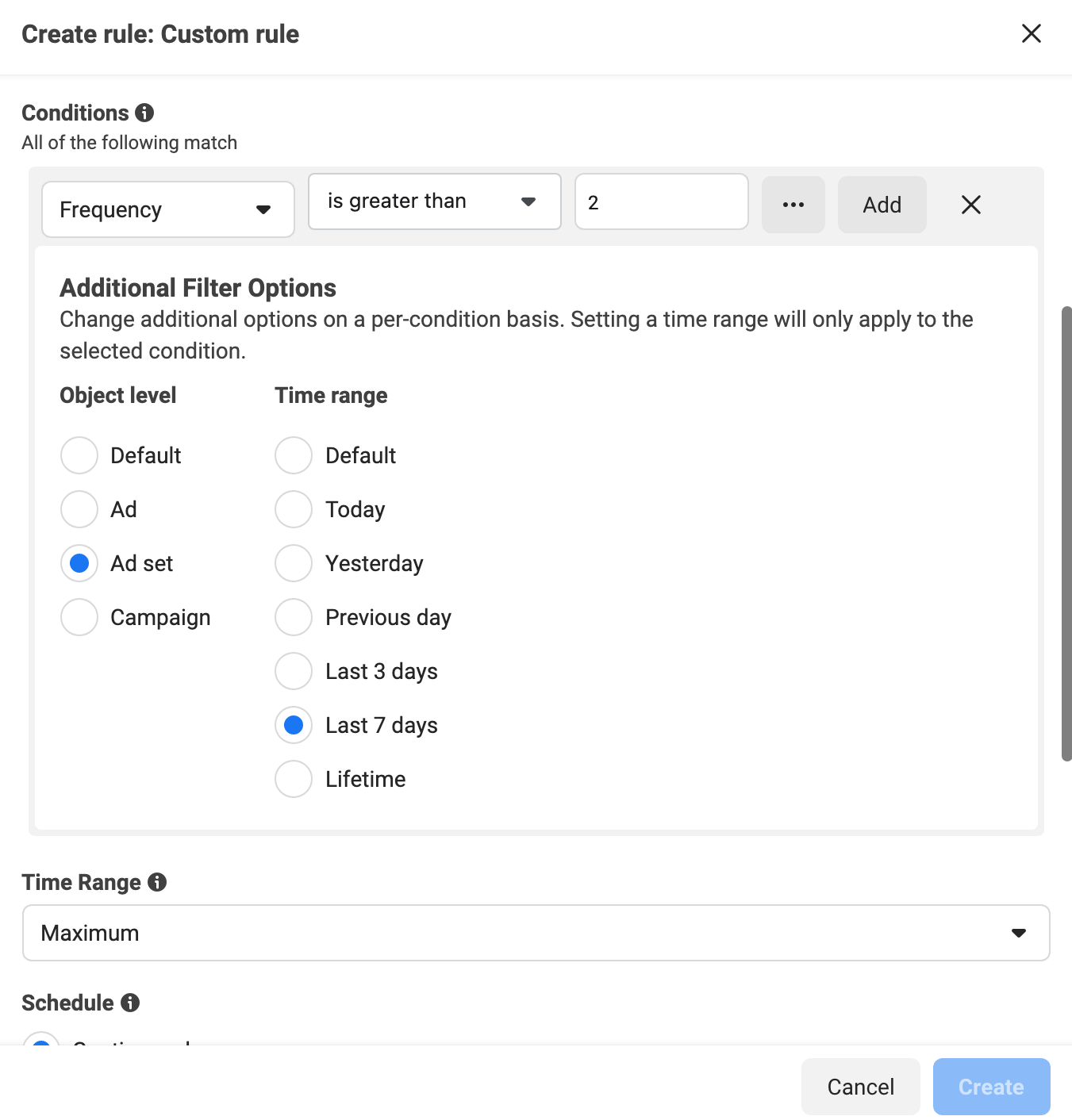
When setting a frequency rule, it's often a good idea to receive a notification rather than shutting off the ad set or campaign. If you learn that your ads are delivering too often, you can create new iterations to reduce ad fatigue.
Find Out What's Working With Facebook Insights and Experiments
As you try various tactics to increase reach on Facebook, it's important not to assume they're having the effect you want. Instead, use Facebook Insights to monitor reach and engagement and compare results over time. And use Facebook experiments to try new ideas to see what works.
Check Facebook Insights
To track reach, open Facebook Business Suite Insights and navigate to the Results tab. Did reach spike on a certain day or increase gradually over time? On the Results tab, you can identify the days when Facebook delivered your content to the most people. On the Content tab, you can identify the posts that drive the highest reach.
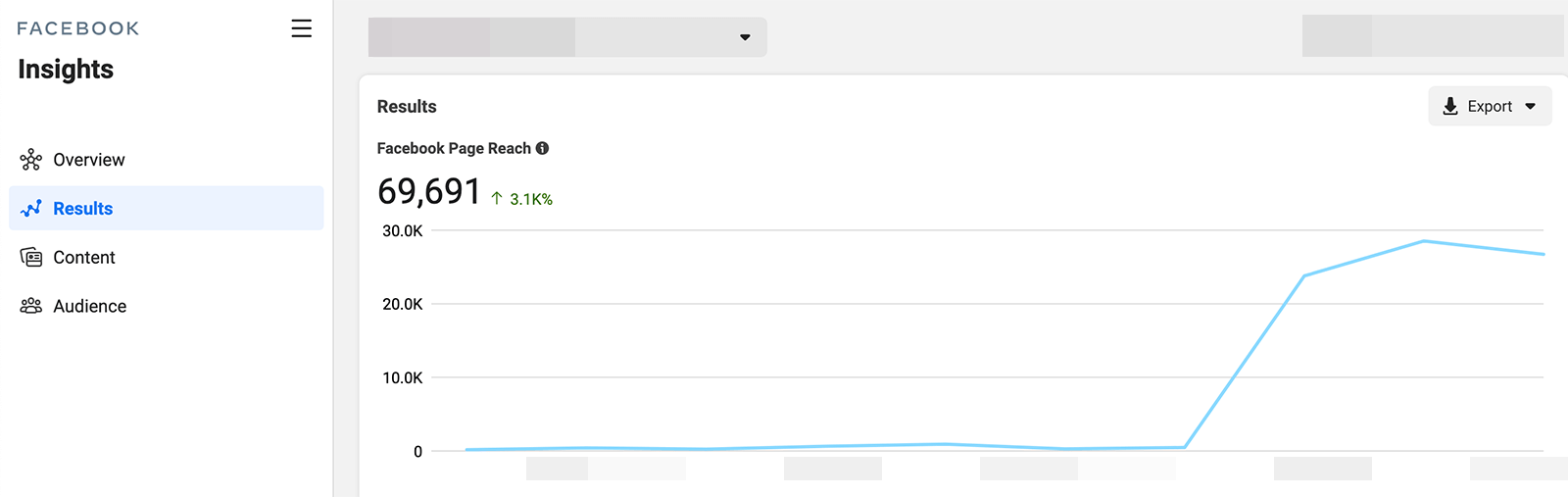
Once you identify top content, you can pinpoint why your best posts reached so many people. Did you host a popular Facebook Live event? Did you partner with another company for a co-branded giveaway? When you know what works best for your audience, you can think about ways to iterate on your most successful content.
Next, navigate to Business Manager Insights to identify the best days and times to post on Facebook. You can use this information to schedule your posts at the times when you have the greatest chance of reaching the most people.
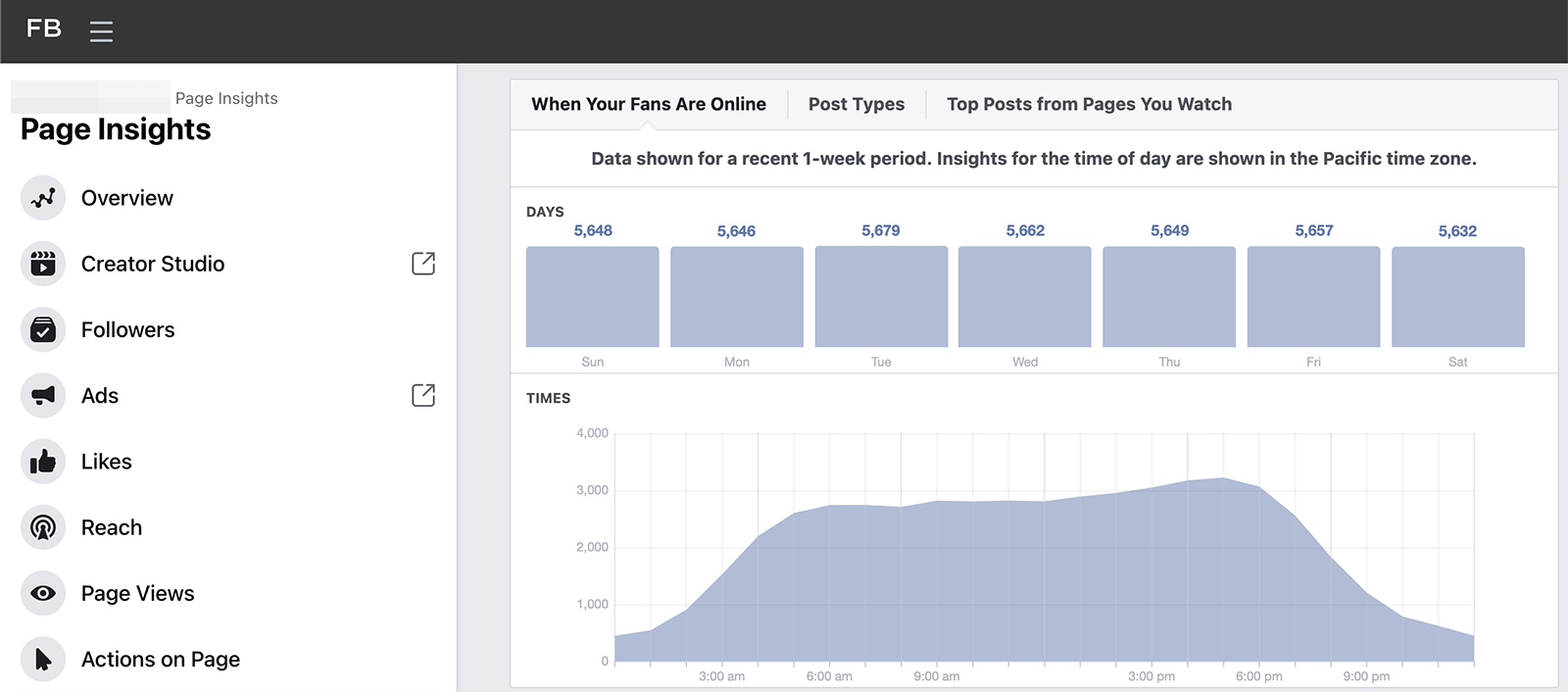
Experiment With Post Types
Just because you've found a tactic that works well doesn't mean you should stop trying new approaches for increasing reach. With Creator Studio, it's easy to experiment with new ideas and find what works. The built-in post testing tool lets you compare up to four different posts so you can see how your audience responds.
That means you can compare:
- Post types, including video, image, link, and text
- Captions, calls to action, and URLs
- Creatives, including photos and videos
To start experimenting, open Creator Studio and click the Tools tab. Create a new test with up to four different versions. Then choose People Reached as the key metric to determine success.
You can run experiments for anywhere from 30 minutes to 24 hours, but a shorter test may be better for boosting reach. Once Creator Studio determines a winner, it automatically defaults to distributing only the top-performing post. That means Facebook will continue to deliver the post that's already proven its ability to improve reach.
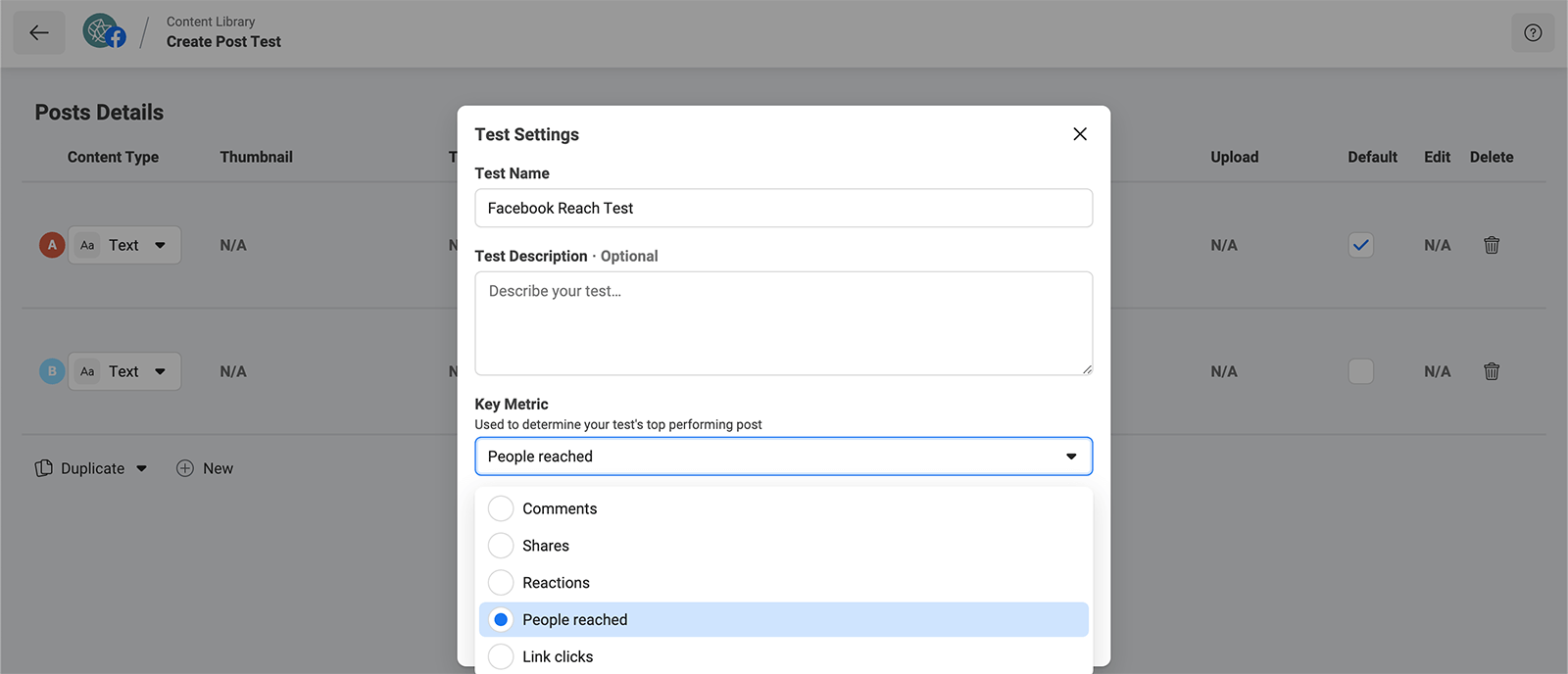
Conclusion
Whether you need to increase Facebook reach quickly or gradually, there are plenty of organic and paid tactics to test. By incorporating these recommendations into your Facebook marketing strategy and using built-in analytics to measure results, you can reach more customers and grow your business successfully.
Get More Advice on Facebook Marketing
- Optimize your Facebook strategy for leads and conversions.
- Reduce your Facebook ad costs.
- Improve your Facebook marketing with nine organic techniques.
Stay Up-to-Date: Get New Marketing Articles Delivered to You!
Don't miss out on upcoming social media marketing insights and strategies! Sign up to receive notifications when we publish new articles on Social Media Examiner. Our expertly crafted content will help you stay ahead of the curve and drive results for your business. Click the link below to sign up now and receive our annual report!
Attention Agency Owners, Brand Marketers, and Consultants

Introducing the Marketing Agency Show–our newest podcast designed to explore the struggles of agency marketers.
Join show host and agency owner, Brooke Sellas, as she interviews agency marketers and digs deep into their biggest challenges. Explore topics like navigating rough economic times, leveraging AI, service diversification, client acquisition, and much more.
Just pull up your favorite podcast app, search for Marketing Agency Show and start listening. Or click the button below for more information.

