Wondering how recent advertising targeting changes will affect your business? Want to make sure your campaigns are ready for what's coming?
In this article, you'll discover what Meta's announced audience targeting changes mean for marketers using Facebook and nine alternative options to consider in your strategy.
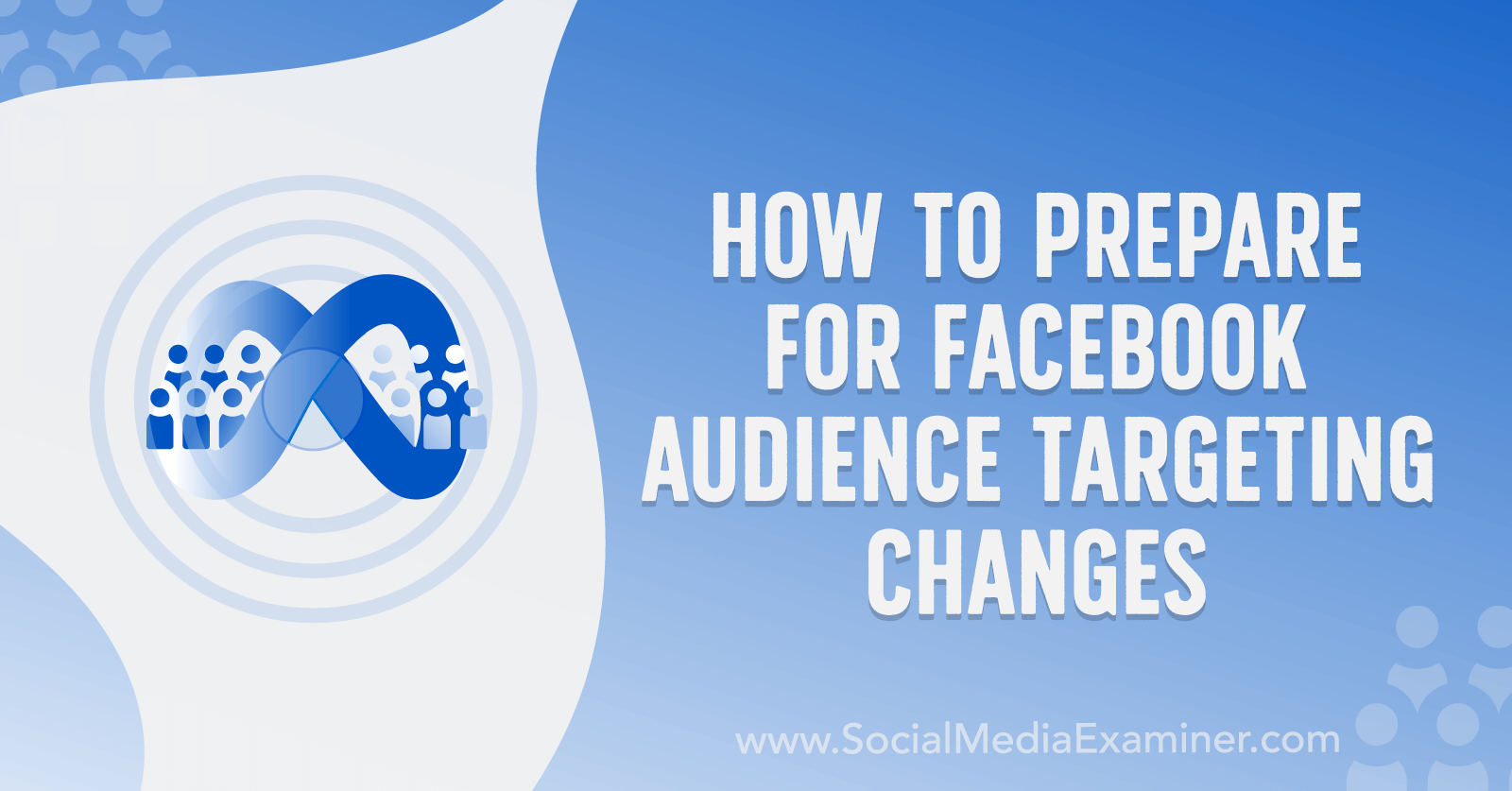
Which Facebook Audience Targeting Options Are Changing?
In late 2021, Meta announced plans for Facebook Ads Manager to begin phasing out several audience targeting options. All planned changes are detailed targeting options, meaning they relate to users’ personal interests and behaviors.
Although there’s no complete list of the affected detailed targeting options, Meta has stated that many are outdated selections that few advertisers use. Others relate to organizations, figures, and causes in categories like:
- Health, including select awareness, prevention, and treatment topics
- Religious beliefs
- Sexual orientations
- Political affiliations
- Race and ethnicity
Meta intends to remove these detailed targeting options for both inclusion and exclusion purposes. That means you won’t be able to target people who have an affinity for these topics or prevent them from seeing your ad sets.
Why Is Meta Removing These Detailed Targeting Options?
Meta has shared a couple of reasons for phasing out these audience selections. The platform plans to remove underused audiences because they’re too nuanced or too similar to other common options.
But motives for eliminating the other topics are more complex. Essentially, Meta has attempted to balance advertisers’ ability to target highly personal interests with users’ expectations of what advertisers know about them.
In consultation with policymakers and civil rights experts, Meta determined that many topics related to health, religion, and the other targeting options listed above are too sensitive for advertisers to target. The platform aims to prevent advertisers from taking advantage of these targeting options or creating negative experiences for affected groups.
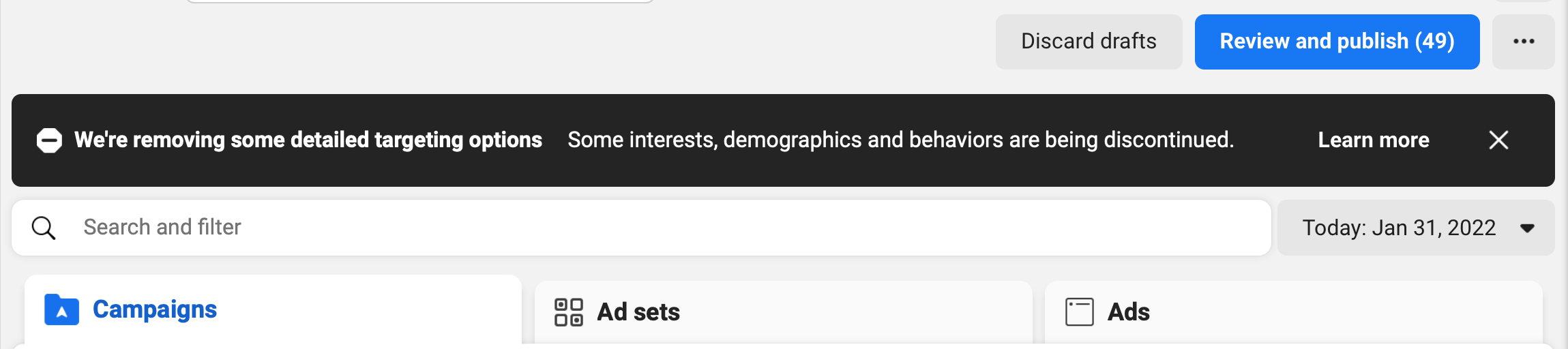
When Will Facebook Ads Update Detailed Targeting Options?
Meta started rolling out these changes on January 19, 2022. That means you’re no longer able to add the underused or sensitive topics to your ad sets—and you won’t see these options if you search for them. When creating new ad sets, you won’t be able to add existing audiences with these detailed targeting options either.
If you’re already using one or more of these detailed targeting options in an active ad set, the changes won’t necessarily take effect right away. Meta has created a two-month compliance window so you have until March 17, 2022 to update affected ad sets.
However, Ads Manager may begin prompting you to update the targeting for your ad set before the March 17 deadline. After January 19, Ads Manager will automatically alert you to affected ad sets in active campaigns. The platform may also recommend a similar setting or audience you can use instead.
How Facebook’s New Targeting Rules Could Affect Existing Ad Sets
If you don’t update affected ad sets before March 17, Ads Manager will modify them automatically. Here’s how you can expect that to look:
- If you included one of these prohibited topics in your targeting, then Ads Manager will automatically remove it and update delivery accordingly. The platform may recommend alternatives to help you reach the right people.
- If you excluded one of these topics, Ads Manager will pause affected ad sets. You’ll need to update and republish them manually to ensure they meet the new requirements.
Editing active campaigns may become tricky, however, especially if you need to modify an ad set that uses one of the outdated targeting options. Through March 17, Ads Manager will allow edits at the campaign level (such as budget changes) without requiring you to comply with the new targeting guidelines.
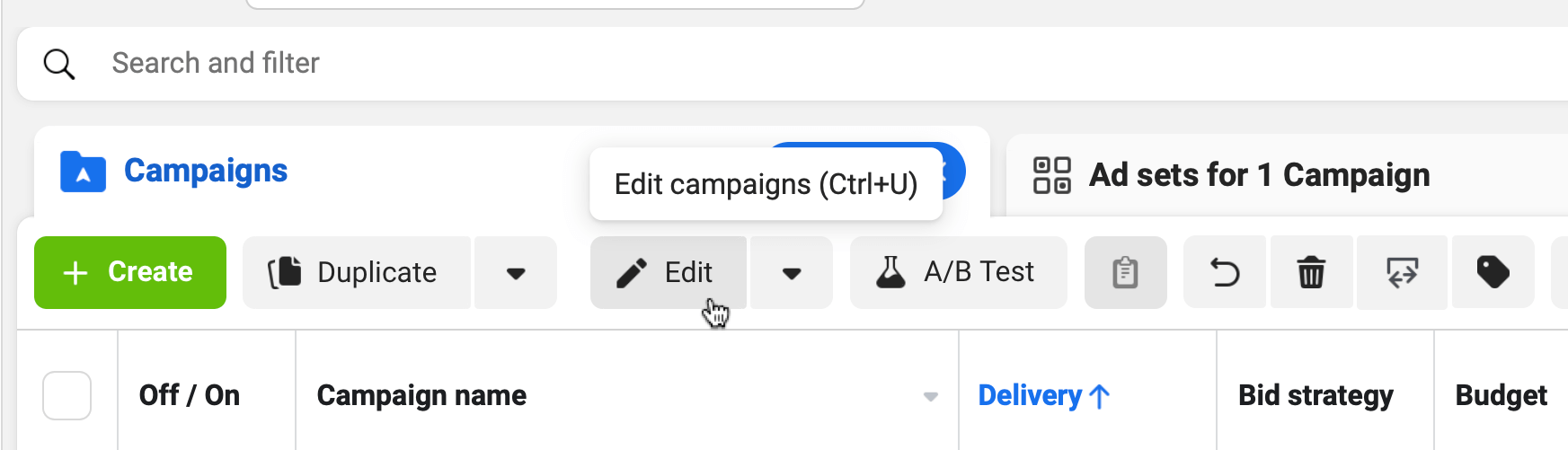
But if you want to make ad set–level edits, Ads Manager will require you to update your detailed targeting to comply with the new guidelines before publishing changes to the ad set. The same rule applies to paused ad sets that you intend to resume after January 19. You can expect Ads Manager to prompt you to update your detailed targeting before relaunching the ad set.
Get World-Class Marketing Training — All Year Long!
Are you facing doubt, uncertainty, or overwhelm? The Social Media Marketing Society can help.
Each month, you’ll receive training from trusted marketing experts, covering everything from AI to organic social marketing. When you join, you’ll also get immediate access to:
- A library of 100+ marketing trainings
- A community of like-minded marketers
- Monthly online community meetups
- Relevant news and trends updates
What Types of Facebook Ads Audiences Do These Changes Impact?
It’s easy to dismiss detailed targeting as a tool that’s exclusive to interest-based audiences. If you aren’t actively creating or advertising to any saved audiences, then you might assume that your campaigns won’t be affected.
However, these updates may have a much bigger impact than you might think. After all, you can add detailed targeting options at the ad set level, no matter what type of audience you choose.
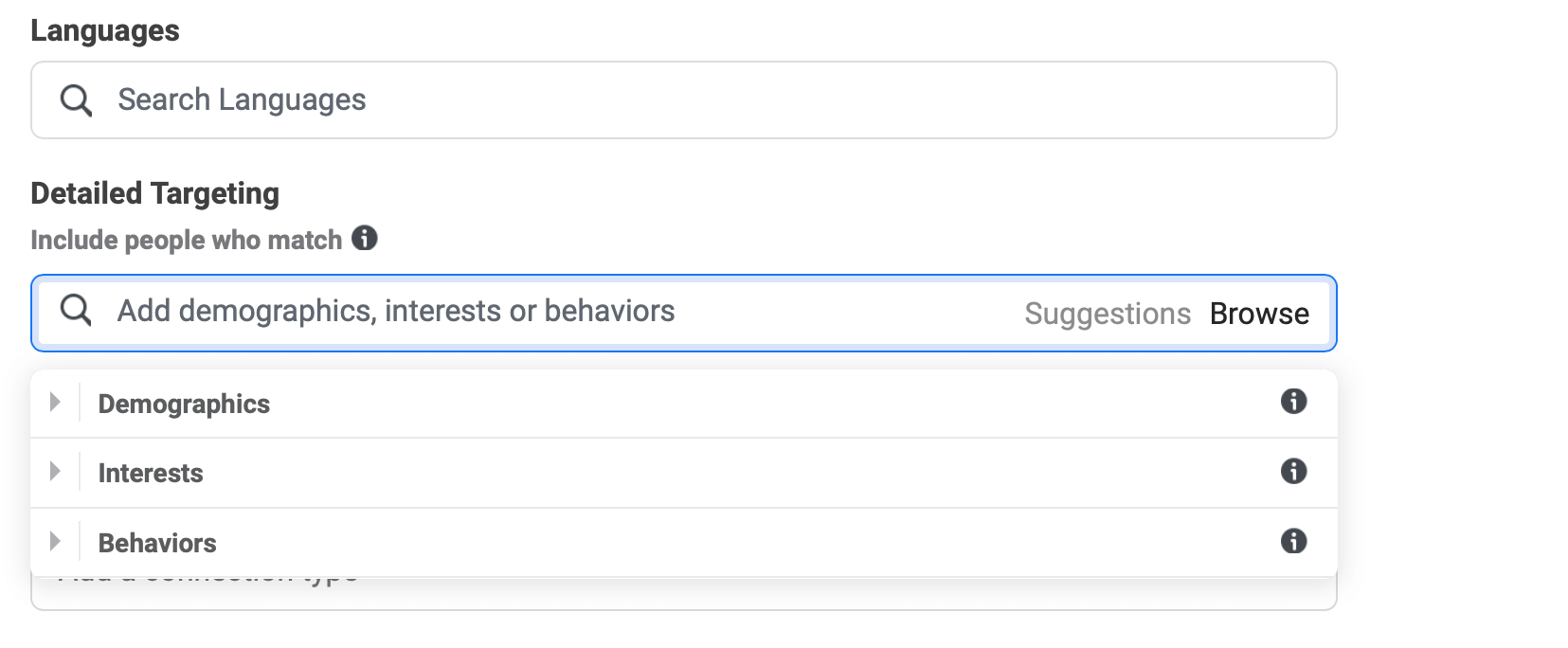
That means these targeting updates potentially may affect any type of Facebook advertising audience including custom and lookalike targeting. To make sure your ad sets won’t be negatively affected, it’s a good idea to review both active and planned ad sets sooner rather than later—certainly before March 17.
9 Alternative Facebook Ad Targeting Options to Consider
Are you concerned that these changes could compromise your business’ ability to reach the right target audiences? Have you found that some of your standard detailed targeting options have already disappeared? There are plenty of other ways to connect with your ideal customers on Facebook.
Here are nine alternative targeting options you can use with your updated ad sets.
#1: Detailed Targeting Expansion
If you had to remove some of your business’ preferred interest-based targeting options, then you might find that your updated audiences are smaller than ideal. Over time, your campaigns may encounter ad fatigue or costs could increase as you run out of people to reach efficiently.
Ads Manager’s detailed targeting expansion option can help. When you switch on this option, you essentially allow Facebook to deliver your ad to people outside of your targeting parameters if the algorithm determines that doing so will improve performance.
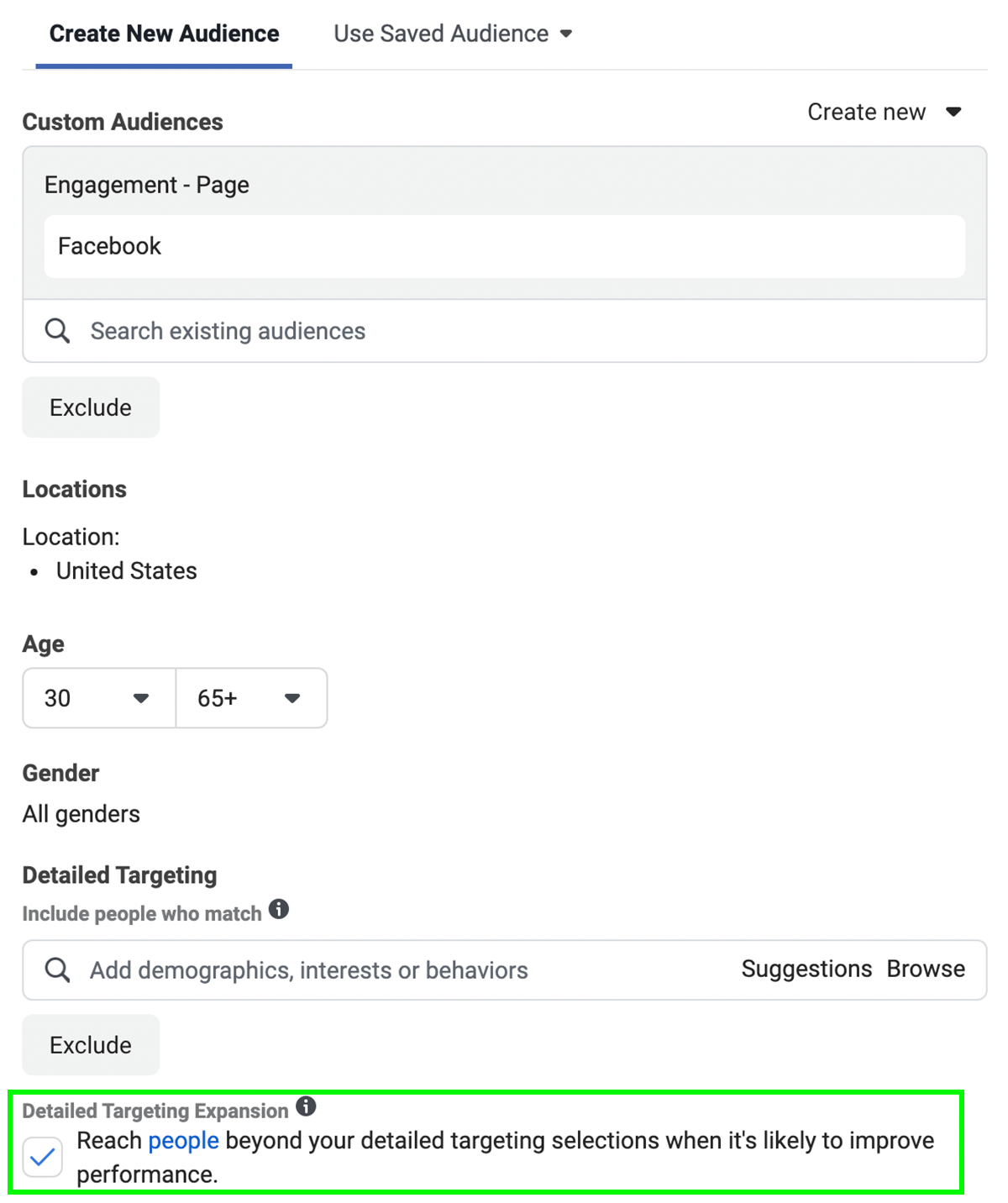
If you use the conversions campaign objective, detailed targeting expansion turns on by default. If you use most other objectives, you can turn it on at the ad set level by checking the Detailed Targeting Expansion box (shown above). Note that this option isn’t available for reach or brand awareness objectives.
#2: Broad Targeting
Are you planning a reach or brand awareness campaign? You can use broad targeting to build the biggest audience possible and avoid any potential issues with interest-based targeting. To leverage broad targeting, use demographic data only—essentially age, gender, and location.
Whether you create a new saved audience in Audience Manager or Ads Manager, you can choose from four location targeting options:
- People living in or recently in the location
- People living in the location
- People recently in the location
- People traveling in the location
To make your location targeting a bit more specific, you can always exclude select areas. For example, you may want to avoid targeting certain cities, regions, or states that your business doesn’t serve or where you haven’t seen results in previous campaigns.
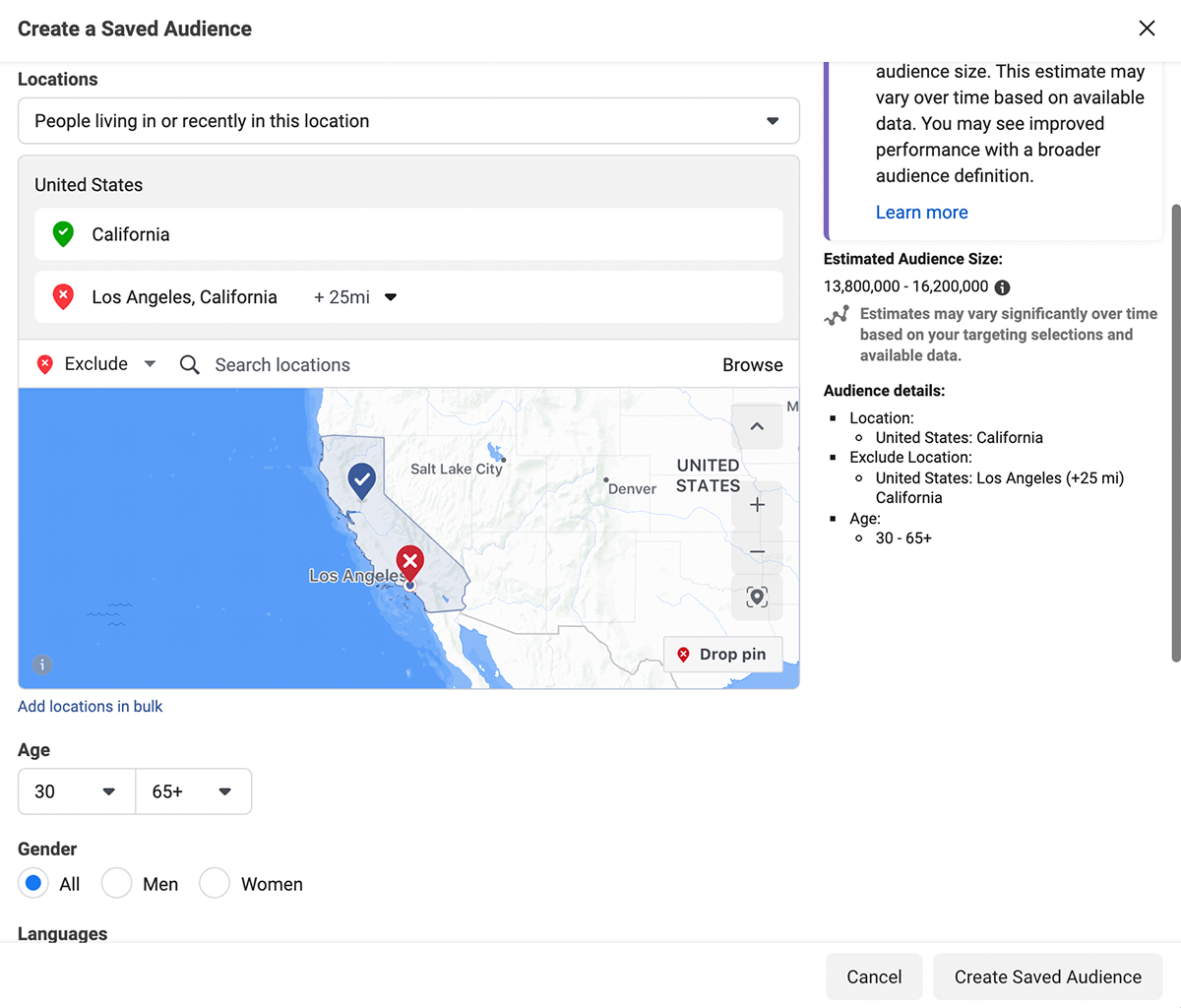
You can also use demographic targeting to improve your custom and lookalike audiences. After choosing a custom or lookalike audience (see below), add location, gender, and age targeting at the ad set level.
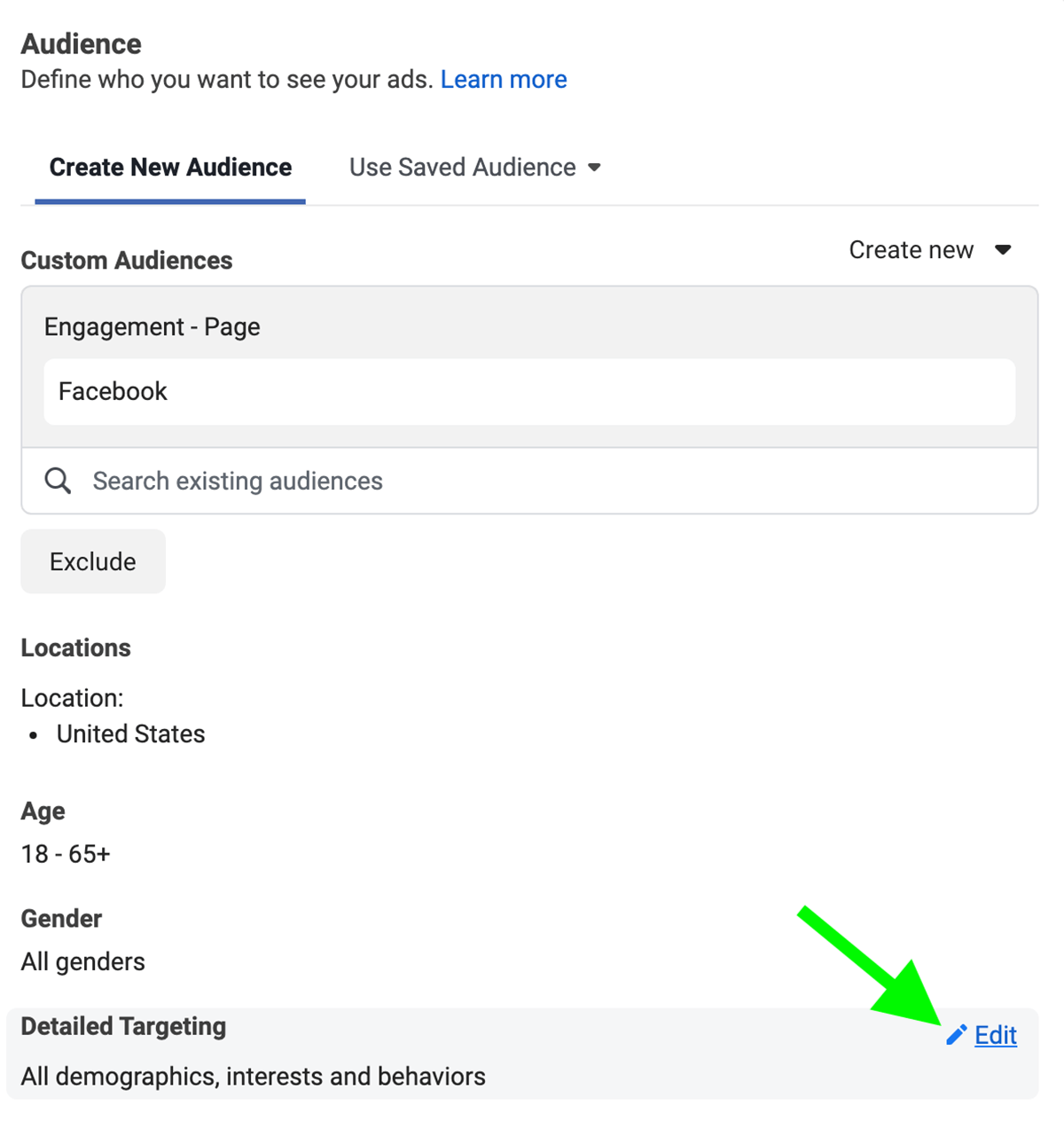
Are you curious which demographic groups responded best to your ads? You can use Ads Manager breakdowns to find which generated the best results or lowest cost per result.
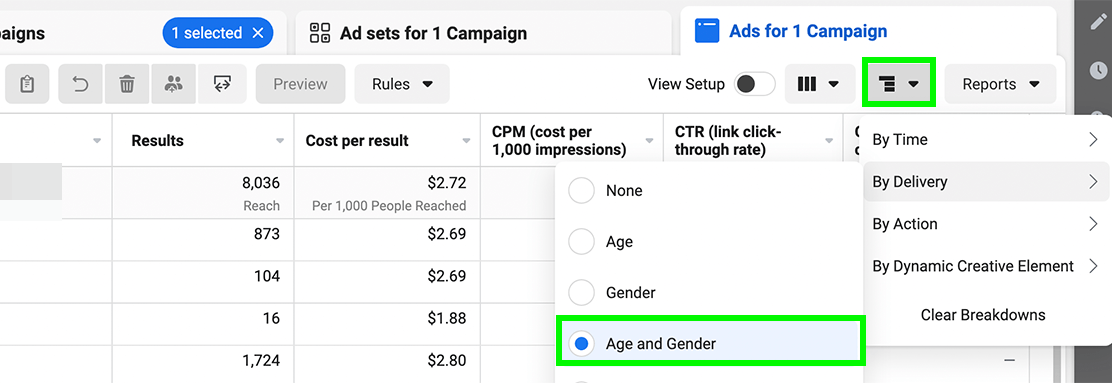
#3: Engagement-Based Custom Audiences
If you want to get much more specific, you have several options for narrower targeting with no need for interest-based parameters. Ads Manager’s engagement-based custom audiences let you target people who’ve already interacted with your business.

Discover Proven Marketing Strategies and Tips
Want to go even deeper with your marketing? Check out the Social Media Marketing Podcast! Publishing weekly since 2012, the Social Media Marketing Podcast helps you navigate the constantly changing marketing jungle, with expert interviews from marketing pros.
But don’t let the name fool you. This show is about a lot more than just social media marketing. With over 600 episodes and millions of downloads each year, this show has been a trusted source for marketers for well over a decade.
Facebook Page Engagement
Does your Facebook page generate a lot of engagement? You can create a custom audience based on the actions people have taken on your page. You can target anyone who follows or has visited your page, or you can connect with people who’ve messaged your page or clicked its call-to-action (CTA) button.
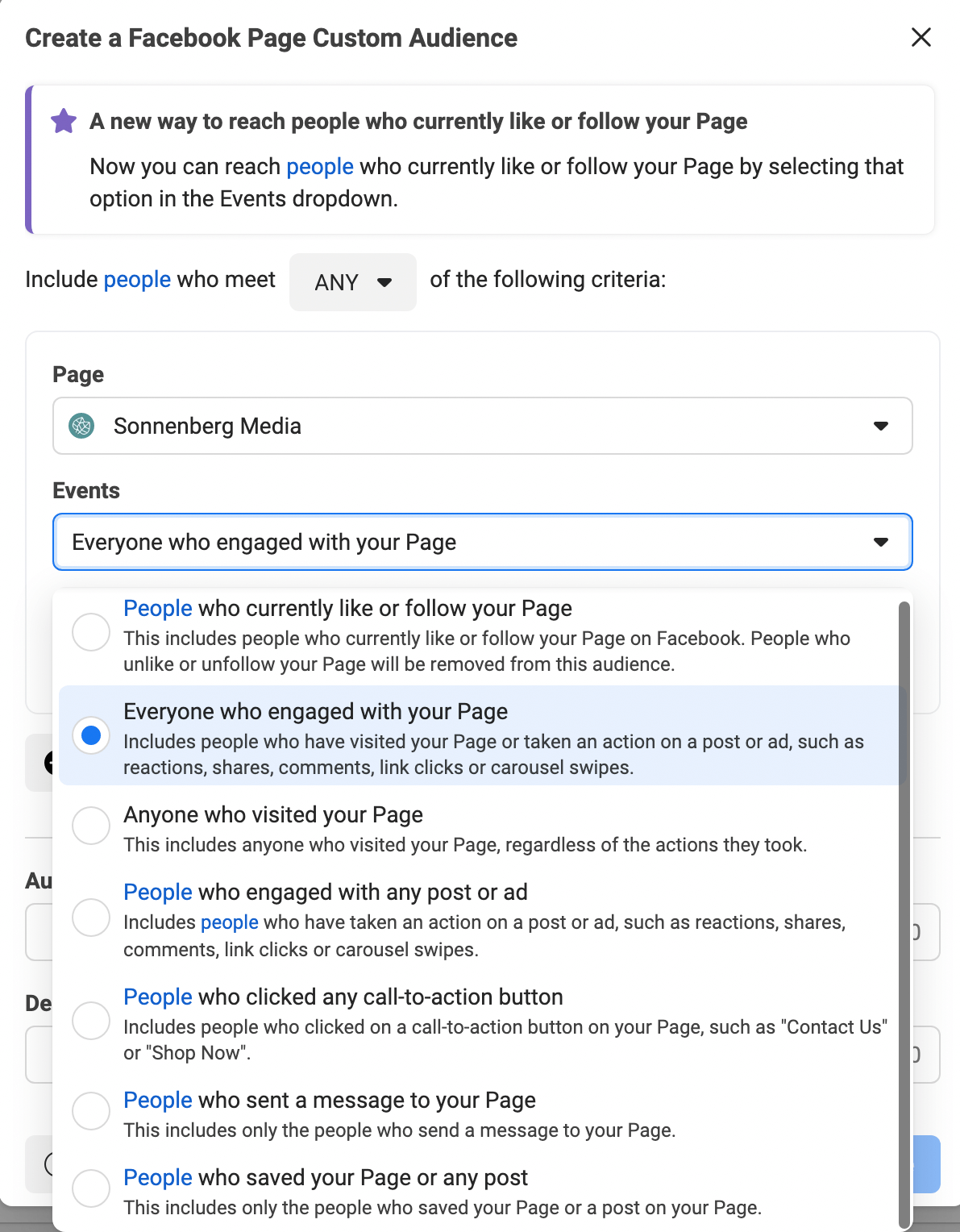
Instagram Account Engagement
If your page has a linked Instagram account, you can use similar targeting parameters. To create the largest possible audience, you can target people who’ve engaged with your account in any way. To build an audience that’s shown a higher level of interest, you can target people who’ve messaged your account or saved a post or ad.
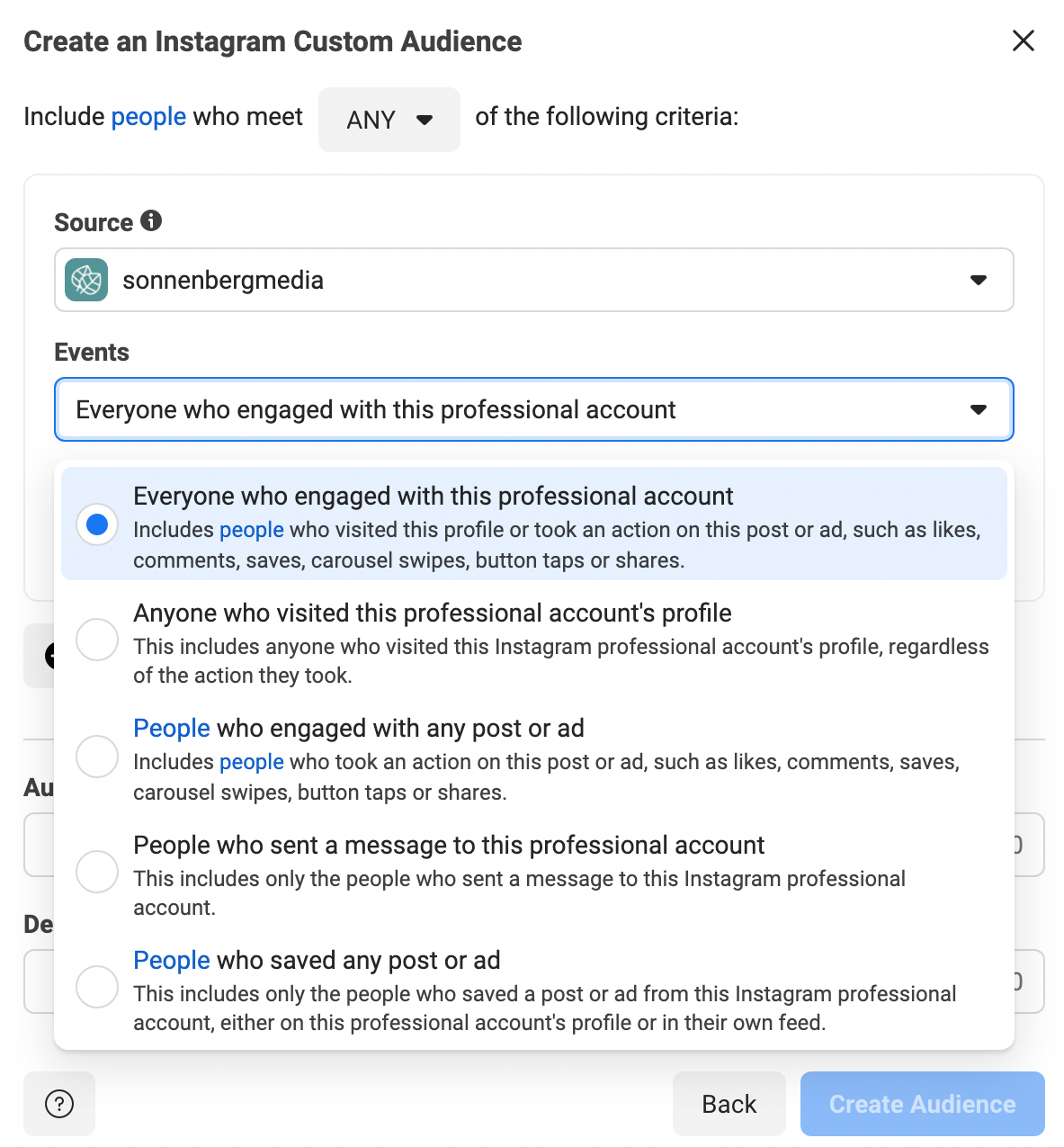
Video Engagement
With this custom audience type, you can target people who are highly engaged, are just getting to know your business, or anyone in between. You can add people who’ve watched a certain number of seconds (starting at 3) or a certain percentage (starting at 25%).
You can add as many engagement thresholds as you like to create your ideal audience. For each option, you can select one or more videos to ensure that you’re targeting people at the optimal stage in the sales funnel. For example, you might target people who watched 50% of a tutorial video in your next lead generation campaign.
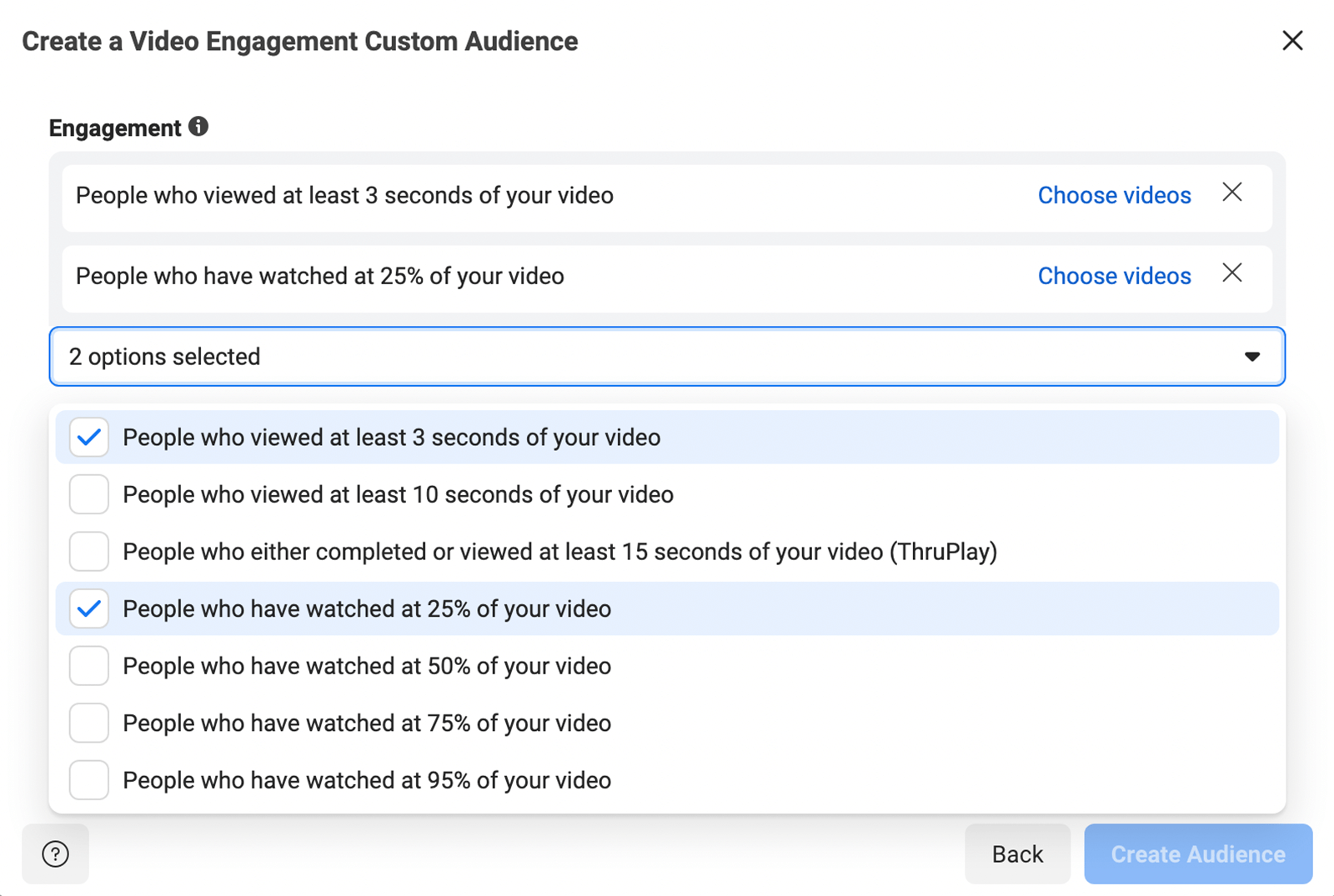
Event Engagement
Does your business host in-person or virtual events? With event-based custom audiences, you can retarget people who have engaged with any or all of your events.
Choose the event(s) you want to use for retargeting. Then choose the interaction level that aligns best with the funnel stage you want to reach. You can target anyone from people who visited the event page to people who purchased tickets.
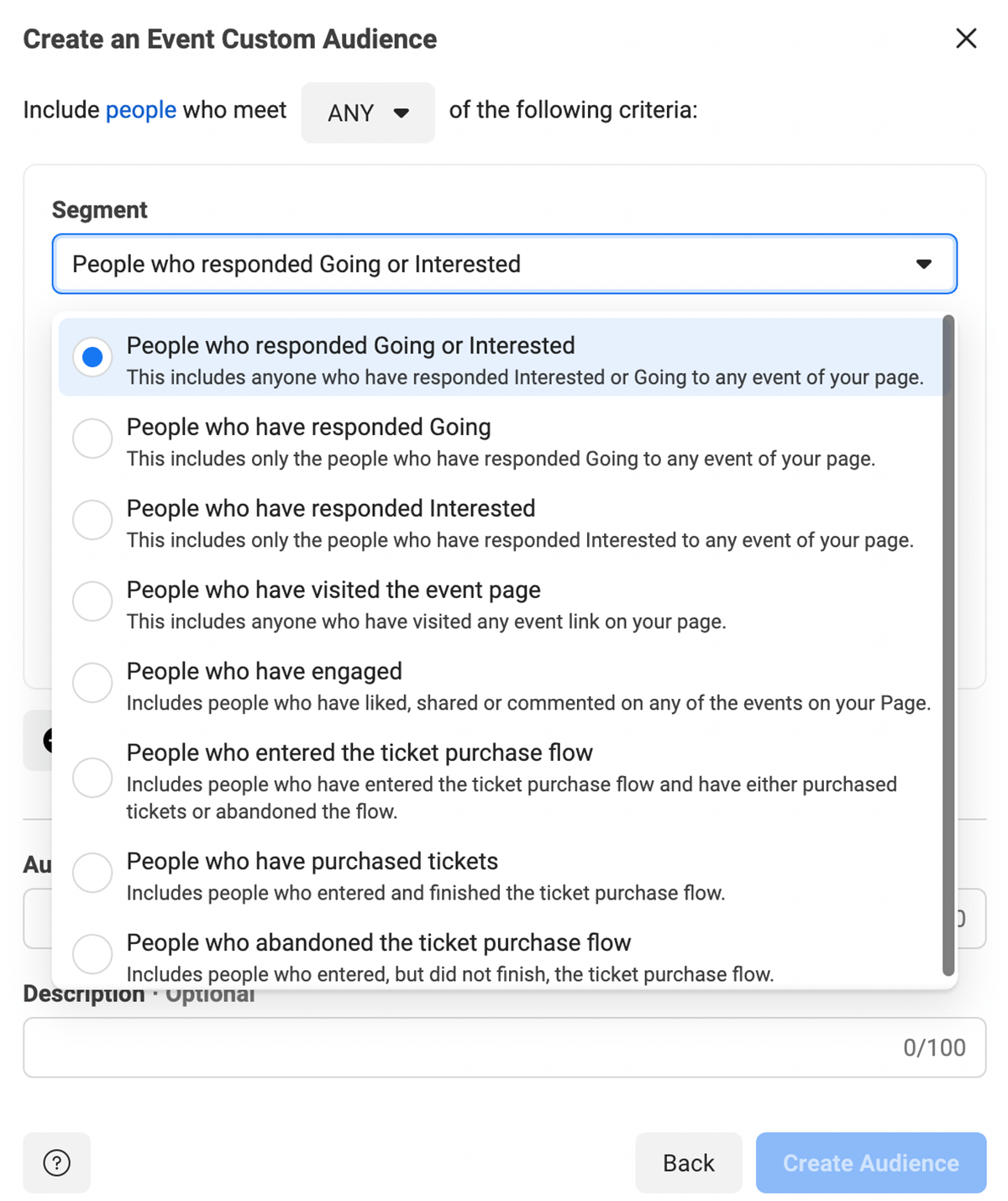
#4: Shopping-Based Custom Audiences
Do you sell products using Facebook Shops, catalogs, or other native tools? You can remarket to people who engaged with your products and collections.
Facebook Shops
As a Facebook Shops user, you can create custom audiences to retarget people who browsed or bought from your shop. For example, you can create an “abandoned cart” remarketing audience or upsell to current customers.
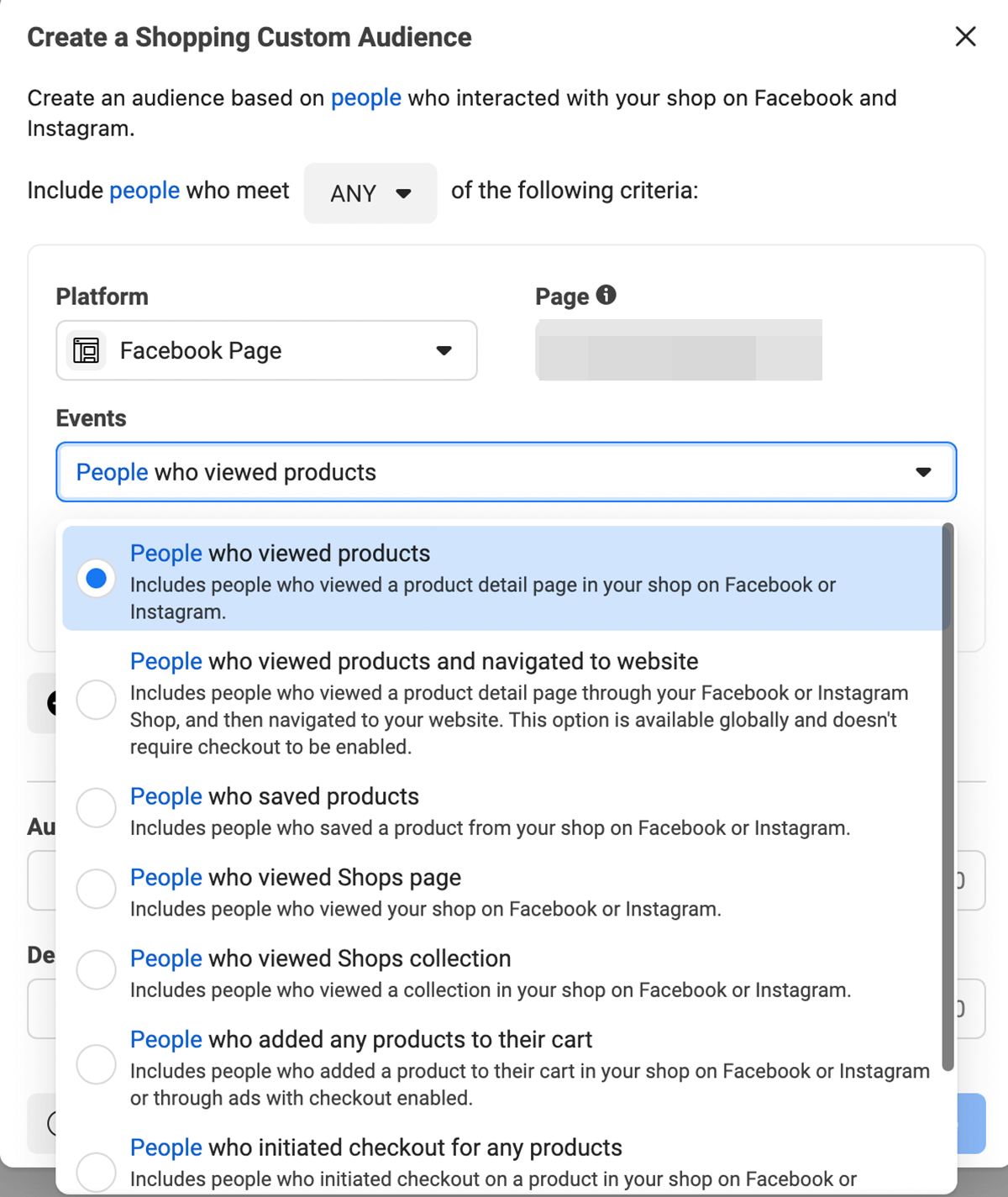
Catalog Remarketing
With the catalog sales campaign objective, you can seamlessly retarget potential or existing customers. At the ad set level, choose the retargeting option and select from the available parameters. For example, you can remarket to people who browsed, added items to their cart, or completed a purchase in the selected timeframe.
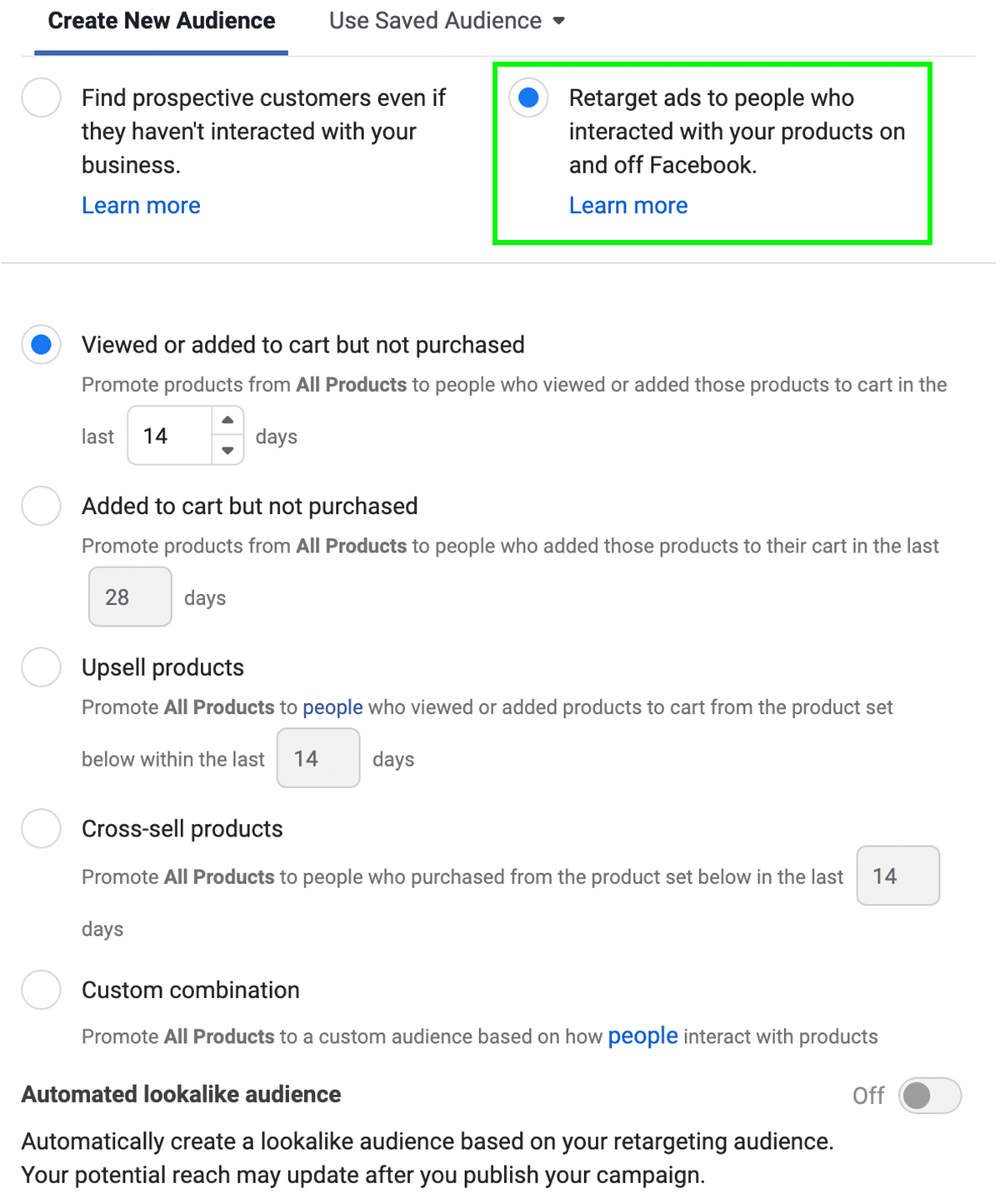
#5: Ad-Based Custom Audiences
Have you run campaigns targeting the consideration level of the sales funnel? You can use select ad elements as data sources for new audiences.
Lead Forms
If your Facebook lead generation ad had a lot of engagement but few form submissions, you can retarget people who didn’t complete the form. If you’re planning a conversion campaign, you can also remarket to people who submitted the form.
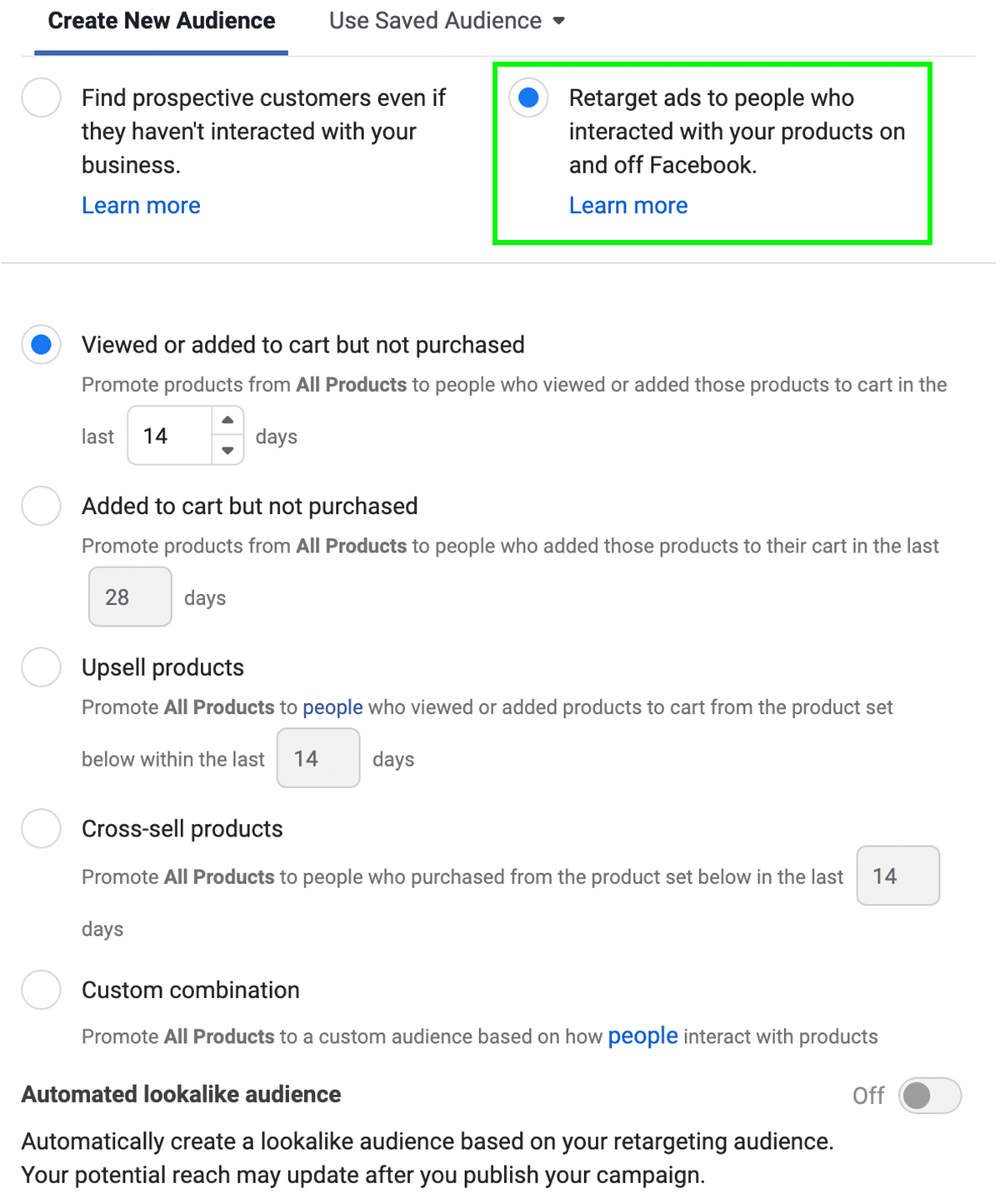
Instant Experiences
You can choose from similar options for reconnecting with people who engaged with your Instant Experience. Since you can choose a specific Instant Experience to use as a data source, you can create a highly targeted audience.
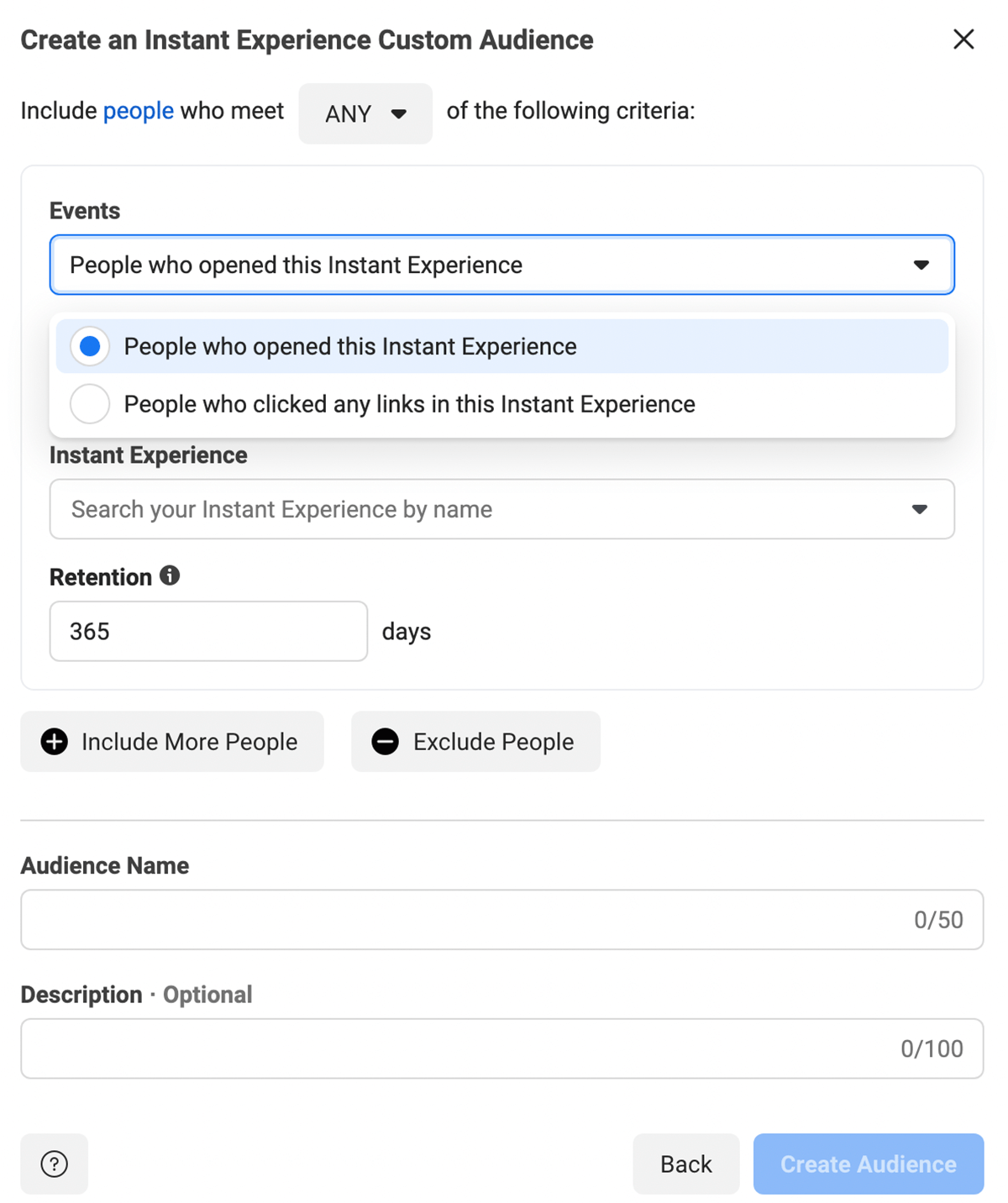
#6: Customer List-Based Custom Audiences
As useful as Facebook data can be, you don’t always have to rely on it to build custom audiences. If you have a list of customers who have opted into your marketing materials, you can use it to build your Facebook ad audience.
You can download the list from your customer relationship management (CRM) tool and format it using Ads Manager’s template. Alternatively, you can import your customer list directly from integrated tools like Mailchimp.
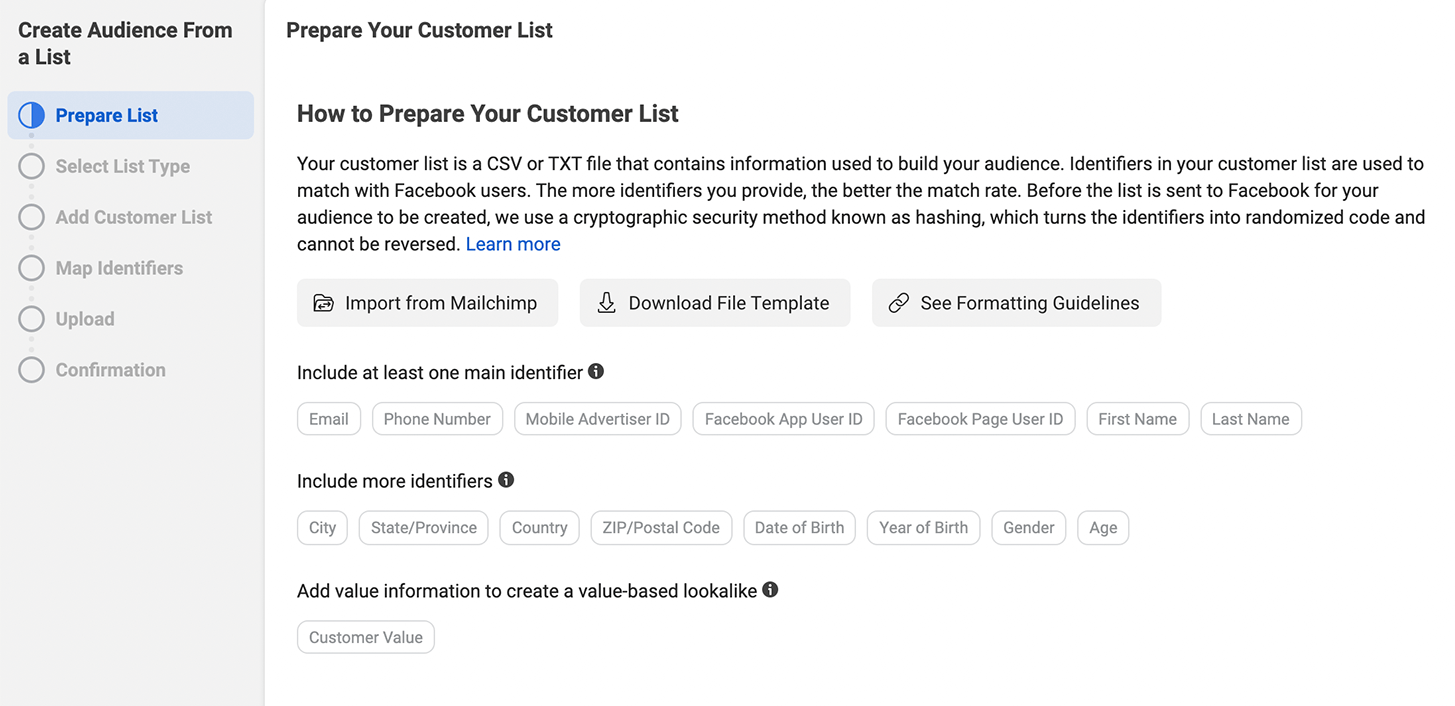
#7: Website and App-Based Custom Audiences
If you’ve installed a Facebook pixel on your website, then you can also create a custom audience based on site data. To create the largest possible audience, you can target all website visitors.
But if you want to target a more specific audience, you can choose people who visited select pages. Then you can enter URLs for pages that align with a highly targeted segment.
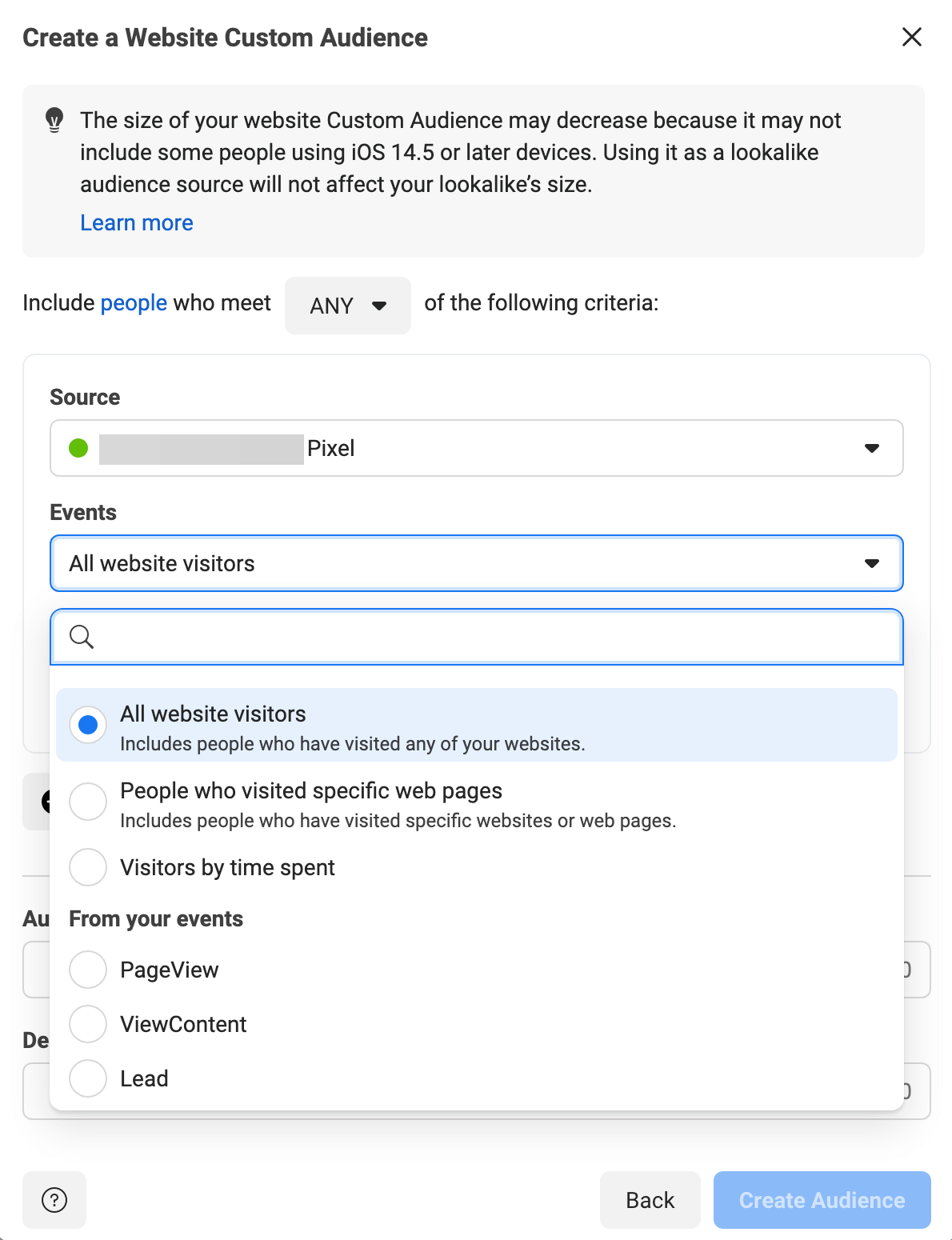
#8: Lookalike Audiences
Has the cost of advertising to your best custom audiences started to increase? With lookalike audiences, you can find similar Facebook and Instagram users to target, which can optimize ad delivery and reduce ad fatigue.
For best results, create value-based lookalike audiences using your pixel as a data source. That way, the Facebook algorithm can help you find the optimal audience for your ads while maximizing your return on ad spend. Alternatively, you can use a bottom-of-funnel event like Purchase or Add to Cart to build your lookalike audience.
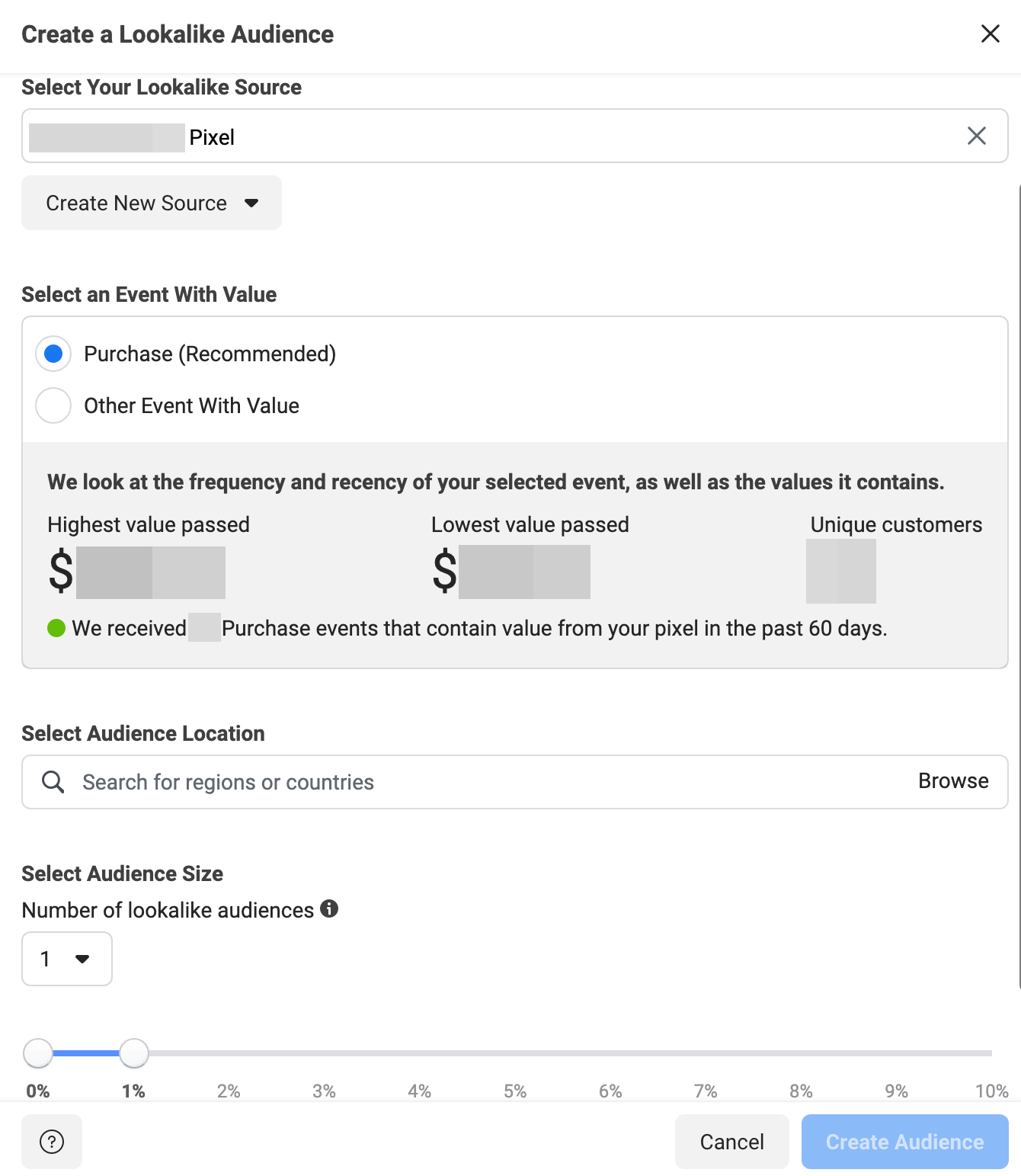
If you add a lookalike audience to a campaign using the conversions objective, Ads Manager can automatically expand your targeting when it’s likely to improve performance. This lookalike expansion can be particularly effective if you optimize the ad set for a value-based conversion event.
#9: Dynamic Formats and Creative
Although Dynamic Formats and Creative isn’t technically an audience targeting option, it can help the Facebook algorithm optimize ad delivery for every person.
You can toggle this feature on at the ad level to turn your catalog into a dynamic asset. That means Facebook can automatically show the optimal combination of products, creative assets, and copy in the most effective placement—which can improve your results, no matter what audience you target.
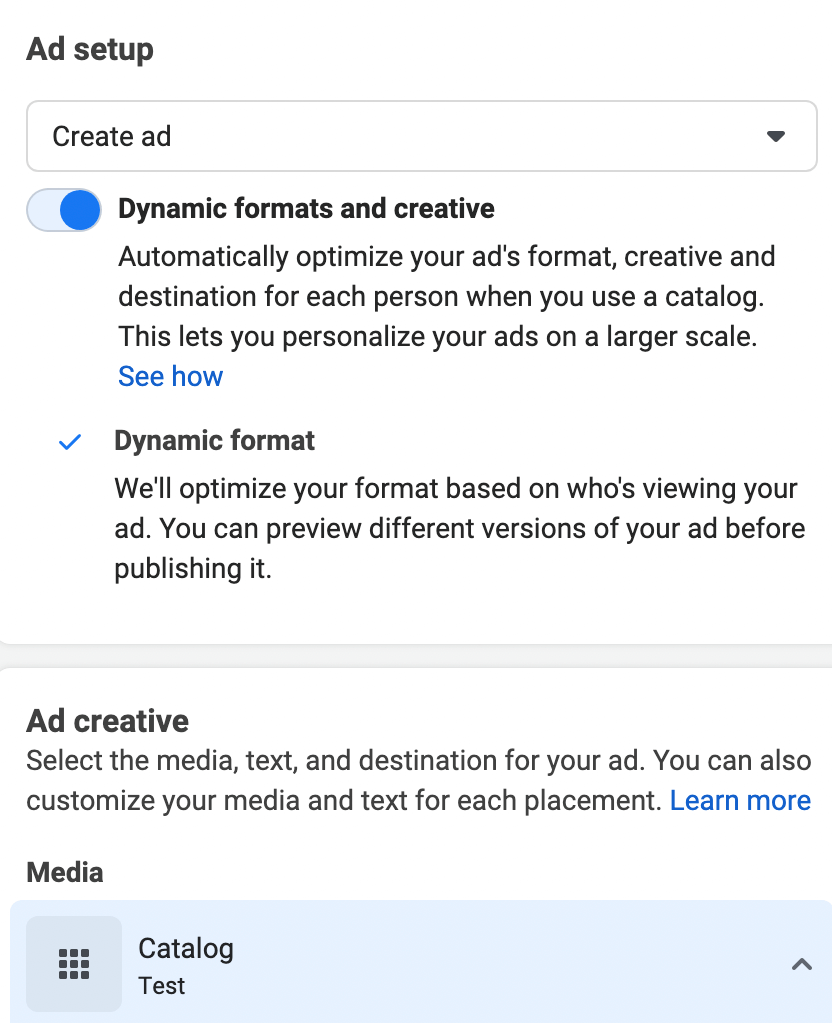
Conclusion
Whether you spend a little or a lot of your paid social budget on Facebook, it’s in your best interest to monitor Meta’s audience targeting updates closely. The platform has suggested that in 2022, it may give users more options for controlling the ads they see so you may need to continue experimenting with ways to reach your target audience successfully.
Get More Advice on Facebook Ads
- Save money on your Facebook ads.
- Create, test, and qualify cold Facebook ad audiences.
- Track 10 key Facebook ad metrics.
Stay Up-to-Date: Get New Marketing Articles Delivered to You!
Don't miss out on upcoming social media marketing insights and strategies! Sign up to receive notifications when we publish new articles on Social Media Examiner. Our expertly crafted content will help you stay ahead of the curve and drive results for your business. Click the link below to sign up now and receive our annual report!
Attention Agency Owners, Brand Marketers, and Consultants

Introducing the Marketing Agency Show–our newest podcast designed to explore the struggles of agency marketers.
Join show host and agency owner, Brooke Sellas, as she interviews agency marketers and digs deep into their biggest challenges. Explore topics like navigating rough economic times, leveraging AI, service diversification, client acquisition, and much more.
Just pull up your favorite podcast app, search for Marketing Agency Show and start listening. Or click the button below for more information.

