Are you spending too much on your Facebook campaigns? Are you looking for easier ways to identify your winners and cut your losers?
In this article, discover how to optimize your Facebook ad analysis so you can improve your overall performance.

#1: Set a Facebook Ad Account Monitoring Schedule
When you want to get the best possible results from your campaigns, it's tempting to check Facebook Ads Manager constantly. After all, you want to identify patterns and spot performance issues before they get out of hand.
But here's the thing. Unless you're running a 1-day campaign, checking Facebook ads hourly (or even daily) isn't likely to improve your results. When you review your account that frequently, you focus too much on minor issues that will resolve on their own. Most don't reflect larger trends so they aren't worth your time.
Instead of opening Ads Manager constantly throughout the day, decide on a schedule for maintaining your account and checking your active campaigns. That way, you can spend your time wisely and avoid getting distracted by unnecessary management tasks.
So what's the right schedule for maintaining your Facebook ad accounts? After setting up automated rules for basic campaign management (as described later in this article), you should be able to limit manual ad account checks to once per week. Eventually, you may be able to limit manual checks to once per month so you can save even more time.
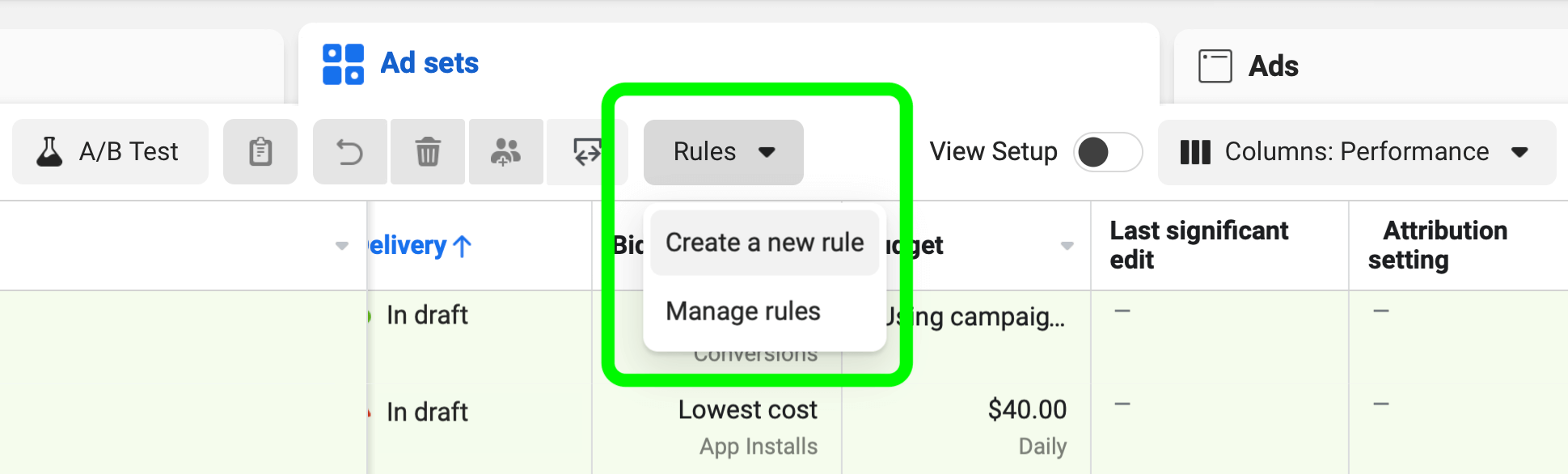
Start by choosing one weekday for manual account management. When you stick to the same day every week, you should see patterns that make it easier to identify unusual performance or delivery issues. For example, if performance usually spikes on Saturdays and dips after the weekend, you'll come to find that downward trends on Mondays are normal, not causes for concern.
Now you know how often your Facebook ad account needs manual maintenance. But how do you know whether your campaigns are on the right track? Let's look at which metrics matter to virtually every business and which are critical for your campaign type.
#2: Track Essential Facebook Ad Metrics
First, let's focus on the advertising metrics that can help you evaluate performance no matter what type of campaign you run. Here are essential metrics to monitor.
Find Out How Much You're Spending to Reach Your Target Audience: Cost Per Thousand Impressions
When you want to know how much you're spending to reach your target audience, the cost per thousand impressions (CPM) column in Ads Manager can tell you. This metric reveals how much you spend on every 1,000 impressions. Over time, it can help you assess whether your ads continue to deliver at a reasonable cost.
You can find CPM and other basic metrics by opening Ads Manager and selecting the Performance and Clicks option from the columns menu. Then select the time period you want to evaluate and scroll down to find the campaign you want to review.
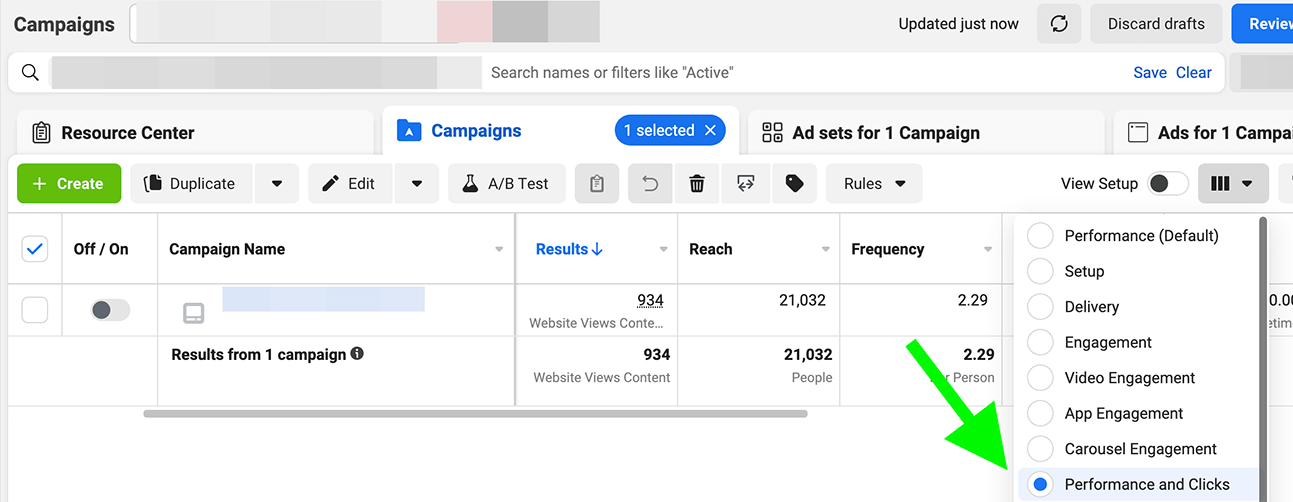
Alternatively, create your own reporting template by opening the columns menu and clicking Customize Columns. Then add CPM and others so you can find the metrics that matter to your campaign more efficiently.
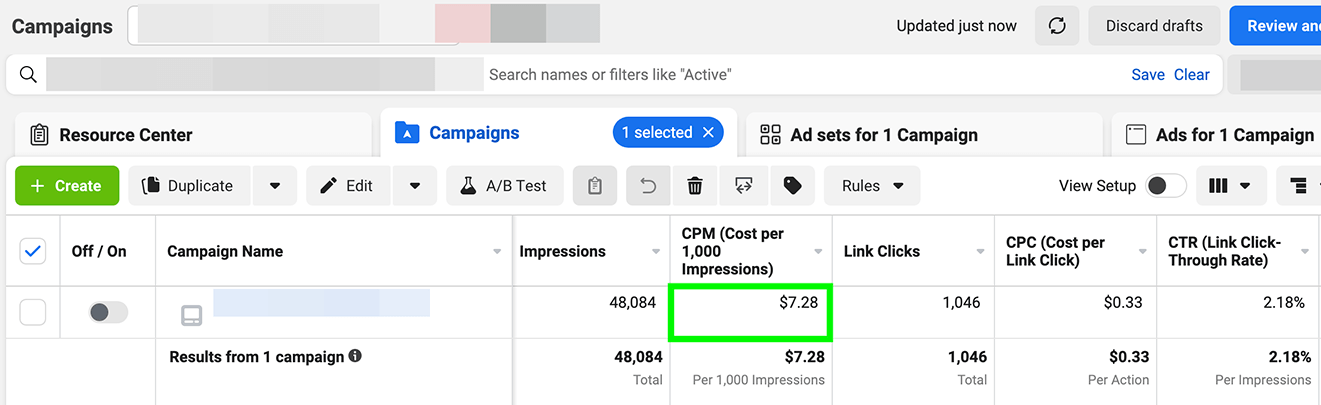
So what's a good CPM for Facebook ads? According to WordStream, the average CPM for Facebook ads is $11.54. But averages can increase or decrease significantly depending on your campaign goal. In general, CPMs for upper-funnel campaign goals like reach or brand awareness tend to be much lower than lower-funnel goals like lead generation and conversions.
To determine whether your campaign's CPM is good, compare it to your own past results. Click the Reports button in Ads Manager and select CPM from the list of metrics. Then change the view to Trend Chart so you can see how CPM has changed over time.
Get World-Class Marketing Training — All Year Long!
Are you facing doubt, uncertainty, or overwhelm? The Social Media Marketing Society can help.
Each month, you’ll receive training from trusted marketing experts, covering everything from AI to organic social marketing. When you join, you’ll also get immediate access to:
- A library of 100+ marketing trainings
- A community of like-minded marketers
- Monthly online community meetups
- Relevant news and trends updates
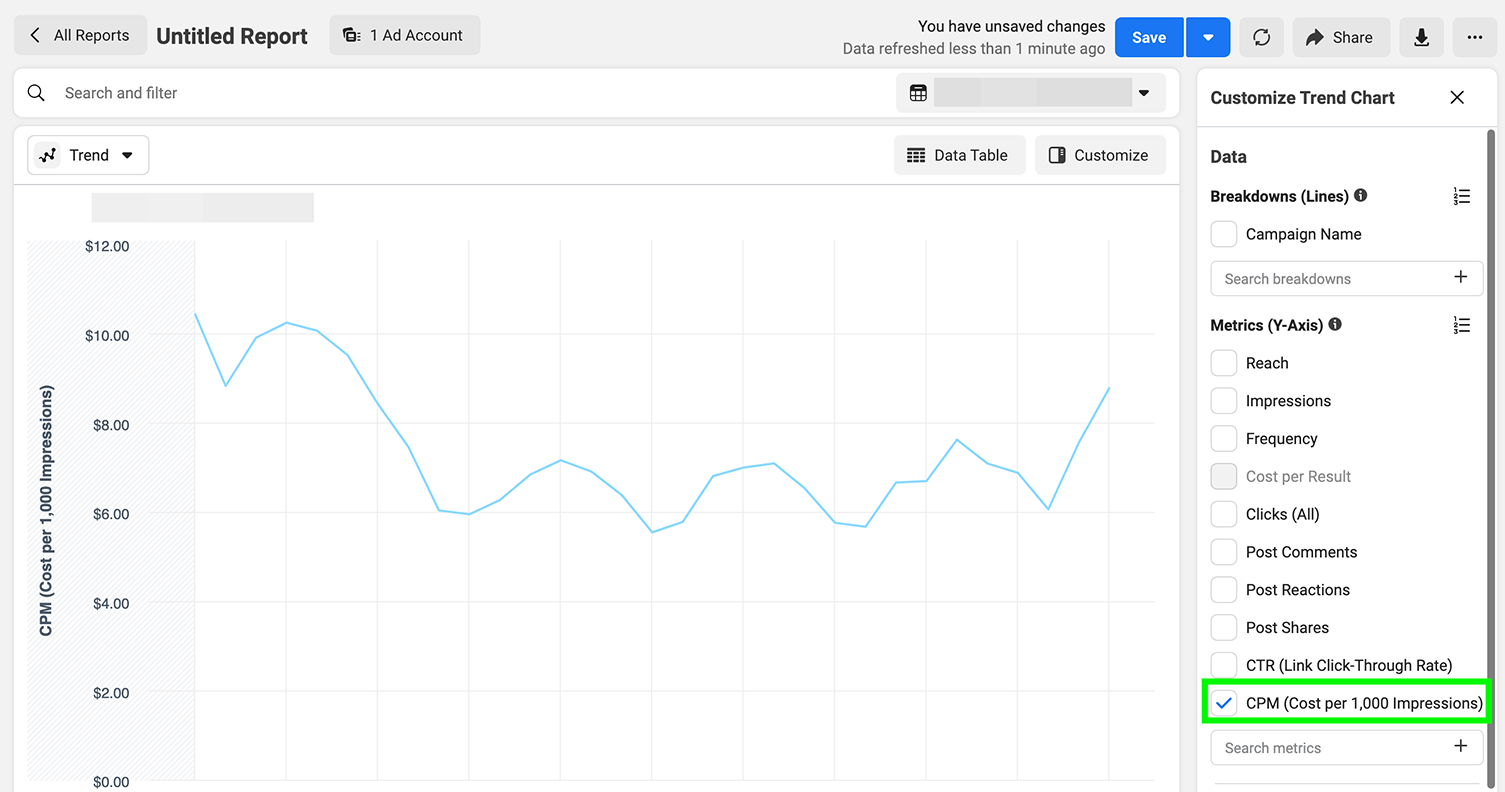
If it's stayed the same or decreased, you're on the right track. If it's increased dramatically or crossed a major threshold, your campaign may be running into ad fatigue or other delivery issues.
If your campaign is relatively new, you can compare it to another campaign instead. Choose the campaigns you want to add to your report and see how CPM compares to get a better idea of what's possible for your business.
See How Often Your Ads Are Served to Your Audience: Frequency
Racking up tons of impressions is great, as it means your Facebook ads are delivering successfully. But it's important to make sure your ads are reaching unique users, not just displaying for the same people over and over. You can check the Frequency box in Ads Manager reports to make sure your ads aren't over-delivering to your audience.
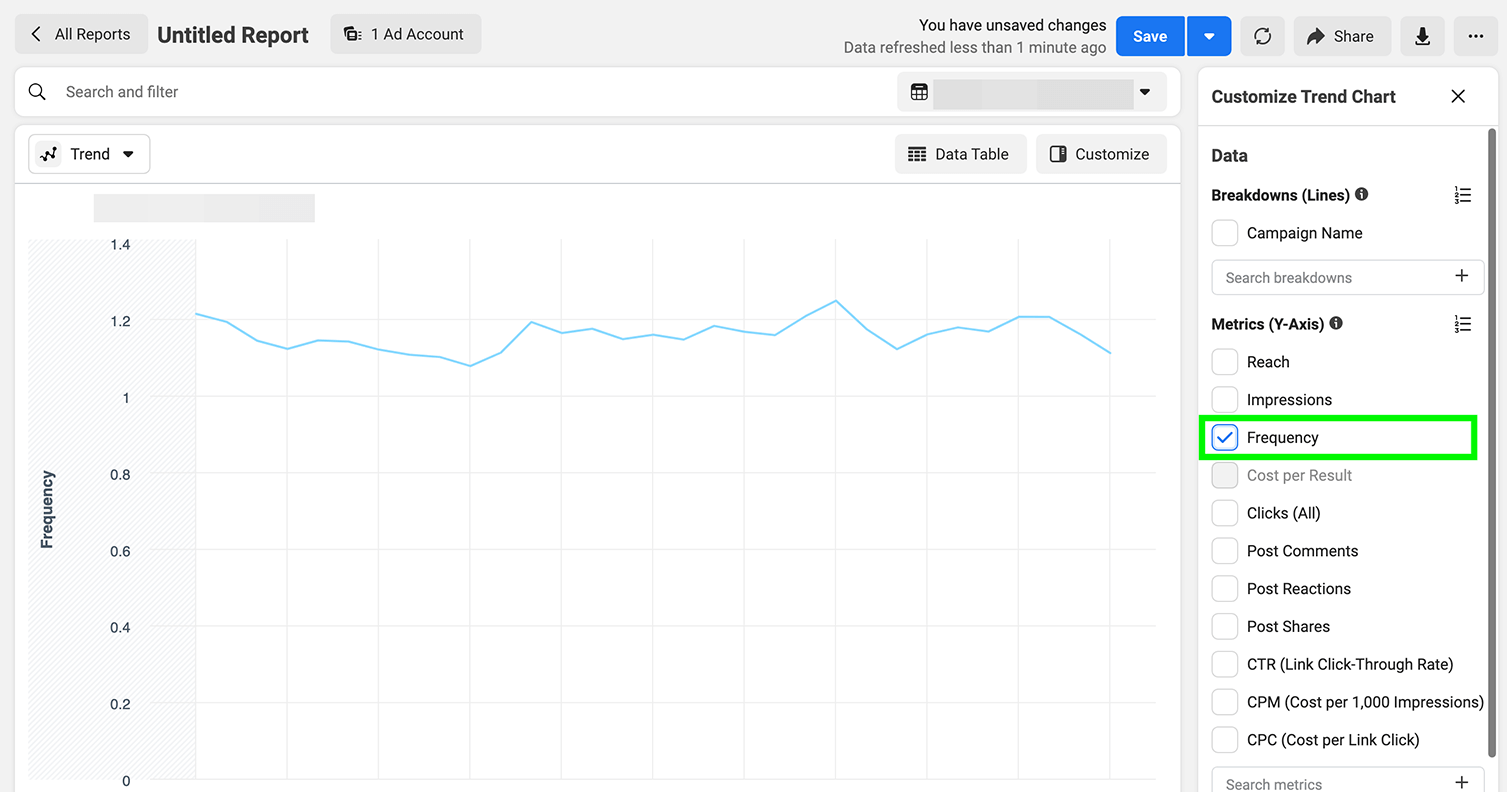
What's the ideal frequency for your campaign? Frequency goals vary based on your audience, brand, and goals. Naturally, you should deliver ads more frequently if your business is relatively new or if your campaign is short. In contrast, you should aim for lower frequency if your brand is already well established or if you're running a particularly long campaign.
When reviewing your frequency report, make sure you aren't seeing substantial changes over time. Dramatically increased campaign frequency can invite negative feedback, which could compromise campaign performance.
Learn How Often People Click on Your Ads: Click-Through Rate
While CPM and frequency are great for evaluating ad delivery, you have to track click-through rate (CTR) to see if your campaign is generating clicks at the rate you expect. With this metric, you can find out if your target audience is clicking through to your website or if they're simply scrolling past your ad.
So what CTR should you aim for? According to WordStream, a CTR of 2% is good for Facebook ad campaigns. But like CPM, your CTR depends on your campaign goal. Campaigns with upper-funnel goals like reach generally have low CTRs because they aren't designed for clicks. In contrast, those with lower-funnel goals like catalog sales should have higher CTRs.
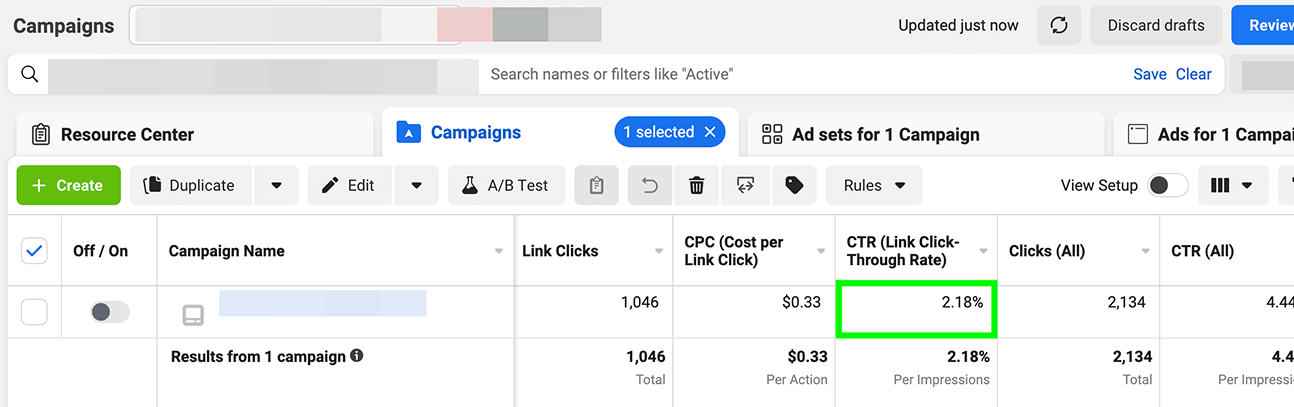
Although 2% is a good benchmark, it's important to keep your company's own key performance indicators (KPIs) in mind. You can use your Ads Manager report to see how CTR has changed over time. Ignore the daily dips and spikes and focus on the bigger trends instead.
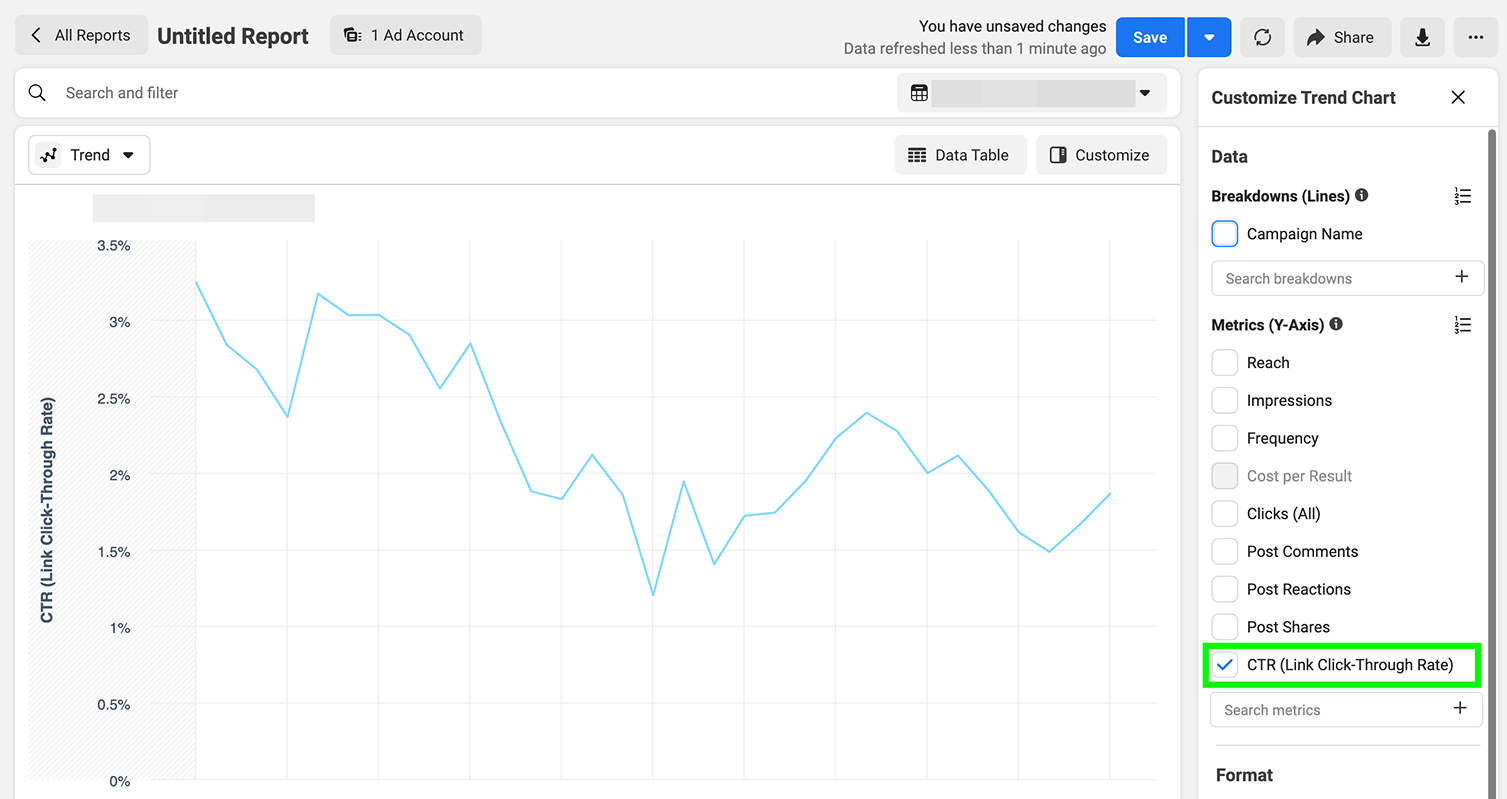
Discover How Much You're Spending to Drive Traffic From Your Ads: Cost Per Click
While CPM tells you how much you're spending to deliver ads, cost per click (CPC) shows you what you're spending to drive traffic to your website. In 2021, the average CPC for Facebook ads was $0.97, according to WordStream.
How does your campaign's CPC compare? You can see overall CPC for any time period in Ads Manager or view it over time on the Reports tab. If your CPC is significantly higher than the $0.97 benchmark or if it's trending upward with no signs of stopping, you may need to review your offer, creative, or ad copy.
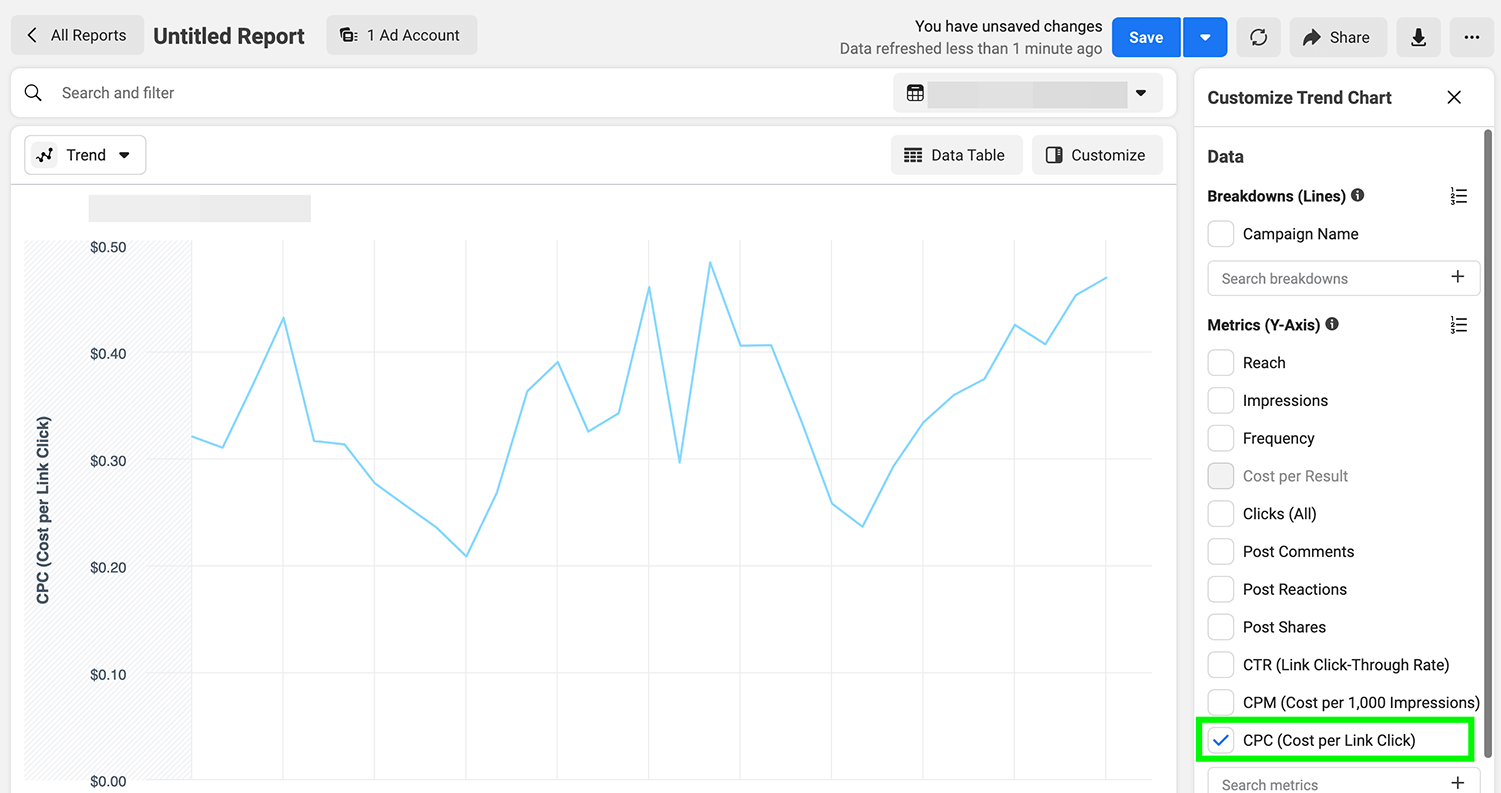
Track Your Conversion Rate
If you're driving traffic to your website, then it's also important to take a look at the conversion rate for your landing page. If the average for your page is particularly low, the copy may not resonate with your audience or their user experience may leave a lot to be desired.

Discover Proven Marketing Strategies and Tips
Want to go even deeper with your marketing? Check out the Social Media Marketing Podcast! Publishing weekly since 2012, the Social Media Marketing Podcast helps you navigate the constantly changing marketing jungle, with expert interviews from marketing pros.
But don’t let the name fool you. This show is about a lot more than just social media marketing. With over 600 episodes and millions of downloads each year, this show has been a trusted source for marketers for well over a decade.
What's a good conversion rate for your Facebook ad landing page? Across industries, the average landing page conversion rate is about 4%, according to Unbounce. But benchmarks for your industry could be as low as 2.6% (higher education) or as high as 6.1% (job training). For eCommerce, conversion rates average closer to 2.8%, according to Smart Insights.
To calculate your landing page conversion rate, use a third-party tool like Google Analytics. Find your ad campaigns on the Acquisition tab of Google Analytics to see how each one performs.
Follow Facebook Ad Metrics by Campaign Type
In addition to checking essential metrics, your Ads Manager review should also cover campaign-specific metrics. Whether you've optimized for reach, clicks, leads, purchases, or anything else, you can track campaign outcomes in the Results and Cost per Results columns in Ads Manager. To see results over time, click the Charts icon in the upper-right corner.
The chart automatically tracks campaign results and costs so you can spot changes or potential issues. Are your results trending downward? Are your costs increasing substantially over time? Is your current campaign performing much worse than last quarter's campaign? You may need to refresh your offer or expand your audience to get things moving in the right direction again.
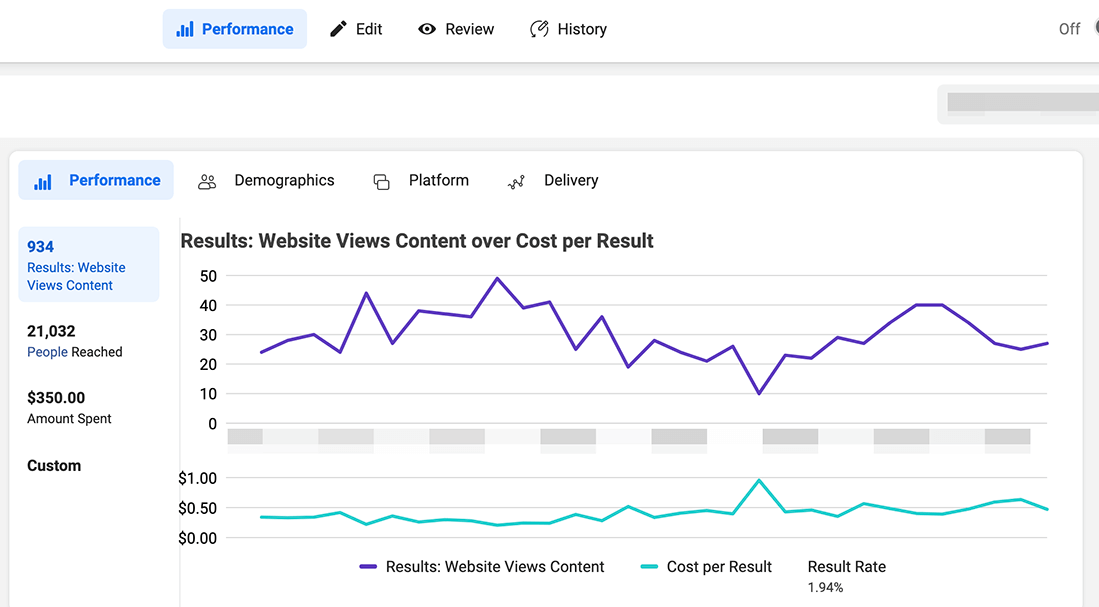
Depending on your campaign goal, you may also find it helpful to dig deeper into specific Ads Manager metrics. On the Reports tab, you can search or scroll through available options to find related metrics.
For example, if you've optimized for engagement, then you can review charts for Post Reactions, Post Shares, or Post Comments to learn more about what type of activity is trending. If you've optimized for purchases, then checking metrics like Adds to Cart and Checkouts Initiated can tell you more about where customers may be experiencing points of friction.
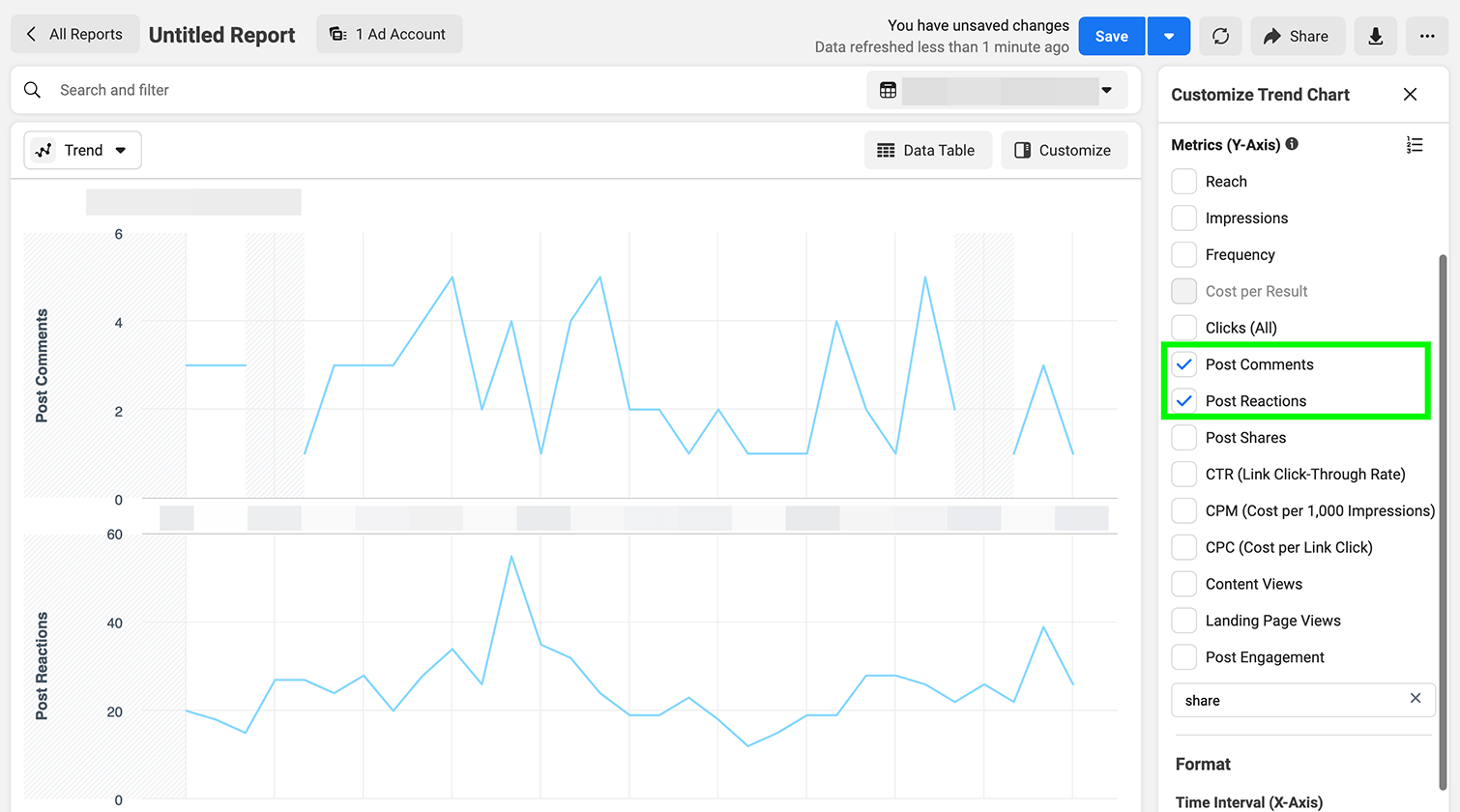
#3: Use Breakdowns to Reveal Important Facebook Ads Performance Trends
The longer your campaigns run, the more performance issues they can encounter. Over time, ad fatigue and delivery problems can lead to declining results and increasing costs. Fortunately, Ads Manager breakdowns can help you identify what's working best for your campaigns.
Click the Breakdowns menu and select the type of analysis you want. For example, you can view audience demographics, user devices, platforms, and even times of day.
With these insights, you can learn more about the types of people, devices, and actions that contribute to the best campaign results. Then you can use this data to fine-tune or expand your audience targeting so you can continue to drive the best results.
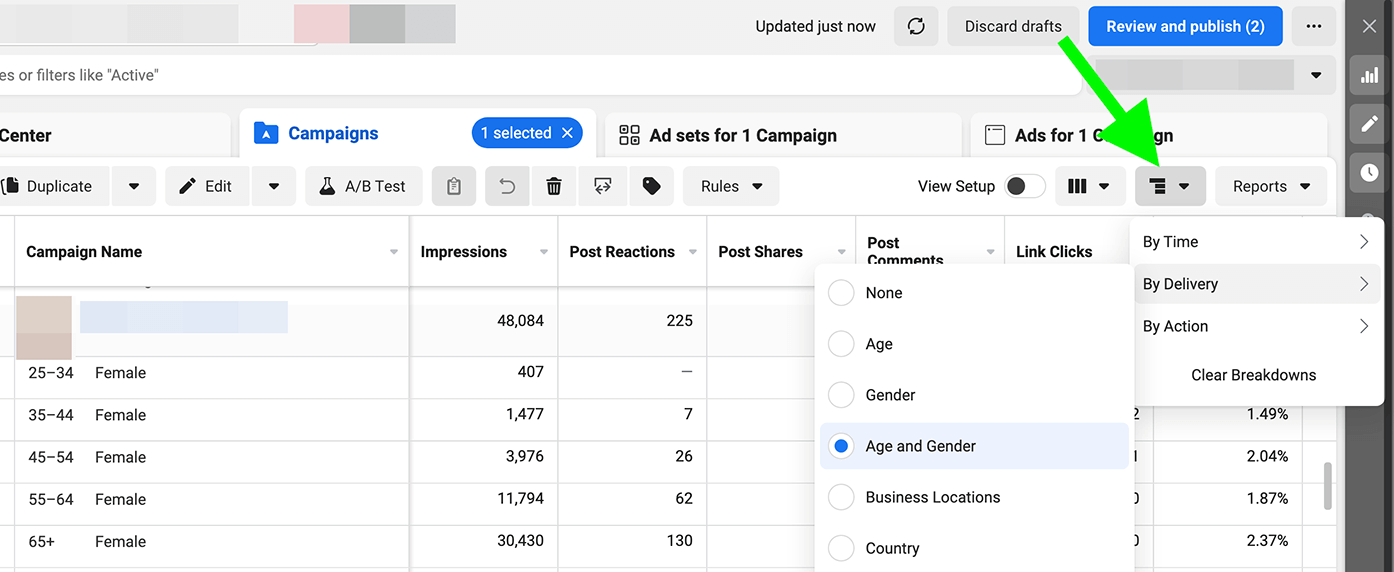
Just keep in mind that Ads Manager has some breakdown-related limitations. For example, you can only view breakdowns for actions on Facebook—such as engagement, impressions, and clicks. Due to privacy limitations, you can't view breakdowns for actions that happen off-site, such as conversions or purchases.
#4: Create Rules to Automate Campaign Management in Facebook Ads Manager
No matter how much you'd like to save time on Facebook ad management, you might be wondering how realistic weekly or monthly checks actually are. Naturally, you might be concerned that spending could skyrocket or performance could plummet while you aren't paying attention. To keep your campaigns running smoothly between maintenance checks, set up automated rules for your ad account.
Set Performance Rules
In Ads Manager, click the Rules drop-down menu and select Custom Rule. Then choose the conditions. For example, you may want to create a rule that triggers when:
- Campaign results drop below a certain threshold
- Cost per result gets too low
- Purchase return on ad spend (ROAS) gets too low
- Frequency gets too high
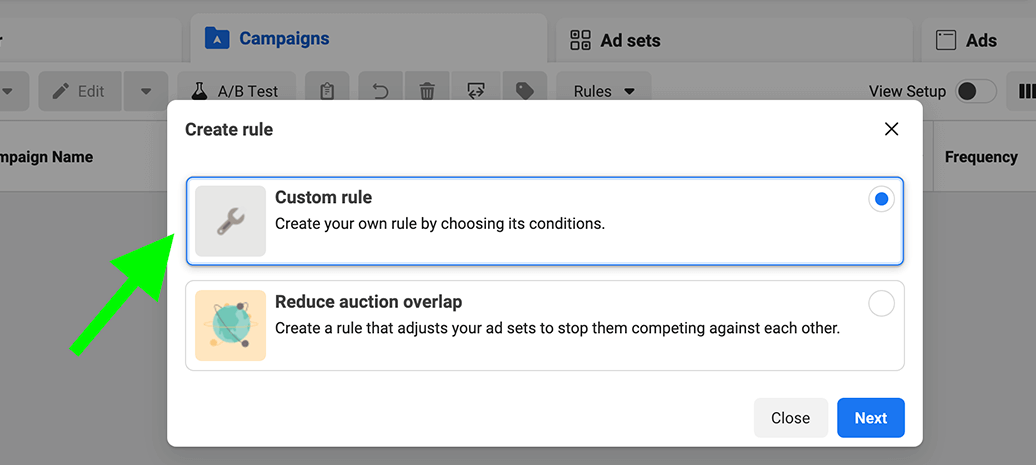
Then choose whether you want Ads Manager to turn off the campaign, ad set, or ad when the rule applies, or if you'd prefer to get an email so you can take action yourself. For example, you may want a notification when frequency gets too high so you can investigate.
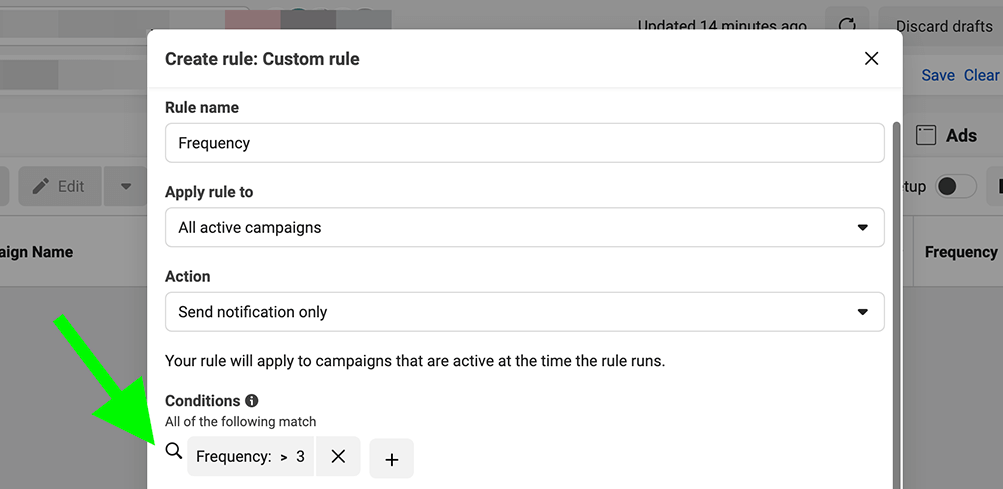
If cost per result exceeds a certain amount, however, you may want to shut off the ad set right away. When you create cost-related rules, Facebook automatically recommends adding an impression threshold to ensure that you're automating campaigns that have already completed the learning phase.
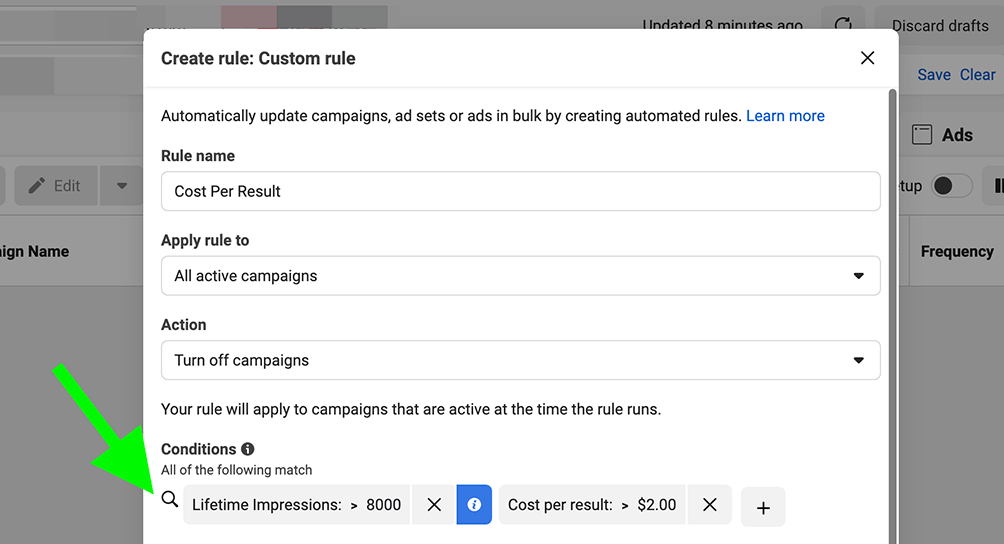
Set Scaling Rules
When campaigns hit their stride and start delivering optimal results, you can automate scaling instead. Start by setting the conditions. For example, you may want to scale a Facebook campaign once it reaches a certain ROAS threshold.
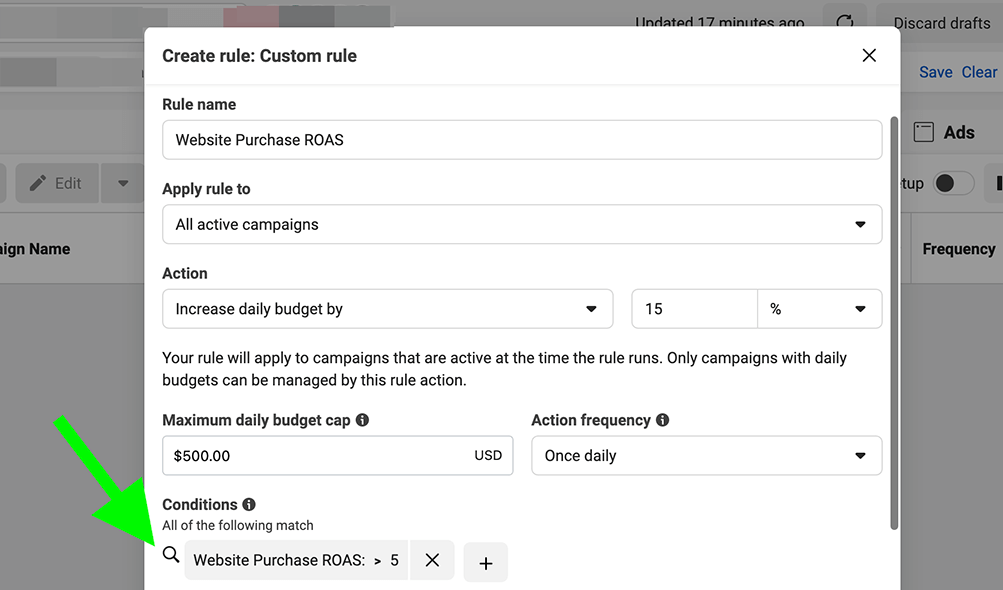
Then choose how much you want to increase the daily or lifetime budget. As a general rule, Facebook ad campaigns usually perform best when you scale conservatively. In other words, rather than doubling your budget every hour, try increasing by 10% or 15% every day.
You can adjust thresholds, change how rules apply, or turn them off or on at any time. Go to the Rules drop-down menu and click Manage Rules to make changes.
#5: Run Facebook Ads Experiments to Reveal Timely Results
Setting up rules can help you save a lot of time on scaling successful campaigns and shutting off poorly performing ad sets. But what if you want to identify which campaigns or ad sets work best for your business right away?
When you run experiments, you can compare different ads against each other to see which one drives the best results. To set up an experiment, click the A/B Test button on the Ads Manager dashboard.
Choose whether you want to compare two or more existing ads or create an alternate version of an ad you've already created. Then select the variable you want to test including creative, audience, or placement.
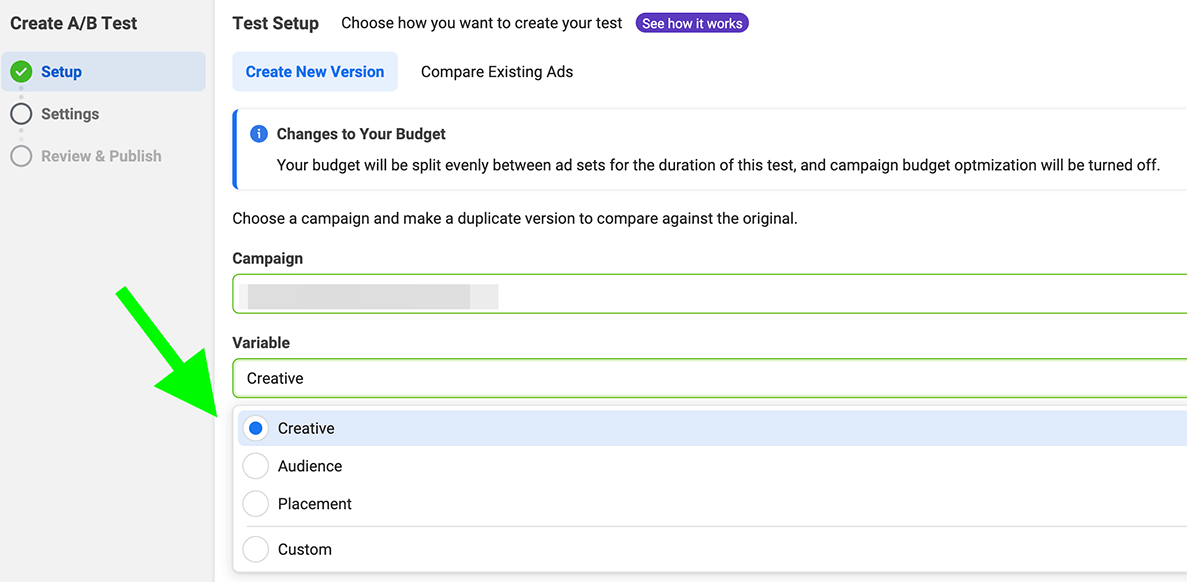
Finally, decide what metric should determine the winner. You can choose from standard events or cost-based metrics like CPM, CPC, or cost per result.
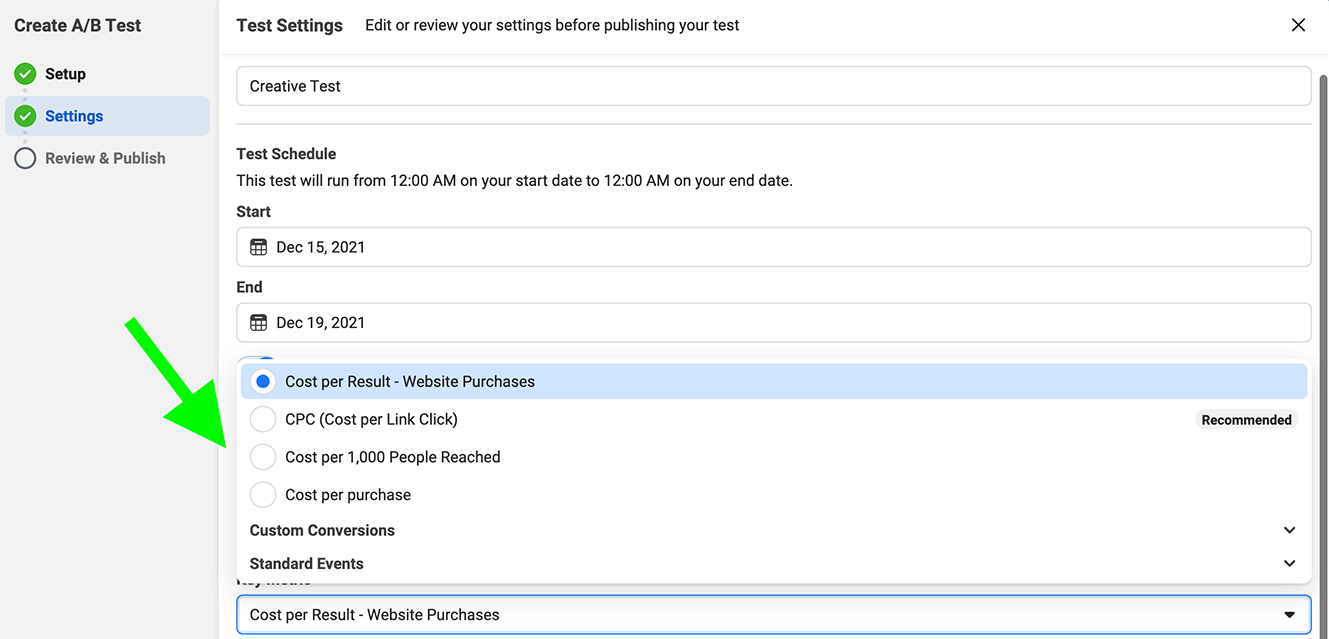
Once you launch your A/B test, you can see results on the Experiments tab. Although Ads Manager automatically determines the winning campaign or ad set, it's also helpful to review the results yourself.
From your experiment results, you can learn more about which creatives, audiences, and placements work best for your business. That way, you can create even more successful campaigns in the future.
Conclusion
By following these guidelines, you can analyze your Facebook ads efficiently and automate basic campaign maintenance. With all the time you save, you can focus on more strategic tasks instead—like doing audience research, writing more effective copy, and building better offers to create even more successful Facebook ad campaigns.
Get More Advice on Facebook Ads
- Choose the right Facebook ads bidding strategy.
- Optimize your Facebook ad campaigns to get more bang for your buck.
- Create, test, and qualify cold Facebook ads audiences.
Stay Up-to-Date: Get New Marketing Articles Delivered to You!
Don't miss out on upcoming social media marketing insights and strategies! Sign up to receive notifications when we publish new articles on Social Media Examiner. Our expertly crafted content will help you stay ahead of the curve and drive results for your business. Click the link below to sign up now and receive our annual report!
Attention Agency Owners, Brand Marketers, and Consultants

Introducing the Marketing Agency Show–our newest podcast designed to explore the struggles of agency marketers.
Join show host and agency owner, Brooke Sellas, as she interviews agency marketers and digs deep into their biggest challenges. Explore topics like navigating rough economic times, leveraging AI, service diversification, client acquisition, and much more.
Just pull up your favorite podcast app, search for Marketing Agency Show and start listening. Or click the button below for more information.

