 Do you host online events, webinars, or product launches? Wondering how to incorporate Facebook events into your marketing strategy?
Do you host online events, webinars, or product launches? Wondering how to incorporate Facebook events into your marketing strategy?
In this article, you'll discover how to create and host a virtual Facebook event.

Why Host a Virtual Facebook Event?
A virtual Facebook event allows you to actively engage Facebook users without having (or in addition to) a live event. Virtual events can be used to promote a new website or new location via an open house or grand opening, or launch a new product. They can even be used to open a live event to people who can't be there.
Add the ability to target a custom audience of people who attended your event with Facebook ads, and virtual events have even more value.
Ready to host your own virtual Facebook event? Here's how to get started.
#1: Gather the Details for Your Virtual Event
Hosting a virtual event doesn't mean you get a pass on arrangements. Before you create your event, be sure you set your scheduling, sponsorships, and other specifics. Because you're going to host this event on Facebook, it's important that you keep the event page specs in mind when you define the following:
Choose a Theme for Your Virtual Event
When it comes to theme, the possibilities are endless. Create and fill in a calendar with holidays, local events, national or global days of recognition, and other happenings that align with the goals and interests of your business and brand.
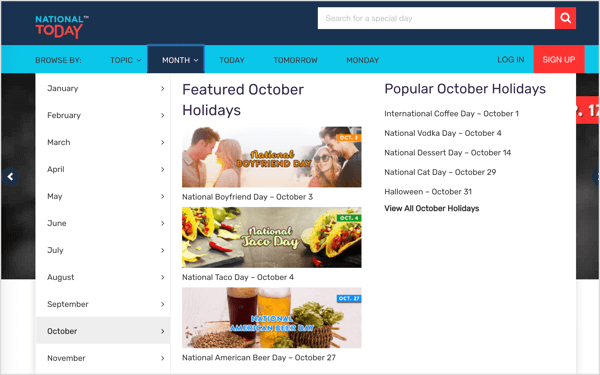
Consider creating an event themed around dates for March Madness or the Super Bowl, the 12 Days of Christmas or Halloween, or National Autism Awareness Day; even something fun and unusual like Left-Handers Day or National Ice Cream Month. The National Day Calendar (shown above) is a great resource for events.
Choose a Name for Your Event
While Facebook event titles can be up to 64 characters long, good event titles are short, memorable, and relevant. To increase the chances that your whole title will appear on mobile devices, opt for a shorter title.
Pro Tip: Because this is a virtual Facebook event, consider using the word “virtual” in your title.
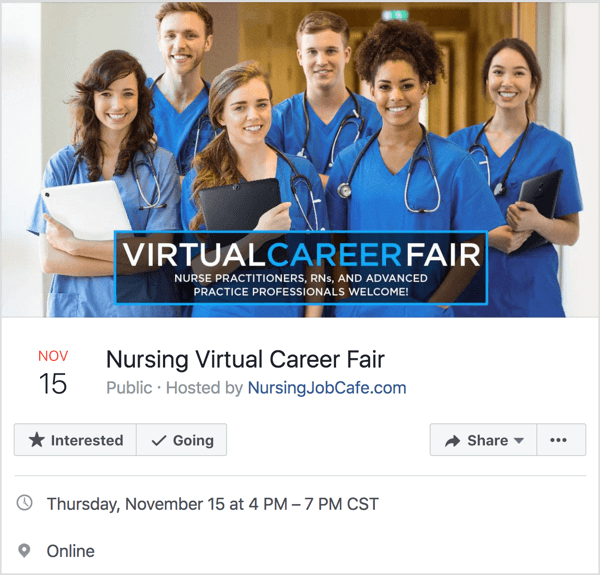
Decide on the Length of Your Event
Facebook events can be up to 2 weeks in duration. Each day will require a hefty time commitment, so factor that into your decision when you choose the length of your event.
Get World-Class Marketing Training — All Year Long!
Are you facing doubt, uncertainty, or overwhelm? The Social Media Marketing Society can help.
Each month, you’ll receive training from trusted marketing experts, covering everything from AI to organic social marketing. When you join, you’ll also get immediate access to:
- A library of 100+ marketing trainings
- A community of like-minded marketers
- Monthly online community meetups
- Relevant news and trends updates
Consider Partnering With a Co-Host
Partnering with another business, brand, or organization not only allows you to share the workload, but also gives you access to their audience, which may lead to potential growth of your own audience. Both you and your co-host will be posting in the event and interacting with attendees, which will reduce the amount of time you both have to spend on the event.
Another benefit is the opportunity to share the cost of any giveaways you'll offer, paid advertising or promotion costs, and so forth. If it makes sense for you to partner with one or more businesses or organizations, make sure everyone is on the same page before you move forward with creating the Facebook event page.
#2: Create an Event Page for Your Virtual Facebook Event
To host a successful virtual Facebook event, it's important to clearly lay out the details for your attendees. Facebook makes it easy to fill out and select the appropriate information, but there are some considerations for you to keep in mind.
Design Your Event Cover Photo
Your cover photo should be eye-catching and convey to your potential attendees what your event is about.
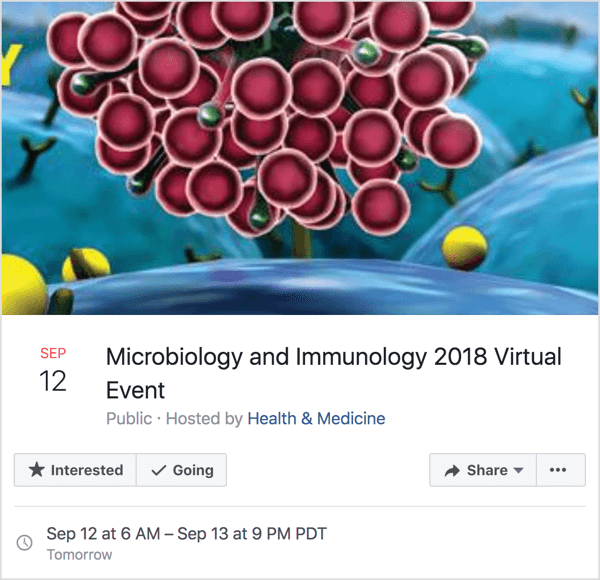
When creating your cover photo, don't use too much text. A good rule of thumb is to follow the 20% text rule that Facebook requires advertisers to adhere to. You can check to see if you fall within the 20% text guidelines by uploading your cover image to Facebook's text overlay tool.
Pro Tip: A tool such as Canva makes it easy to create a customized graphic that is 1920 pixels wide by 1080 pixels in height. Canva is free with the option to purchase images within the site/app.
Enter a Location for Your Event
Your event will be virtual, but Facebook requires you to designate a location. Using the address or location of your business is an appropriate option.
Select a Category for Your Event
Facebook provides a drop-down menu with more than 20 event categories for you to choose from. Choose the category that best describes your event. When in doubt, choose Party. You can't go wrong with that for a virtual event!
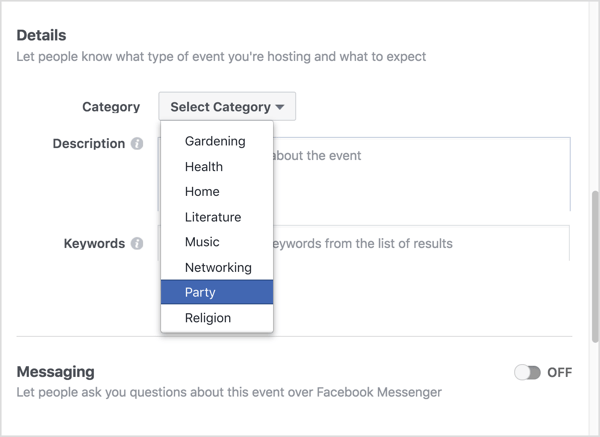
Pro Tip: Choosing Other as your event category will reduce the chances that your event will be found organically or within a search.
Compose a Description of Your Event
First and foremost, let your attendees know this is a virtual Facebook event so there isn't any confusion. While you want to generate excitement for your event, it's also a good idea to answer the Who, What, When, Where, and Why questions within your event description. If you have an event hashtag, make sure you include that, too.
Add Three Searchable Keywords
Begin by typing in a keyword (or tag) that encapsulates or represents your event. As you type, Facebook will populate a list of words for you. Choose up to three keywords that will be associated with your event.

Discover Proven Marketing Strategies and Tips
Want to go even deeper with your marketing? Check out the Social Media Marketing Podcast! Publishing weekly since 2012, the Social Media Marketing Podcast helps you navigate the constantly changing marketing jungle, with expert interviews from marketing pros.
But don’t let the name fool you. This show is about a lot more than just social media marketing. With over 600 episodes and millions of downloads each year, this show has been a trusted source for marketers for well over a decade.
Open the Messaging Option
To provide an open communication channel between you and your attendees, select the option to allow people to contact you via Messenger.
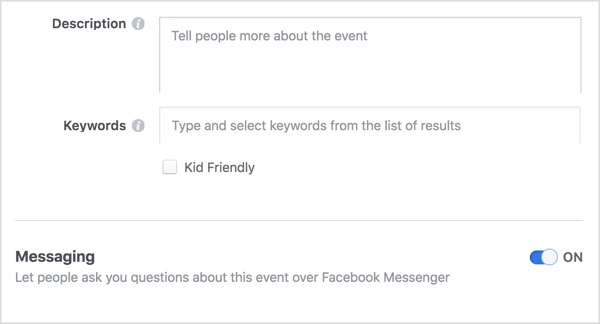
Pro Tip: If you get the same question more than once, post the question and your answer in the Discussion and update your description to include that information.
Posting
Select the option to allow anyone to post. This will encourage attendees to interact with each other, which will lead to a fun and engaging event.
Co-Host
Enter the names of the business pages or friends you'll share your event with.
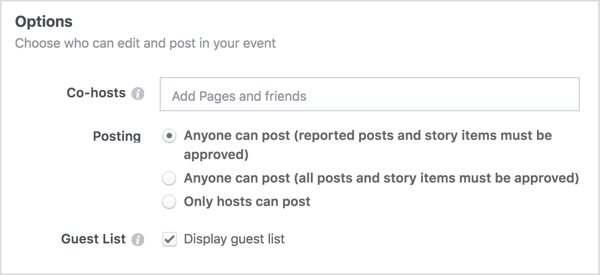
Guest List
If you want to allow others to see who has responded to your event invite, leave this box checked.
#3: Promote Your Virtual Event Off of Facebook
You're hosting your event on Facebook, so that's a natural place to promote it via Facebook ads, shares to the timeline of your page and profile, and event invites. That said, keep in mind there are other key channels on which to generate interest and attendees:
- Social media: Use your Twitter, Instagram, and LinkedIn presence to drum up interest in your event using your event hashtag.
- Website: Add information about your virtual Facebook event to the home page of your website and have the section link directly to the Facebook event.
- Newsletter: Mention the event in your print and email newsletter. In the email newsletter, be sure to link back to the Facebook event.
- Email signature: Invite recipients of your emails to attend your virtual event.
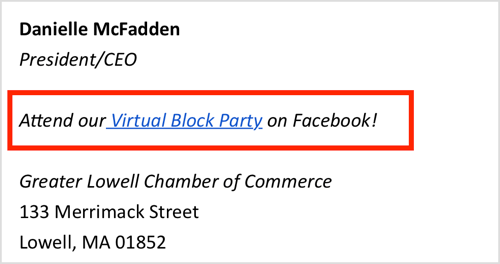
#4: Grow Your Audience on Facebook Before Your Event
Once your event page is live, you'll want to work on building your list of attendees. Here are some tips to get you started:
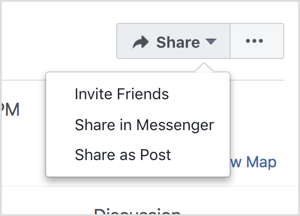
- Use the Invite Friends option to share the event with friends one at a time, or click on Suggested and select friends to see a bulk share.
- Select the Share in Messenger option to send a private message to those who are closely tied to your business. Use this option sparingly and don't send a group message to people who don't know each other because that could be considered spam and may turn people off from your event before they have a chance to learn more about it.
- Use the Share as Post option to post the event to the timeline of your business page and personal profile. The more shares, the more people your event will reach.
- Go live on your business page to let folks know about your virtual event. If you're excited, they'll likely be, too!
- Invest in a desirable giveaway and make its awarding contingent upon reaching a certain number of attendees. For example: “If we reach 100 attendees by tomorrow, three lucky attendees will win an Amazon gift card!” If you do offer a giveaway, pin a post about it in the event's Discussion to ensure it stays at the top of the feed.
#5: Engage Your Audience Before and During Your Event
To ensure that your audience members enjoy themselves during your event, publish fun and engaging posts throughout the course of your event. This is especially important for multi-day events.
Remember, when people engage with your posts, they may show up in the news feeds of their friends. Here's some inspiration to help you develop a variety of posts:
- Entertaining content: Quiz, trivia, viral video, Facebook story
- Engaging content: Poll, “this or that” question, “fill in the blank,” ask people to respond using emojis, GIFs, or bitmojis
- Educational content: Fact, tip, how-to/do-it-yourself
- Visual content: Quotes, comics/cartoons, memes, “caption this,” selfie, infographic
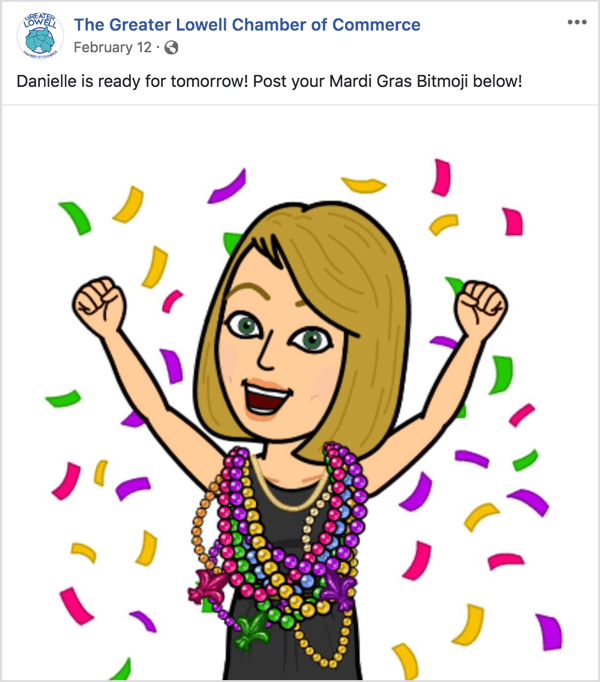
Pro Tip: Even if it's your first virtual Facebook event, keep in mind that you can build on the success and momentum of this inaugural event. When you host a future event, remember to go back to your past events and publish a post to invite past attendees to your new event.
#6: Measure the Success of Your Virtual Event
Once your event is complete, you'll want to do some analysis. Here are some things to consider both to determine its success and to bank some benchmarks for future virtual event planning and analysis:
- Review event Insights. Facebook provides a lot of detailed information in your Insights. A quick overview is provided at the top of your event page. Click See More to view more detail.
- Take screenshots, or note important comments and posts during your event. Track the number of shares for the event, the number of people invited, and the number of actual attendees.
- Gather feedback. Ask clients, employees, and friends what they liked and didn't like about the event. Encourage them to share ideas to help make future events successful.

Click here to discover 10 Facebook event FAQs for marketers.
What do you think? Will you consider holding a Facebook virtual event for your business? Please share your thoughts in the comments below.
Attention Agency Owners, Brand Marketers, and Consultants

Introducing the Marketing Agency Show–our newest podcast designed to explore the struggles of agency marketers.
Join show host and agency owner, Brooke Sellas, as she interviews agency marketers and digs deep into their biggest challenges. Explore topics like navigating rough economic times, leveraging AI, service diversification, client acquisition, and much more.
Just pull up your favorite podcast app, search for Marketing Agency Show and start listening. Or click the button below for more information.

